How does one set the background color across all panes? The docs say to use SetBackgroundColor() for a specific pane, but I want to set it across all panes as I've done in WL6.
Perhaps paneTag="All" could be made all inclusive.
Perhaps paneTag="All" could be made all inclusive.
Rename
To set it across all panes, can you call SetBackgroundColor for each pane where you'd like to color the bar?
Is there a way to get a List<string> collection of all currently existing panes on the Chart? I can create a library routine to highlight all of them (except Volume).
In case you were wondering, I use a "modified" Heikin-Ashi Candlestick weighting against several indicators for all my exit points. So I color my chart with transparent Green, White, and Red showing the state of these modified Heikin-Ashi weightings.
In case you were wondering, I use a "modified" Heikin-Ashi Candlestick weighting against several indicators for all my exit points. So I color my chart with transparent Green, White, and Red showing the state of these modified Heikin-Ashi weightings.
And here's an example screenshot to go with the above reply. (The website editor won't let me add an image later.)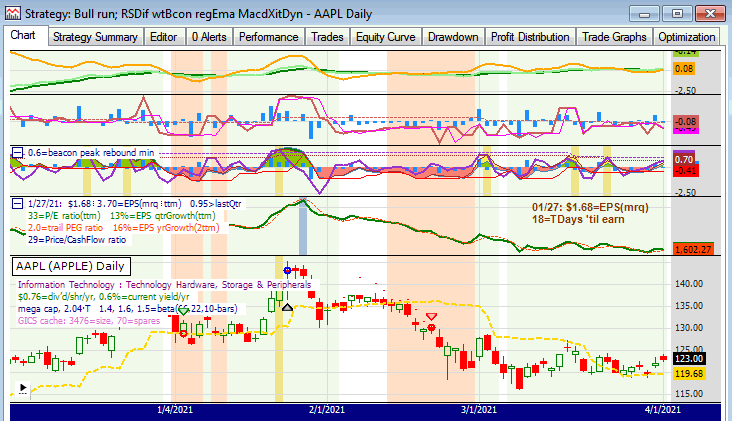
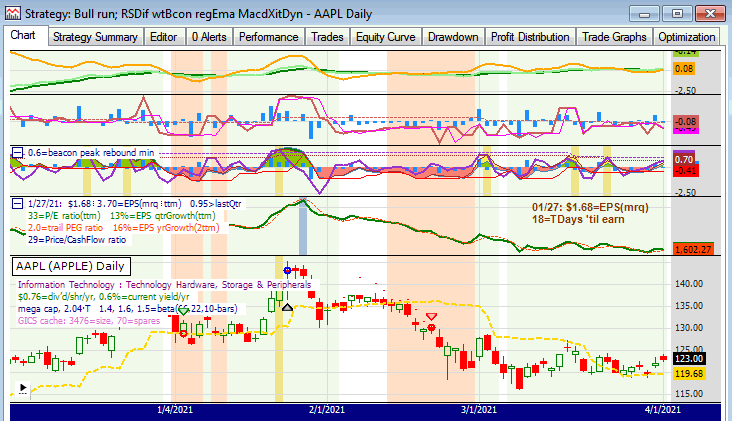
I think we can add to our backlog a method to set background color across all panes.
How are you able to get the additional panes above the price pane? For me the panes are always getting created below the price pane.
Above is a WL6 screenshot which allowed placing indicator panes above the ChartPane.
Just my opinion that the placement of indicator panes below the chart pane like in WL7 is more natural, with emphasis set correctly.
Just my opinion that the placement of indicator panes below the chart pane like in WL7 is more natural, with emphasis set correctly.
I see it is WL6 screenshot.
I understand that many people will find it natural to have panes only at the bottom. And that is perfectly fine, if that is the default behavior in WL7. But many people will find other way to be more natural, so there should be options to customize this.
Let's have the option to create pane above or below the price pane (actually a user should be able to set them in specific orders) and have a way to control the size of the panes. The screen real estate is tight even with multiple big monitors and we should be able to control the size of different panes based on the emphasis and personal taste.
I understand that many people will find it natural to have panes only at the bottom. And that is perfectly fine, if that is the default behavior in WL7. But many people will find other way to be more natural, so there should be options to customize this.
Let's have the option to create pane above or below the price pane (actually a user should be able to set them in specific orders) and have a way to control the size of the panes. The screen real estate is tight even with multiple big monitors and we should be able to control the size of different panes based on the emphasis and personal taste.
Again, this is just my opinion but the automatic management of pane sizes in WL7 is efficient and better than what WL6 did.
I think you should be able to put panes exactly in the order you want.
Since it's no longer required to explicitly CreatePane() in WL7 - a good thing - we'll have to think about this could be user-controlled. I'm imagining an integer Pane.Order property that could be sorted when internally creating panes. This would be another overloaded parameter you could optionally pass to the Plot* methods.
Just thinking out loud here....
Price and Volume could be 0 and -1, by default. Panes less than -1 (-2, -3, ...) would be below the Volume Pane, and larger positive integers would be above the Price Pane.
Since it's no longer required to explicitly CreatePane() in WL7 - a good thing - we'll have to think about this could be user-controlled. I'm imagining an integer Pane.Order property that could be sorted when internally creating panes. This would be another overloaded parameter you could optionally pass to the Plot* methods.
Just thinking out loud here....
Price and Volume could be 0 and -1, by default. Panes less than -1 (-2, -3, ...) would be below the Volume Pane, and larger positive integers would be above the Price Pane.
SetBackgroundColorAllPanes is coming in Build 7.
Thank you Eugene, Cone and Glitch for listening to customers!
I hope our feedbacks are useful in making the product better which benefits everybody!
CreatePane may not be a bad idea. This could be optional i.e. if not specified it gets created automatically from the tag in the Plot* methods. If somebody wants extra control, they can use CreatePane to pass explicit parameters, or may be SetPaneOptions(tag, order, size).
This is what is my current ideal setup for viewing a chart with 4 panes from top to bottom:
pane# 1 with 20% height: A secondary price history of market (SP500) with some indicators
pane# 2 with 50% height: Primary price history of the stock symbol with some indicators
pane# 3 with 15% height: Volume
pane# 4 with 15% height: Macd and Macd histogram
I hope our feedbacks are useful in making the product better which benefits everybody!
CreatePane may not be a bad idea. This could be optional i.e. if not specified it gets created automatically from the tag in the Plot* methods. If somebody wants extra control, they can use CreatePane to pass explicit parameters, or may be SetPaneOptions(tag, order, size).
This is what is my current ideal setup for viewing a chart with 4 panes from top to bottom:
pane# 1 with 20% height: A secondary price history of market (SP500) with some indicators
pane# 2 with 50% height: Primary price history of the stock symbol with some indicators
pane# 3 with 15% height: Volume
pane# 4 with 15% height: Macd and Macd histogram
Thanks for listening to users' suggestions too.
It would be desirable to control the height of each Pane. The question is how to do it? One approach is to use the PlaceTrade paradigm which returns a Transaction type, which the user can "optionally" modify.
The other approach is to simply add another "optional" parameter to the PlotIndicator call.
A third approach is the realize PlotIndicator is "virtual", so the user (if he knows about virtual methods) could override the default behavior and, via the first above paradigm, create an overriding method to add a parameter to the default PlotIndicator method himself.
--
Off topic, but I think the "virtual" and "override" features of the C# language are very powerful. However, I still want my strategies posted to the forum to look like everyone else's; otherwise, they will be hard to follow. That said, I would only use "override" for changing the default parameter values on WL methods, and not for changing functional behavior.
It would be desirable to control the height of each Pane. The question is how to do it? One approach is to use the PlaceTrade paradigm which returns a Transaction type, which the user can "optionally" modify.
CODE:That paradigm is easy for programmers to follow. But can others do this? (Perhaps they can.)
PlaceTrade( , ,...).Quantity(500).Weight(1.0); PlotIndicator( , , ).Height(100);
The other approach is to simply add another "optional" parameter to the PlotIndicator call.
A third approach is the realize PlotIndicator is "virtual", so the user (if he knows about virtual methods) could override the default behavior and, via the first above paradigm, create an overriding method to add a parameter to the default PlotIndicator method himself.
--
Off topic, but I think the "virtual" and "override" features of the C# language are very powerful. However, I still want my strategies posted to the forum to look like everyone else's; otherwise, they will be hard to follow. That said, I would only use "override" for changing the default parameter values on WL methods, and not for changing functional behavior.
@superticker
Mark, as you may understand we're overwhelmed with feature requests and support incidents and the backlog was already full with other ideas. I notice that your WL7 evaluation has ended on March 24th but I'm surprised to find more feature requests like this and new topics on extension development past your trial expiration date:
https://www.wealth-lab.com/Discussion/Installing-an-external-code-library-that-depends-on-NET-4-6-1-5699
https://www.wealth-lab.com/Discussion/WL7-method-doesn-t-exist-in-the-current-context-if-called-from-a-Visual-Studio-code-DLL-5697
https://www.wealth-lab.com/Discussion/Defining-determining-the-valid-start-of-a-WL7-indicator-5698
etc.
Appreciate your understanding that in these times of high load, the feature requests and discussions of paid WL7 subscribers may have a higher priority. Thank you.
Mark, as you may understand we're overwhelmed with feature requests and support incidents and the backlog was already full with other ideas. I notice that your WL7 evaluation has ended on March 24th but I'm surprised to find more feature requests like this and new topics on extension development past your trial expiration date:
https://www.wealth-lab.com/Discussion/Installing-an-external-code-library-that-depends-on-NET-4-6-1-5699
https://www.wealth-lab.com/Discussion/WL7-method-doesn-t-exist-in-the-current-context-if-called-from-a-Visual-Studio-code-DLL-5697
https://www.wealth-lab.com/Discussion/Defining-determining-the-valid-start-of-a-WL7-indicator-5698
etc.
Appreciate your understanding that in these times of high load, the feature requests and discussions of paid WL7 subscribers may have a higher priority. Thank you.
I'll sign up for WL7 once I get all my DLL library code converted, which is a big job. I have six times the library code as I have strategy code.
There's also some missing essential elements (feature requests) to WL7 I'm waiting for before I switch from WL6. And I know you're backlogged with requests, so I'll be patient.
Some Performance Visualizers against the Equity Curve, that were missing in WL6, may be easier to code in WL7. That's a big plus. :)
There's also some missing essential elements (feature requests) to WL7 I'm waiting for before I switch from WL6. And I know you're backlogged with requests, so I'll be patient.
Some Performance Visualizers against the Equity Curve, that were missing in WL6, may be easier to code in WL7. That's a big plus. :)
Is there a way to turn off the Price Pane?
No.
Please create a new discussion for that topic if you wish to, and include what you're thinking about doing by removing the primary chart series from viewing.
Please create a new discussion for that topic if you wish to, and include what you're thinking about doing by removing the primary chart series from viewing.
Your Response
Post
Edit Post
Login is required