I am having WL7 connection problems with InteractiveBrokers since the last 2 or 3 builds.
Sequence:
- starting IB TWS separately before WL7
- WL7 Order Manager; Broker selected = Interactive Brokers
- Clicking Green Connect button
- Incoming Connection request pops up at TWS IB
- Accepted
(So far everything OK)
- WL7 Order Manager 2 second pop up message in red
"Interactive Brokers Connection failed"
Effectively the link between WL7 and IB is no longer working on my PC
Any help or suggestions please
Thank you
Sequence:
- starting IB TWS separately before WL7
- WL7 Order Manager; Broker selected = Interactive Brokers
- Clicking Green Connect button
- Incoming Connection request pops up at TWS IB
- Accepted
(So far everything OK)
- WL7 Order Manager 2 second pop up message in red
"Interactive Brokers Connection failed"
Effectively the link between WL7 and IB is no longer working on my PC
Any help or suggestions please
Thank you
Rename
Maybe something changed in your configuration. Check that your IB Configuration in Wealth-Lab matches the TWS API Settings: Specifically in TWS API settings -
o Enable ActiveX and Socket Clients - checked
o Socket Port 7496 - you can use any number, but the configs need to match
o Allow connections from localhost only - checked. If you don't check this, and WL7 is on the same machine, you need to make 127.0.0.1 a trusted IP. If Wealth-Lab is on a different machine, you need to use the LAN IP number here and in the WL7 IB Configuration.
Also, do you have any other clients connecting to IB TWS? If so, make sure you they use different numbers for the Client ID.
o Enable ActiveX and Socket Clients - checked
o Socket Port 7496 - you can use any number, but the configs need to match
o Allow connections from localhost only - checked. If you don't check this, and WL7 is on the same machine, you need to make 127.0.0.1 a trusted IP. If Wealth-Lab is on a different machine, you need to use the LAN IP number here and in the WL7 IB Configuration.
Also, do you have any other clients connecting to IB TWS? If so, make sure you they use different numbers for the Client ID.
Do you have any active orders sitting in IB? We just patched an issue that in some cases caused errors when connecting to IB and getting the list of active orders. We will release it later today so let’s see if this resolves the issue, if not we’ll need to explore more possibilities.
Also: Is there any error message in the WL7 log, Tools/Log Viewer?
Also: Is there any error message in the WL7 log, Tools/Log Viewer?
IB connection is working well now. I have tested with an open order in IB prior to starting WL7 and works also.
Your code changes must have solved the problem. Thank you all :)
Michael
Your code changes must have solved the problem. Thank you all :)
Michael
Hi,
I am trying to connect to Interactive Broker ("IBKR") paper trading account through Wealth Lab Build (37) and haven't been able to do so.
Please refer to the below screenshot from Order Manager for details on the failed connection.

I have already read through the notes in this URL, https://www.wealth-lab.com/extension/detail/InteractiveBrokers/. Please refer to the following screenshot containing the settings from Wealth Lab.
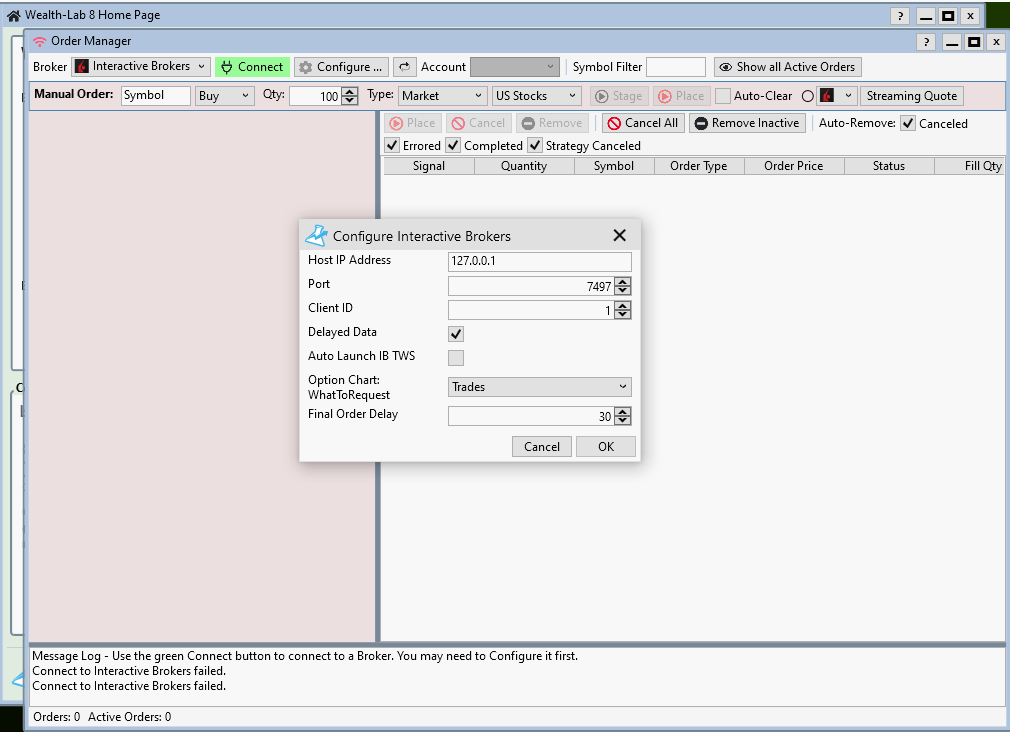
Any advice will be greatly appreciated.
Thank you,
pmbf
I am trying to connect to Interactive Broker ("IBKR") paper trading account through Wealth Lab Build (37) and haven't been able to do so.
Please refer to the below screenshot from Order Manager for details on the failed connection.

I have already read through the notes in this URL, https://www.wealth-lab.com/extension/detail/InteractiveBrokers/. Please refer to the following screenshot containing the settings from Wealth Lab.
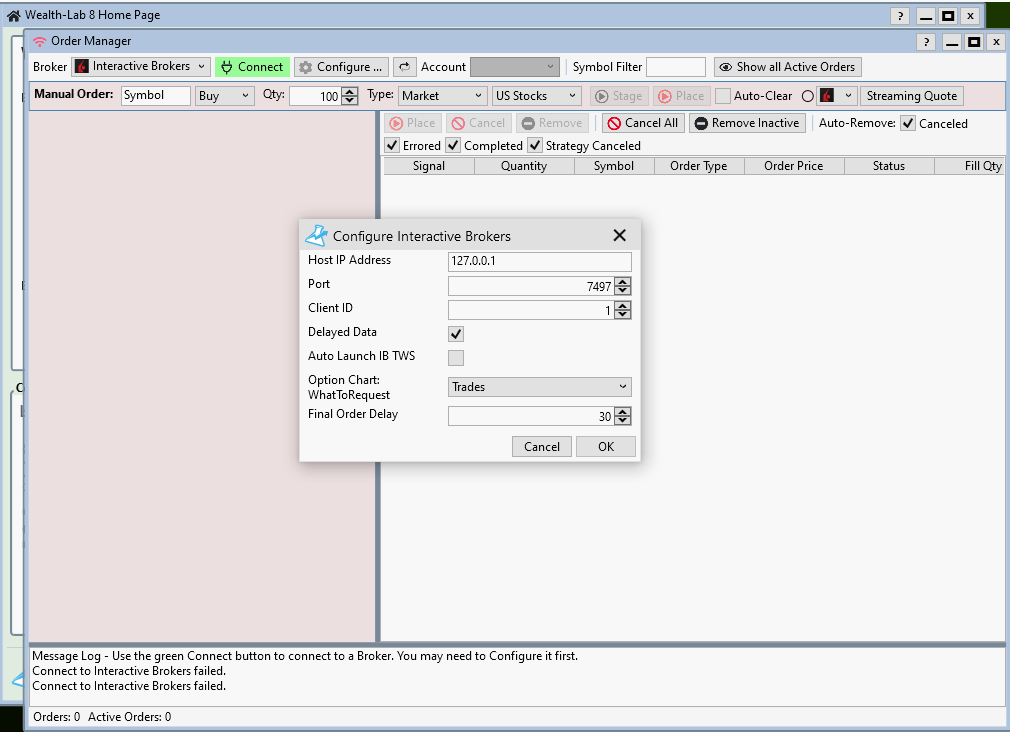
Any advice will be greatly appreciated.
Thank you,
pmbf
To add onto my earlier post, I am also attaching the settings on IBKR TWS for reference.
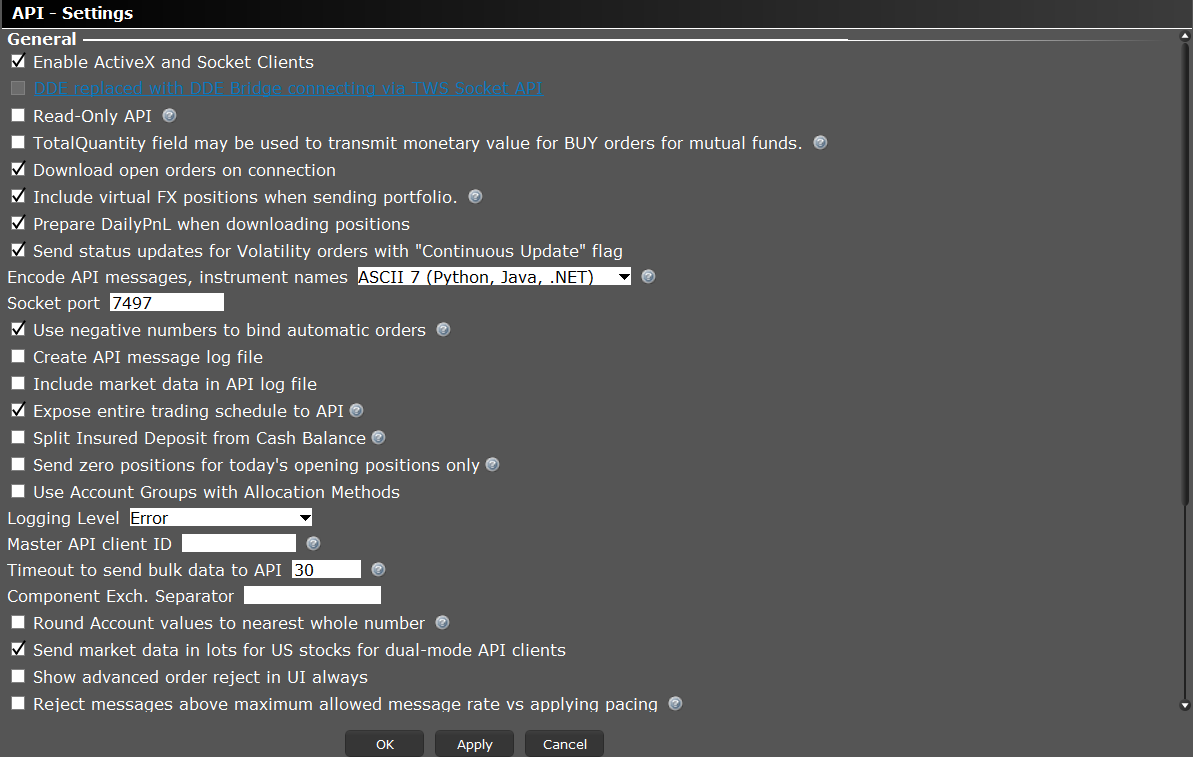
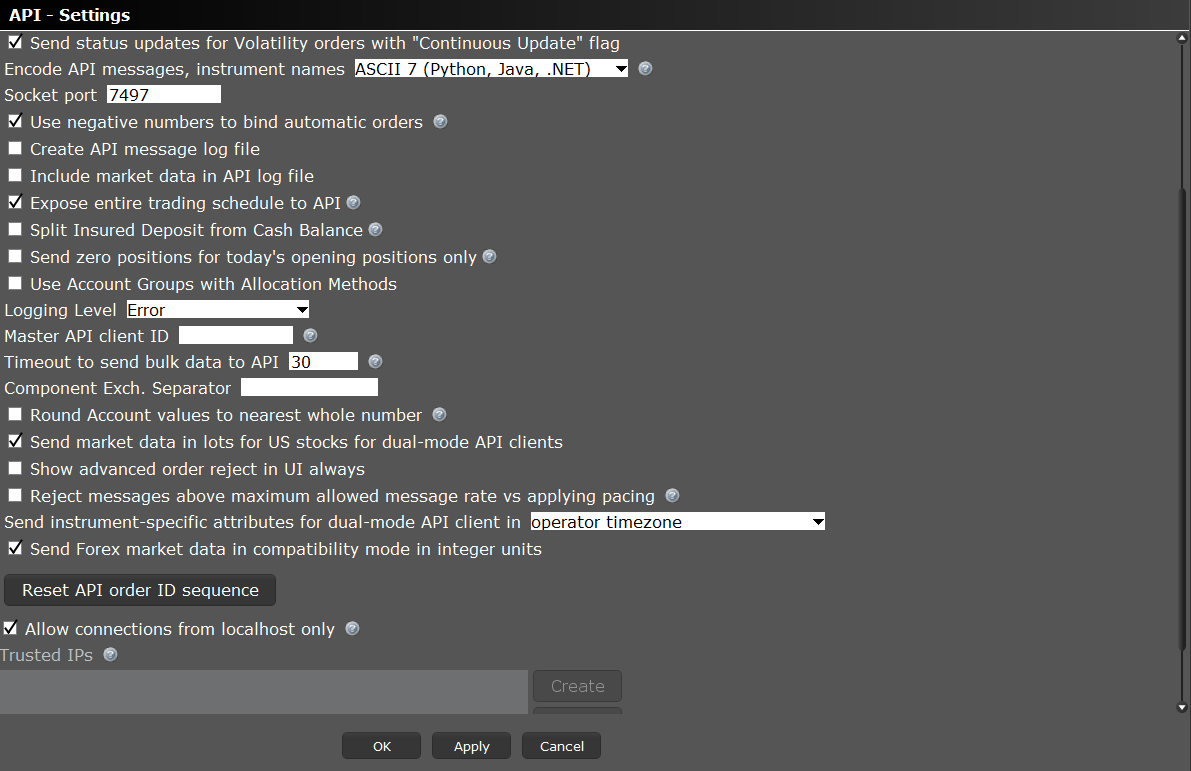
Look forward to hearing from you,
pmbf
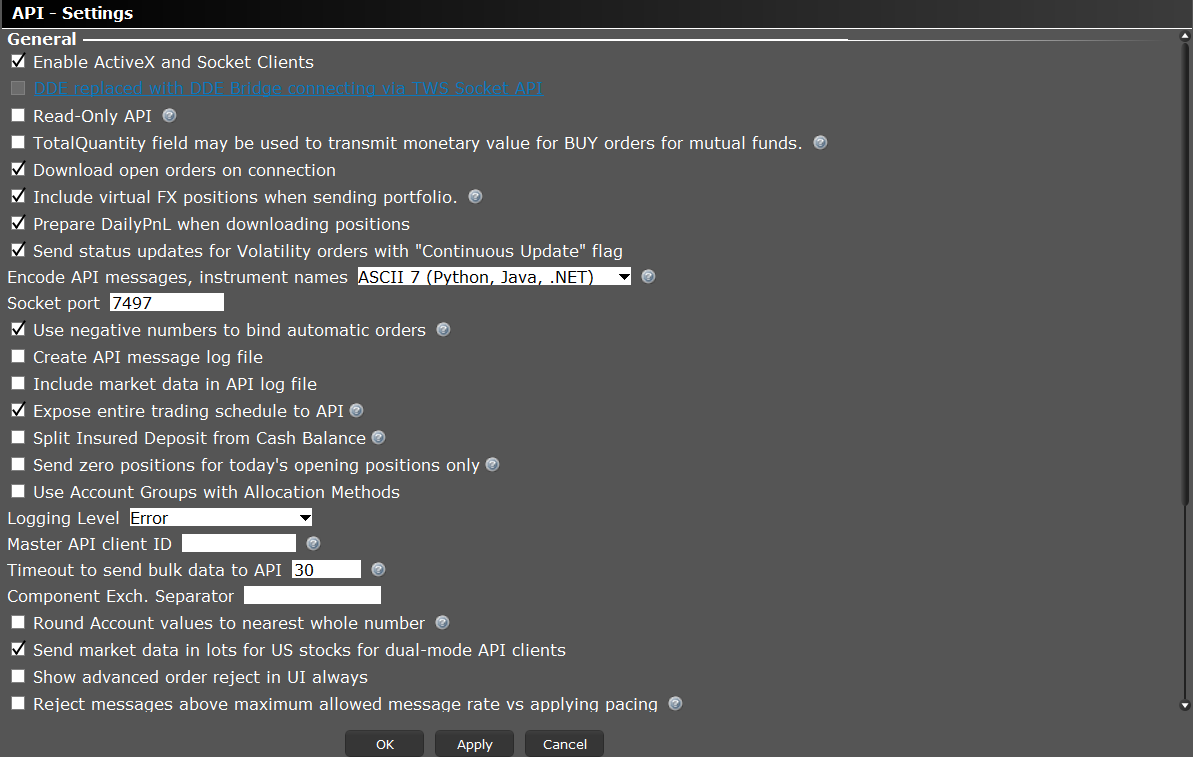
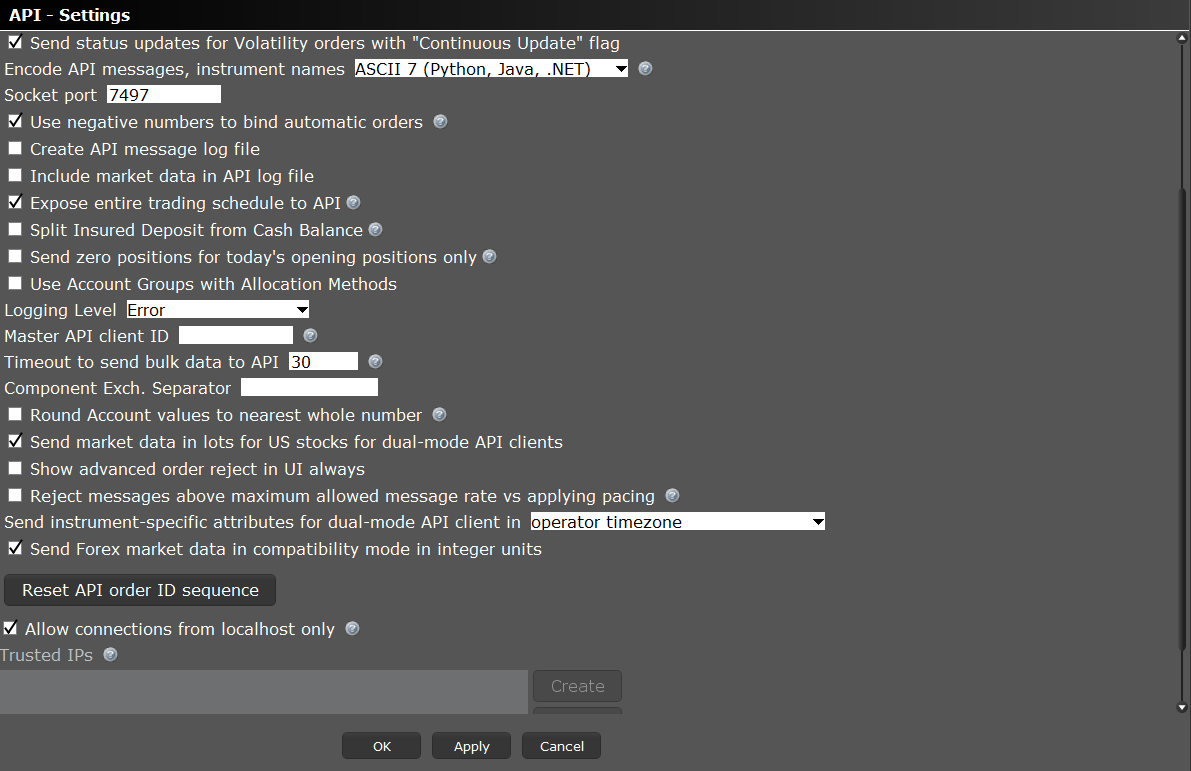
Look forward to hearing from you,
pmbf
Upgrade to IB Build 31 and WealthLab Build 39, minimum.
Hi Cone,
Thanks for providing a response.
Can I clarify what do you mean by IB Build 31?
There are only 3 versions of TWS available at this point in time, as shown in the below screenshot, and I am already using version 10.23.2a, ie TWS latest.
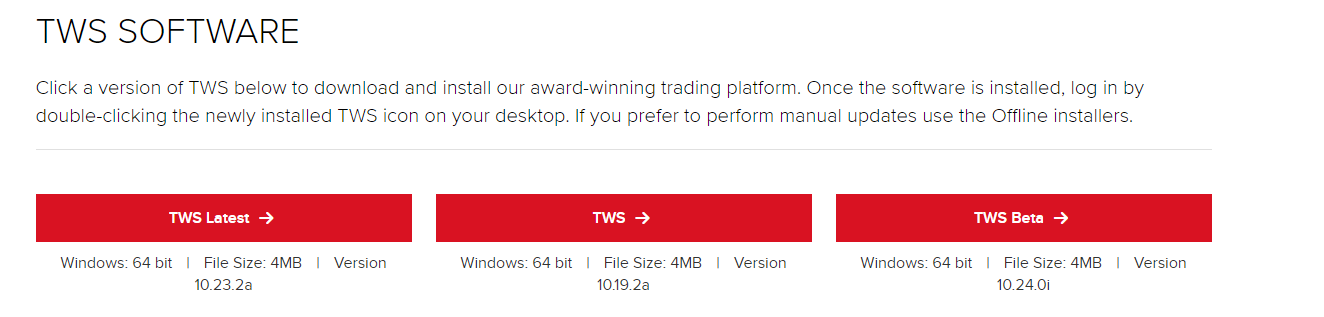
Thank you,
pmbf
Thanks for providing a response.
Can I clarify what do you mean by IB Build 31?
There are only 3 versions of TWS available at this point in time, as shown in the below screenshot, and I am already using version 10.23.2a, ie TWS latest.
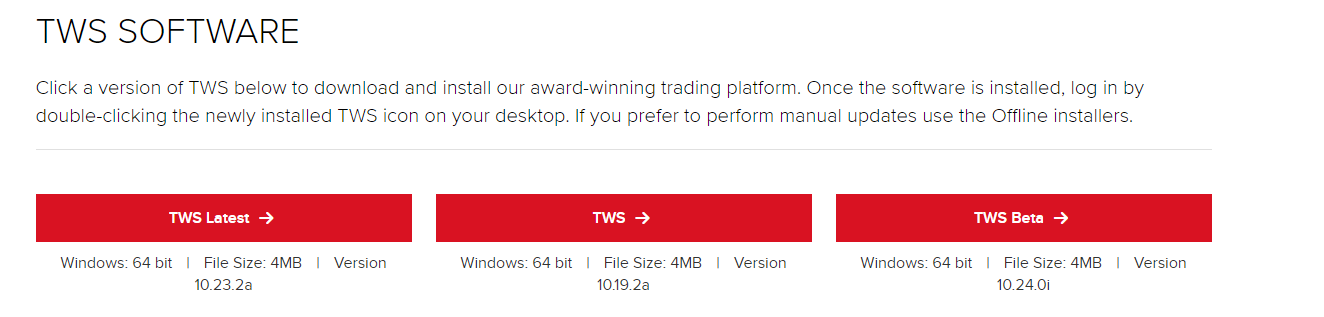
Thank you,
pmbf
@Cone means our software. The IB extension B31 for WL B39. Please update both of them.
TWS needs to be 10.23 because IB isn't going to support lower versions soon (or already)
Apart from that,
WealthLab's Interactive Brokers Extension should be Build 31.
WealthLab needs to be Build 39
You can upgrade easily by opening WealthLab, Tools > Home Page, right click in Version Information and Select All (Upgrades Ony), and then click the Update Selected Items button.
Apart from that,
WealthLab's Interactive Brokers Extension should be Build 31.
WealthLab needs to be Build 39
You can upgrade easily by opening WealthLab, Tools > Home Page, right click in Version Information and Select All (Upgrades Ony), and then click the Update Selected Items button.
Hi Eugene and Cone,
Thanks for providing your reply.
I have downloaded the latest versions for both WL 8 and Interactive Brokers ("IBKR") Extension, ie Build 39 for the former and Build 31 for the latter.
Furthermore, I have ensured both IBKR TWS and WL8 are referencing to the same Port number and IP address. Lastly, I have also checked the box "Enable ActiveX and Socket Clients" in IBKR TWS.
However, I am still unable to connect WL8 to IBKR TWS Demo account in Order Manager after restarting my computer post downloading the updates for WL8 and IBKR Extension.
Do you have any other solution for me to fix this connection problem?
Please refer to the following screenshots for further details.
Order Manager: Unable to Connect to IBKR TWS Status and WL8 Setting
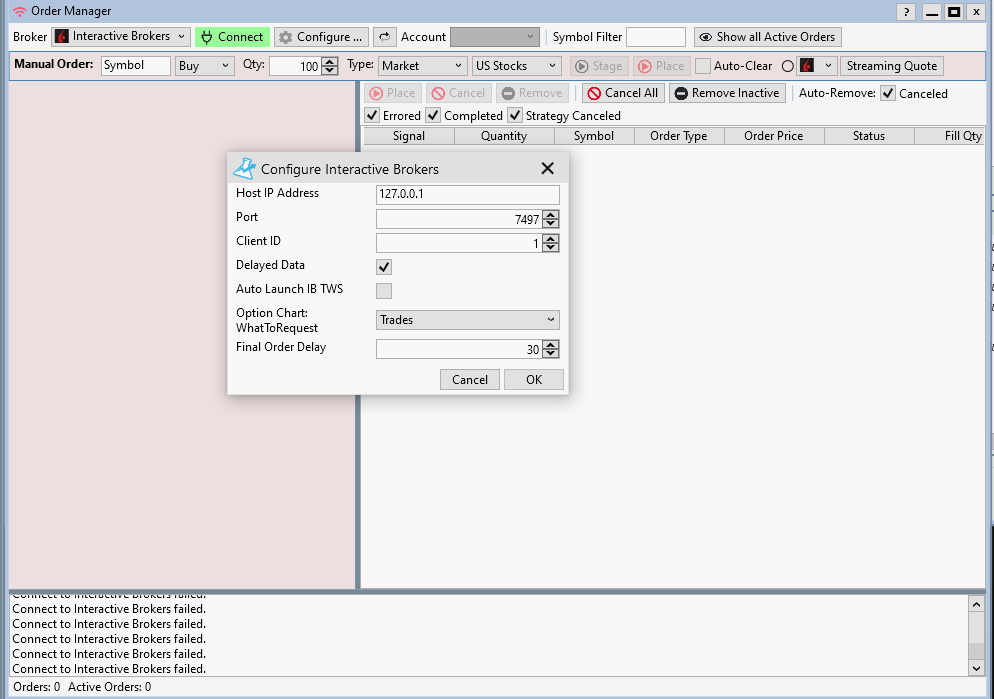
IBKR TWS: ActiveX and Socket Clients Enabled
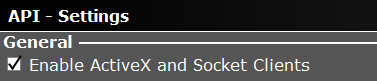
IBKR TWS: Port Number
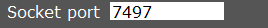
IBKR TWS: IP Address
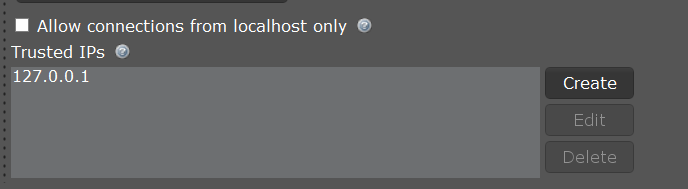
Latest WL8 and IBKR Extension Build
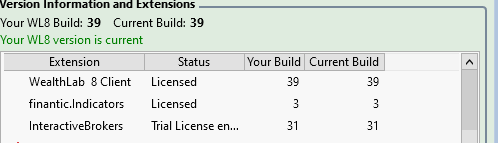
Thank you,
pmbf
Thanks for providing your reply.
I have downloaded the latest versions for both WL 8 and Interactive Brokers ("IBKR") Extension, ie Build 39 for the former and Build 31 for the latter.
Furthermore, I have ensured both IBKR TWS and WL8 are referencing to the same Port number and IP address. Lastly, I have also checked the box "Enable ActiveX and Socket Clients" in IBKR TWS.
However, I am still unable to connect WL8 to IBKR TWS Demo account in Order Manager after restarting my computer post downloading the updates for WL8 and IBKR Extension.
Do you have any other solution for me to fix this connection problem?
Please refer to the following screenshots for further details.
Order Manager: Unable to Connect to IBKR TWS Status and WL8 Setting
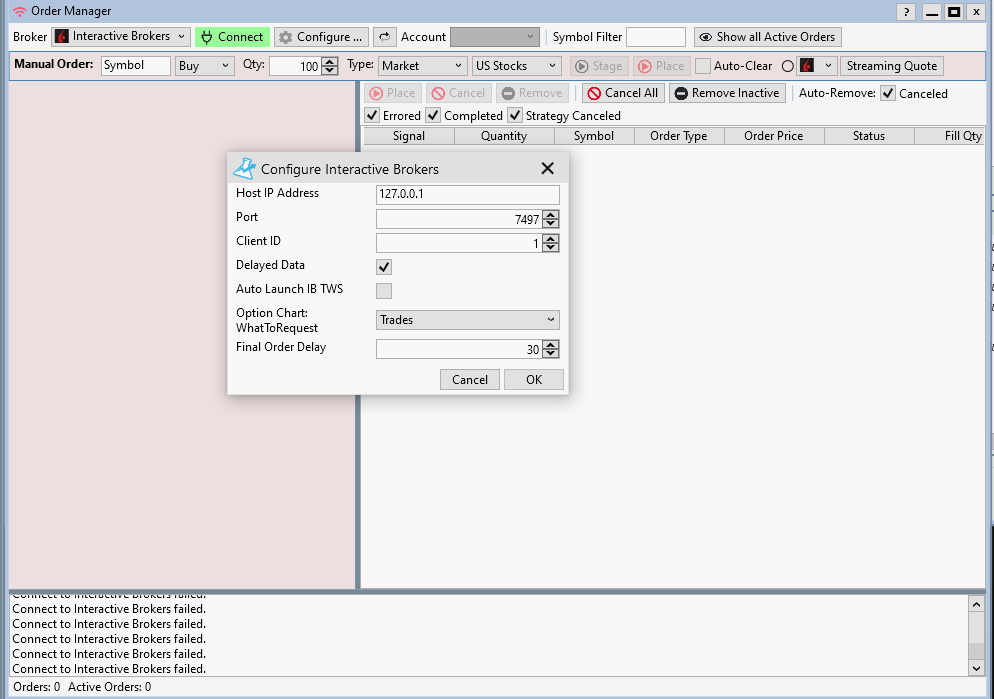
IBKR TWS: ActiveX and Socket Clients Enabled
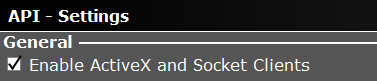
IBKR TWS: Port Number
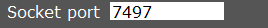
IBKR TWS: IP Address
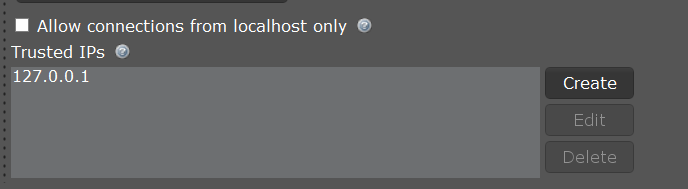
Latest WL8 and IBKR Extension Build
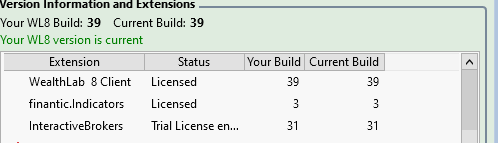
Thank you,
pmbf
Could this be the problem?
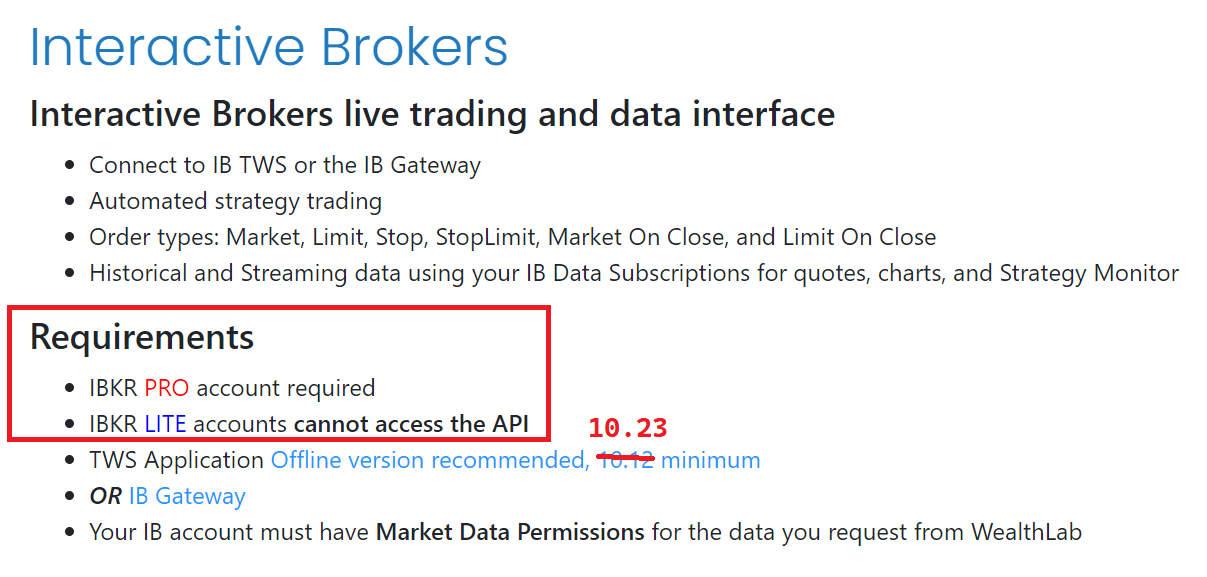
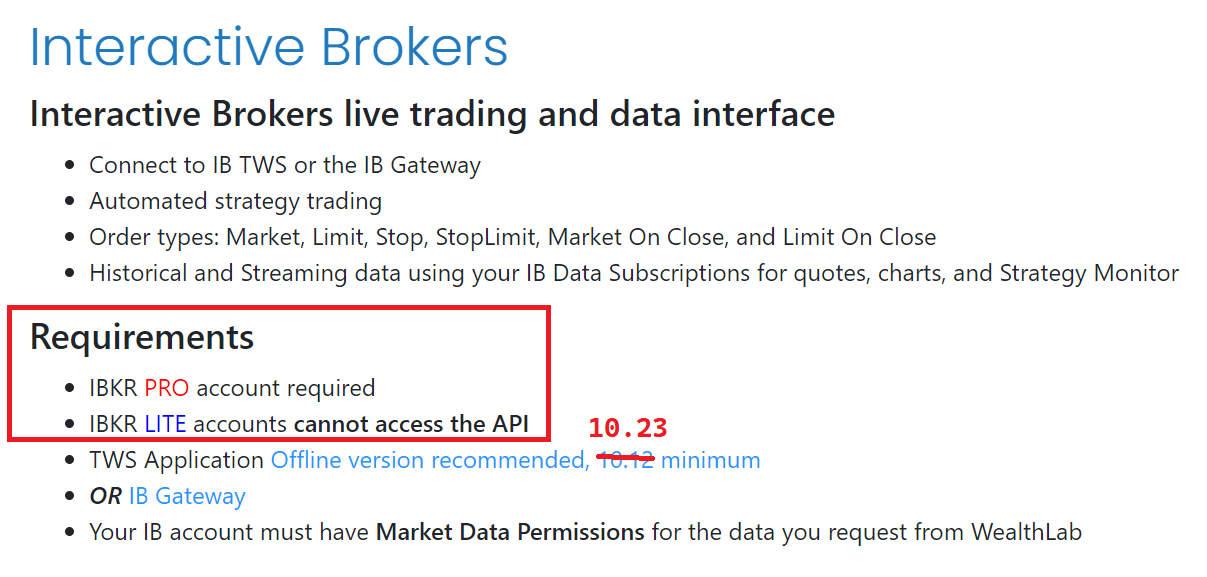
Hi Cone,
Thanks for providing your response. I have been using IBKR Pro all these while.
After spending some time on trial and error testing, I manage to find a workaround solution.
For the TWS session which I wish to connect WL8 to, I will first need a failed connection between TWS and WL8. After the connection has failed, I will need to restart WL8 and then connect the restarted WL8 to the TWS session before the onnection can be successful.
Has anyone experience this situation or need to use such a workaround solution before?
Thank you,
pmbf
Thanks for providing your response. I have been using IBKR Pro all these while.
After spending some time on trial and error testing, I manage to find a workaround solution.
For the TWS session which I wish to connect WL8 to, I will first need a failed connection between TWS and WL8. After the connection has failed, I will need to restart WL8 and then connect the restarted WL8 to the TWS session before the onnection can be successful.
Has anyone experience this situation or need to use such a workaround solution before?
Thank you,
pmbf
A failure is certainly not required, but TWS must be running to connect (obviously?) If TWS is not running, the connect will fail. That's no problem, just start TWS, select IB on the Orders Manager and click Connect .
TWS will restart every day. For best results, it's best if you restart Wealth-Lab after a TWS restart and you won't have a problem.
TWS will restart every day. For best results, it's best if you restart Wealth-Lab after a TWS restart and you won't have a problem.
Same for me I have "connection failed",
I have Interactive Broker 10.25 (Beta) and WL 39. I have the "US Securities Snapshot and Futures Value Bundle" data.
I restarted my computer, launched as administrator first TWS then wheal-lab administrator.
Maybe problem with the "beta"? I saw a new feature "API news".
[image]5531-Capture-d-233-cran-2023-07-28-155126-png[image]5532-Capture-d-233-cran-2023-07-28-155155-png[image]5533-Capturess-PNG[image]5534-Capture-d-233-cran-2023-07-28-155241-png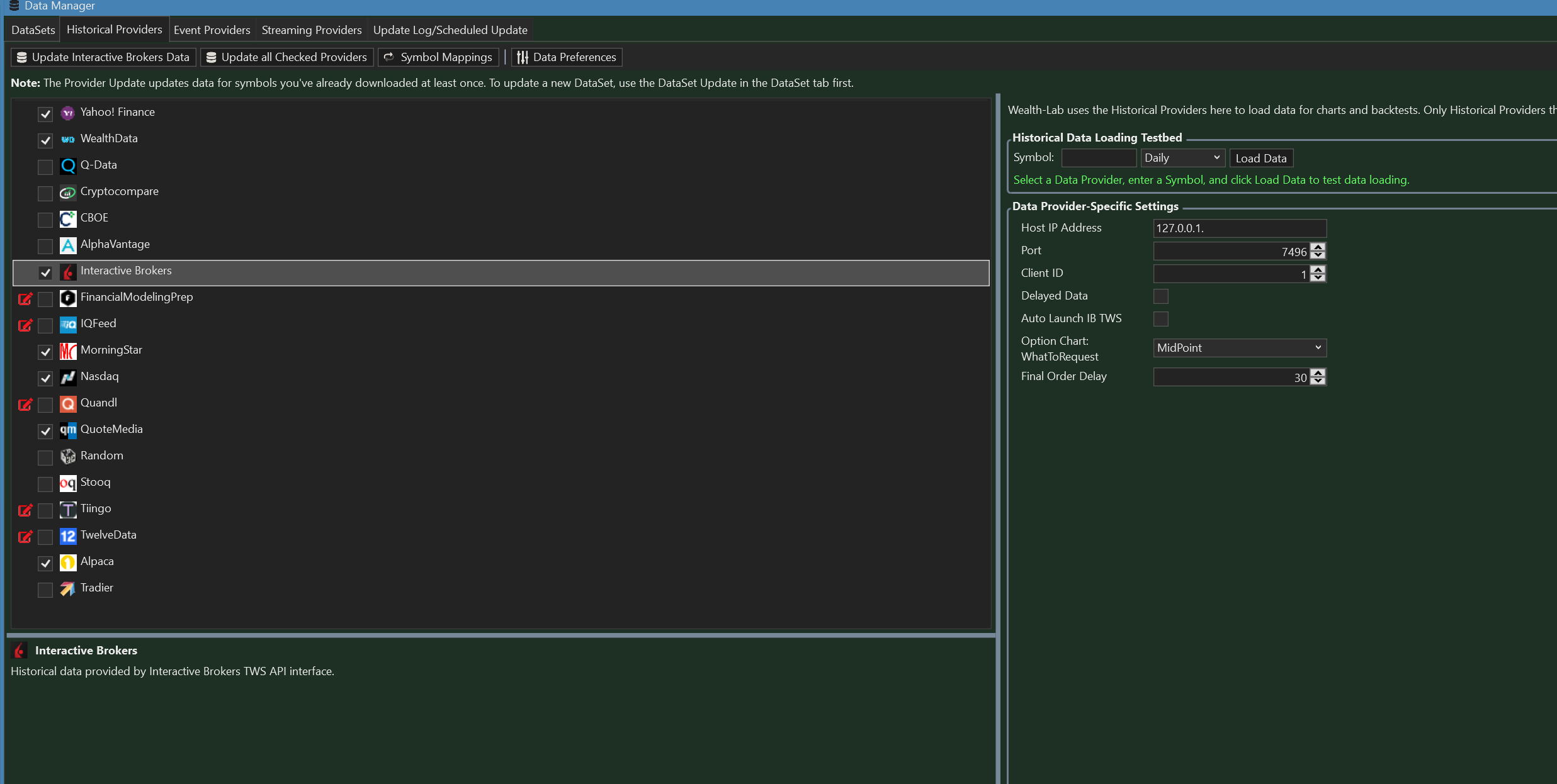 [/image][/image][/image][/image]
[/image][/image][/image][/image]
I have Interactive Broker 10.25 (Beta) and WL 39. I have the "US Securities Snapshot and Futures Value Bundle" data.
I restarted my computer, launched as administrator first TWS then wheal-lab administrator.
Maybe problem with the "beta"? I saw a new feature "API news".
[image]5531-Capture-d-233-cran-2023-07-28-155126-png[image]5532-Capture-d-233-cran-2023-07-28-155155-png[image]5533-Capturess-PNG[image]5534-Capture-d-233-cran-2023-07-28-155241-png
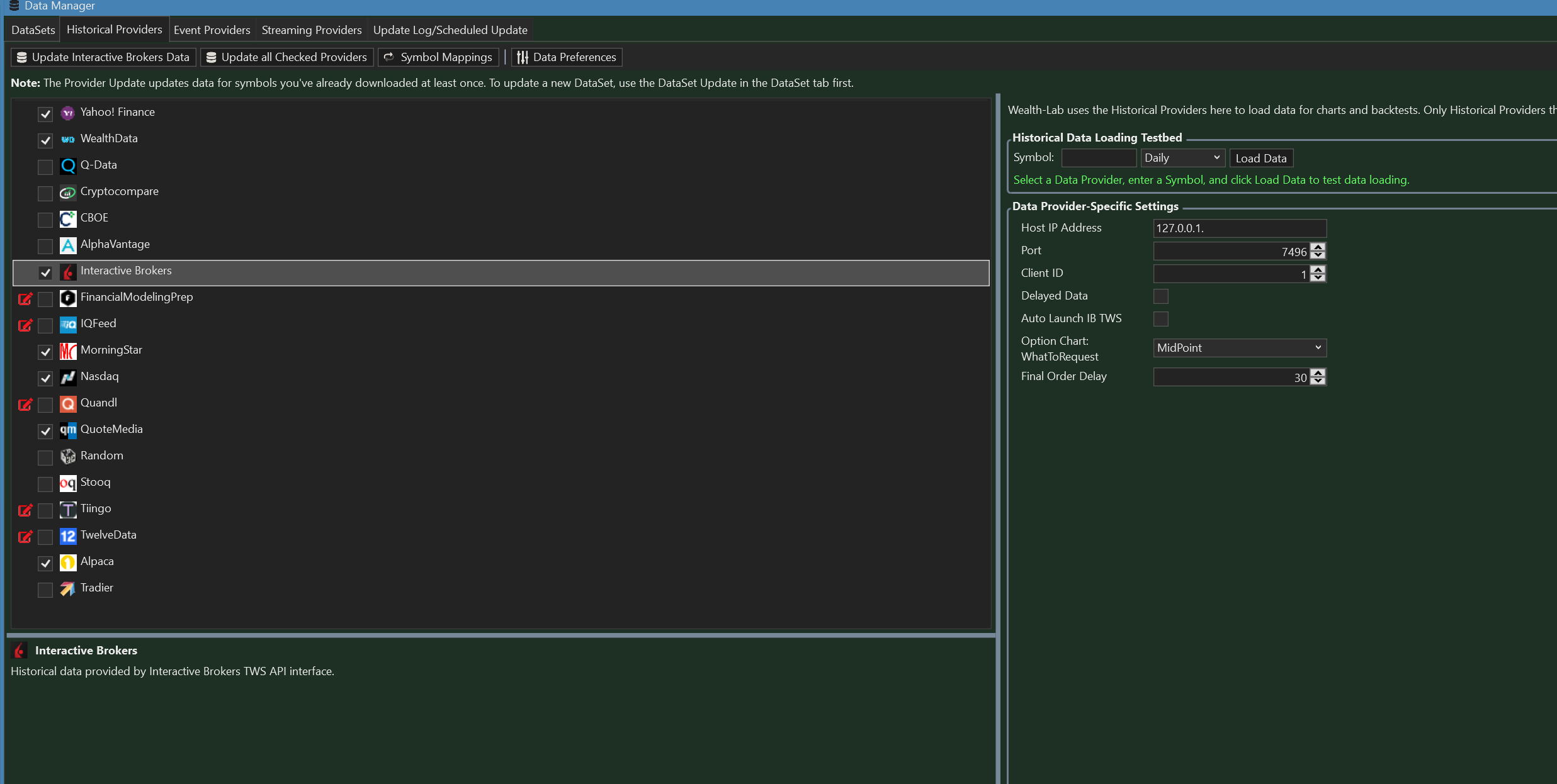 [/image][/image][/image][/image]
[/image][/image][/image][/image]
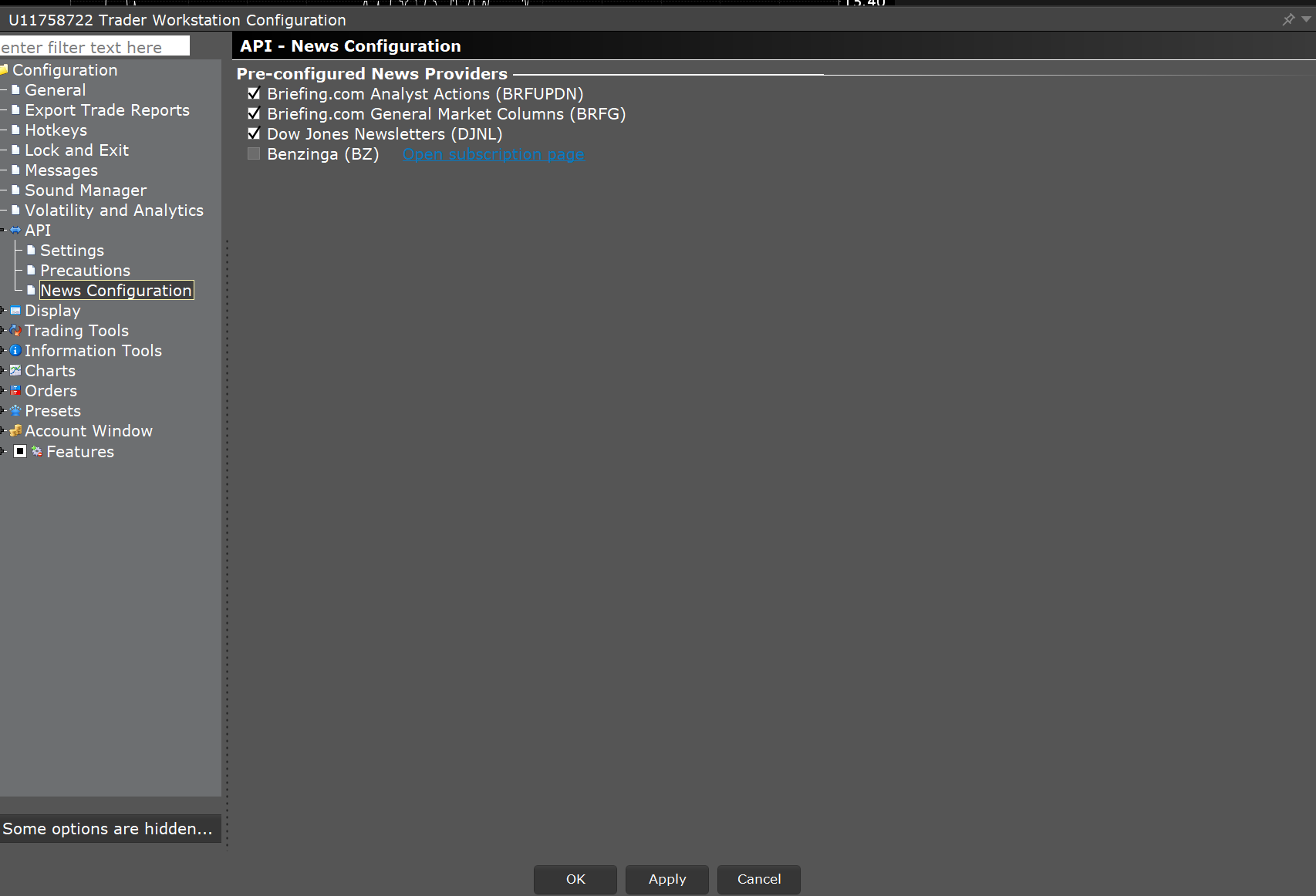
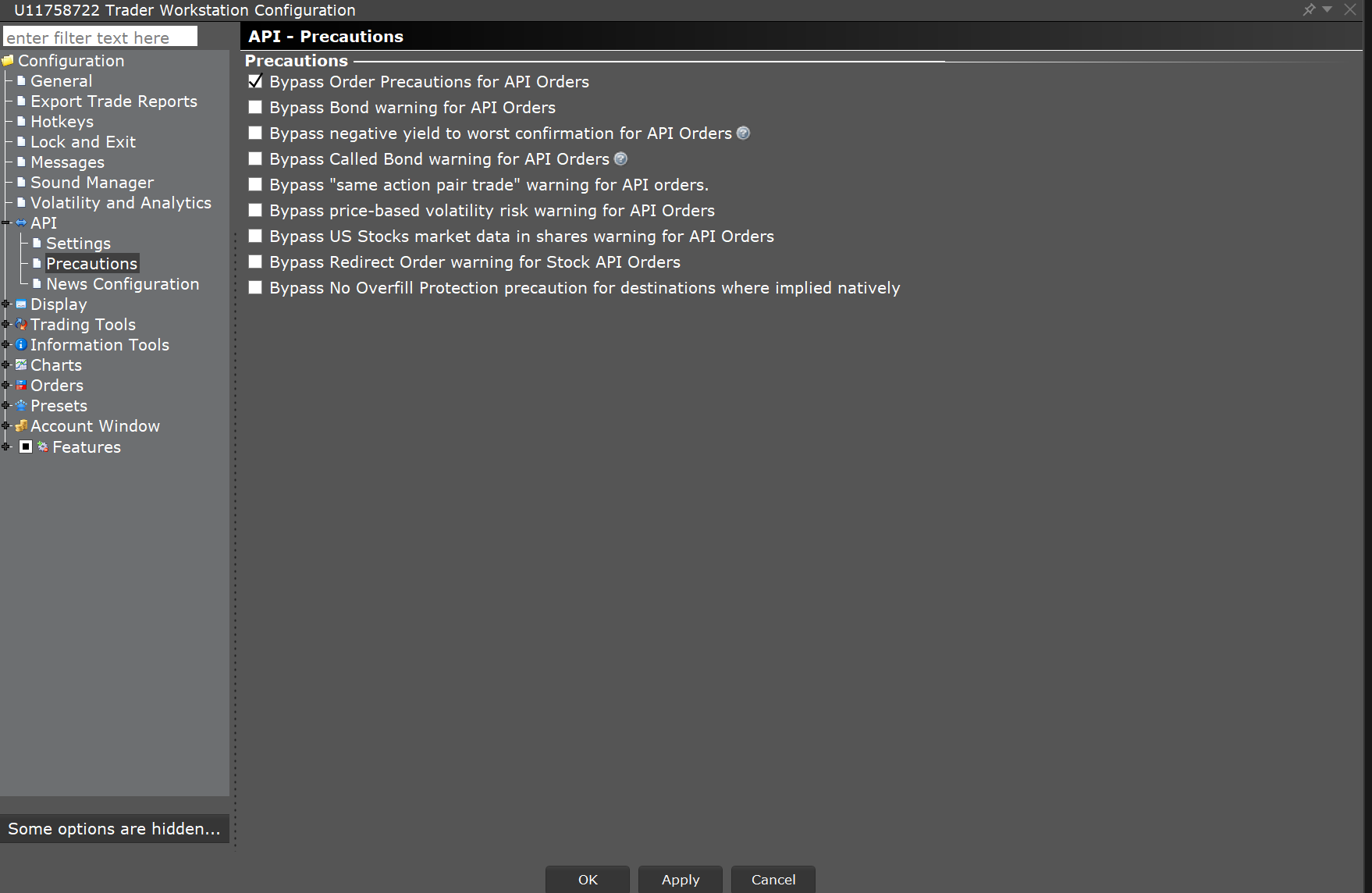
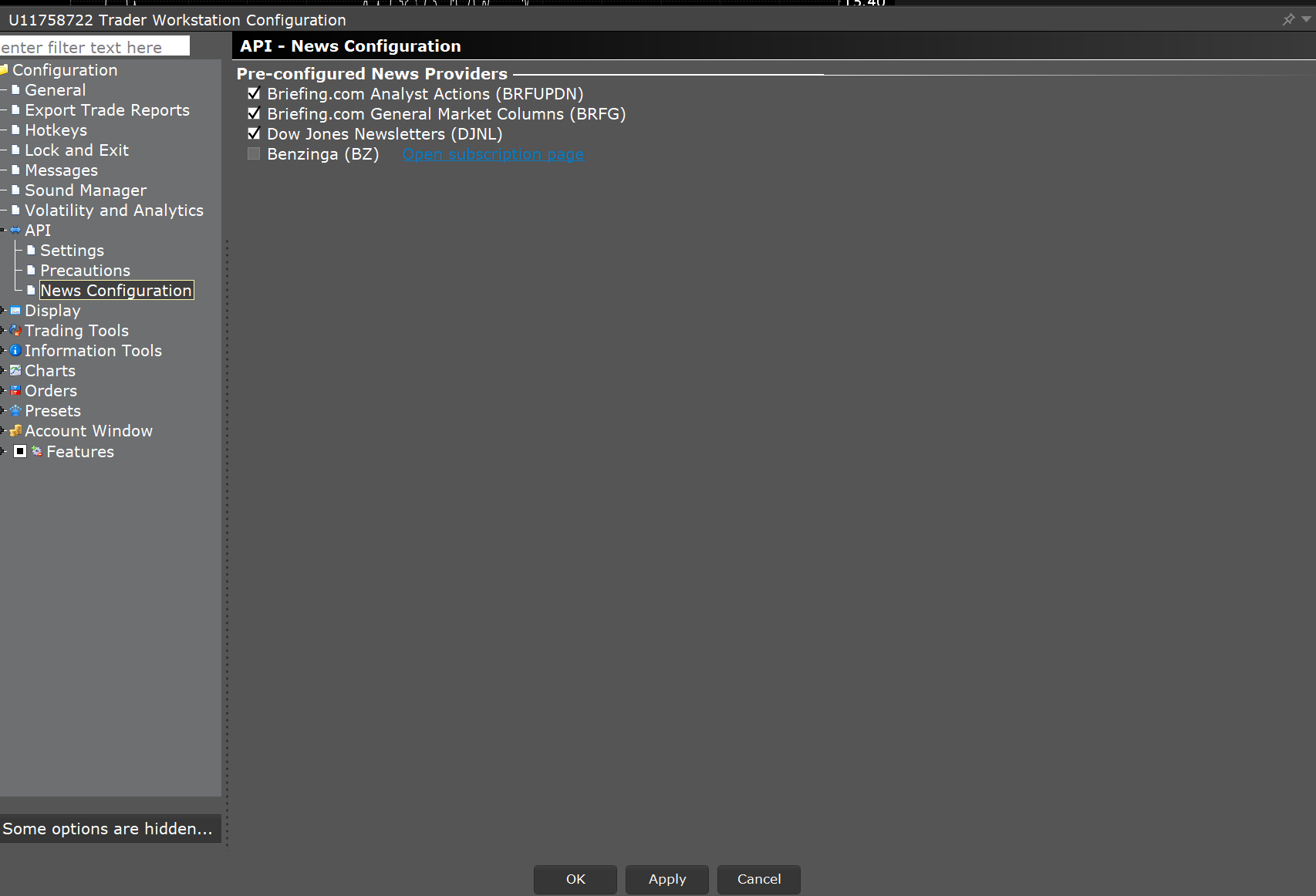
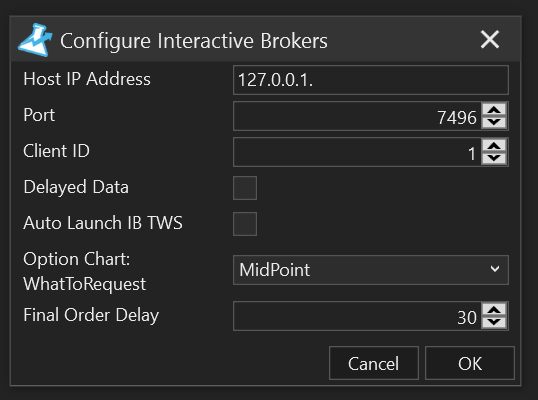
1. Are you using a Windows emulator, like Parallels?
2. Do you have an IBKR Pro account? You can't connect to the API with LITE account. See requirements: https://www.wealth-lab.com/extension/detail/InteractiveBrokers
2. Do you have an IBKR Pro account? You can't connect to the API with LITE account. See requirements: https://www.wealth-lab.com/extension/detail/InteractiveBrokers
I use IBKR PRO well with subscribers and i am on windows 10 without enumerator.
I also uninstalled and reinstalled WL.
I also uninstalled and reinstalled WL.
finally after reinstalling (and not repairing) WL I managed to connect
Your Response
Post
Edit Post
Login is required