I'm getting this error when connecting Alpaca in the Order Manager.
"
Error Connecting to AlpacaBroker: One or more errors occurred. (Forbidden)
Connect Failed
Connect to Alpaca failed.
at System.Threading.Tasks.Task.ThrowIfExceptional(Boolean includeTaskCanceledExceptions)
at System.Threading.Tasks.Task`1.GetResultCore(Boolean waitCompletionNotification)
at WealthLab.Alpaca.AlpacaBroker.Connect()
"
I've restarted WL. I've regenerated new API keys in Alpaca. No luck so far. Is this an issue that I can solve in WealthLab or does this look like an issue on the Alpaca-side? Admittedly, Alpaca has had issues "Activating" my account for whatever reason. They said it's finally activated and my bank is connected to them so they say it should be good to go.
"
Error Connecting to AlpacaBroker: One or more errors occurred. (Forbidden)
Connect Failed
Connect to Alpaca failed.
at System.Threading.Tasks.Task.ThrowIfExceptional(Boolean includeTaskCanceledExceptions)
at System.Threading.Tasks.Task`1.GetResultCore(Boolean waitCompletionNotification)
at WealthLab.Alpaca.AlpacaBroker.Connect()
"
I've restarted WL. I've regenerated new API keys in Alpaca. No luck so far. Is this an issue that I can solve in WealthLab or does this look like an issue on the Alpaca-side? Admittedly, Alpaca has had issues "Activating" my account for whatever reason. They said it's finally activated and my bank is connected to them so they say it should be good to go.
Rename
Latest builds? (WL8 Build 39, Alpaca build 9)
Is "Paper Trading Account?" unchecked in WL8's Alpaca configuration?
If all that looks good, maybe give it another day. Sometimes it takes a while for account changes to propagate through a broker's backend subsystems.
Is "Paper Trading Account?" unchecked in WL8's Alpaca configuration?
If all that looks good, maybe give it another day. Sometimes it takes a while for account changes to propagate through a broker's backend subsystems.
WL8 Build 39 - done
Alpaca Build 9 - I didn't think there was any program from Alpaca to download/run so I guess I'm unclear on this one.
Paper Trading unchecked - done
Alpaca Build 9 - I didn't think there was any program from Alpaca to download/run so I guess I'm unclear on this one.
Paper Trading unchecked - done
Re: Alpaca build 9
Tools > Home Page >> then look at the version information in the upper right. You should have Alpaca build 9 installed. If not, check it and then click the "Update Selected Items" button.
Tools > Home Page >> then look at the version information in the upper right. You should have Alpaca build 9 installed. If not, check it and then click the "Update Selected Items" button.
I still can't connect to Binance or Alpaca. Alpaca Support had me download Postman and verify that the API and Secret Key return my account being active and everything looking good. I originally had WL installed on my laptop but decided to download it on my desktop so maybe that's what the "other connections may exist" message means. However, I've completely uninstalled it from my laptop and am still getting the message. I've regenerated new keys and nothing seems to be working. Oddly enough, the streaming data updates from Binance and Alpaca just fine. Also, clicking Tools>Accounts accurately shows my Alpaca balance (which was deposited before trying to connect it to WL).
I uninstalled WL on my desktop and deleted the quantacula folder, then re-installed everything. Still no luck getting it connected.
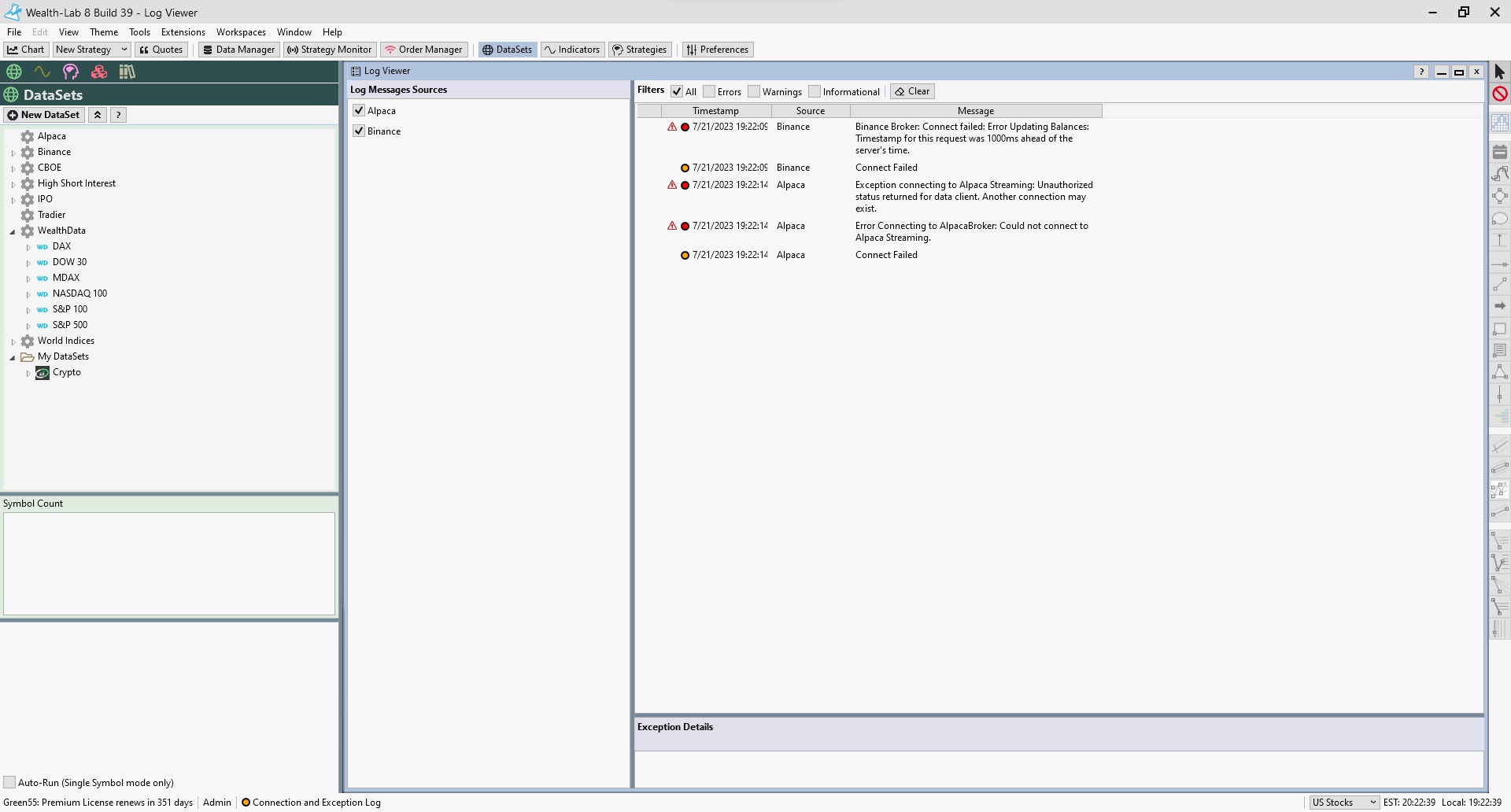
I uninstalled WL on my desktop and deleted the quantacula folder, then re-installed everything. Still no luck getting it connected.
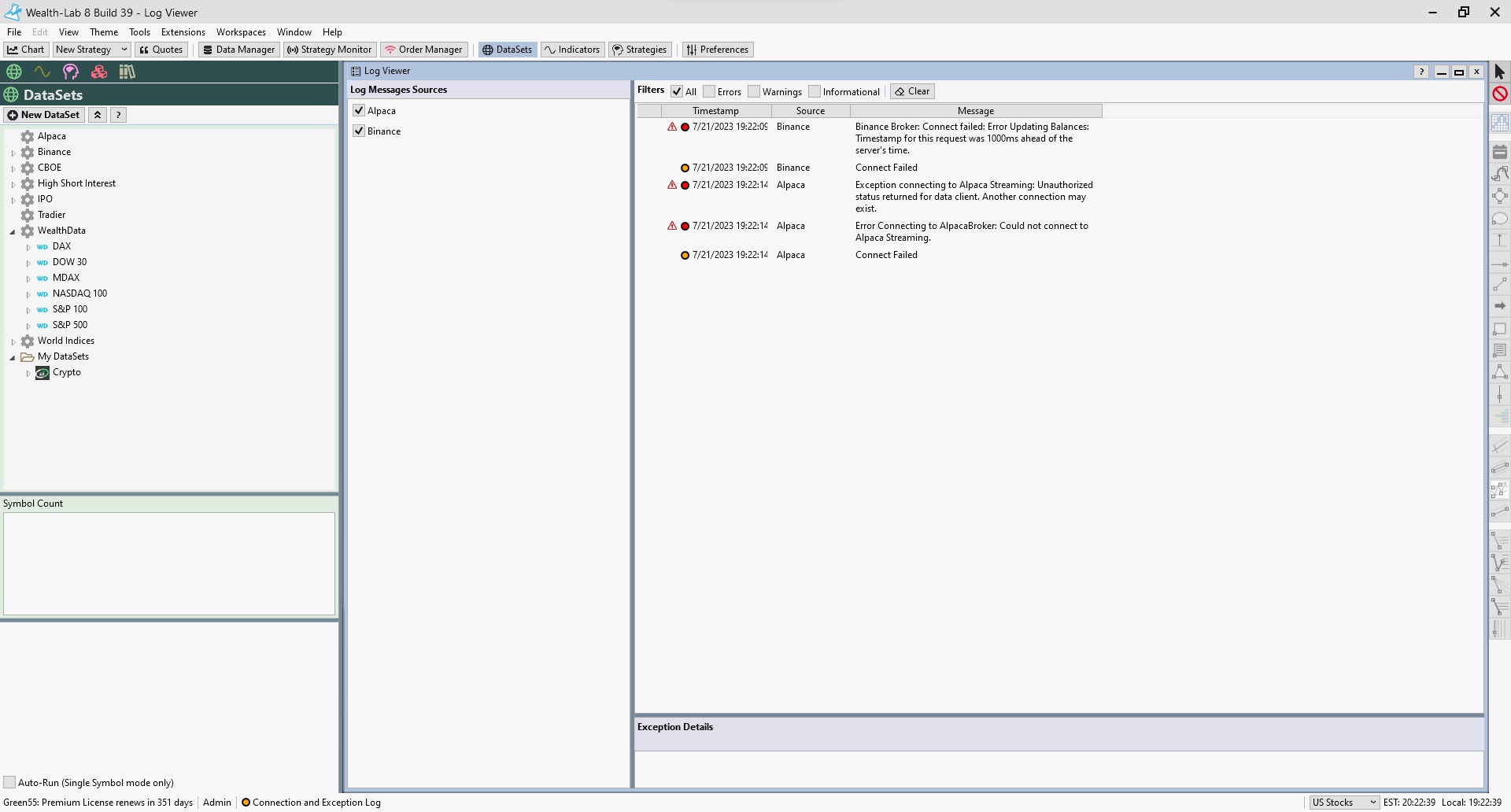
Binance is very sensitive to computer time - you need to sync your computer clock to internet time.
Re: Alpaca
Did you verify what I mentioned before?
If so, delete your old API key and try with a new one. I'm not seeing any problem connecting here.
On another note, it doesn't make sense that Alpaca streaming would work if the Alpaca client didn't connect. Did you subscribe to Alpaca's paid data service for good data, or just using the free "2.5% of market volume" data tier?
Edit:
We're a couple builds behind Alpaca's API changes.. we'll upgrade that for our Alpaca Build 10 adapter.. It will be ready with the next round of updates. Probably there was a change that affected live accounts.
Re: Alpaca
Did you verify what I mentioned before?
If so, delete your old API key and try with a new one. I'm not seeing any problem connecting here.
On another note, it doesn't make sense that Alpaca streaming would work if the Alpaca client didn't connect. Did you subscribe to Alpaca's paid data service for good data, or just using the free "2.5% of market volume" data tier?
Edit:
We're a couple builds behind Alpaca's API changes.. we'll upgrade that for our Alpaca Build 10 adapter.. It will be ready with the next round of updates. Probably there was a change that affected live accounts.
Binance is working now after clicking on the setting to sync to Internet time. Thanks!
Yes I verified the build numbers. WL Build 39, Alpaca Build 9. I uninstalled WL again and installed it again. I don't think the streaming data update is working anymore. None of my strategies depend on data below daily bars yet, so I haven't had the need to pay for data yet. But, now under the Accounts screen, it is not showing my account balance anymore. It's behaving like there is no connection. All the errors I receive when trying to connect say "Exception connecting to Alpaca streaming: Unauthorized status returned for data client. Another connection may exist". Still no luck. I wish there was a better way to reset everything and try this whole thing again. So frustrating. I've deleted my old API Key and tried with a new one a dozen times, still no luck.
Yes I verified the build numbers. WL Build 39, Alpaca Build 9. I uninstalled WL again and installed it again. I don't think the streaming data update is working anymore. None of my strategies depend on data below daily bars yet, so I haven't had the need to pay for data yet. But, now under the Accounts screen, it is not showing my account balance anymore. It's behaving like there is no connection. All the errors I receive when trying to connect say "Exception connecting to Alpaca streaming: Unauthorized status returned for data client. Another connection may exist". Still no luck. I wish there was a better way to reset everything and try this whole thing again. So frustrating. I've deleted my old API Key and tried with a new one a dozen times, still no luck.
I can only check with a Paper account, which works.
Check again when WL8 build 40 and Alpaca build 10 (and more) becomes available, hopefully next week.
Check again when WL8 build 40 and Alpaca build 10 (and more) becomes available, hopefully next week.
I updated WL8 and Alpaca extension. Regenerated new API keys. I tried to connect again in the Order Manager by clicking Configure, entering in the new keys, then clicking the green "Connect" button. It still says Alpaca Connect Failed. In the Log Viewer, it says "Error Connect to Alpaca Broker. Could not connect to Alpaca Streaming" then "Connect Failed" then "Exception connecting to Alpaca Streaming: Unauthorized status returned for data client. Another connection may exist".
All that said, when I go to "Accounts" under Tools, it shows the current open position I have and my account balance current as of yesterday's close.
I've contacted Alpaca's Support, they had me download Postman to check the APIs. It was all good on their side.
As of now, I have not been able to send any orders from WL to Alpaca. If it can’t connect, not sure how it knows my account balance and open positions.
Any thoughts on this one?
All that said, when I go to "Accounts" under Tools, it shows the current open position I have and my account balance current as of yesterday's close.
I've contacted Alpaca's Support, they had me download Postman to check the APIs. It was all good on their side.
As of now, I have not been able to send any orders from WL to Alpaca. If it can’t connect, not sure how it knows my account balance and open positions.
Any thoughts on this one?
I think I understand the problem now, I missed the subtle point in your penultimate message - You have a live account, but you're not paying for streaming data. Right now that's not a compatible condition with the Alpaca Provider.
Probably we have a make another Alpaca preference, specifically for data.
Edit - ready for Alpaca Build 11.
I think Glitch will probably publish it with WL8 Build 41 later today or tomorrow.
Probably we have a make another Alpaca preference, specifically for data.
Edit - ready for Alpaca Build 11.
I think Glitch will probably publish it with WL8 Build 41 later today or tomorrow.
Alpaca Build 11 is ready -
https://wealth-lab.com/extension/detail/Alpaca#changeLog
Let us know how it goes!
https://wealth-lab.com/extension/detail/Alpaca#changeLog
Let us know how it goes!
Still no luck.
Upgrade to WL8 Build 41, Alpaca build 11 if you haven't already, and please follow this procedure step by step, in order.
1. If you have a Default Workspace that you like, save it now with another name. Later you can open that named Workspace and save it as the Default again.
2. Open the Order Manager and select the Dummy Broker.
3. Close all the other windows. You can leave the Order Manager open.
4. Save it as the Default Workspace.
5. Restart WealthLab
6. Check the Log Viewer (Ctrl+L) for messages. It should be blank, but if there are messages, right click "Copy all Message Details to the Clipboard" and paste them here.
7. Order Manager > Select Alpaca > Configure...
8. Both of the checkboxes should be unchecked
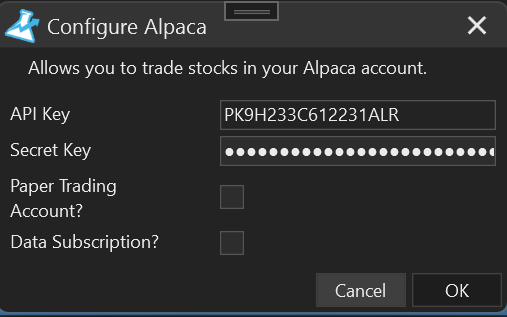
9. Click Connect.
Connect does 2 things. First it will connect to your broker account, and then it should connect to a delayed data, paper streaming environment because "Data Subscription?" is not checked.
Right click and copy the messages at the bottom of the Order Manager or from the Log Viewer. Paste them here.
1. If you have a Default Workspace that you like, save it now with another name. Later you can open that named Workspace and save it as the Default again.
2. Open the Order Manager and select the Dummy Broker.
3. Close all the other windows. You can leave the Order Manager open.
4. Save it as the Default Workspace.
5. Restart WealthLab
6. Check the Log Viewer (Ctrl+L) for messages. It should be blank, but if there are messages, right click "Copy all Message Details to the Clipboard" and paste them here.
7. Order Manager > Select Alpaca > Configure...
8. Both of the checkboxes should be unchecked
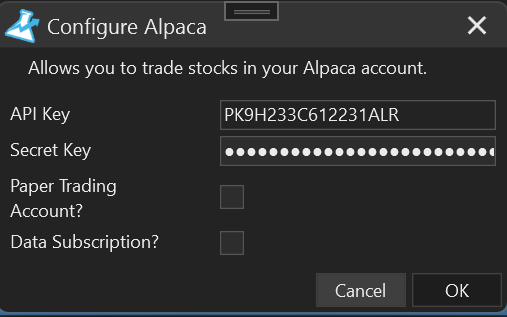
9. Click Connect.
Connect does 2 things. First it will connect to your broker account, and then it should connect to a delayed data, paper streaming environment because "Data Subscription?" is not checked.
Right click and copy the messages at the bottom of the Order Manager or from the Log Viewer. Paste them here.
From the bottom of the Order Manager...
"Message Log - Use the green Connect button to connect to a Broker. You may need to Configure it first.
Error Connecting to AlpacaBroker: Could not connect to Alpaca Streaming.
Connect Failed
Connect to Alpaca failed.
Connect to Alpaca failed."
From Log Viewer...
"8/6/2023 06:24:22:742
Alpaca
Exception connecting to Alpaca Streaming: Unauthorized status returned for streaming client. Another connection may exist.
RequestValidationException
Unauthorized status returned for streaming client. Another connection may exist.
at WealthLab.Alpaca.AlpacaStreaming.Connect()
--------
8/6/2023 06:24:22:743
Alpaca
Error Connecting to AlpacaBroker: Could not connect to Alpaca Streaming.
InvalidOperationException
Could not connect to Alpaca Streaming.
at WealthLab.Alpaca.AlpacaBroker.Connect()
--------
8/6/2023 06:24:22:743
Alpaca
Connect Failed
--------"
I do notice though that when I go to the Data Manager then Streaming Providers, it has already populated my API & Secret Key for Alpaca. If I delete the API Key & Secret Key in the Data Manager, then go back to the Order Manager, the API Key & Secret Key are cleared out so the Green Connect button is not available to click on without populating them again under Configure. You probably already knew this and it is inconsequential, but I was just making an observation hoping that it might be useful to helping you troubleshoot this.
"Message Log - Use the green Connect button to connect to a Broker. You may need to Configure it first.
Error Connecting to AlpacaBroker: Could not connect to Alpaca Streaming.
Connect Failed
Connect to Alpaca failed.
Connect to Alpaca failed."
From Log Viewer...
"8/6/2023 06:24:22:742
Alpaca
Exception connecting to Alpaca Streaming: Unauthorized status returned for streaming client. Another connection may exist.
RequestValidationException
Unauthorized status returned for streaming client. Another connection may exist.
at WealthLab.Alpaca.AlpacaStreaming.Connect()
--------
8/6/2023 06:24:22:743
Alpaca
Error Connecting to AlpacaBroker: Could not connect to Alpaca Streaming.
InvalidOperationException
Could not connect to Alpaca Streaming.
at WealthLab.Alpaca.AlpacaBroker.Connect()
--------
8/6/2023 06:24:22:743
Alpaca
Connect Failed
--------"
I do notice though that when I go to the Data Manager then Streaming Providers, it has already populated my API & Secret Key for Alpaca. If I delete the API Key & Secret Key in the Data Manager, then go back to the Order Manager, the API Key & Secret Key are cleared out so the Green Connect button is not available to click on without populating them again under Configure. You probably already knew this and it is inconsequential, but I was just making an observation hoping that it might be useful to helping you troubleshoot this.
QUOTE:It doesn't matter where they are configured, they're the [same] settings for the Alpaca Provider.
I do notice though that when I go to the Data Manager then Streaming Providers...
If your API key is for your live account, please verify that both boxes are not checked in the Alpaca configuration. If this is the case, I can't understand how the "free" Streaming connection could fail with Alpaca Build 11.
1. Even though the Streaming connection is coming back as something other than "Authorized", I think the broker connection works. Do you see your account positions in the Accounts tool (Ctrl + T)?
2. When you view your API key on the Alpaca site, what Endpoint is showing there?
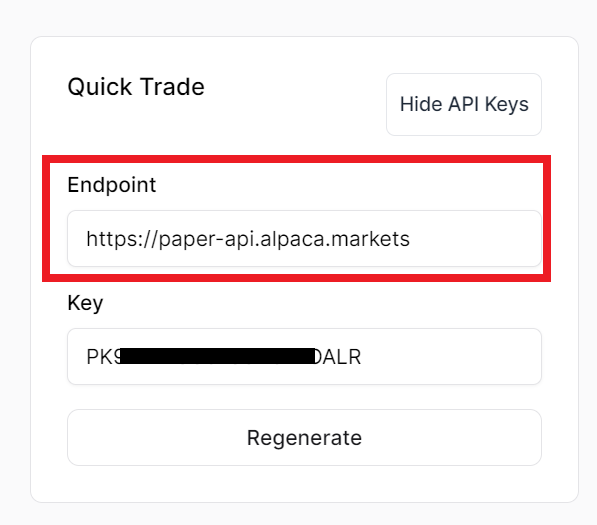
The boxes are unchecked.
2. https://api.alpaca.markets/
1. I’ll have to check once I get back to my computer but it typically does show my acct balance and open positions. Despite that, it still won’t let me put in Orders or run a strategy with them as the broker. Frustrating because I don’t care about having their free data. I just want to automate sending orders to them via WL.
I bought my desktop computer recently and solely to trade so it doesn’t really have much on it other than WL and some internet browsers. I’m close to reformatting the hard drive in an attempt to start over and hoping that miraculously fixes it. I don’t know what else to do.
2. https://api.alpaca.markets/
1. I’ll have to check once I get back to my computer but it typically does show my acct balance and open positions. Despite that, it still won’t let me put in Orders or run a strategy with them as the broker. Frustrating because I don’t care about having their free data. I just want to automate sending orders to them via WL.
I bought my desktop computer recently and solely to trade so it doesn’t really have much on it other than WL and some internet browsers. I’m close to reformatting the hard drive in an attempt to start over and hoping that miraculously fixes it. I don’t know what else to do.
QUOTE:Don't do that. The broker is connecting, but the response for the Streaming connection is not "Authorized". I began to think you had to have a data subscription with a live account, but that's not the case. Alpaca docs clearly state, "The Free plan is included in both paper-only and live trading accounts as the default plan for free."
in an attempt to start over
Can you try to get a baseline with an API key for a Paper Account?
We only have a paper accounts to work with, which work fine, so it would tell us something if you couldn't get that to work.
1. Enter an API key for a Paper Account
2. Check the box for "Paper Trading Account?"
Connects?
I tried to connect the Paper Account and it connects just fine.
I then restarted WL, tried to connect Live Account (unchecked Paper Trading Account?), same error as mentioned in all my previous posts. Then I tried to connect the Paper Account (checked Paper Trading Account?) and it gives me the same error as when I try to connect the Live account. I restarted WL and tried to connect the Paper Account first and it connects just fine. So, Paper Account connects just fine unless I try connecting the Live Account first. Bizarre
I then restarted WL, tried to connect Live Account (unchecked Paper Trading Account?), same error as mentioned in all my previous posts. Then I tried to connect the Paper Account (checked Paper Trading Account?) and it gives me the same error as when I try to connect the Live account. I restarted WL and tried to connect the Paper Account first and it connects just fine. So, Paper Account connects just fine unless I try connecting the Live Account first. Bizarre
To get you going on brokerage, I'm going to separate the streaming from the broker connection routines. That should give you brokerage even if streaming won't connect, which we don't understand yet.
Let's see if we can get Glitch to run Alpaca Build 12 later today.
Let's see if we can get Glitch to run Alpaca Build 12 later today.
Build 12 worked! We're in business!
I just want to give you what the Log Viewer said when I connected in Order Manager so you have all the info that I can give you about what's happening. Again, the broker-side is working. I'm now able to send orders. It'd be nice to have the data but not critical at all at this point. Thanks man!
"8/7/2023 09:19:41:279
Alpaca
Alpaca Broker: Connected to Alpaca Broker: Timestamp: 8/7/2023 9:19:37 AM, NextOpen: 8/8/2023 8:30:00 AM, NextClose: 8/7/2023 3:00:00 PM
--------
8/7/2023 09:19:41:824
Alpaca
Exception connecting to Alpaca Streaming: Unauthorized status returned for streaming client. Another connection may exist.
RequestValidationException
Unauthorized status returned for streaming client. Another connection may exist.
at WealthLab.Alpaca.AlpacaStreaming.Connect()
--------
8/7/2023 09:19:41:824
Alpaca
Could not connect to Alpaca Streaming.
InvalidOperationException
Could not connect to Alpaca Streaming.
at WealthLab.Alpaca.AlpacaBroker.Connect()
--------
8/7/2023 09:19:41:993
Alpaca
Exception connecting to Alpaca Streaming: Unauthorized status returned for data client. Another connection may exist.
RequestValidationException
Unauthorized status returned for data client. Another connection may exist.
at WealthLab.Alpaca.AlpacaStreaming.Connect()
--------"
I just want to give you what the Log Viewer said when I connected in Order Manager so you have all the info that I can give you about what's happening. Again, the broker-side is working. I'm now able to send orders. It'd be nice to have the data but not critical at all at this point. Thanks man!
"8/7/2023 09:19:41:279
Alpaca
Alpaca Broker: Connected to Alpaca Broker: Timestamp: 8/7/2023 9:19:37 AM, NextOpen: 8/8/2023 8:30:00 AM, NextClose: 8/7/2023 3:00:00 PM
--------
8/7/2023 09:19:41:824
Alpaca
Exception connecting to Alpaca Streaming: Unauthorized status returned for streaming client. Another connection may exist.
RequestValidationException
Unauthorized status returned for streaming client. Another connection may exist.
at WealthLab.Alpaca.AlpacaStreaming.Connect()
--------
8/7/2023 09:19:41:824
Alpaca
Could not connect to Alpaca Streaming.
InvalidOperationException
Could not connect to Alpaca Streaming.
at WealthLab.Alpaca.AlpacaBroker.Connect()
--------
8/7/2023 09:19:41:993
Alpaca
Exception connecting to Alpaca Streaming: Unauthorized status returned for data client. Another connection may exist.
RequestValidationException
Unauthorized status returned for data client. Another connection may exist.
at WealthLab.Alpaca.AlpacaStreaming.Connect()
--------"
Alpaca Build 12 is ready for download.
It doesn't do anything to help connect to the free data, but it does separate the connections so that the brokerage connect will go through and you can trade.
I sent a message to Alpaca about your scenario, asking for tips. We'll find out what works sooner or later.
It doesn't do anything to help connect to the free data, but it does separate the connections so that the brokerage connect will go through and you can trade.
I sent a message to Alpaca about your scenario, asking for tips. We'll find out what works sooner or later.
We'll get the free data fixed for a live account with Alpaca Build 13 - the answer is to use the Paper API key for the free data. So you'll have to enter both API keys.
Does this error have anything to do with my Alapaca issue? It’s not letting me add any Strategy in the Strategy Monitor. Here is the LogViewer:
“
System.NullReferenceException: Object reference not set to an instance of an object.
at WealthLab8.StrategyMonitorSettingsWindow.IncludeState(Object key, RoutedEventArgs col)
at System.Windows.EventRoute.InvokeHandlersImpl(Object source, RoutedEventArgs args, Boolean reRaised)
at System.Windows.UIElement.RaiseEventImpl(DependencyObject sender, RoutedEventArgs args)
at System.Windows.Controls.Primitives.ToggleButton.OnIsCheckedChanged(DependencyObject d, DependencyPropertyChangedEventArgs e)
at System.Windows.DependencyObject.OnPropertyChanged(DependencyPropertyChangedEventArgs e)
at System.Windows.FrameworkElement.OnPropertyChanged(DependencyPropertyChangedEventArgs e)
at System.Windows.DependencyObject.NotifyPropertyChange(DependencyPropertyChangedEventArgs args)
at System.Windows.DependencyObject.UpdateEffectiveValue(EntryIndex entryIndex, DependencyProperty dp, PropertyMetadata metadata, EffectiveValueEntry oldEntry, EffectiveValueEntry& newEntry, Boolean coerceWithDeferredReference, Boolean coerceWithCurrentValue, OperationType operationType)
at System.Windows.DependencyObject.SetValueCommon(DependencyProperty dp, Object value, PropertyMetadata metadata, Boolean coerceWithDeferredReference, Boolean coerceWithCurrentValue, OperationType operationType, Boolean isInternal)
at System.Windows.DependencyObject.SetValue(DependencyProperty dp, Object value)
at System.Windows.Controls.Primitives.ToggleButton.set_IsChecked(Nullable`1 value)
at WealthLab8.StrategyMonitorSettingsWindow.PopulateUI()
at WealthLab8.StrategyMonitorSettingsWindow.RevertAuthentication()
at WealthLab8.StrategyMonitorSettingsWindow..ctor(Strategy strategy, cwStrategyMonitor smWindow)
at WealthLab8.cwStrategyMonitor.AddStrategy(Strategy s)
at WealthLab8.cwStrategyMonitor.ViewPage(Object info, DragEventArgs ivk)
at System.Windows.RoutedEventArgs.InvokeHandler(Delegate handler, Object target)
at System.Windows.EventRoute.InvokeHandlersImpl(Object source, RoutedEventArgs args, Boolean reRaised)
at System.Windows.UIElement.RaiseEventImpl(DependencyObject sender, RoutedEventArgs args)
at System.Windows.OleDropTarget.RaiseDragEvent(RoutedEvent dragEvent, Int32 dragDropKeyStates, Int32& effects, DependencyObject target, Point targetPoint)
at System.Windows.OleDropTarget.MS.Win32.UnsafeNativeMethods.IOleDropTarget.OleDrop(Object data, Int32 dragDropKeyStates, Int64 point, Int32& effects)
at MS.Win32.UnsafeNativeMethods.DoDragDrop(IDataObject dataObject, IOleDropSource dropSource, Int32 allowedEffects, Int32[] finalEffect)
at System.Windows.OleServicesContext.OleDoDragDrop(IDataObject dataObject, IOleDropSource dropSource, Int32 allowedEffects, Int32[] finalEffect)
at System.Windows.DragDrop.OleDoDragDrop(DependencyObject dragSource, DataObject dataObject, DragDropEffects allowedEffects)
at System.Windows.DragDrop.DoDragDrop(DependencyObject dragSource, Object data, DragDropEffects allowedEffects)
at WealthLab8.pnlNavStrategies.SearchReader(Object asset, TreeViewItemEventArgs visitor)
at WealthLab.WPF.TreeViewEx.OnMouseMove(MouseEventArgs e)
at System.Windows.RoutedEventArgs.InvokeHandler(Delegate handler, Object target)
at System.Windows.EventRoute.InvokeHandlersImpl(Object source, RoutedEventArgs args, Boolean reRaised)
at System.Windows.UIElement.RaiseEventImpl(DependencyObject sender, RoutedEventArgs args)
at System.Windows.UIElement.RaiseTrustedEvent(RoutedEventArgs args)
at System.Windows.Input.InputManager.ProcessStagingArea()
at System.Windows.Input.InputProviderSite.ReportInput(InputReport inputReport)
at System.Windows.Interop.HwndMouseInputProvider.ReportInput(IntPtr hwnd, InputMode mode, Int32 timestamp, RawMouseActions actions, Int32 x, Int32 y, Int32 wheel)
at System.Windows.Interop.HwndMouseInputProvider.FilterMessage(IntPtr hwnd, WindowMessage msg, IntPtr wParam, IntPtr lParam, Boolean& handled)
at System.Windows.Interop.HwndSource.InputFilterMessage(IntPtr hwnd, Int32 msg, IntPtr wParam, IntPtr lParam, Boolean& handled)
at MS.Win32.HwndWrapper.WndProc(IntPtr hwnd, Int32 msg, IntPtr wParam, IntPtr lParam, Boolean& handled)
at MS.Win32.HwndSubclass.DispatcherCallbackOperation(Object o)
at System.Windows.Threading.ExceptionWrapper.InternalRealCall(Delegate callback, Object args, Int32 numArgs)
at System.Windows.Threading.ExceptionWrapper.TryCatchWhen(Object source, Delegate callback, Object args, Int32 numArgs, Delegate catchHandler)
“
“
System.NullReferenceException: Object reference not set to an instance of an object.
at WealthLab8.StrategyMonitorSettingsWindow.IncludeState(Object key, RoutedEventArgs col)
at System.Windows.EventRoute.InvokeHandlersImpl(Object source, RoutedEventArgs args, Boolean reRaised)
at System.Windows.UIElement.RaiseEventImpl(DependencyObject sender, RoutedEventArgs args)
at System.Windows.Controls.Primitives.ToggleButton.OnIsCheckedChanged(DependencyObject d, DependencyPropertyChangedEventArgs e)
at System.Windows.DependencyObject.OnPropertyChanged(DependencyPropertyChangedEventArgs e)
at System.Windows.FrameworkElement.OnPropertyChanged(DependencyPropertyChangedEventArgs e)
at System.Windows.DependencyObject.NotifyPropertyChange(DependencyPropertyChangedEventArgs args)
at System.Windows.DependencyObject.UpdateEffectiveValue(EntryIndex entryIndex, DependencyProperty dp, PropertyMetadata metadata, EffectiveValueEntry oldEntry, EffectiveValueEntry& newEntry, Boolean coerceWithDeferredReference, Boolean coerceWithCurrentValue, OperationType operationType)
at System.Windows.DependencyObject.SetValueCommon(DependencyProperty dp, Object value, PropertyMetadata metadata, Boolean coerceWithDeferredReference, Boolean coerceWithCurrentValue, OperationType operationType, Boolean isInternal)
at System.Windows.DependencyObject.SetValue(DependencyProperty dp, Object value)
at System.Windows.Controls.Primitives.ToggleButton.set_IsChecked(Nullable`1 value)
at WealthLab8.StrategyMonitorSettingsWindow.PopulateUI()
at WealthLab8.StrategyMonitorSettingsWindow.RevertAuthentication()
at WealthLab8.StrategyMonitorSettingsWindow..ctor(Strategy strategy, cwStrategyMonitor smWindow)
at WealthLab8.cwStrategyMonitor.AddStrategy(Strategy s)
at WealthLab8.cwStrategyMonitor.ViewPage(Object info, DragEventArgs ivk)
at System.Windows.RoutedEventArgs.InvokeHandler(Delegate handler, Object target)
at System.Windows.EventRoute.InvokeHandlersImpl(Object source, RoutedEventArgs args, Boolean reRaised)
at System.Windows.UIElement.RaiseEventImpl(DependencyObject sender, RoutedEventArgs args)
at System.Windows.OleDropTarget.RaiseDragEvent(RoutedEvent dragEvent, Int32 dragDropKeyStates, Int32& effects, DependencyObject target, Point targetPoint)
at System.Windows.OleDropTarget.MS.Win32.UnsafeNativeMethods.IOleDropTarget.OleDrop(Object data, Int32 dragDropKeyStates, Int64 point, Int32& effects)
at MS.Win32.UnsafeNativeMethods.DoDragDrop(IDataObject dataObject, IOleDropSource dropSource, Int32 allowedEffects, Int32[] finalEffect)
at System.Windows.OleServicesContext.OleDoDragDrop(IDataObject dataObject, IOleDropSource dropSource, Int32 allowedEffects, Int32[] finalEffect)
at System.Windows.DragDrop.OleDoDragDrop(DependencyObject dragSource, DataObject dataObject, DragDropEffects allowedEffects)
at System.Windows.DragDrop.DoDragDrop(DependencyObject dragSource, Object data, DragDropEffects allowedEffects)
at WealthLab8.pnlNavStrategies.SearchReader(Object asset, TreeViewItemEventArgs visitor)
at WealthLab.WPF.TreeViewEx.OnMouseMove(MouseEventArgs e)
at System.Windows.RoutedEventArgs.InvokeHandler(Delegate handler, Object target)
at System.Windows.EventRoute.InvokeHandlersImpl(Object source, RoutedEventArgs args, Boolean reRaised)
at System.Windows.UIElement.RaiseEventImpl(DependencyObject sender, RoutedEventArgs args)
at System.Windows.UIElement.RaiseTrustedEvent(RoutedEventArgs args)
at System.Windows.Input.InputManager.ProcessStagingArea()
at System.Windows.Input.InputProviderSite.ReportInput(InputReport inputReport)
at System.Windows.Interop.HwndMouseInputProvider.ReportInput(IntPtr hwnd, InputMode mode, Int32 timestamp, RawMouseActions actions, Int32 x, Int32 y, Int32 wheel)
at System.Windows.Interop.HwndMouseInputProvider.FilterMessage(IntPtr hwnd, WindowMessage msg, IntPtr wParam, IntPtr lParam, Boolean& handled)
at System.Windows.Interop.HwndSource.InputFilterMessage(IntPtr hwnd, Int32 msg, IntPtr wParam, IntPtr lParam, Boolean& handled)
at MS.Win32.HwndWrapper.WndProc(IntPtr hwnd, Int32 msg, IntPtr wParam, IntPtr lParam, Boolean& handled)
at MS.Win32.HwndSubclass.DispatcherCallbackOperation(Object o)
at System.Windows.Threading.ExceptionWrapper.InternalRealCall(Delegate callback, Object args, Int32 numArgs)
at System.Windows.Threading.ExceptionWrapper.TryCatchWhen(Object source, Delegate callback, Object args, Int32 numArgs, Delegate catchHandler)
“
Sorry about that, but I can imagine that this could happen if Alpaca is selected as the Streaming provider in the S. Monitor.
Even if you're using polling, for now you might have to change the Streaming provider to one that works, like Yahoo! Are you able to get to the point to modify the Streaming Provider?
Let's see if Glitch can push out Alpaca Build 13 today.
The config page takes both Paper and Live account keys.
For the Live broker and free data you'd enter both keys, and Uncheck both checkboxes.
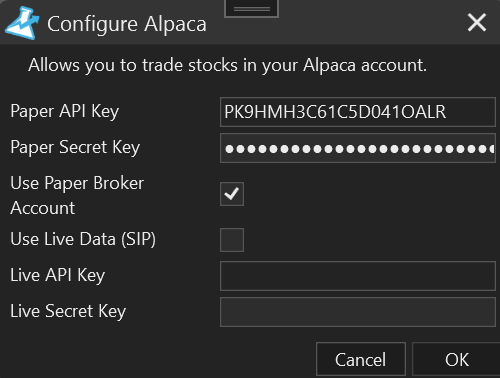
Even if you're using polling, for now you might have to change the Streaming provider to one that works, like Yahoo! Are you able to get to the point to modify the Streaming Provider?
Let's see if Glitch can push out Alpaca Build 13 today.
The config page takes both Paper and Live account keys.
For the Live broker and free data you'd enter both keys, and Uncheck both checkboxes.
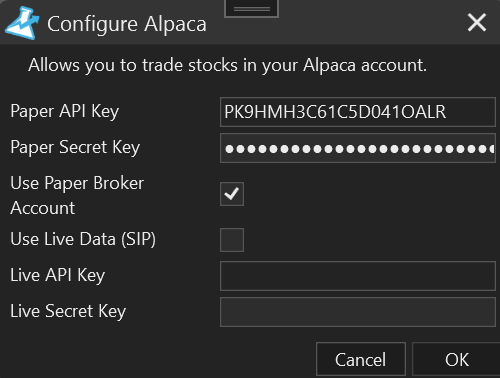
Please give Alpaca Build 13 a try when you're ready and let me know how it goes.
https://www.wealth-lab.com/extension/detail/Alpaca#changeLog
https://www.wealth-lab.com/extension/detail/Alpaca#changeLog
@Green55, did build 13 solve this for you?
I'm anxious to know if the solution works.
I'm anxious to know if the solution works.
I won’t be back at my desktop until Thursday night at the earliest..but more likely Friday. I’ll def let you know Friday. I’m in Alaska at the moment.
I'm still getting this exception every time I try to add a strategy to S.Monitor. Other than that, it appears everything has connected correctly and everything.
QUOTE:
Other than that, it appears everything has connected correctly and everything.
At least this is very good news!
Your Response
Post
Edit Post
Login is required