This stock frequently trades at 0.5 cents increments, yet the chart does not show it. WL is rounding up or down the price EG: 0.365 becomes 0.37
How do I adjust this?
ps: I have tried numerous times to paste a chart but i dot think its working?
How do I adjust this?
ps: I have tried numerous times to paste a chart but i dot think its working?
Rename
Tools > Markets and Symbols > Symbols > Configure... and set Tick Size respectively.
It was never designed to be working that way. On how it's working, told you in THIS POST - and Cone's post below it also suggests a handy way to do it.
QUOTE:
ps: I have tried numerous times to paste a chart but i dot think its working?
It was never designed to be working that way. On how it's working, told you in THIS POST - and Cone's post below it also suggests a handy way to do it.
Thanks Eugene for the answer about tick size.
Re the posting of graphs and charts.
I saw Cones post and was posting charts no problem using his suggestion.
The mistake I made recently was I saved the chart in the incorrect format and so it wouldnt load .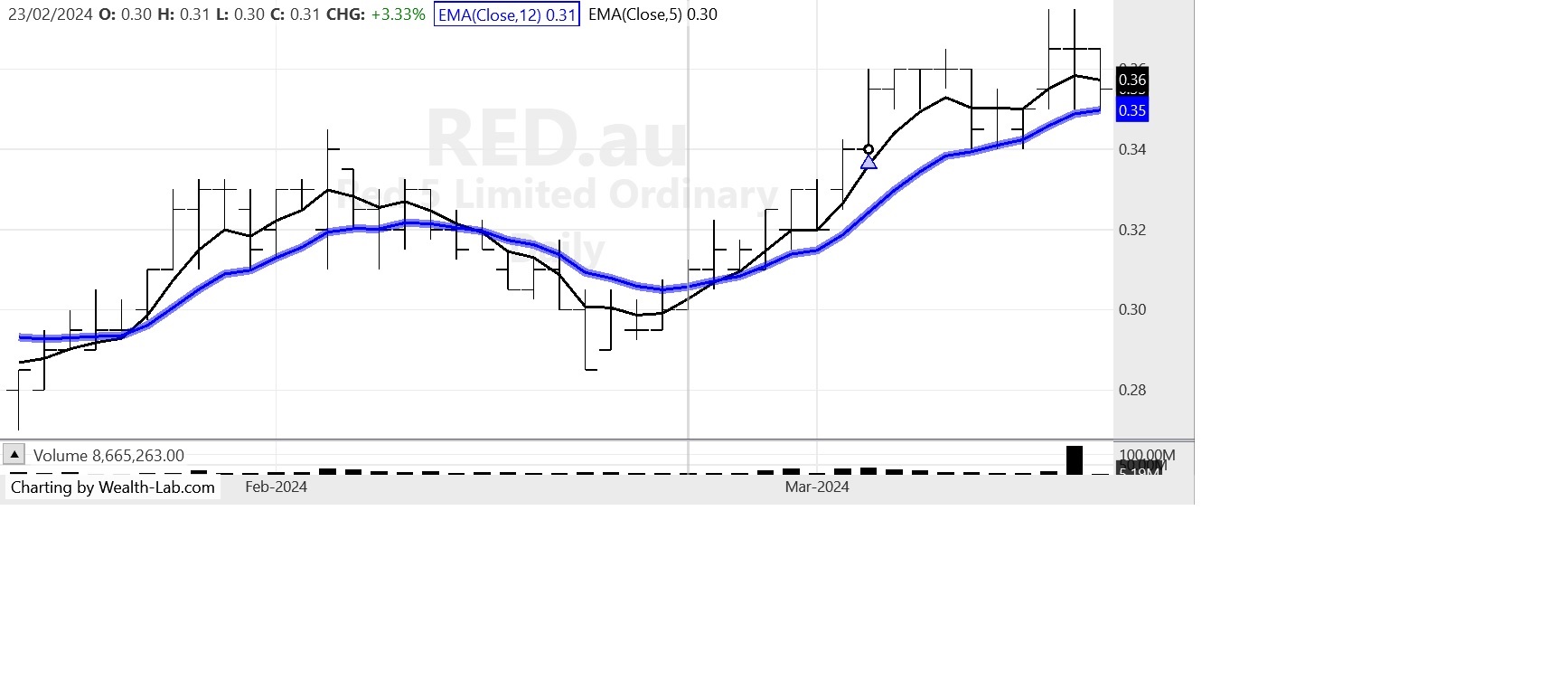
Re the posting of graphs and charts.
I saw Cones post and was posting charts no problem using his suggestion.
The mistake I made recently was I saved the chart in the incorrect format and so it wouldnt load .
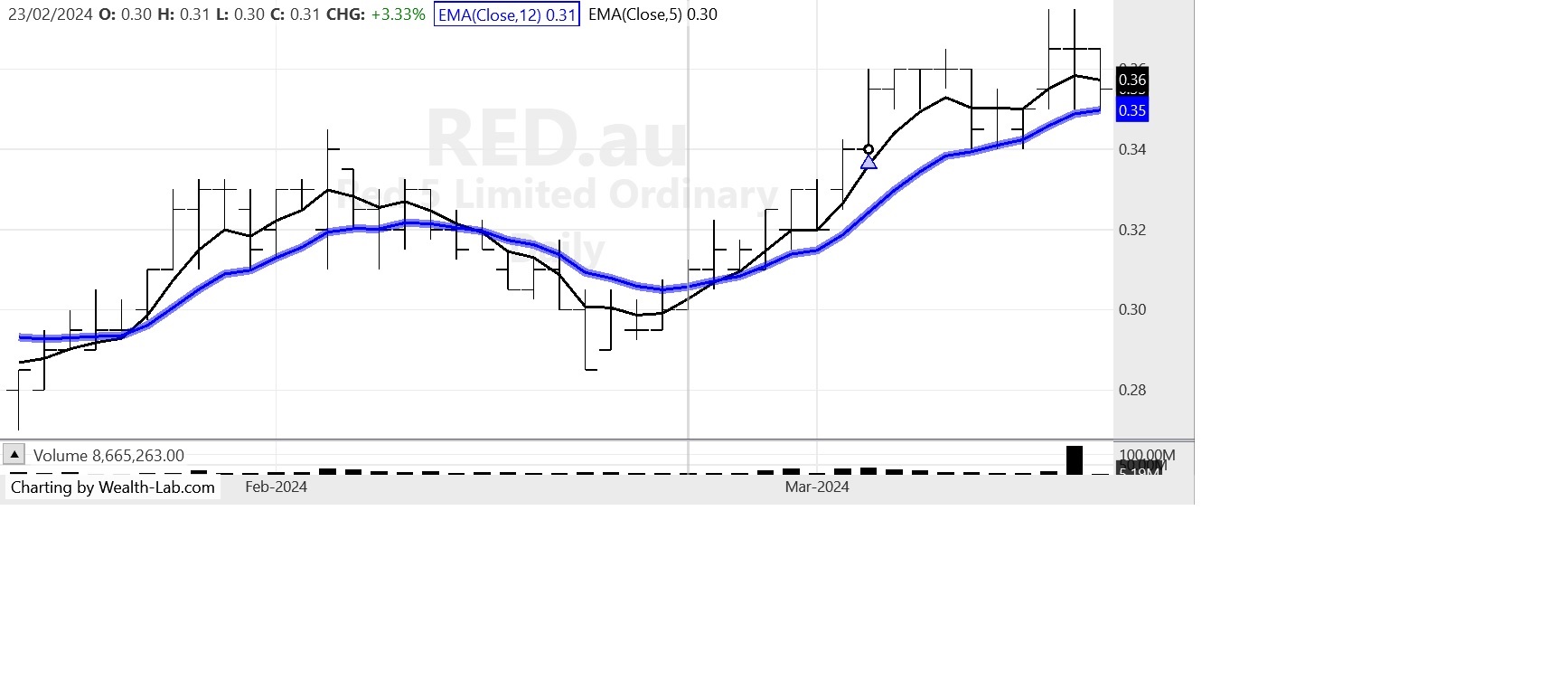
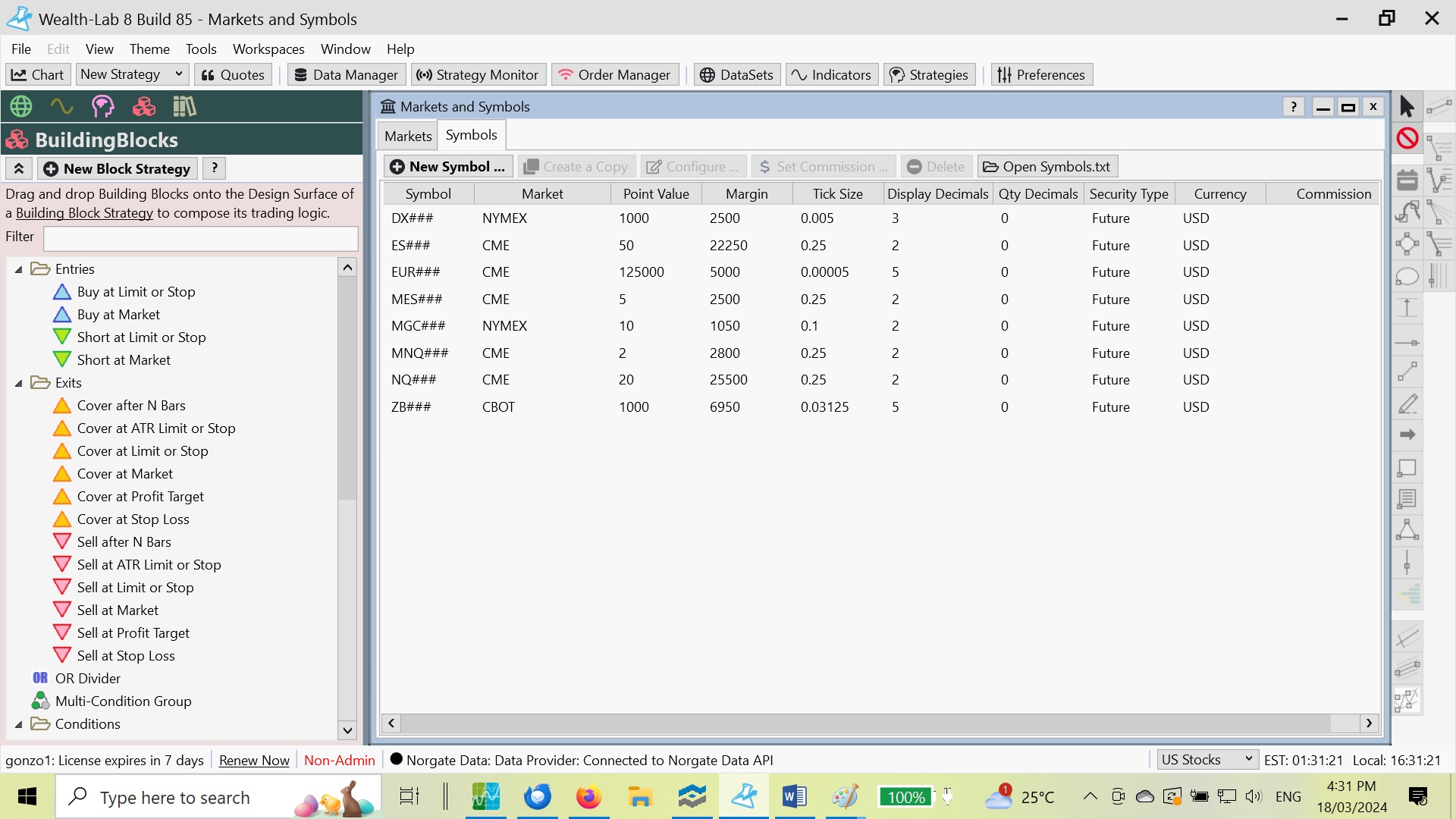
I followed your suggestions however - Configure - looks inactive?
QUOTE:
I followed your suggestions however - Configure - looks inactive?
Of course, like in any operating system when a proper choice isn't highlighted. You highlight an existing symbol and Configure it, that's the idea. But the sample of preconfigured symbols is N/A for your specific task - they're Futures symbols.
So you should create one from scratch and set Tick Size respectively. But as you're charting Australian symbols, I wonder why the Norgate provider isn't controlling the tick size automatically? What market name is shown at the bottom of the Chart?
Agreed, if there's a market rule for precision below $1 (for example), then it needs to be implemented in the Norgate provider.
For now, click "New Symbol" and add a record for each symbol - or record(s) with wildcards - that require this treatment. Open Market & Symbols and click F1 for more info about that.
For now, click "New Symbol" and add a record for each symbol - or record(s) with wildcards - that require this treatment. Open Market & Symbols and click F1 for more info about that.
Your Response
Post
Edit Post
Login is required