I have one strategy that I monitor and I set the Scale to Daily and Update Mode to Polling. When this is run, I see many duplicates. Is there anything written that I see what all the duplicate mean so that I can understand what is going on.
Rename
What duplicates?
I see the same stocks listed several times in the list of Signals. A couple days ago I had 70 stocks that I had in the DataSet, but there 350+ signals.
I can imagine multiple selection in action: when several strategies are highlighted, their signals are compounded in the bottom view.
Your strategy may also be programmed to duplicate signals.
A screenshot and log may help understand what you're seeing.
Your strategy may also be programmed to duplicate signals.
A screenshot and log may help understand what you're seeing.
Eugene,
After the market closed today, I deleted the strategies items (3 accounts). So there was only the daily strategy. Then at 4:00PM I saw these 2 screens. One is the signals and the other shows the log file. I have 71 symbols in the DataSet.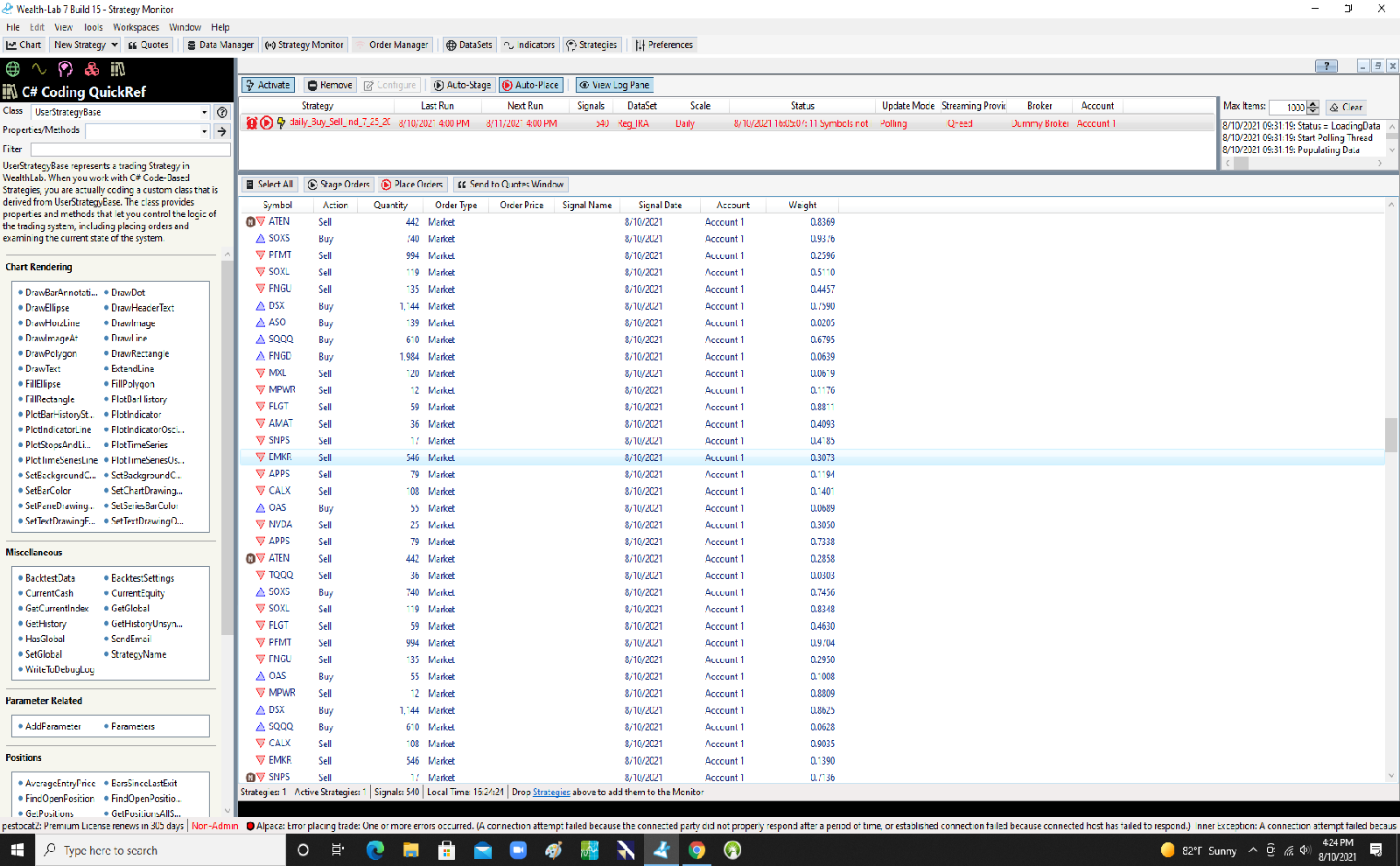
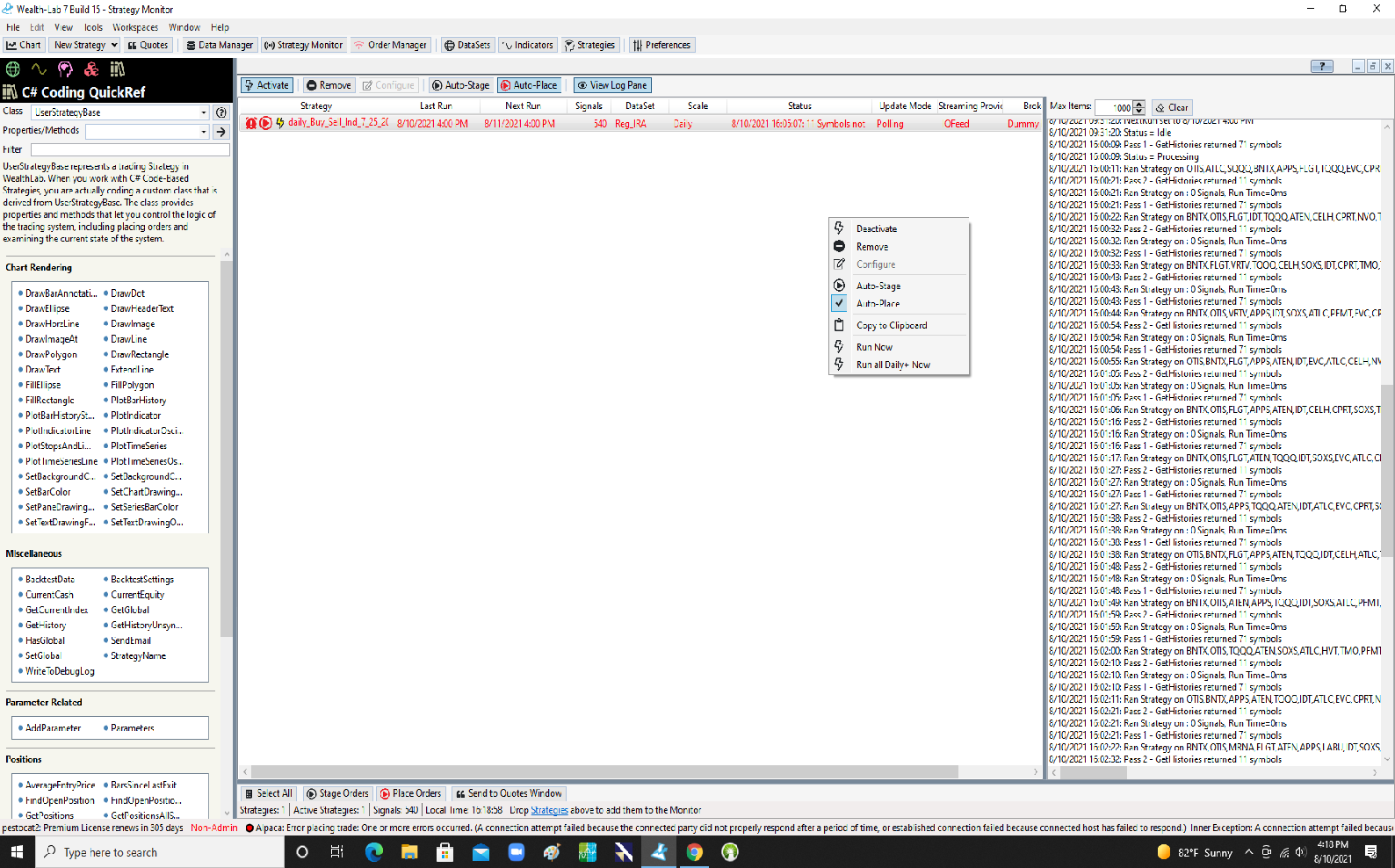 After a few minutes the screen displayed 540 signals. How about I don't add on the daily strategy until after the market closes and I have deleted the 30 minute items in the Strategy Monitor.
After a few minutes the screen displayed 540 signals. How about I don't add on the daily strategy until after the market closes and I have deleted the 30 minute items in the Strategy Monitor.
After the market closed today, I deleted the strategies items (3 accounts). So there was only the daily strategy. Then at 4:00PM I saw these 2 screens. One is the signals and the other shows the log file. I have 71 symbols in the DataSet.
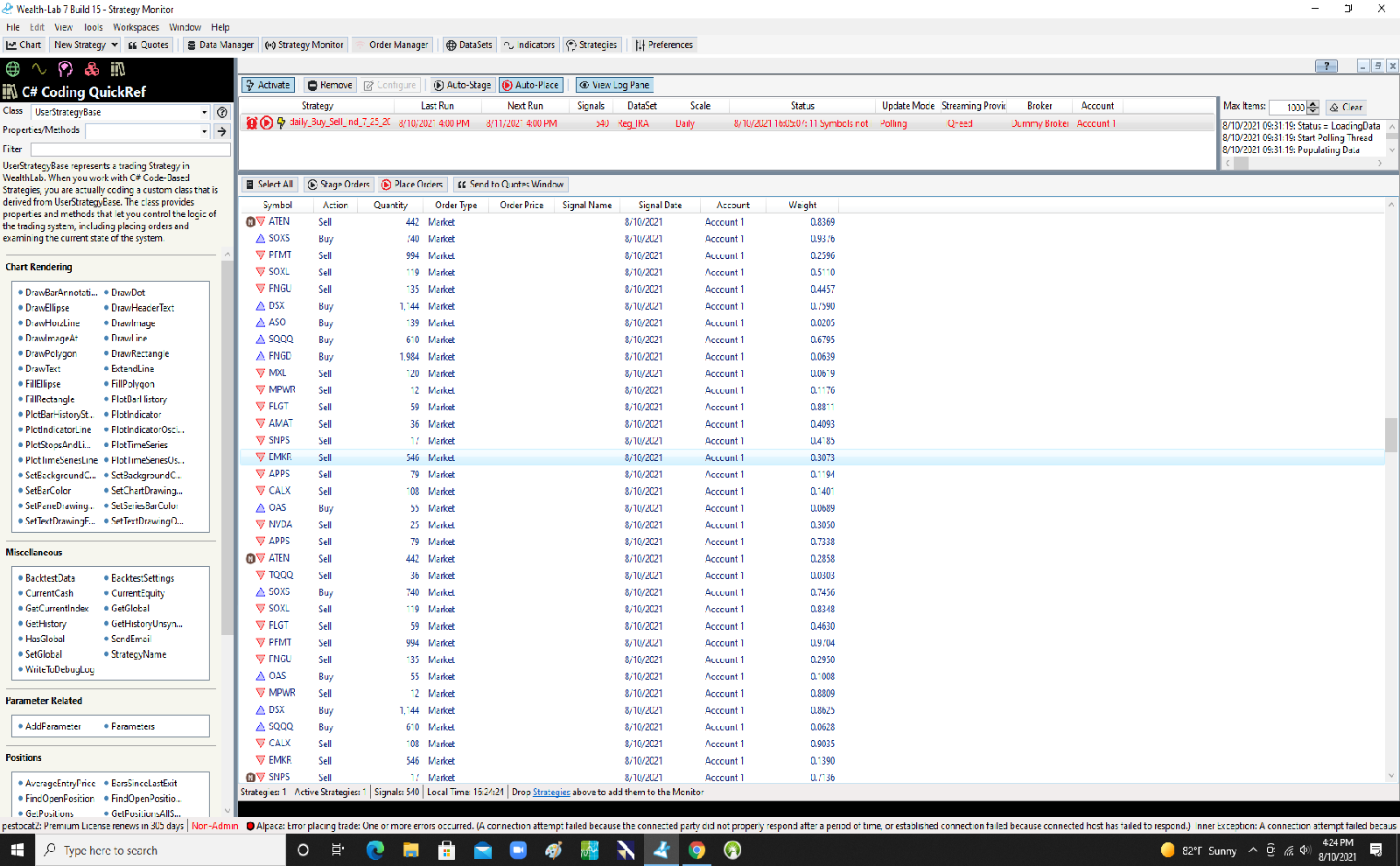
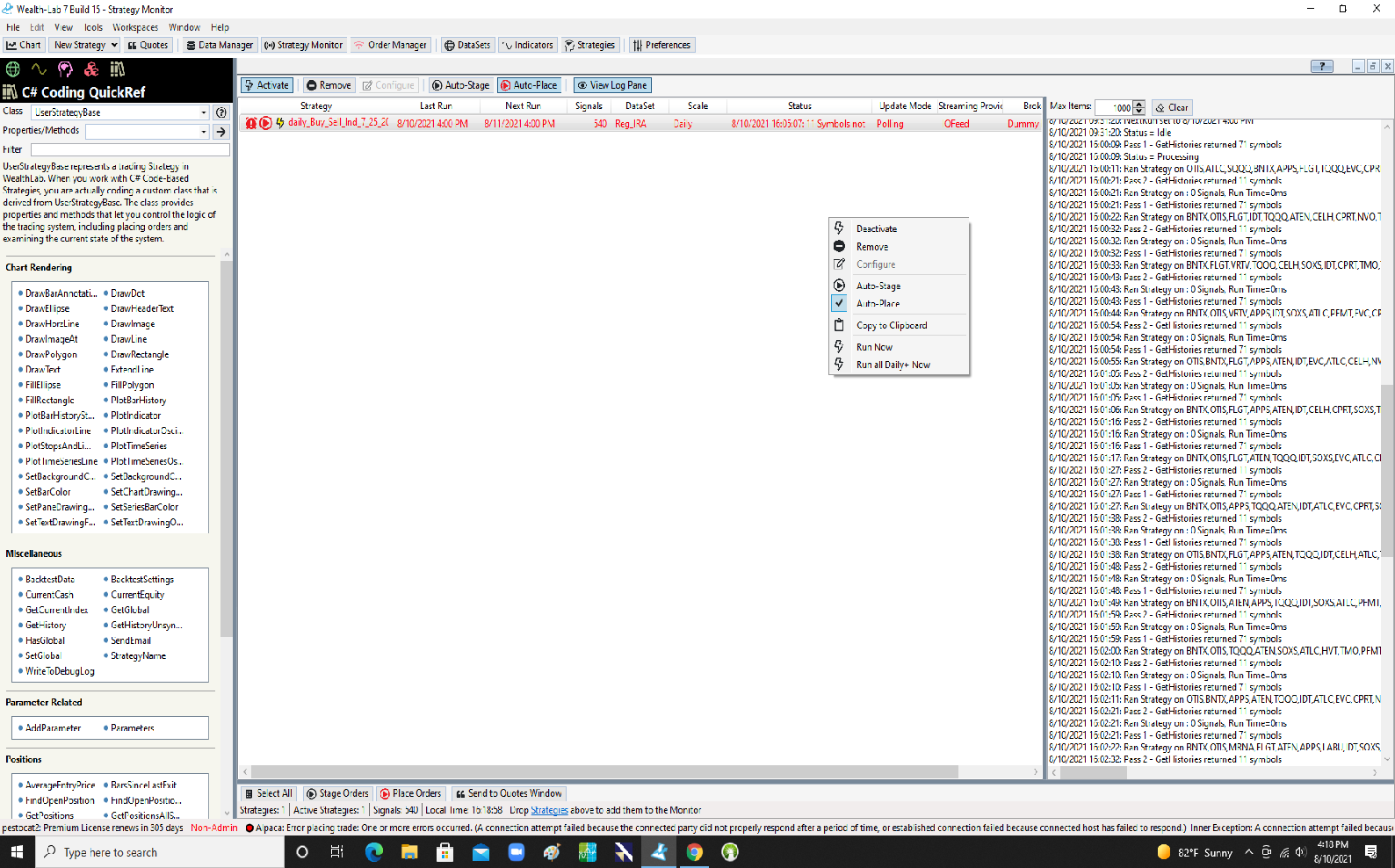 After a few minutes the screen displayed 540 signals. How about I don't add on the daily strategy until after the market closes and I have deleted the 30 minute items in the Strategy Monitor.
After a few minutes the screen displayed 540 signals. How about I don't add on the daily strategy until after the market closes and I have deleted the 30 minute items in the Strategy Monitor.
Thanks for the info. Are you saying that the signal count gets down by simply changing to Streaming from Polling - and vice versa (i.e. is reproducible)?
The two same-bar EMKR signals (as highlighted) have a different Weight, suggesting that your strategy may be producing these multiple signals and there's no bug.
The two same-bar EMKR signals (as highlighted) have a different Weight, suggesting that your strategy may be producing these multiple signals and there's no bug.
Maybe it's not what exactly you are talking about), but it's about Strategy Monitor and it's about duplicates).
How to reproduce:
- I have two strategies.
- First generated 3 signals (3 tickers dataset). Second generated 0 signals.
- If I select first strategy I can see 3 signals in the signals pane. If I select second strategy I can see 0 signals. But. But if I click first strategy and then Shift and then click to the second strategies I see 6 signals (3 original + 3 duplicates).
How to reproduce:
- I have two strategies.
- First generated 3 signals (3 tickers dataset). Second generated 0 signals.
- If I select first strategy I can see 3 signals in the signals pane. If I select second strategy I can see 0 signals. But. But if I click first strategy and then Shift and then click to the second strategies I see 6 signals (3 original + 3 duplicates).
QUOTE:
But if I click first strategy and then Shift and then click to the second strategies I see 6 signals (3 original + 3 duplicates).
It looks like an unwanted side effect of the multiple selection feature. We'd need to look into it. However, it should not affect signal placement i.e. no duplicates should get to Order Manager.
QUOTE:
It looks like an unwanted side effect of the multiple selection feature. We'd need to look into it. However, it should not affect signal placement i.e. no duplicates should get to Order Manager.
I have the same thoughts. And yes - no real duplicates in Order Manager.
In order to use the Strategy Monitor in the Daily mode, the only option available for Scale is Polling. In my strategy I use 8 indicators that I use to select a buy or sell transaction. So if Polling is used does the strategy monitor go through each indicator and see which maybe better or something like that. Maybe that is why I get multiple signals. Is there a way that I could select "Use Streaming Bars" instead of "Polling".
After the market closed today, I deleted the Strategy Monitor line items using the 30 minute setting. I also deleted the lines in the Order Manager. A few minutes ago the Daily Strategy was run in SM and I got just 6 signals and no duplicates. So, the answer is delete line items that are not Daily before you enter the Daily line item and this is after the market closes and before the Daily SM is run. Hope this is clear.
Apologies for the duplicate signals, it was a side effect of a change intended to make the Strategy Monitor multi-select enabled. This went ahead against my better judgment, but we're fixing it for Build 16.
Your Response
Post
Edit Post
Login is required