I use IQ FEED and am having problems creating one minute charts. I am using two ETFS - TQQQ and SQQQ. So I open TQQQ and then create a 1 minute chart. I then open an SQQQ chart to create a one minute chart. It does so but then converts the first TQQQ chart to SQQQ. So I end up with two SQQQ charts. If I then close the 2nd SQQQ chart and open TQQQ to create a 1 minute chart it does so but then also converts the SQQQ chart to TQQQ 1 minute chart. Just a bit frustrating.
M
M
Rename
So weird workaround. The above happened. But instead of closing the duplicate I opened another window and did i minute on opposite ETF and this worked. Then closed the duplicate and am good to go. But that's strange to have to do that.
M
M
it’s a bit hard to understand your process. you say you “open TQQQ and then create a 1 minute chart.” how do you “open TQQQ?”
If you already have a chart open, clicking a different symbol in the DataSets tree would cause that chart to change symbols. But based on your account it’s hard for me to get a concrete idea of what you’re doing 🤷🏼♂️
If you already have a chart open, clicking a different symbol in the DataSets tree would cause that chart to change symbols. But based on your account it’s hard for me to get a concrete idea of what you’re doing 🤷🏼♂️
I am creating 4 charts. one 5 minute TQQQ, one 5 minute SQQQ, one 1 minute TQQQ, and 1 minute SQQQ.
OK, I'm checking things out and have not run into a similar issue. If there's a certain series of steps needed to reproduce the problem let me know. Thanks!
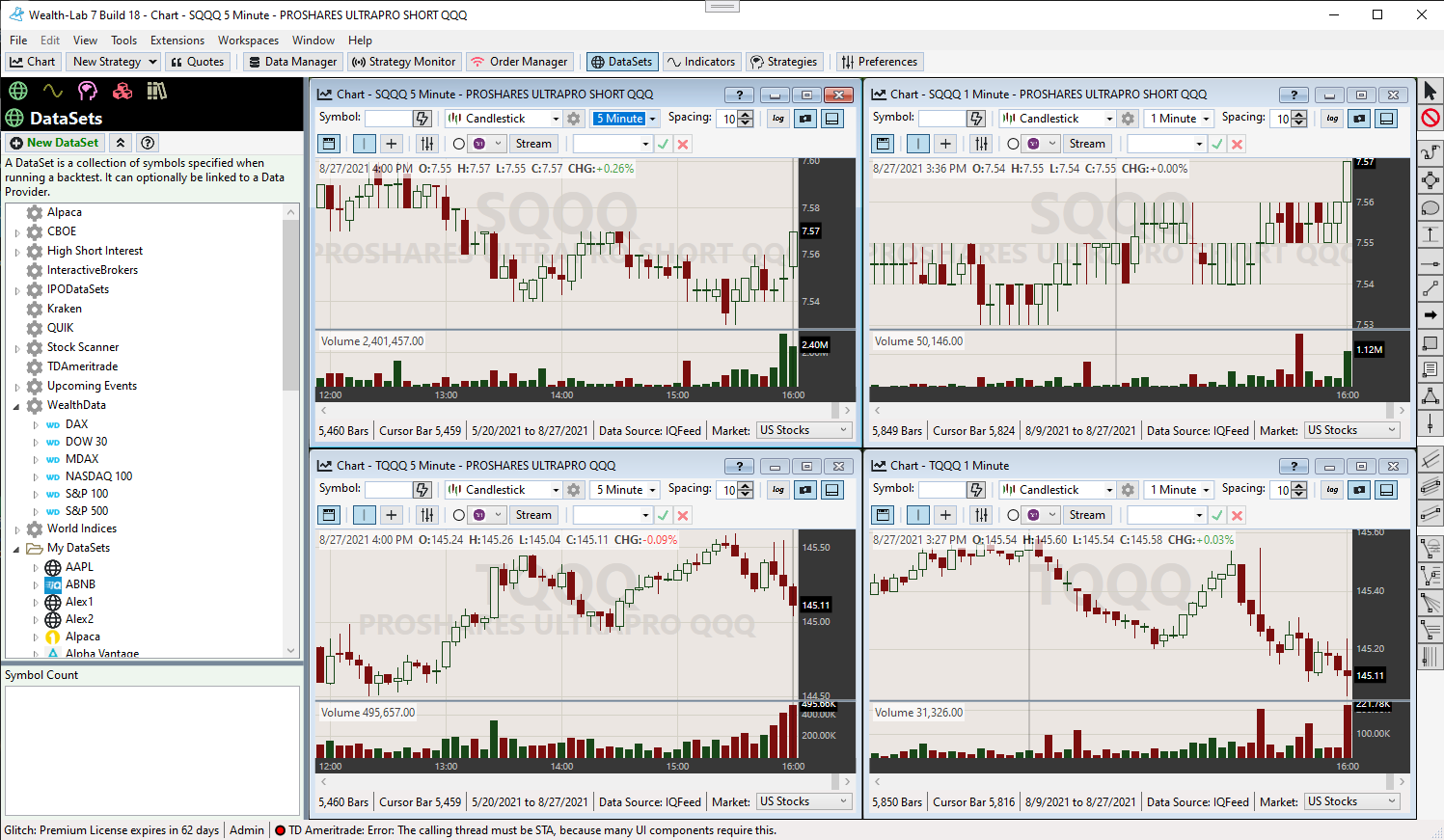
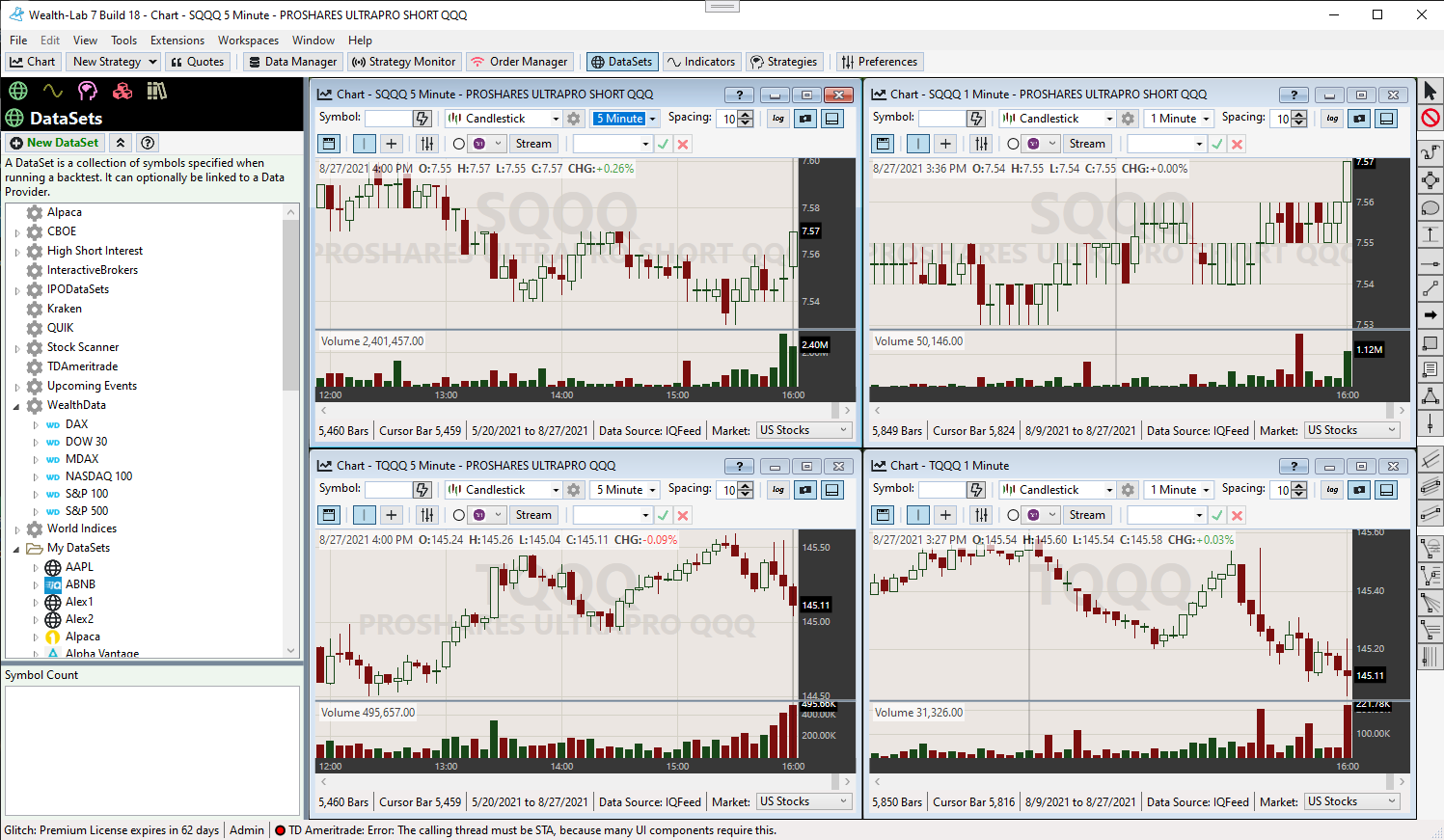
Glitch, how did you do that? That looks very interesting!
I just opened 4 chart windows and then selected Window/Tile
I figured it out, but I can't use my strategy with this method.
you can drag and drop a strategy into a chart 🤷🏼♂️
Your Response
Post
Edit Post
Login is required