Hello, I notice some problems plotting a line with log Scale depending the number you put in the box.
For example you can check:
Ticker: A (Agilent Tech). Yahoo data, all data, monthly.
int a = 143;
int b = 195;
DrawLine( a, bars.Low[a], b, bars.Low[b], Color.Black,1, LineStyles.Solid,"Price", true,true);
Log Scale
Spacing: 9 (line near march 2009)
Spacing: 8 ( line far march 2009)
Spacing: 7 (line disappears!!)
this does not happen with linear scale WL7 (OK)
this does not happen with Log scale W6(OK)
this does not happen with linear scale W6(OK)


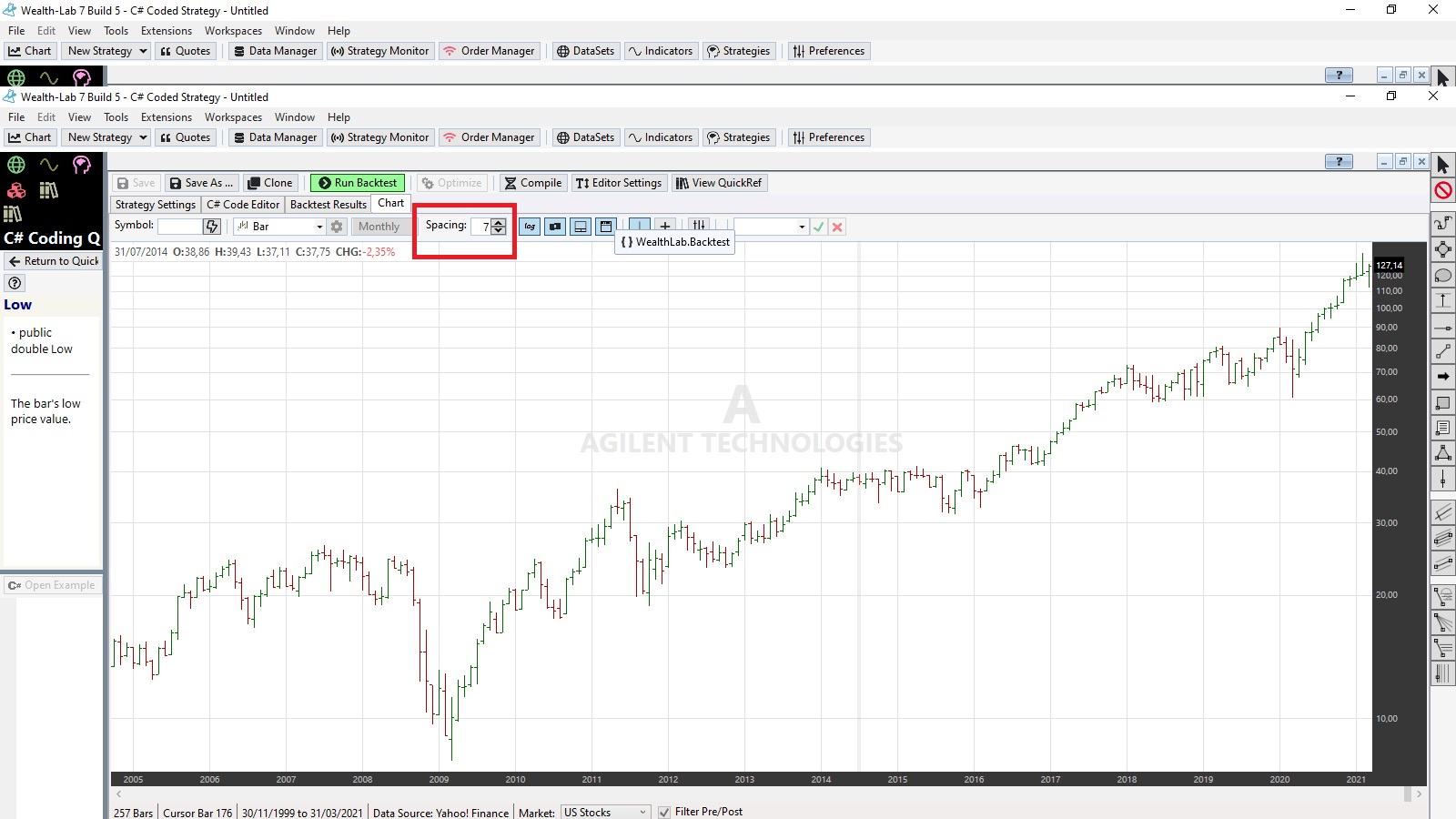
and it's more strange with a code I made to calculate some trend lines
the same line: LOG scale spacing 6 and spacing 5 ( although I guess the problem is the same)

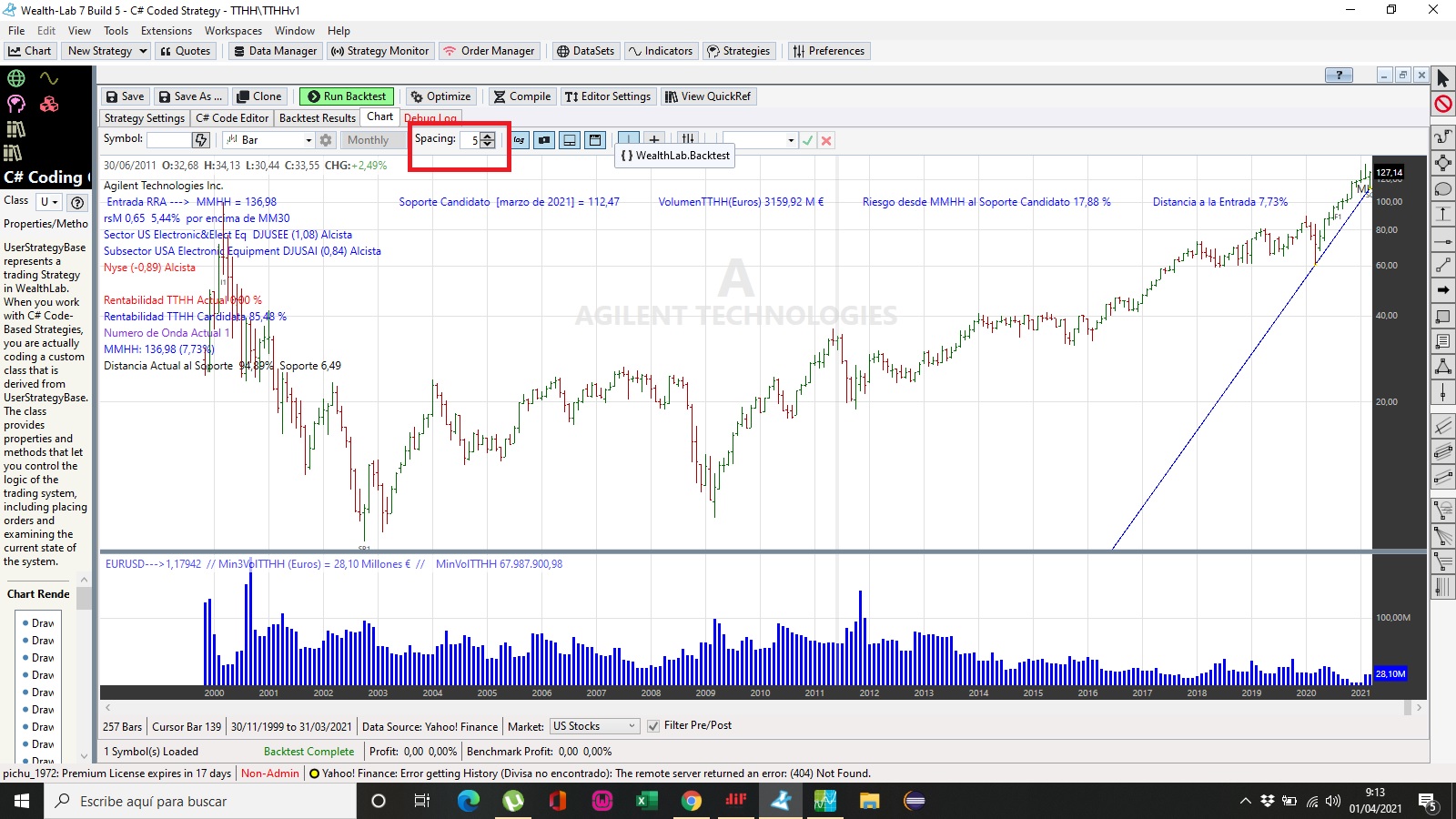
For example you can check:
Ticker: A (Agilent Tech). Yahoo data, all data, monthly.
int a = 143;
int b = 195;
DrawLine( a, bars.Low[a], b, bars.Low[b], Color.Black,1, LineStyles.Solid,"Price", true,true);
Log Scale
Spacing: 9 (line near march 2009)
Spacing: 8 ( line far march 2009)
Spacing: 7 (line disappears!!)
this does not happen with linear scale WL7 (OK)
this does not happen with Log scale W6(OK)
this does not happen with linear scale W6(OK)


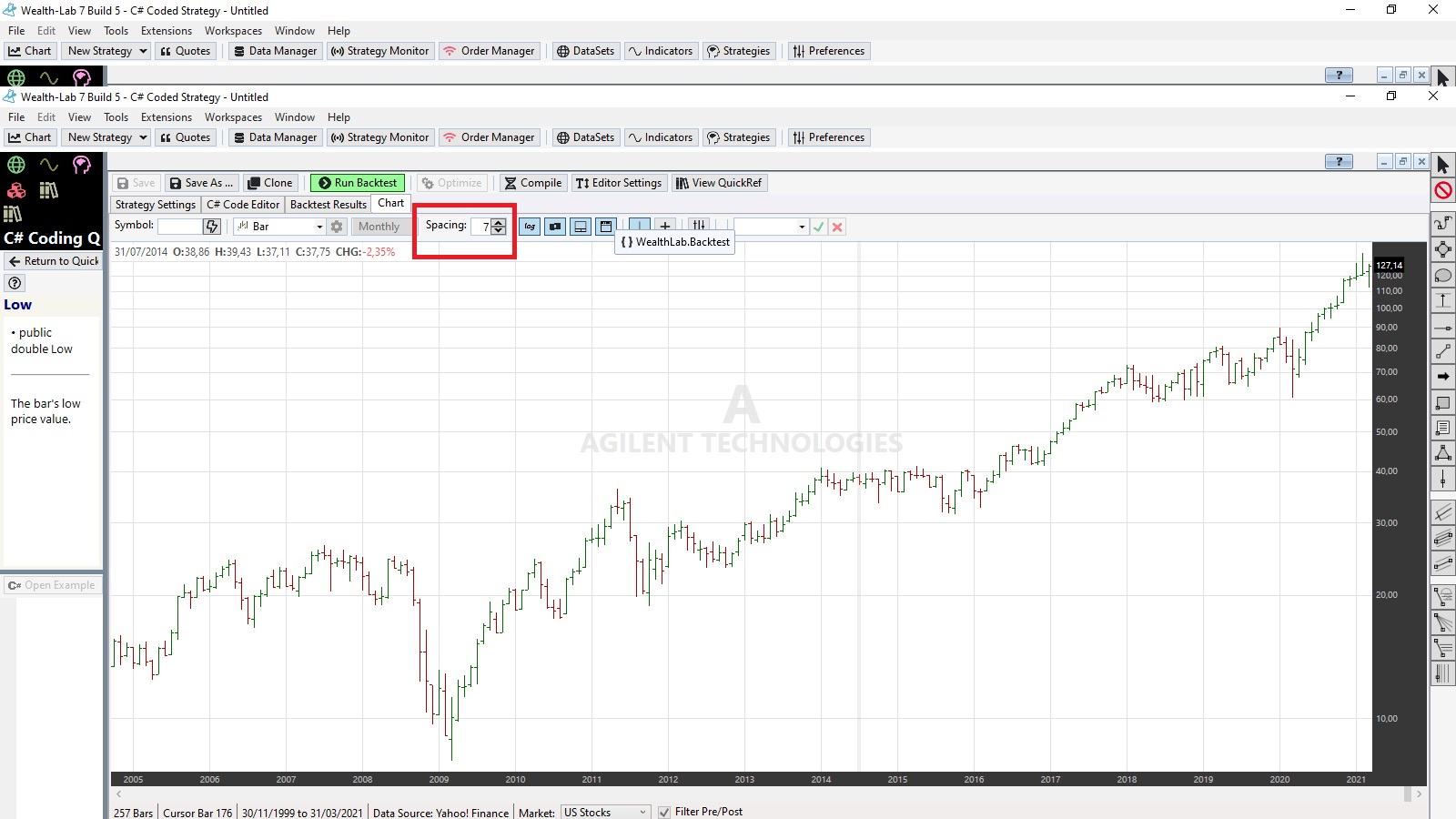
and it's more strange with a code I made to calculate some trend lines
the same line: LOG scale spacing 6 and spacing 5 ( although I guess the problem is the same)

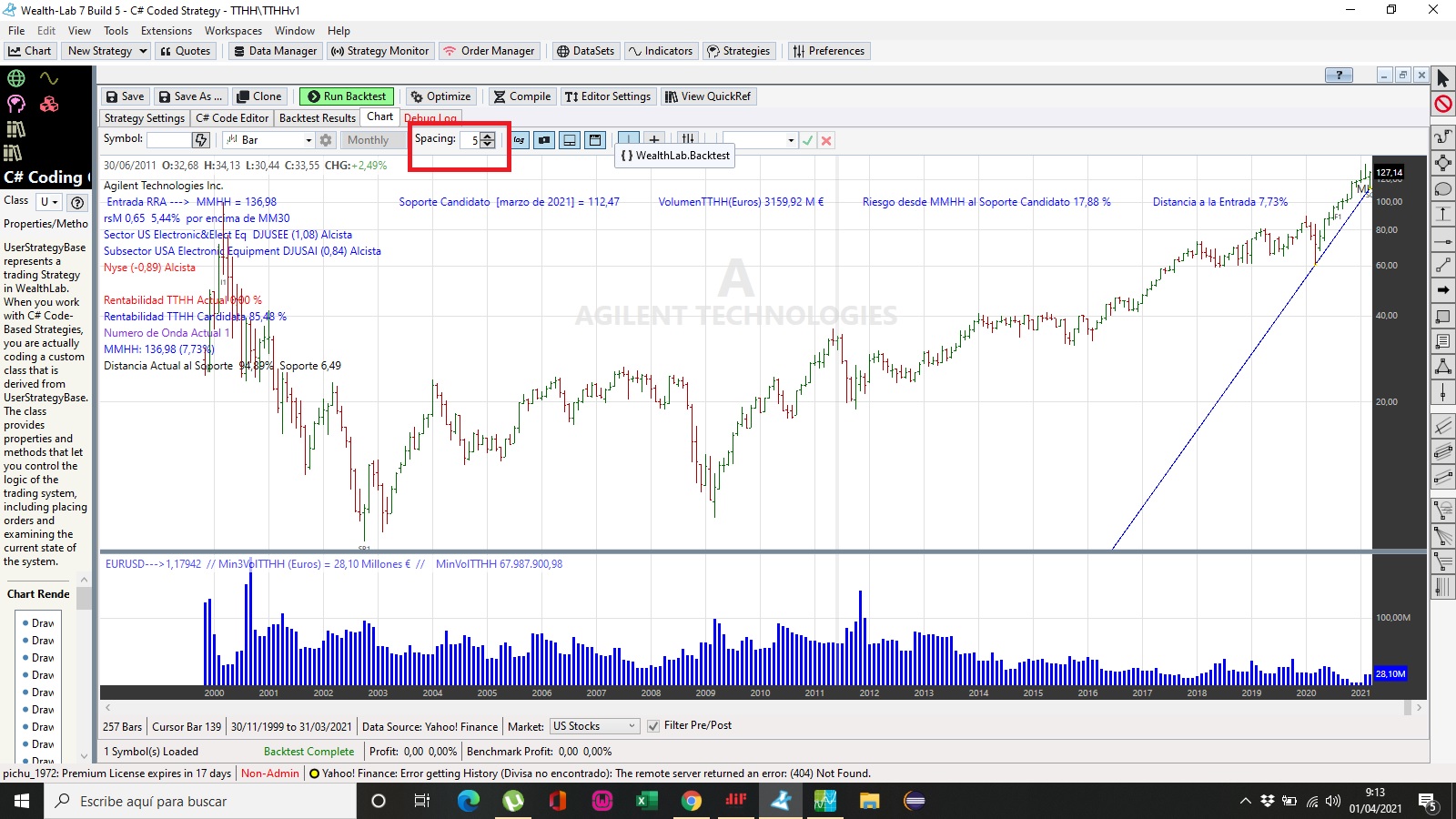
Rename
By the way,
I'd also like to know if it happens to someone else, I suppose it does, but since it didn't happen in WL6, I don't want to think that I am doing something wrong in WL7.
I'd also like to know if it happens to someone else, I suppose it does, but since it didn't happen in WL6, I don't want to think that I am doing something wrong in WL7.
DrawLine rendering isn't supporting Log scales yet, and just recently added an overload to ExtendLine for log. We'll make sure it's on the "To Do" for an upcoming build. Thanks for reporting!
Great!
Thank you very much!
Thank you very much!
Fixed for Build 6!
Hello, I think we have the same problem with WL8.
Any idea??
Thanks
Any idea??
Thanks
Sorry, everything working OK
Your Response
Post
Edit Post
Login is required