I receive this Formula Scorecard error with each backtest:
"Formula Scorecard:(12,4); error CS0103: The Name "NumTradingDays" does not exist in the current context."
However, when I look within the Preferences for Metrics, this name does not appear.
I would like to correct this problem.
"Formula Scorecard:(12,4); error CS0103: The Name "NumTradingDays" does not exist in the current context."
However, when I look within the Preferences for Metrics, this name does not appear.
I would like to correct this problem.
Rename
Attention @DrKoch.
Where exactly do you see this error message?
* Tools->Log Viewer?
* Status Bar?
I just did a fresh install of WL8 build 50 and finantic.ScoreCard build 1.
... and can't see this error.
Some Background Information:
The metric "NumTradingDays" is calculated by the "Elements" Scorecard. You should see this in Backtest Results->Metrics Report if you choose "Elements" in the "Select ScoreCard:" combobox after a backtest:
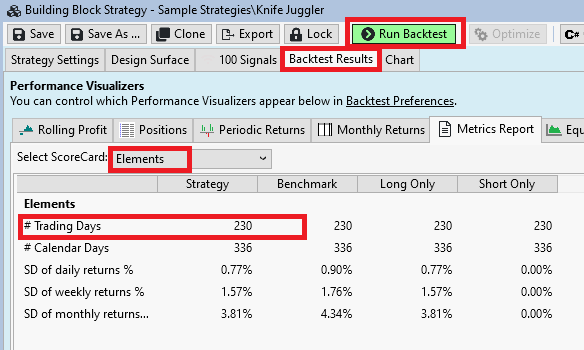
This metric is used by various other calculated metrics of the "Formula Scorecard":
* WinPctRet - Win % (Returns)
* CpcIndexRet - CPC Index (Returns)
* EntriesPerDay (#Entries / Day)
See here for example the fomula behind "# Entries / Day":
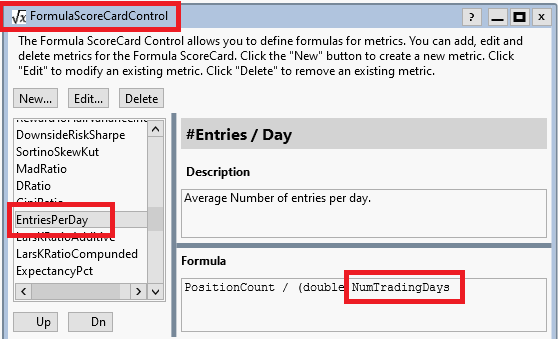
Scorecards calculate their metrics with a lazy semantics, i.e. a metric is calculated only when needed.
This means you should see the error message mentioned above only if:
1. something is wrong with the Elements ScoreCard and their "NumTradingDays" metric. (Please check)
2a. You have added one (or more) of the calculated metrics to the Favourites Scorecard
-- or --
2b. You have selected Elements or Formula Scorecard in Metrics-Report->Select ScoreCard (see next post)
Please report your findings...
* Tools->Log Viewer?
* Status Bar?
I just did a fresh install of WL8 build 50 and finantic.ScoreCard build 1.
... and can't see this error.
Some Background Information:
The metric "NumTradingDays" is calculated by the "Elements" Scorecard. You should see this in Backtest Results->Metrics Report if you choose "Elements" in the "Select ScoreCard:" combobox after a backtest:
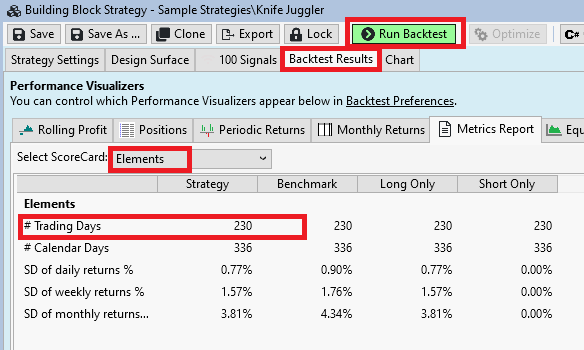
This metric is used by various other calculated metrics of the "Formula Scorecard":
* WinPctRet - Win % (Returns)
* CpcIndexRet - CPC Index (Returns)
* EntriesPerDay (#Entries / Day)
See here for example the fomula behind "# Entries / Day":
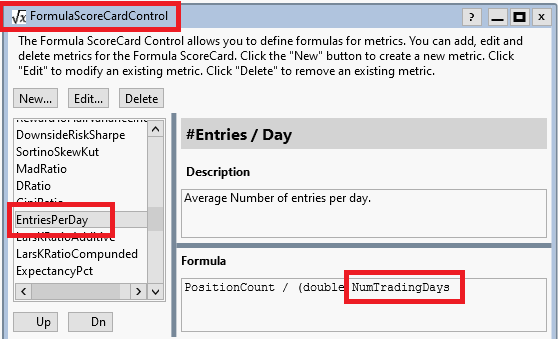
Scorecards calculate their metrics with a lazy semantics, i.e. a metric is calculated only when needed.
This means you should see the error message mentioned above only if:
1. something is wrong with the Elements ScoreCard and their "NumTradingDays" metric. (Please check)
2a. You have added one (or more) of the calculated metrics to the Favourites Scorecard
-- or --
2b. You have selected Elements or Formula Scorecard in Metrics-Report->Select ScoreCard (see next post)
Please report your findings...
If Formula Scorecard is selected it looks like this:
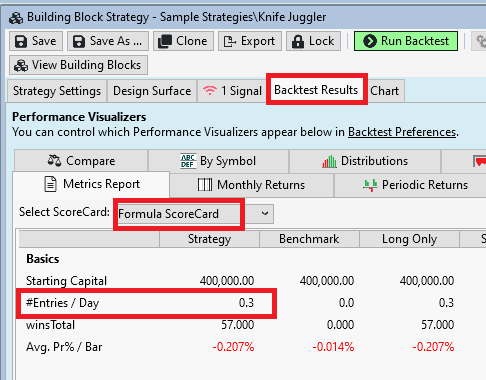
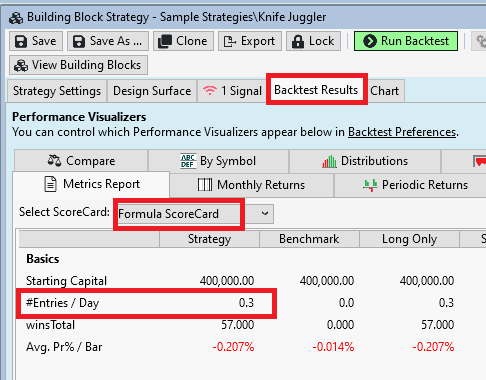
That's interesting, but, "Elements" is not a scorecard option that I have on my end.
I do have the others though, such as "Formula Scorecard", as shown immediately above this reply.
I do have the others though, such as "Formula Scorecard", as shown immediately above this reply.
> not a scorecard option that I have on my end
That is very strange.
Could you try a fresh reinstall:
1. close Wealth-Lab
2. Rename the folder C:\Program Files\Quantacula, LLC\WealthLab 8 to something like
C:\Program Files\Quantacula, LLC\WealthLab 8-safe
3. Reinstall WL8 and finantic.Scorecard. (Choose the "Repair" option in the installer)
Please see if the Elements Scorecard is available now...
To go back to your original installation:
1. close Wealth-lab
2. Remove C:\Program Files\Quantacula, LLC\WealthLab 8
3. Rename C:\Program Files\Quantacula, LLC\WealthLab 8-safe to C:\Program Files\Quantacula, LLC\WealthLab 8
That is very strange.
Could you try a fresh reinstall:
1. close Wealth-Lab
2. Rename the folder C:\Program Files\Quantacula, LLC\WealthLab 8 to something like
C:\Program Files\Quantacula, LLC\WealthLab 8-safe
3. Reinstall WL8 and finantic.Scorecard. (Choose the "Repair" option in the installer)
Please see if the Elements Scorecard is available now...
To go back to your original installation:
1. close Wealth-lab
2. Remove C:\Program Files\Quantacula, LLC\WealthLab 8
3. Rename C:\Program Files\Quantacula, LLC\WealthLab 8-safe to C:\Program Files\Quantacula, LLC\WealthLab 8
The Select Scorecard combobox with finantic.ScoreCards installed should look like this:
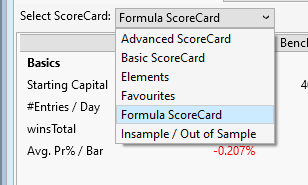
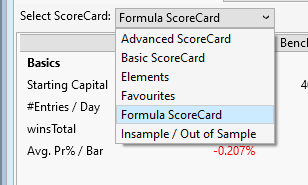
Defiantly there is not an "Elements" option available in my list.
I'll attempt your recommended steps of correction today, thank you.
I'll attempt your recommended steps of correction today, thank you.
I have not yet run a fresh reinstall to correct this problem, out of fear I will lose my strategies or something catastrophic like that.
I can tell you though, that this problem exists on two (2) separate computers on which I am running WL8
I can tell you though, that this problem exists on two (2) separate computers on which I am running WL8
Please check the file finantic.Common.dll in WL's installation folder. It should have file version 8.0.1 ( see right click->Properties)
If the file is missing or the file version is different please install finantic.ScoreCard again.
If the file is missing or the file version is different please install finantic.ScoreCard again.
Your Response
Post
Edit Post
Login is required