Charts saved as part of a workspace are not restoring all settings; instead, they seem to resort to using select default settings. To illustrate:
1) Workspace as Saved: Has 4 charts (1 & 2 are real-time streaming non-linked charts; 3 & 4 are linked non-streaming charts), spacing set at 7, volume hidden, indicators plotted in a different style than the drag-and-drop default
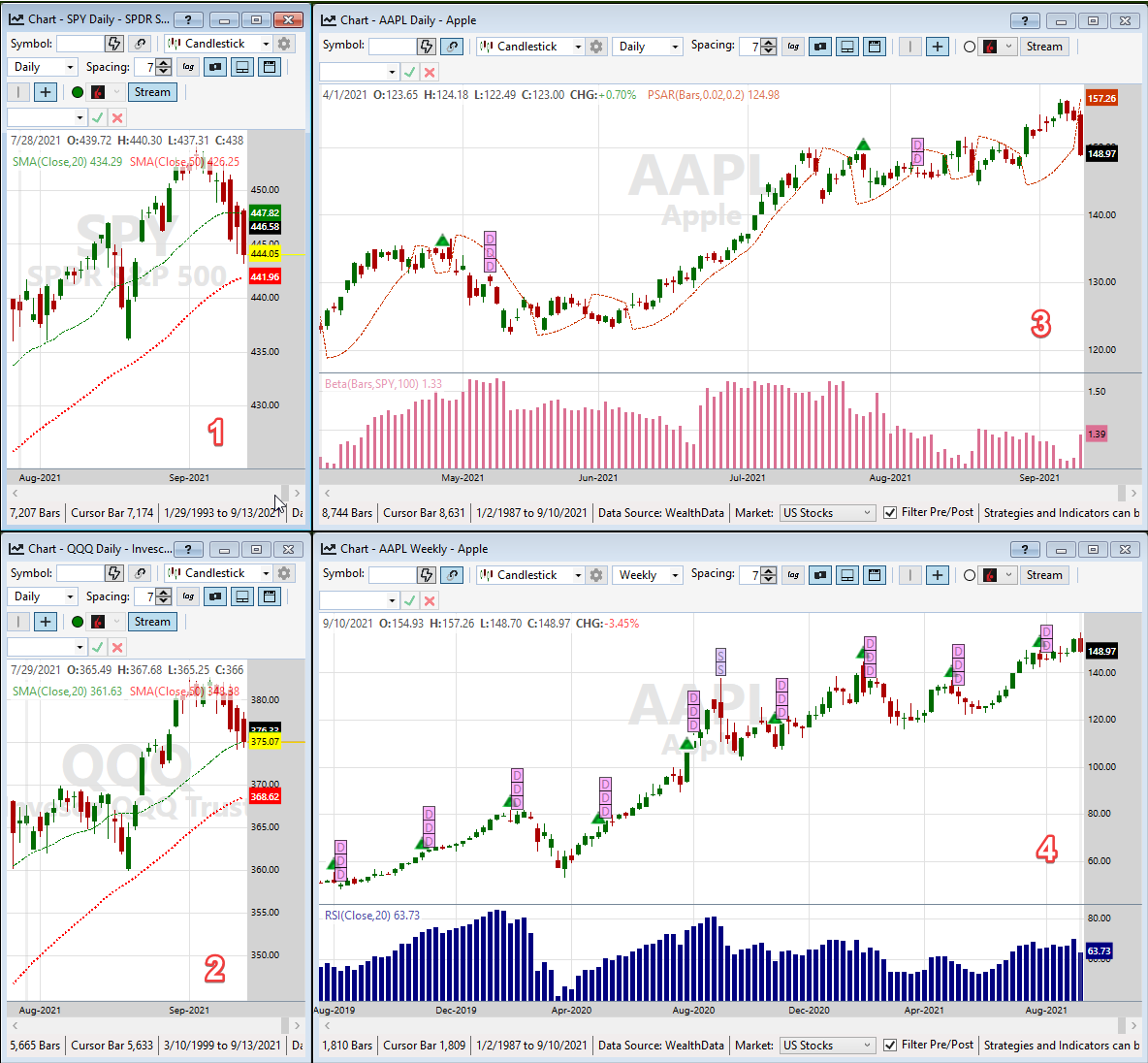
--------------------------------
2) Workspace after Reopening (after closing & reopening WL7)
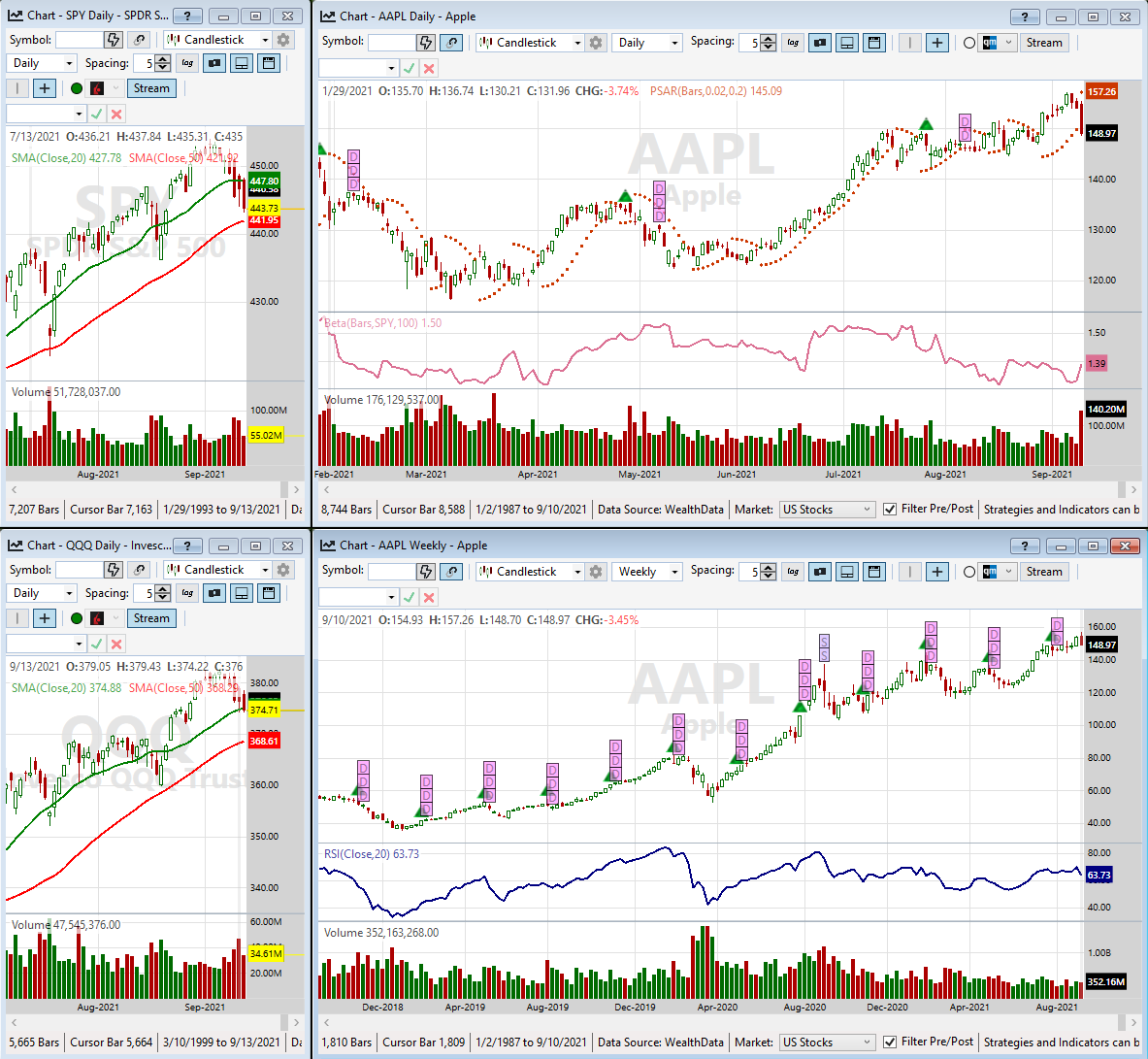
--------------------------------
Major differences:
1. While the indicator parameters & colors are remembered the plotstyle choices are replaced by the default style & thickness of that indicator.
2. Bar spacing & hide volume pane choices are replaced by the user's default WL7 preferences (in my case, spacing of 5 & Show volume pane).
The workspace should restore ALL settings as the user saved them instead of overriding them. Workspaces in WL6 do so with 100% fidelity. Please fix.
~~~~~~~~~~~~~~
Other differences:
1. My candlestick preference is to show candles as filled and that's how the workspace was saved. Upon reopening, however, the Up candles are showed as outline, not as filled. In this instance the workspace overrides both my workspace as well as app-wide preferences. (I guess this is WL7's default plotstyle.)
2. Typing a symbol in the non-linked charts 1 & 2 updates the symbol in charts 3 & 4 even though they are not part of the linked group.
Would be nice to have these 2 items fixed, too.
1) Workspace as Saved: Has 4 charts (1 & 2 are real-time streaming non-linked charts; 3 & 4 are linked non-streaming charts), spacing set at 7, volume hidden, indicators plotted in a different style than the drag-and-drop default
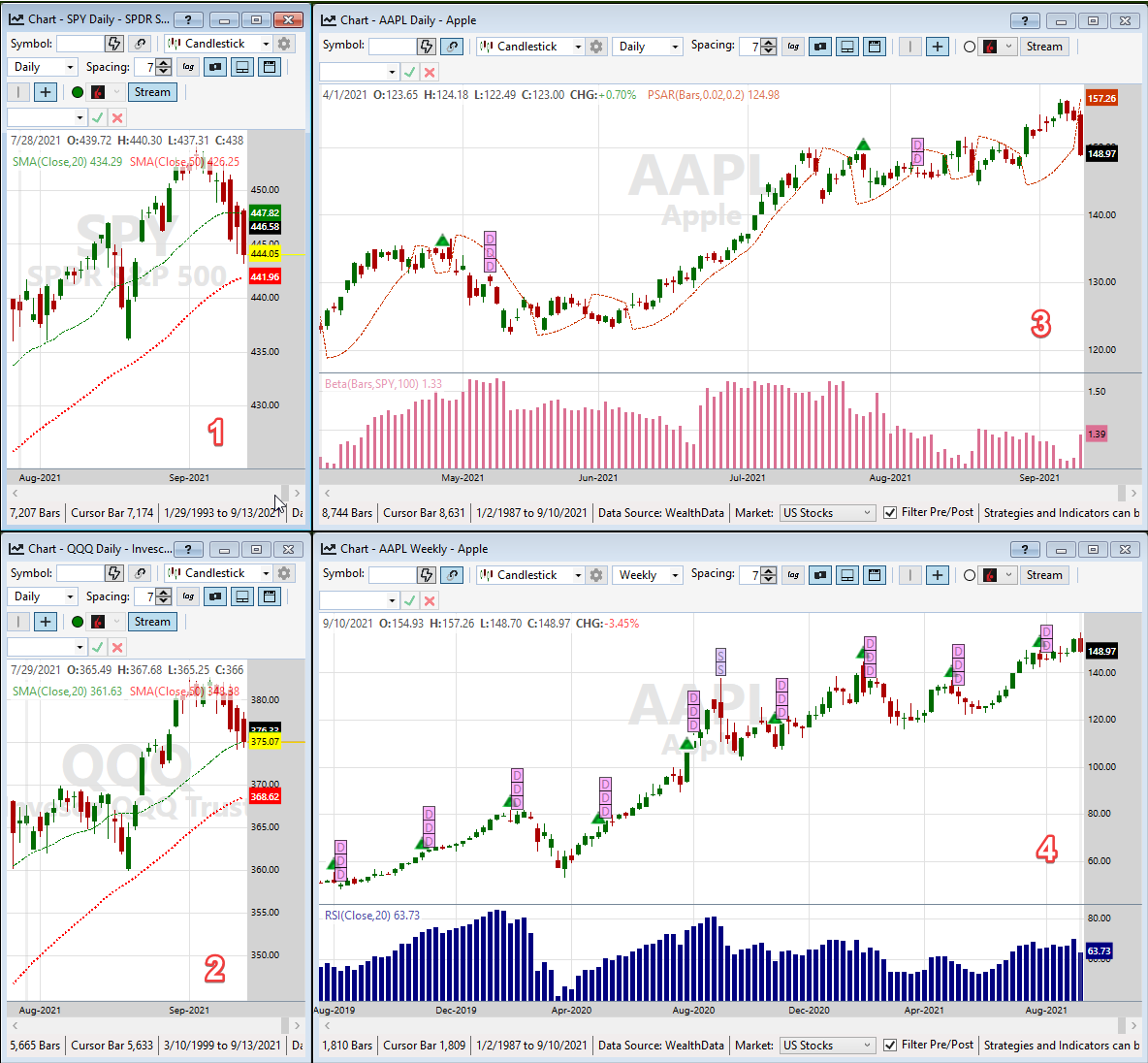
--------------------------------
2) Workspace after Reopening (after closing & reopening WL7)
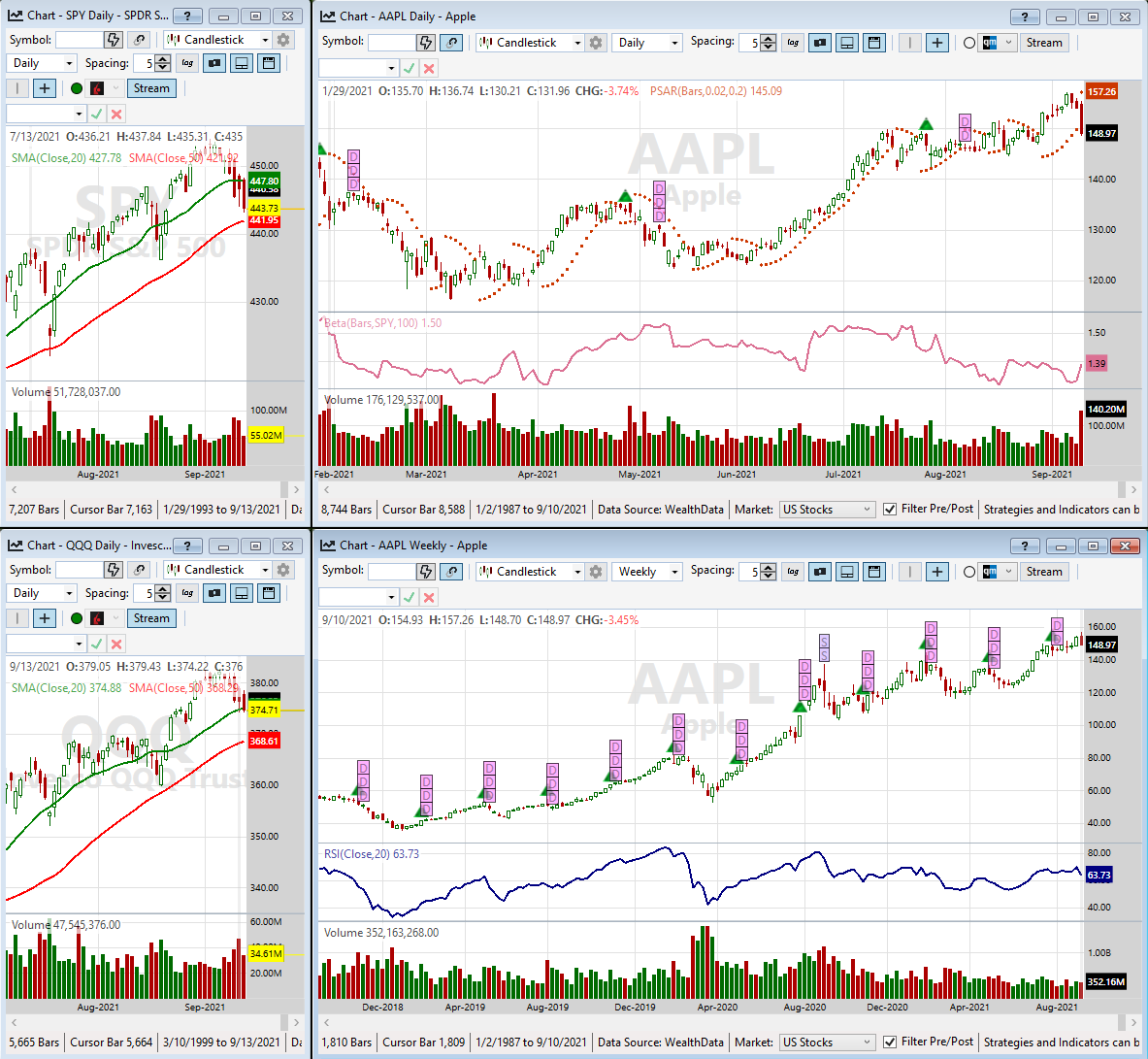
--------------------------------
Major differences:
1. While the indicator parameters & colors are remembered the plotstyle choices are replaced by the default style & thickness of that indicator.
2. Bar spacing & hide volume pane choices are replaced by the user's default WL7 preferences (in my case, spacing of 5 & Show volume pane).
The workspace should restore ALL settings as the user saved them instead of overriding them. Workspaces in WL6 do so with 100% fidelity. Please fix.
~~~~~~~~~~~~~~
Other differences:
1. My candlestick preference is to show candles as filled and that's how the workspace was saved. Upon reopening, however, the Up candles are showed as outline, not as filled. In this instance the workspace overrides both my workspace as well as app-wide preferences. (I guess this is WL7's default plotstyle.)
2. Typing a symbol in the non-linked charts 1 & 2 updates the symbol in charts 3 & 4 even though they are not part of the linked group.
Would be nice to have these 2 items fixed, too.
Rename
Thanks for the report, we will work on improving this.
All of this has been shored up and working for Build 22, please check back when we release it.
Will do.
Thanks for fixing this in Build 22!
Charts are now restoring as saved except:
1) If one adjusts the height of the Volume pane by moving the pane divider up or down that setting is not saved, would be nice if in the future this setting can be stored, too.
A request:
2) Currently there is no way to close a workspace so one has to close each chart/strategy individually. Would be nice if the check mark that appears next to an opened workspace acts like a Toggle Switch so that clicking it instantly closes all workspace elements.
Charts are now restoring as saved except:
1) If one adjusts the height of the Volume pane by moving the pane divider up or down that setting is not saved, would be nice if in the future this setting can be stored, too.
A request:
2) Currently there is no way to close a workspace so one has to close each chart/strategy individually. Would be nice if the check mark that appears next to an opened workspace acts like a Toggle Switch so that clicking it instantly closes all workspace elements.
I'm thinking a menu under Windows, Close all Windows, would work.
Yes this would be helpful.
QUOTE:
I'm thinking a menu under Windows, Close all Windows, would work.
That's useful, as and of itself.
But a separate way to just close the Workspace items is also useful e.g. I often open a Workspace so it runs in the background while I open/start working on a strategy in the foreground; if all windows are closed then that would be, too.
Just my 2 cents.
To close a workspace per se there is no need in programming. You can simply close the workspace window by using any means possible. For example, hover over Wealth-Lab in the task bar, choose the workspace's miniature to close and click the "X":
https://www.tenforums.com/attachments/tutorials/260912d1577472426-how-close-open-app-window-windows-10-a-taskbar_close-4.png
https://www.tenforums.com/attachments/tutorials/260912d1577472426-how-close-open-app-window-windows-10-a-taskbar_close-4.png
Mmm, I feel this is getting way too fiddly. I don't think we will create a separate way to close only the windows opened by a Workspace, yet leave any manually created windows still open.
On a more positve note, I have pane heights saved in Workspaces for Build 23. And the "Close all Windows" menu :)
That's cool!
But I do believe there is merit in making the check mark that appears next to an opened workspace act like a Toggle/Close Switch because even when you close every element of a workspace that check mark still remains; alternately, if all elements are closed it should be reset to default state.
Not a biggie, really, just a nicety.
But I do believe there is merit in making the check mark that appears next to an opened workspace act like a Toggle/Close Switch because even when you close every element of a workspace that check mark still remains; alternately, if all elements are closed it should be reset to default state.
Not a biggie, really, just a nicety.
Heads up: just a note that the recent change to save pane heights in Workspaces might cause charts with attached strategies to fail to load in a Workspace. It's been fixed for Build 24.
Your Response
Post
Edit Post
Login is required