When I signed up for IQFeed, they accidentally gave me two logins. The first one is inactive and does not work. Wealth-Lab is continuing to retain this old login and password, even though I have checked the box for updating the login and password after entering the correct pair.
Rename
Because you haven't updated it in the Data Manager?
If you change login or password in the IQFeed client, you have to update it in WL7 to make it aware of the change.
If you change login or password in the IQFeed client, you have to update it in WL7 to make it aware of the change.
Yes, of course I updated it in data manager. What apparently is not getting updated is the IQFeed login window, which briefly pops up when a strategy is first run. It retains the login and password, and the checkbox I mentioned. I checked with IQFeed, and they say it is an error on your part.
Hmm. If you haven't updated credentials in the IQFeed client itself, the only way the old data should be picked up is if IQFeed's credentials are empty in WL7. In particular, the username.
I can close the IQFeed login window only after I end Wealth-Lab. Apparently Wealth-Lab can't recognize new entries or checkbox changes in the IQFeed login window. Maybe an API issue ? Also note that the IQFeed login window stays open after Wealth-Lab is closed.
You didn't log in - that´s why the login box stays where it is. After you login and the IQFeed client detects that no client apps are using it, the IQFeed client will shut down. This is not a Wealth-Lab function.
I often switch IQFeed accounts only by modifying the IQFeed settings in Wealth-Lab.
Which WL7 IQFeed build number do you have installed?
I often switch IQFeed accounts only by modifying the IQFeed settings in Wealth-Lab.
Which WL7 IQFeed build number do you have installed?
I just installed WL build 15, and have IQFeed build 6.
The issue is:
If inadvertently a strategy is run that has an IQFeed data set, if the IQFeed login ID is not found and you click on "Quit" in the IQFeed login box, the login box keeps popping up and never quits. Also, if you change to a login ID that works, Wealth-Lab (or IQFeed?) does not retain that ID, so when you start it again, the updated login ID was not retained.
The issue is:
If inadvertently a strategy is run that has an IQFeed data set, if the IQFeed login ID is not found and you click on "Quit" in the IQFeed login box, the login box keeps popping up and never quits. Also, if you change to a login ID that works, Wealth-Lab (or IQFeed?) does not retain that ID, so when you start it again, the updated login ID was not retained.
Just thinking out loud. Have you updated the credentials in the IQFeed login window, connected / disconnected and then closed it ensuring that they're retained now? If both WL7 and IQFeed have the same one login/password pair there should be no conflict, right?
It should only be required that you change the credentials in Wealth-Lab, which will pass them to IQFeed when it launches the login.
As I said, I do this on a regular basis to switch between 2 accounts. The new Login/Password that I set in WL7 are passed to the IQFeed client.
fwiw, here's how my login screen is configured:
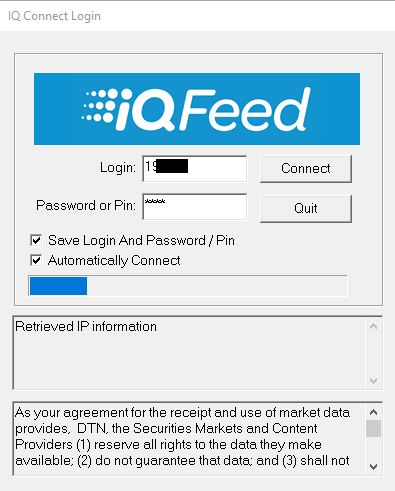
As I said, I do this on a regular basis to switch between 2 accounts. The new Login/Password that I set in WL7 are passed to the IQFeed client.
fwiw, here's how my login screen is configured:
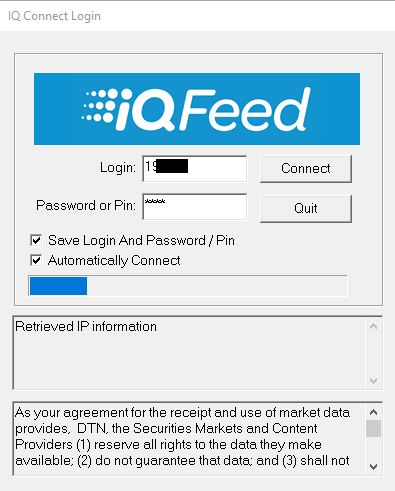
Your Response
Post
Edit Post
Login is required