Hello Team
Getting the following error while changing the time periods on charts, please have a look. Thank You.
System.ArgumentOutOfRangeException: Value to add was out of range. (Parameter 'value')
at System.DateTime.Add(Double value, Int32 scale)
at System.DateTime.AddDays(Double value)
at AuthenticationParam.ResetReponse(DateTime& , Double , AuthenticationParam )
at WealthLab.Data.HistoricalDataValet.StartRequest(DateTime& config, DateTime& attr, Int32& serv, HistoryScale key2)
at WealthLab.Data.HistoricalDataValet.GetHistory(String symbol, HistoryScale scale, DateTime start, DateTime end, Int32 maxBars, GetHistoryControlBlock cb)
at ClassMerchant.ForgotException(Object , String , HistoryScale , DateTime , DateTime , Int32 , GetHistoryControlBlock , ClassMerchant )
at WealthLab7.MainController.GetHistory(String symbol, HistoryScale scale, DateTime startDate, DateTime endDate, Int32 maxBars, GetHistoryControlBlock cb)
at TaskExpression.CreateCallback(Object , String , HistoryScale , DateTime , DateTime , Int32 , GetHistoryControlBlock , TaskExpression )
at WealthLab.ChartWPF.Chart.<>c__DisplayClass87_0.RevertCustomer()
at System.Threading.Tasks.Task.InnerInvoke()
at System.Threading.Tasks.Task.<>c.<.cctor>b__274_0(Object obj)
at System.Threading.ExecutionContext.RunFromThreadPoolDispatchLoop(Thread threadPoolThread, ExecutionContext executionContext, ContextCallback callback, Object state)
--- End of stack trace from previous location where exception was thrown ---
at System.Threading.ExecutionContext.RunFromThreadPoolDispatchLoop(Thread threadPoolThread, ExecutionContext executionContext, ContextCallback callback, Object state)
at System.Threading.Tasks.Task.ExecuteWithThreadLocal(Task& currentTaskSlot, Thread threadPoolThread)
--- End of stack trace from previous location where exception was thrown ---
at MessageExpression.CreateCallback(TaskAwaiter& , MessageExpression )
at WealthLab.ChartWPF.Chart.SearchCode(Boolean updatefirst, DataSet reg)
at System.Threading.Tasks.Task.<>c.<ThrowAsync>b__139_0(Object state)
at System.Windows.Threading.ExceptionWrapper.InternalRealCall(Delegate callback, Object args, Int32 numArgs)
at System.Windows.Threading.ExceptionWrapper.TryCatchWhen(Object source, Delegate callback, Object args, Int32 numArgs, Delegate catchHandler)
Getting the following error while changing the time periods on charts, please have a look. Thank You.
System.ArgumentOutOfRangeException: Value to add was out of range. (Parameter 'value')
at System.DateTime.Add(Double value, Int32 scale)
at System.DateTime.AddDays(Double value)
at AuthenticationParam.ResetReponse(DateTime& , Double , AuthenticationParam )
at WealthLab.Data.HistoricalDataValet.StartRequest(DateTime& config, DateTime& attr, Int32& serv, HistoryScale key2)
at WealthLab.Data.HistoricalDataValet.GetHistory(String symbol, HistoryScale scale, DateTime start, DateTime end, Int32 maxBars, GetHistoryControlBlock cb)
at ClassMerchant.ForgotException(Object , String , HistoryScale , DateTime , DateTime , Int32 , GetHistoryControlBlock , ClassMerchant )
at WealthLab7.MainController.GetHistory(String symbol, HistoryScale scale, DateTime startDate, DateTime endDate, Int32 maxBars, GetHistoryControlBlock cb)
at TaskExpression.CreateCallback(Object , String , HistoryScale , DateTime , DateTime , Int32 , GetHistoryControlBlock , TaskExpression )
at WealthLab.ChartWPF.Chart.<>c__DisplayClass87_0.RevertCustomer()
at System.Threading.Tasks.Task.InnerInvoke()
at System.Threading.Tasks.Task.<>c.<.cctor>b__274_0(Object obj)
at System.Threading.ExecutionContext.RunFromThreadPoolDispatchLoop(Thread threadPoolThread, ExecutionContext executionContext, ContextCallback callback, Object state)
--- End of stack trace from previous location where exception was thrown ---
at System.Threading.ExecutionContext.RunFromThreadPoolDispatchLoop(Thread threadPoolThread, ExecutionContext executionContext, ContextCallback callback, Object state)
at System.Threading.Tasks.Task.ExecuteWithThreadLocal(Task& currentTaskSlot, Thread threadPoolThread)
--- End of stack trace from previous location where exception was thrown ---
at MessageExpression.CreateCallback(TaskAwaiter& , MessageExpression )
at WealthLab.ChartWPF.Chart.SearchCode(Boolean updatefirst, DataSet reg)
at System.Threading.Tasks.Task.<>c.<ThrowAsync>b__139_0(Object state)
at System.Windows.Threading.ExceptionWrapper.InternalRealCall(Delegate callback, Object args, Int32 numArgs)
at System.Windows.Threading.ExceptionWrapper.TryCatchWhen(Object source, Delegate callback, Object args, Int32 numArgs, Delegate catchHandler)
Rename
Can you give us some clues about the data, time frame and data range?

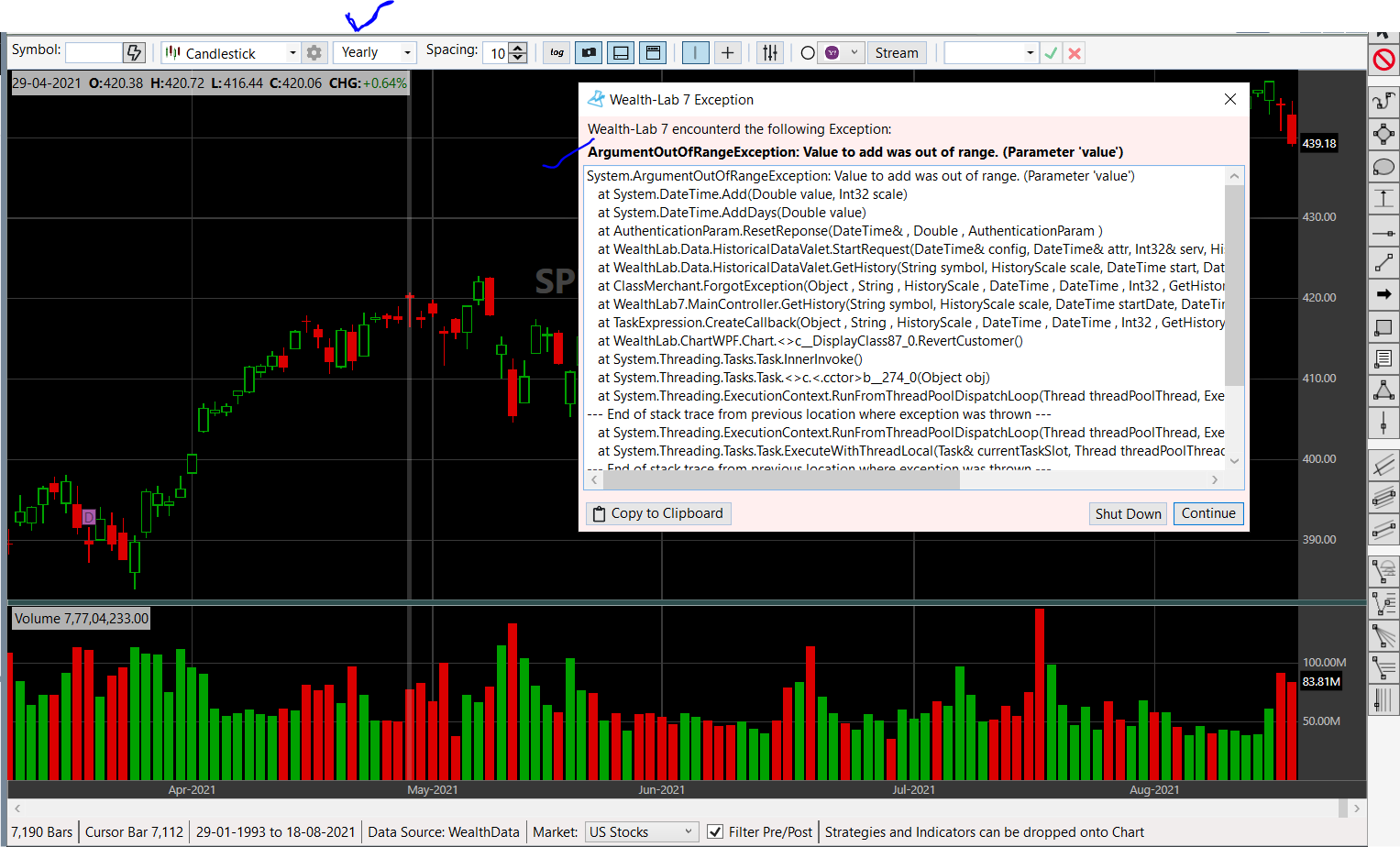
Hmm can't reproduce

We may need more evidence for troubleshooting. What is the order on the Historical Providers tab?

We may need more evidence for troubleshooting. What is the order on the Historical Providers tab?
Using available WealthData for charting on the different time scales ( Weekly, Monthly, etc) still facing the same issue. 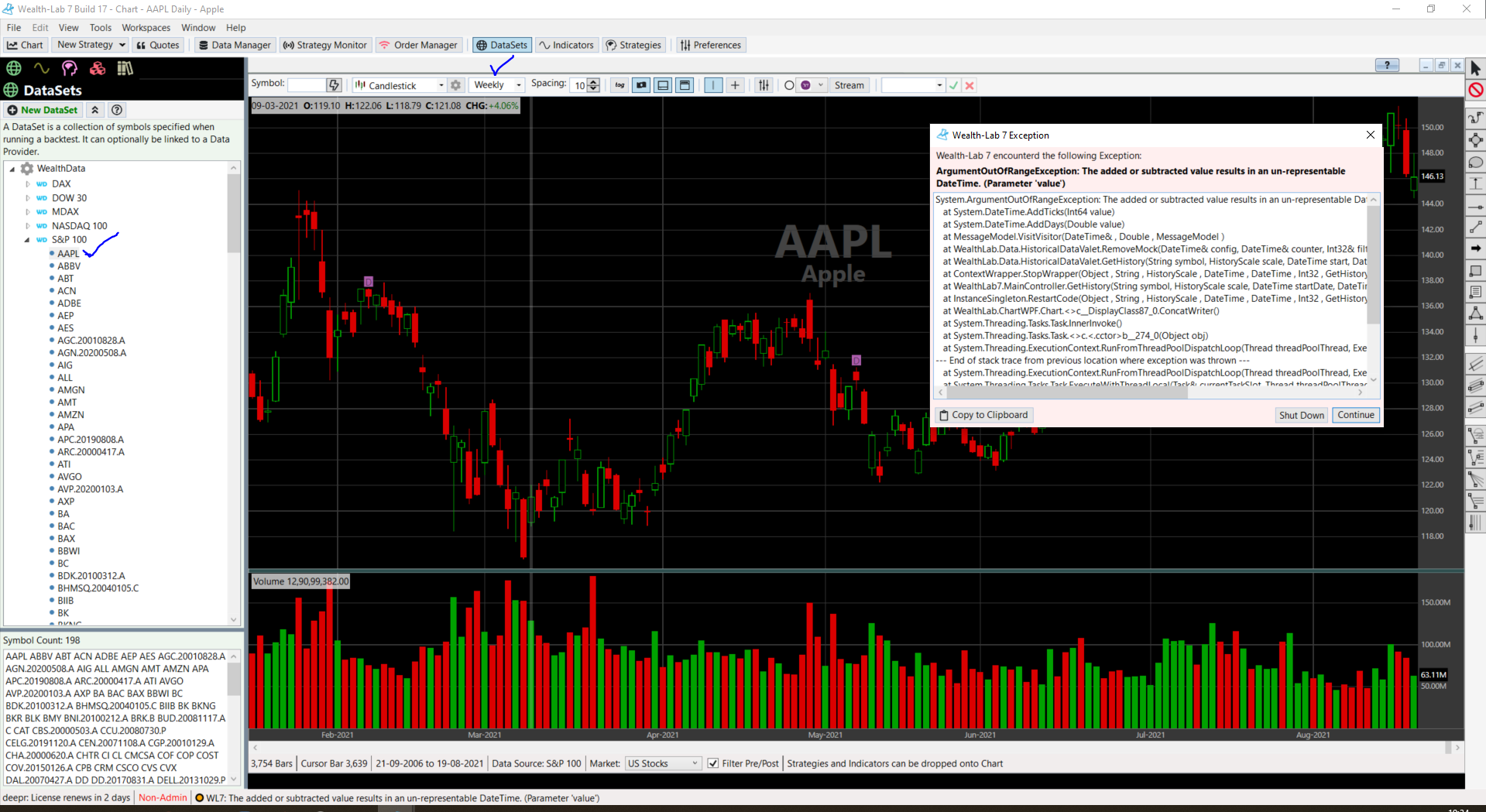
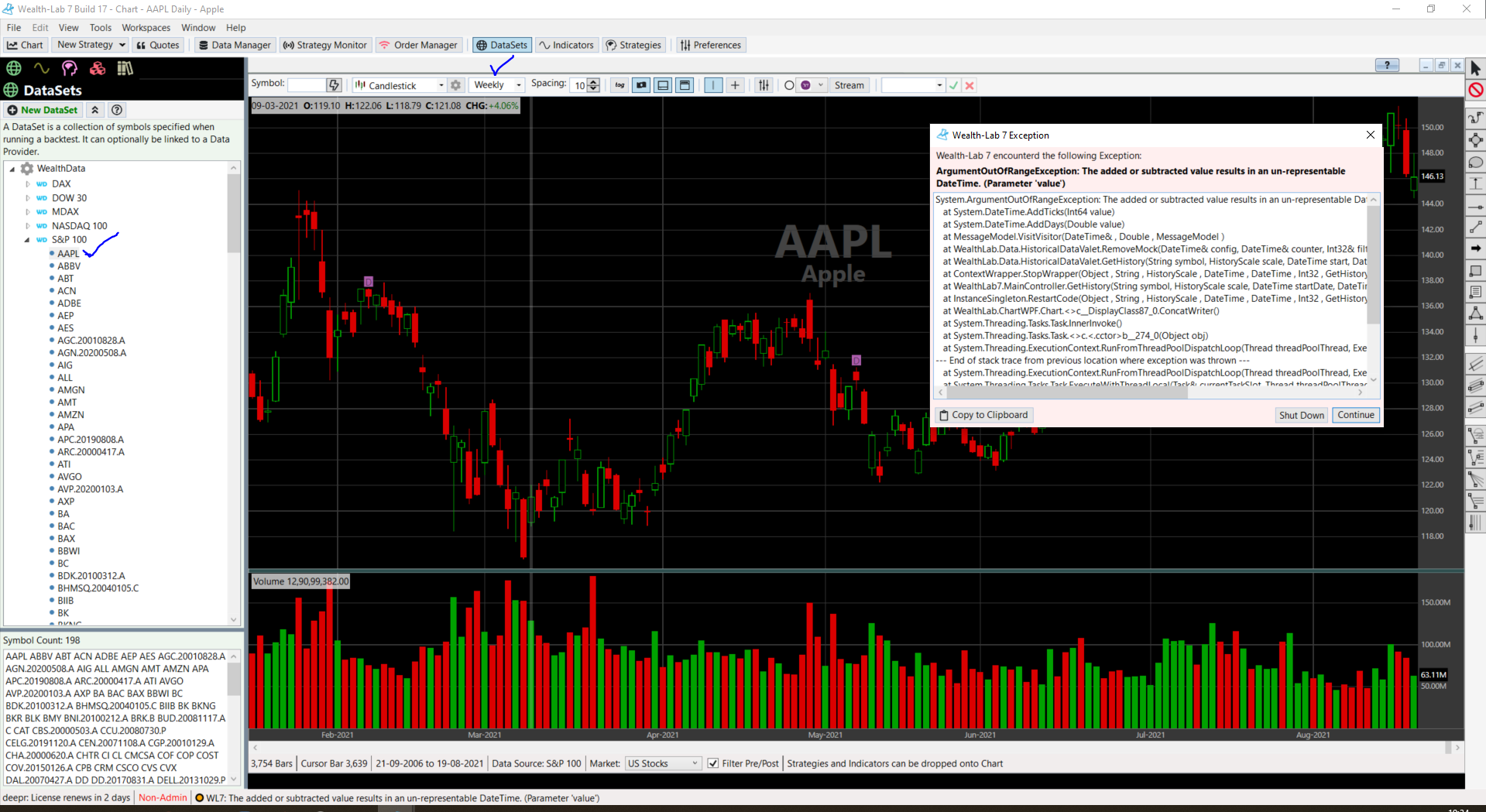
Try to "Delete local files" (Historical providers > right click on Wealth-Data) first and then reload the data from scratch (simply update). If still no go, see my question in Post #4.
Thank You, Eugene for the reply.
Did Eugene's solution help?
I am not sure how WL7 handles survivorship on yearly periods. A symbol could have been out of the index long ago before the year ends.
Did you check if it "ends" the year at the last day of being in the index?
I am not sure how WL7 handles survivorship on yearly periods. A symbol could have been out of the index long ago before the year ends.
Did you check if it "ends" the year at the last day of being in the index?
Thank you VK for your interest and suggestion.
Still working on the same issue. Thinking about connecting real-time quote service and then look for the issue.
Thank you once again.
Still working on the same issue. Thinking about connecting real-time quote service and then look for the issue.
Thank you once again.
Sorry for not getting back to you. I just ran various time frames on WL and they all have worked fine.
Could you please try again on your end and let me know if you still have this issue?
On a side note, using WealthData on higher time frames might produce not 100 percent accurate results. I am not sure how WL7 handles stocks that entered the index during the year. I guess that would require some investigation...
Could you please try again on your end and let me know if you still have this issue?
On a side note, using WealthData on higher time frames might produce not 100 percent accurate results. I am not sure how WL7 handles stocks that entered the index during the year. I guess that would require some investigation...
Your Response
Post
Edit Post
Login is required