Visual Studio claims the Font class is not found in System.Drawing.dll for Core 3.1. I mistakenly thought that meant the registry link between System.Drawing and the CLR was broken, so I had the Visual Studio Installer uninstall, then reinstall Core 3.1. That didn't help. :(
So exactly what's happening here, and why can't the VS Installer repair it? The VS Object Browser can't seem to find any objects inside of System.Drawing.
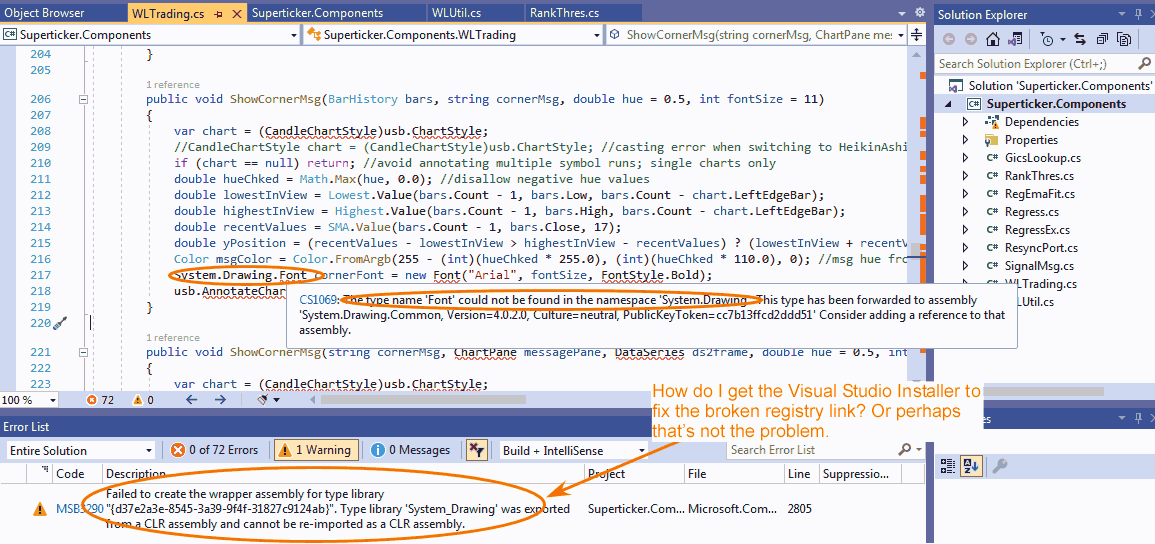
So exactly what's happening here, and why can't the VS Installer repair it? The VS Object Browser can't seem to find any objects inside of System.Drawing.
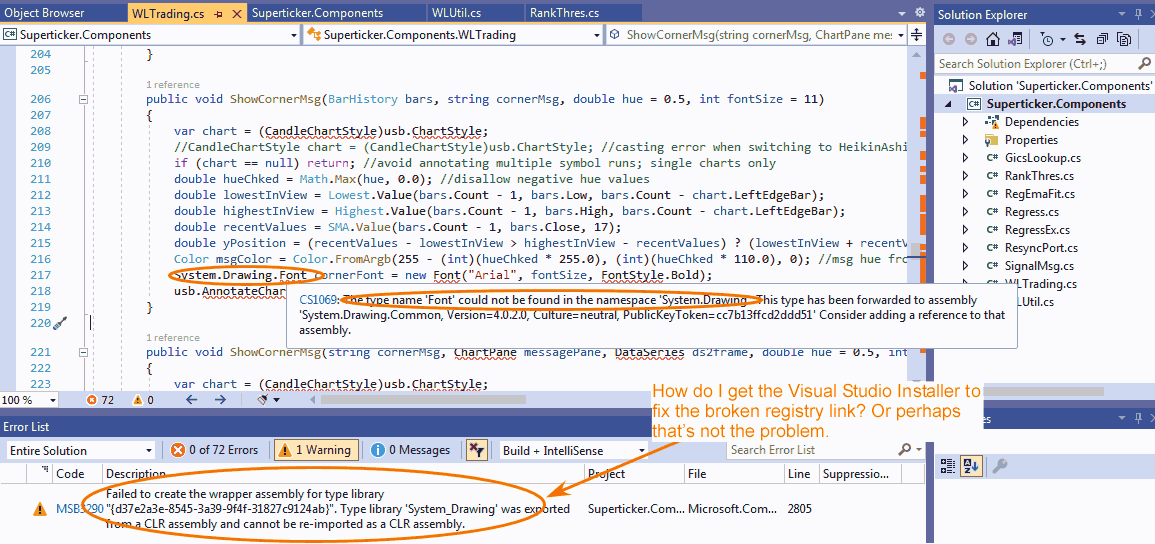
Rename
Use NuGet and install the System.Drawing.Common package.
NuGetting the System.Drawing.Common package fixed the problem; the Font class is now found. See screenshot below. And thanks for your insight.
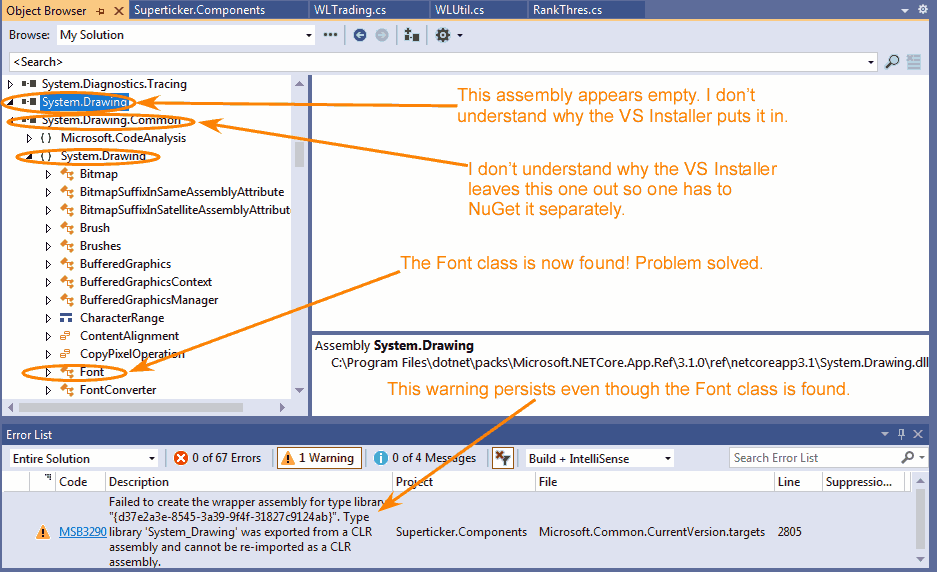
But I don't understand why the VS Installer didn't include this assembly in the first place? Also, the warning at the bottom of the screenshot persists. I'm not sure what that means.
I'm "guessing" this System.Drawing.Common assembly has to also be included in the WL7 install directory as well so WL has the correct version corresponding to this .NET Core 3.1 build.
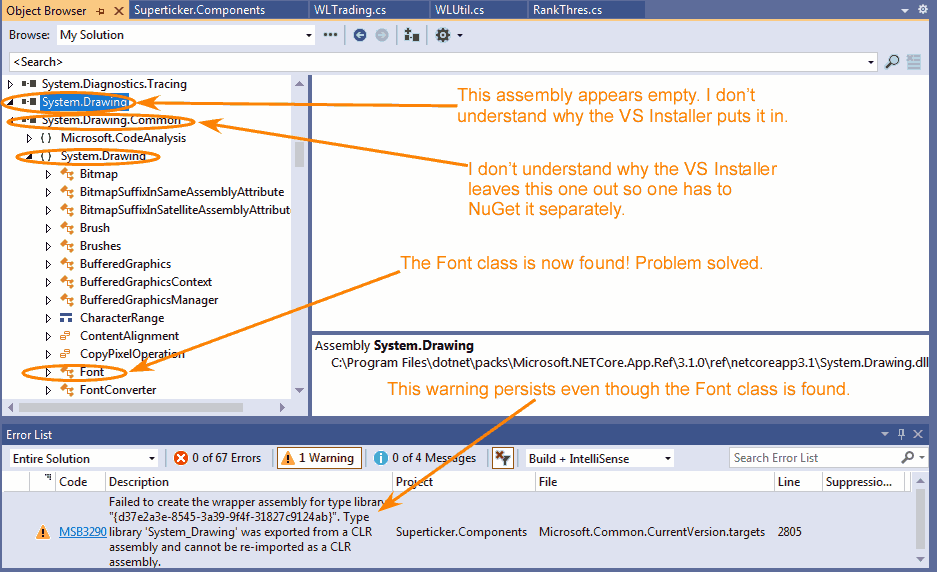
But I don't understand why the VS Installer didn't include this assembly in the first place? Also, the warning at the bottom of the screenshot persists. I'm not sure what that means.
I'm "guessing" this System.Drawing.Common assembly has to also be included in the WL7 install directory as well so WL has the correct version corresponding to this .NET Core 3.1 build.
It should already be included in the WL7 install.
QUOTE:
... already be included in the WL7 install.
I don't see it in Build 6. Perhaps it's in Build 7 or 8.
I'm researching this more,
https://github.com/dotnet/sdk/issues/11489
Apparently it's part of the base framework, so the dll does not get copied during the build. I don't see it in the output folder even. But the types referenced within do work in WL7 so I don't see any outstanding issue here.
https://github.com/dotnet/sdk/issues/11489
Apparently it's part of the base framework, so the dll does not get copied during the build. I don't see it in the output folder even. But the types referenced within do work in WL7 so I don't see any outstanding issue here.
Your Response
Post
Edit Post
Login is required