I have the premium subscription and I downloaded the Update Manager Extension. Since then, WL 7 will not start.
Help!
Help!
Rename
Right click on the WL7 desktop icon, select Open File Location, and then locate the UpdateManager dll file and delete it. See if WL7 can start up after that.
@iasavage22 Did Gitch's instructions above resolve the issue?
If so, would you please provide more information on your system. (Language, region, OS, etc) and what other extensions you have installed.. Considering others are using it without issue, I suspect it is something specific to your WL7 environment. Hopefully we can narrow down the cause and correct it.
If so, would you please provide more information on your system. (Language, region, OS, etc) and what other extensions you have installed.. Considering others are using it without issue, I suspect it is something specific to your WL7 environment. Hopefully we can narrow down the cause and correct it.
The only related file I was able to locate was the following:
C:\Program Files\Quantacula, LLC\Wealth-Lab 7\ProSuite.UpdateManager.dll
I temporarily removed it from the directory and saved it elsewhere.
Details of my system are as follows:
-- language is English
-- location/region is the U.S.
-- OS is Microsoft Windows 11.
C:\Program Files\Quantacula, LLC\Wealth-Lab 7\ProSuite.UpdateManager.dll
I temporarily removed it from the directory and saved it elsewhere.
Details of my system are as follows:
-- language is English
-- location/region is the U.S.
-- OS is Microsoft Windows 11.
That is the correct file. When moved/removed was WL7 able to load succesfully?
If so, what other extensions are installed?
Also, would you mind seeing if there is any output in the UpdateManager Error.log. It's located in the AppData Folder --> UpdateManager folder.
You can access the AppData folder from the file menu (Open Wealth Lab User Data Folder) or by using %AppData% in windows explorer then navigating to WealthLab7-->UpdateManager
If so, what other extensions are installed?
Also, would you mind seeing if there is any output in the UpdateManager Error.log. It's located in the AppData Folder --> UpdateManager folder.
You can access the AppData folder from the file menu (Open Wealth Lab User Data Folder) or by using %AppData% in windows explorer then navigating to WealthLab7-->UpdateManager
No. When I moved the file, WL7 still did not load.
Other extensions installed are: Candlestick Genetic Evolver, Chart Patterns, Data, Fundamentals, IQFeed, Update Manager. I started having issues when I installed the Update Manager.
There is no Error.log file in the UpdateManager folder.
I have also included a screenshot of the error message I get when I first try to startup WL7.
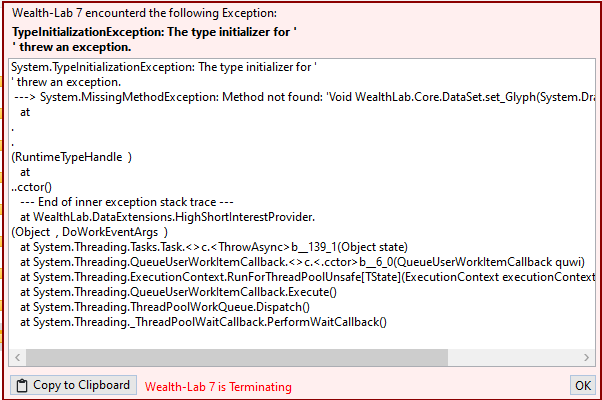
Other extensions installed are: Candlestick Genetic Evolver, Chart Patterns, Data, Fundamentals, IQFeed, Update Manager. I started having issues when I installed the Update Manager.
There is no Error.log file in the UpdateManager folder.
I have also included a screenshot of the error message I get when I first try to startup WL7.
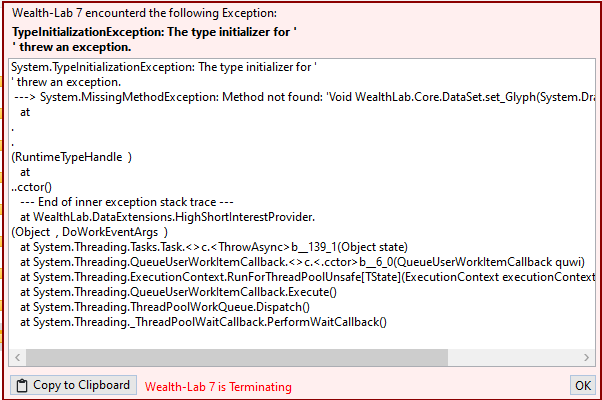
The MissingMethodException on DataSet.SetGlyph is a known symptom of incompatible extension version. There was a breaking change in B42:
https://www.wealth-lab.com/Discussion/Cannot-restart-WL7-after-installing-B42-7336
https://www.wealth-lab.com/Discussion/WL7-does-not-open-7494
https://www.wealth-lab.com/Discussion/Cannot-restart-WL7-after-installing-B42-7336
https://www.wealth-lab.com/Discussion/WL7-does-not-open-7494
In other words, update all of your extensions and restart WL7.
It was indeed the Data extension. I downloaded and updated that extension and the problem disappeared.
Thanks for all the help!
Thanks for all the help!
QUOTE:
I started having issues when I installed the Update Manager.
Hmm... I wonder if the update manager updated the WL7 client, but not all of the extensions. Either by:
- User selection on the GUI
- User abort of the install manager (or instalelrs)
- User open of WealthLab prior to install manager completeing
- Error in install process
By default the UdateManager first installs the new WL7 Client, then extensions. It's important to click CLOSE at the end of the WL7 installer process to continue to install the extension updates. If WL7 is opened the extension installers will fail.
Perhaps the WL7 Client installer should be last?
Additionally, perhaps there should be a check of change logs for "breaking changes" that require ALL extensions be updated.
I'll see what I can do.
I've commited changes to the next UpdateManager Extension release (Build 2) that include:
1) A check for Breaking Changes in ALL WL7 releases between installed and latest available. If found and user has not selected to iinstall ALL updates a warning message and recommendation to update all installed extensions will occur.
2) WL7 Client now installs AFTER extension updates to minimize potential conflicts if WL7 client is opened while extensions are being updated.
The new release should be avable soon.
1) A check for Breaking Changes in ALL WL7 releases between installed and latest available. If found and user has not selected to iinstall ALL updates a warning message and recommendation to update all installed extensions will occur.
2) WL7 Client now installs AFTER extension updates to minimize potential conflicts if WL7 client is opened while extensions are being updated.
The new release should be avable soon.
Your Response
Post
Edit Post
Login is required