Good Morning.
I think I have detected a bug in WL7 about dividends with Tiingo.
The following graphs correspond to the IEF ETF that distributes a dividend each month. To facilitate viewing the error, all charts are on a monthly scale.
In the first place, using Tiingo it is observed how in WL6 the dividends are every month reflected on chart
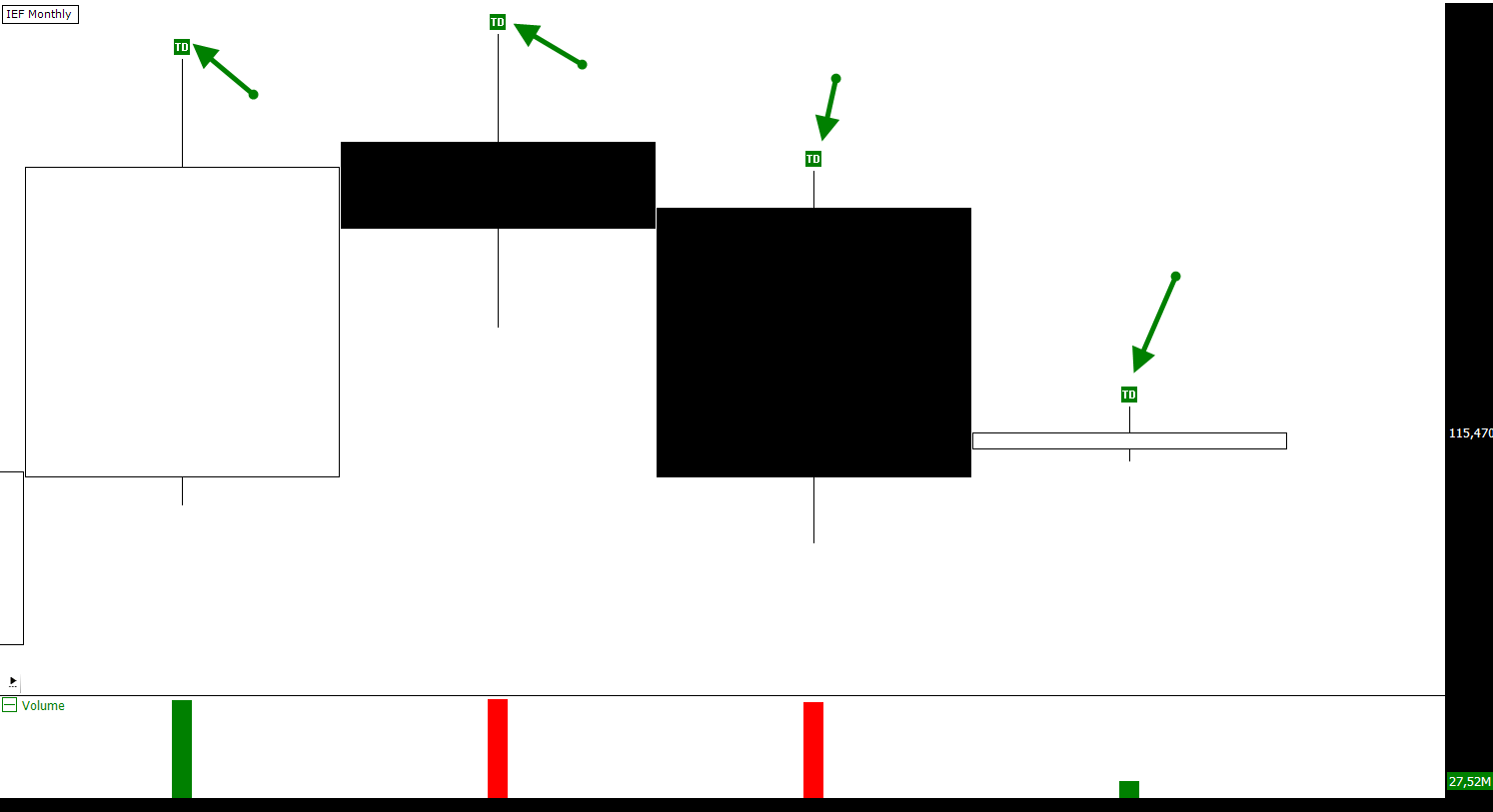
On the other hand, in WL7 the dividends of all the previous months appear, but not that of this month of October (the data is updated at the close of yesterday, October 4.
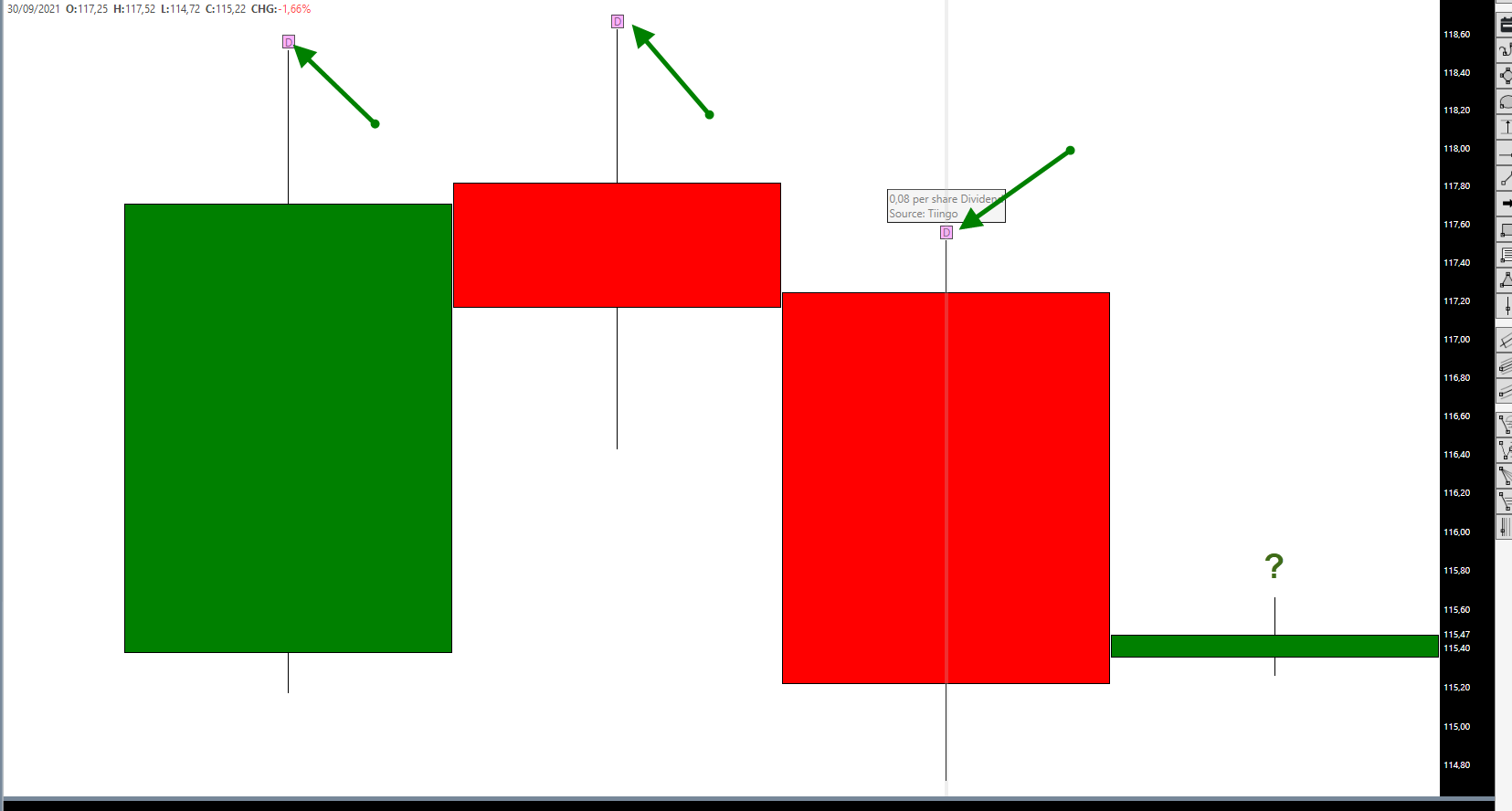
My configuration of dividends and splits is the following in “Data Manager / Event Providers”.
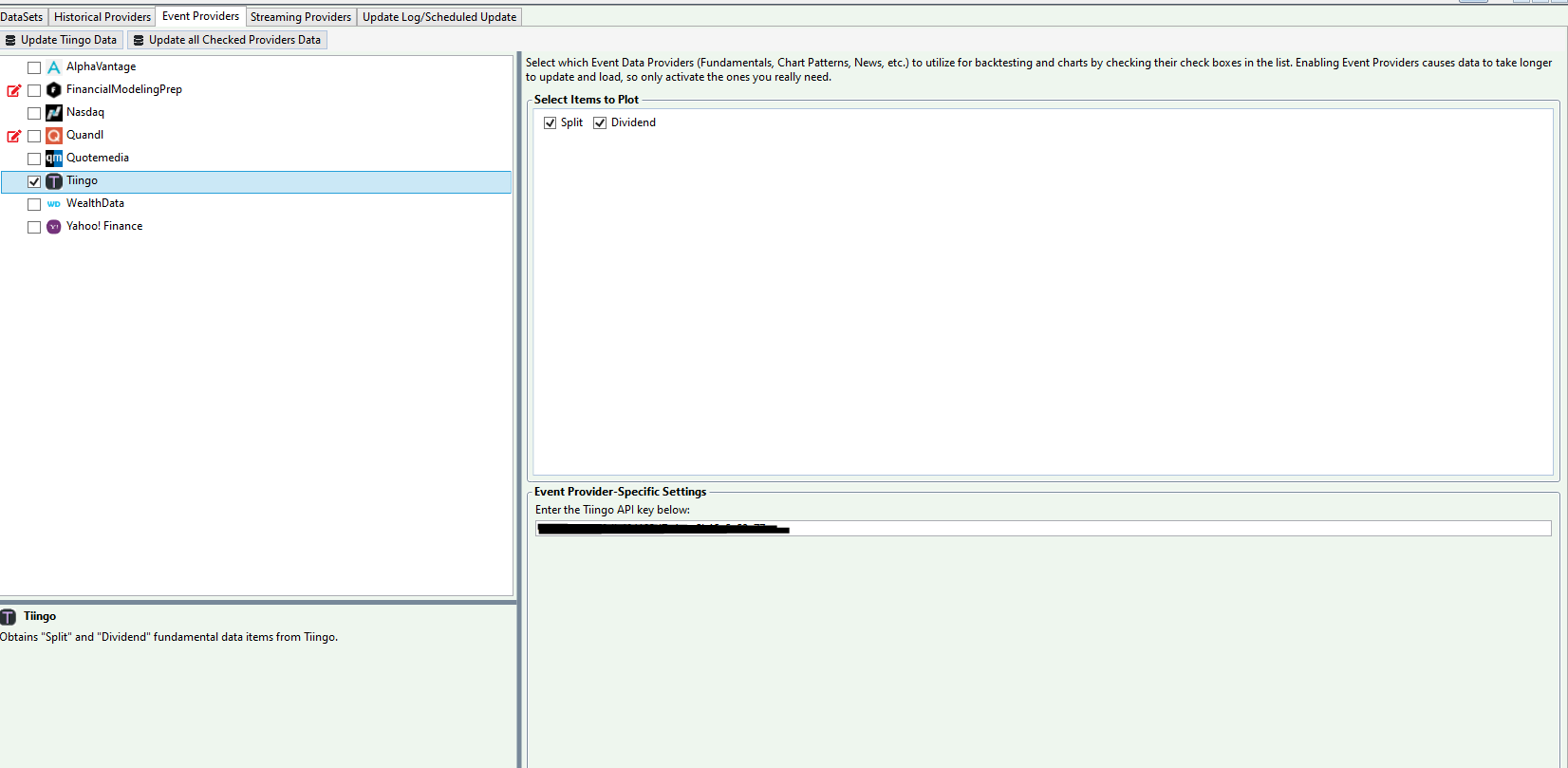
If the data provider is the same (Tiingo), and the data is updated to the same date, the data should be the same in both versions of WL, so I understand that it may be due to a WL7 error that is not downloading the last dividends.
Is that so? How can it be solved?
Thanks in advance.
I think I have detected a bug in WL7 about dividends with Tiingo.
The following graphs correspond to the IEF ETF that distributes a dividend each month. To facilitate viewing the error, all charts are on a monthly scale.
In the first place, using Tiingo it is observed how in WL6 the dividends are every month reflected on chart
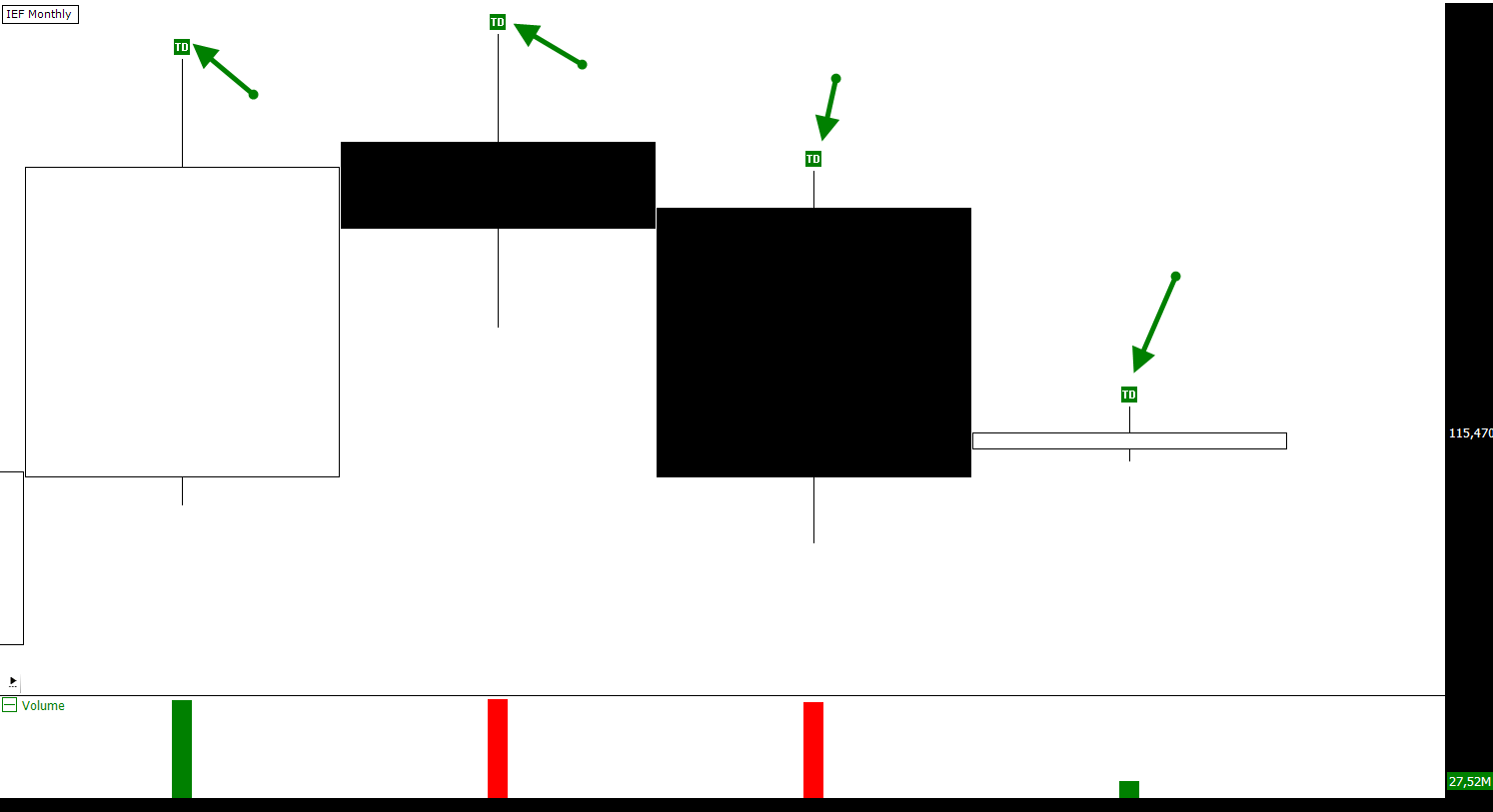
On the other hand, in WL7 the dividends of all the previous months appear, but not that of this month of October (the data is updated at the close of yesterday, October 4.
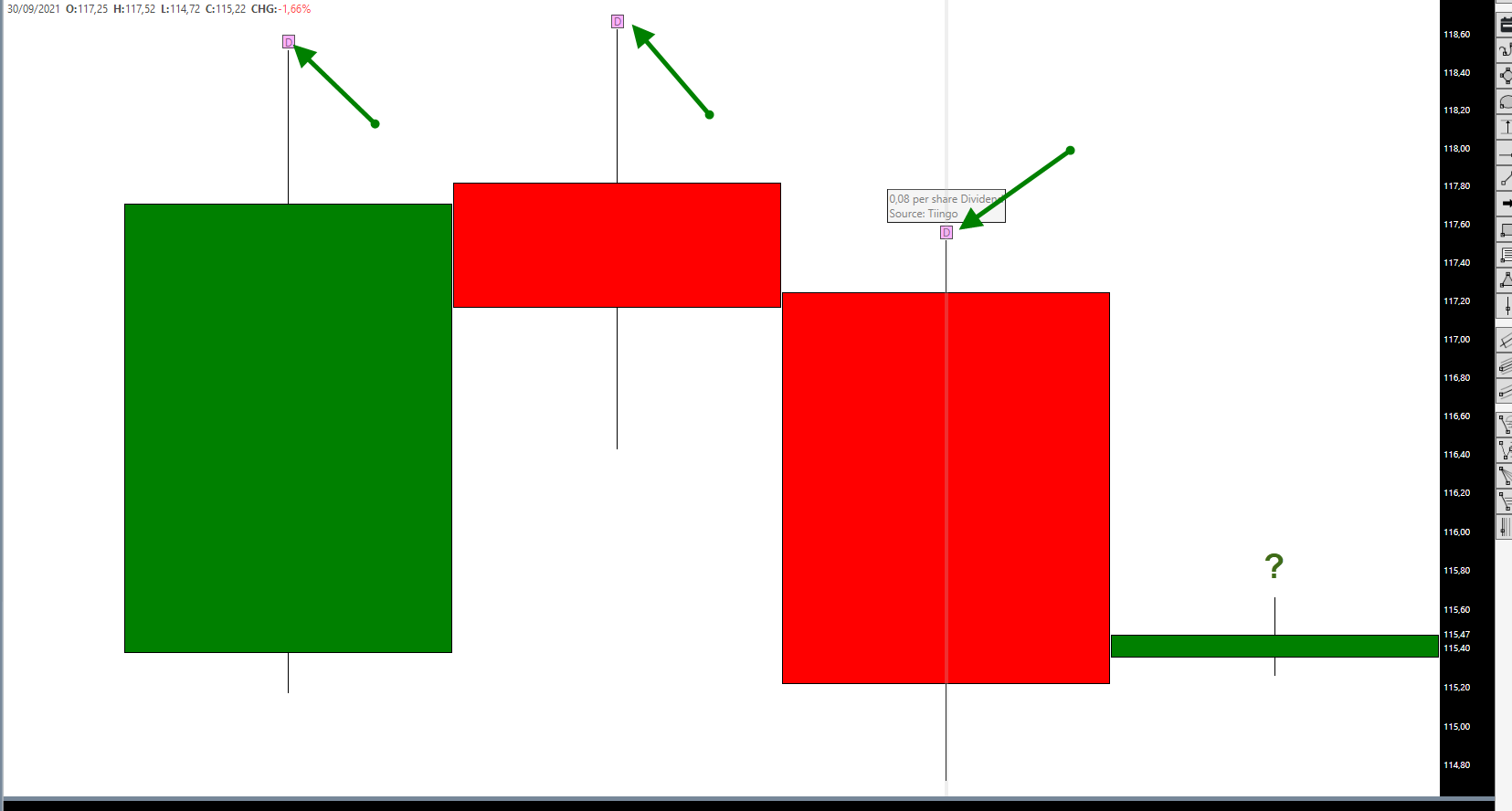
My configuration of dividends and splits is the following in “Data Manager / Event Providers”.
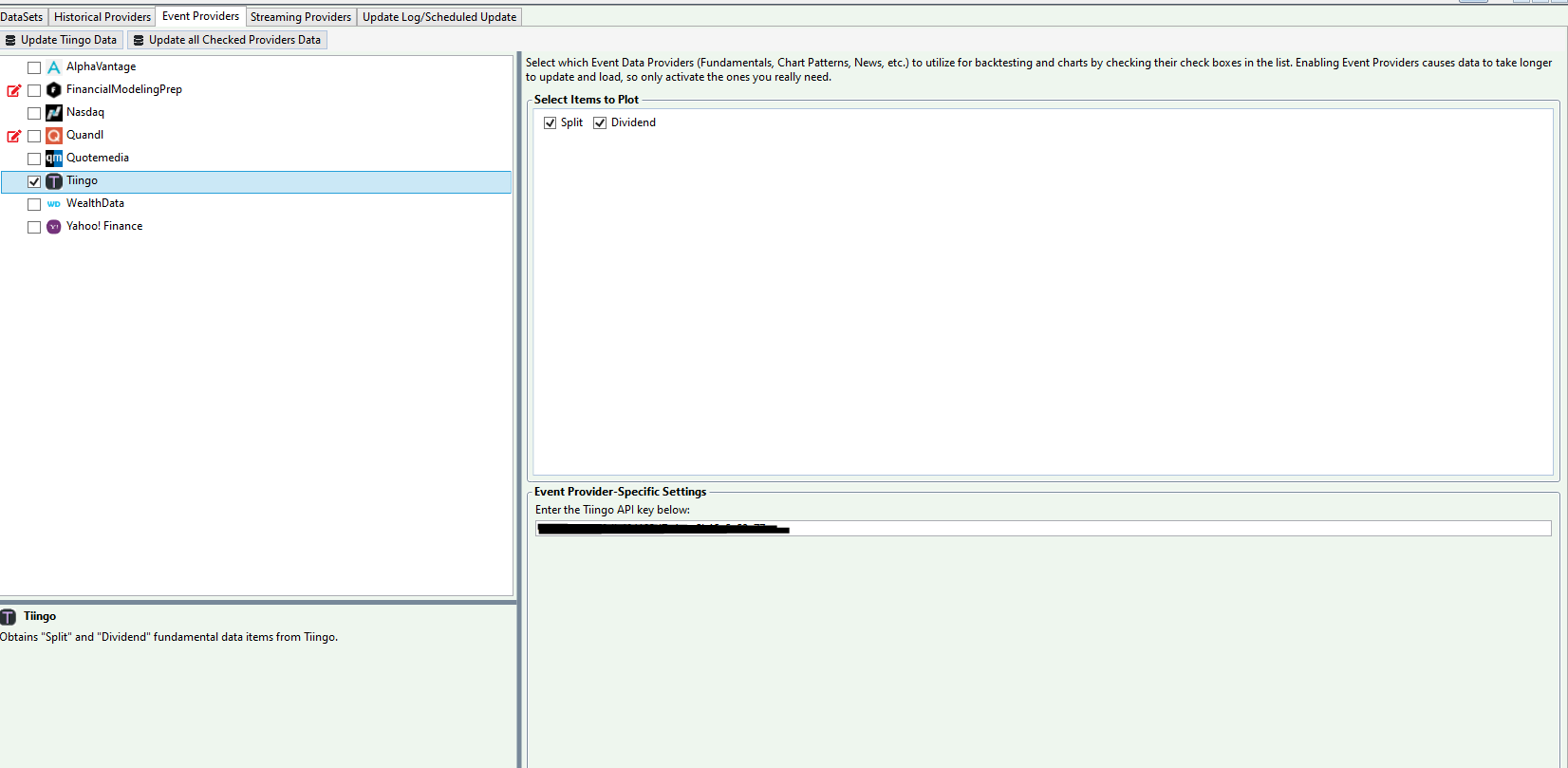
If the data provider is the same (Tiingo), and the data is updated to the same date, the data should be the same in both versions of WL, so I understand that it may be due to a WL7 error that is not downloading the last dividends.
Is that so? How can it be solved?
Thanks in advance.
Rename
WL7 has downloaded the October dividend for IEF when I just obtained its data for the first time. Have you tried to restart and repeat update?
Thanks Eugene.
Yes, I have restarted WL7 several times, I have even erased all the data of this ETF as you can see in the following image
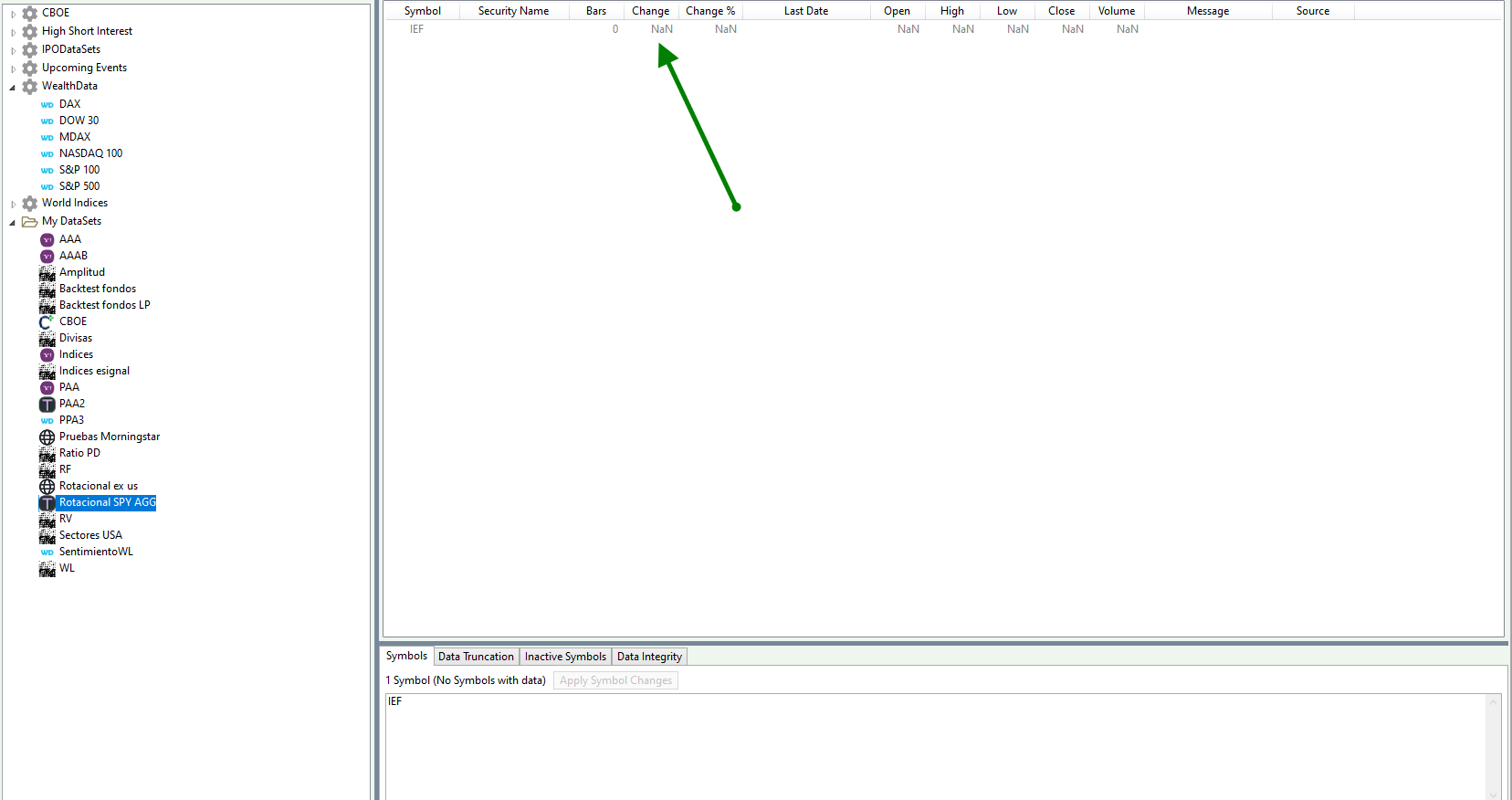
I gave it to download again and it downloaded the history
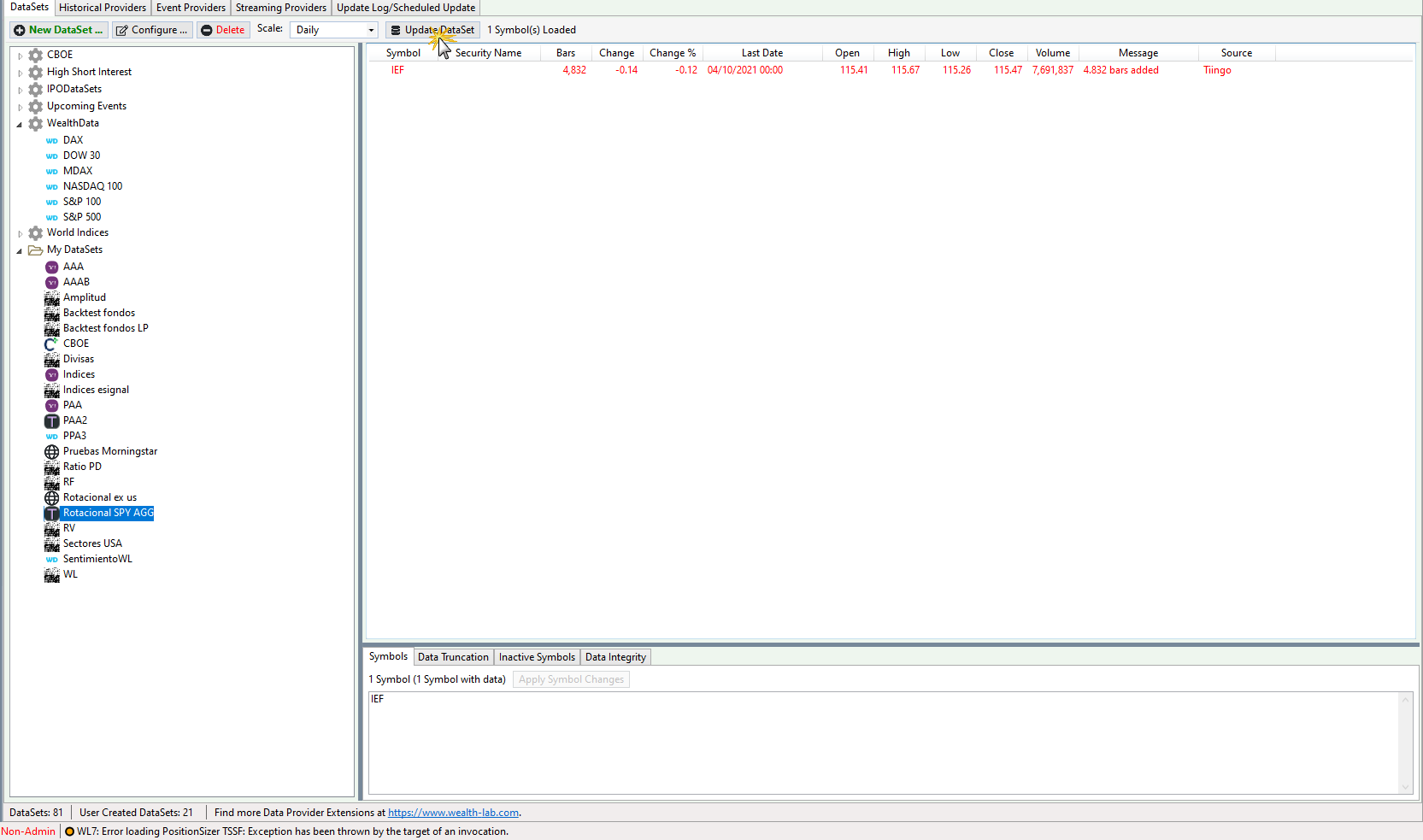
But the October dividend is still missing.
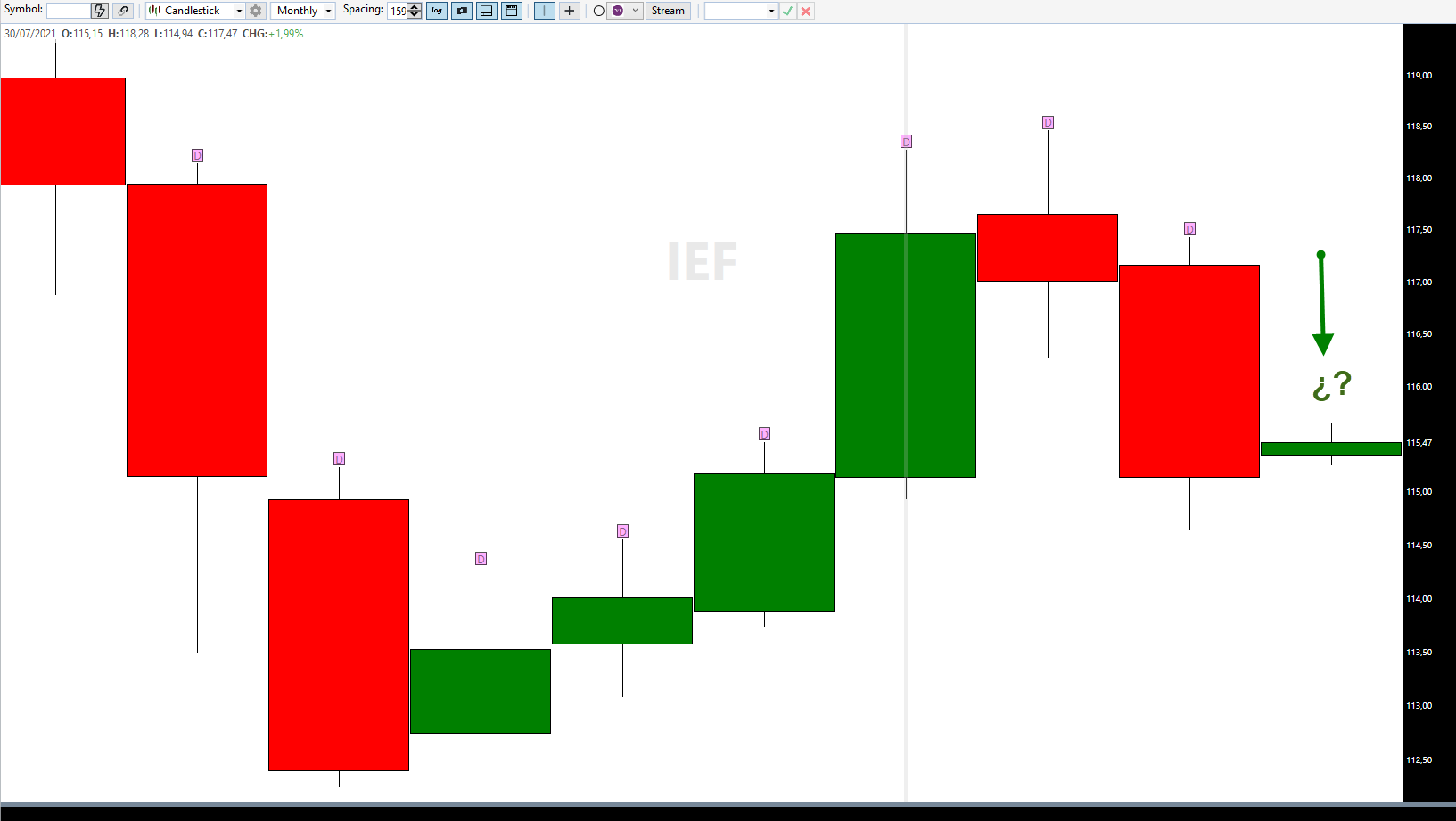
I am using the latest version available
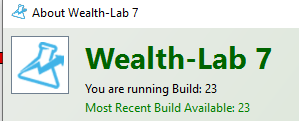
What else can I do to fix it?
Yes, I have restarted WL7 several times, I have even erased all the data of this ETF as you can see in the following image
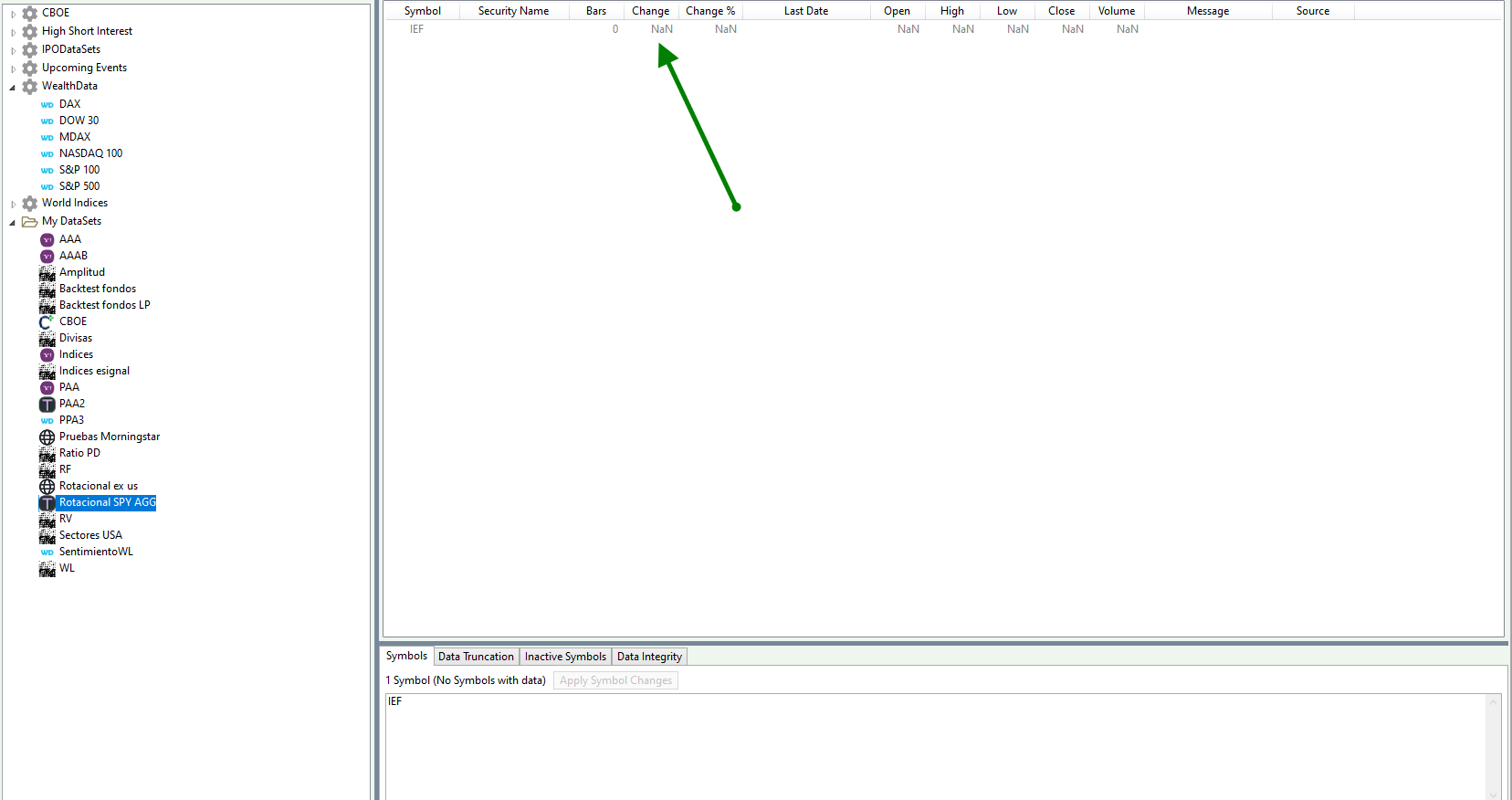
I gave it to download again and it downloaded the history
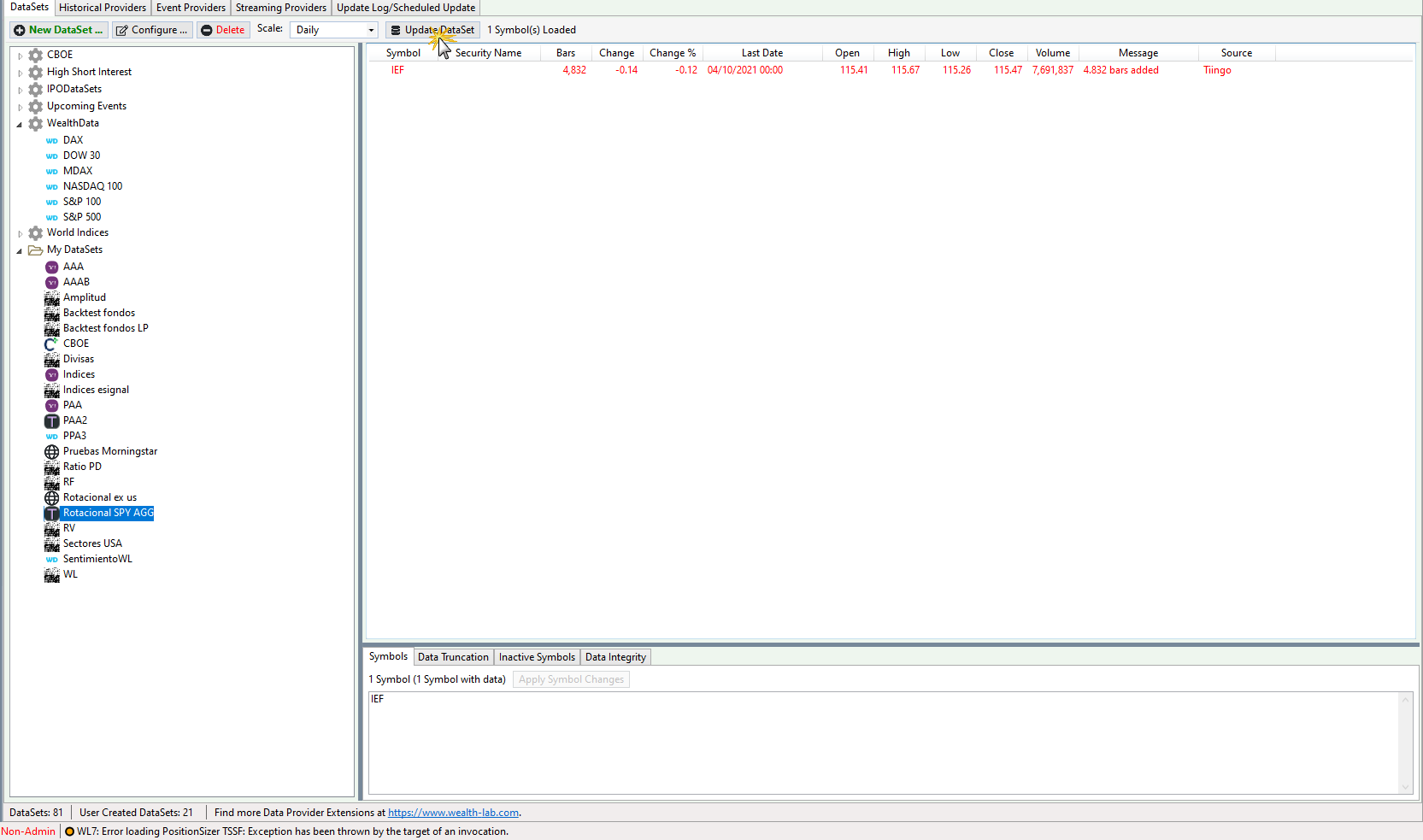
But the October dividend is still missing.
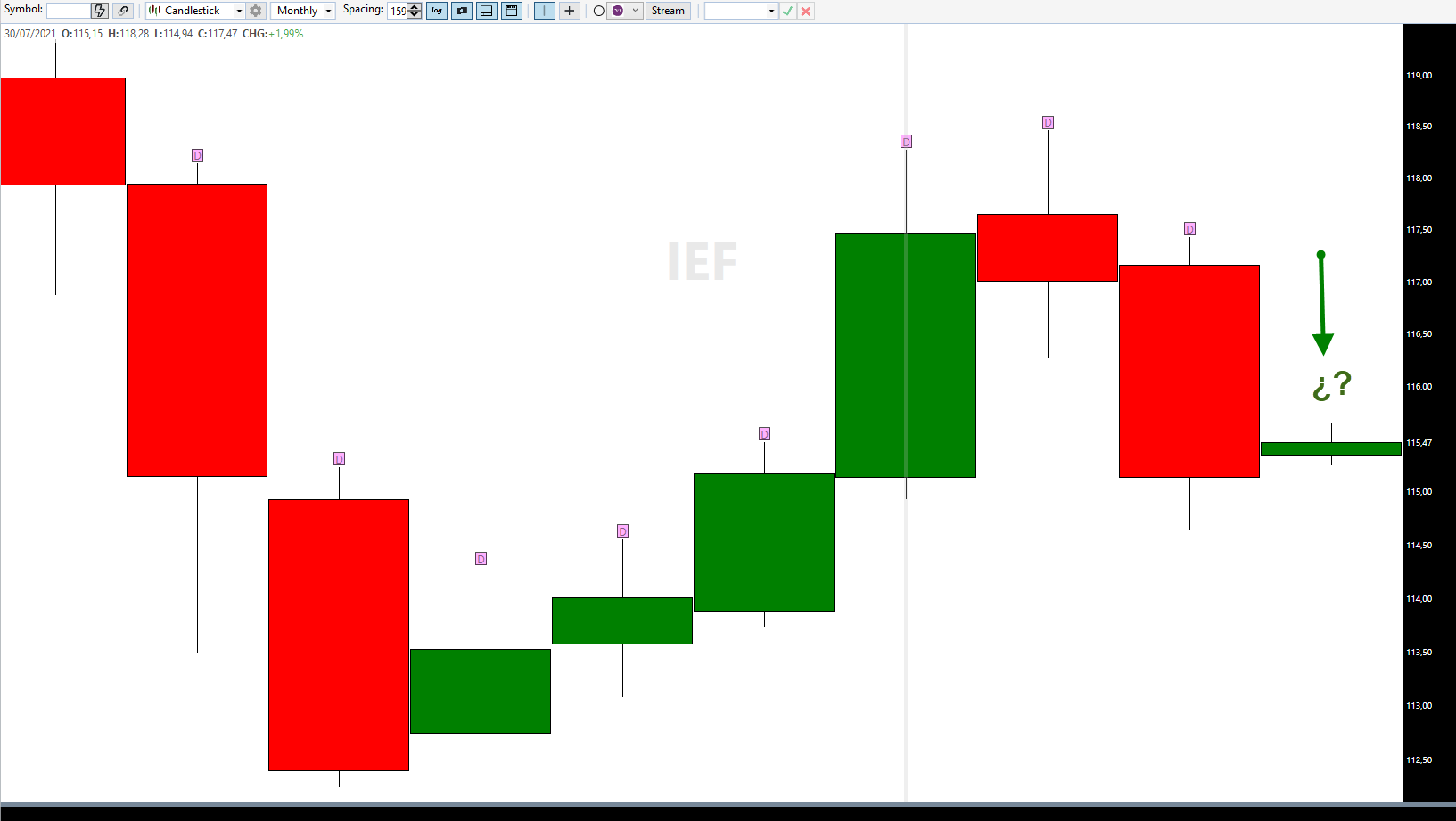
I am using the latest version available
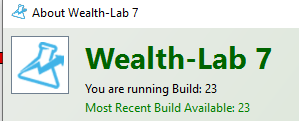
What else can I do to fix it?
This is historical data, it's irrelevant in the context because fundamental items are downloaded by a different (Event) provider. Please update Tiingo on the Event Providers tab.
If still no go, can you take these steps?
1. With WL7 closed, open this hidden folder:
c:\Users\Windows username\AppData\Roaming\WealthLab7\Tiingo\
2. Delete EventsRequestRegistry.txt
3. Delete the IEF.QF file in the FundamentalData subfolder
4. Restart WL7 and repeat update.
If still no go, can you take these steps?
1. With WL7 closed, open this hidden folder:
c:\Users\Windows username\AppData\Roaming\WealthLab7\Tiingo\
2. Delete EventsRequestRegistry.txt
3. Delete the IEF.QF file in the FundamentalData subfolder
4. Restart WL7 and repeat update.
It works!
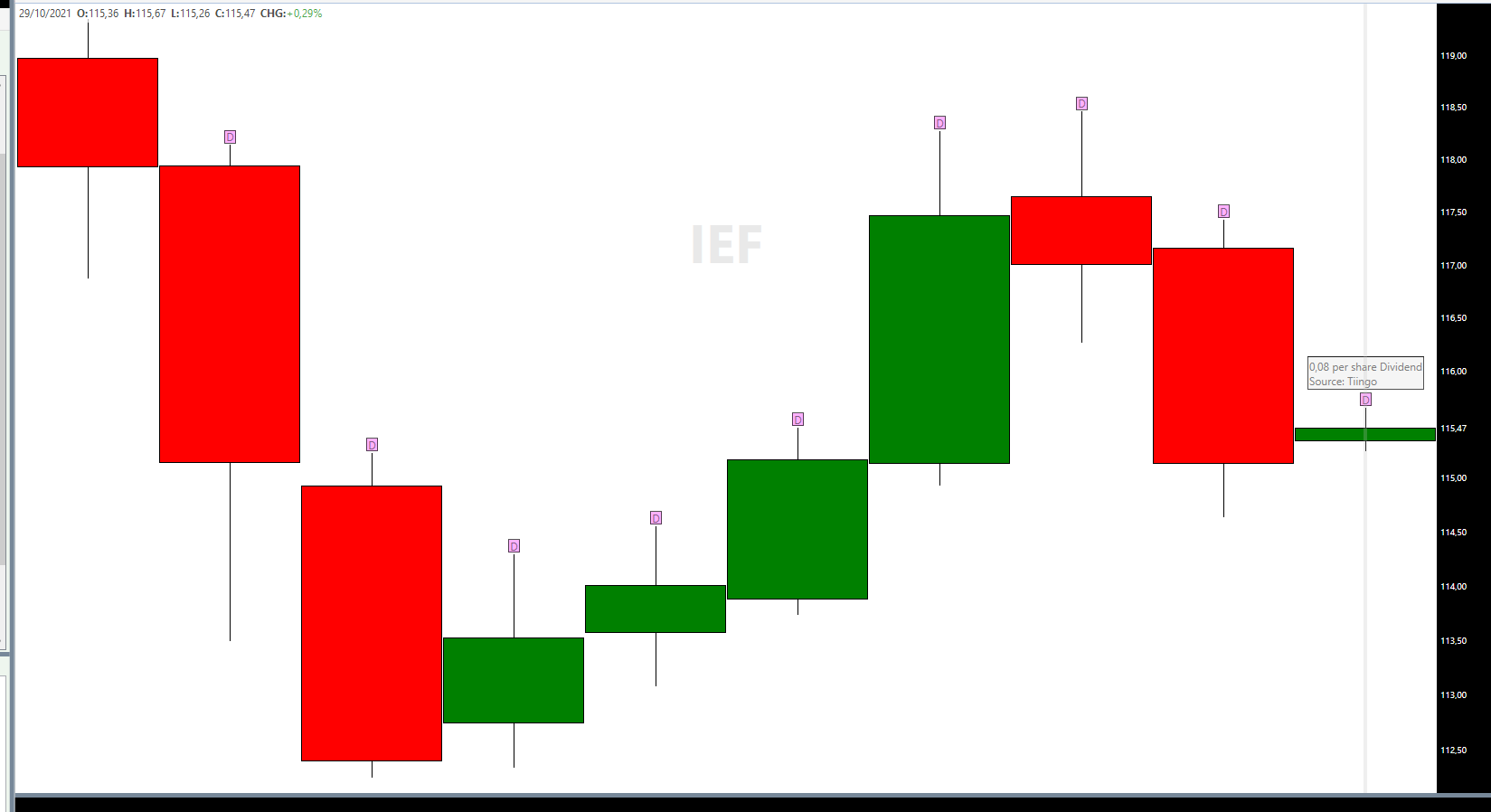
Thanks Eugene :)
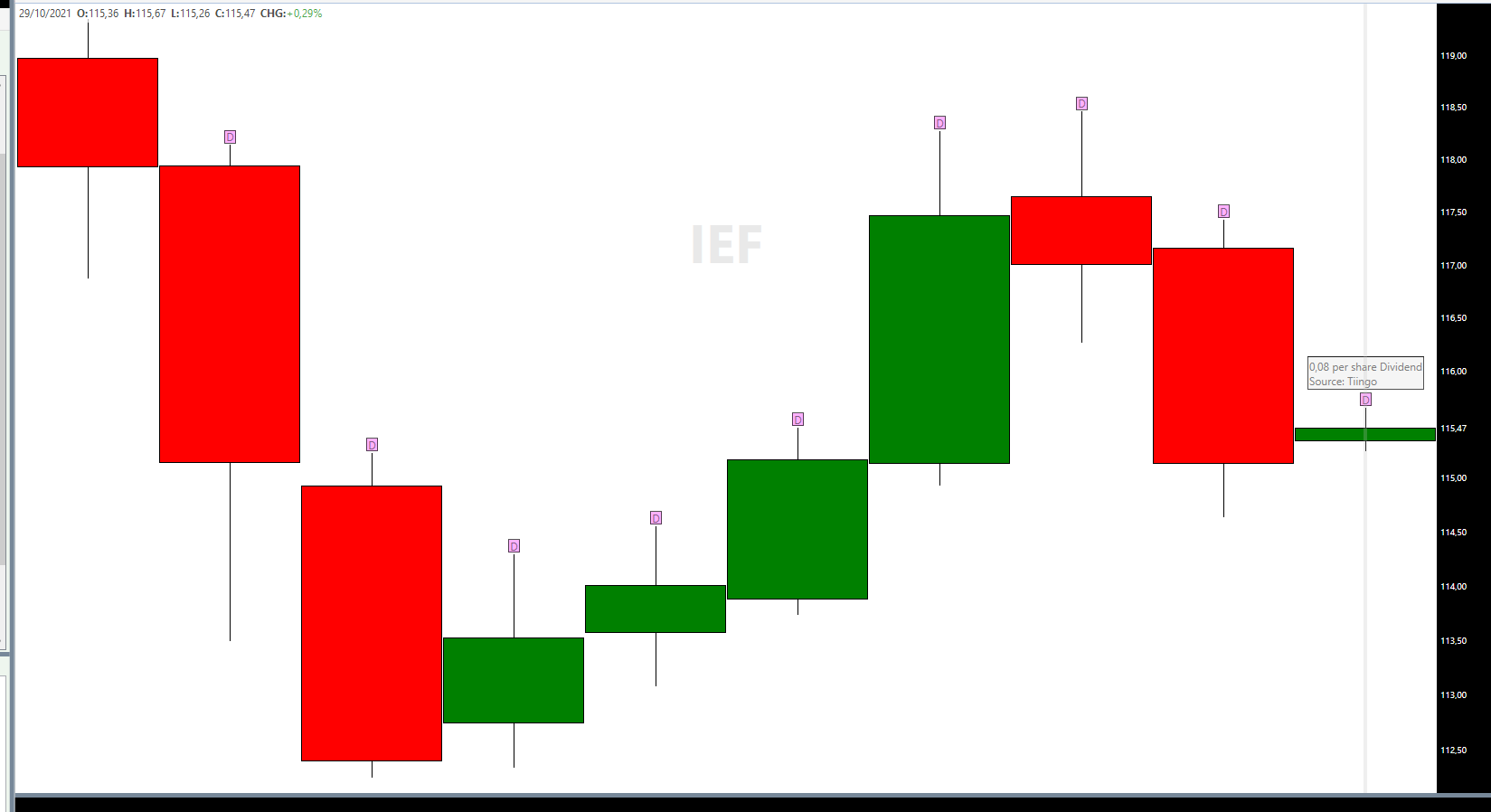
Thanks Eugene :)
You're welcome Ricardo :)
I assume it's updating the event provider that did the trick.
I assume it's updating the event provider that did the trick.
I fix it doing this
1. With WL7 closed, open this hidden folder:
c:\Users\Windows username\AppData\Roaming\WealthLab7\Tiingo\
2. Delete EventsRequestRegistry.txt
3. Delete the IEF.QF file in the FundamentalData subfolder
4. Restart WL7 and repeat update.
1. With WL7 closed, open this hidden folder:
c:\Users\Windows username\AppData\Roaming\WealthLab7\Tiingo\
2. Delete EventsRequestRegistry.txt
3. Delete the IEF.QF file in the FundamentalData subfolder
4. Restart WL7 and repeat update.
Your Response
Post
Edit Post
Login is required