This started after the update to the previous build. I opened my rotational strategy and noticed the Indicator in the drop-down didn't match the indicator below it. Even after I change it and click save, then close it, then re-open, it presents with the original issue of the drop-down mismatch with the indicator below it. Because of this, I get this error when I open it and click Run Backtest..
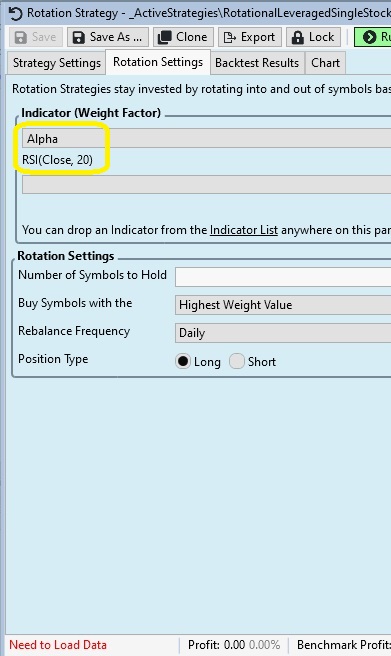
QUOTE:
at WealthLab8.visRotationWeight.MoveField(Int32 no_last)
at WealthLab8.visRotationWeight.Populate(Backtester backtester, Backtester backtesterBenchmark)
at WealthLab8.cwStrategy.ReflectObserver(Object key, EventArgs reg)
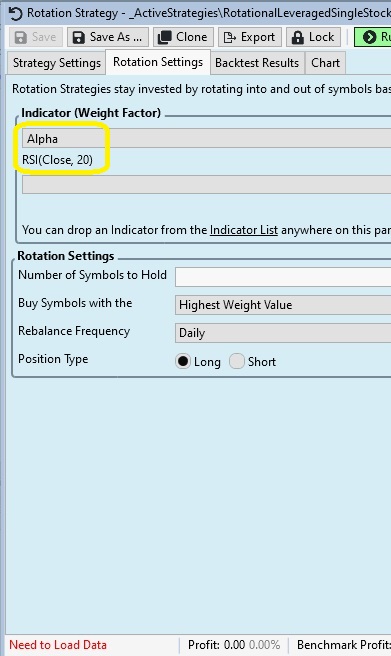
Rename
You're right. Let's see if we can get that into the hot fixes for Build 82!
B83 has fixed the item being selected in the drop-down not reconciling with the item listed below it, but now it's not retaining any of the Parameter changes that I make.
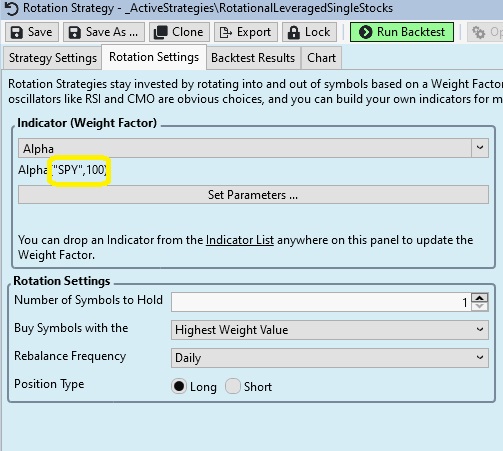
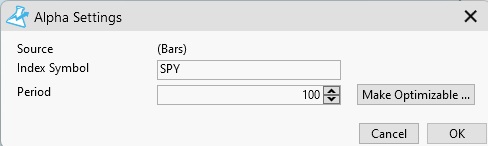
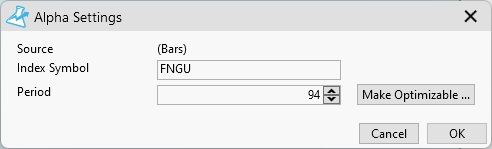
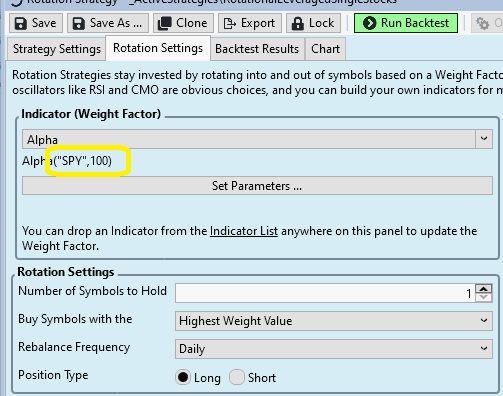
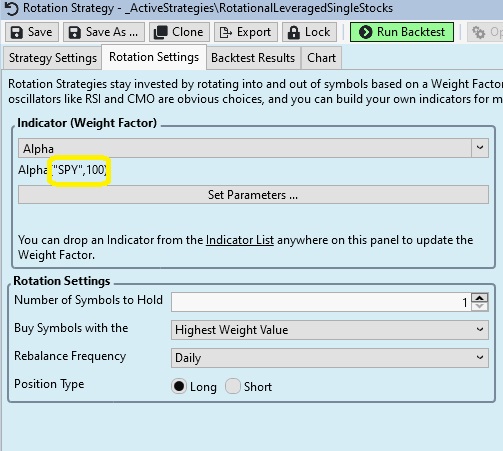
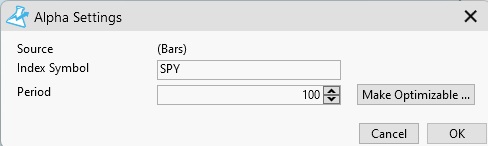
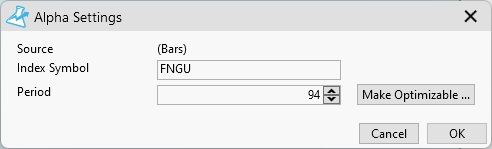
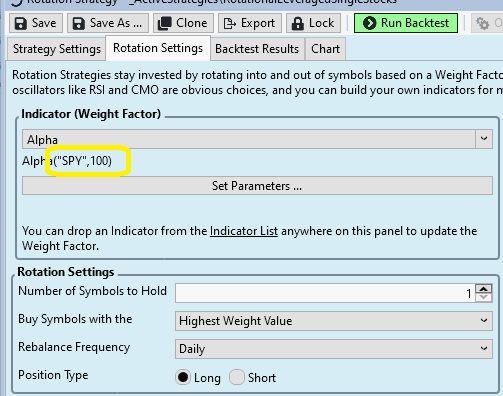
Yes we discovered that side effect. We have it corrected for B84.
I'm not sure if the parameters are being retain with IndOnInd. Also, IndOnInd doesn't retain the two indicators that you choose after you save and reopen.
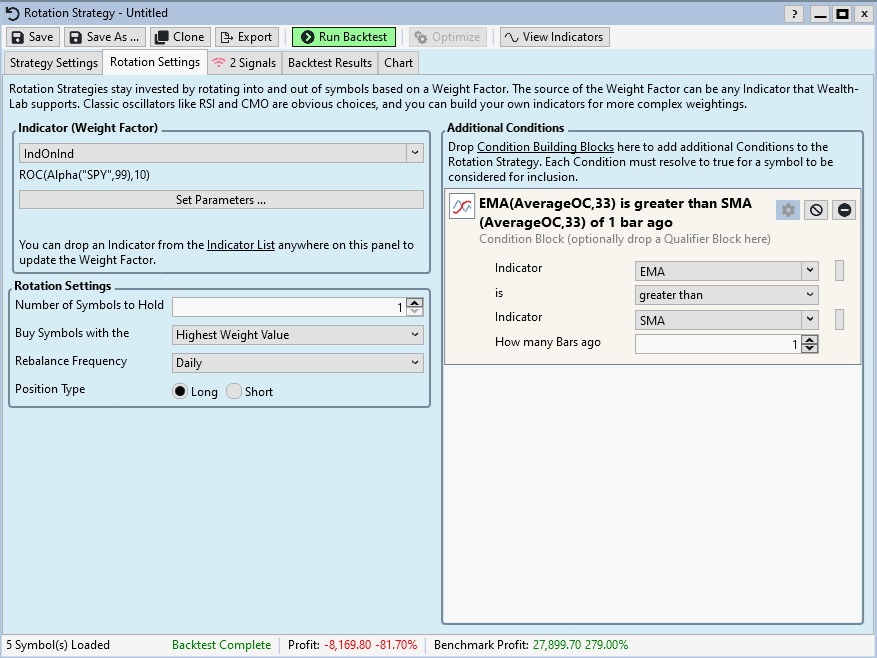
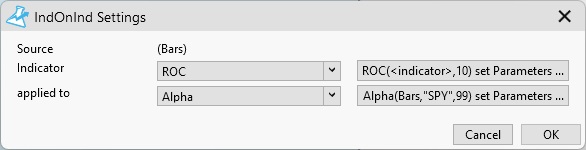
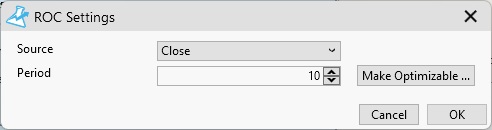
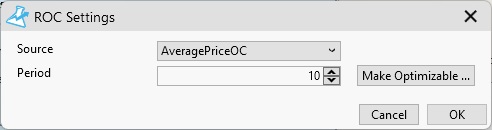
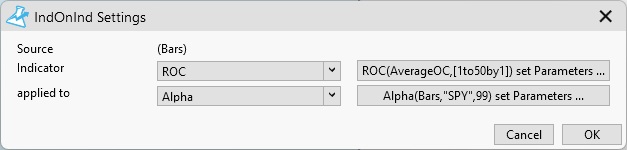
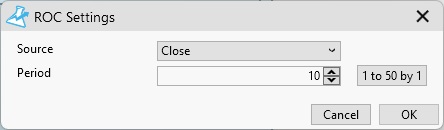
Also, I don't think it allows you to optimize the parameters within IndOnInd
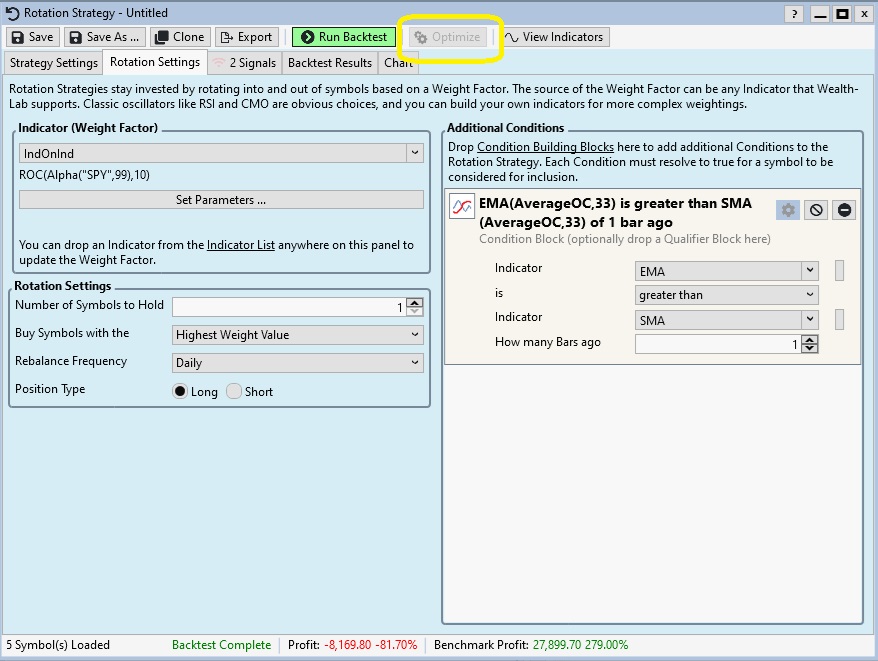
I'm assuming the Rotation strategy doesn't take into account the Conditional Blocks that are added on the right-hand side with regards to optimizing the Indicator, because every time I change the Conditional blocks and ask it to optimize the Indicator chosen on the left-hand side, the optimization results don't change.
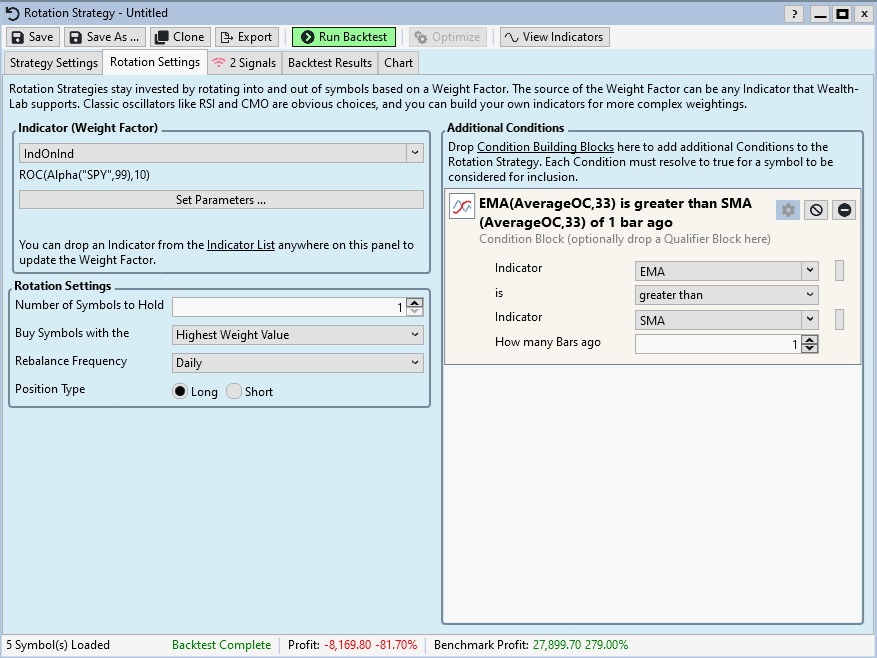
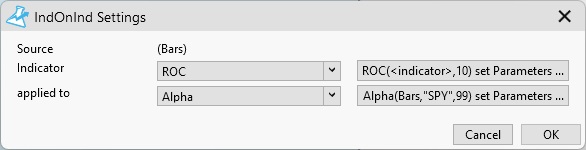
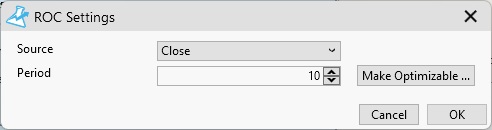
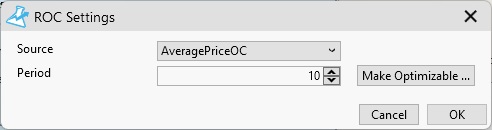
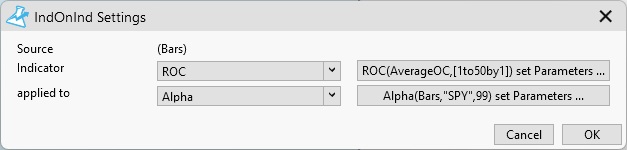
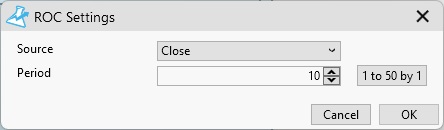
Also, I don't think it allows you to optimize the parameters within IndOnInd
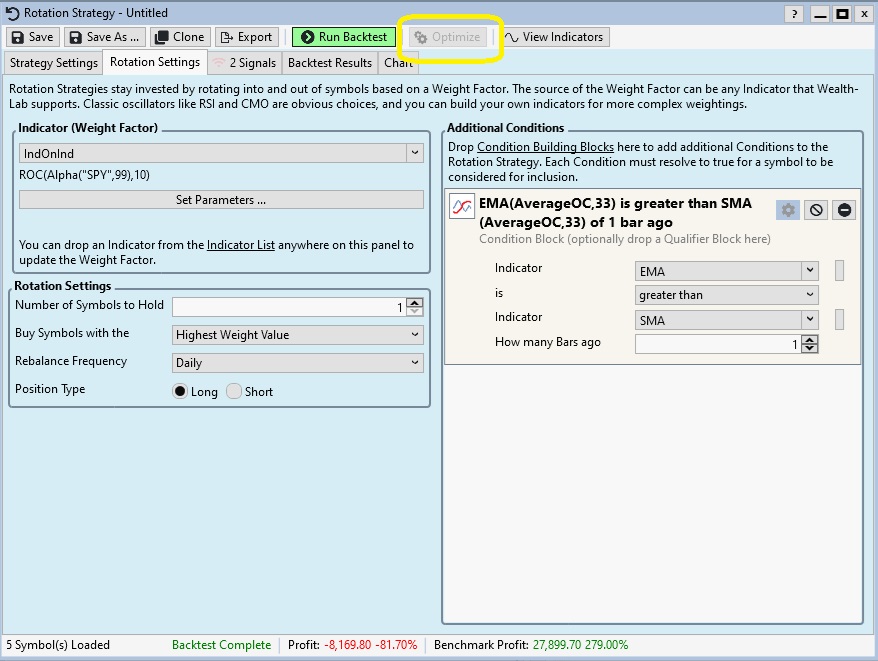
I'm assuming the Rotation strategy doesn't take into account the Conditional Blocks that are added on the right-hand side with regards to optimizing the Indicator, because every time I change the Conditional blocks and ask it to optimize the Indicator chosen on the left-hand side, the optimization results don't change.
No, those Condition Blocks can't be optimized.
Maybe I said that in a confusing way. I wasn't trying to optimize the condition blocks. I was trying to optimize the indicator. I just realized that changes to the Conditional Blocks didn't affect the optimization of the Indicator. I know the Conditional Blocks are not directly optimizable at this point.
Ah yes, you're right, currently only the top level of Rotation Strategy parameters are optimizable. Not so in Building Block Strategies though.
Let's call it a bug and I'll log it in our tracking system.
Let's call it a bug and I'll log it in our tracking system.
I updated to B85. Now, when I use IndOnInd, I change the indicators, which changes the little description below the dropdown. Then I save the strategy, re-open, and the little description is back to what it had originally said. Despite that, when I click on "Set Parameters," it has the changed parameters.
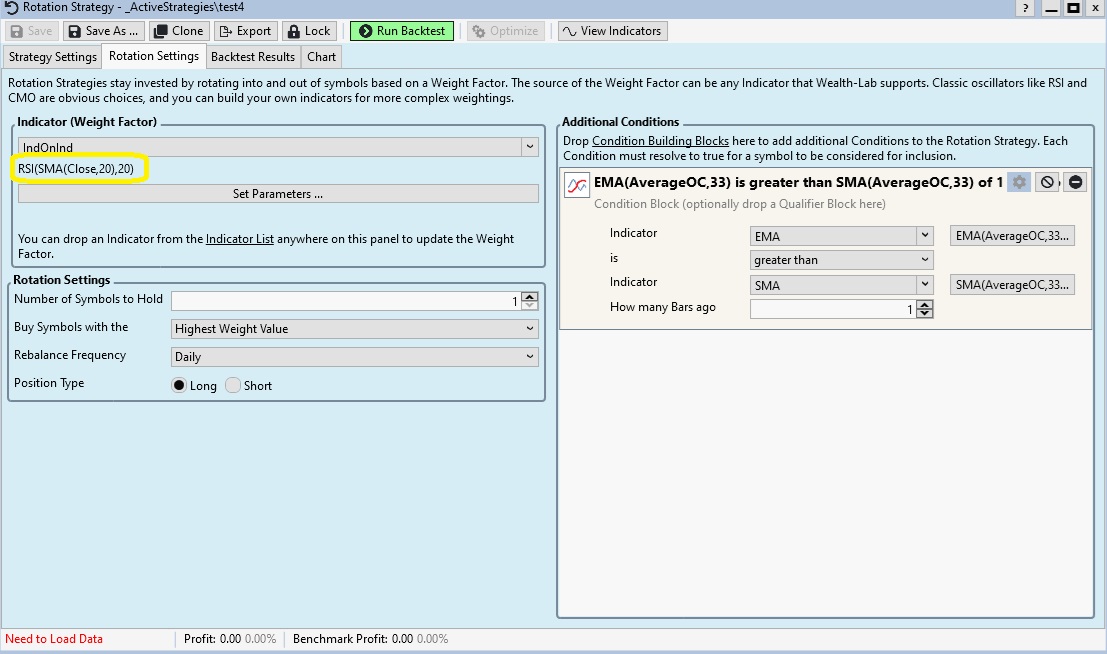
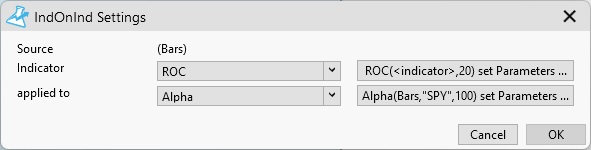
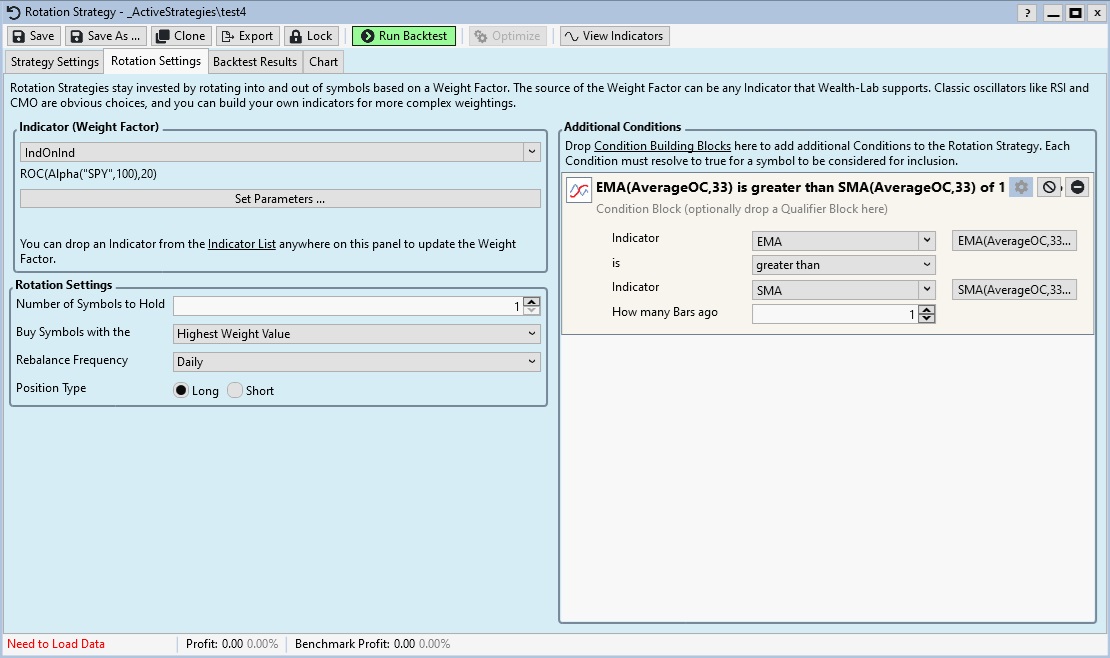
Click "Save" and re-open and we're back to it saying...
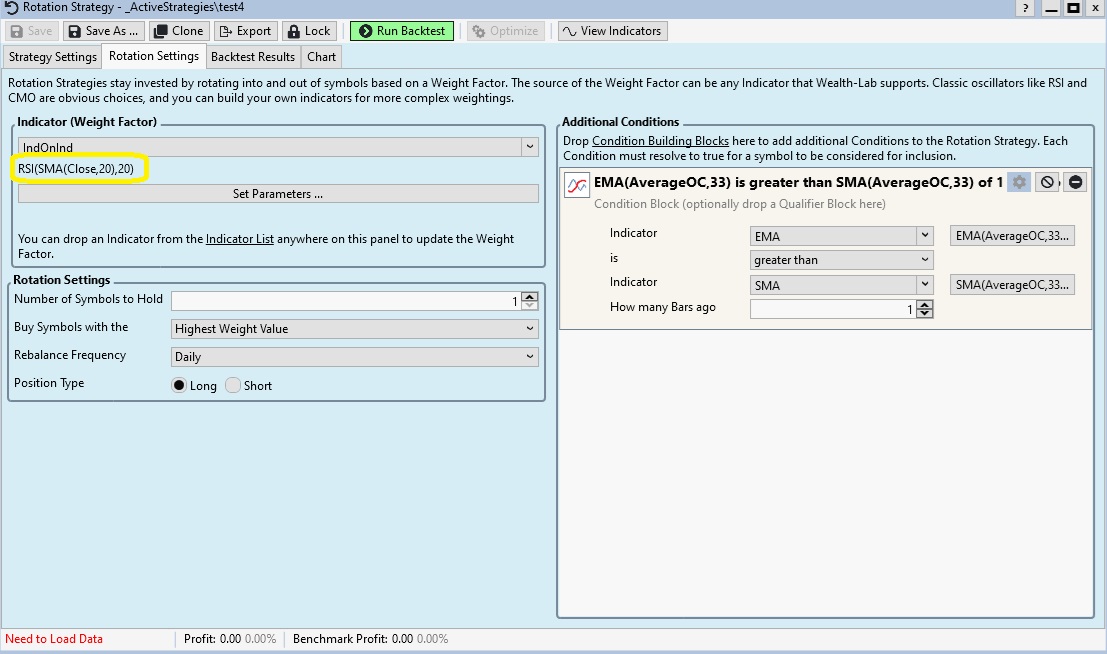
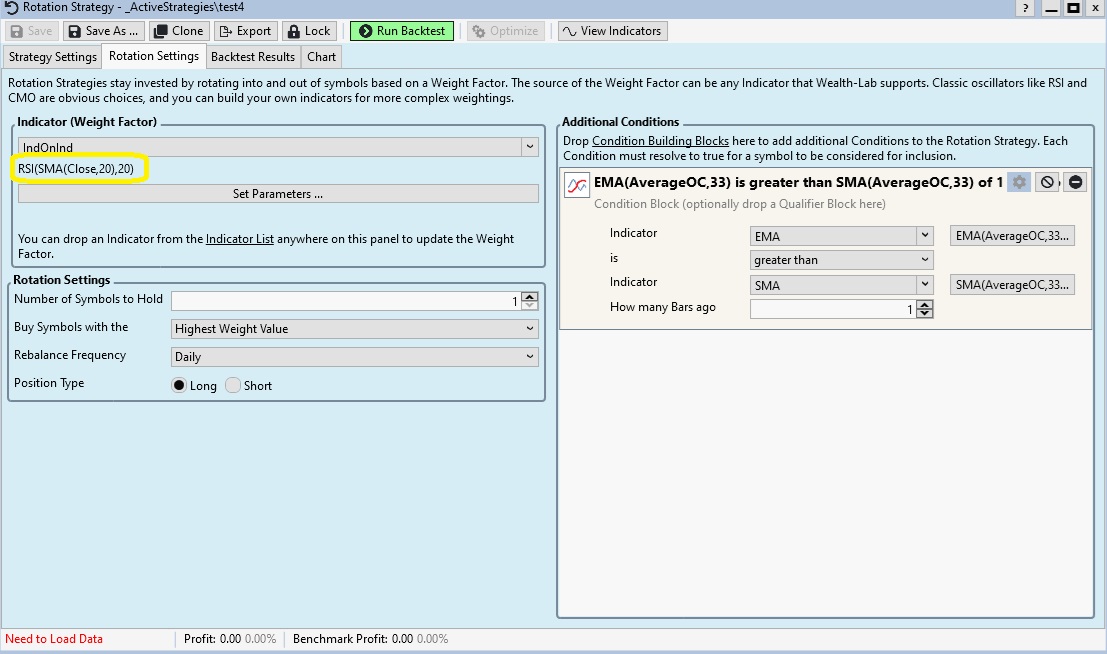
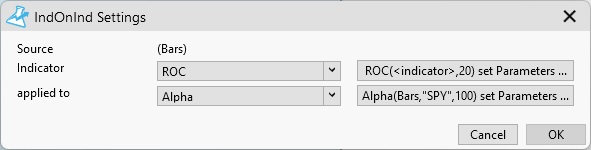
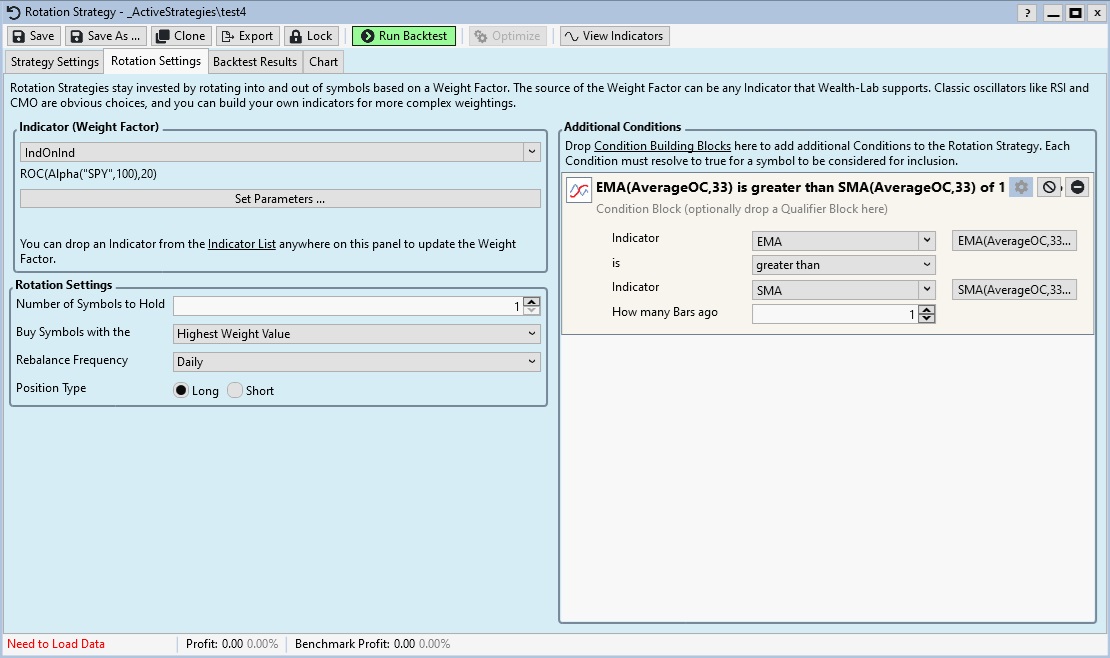
Click "Save" and re-open and we're back to it saying...
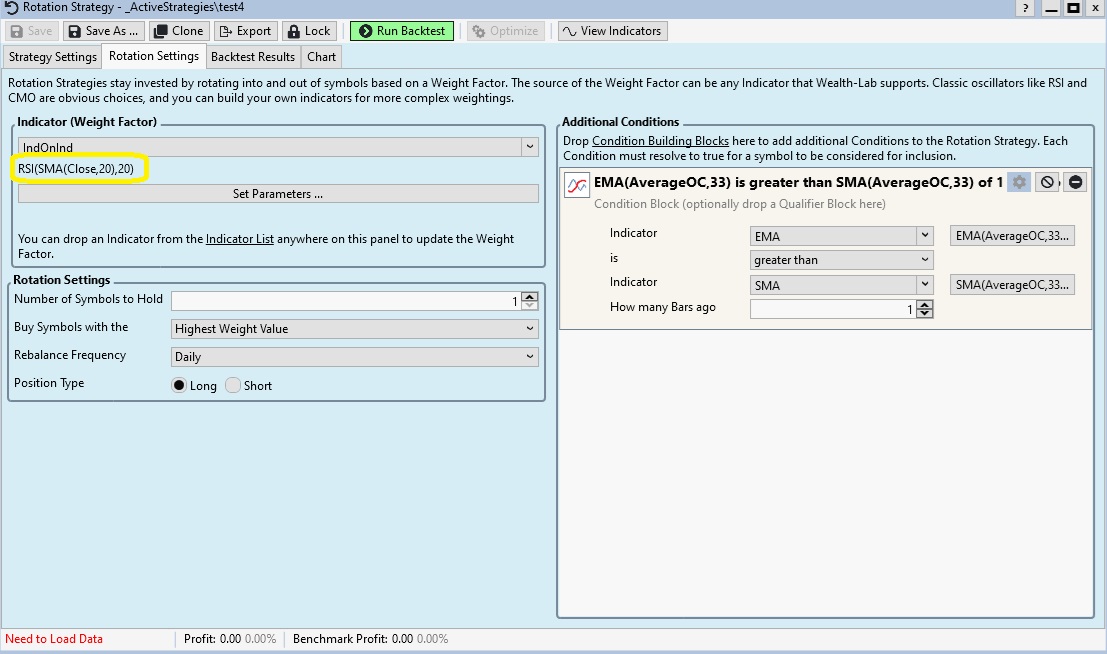
Thank you, looks likes there’s still some work to do here to perfect this!
Your Response
Post
Edit Post
Login is required