Using WL 8 Build 6. IQFeed Build 2.
Setup to duplicate the issue:
1) Open WL 8.
2) Open chart by clicking Chart button.
3) Click Stream button for streaming chart.
4) Set time frame to 5 Minute.
5) Set Preferences/Data Tab for 1,000 bars
5) Set symbol to SPXL.
6) Allow enough time to get a complete 5 minute bar.
7) Then at 4 minutes 45 seconds into the current bar, click the "lightning" symbol to refresh the chart.
8) The current bar will now have almost 0 volume and a very narrow high to low range.
9) After a new bar is started, refresh the chart again, and the prior bar will now have the correct range and volume.
This is an isssue if you are changing symbols an an open chart because the current bar is incomplete.
The daily time frame seems to work correctly, but other time frames exhibit this issue.
Setup to duplicate the issue:
1) Open WL 8.
2) Open chart by clicking Chart button.
3) Click Stream button for streaming chart.
4) Set time frame to 5 Minute.
5) Set Preferences/Data Tab for 1,000 bars
5) Set symbol to SPXL.
6) Allow enough time to get a complete 5 minute bar.
7) Then at 4 minutes 45 seconds into the current bar, click the "lightning" symbol to refresh the chart.
8) The current bar will now have almost 0 volume and a very narrow high to low range.
9) After a new bar is started, refresh the chart again, and the prior bar will now have the correct range and volume.
This is an isssue if you are changing symbols an an open chart because the current bar is incomplete.
The daily time frame seems to work correctly, but other time frames exhibit this issue.
Rename
You need to be sure you have a historical provider (like IQFeed) enabled in your Data Manager, Historical Providers tab. Otherwise there will be no provider available to serve a partial bar of data for the streaming chart. Here's an example of it working fine at my end with Tradier streaming ...
https://drive.google.com/file/d/1uXM8_5da8I5Ke4-3PNWyDr-_-tuxo54N/view?usp=sharing
https://drive.google.com/file/d/1uXM8_5da8I5Ke4-3PNWyDr-_-tuxo54N/view?usp=sharing
Historical Providers Checked in my setup:
IQFeed
WealthData
Q-Data
Yahoo!Finance
You have some others checked (Trader, Kracken, and TDAmeritrade), and you do not have IQFeed checked.
Is the difference in performance due to the differences in Historical Providers?
IQFeed
WealthData
Q-Data
Yahoo!Finance
You have some others checked (Trader, Kracken, and TDAmeritrade), and you do not have IQFeed checked.
Is the difference in performance due to the differences in Historical Providers?
I don’t have access to the real-time IQFeed account, only delayed, so I i didn’t check it. But IQFeed should return a partial bar just like the others. Do you have a real-time IQFeed account?
Yes I have a real time IQFeed account. IQFeed is my Streaming Provider.
I can confirm. Thanks. We'll get this fixed ASAP!
Thanks
The fix for the IQFeed Provider is targeted with a set of Build releases this Thursday.
The IQFeed client had changed its behavior (really odd for that to happen!) on how it timestamps a partial bar. We're going to handle both cases in case they decide to suddenly change again!
The IQFeed client had changed its behavior (really odd for that to happen!) on how it timestamps a partial bar. We're going to handle both cases in case they decide to suddenly change again!
Thank you for your hard work.
Is the change that IQFeed client changed its behavior applicable to WL6.9 IQFeed extension?
Sure because it's the same IQFeed Client app, but the change doesn't affect WL 6.9 in the same way. WL6.9 data adapters always returned the last bar, even if not complete. On the next historical update, it would be replaced if the data had changed.
WL8 (and WL7) won't return partial bars in charts except for streaming. To do that, historical providers remove partial bars, caches them, and adds them again when requested for Streaming.
WL8 (and WL7) won't return partial bars in charts except for streaming. To do that, historical providers remove partial bars, caches them, and adds them again when requested for Streaming.
Problem still exists.
WL8 - Build 7
IQFeed - Build 3
WL home page shows all my Extensions are up to date for WL8 Build 7
WL8 - Build 7
IQFeed - Build 3
WL home page shows all my Extensions are up to date for WL8 Build 7
I'm pretty confident that it works -
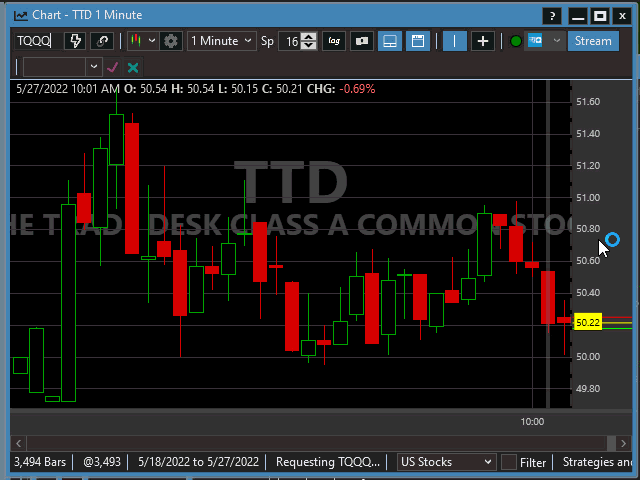
Make sure that Wealth-Lab isn't running and try installing IQFeed Build 3 again - and make sure you're downloading for Wealth-Lab Version 8.
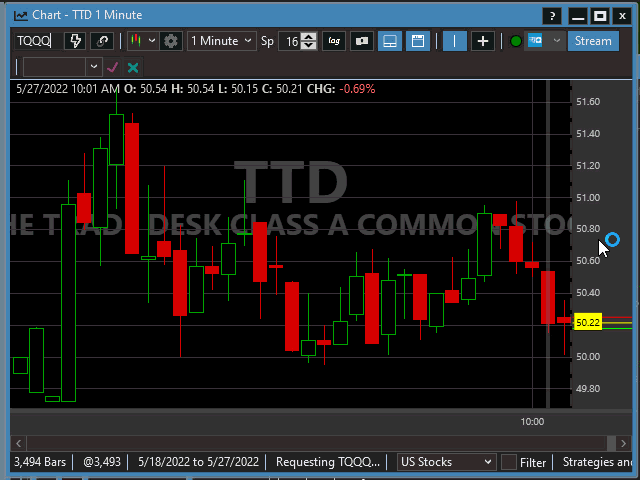
Make sure that Wealth-Lab isn't running and try installing IQFeed Build 3 again - and make sure you're downloading for Wealth-Lab Version 8.
closed all open applications and rebooted windows.
only Windows startup apps running.
reinstalled IQFeed Build 3.
opened WL8 and opened 5 minute chart and retested.
Seems to work just fine now.
Thanks.
only Windows startup apps running.
reinstalled IQFeed Build 3.
opened WL8 and opened 5 minute chart and retested.
Seems to work just fine now.
Thanks.
Your Response
Post
Edit Post
Login is required