Drawing Toolbar occupies on the right while a chart is opened.
WL6.9 allowed to hide it.
WL6.9 allowed to hide it.
Rename
Hmm. Well hiding the toolbar altogether until one mouses over would be another solution. I didn't think of that.
I was going to suggest simply shrinking-to-fit the WL7 toolbar icons so they all fit in a single column just as they do in WL6. The screenshot below compares the WL7 double-column toolbar implementation verses the WL6 implementation. The WL6 implementation is much preferred.
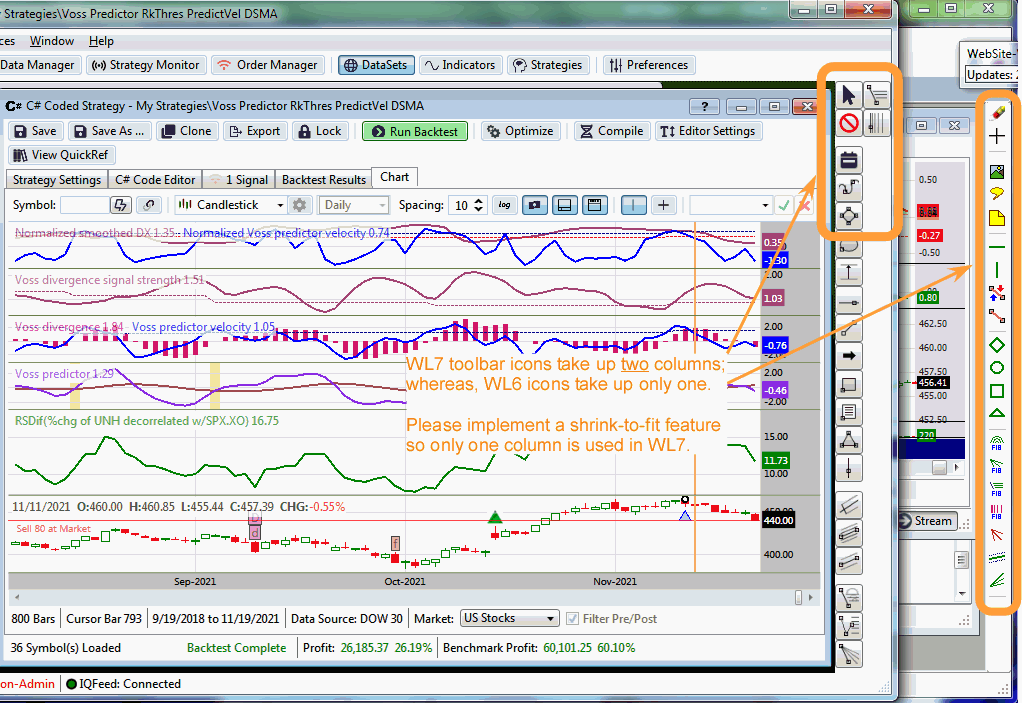
I was going to suggest simply shrinking-to-fit the WL7 toolbar icons so they all fit in a single column just as they do in WL6. The screenshot below compares the WL7 double-column toolbar implementation verses the WL6 implementation. The WL6 implementation is much preferred.
I think that's a matter of opinion, I much prefer the new WL7 way. In WL6, if the drawing object toolbar was overloaded (unlike your screen shot) the tools that overflowed were only available when as a pop-out when you click a tiny and clumsy little arrow at the bottom of the toolbar.
But like I said, it's a matter of opinion, you very well might prefer that.
But like I said, it's a matter of opinion, you very well might prefer that.
More shrink ideas -
1. Show related drawings in group icons - maybe even just for Shapes and Fibonacci, which would reduce 9 or 10 icons to 2. Then, clicking or hovering over one of those would display their options.
2. Select only the drawing tools that you want to use in Preferences. I almost never use the Andrew's pitchfork, Fib Fans or TimeZones, or Shapes. Why display buttons one would never use? Declutter!
1. Show related drawings in group icons - maybe even just for Shapes and Fibonacci, which would reduce 9 or 10 icons to 2. Then, clicking or hovering over one of those would display their options.
2. Select only the drawing tools that you want to use in Preferences. I almost never use the Andrew's pitchfork, Fib Fans or TimeZones, or Shapes. Why display buttons one would never use? Declutter!
QUOTE:
In WL6, if the drawing object toolbar was overloaded
I've never had the toolbar overloaded in WL6. In contrast, in WL7, I always see two columns. I'm not sure how to get rid of that two-column problem. Maybe there's a WL7 setting I'm missing.
I rarely used the toolbar, so hiding it until one mouses over also works for me. My real goal is to fit as much on the Chart window as possible, which can be done with WL6, but not WL7. :(
I support Cone's Declutter idea with Group icons and the items sliding out of it.
QUOTE:
I support Cone's Declutter idea with Group icons ...
And not all the icons have to be grouped. Just enough of them so two separate columns aren't created.
It makes sense to group related icons like Fibonacci and Channels.
It's quite annoying to me the child windows move up and down as Drawing Toolbar appears and disappears because so that scroll bar appears and disapperas on the main window.
I just want to hide Drawing Toolbar all together as I never use it.
I was able to do so on WL6.
I just want to hide Drawing Toolbar all together as I never use it.
I was able to do so on WL6.
Lots of options here, but to take care of kazuna too, I'd favor another Chart Preference section for Drawing tools - hide the ones you don't use, and if all are hidden >> no toolbar.
Isn't this getting a little too convoluted for something so trivial? The original request is to simply hide the drawing toolbar manually since he never uses it. I'm against a whole new set of Preferences that let you select which drawing tools you use.
It's not that convoluted, but one option to hide plus grouping Fibonacci and Shape tools would be great too. The group ideas practically eliminates those messy 2 columns and makes it easier to find a drawing tool in the multitude.
QUOTE:
I just want to hide Drawing Toolbar all together as I never use it.
The simplest is the best.
QUOTE:
The simplest is the best.
Well, I agree that simplest is best.
So what does the future of the WL toolbar look like?... For engineering CAD programs--which are complicated--there are tons of tools. One toolbar wouldn't be enough. Tools are grouped into families that can accessed with dropped down menus and these tool families can be torn off the main toolbar and floated to another location for quick access. That's important because some operations require access to one family of tools but not others.
But WealthLab isn't as complex as a CAD or graphics design program today. And I don't see it getting that way soon (although I could be wrong). Are there plans to add more tools to WL's toolbar soon?
For now, why not simply shrink the icon size so in fits into a single column and allow the user to hide that single column.
In the future, if adding more icons is making them too small to fit into a single column, then we may need to group them with floating tear-off pallets like the major CAD and graphics programs use. But I don't think we are there yet.
You should be aware that it is a single column on my display, and I'd bet for a majority of users too. So, I don't want to make these icons any smaller. Seems like for now a simple option to just hide the toolbar will suffice.


QUOTE:
You should be aware that it is a single column on my display,
And what setting are you using to achieve that single column without affecting WL6 windows or all other Windows applications?
Maybe the problem is that there's a WL7 display setting I don't know about.
I like my shrink-to-fit idea with the single column because it allows the icons to be a big as possible (which is important with my eyesight) and yet fits the icons into a single column.
QUOTE:
And what setting are you using to achieve that single column
Simply maximize the Wealth-Lab 7 window.
QUOTE:
Simply maximize the Wealth-Lab 7 window.
It's already near max'ed out. And I need to switch between WL and ATP to make trades, so ATP and my other apps (engineering work) need to be accessible from the margins.
The best solution is to shrink-to-fit the icons on the toolbar. But if there's some WL7 display setting that can shrink (or compress) the WL7 windows to fit "slightly more" (just like WL6 can fit more in its windows than WL7), that would work too. But I can't find such a setting.
I don't have this problem with WL6. Only WL7. Everything in WL6 is the perfect size.
UPDATE: And I tried full screen size, and I still have two columns of toolbar icons, so that doesn't work either.
Your Response
Post
Edit Post
Login is required