Hello Wealth Lab Team.
Thank you for the new WL features!
After updating to - Build 45 & 46 - I noticed the following changes on my machine.
- Wealth-Lab 8 Exception message pop up now appears when changing symbols on Weekly and Monthly charts.
System.NullReferenceException: Object reference not set to an instance of an object.
at WealthLab.ChartWPF.CoreChart.InsertPool(BarHistory value)
at WealthLab.ChartWPF.CoreChart.AssignBars(BarHistory value, Boolean setOffsetZero, Boolean force, Boolean calledFromStreaming)
at WealthLab.ChartWPF.CoreChart.set_Bars(BarHistory value)
at WealthLab.ChartWPF.Chart.CloneMessage(Boolean addconfig, DataSet caller)
at System.Threading.Tasks.Task.<>c.<ThrowAsync>b__128_0(Object state)
at System.Windows.Threading.ExceptionWrapper.InternalRealCall(Delegate callback, Object args, Int32 numArgs)
at System.Windows.Threading.ExceptionWrapper.TryCatchWhen(Object source, Delegate callback, Object args, Int32 numArgs, Delegate catchHandler)
Can you please take a look at why the Exception pop up -now happening on the new builds, while running the same code.
This pop up blocks the ‘Linked Charts when symbol changes’ function when looking at a Daily/Weekly/Monthly multi time frames in a new main window.
Thank you –
& appreciate the support!
Nate
#BugReport
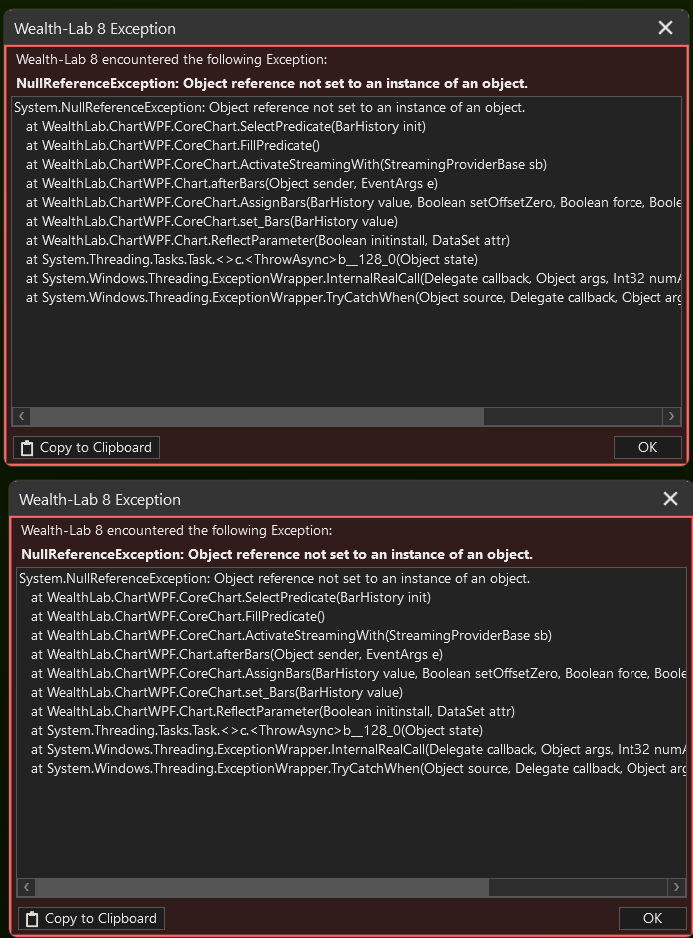
Thank you for the new WL features!
After updating to - Build 45 & 46 - I noticed the following changes on my machine.
- Wealth-Lab 8 Exception message pop up now appears when changing symbols on Weekly and Monthly charts.
System.NullReferenceException: Object reference not set to an instance of an object.
at WealthLab.ChartWPF.CoreChart.InsertPool(BarHistory value)
at WealthLab.ChartWPF.CoreChart.AssignBars(BarHistory value, Boolean setOffsetZero, Boolean force, Boolean calledFromStreaming)
at WealthLab.ChartWPF.CoreChart.set_Bars(BarHistory value)
at WealthLab.ChartWPF.Chart.CloneMessage(Boolean addconfig, DataSet caller)
at System.Threading.Tasks.Task.<>c.<ThrowAsync>b__128_0(Object state)
at System.Windows.Threading.ExceptionWrapper.InternalRealCall(Delegate callback, Object args, Int32 numArgs)
at System.Windows.Threading.ExceptionWrapper.TryCatchWhen(Object source, Delegate callback, Object args, Int32 numArgs, Delegate catchHandler)
Can you please take a look at why the Exception pop up -now happening on the new builds, while running the same code.
This pop up blocks the ‘Linked Charts when symbol changes’ function when looking at a Daily/Weekly/Monthly multi time frames in a new main window.
Thank you –
& appreciate the support!
Nate
#BugReport
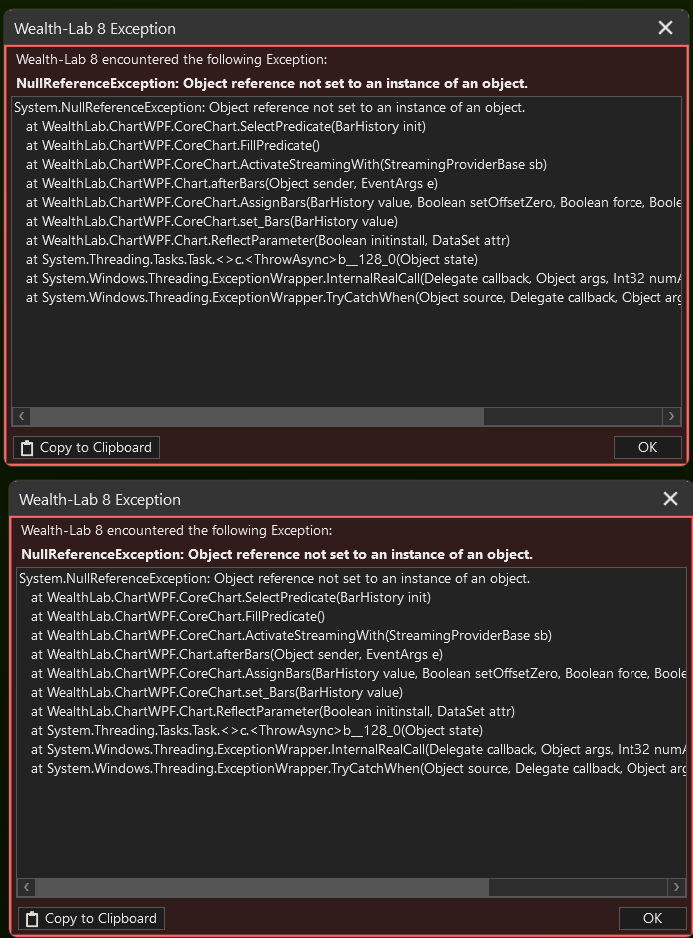
Rename
I haven't been able to reproduce it. Can you outline step by step what you're doing to get the exception?
Are you using Linked Charts when using multi time frame charts?
Hi Glitch,
Thanks for the fast reply-
No issues or Exception pop up in Build 44 with PowerPack 25, & Advanced Smoothers 4.
- I went back and reconfirmed this morning on my back up machine that still had Build 44 with PowerPack 25, & Advanced Smoothers 4 loaded on it.
The pop-up Exception issue is on my main machine that’s running Current Build 46 with PowerPack 26, & Advanced Smoothers 5 with My Strategy code: NV2023 (Developed with Cone)
From what I can gather if I’m pulling data that is 1 day or lower it works fine. As soon as I try to load a Weekly, Monthly, Quarterly chart… The Exception pop up comes up on the screen.
Tried multiple symbols on TD, Yahoo, & IQ Feed data = All have same issue when data loaded is higher than a daily chart.
Went back to basics in Build 46 with PowerPack 26, & Advanced Smoothers 5. Opened a new base line work space and loaded a new main window with 3-blank charts and linked the symbols Day/Week/Month time frames.
No Pop Up - Exception. I can change symbols and everything works correctly as expected.
Possibly the issue is in one of the extension updates (PowerPack 26, & Advanced Smoothers 5) and how my code is using them in Build 46?
Thanks for the support.
Nate
Thanks for the fast reply-
No issues or Exception pop up in Build 44 with PowerPack 25, & Advanced Smoothers 4.
- I went back and reconfirmed this morning on my back up machine that still had Build 44 with PowerPack 25, & Advanced Smoothers 4 loaded on it.
The pop-up Exception issue is on my main machine that’s running Current Build 46 with PowerPack 26, & Advanced Smoothers 5 with My Strategy code: NV2023 (Developed with Cone)
From what I can gather if I’m pulling data that is 1 day or lower it works fine. As soon as I try to load a Weekly, Monthly, Quarterly chart… The Exception pop up comes up on the screen.
Tried multiple symbols on TD, Yahoo, & IQ Feed data = All have same issue when data loaded is higher than a daily chart.
Went back to basics in Build 46 with PowerPack 26, & Advanced Smoothers 5. Opened a new base line work space and loaded a new main window with 3-blank charts and linked the symbols Day/Week/Month time frames.
No Pop Up - Exception. I can change symbols and everything works correctly as expected.
Possibly the issue is in one of the extension updates (PowerPack 26, & Advanced Smoothers 5) and how my code is using them in Build 46?
Thanks for the support.
Nate
@ Eugene
Yes - I'm using linked charts when using multi time frames. I did unlink them, and the daily symbol changes work great. Weekly or Monthly symbol changes throws the Exception pop up window.
Yes - I'm using linked charts when using multi time frames. I did unlink them, and the daily symbol changes work great. Weekly or Monthly symbol changes throws the Exception pop up window.
Hi Nate,
I'm not able to duplicate it yet with your strategy yet. In the Strategy Settings, please right click, "Copy All to Clipboard" and send to me. I'll try with the same settings then. Thanks.
I'm not able to duplicate it yet with your strategy yet. In the Strategy Settings, please right click, "Copy All to Clipboard" and send to me. I'll try with the same settings then. Thanks.
I'm seeing problems with weekly and monthly charts too.
Wealthlab build 45/46
IQFeed streaming provider.
I get this error from wealthlab for a weekly streaming chart. Note: there is no strategy involved just a chart created with the chart button in wealthlab.
System.NullReferenceException: Object reference not set to an instance of an object.
at WealthLab.ChartWPF.CoreChart.InsertPool(BarHistory value)
at WealthLab.ChartWPF.CoreChart.AssignBars(BarHistory value, Boolean setOffsetZero, Boolean force, Boolean calledFromStreaming)
at WealthLab.ChartWPF.CoreChart.set_Bars(BarHistory value)
at WealthLab.ChartWPF.Chart.CloneMessage(Boolean addconfig, DataSet caller)
at System.Threading.Tasks.Task.<>c.<ThrowAsync>b__128_0(Object state)
at System.Windows.Threading.ExceptionWrapper.InternalRealCall(Delegate callback, Object args, Int32 numArgs)
at System.Windows.Threading.ExceptionWrapper.TryCatchWhen(Object source, Delegate callback, Object args, Int32 numArgs, Delegate catchHandler)
I GOT THE ABOVE ERROR WHEN I OPENED THE STREAMING CHART IN THE PRE-MARKET. I OPENED THE SAME CHART IN THE REGULAR MARKET SESSION AND IT WORKS FINE!!!
I don't see any problem with daily or shorter time frame charts.
ADDITIONAL INFORMATION:
I got this from Malwarebytes during the update process when I updated to build 45/46 on 9/9/23:
Malwarebytes
www.malwarebytes.com
-Log Details-
Protection Event Date: 9/9/23
Protection Event Time: 9:45 AM
Log File: f07f8cd8-4f27-11ee-b019-2cfda1bb1ed7.json
-Software Information-
Version: 4.6.1.280
Components Version: 1.0.2117
Update Package Version: 1.0.75081
License: Premium
-System Information-
OS: Windows 10 (Build 19045.3393)
CPU: x64
File System: NTFS
User: System
-Exploit Details-
File: 0
(No malicious items detected)
Exploit: 1
Exploit.PayloadProcessBlock, C:\Windows\system32\cmd.exe C:\Windows\system32\cmd.exe \S \D \c del C:\Users\mj300\AppData\Local\Temp\EXE8D17.bat, Blocked, 701, 392684, 0.0.0, ,
-Exploit Data-
Affected Application: cmd
Protection Layer: Application Behavior Protection
Protection Technique: Exploit payload process blocked
File Name: C:\Windows\system32\cmd.exe C:\Windows\system32\cmd.exe \S \D \c del C:\Users\mj300\AppData\Local\Temp\EXE8D17.bat
URL:
(end)
Wealthlab build 45/46
IQFeed streaming provider.
I get this error from wealthlab for a weekly streaming chart. Note: there is no strategy involved just a chart created with the chart button in wealthlab.
System.NullReferenceException: Object reference not set to an instance of an object.
at WealthLab.ChartWPF.CoreChart.InsertPool(BarHistory value)
at WealthLab.ChartWPF.CoreChart.AssignBars(BarHistory value, Boolean setOffsetZero, Boolean force, Boolean calledFromStreaming)
at WealthLab.ChartWPF.CoreChart.set_Bars(BarHistory value)
at WealthLab.ChartWPF.Chart.CloneMessage(Boolean addconfig, DataSet caller)
at System.Threading.Tasks.Task.<>c.<ThrowAsync>b__128_0(Object state)
at System.Windows.Threading.ExceptionWrapper.InternalRealCall(Delegate callback, Object args, Int32 numArgs)
at System.Windows.Threading.ExceptionWrapper.TryCatchWhen(Object source, Delegate callback, Object args, Int32 numArgs, Delegate catchHandler)
I GOT THE ABOVE ERROR WHEN I OPENED THE STREAMING CHART IN THE PRE-MARKET. I OPENED THE SAME CHART IN THE REGULAR MARKET SESSION AND IT WORKS FINE!!!
I don't see any problem with daily or shorter time frame charts.
ADDITIONAL INFORMATION:
I got this from Malwarebytes during the update process when I updated to build 45/46 on 9/9/23:
Malwarebytes
www.malwarebytes.com
-Log Details-
Protection Event Date: 9/9/23
Protection Event Time: 9:45 AM
Log File: f07f8cd8-4f27-11ee-b019-2cfda1bb1ed7.json
-Software Information-
Version: 4.6.1.280
Components Version: 1.0.2117
Update Package Version: 1.0.75081
License: Premium
-System Information-
OS: Windows 10 (Build 19045.3393)
CPU: x64
File System: NTFS
User: System
-Exploit Details-
File: 0
(No malicious items detected)
Exploit: 1
Exploit.PayloadProcessBlock, C:\Windows\system32\cmd.exe C:\Windows\system32\cmd.exe \S \D \c del C:\Users\mj300\AppData\Local\Temp\EXE8D17.bat, Blocked, 701, 392684, 0.0.0, ,
-Exploit Data-
Affected Application: cmd
Protection Layer: Application Behavior Protection
Protection Technique: Exploit payload process blocked
File Name: C:\Windows\system32\cmd.exe C:\Windows\system32\cmd.exe \S \D \c del C:\Users\mj300\AppData\Local\Temp\EXE8D17.bat
URL:
(end)
OK looks like it's a pre-market issue, thanks. Will investigate tomorrow then during pre-market. Edit: I think I already zeroed in on the offending change and it should be fixed for next release.
Same code (NV2023) – different day with Build 46 with PowerPack 26, & Advanced Smoothers 5 & now a different issue.
Today 9-11-2023
- Exception message Pop up is not coming up when changing symbols (Linked/not linked or higher than daily time frame.
- All time frames stay linked and change the symbol as expected as long as -- IQFeed or TD are not connected and selected as streaming….!
- IQFeed no longer streams price bars in price panes when selected to stream.
What is happening now is IQFeed goes from turned on (Green dot), although it’s not actually streaming price on charts even though its green and says connected to being disconnected (Red Dot) when the symbol changes.
TD connection – streaming works as expected, although once symbol changes it disconnects streaming and loads the last relevant data. While the IQFeed pops up and shows you reconnecting even though you're streaming with TD..?
Today 9-11-2023
- Exception message Pop up is not coming up when changing symbols (Linked/not linked or higher than daily time frame.
- All time frames stay linked and change the symbol as expected as long as -- IQFeed or TD are not connected and selected as streaming….!
- IQFeed no longer streams price bars in price panes when selected to stream.
What is happening now is IQFeed goes from turned on (Green dot), although it’s not actually streaming price on charts even though its green and says connected to being disconnected (Red Dot) when the symbol changes.
TD connection – streaming works as expected, although once symbol changes it disconnects streaming and loads the last relevant data. While the IQFeed pops up and shows you reconnecting even though you're streaming with TD..?
This should be resolved for the next build. I’ll push one out early tomorrow so we can be sure.
issue was resolved with Build 47.
Thank you!
Thank you!
Your Response
Post
Edit Post
Login is required