I just spent 24 hours running multiple optimizations on a portfolio of 14 symbols, for a date range covering 12 months. After the optimizations completed, I noticed the APR% was surprisingly low, so I ran a backtest, and noticed that the resulting chart only covered 3 months, rather than 12. It seems that some of the symbols failed to download the full 12 months worth of data, which resulted in the optimization being worthless and lots of time being wasted.
I think the main problem here is that it's currently difficult to know the status of the DataSets within the WL7 Data Manager. We used to be able to define the amount of data history that we wanted to request/store, by defining a value in the "Data" preferences, but this was removed in a recent WL7 update. So now I never really know how much data I'm requesting from providers when I click "Update DataSet".
Some notes:
1) It would be helpful if we could see the "Earliest Date" as a column in the Data Manager (rather than only the "Last Date"
2) If a backtest or optimization is run on a portfolio of symbols, and one or more of the symbols does not contain the necessary data for the data range, WL7 should either cancel the backtest or at least display some sort of notification at the start of the backtest/optimization
3) It would be nice if the Data Manager allowed us to specify the range of data that we want to request from the historical provider
I think the main problem here is that it's currently difficult to know the status of the DataSets within the WL7 Data Manager. We used to be able to define the amount of data history that we wanted to request/store, by defining a value in the "Data" preferences, but this was removed in a recent WL7 update. So now I never really know how much data I'm requesting from providers when I click "Update DataSet".
Some notes:
1) It would be helpful if we could see the "Earliest Date" as a column in the Data Manager (rather than only the "Last Date"
2) If a backtest or optimization is run on a portfolio of symbols, and one or more of the symbols does not contain the necessary data for the data range, WL7 should either cancel the backtest or at least display some sort of notification at the start of the backtest/optimization
3) It would be nice if the Data Manager allowed us to specify the range of data that we want to request from the historical provider
Rename
Here's an example of some of the issues I run into. For this data set, I'm trying to get 12 months of data for these 13 symbols. But after hitting "Update DataSet", it ignored multiple symbols, and only downloaded small batches of data for the other symbols (twice, apparently?). If I hit "Update DataSet" again, I have no idea which symbols it's going to try to update, or which date range it's going to request. Lots of times, it does nothing at all, and I just have to keep hitting the button every hour or so, and hope that eventually it downloads the data I need.
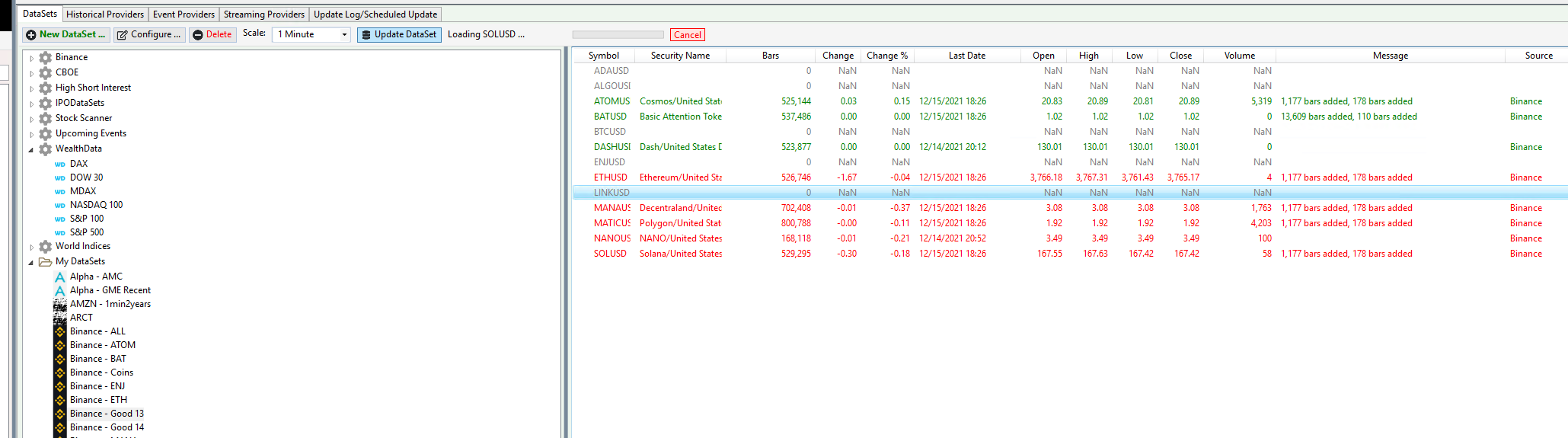
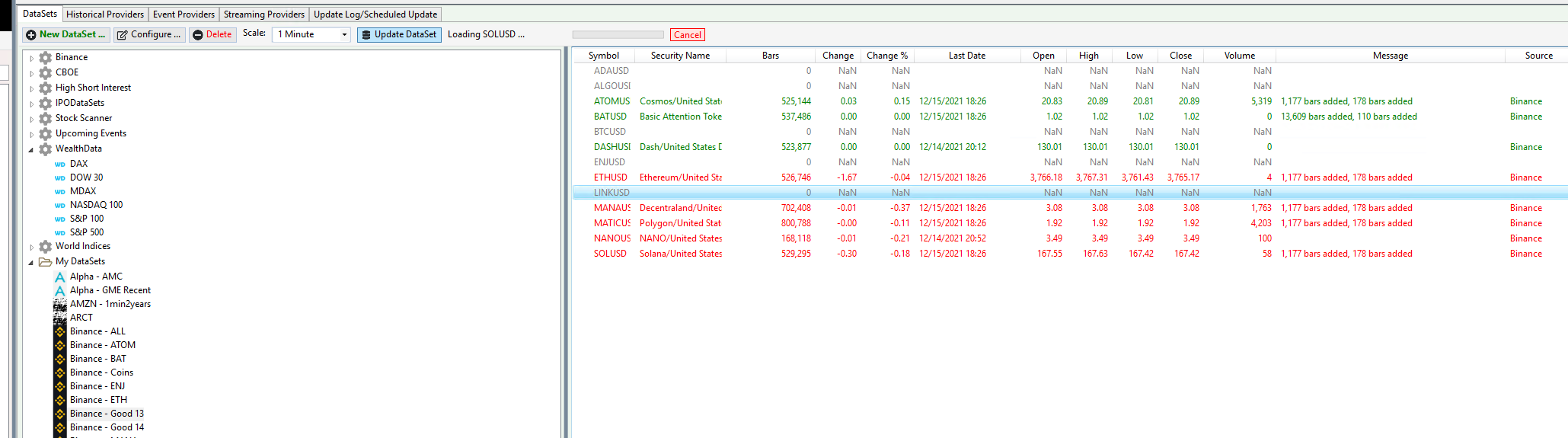
3) We had a choice for Start Date in the Yahoo provider in WL6. From experience, that unfortunate option was among the most problematic and error prone. Glad I got rid of it!
I think we could manage without #3, as long as we had changes #1 and #2.
Take this data set, for example. Notice the huge disparity in the number of bars for the different symbols. Why does OMGUSD have over a million bars, and ENJUSD has only 21? If my goal is to get 12 months of data for each symbol, how can I comunicate this to WL7? Maybe it's trying to download 5 years of history for OMGUSD, I really have no idea.
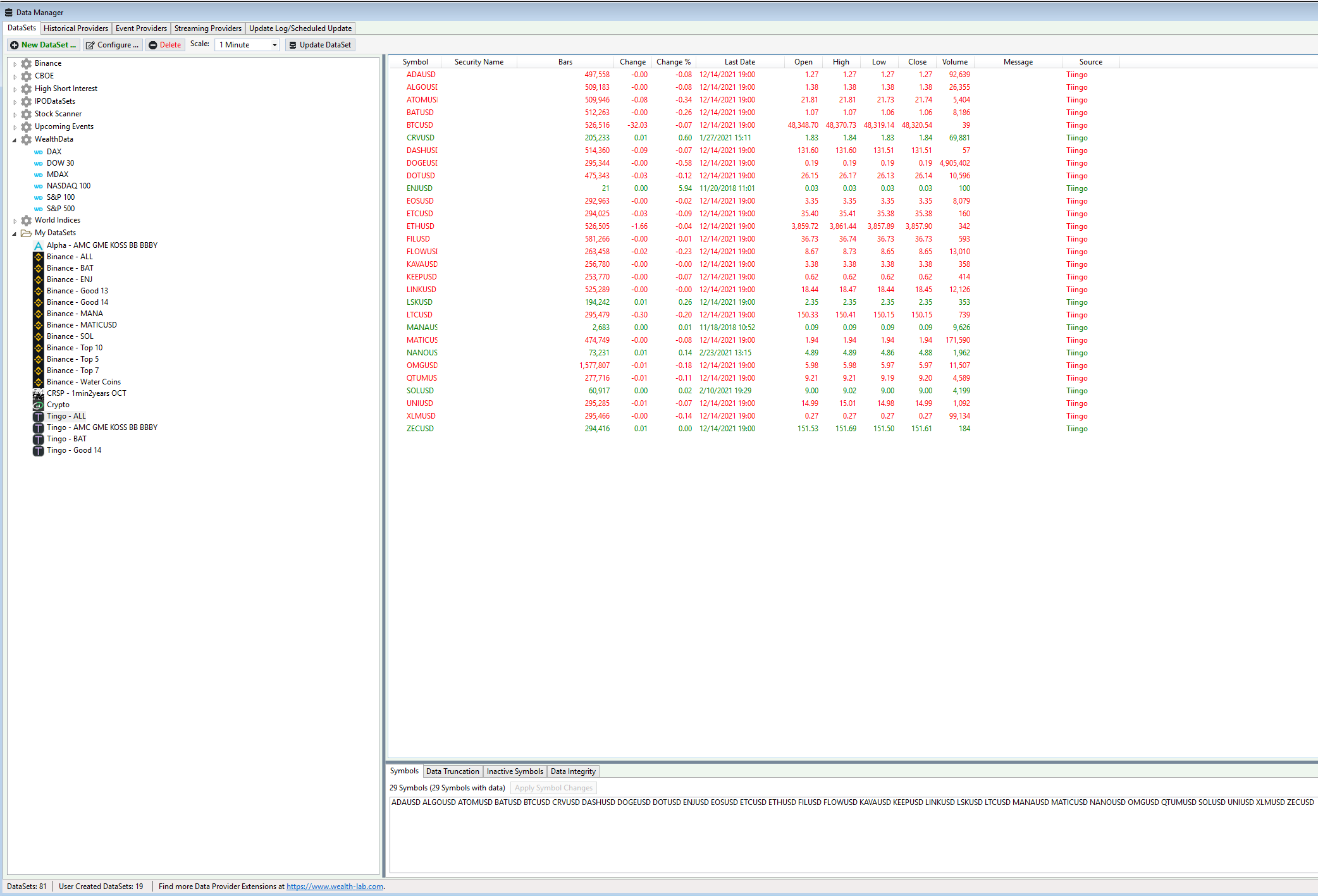
Take this data set, for example. Notice the huge disparity in the number of bars for the different symbols. Why does OMGUSD have over a million bars, and ENJUSD has only 21? If my goal is to get 12 months of data for each symbol, how can I comunicate this to WL7? Maybe it's trying to download 5 years of history for OMGUSD, I really have no idea.
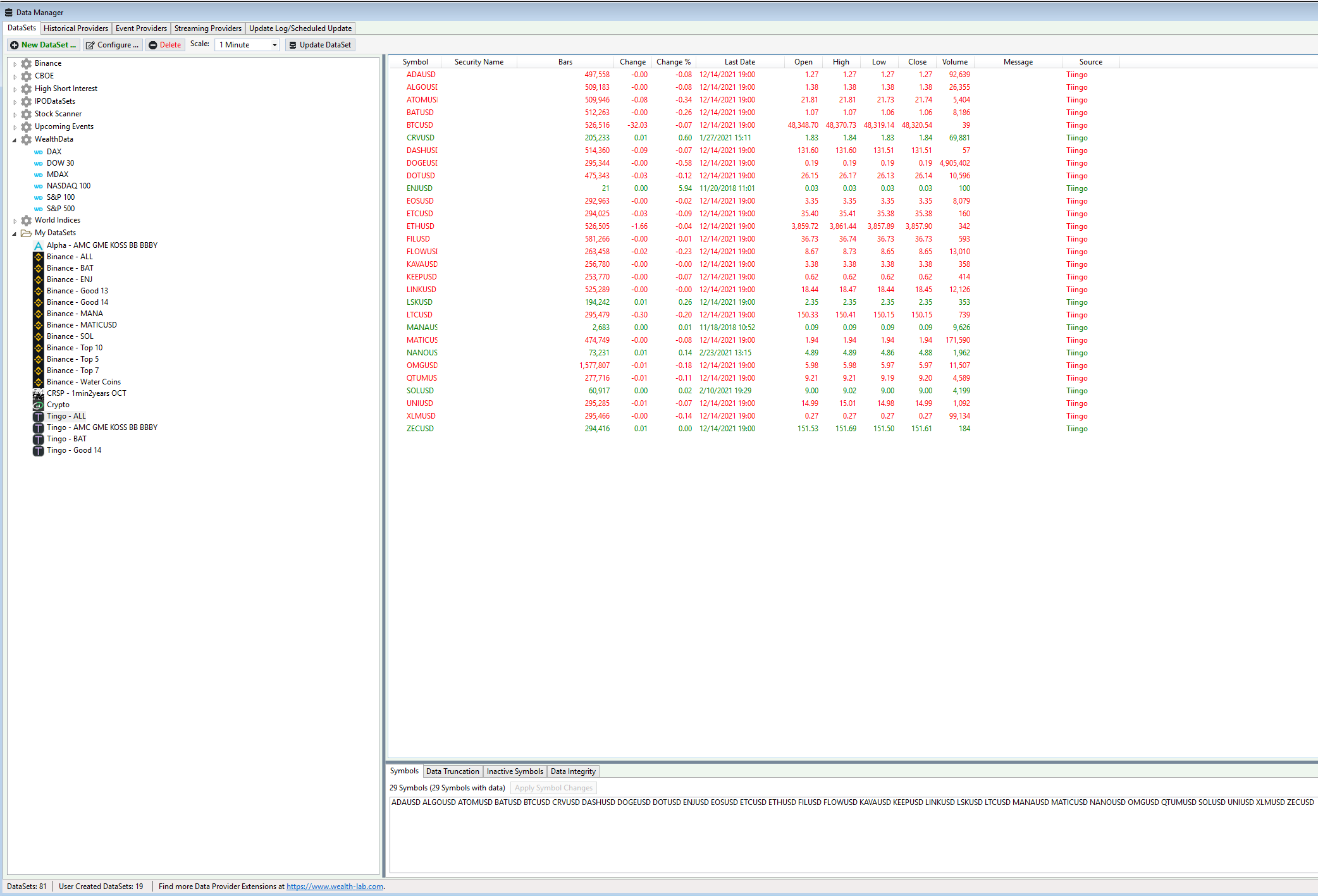
The goal is to download all the available data to have at disposal.
Your Post #3 reminds me of a previous Tiingo issue we have hopefully fixed - perhaps not completely?
https://www.wealth-lab.com/Discussion/-quot-Update-DataSet-quot-possible-bug-7038
Your Post #3 reminds me of a previous Tiingo issue we have hopefully fixed - perhaps not completely?
https://www.wealth-lab.com/Discussion/-quot-Update-DataSet-quot-possible-bug-7038
1) I like the idea of having the "Earliest Date" column.
2) I doubt that. This symbol may very well may be an IPO so not all symbols are expected to have equal amount of bars in each.
>>3) It would be nice if the Data Manager allowed us to specify the range of data that we want to request from the historical provider<<
You can already specify exactly the range of data you want to request in the Strategy settings, it doesn't belong in the Data Manager.
You can already specify exactly the range of data you want to request in the Strategy settings, it doesn't belong in the Data Manager.
Glitch, could you please expand on your comment? Do you mean that the proper way to download a range of data for a set of symbols is to create a strategy with a specific "Date Range", select a "Portfolio Backtest", and then run a backtest?
If so, I'm fine with that, though it's not especially intuitive from a user perspective. But what happens if not all of the data successfully downloads? (say, it's too many symbols or too large a date range and the historical provider rate limits you, or something like that). Should we just keep running the backtest multiple times, then returning to the Data Manager to see how many bars of data have been downloaded so far? If so, how can we know when the necessary number of bars have been completely downloaded for each individual symbol?
If so, I'm fine with that, though it's not especially intuitive from a user perspective. But what happens if not all of the data successfully downloads? (say, it's too many symbols or too large a date range and the historical provider rate limits you, or something like that). Should we just keep running the backtest multiple times, then returning to the Data Manager to see how many bars of data have been downloaded so far? If so, how can we know when the necessary number of bars have been completely downloaded for each individual symbol?
If you want to get a sense for the range of data available then yes, that’s all available in the Data Manager. And we can add the start date too, that will be a good addition. But when you perform a backtest, you specify a range of data that is some subset (unless you actually choose All Available.)
QUOTE:
And we can add the start date too, that will be a good addition.
Added for B42.
Your Response
Post
Edit Post
Login is required