I created three videos that describe my experience -- I have no trading knowledge, no Wealth Lab knowledge - and I explain in 8 minute videos what I learned. I take this perspective instead of screen grabs because I want everyone to know that if I can do it; you can too. I went from ZERO knowledge to quite a bit of knowledge in two weeks. I'm a bit of a rambler, but I hope it helps anyways.
https://youtu.be/lCS6uo1C15I - part one
https://youtu.be/ZakyoaIgtLM - part two
https://youtu.be/7uL1k5kHTFk -- Part three
To be clear, this is just my persepective and I hope you get a little bit of knowledge. I do not benefit in any wayl, shape, or form - by creating these.
https://youtu.be/lCS6uo1C15I - part one
https://youtu.be/ZakyoaIgtLM - part two
https://youtu.be/7uL1k5kHTFk -- Part three
To be clear, this is just my persepective and I hope you get a little bit of knowledge. I do not benefit in any wayl, shape, or form - by creating these.
Rename
@catherinestubon,
Watched your videos :) Here's some commentary -
1. IBKR PRO vs. LITE
LITE has $0 commission trading, but as you know, you can't use it to connect with the TWS API.
2. account value
I'm not sure how often your system trades, but if it's frequent, your account will be marked as "Pattern Day Trader", which can affect how you trade with a small account.
https://www.finra.org/investors/investing/investment-products/stocks/day-trading
3. Jack of all trades
A jack of all trades is master of none, but often is better than a master of one. ;)
4. Firewall, Antivirus
I didn't catch the problems you had there, but usually this is not a problem!
5. QR Code
I've never even seen one of those for IB! Must be a new thing.
6. PIN
Download the TWS Mobile app and use the IB Key Authenticator with facial recognition for your two-factor authentication.
7. Auto Reset ..
You're not going to like this... you still have to log in manually once each week - probably on Sunday.
And, as I mentioned before, it's best to restart WealthLab too to ensure a connection after TWS restarts. See Help (F1) > Workspaces for how to schedule WealthLab restarts with the Windows Task Scheduler. Schedule it a minute or two following the TWS restart time.
Watched your videos :) Here's some commentary -
1. IBKR PRO vs. LITE
LITE has $0 commission trading, but as you know, you can't use it to connect with the TWS API.
2. account value
I'm not sure how often your system trades, but if it's frequent, your account will be marked as "Pattern Day Trader", which can affect how you trade with a small account.
https://www.finra.org/investors/investing/investment-products/stocks/day-trading
3. Jack of all trades
A jack of all trades is master of none, but often is better than a master of one. ;)
4. Firewall, Antivirus
I didn't catch the problems you had there, but usually this is not a problem!
5. QR Code
I've never even seen one of those for IB! Must be a new thing.
6. PIN
Download the TWS Mobile app and use the IB Key Authenticator with facial recognition for your two-factor authentication.
7. Auto Reset ..
You're not going to like this... you still have to log in manually once each week - probably on Sunday.
And, as I mentioned before, it's best to restart WealthLab too to ensure a connection after TWS restarts. See Help (F1) > Workspaces for how to schedule WealthLab restarts with the Windows Task Scheduler. Schedule it a minute or two following the TWS restart time.
Thanks for the commentary. It actually was very thoughtful, so thank you.
So, I don't know what kind of trader I am. I just know that on Monday, once a week, I buy. And with Boolean principles applied to Python Code -- I have yet to figure this one out. I get the concept, but the details will have to unfold.
I can put more money in, but I'm not quite sure yet. I took what I could afford to lose.
I will re-launch Wealthlab this Sunday very early before I leave -- and then do TWS. So it should trigger on Monday. I should be back on Sunday next week late, and I will promptly do the same -- or I will ask my dog sitter to do it. :)
Catherine
So, I don't know what kind of trader I am. I just know that on Monday, once a week, I buy. And with Boolean principles applied to Python Code -- I have yet to figure this one out. I get the concept, but the details will have to unfold.
I can put more money in, but I'm not quite sure yet. I took what I could afford to lose.
I will re-launch Wealthlab this Sunday very early before I leave -- and then do TWS. So it should trigger on Monday. I should be back on Sunday next week late, and I will promptly do the same -- or I will ask my dog sitter to do it. :)
Catherine
TWS first, then wealthlab 2nd. Got it
If you're buying once a week on Monday and trading TQQQ, I know the system. It's important that your Workspace is set up properly to Auto-Place and with the right Position Size.
Good luck!
p.s.
The system hasn't had a loss since last December... one of these days...!
Good luck!
p.s.
The system hasn't had a loss since last December... one of these days...!
You guys rock!!!
AFter a wild and adventurous ride setting up and preparing for my adventures of algo trading with limited to no knowledge, I have put together some last minute thoughts before I leave for a week. (wi fi free).
1. Just as I was getting ready to go to sleep last night, and after double checking and triple checking everything AND feeling just so happy. Three things happened. Be prepared for this:
Wealthlab had an update. I was all over that like white on rice! I updated it, checked all of my settings and was oh so happy. Yay WealthLab!!
2. Interactive Brokers went down for maintenance. And so I eagerly awoke, like a kid on Christmas morning. Ran down to my work space this morning. And. Um. You guessed it. BAM -- Still under maintenance. I have 21 hours before I leave - and I'll probably cry myself silly (not really) if they don't restore their maintenance.
3. Monday is some freaking holiday. Ok. The end of slavery. But really? Argh. My buddy Mike already accounted for a Monday holiday. Yay.
So in an effort to give you a quick reminder:
I created three videos that describe my experience -- I have no trading knowledge, no Wealth Lab knowledge - and I explain in 8 minute videos what I learned. I take this perspective instead of screen grabs because I want everyone to know that if I can do it; you can too. I went from ZERO knowledge to quite a bit of knowledge in two weeks. I'm a bit of a rambler, but I hope it helps anyways. To be clear this is not a cheap ploy to get views. It might really help someone else. I don't care about views.
https://youtu.be/lCS6uo1C15I - part one
https://youtu.be/ZakyoaIgtLM - part two
https://youtu.be/7uL1k5kHTFk-- Part three
To be clear, this is just my persepective and I hope you get a little bit of knowledge. I do not benefit in any wayl, shape, or form - by creating these.
And the response from "Cone"
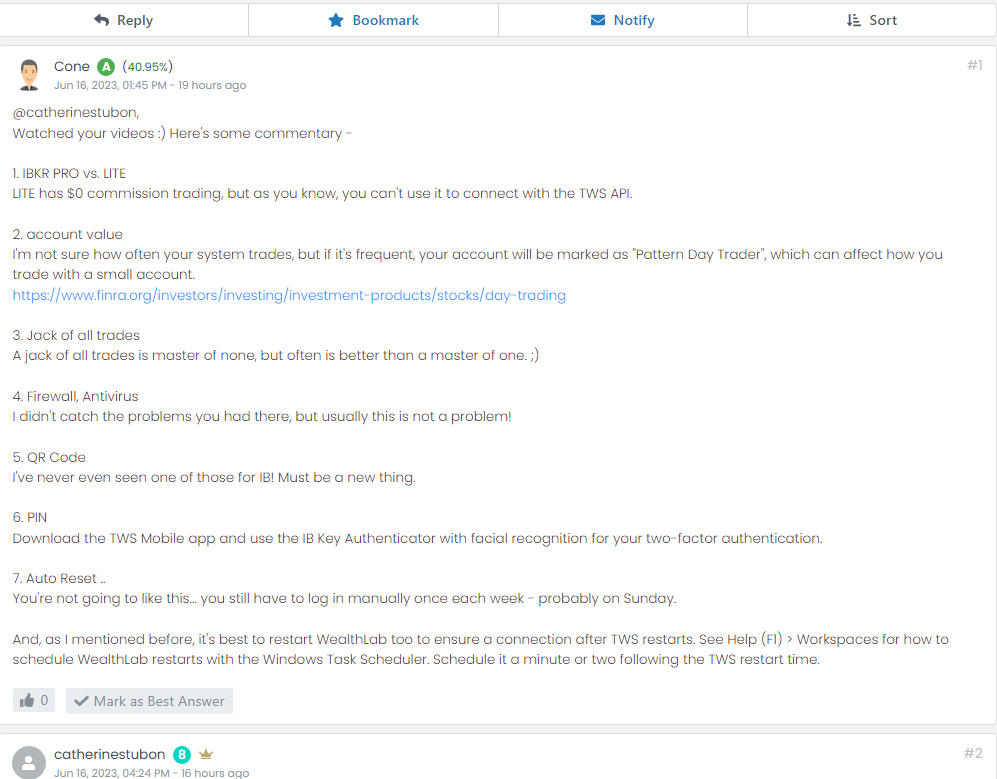
1. Just as I was getting ready to go to sleep last night, and after double checking and triple checking everything AND feeling just so happy. Three things happened. Be prepared for this:
Wealthlab had an update. I was all over that like white on rice! I updated it, checked all of my settings and was oh so happy. Yay WealthLab!!
2. Interactive Brokers went down for maintenance. And so I eagerly awoke, like a kid on Christmas morning. Ran down to my work space this morning. And. Um. You guessed it. BAM -- Still under maintenance. I have 21 hours before I leave - and I'll probably cry myself silly (not really) if they don't restore their maintenance.
3. Monday is some freaking holiday. Ok. The end of slavery. But really? Argh. My buddy Mike already accounted for a Monday holiday. Yay.
So in an effort to give you a quick reminder:
I created three videos that describe my experience -- I have no trading knowledge, no Wealth Lab knowledge - and I explain in 8 minute videos what I learned. I take this perspective instead of screen grabs because I want everyone to know that if I can do it; you can too. I went from ZERO knowledge to quite a bit of knowledge in two weeks. I'm a bit of a rambler, but I hope it helps anyways. To be clear this is not a cheap ploy to get views. It might really help someone else. I don't care about views.
https://youtu.be/lCS6uo1C15I - part one
https://youtu.be/ZakyoaIgtLM - part two
https://youtu.be/7uL1k5kHTFk-- Part three
To be clear, this is just my persepective and I hope you get a little bit of knowledge. I do not benefit in any wayl, shape, or form - by creating these.
And the response from "Cone"
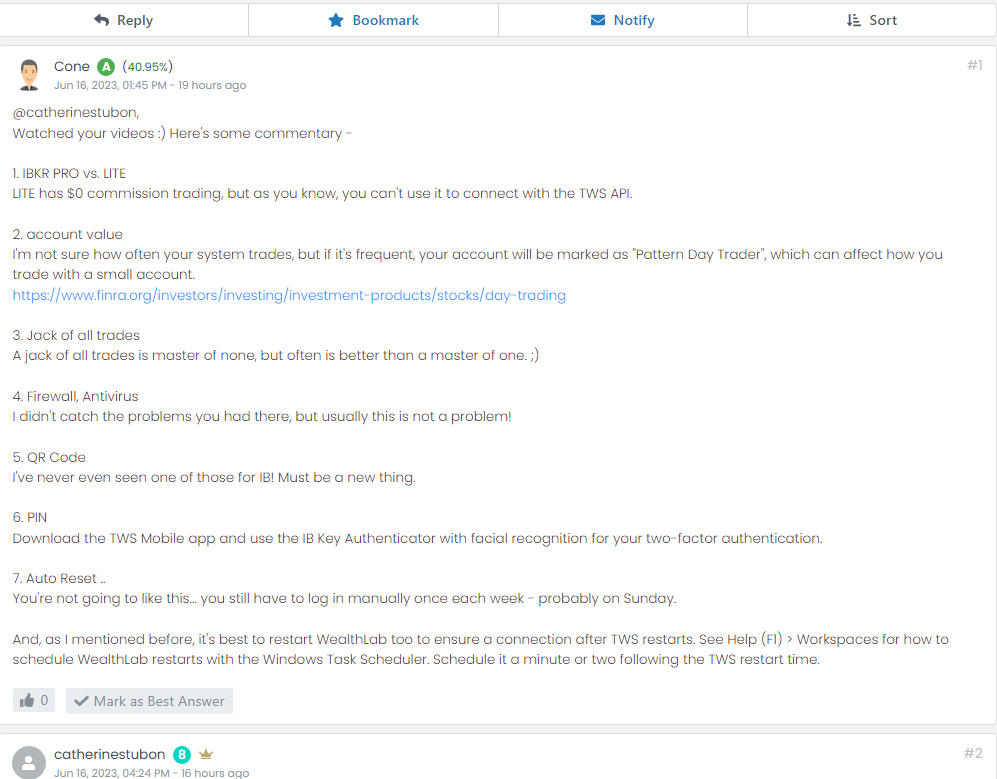
Since you're scheduling TWS restarts, I urge you to restart WealthLab at least 2 minutes after the IB TWS restart to ensure a good reconnection.
To that end, I noticed that the Help currently (will be correct in Build 38) has the wrong path and program name. Make this correction if you've set up the Windows Task Scheduler to Start WealthLab each day.
IS:
"C:\Program Files\Quantacula, LLC\Wealth-Lab 8.exe" /w "Workspace Name1"
SHOULD BE:
"C:\Program Files\Quantacula, LLC\WealthLab 8\WealthLab8.exe" /w "Workspace Name"
Also, notice in both the Task "Edit Trigger" and "Settings" Task Scheduler pages you can automatically stop that running task too. You can even enter different values in the two places. If you want perpetually let the Task Scheduler start and stop WealthLab, specify to "Stop the task if it runs longer than: " 12 hours, for example. And, you're not limited by the choices in the dropdown - just type in anything that makes sense there, like 1438 minutes.
To that end, I noticed that the Help currently (will be correct in Build 38) has the wrong path and program name. Make this correction if you've set up the Windows Task Scheduler to Start WealthLab each day.
IS:
"C:\Program Files\Quantacula, LLC\Wealth-Lab 8.exe" /w "Workspace Name1"
SHOULD BE:
"C:\Program Files\Quantacula, LLC\WealthLab 8\WealthLab8.exe" /w "Workspace Name"
Also, notice in both the Task "Edit Trigger" and "Settings" Task Scheduler pages you can automatically stop that running task too. You can even enter different values in the two places. If you want perpetually let the Task Scheduler start and stop WealthLab, specify to "Stop the task if it runs longer than: " 12 hours, for example. And, you're not limited by the choices in the dropdown - just type in anything that makes sense there, like 1438 minutes.
will i have to do this before tomorrow? I'm in a time crunch. I gotta pack? If so, I will. But i move slower than a normal person. lmk. will it kill my buy on Tuesday?
You're expecting a lot to go right the first time without having tested the final set up.
WealthLab will try to reconnect to TWS after a TWS restart, but it's not a guaranteed success. I can almost guarantee that WealthLab will connect to TWS if TWS is running and it's the first connection.
WealthLab will try to reconnect to TWS after a TWS restart, but it's not a guaranteed success. I can almost guarantee that WealthLab will connect to TWS if TWS is running and it's the first connection.
Your Response
Post
Edit Post
Login is required