After installing WL8 build 80 building blocks do not appear and failure message appears when opening a strategy, cf. attached file.
Yes, I was so foolish installing build 77 when I should not have done it, because of the finantic extensions, sorry, my fault. When recognizing that I made the mistake I waited until the message to not update was not shown anymore and installed build 80. Also the other updates which were shown to update, including finantic optimizer. I also let a repair run but that does not help. I cannot open strategies to run.
Do I need to wait another time for certain updates especially of finantic updates or is there a chance to fix the issue with your help?
BR
Blaubaer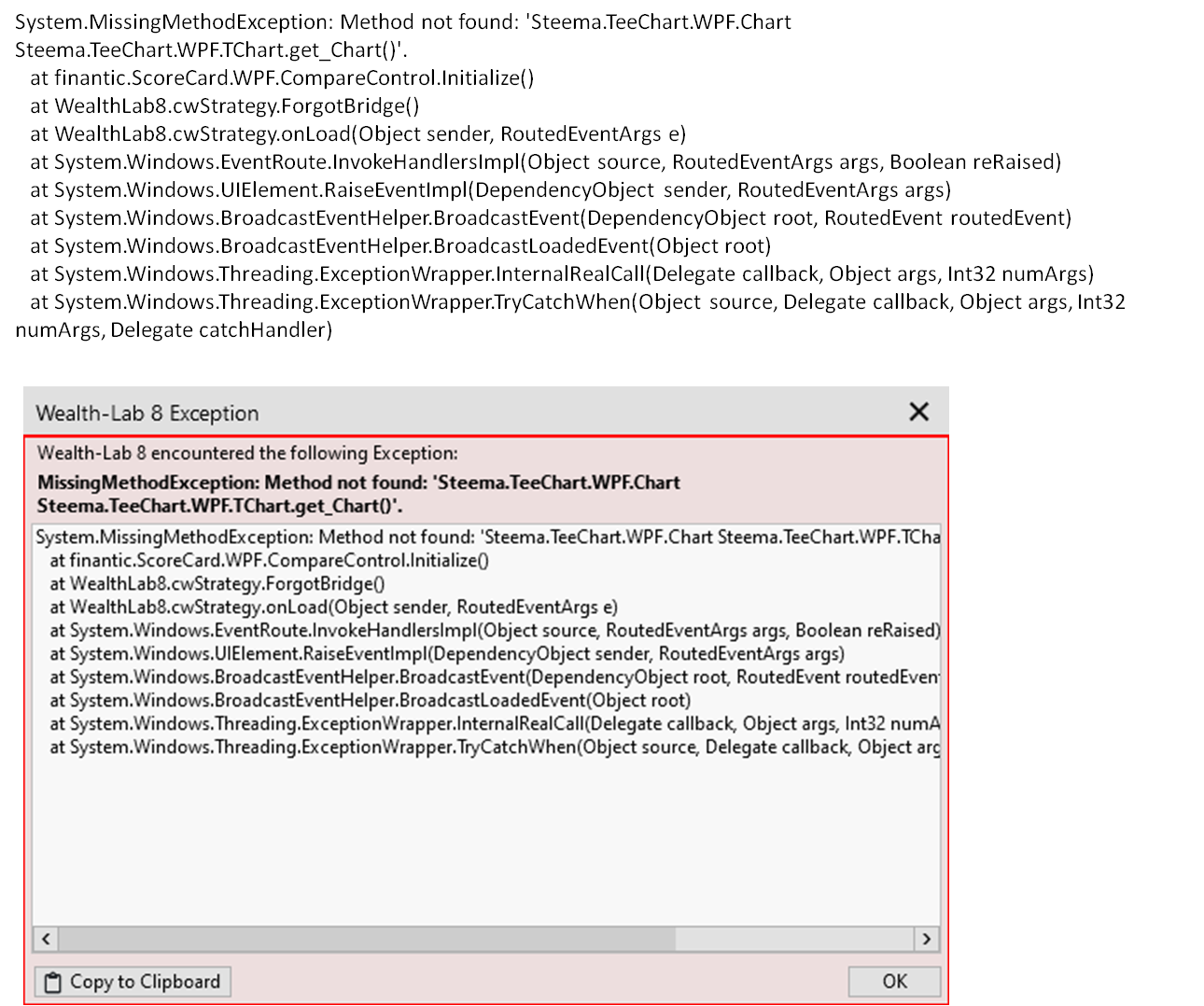
Yes, I was so foolish installing build 77 when I should not have done it, because of the finantic extensions, sorry, my fault. When recognizing that I made the mistake I waited until the message to not update was not shown anymore and installed build 80. Also the other updates which were shown to update, including finantic optimizer. I also let a repair run but that does not help. I cannot open strategies to run.
Do I need to wait another time for certain updates especially of finantic updates or is there a chance to fix the issue with your help?
BR
Blaubaer
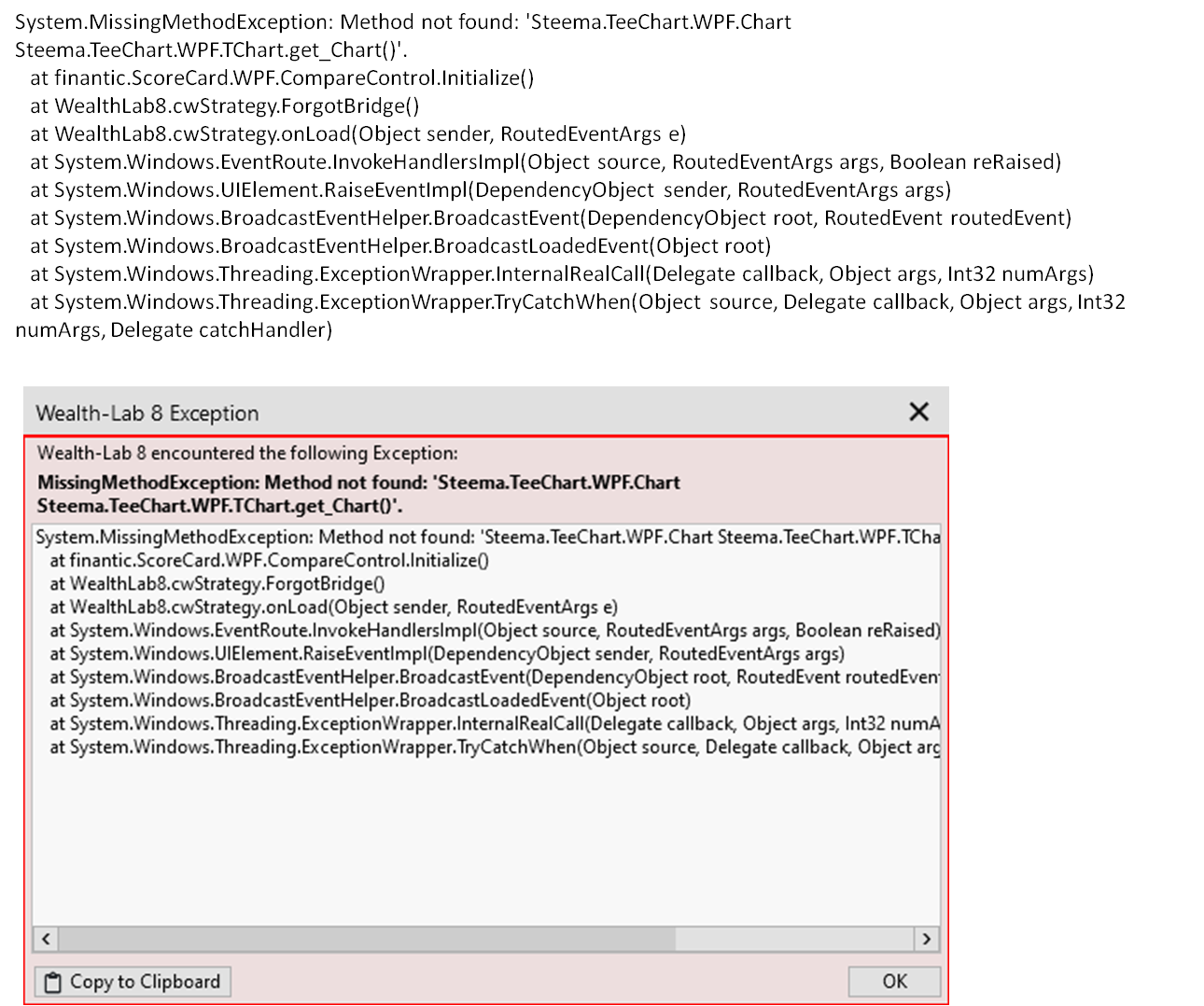
Rename
Did you update your finantic.ScoreCard extension? It looks like that one is causing this issue and an update is available.
After updating to version81 not able to run strategies getting this error message. Any suggestion.
System.MissingMethodException: Method not found: 'Steema.TeeChart.WPF.Chart Steema.TeeChart.WPF.TChart.get_Chart()'.
at finantic.ScoreCard.WPF.CompareControl.Initialize()
at WealthLab8.cwStrategy.PostIndexer()
at WealthLab8.cwStrategy.onLoad(Object sender, RoutedEventArgs e)
at System.Windows.EventRoute.InvokeHandlersImpl(Object source, RoutedEventArgs args, Boolean reRaised)
at System.Windows.UIElement.RaiseEventImpl(DependencyObject sender, RoutedEventArgs args)
at System.Windows.BroadcastEventHelper.BroadcastEvent(DependencyObject root, RoutedEvent routedEvent)
at System.Windows.BroadcastEventHelper.BroadcastLoadedEvent(Object root)
at System.Windows.Threading.ExceptionWrapper.InternalRealCall(Delegate callback, Object args, Int32 numArgs)
at System.Windows.Threading.ExceptionWrapper.TryCatchWhen(Object source, Delegate callback, Object args, Int32 numArgs, Delegate catchHandler)
System.MissingMethodException: Method not found: 'Steema.TeeChart.WPF.Chart Steema.TeeChart.WPF.TChart.get_Chart()'.
at finantic.ScoreCard.WPF.CompareControl.Initialize()
at WealthLab8.cwStrategy.PostIndexer()
at WealthLab8.cwStrategy.onLoad(Object sender, RoutedEventArgs e)
at System.Windows.EventRoute.InvokeHandlersImpl(Object source, RoutedEventArgs args, Boolean reRaised)
at System.Windows.UIElement.RaiseEventImpl(DependencyObject sender, RoutedEventArgs args)
at System.Windows.BroadcastEventHelper.BroadcastEvent(DependencyObject root, RoutedEvent routedEvent)
at System.Windows.BroadcastEventHelper.BroadcastLoadedEvent(Object root)
at System.Windows.Threading.ExceptionWrapper.InternalRealCall(Delegate callback, Object args, Int32 numArgs)
at System.Windows.Threading.ExceptionWrapper.TryCatchWhen(Object source, Delegate callback, Object args, Int32 numArgs, Delegate catchHandler)
Yes, update your finantic.ScoreCard extension from the web site Extensions page.
finantic.ScoreCard extension is not updated yet. Please wait a few more days...
Thank, how do I remove this extension.
Just remove the two finantic.ScoreCard*.DLL files from the WL folder.
Thanks, it is working now.
Sorry, I thought Build 2 covered it!
Reading the discussion from javed 7908 it seems that waiting some more days until finantic score card is updated is required. O.k. I will exercise with some more patience.
Waiting finished. No more patience required. Build 3 of finantic.ScoreCard is available now!
see https://wealth-lab.com/extension/detail/finantic.ScoreCard
see https://wealth-lab.com/extension/detail/finantic.ScoreCard
I installed build 87 and I am having issues with my running my strategy scripts. I get the following error each time I try to open a script. I also don’t see the button to toggle to my C# code.
Any thoughts on how I might get this resolved? Thanks in advance!
 7533-WealthLab-Issue-pdf
7533-WealthLab-Issue-pdf
Any thoughts on how I might get this resolved? Thanks in advance!
Hi,
1. The topic titled "Issues with Build 87" not containing the issue description but with a PDF in it was without a doubt very intriguing. However, handling PDFs is not nearly as handy and requires too many steps for everyone. Next time could you please simply attach the PNG screenshot directly like I just did?
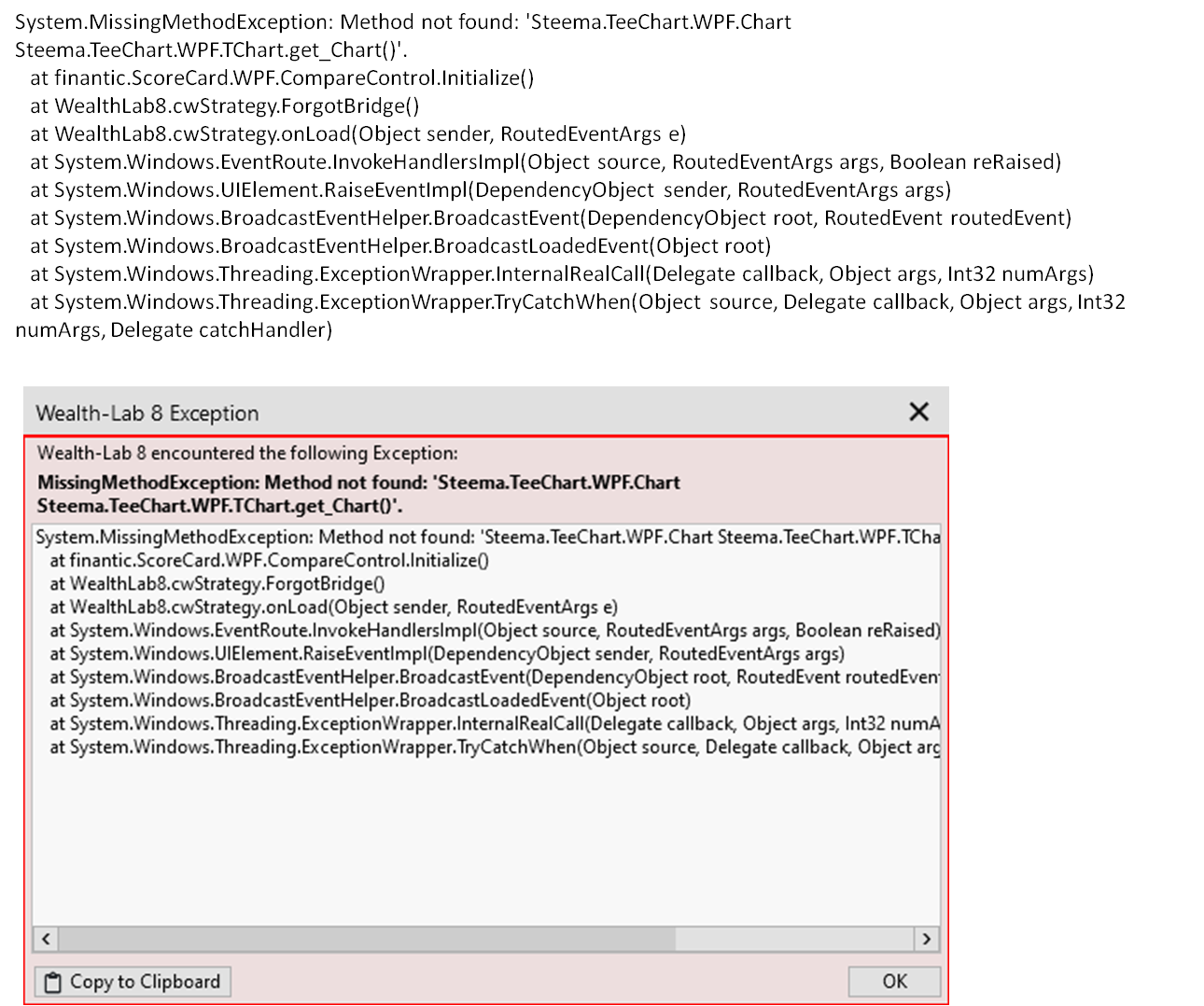
2. Another power user hint: click "Copy..." in that message box to get the complete error message. For example, using a few keywords it could be used to search for them on our forum. Voila: here's the relevant topic, found simply using Discussion Search.
3. I appended the new topic right here, and for solution to your issue please check Post #11 above.
1. The topic titled "Issues with Build 87" not containing the issue description but with a PDF in it was without a doubt very intriguing. However, handling PDFs is not nearly as handy and requires too many steps for everyone. Next time could you please simply attach the PNG screenshot directly like I just did?
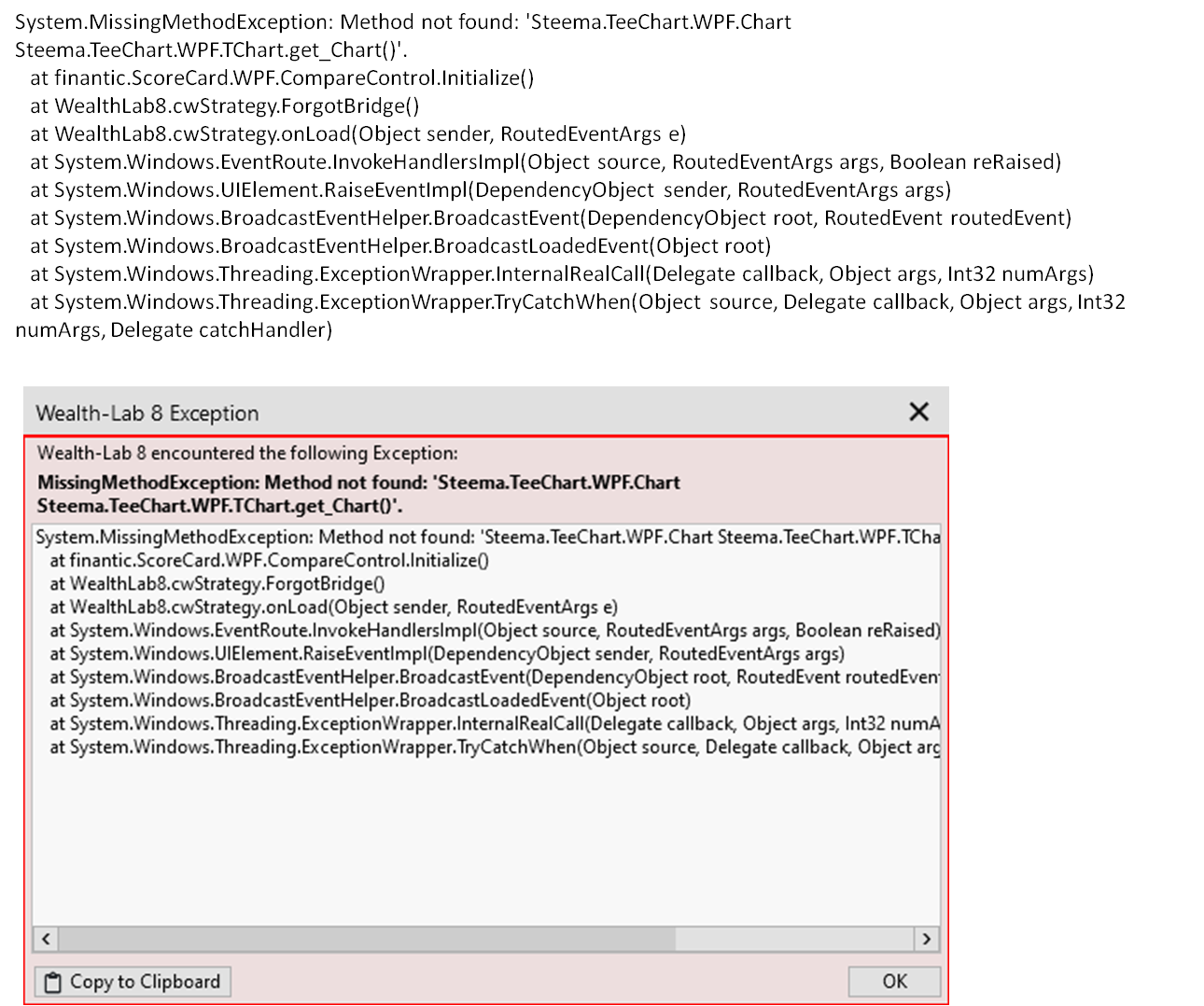
2. Another power user hint: click "Copy..." in that message box to get the complete error message. For example, using a few keywords it could be used to search for them on our forum. Voila: here's the relevant topic, found simply using Discussion Search.
3. I appended the new topic right here, and for solution to your issue please check Post #11 above.
I never had the Finantic.Scorehard extension installed. Are you saying that I need to install it now? Thanks.
Do you have Power Pack installed? Please upgrade any installed extensions, that should resolve this.
Your Response
Post
Edit Post
Login is required