Loading a workspace on a virgin WL load will always hide the left window. May it be a 2-window or 3-window vertical windows workspace. See screenshot (redacted).
Note that all windows are loaded - they are listed in the Window drop-down. But the left one is hidden.
It will show all windows correctly on the 2nd workspace load.
It doesn't happen with an "empty" strategy. I'm guessing that the initial virgin load from disk, combined with strategy processing causes the problem. In the 2nd workspace load the data is cached. The laptop is a year-old Ryzen 5700 with 8 cores/16 threads and fast NVME SSD.
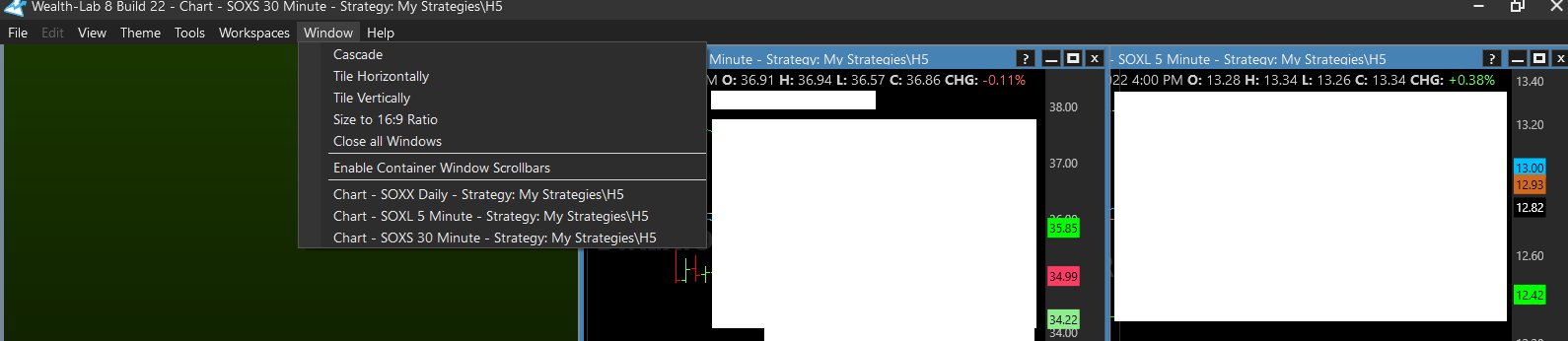
Note that all windows are loaded - they are listed in the Window drop-down. But the left one is hidden.
It will show all windows correctly on the 2nd workspace load.
It doesn't happen with an "empty" strategy. I'm guessing that the initial virgin load from disk, combined with strategy processing causes the problem. In the 2nd workspace load the data is cached. The laptop is a year-old Ryzen 5700 with 8 cores/16 threads and fast NVME SSD.
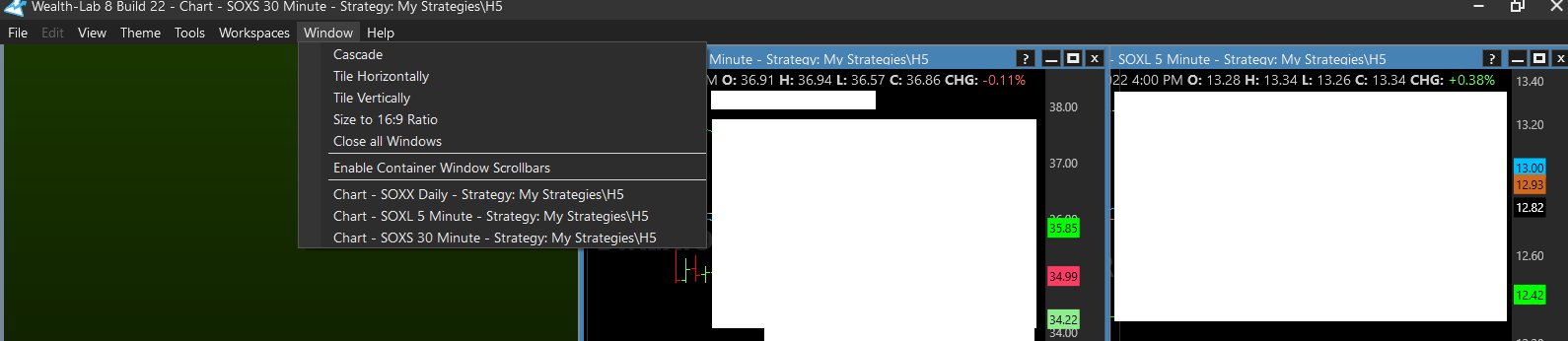
Rename
What's a "virgin WL load" in this context?
When you select the window from the menu, does it appear where you expected it? Or is it minimized?
When you select the window from the menu, does it appear where you expected it? Or is it minimized?
Your Response
Post
Edit Post
Login is required