According to their website and a few reddit posts, Medved is able to connect to Fidelity for order execution without an API and claim they are able to do so at similar speeds. I am running a test with them to see what they are capable of.
Is anyone familiar with MedVed?
Assuming it works, is connecting to MedVed through WL an option in the future for fidelity users?
https://www.medvedtrader.com/www/frontend/datasource
Is anyone familiar with MedVed?
Assuming it works, is connecting to MedVed through WL an option in the future for fidelity users?
https://www.medvedtrader.com/www/frontend/datasource
Rename
If that’s the new incarnation of Medved QuoteTracker then sure I’m familiar with them. It’s possible they reverse engineered Fidelity’s REST API and maybe there’s a chance to build a Medved extension. Let me take a look.
Amazing!
https://www.medvedtrader.com/www/frontend/blog/MT-Websocket-API
https://docs.google.com/document/d/15IvYQEYzSeftTSEdVhsptAguM0fGm9mTJFSDDAK7zWE
P.S. Jerry's "swiss army knife" a.k.a. QT also had a localhost API before that TDA acquisition.
https://www.medvedtrader.com/www/frontend/blog/MT-Websocket-API
https://docs.google.com/document/d/15IvYQEYzSeftTSEdVhsptAguM0fGm9mTJFSDDAK7zWE
P.S. Jerry's "swiss army knife" a.k.a. QT also had a localhost API before that TDA acquisition.
I go through the headache of simulating the keyboard trading into Fidelity.
Can somebody build WL extension to trade in Fidelity using Medved, or should I go through the concierge service?
Can somebody build WL extension to trade in Fidelity using Medved, or should I go through the concierge service?
Glitch said he's going to look into it, so stand by until he comes back on it.
An obvious downside is that this API relies on a subscription to MT (read: availability).
I added a #FeatureRequest tag here so we can get it into the Wish List. But I've been in touch with Mr. Medved so it's looking good for a possible Medved Trader extension for WL8!
QUOTE:
An obvious downside is that this API relies on a subscription to MT
Yes, but if I can replaced (eventually) my IQFeed subscription with a MT subscription, I would do it. I wonder if one can get a reduced MT subscription rate if they only subscribed to the trading (and data) feature?
But is MT streaming data as good as IQFeed data for US stocks? MT says their interface is asynchronous, but that doesn't necessarily mean their back end is responsive on the exchange data side. We aren't going to know that until we test drive it.
As far as I understand (or remember how the API in QT worked), it's a local WS API running on the thick client (MT, ex-QT). You will still need a subscription to the data vendor i.e. IQFeed. Plus a separate monthly/annual subscription for Medved which enables the API access to 3rd party tools e.g. WL. So my message was that should MT get acquired again by some new TD, in all likelihood the party would be over.
Perhaps Fidelity does have a REST API for "individual" accounts. We just haven't discovered it yet. I have ask about that on two different occasions, but I could be talking to the wrong people. I'm not sure who the right people are to talk to.
Just for an update I tested out Medved yesterday and order execution for fidelity was good. I think there’s a slight delay in order execution (maybe ~0.05 to 0.1 seconds or so) but it responded well. The UI is a bit confusing but it looks like it has a lot of customization.
If there’s anything specific anyone wants me to test, let me know.
If there’s anything specific anyone wants me to test, let me know.
Sounds good! Maybe I’ll save my fingers a little work after all this is done and not have to enter orders manually every day!
That’s my hope too! That being said I didn’t see market on open / close orders through medved (if you use those). That may be an area for improvement but it might also be hidden in the UI somewhere.
eralbanese: Did you use the API when you tested it? It will be nice to use the API from WL strategy when entering/exiting orders.
MohammadRashid: Just Medved's trading platform that already connects to Fidelity.
QUOTE:
I didn’t see market on open / close orders through medved (if you use those). That may be an area for improvement but it might also be hidden in the UI somewhere.
MOC order was there but not working. Next build will have MOC, MOO and LOC order types available for Fidelity
Nice, just submitted my first batch of 17 orders to my Fidelity account via WL8/Medved Trader :)
Going to do some final testing and then documentation, and will then release Build 1 of the Medved Extension as a public beta, probably early next week!
Yeeha!
Awesome!
Excellent!
Nice news!
BTW, I thought it was ironic and mildly humorous. I looked up "Medved" on google, and one of the hits was Wikipedia, saying in Russian and several Slavic languages, the word means "Bear".
https://en.wikipedia.org/wiki/Medved
The company's emblem is a Bull.
hmm...
BTW, I thought it was ironic and mildly humorous. I looked up "Medved" on google, and one of the hits was Wikipedia, saying in Russian and several Slavic languages, the word means "Bear".
https://en.wikipedia.org/wiki/Medved
The company's emblem is a Bull.
hmm...
Medved is our last name :). Used to be Medvedovsky, but got tired of spelling that everywhere.
Thanks for the explanation on your family name! That is very cool. Glad to have you among us.
The Medved Extension Build 1 is available, we'll call it a public beta so please leave any feedback here in the thread.
Note: it requires Build 82 of WL8.
Note: it requires Build 82 of WL8.
I tested it yesterday evening and will again later today. The one issue I did see was that when submitting MOO orders through WL to Medved it didnt actually submit the orders as MOO only Market.
We'll add that for Build 2 of the extension.
Great news on Fidelity access - thank you !!
Can someone clarify what Data Scales are included with Fidelity (via medved), table is not clear. Asking since we know Tradier provides streaming but NOT historical intraday (1m, 5m) through WL's API. TDA however does provide historical intraday via API
Can someone clarify what Data Scales are included with Fidelity (via medved), table is not clear. Asking since we know Tradier provides streaming but NOT historical intraday (1m, 5m) through WL's API. TDA however does provide historical intraday via API
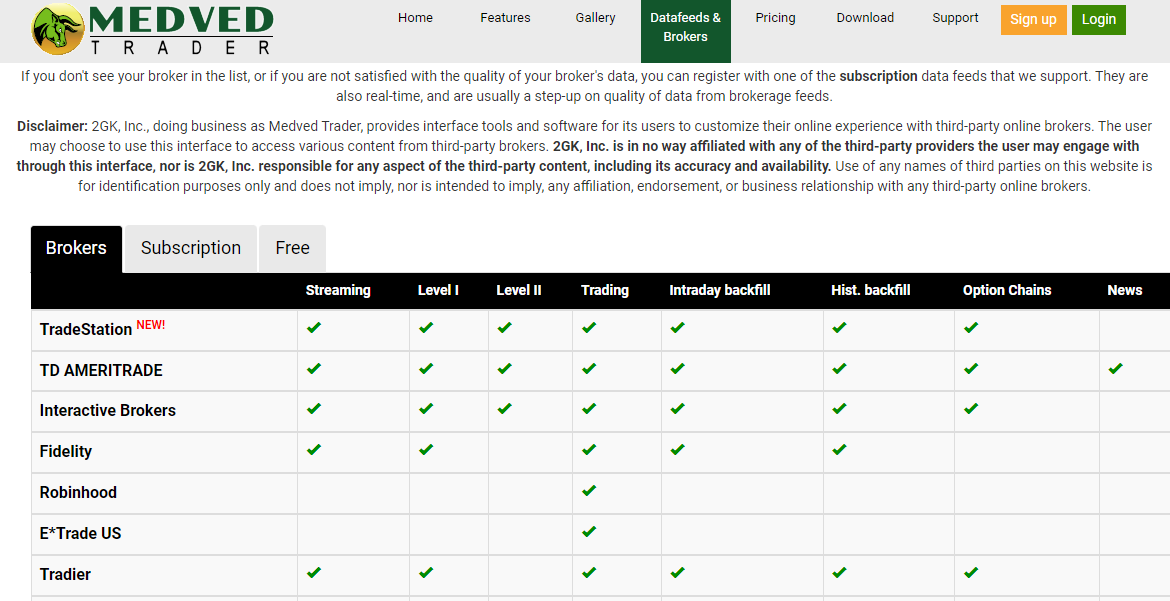
Tradier does provide intraday history as of a recent update. Medved extension supports daily and one-minute history.
Thank you
Is there a plan to support Fidelity option chains on Medved?
y, I need to find some time to deal with that
Interesting, no lag at all when submitting my orders today to Fidelity.
@Glitch would you mind iterating any functionality you are successfully using? For example:
- data fetch (daily / intraday)
- fancy trade constructs OCO, MOO, MOC, etc.
- options trading (I realize option chain searches and Greeks are not currently available.)
Thanks
- data fetch (daily / intraday)
- fancy trade constructs OCO, MOO, MOC, etc.
- options trading (I realize option chain searches and Greeks are not currently available.)
Thanks
I’m simply connecting to the Fidelity account and placing about a dozen orders an hour or so after the market close. During testing we verified historical and streaming data was working as well with Fidelity selected as Preferred Streamer.
Have you gotten any sense of the response time for Fidelity intraday live data requests?
They seemed fairly responsive in my experience.
Thanks for sharing!
Opened a Medved account and configured from Order Manager. Won't connect to Medved. Got the following Log Viewer error message:
"MedvedTrader" "Could not connect to Medved Trader: Connect failed: Could not connect to local websocket."
"MedvedTrader" "Could not connect to Medved Trader: Connect failed: Could not connect to local websocket."
In Medved Trader, go to SETTINGS / APPLICATION / API - enable WS (WebSocket) API. I assume WL uses default port though you can update it. easiest is to leave it on 16400
You will need to enter Medved Trader login password in order to apply the changes
You will need to enter Medved Trader login password in order to apply the changes
This is also spelled out on both the Extension page and the included help document.
QUOTE:
I assume WL uses default port though you can update it. easiest is to leave it on 16400
Should the box next to this option be checked or left unchecked?
QUOTE:
This is also spelled out on both the Extension page and the included help document.
From Extension doc:
QUOTE:
Port Number - the port number indicated in Medved Trader WebSocket API settings (default 16400).
No idea what this was or how to find it or that I was supposed to do something like what Medved describes above. The default came up by itself with the correct port on configuration, so I didn't know I had to do something else. A screenshot with circles and arrows would have helped. The interface is initially overwhelming.
Where is the included help document? How was it "included.?" Are you referring to the email sent by Medved after signup? It doesn't mention setting up the Web Socket.
New question: is MT analogous to TWS in that you have to open the desktop MT app and leave it running in order for the WL API to work? Or does the API connect code run in background on Windows?
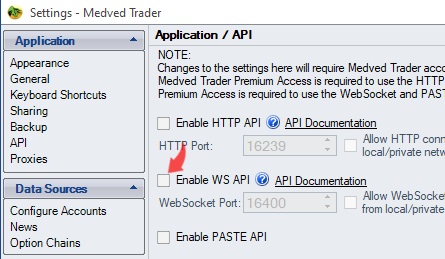
Yes, MT must be running.
QUOTE:Post #42
Should the box next to this option be checked or left unchecked?
Should the "....private network....." box to the right of this setting be checked?
@MT
MT is not able to resolve the symbol $VXEEM. ".VXEEM" is a valid daily and intraday symbol at Fidelity. Is it just not yet included in your translation table for Fidelity?
MT symbol for that would be $VXEEM
I checked here and it worked fine - shows LAST=13.78 change=-0.67
There is no translation table. MT just converts the symbol formats from MT format for indexes to whatever Fidelity uses.
If you are still having a problem with that, send us the log
Go to FILE / HELP => Send Log/Settings to support menu (from Dashboard or Portfolio)
And add the symbol, datafeed and what the issue is in the comment.
I checked here and it worked fine - shows LAST=13.78 change=-0.67
There is no translation table. MT just converts the symbol formats from MT format for indexes to whatever Fidelity uses.
If you are still having a problem with that, send us the log
Go to FILE / HELP => Send Log/Settings to support menu (from Dashboard or Portfolio)
And add the symbol, datafeed and what the issue is in the comment.
Working at my end.


@Glitch
When I try to pull up this chart I get it from Q-Data, not MT. How do I get it to fetch from Medved?
DId you try $VXEEM in the Data Manager Historical Data Testbed? I get "The data provider returned null." Other indices ($SPX, $NDX, $RUT) work fine.
@MT
Just sent
@Glitch have you tried the myBroker = GetBrokerAccount(fidAcctNum) method with Medved? I am getting myBroker = null
QUOTE:
Working at my end.
When I try to pull up this chart I get it from Q-Data, not MT. How do I get it to fetch from Medved?
DId you try $VXEEM in the Data Manager Historical Data Testbed? I get "The data provider returned null." Other indices ($SPX, $NDX, $RUT) work fine.
@MT
QUOTE:
If you are still having a problem with that, send us the log
Just sent
@Glitch have you tried the myBroker = GetBrokerAccount(fidAcctNum) method with Medved? I am getting myBroker = null
You have to create a linked Medved DataSet containing the symbol. Or position (drag and drop) the Medved Provider above the QData Provider in the Data Manager.
It sounds like you’re not connected. What if you select Medved as a broker in the Order Manager and press Connect?
If you are connected, did you connect to your Fidelity account from WITHIN Medved Trader?
It sounds like you’re not connected. What if you select Medved as a broker in the Order Manager and press Connect?
If you are connected, did you connect to your Fidelity account from WITHIN Medved Trader?
@innertrader data for the $VXEEM is being requested from Yahoo, not Fidelity. Update in WL
@Glitch
$VXEEEM is working in testbed after I changed a couple of YAHOO => Fidelity settings (thought I had done that once already) and restarted WL.
Had done that already. Now that $VXEEM is working it is using Medved for chart
It is connected fine in Order Manager and dropdown is showing all my Fidelity accounts
I believe so. I logged in with Fid creds and it is showing all my Fid accts within MT as well as account balance, cash, etc.
Have you been able to get this same info through the WL => MT API or confirm the GetBrokerAccount(fidAcctNum) method is working with Medved?
@MT
I'm getting a lot of these warnings. Is there something I should do?
QUOTE:
You have to create a linked Medved DataSet containing the symbol.
$VXEEEM is working in testbed after I changed a couple of YAHOO => Fidelity settings (thought I had done that once already) and restarted WL.
QUOTE:
Or position (drag and drop) the Medved Provider above the QData Provider in the Data Manager.
Had done that already. Now that $VXEEM is working it is using Medved for chart
QUOTE:
What if you select Medved as a broker in the Order Manager and press Connect?
It is connected fine in Order Manager and dropdown is showing all my Fidelity accounts
QUOTE:
If you are connected, did you connect to your Fidelity account from WITHIN Medved Trader?
I believe so. I logged in with Fid creds and it is showing all my Fid accts within MT as well as account balance, cash, etc.
Have you been able to get this same info through the WL => MT API or confirm the GetBrokerAccount(fidAcctNum) method is working with Medved?
@MT
I'm getting a lot of these warnings. Is there something I should do?
QUOTE:
Timestamp Source Message Exception
"3/14/2024 14:52:08:025" "Medved Trader" "Error parsing Medved balances: Object reference not set to an instance of an object." "Object reference not set to an instance of an object."
I think I see the issue, please try updating the Medved Extension to Build 3.
Does build 3 contain the MOO orders?
Build 3 is to fix issue in Post #51 according to release notes
Thanks. Looks like build 2 fixed it. I did try to submit a MOO order and still came across as “day” in fidelity. What other settings would be missing besides the trade/preferences in WL?
I believe Jerry is still working on this at the Medved Trader end.
QUOTE:MOO orders should be DAY with ON OPEN. in MT it would show as "Market On Open" order type. Is it showing as Just Market or Market on Open in the account view/transactions? If MARKET, please send me the log from MT.
I did try to submit a MOO order and still came across as “day” in fidelity.
Would they need to MT beta for MOO orders to work?
yes, but he is already on beta
@Glitch, I got the log @Eralbanese. It is showing that the order was sent as
"OrderType":"Market"
"TIF":"Day"
OrderType needs to be MOO. Don't know if it is something on your end or user error. Please check
"OrderType":"Market"
"TIF":"Day"
OrderType needs to be MOO. Don't know if it is something on your end or user error. Please check
I will need to do a bit more work on getting MOO working in the Extension, for Build 4. Will complete and test it out Monday morning.
The FIndAccount() method does not return a broker account using a Fidelity account number, although all the accounts appear in an MT window, including cash and value.
Test Code
Test Code
CODE:
using WealthLab.Backtest; using System; using WealthLab.Core; using WealthLab.Data; using WealthLab.Indicators; using System.Collections.Generic; namespace WealthScript4 { public class MyStrategy : UserStrategyBase { //declare private variables below //Enter Fidelity Acct # here string fidAcct = "YourFidelityAcctNumber"; public override void BacktestBegin() { BrokerAccount brokerAccount = Get_brokerAccount(fidAcct); if (brokerAccount != null) { double acctVal = brokerAccount.AccountValue; double acctCash = GetAccountCash(brokerAccount, false); WriteToDebugLog("\nBroker Account ID is " + brokerAccount.AccountID, false); WriteToDebugLog("Account value = " + acctVal.ToString("N2"), false); WriteToDebugLog("Account cash = " + acctCash.ToString("N2") + "\n", false); } else WriteToDebugLog("\nBroker account is null"); } private BrokerAccount Get_brokerAccount(string acct) { foreach (BrokerBase broker in SignalManager.Brokers) { BrokerAccount ba = broker.FindAccount(acct); if (ba != null) return ba; } return null; } public double GetAccountCash(BrokerAccount ba, bool IbAcct) { string acctID = ba.AccountID; double ac = 0; double cashSum = 0; if (IbAcct) { foreach (KeyValuePair<string, double> kvp in ba.CurrencyBalances) { cashSum += kvp.Value; } ac = cashSum; } else { //not an IB account ac = ba.Cash; } return ac; } } }
MT uses a different string, just look at what the account is named in the Accounts tool and use that string to find the account. MT can connect to many brokers, so it adds a string prefix the the account number to distinguish the broker.
If your account number is 1234567 then the string will be something like FIDELITY:1234567.
You can write a small Strategy to enumerate through the BrokerAccounts to write them all to the Debug Window.
If your account number is 1234567 then the string will be something like FIDELITY:1234567.
You can write a small Strategy to enumerate through the BrokerAccounts to write them all to the Debug Window.
CODE:
public override void Initialize(BarHistory bars) { BrokerBase broker = SignalManager.FindBroker("Medved Trader"); foreach(BrokerAccount acct in broker.Accounts) WriteToDebugLog(acct.AccountID); }
MT does that for all brokers that way. the IDs are: IB, AMTD, SCHWAB, FIDELITY, TRADIER, TRADESTATION.
Gets a bit tricky for Crypto since in those cases, there is no account number. But my guess is you guys are not messing with that right now.
Gets a bit tricky for Crypto since in those cases, there is no account number. But my guess is you guys are not messing with that right now.
That was easy. Thanks!
I am getting a lot of disconnects and reconnects from MT showing up in the Log Viewer when strategies are running. Are there some settings I should check?
I am getting a lot of disconnects and reconnects from MT showing up in the Log Viewer when strategies are running. Are there some settings I should check?
I tried a "close position(s)" from the Accounts view with the trading preferences use MOO when possible and it submitted as day. Is the close position not applicable to MOO?
Market on Open in WL8 can only be submitted pre-market, not after market close.
QUOTE:The Accounts tool offers ONLY to "Close Position(s)" using a Market order - it's never "Market On Close" (MOC) from Accounts.
from the Accounts view
If you want a manual MOC order, check Trading Preference to enable MOC, and enter your manual order using the Order Manager by selecting a MarketClose order type. LimitClose is also available.
LimitClose is not supported in our Medved extension however.
QUOTE:
I am getting a lot of disconnects and reconnects from MT showing up in the Log Viewer when strategies are running. Are there some settings I should check?
Post #64
This is what I'm seeing in the Log Viewer each minute when I am running a 1 min strategy using Tradier.
QUOTE:
"3/26/2024 07:09:15:380" "MedvedTrader" "Disconnected from Medved Trader:
"3/26/2024 07:09:15:380" "MedvedTrader" "Attempting reconnect..."
"3/26/2024 07:09:15:907" "MedvedTrader" "Connected to Medved Trader"
"3/26/2024 07:09:15:967" "MedvedTrader" "Disconnected from Medved Trader: "
"3/26/2024 07:09:15:967" "MedvedTrader" "Attempting reconnect..."
"3/26/2024 07:09:16:488" "MedvedTrader" "Connected to Medved Trader"
"3/26/2024 07:09:16:553" "MedvedTrader" "Disconnected from Medved Trader: "
"3/26/2024 07:09:16:553" "MedvedTrader" "Attempting reconnect..."
"3/26/2024 07:09:17:076" "MedvedTrader" "Connected to Medved Trader"
"3/26/2024 07:09:17:129" "MedvedTrader" "Disconnected from Medved Trader: "
"3/26/2024 07:09:17:129" "MedvedTrader" "Attempting reconnect..."
"3/26/2024 07:09:17:652" "MedvedTrader" "Connected to Medved Trader"
@Glitch The "Current" MT Build # is not showing up in the Version Information and Extensions window. As a result, the latest release (4) is not yielding a notification to upgrade.
Today, for the first time, I ran a strategy with MT to place live market order trades at Fidelity. (Today is Saturday; market is closed.)
Order Manager Status is Placed but there's no indication on the Fidelity site that the orders are pending. Is this because it's a weekend day or am I missing some setting or permission to place live orders at Fidelity through MT?
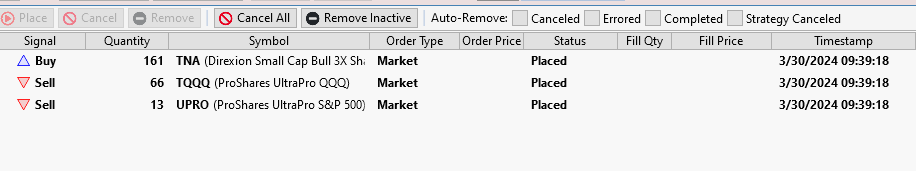
Order Manager Status is Placed but there's no indication on the Fidelity site that the orders are pending. Is this because it's a weekend day or am I missing some setting or permission to place live orders at Fidelity through MT?
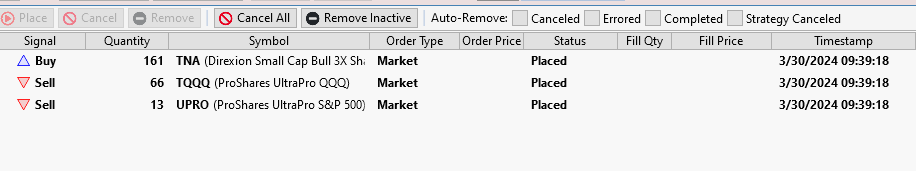
What does it show in MT on Account View/ Transactions and on the trade log?
QUOTE:
What does it show in MT on Account View/ Transactions and on the trade log?
Transactions page view is blank, and Trade Log has no entries for today.
QUOTE:
This is what I'm seeing in the Log Viewer each minute when I am running a 1 min strategy using Tradier.
Apparently, it's not related to Tradier streaming. it's been disconnecting and reconnecting every minute, all day today, without any strategies running.
Post #70
QUOTE:
Timestamp Source Message Exception
"3/30/2024 10:10:42:342" "MedvedTrader" "Disconnected from Medved Trader: "
"3/30/2024 10:10:42:348" "MedvedTrader" "Attempting reconnect..."
"3/30/2024 10:10:42:870" "MedvedTrader" "Connected to Medved Trader"
"3/30/2024 10:11:43:350" "MedvedTrader" "Disconnected from Medved Trader: "
"3/30/2024 10:11:43:350" "MedvedTrader" "Attempting reconnect..."
"3/30/2024 10:11:43:873" "MedvedTrader" "Connected to Medved Trader"
"3/30/2024 10:12:44:351" "MedvedTrader" "Disconnected from Medved Trader: "
"3/30/2024 10:12:44:351" "MedvedTrader" "Attempting reconnect..."
"3/30/2024 10:12:44:874" "MedvedTrader" "Connected to Medved Trader"
"3/30/2024 10:13:45:352" "MedvedTrader" "Disconnected from Medved Trader: "
"3/30/2024 10:13:45:353" "MedvedTrader" "Attempting reconnect..."
"3/30/2024 10:13:45:874" "MedvedTrader" "Connected to Medved Trader"
...
...
...
...
...
"3/30/2024 15:07:35:200" "MedvedTrader" "Disconnected from Medved Trader: "
"3/30/2024 15:07:35:200" "MedvedTrader" "Attempting reconnect..."
"3/30/2024 15:07:35:722" "MedvedTrader" "Connected to Medved Trader"
"3/30/2024 15:08:36:201" "MedvedTrader" "Disconnected from Medved Trader: "
"3/30/2024 15:08:36:201" "MedvedTrader" "Attempting reconnect..."
"3/30/2024 15:08:36:724" "MedvedTrader" "Connected to Medved Trader"
"3/30/2024 15:09:37:206" "MedvedTrader" "Disconnected from Medved Trader: "
"3/30/2024 15:09:37:206" "MedvedTrader" "Attempting reconnect..."
"3/30/2024 15:09:37:728" "MedvedTrader" "Connected to Medved Trader"
"3/30/2024 15:10:38:206" "MedvedTrader" "Disconnected from Medved Trader: "
"3/30/2024 15:10:38:206" "MedvedTrader" "Attempting reconnect..."
"3/30/2024 15:10:38:729" "MedvedTrader" "Connected to Medved Trader"
QUOTE:that does not sound like a Fidelity issue. There would be some log there. If you send us the log, I can check but most likely something @Glitch needs to chec.
Transactions page view is blank, and Trade Log has no entries for today.
Same for the reconnects - the reconnects you are showing are between WL and MT and the MT connection should not require any reconnects.
Right, I have no idea why it cannot maintain the connection for you, innertrader.
@innertrader If the connection issue is user specific (seems to be), then check your security software. Make sure MT is excluded. https://medvedtrader.com/wd for instructions for Windows Defender.
What security software are you using?
What security software are you using?
Clearly this is an intermittent problem with your Internet connection. Your ISP has something called a "network analyzer" that can count packets dropped and check for echos in your Ethernet connections. I would have your ISP pay you a visit with their analyzer.
QUOTE:
What security software are you using?
Windows Defender
I followed the instructions you sent and completed the exclusions. Very clear and detailed. Thank you.
The disconnects seemed to have stopped! Do you think this had anything to do with the issue reported in Post #72?
Thanks for the suggestion, Jerry!
@superticker - the connections in question are all local between WL and MT both running on the same computer, so the ISP is not involved.
@innertrader - Yes, could be tied to the issue in post 72, though can't tell without logs.
@innertrader - Yes, could be tied to the issue in post 72, though can't tell without logs.
QUOTE:
@superticker - the connections in question are all local between WL and MT both running on the same computer, so the ISP is not involved.
Understood. So we have a non-deterministic problem on the same system running the same synchronous clock. Interesting....
Is this problem unique to this specific machine? If you go into Event Viewer and look at the OS error logs, what do they say for System errors and Security error events? Something is going on. (Is this system part of a botnet?)
RE: Post #72
I find that I can place an order from an MT trade ticket and it shows up as pending at Fidelity. So that's good. But I'm unable to place an order from WL Order Manager, even if I do so manually. So, the problem appears to be somewhere between the Order Manager and MT unless there is an incorrect setting somewhere.
I found that in my account listing, I have this anomaly that every account starts with same account number. Each account starts with the account number for Roth #4. Not sure if that's cosmetic or if it makes a difference.
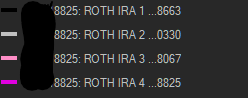
@Glitch you were able to place trades automatically from WL? Do you have more than one account connected?
I find that I can place an order from an MT trade ticket and it shows up as pending at Fidelity. So that's good. But I'm unable to place an order from WL Order Manager, even if I do so manually. So, the problem appears to be somewhere between the Order Manager and MT unless there is an incorrect setting somewhere.
I found that in my account listing, I have this anomaly that every account starts with same account number. Each account starts with the account number for Roth #4. Not sure if that's cosmetic or if it makes a difference.
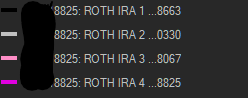
@Glitch you were able to place trades automatically from WL? Do you have more than one account connected?
the start is the nickname of the "login" and that can be changed on the settings window.
As far as orders not going through, I would need to see a log.
In MT: Go to FILE / HELP => Send Log/Settings to support menu (from Dashboard or Portfolio)
And add this Post’s URL in the comment (and your nickname here).
As far as orders not going through, I would need to see a log.
In MT: Go to FILE / HELP => Send Log/Settings to support menu (from Dashboard or Portfolio)
And add this Post’s URL in the comment (and your nickname here).
I have two accounts, and I yes auto placed signals are working well for me.
I think a simple solution for the connection termination every minute is for us to send a heartbeat every 20 seconds or so. Will do that in an upcoming update (not today).
As far as your fidelity trades - I see the trade attempted, but fails with error that the trading account has not been started.
@Glitch - do you control that? can you make sure that the trade account is started after a connection, before sending trades?
As far as your fidelity trades - I see the trade attempted, but fails with error that the trading account has not been started.
@Glitch - do you control that? can you make sure that the trade account is started after a connection, before sending trades?
Yes trading accounts are all started prior to making trades.
QUOTE:
can you make sure that the trade account is started after a connection, before sending trades?
Do you think the inability to trade is related to the disconnects?
Yes, it looks like it. We need to "start" the trading accounts again after a reconnect. Will take care of this in the next release of the Medved extension. But I urge you to get your internet connection checked out, these disconnects are wreaking havoc!
Yes, @Glitch, I am working on that, and I hope to have an update soon. Thank you for sending me down that path! I hope that seeing what happens with lousy connections is an edge case that can be useful and sometimes difficult to test.
That's a great positive spin on it, thank you :D
Oh, WOW. After the temp upgrade from MT and restart of WL I am able to trade to Fidelity from the Order Manager window! I expect auto-trading will now work as well, as the trades were already being placed by the OM.
You'll probably still run into a problem if you disconnect/reconnect, at least until the next release of the Medved Extension.
Or until my Internet connection is upgraded ;)
I did run and trade live from a strategy to Fidelity just now, in several accounts.
I did run and trade live from a strategy to Fidelity just now, in several accounts.
QUOTE:with this issue
It would be great if @MedvedTrader could chime in on what might be going on.
@MT
Do you have a tentative schedule for when options trading will be supported with Fidelity, and what options features will be available?
Do you have a tentative schedule for when options trading will be supported with Fidelity, and what options features will be available?
Single leg Options are supported now. Don't have ETA on multi-leg, though if not already working that part I can get working quickly for via API (to Wealth-lab). Its the UI that will take longer.
QUOTE:
Single leg Options are supported now.
Meaning I can issue buy/sell orders for options at Fidelity through MT?
Does the current WL implementation of the MT extension support GetOptionsSymbol() and the OptionGreek class, as in MedvedHistorical.Instance.GetGreeks()?
QUOTE:
Meaning you issue buy/sell orders for options at Fidelity through MT?
Yes. You can try it direct in MT on trade ticket for example.
As for WL specific stuff, will leave that for others - I don't know.
QUOTE:No. We'll need a feature request to gauge the interest for that.
Does the current WL implementation of the MT extension support GetOptionsSymbol() and the OptionGreek class, as in MedvedHistorical.Instance.GetGreeks()?
Hello WL Team and Fellow Traders, I have a Medved setup support request.
Would it be possible for the WL &/or MedVed Trader teams to do a How-to video for everyone (YouTube Channels) on setting up Medved Trader extension with WL and Trading multiple brokerage accounts over at Fidelity? (Stocks/Bonds/ETFs)
I’m sure a lot of us legacy Fidelity WealthLabber’s are very interested in using WL again to auto trade multiple types of Brokerage accounts over at Fidelity again and need some guidance on initial setup.
If any of you guys that have already figured this out and are trading Fidelity via WL with the Medved extension any instructions for the setup process would be helpful. (Bullet point instructions for setup steps)
Thank you for the Support.
Would it be possible for the WL &/or MedVed Trader teams to do a How-to video for everyone (YouTube Channels) on setting up Medved Trader extension with WL and Trading multiple brokerage accounts over at Fidelity? (Stocks/Bonds/ETFs)
I’m sure a lot of us legacy Fidelity WealthLabber’s are very interested in using WL again to auto trade multiple types of Brokerage accounts over at Fidelity again and need some guidance on initial setup.
If any of you guys that have already figured this out and are trading Fidelity via WL with the Medved extension any instructions for the setup process would be helpful. (Bullet point instructions for setup steps)
Thank you for the Support.
Agree @nventress23 - that would be very helpful.
Also agree. First started with WL back in the Fidelity days.
Come to realize that I might be going full-circle back (was using IB, then TDA, now Schwab, while leaving "breadcrumbs" accounts behind). Seems like Fidelity does a ~5% cash sweep (earning interest at or better than most of the bank savings and CD rates) for uninvested funds (as someone once told me, "cash" is also a type of "position" with its own utility at the right time). Schwab giving a measly <0.5% at the moment...
Come to realize that I might be going full-circle back (was using IB, then TDA, now Schwab, while leaving "breadcrumbs" accounts behind). Seems like Fidelity does a ~5% cash sweep (earning interest at or better than most of the bank savings and CD rates) for uninvested funds (as someone once told me, "cash" is also a type of "position" with its own utility at the right time). Schwab giving a measly <0.5% at the moment...
Are shorts working with the Medved extension? I am getting "Error" in the order manager status but all other types of trades are working for Medved->Fidelity.
Is there more info attached to that Error? Double click it and/or check the Log Viewer (Ctrl+L).
It doesn't show up in the log viewer and in the order manager it shows error quickly then disappears.
It won't disappear if you UNCHECK the trade removal check boxes in the Order Manager. We need to see what the error message says, so please uncheck those boxes to allow the order to remain there after it errors out.
It just says "Error" 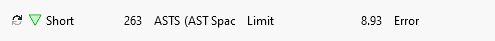
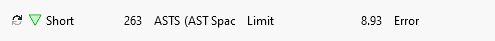
If you double click that order to view the details is there anything else?
When I view the details of the order I get much more information:
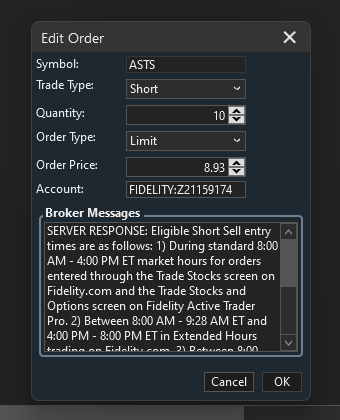
"SERVER RESPONSE: Eligible Short Sell entry times are as follows: 1) During standard 8:00 AM - 4:00 PM ET market hours for orders entered through the Trade Stocks screen on Fidelity.com and the Trade Stocks and Options screen on Fidelity Active Trader Pro. 2) Between 8:00 AM - 9:28 AM ET and 4:00 PM - 8:00 PM ET in Extended Hours trading on Fidelity.com. 3) Between 8:00 AM - 8:00 PM ET through Directed Trading on Fidelity Active Trader Pro. Short Sell orders are only accepted on days when the security markets are open. Please review your order or contact a Fidelity rep at 1-800-544-6666."
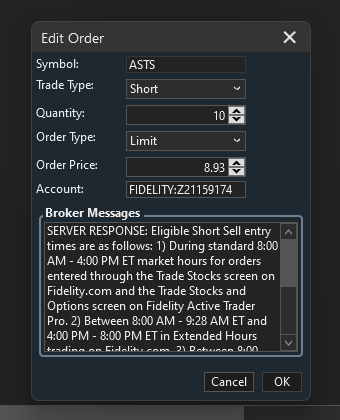
"SERVER RESPONSE: Eligible Short Sell entry times are as follows: 1) During standard 8:00 AM - 4:00 PM ET market hours for orders entered through the Trade Stocks screen on Fidelity.com and the Trade Stocks and Options screen on Fidelity Active Trader Pro. 2) Between 8:00 AM - 9:28 AM ET and 4:00 PM - 8:00 PM ET in Extended Hours trading on Fidelity.com. 3) Between 8:00 AM - 8:00 PM ET through Directed Trading on Fidelity Active Trader Pro. Short Sell orders are only accepted on days when the security markets are open. Please review your order or contact a Fidelity rep at 1-800-544-6666."
Thanks, I confirmed it does work before market open today. I am curious on the directed trading approach if we could submit that way in the future for shorts (after market).
Has anyone used Medved and WL autotrading for a good while with shorts? I have tried to use IB but got some unexplained errors that do not give me confidence to autotrade.
IB has some some "Precautions" enabled by default. You didn't mention which specific error you are getting, but most likely that would be why you are getting them. Also, they return some prompts that do not block the order. if you do not want to see them , you can turn off that option on SETTINGS / TRADING / ACCOUNTS.
If you specify the exact errors you are getting, I may be of more help.
If you specify the exact errors you are getting, I may be of more help.
I'm in contact with jgimene1. It appears to be an issue between WL's IB Broker Provider and IB TWS. The short trade works, but an error occurs either when canceling the Stop and Limit bracket order upon re-placing it with a Market order.
My hunch is that there's a software versioning issue between of TWS and WL's IB Provider (TWS must be 10.33 or higher).
My hunch is that there's a software versioning issue between of TWS and WL's IB Provider (TWS must be 10.33 or higher).
Your Response
Post
Edit Post
Login is required