Max Open Short: -1 does not prevent generating short signals (although prevents short backtest trades). Looks like a bug.
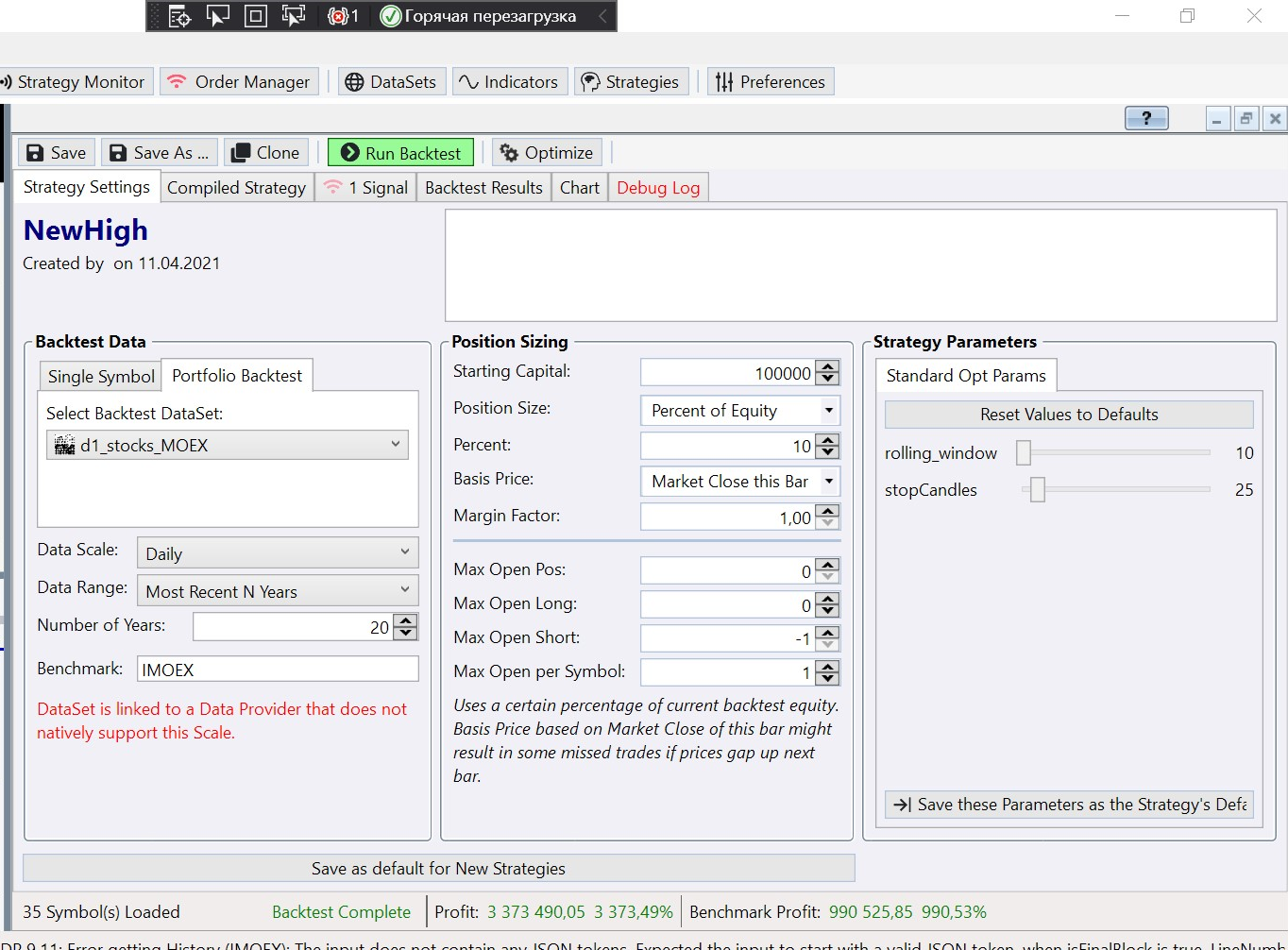
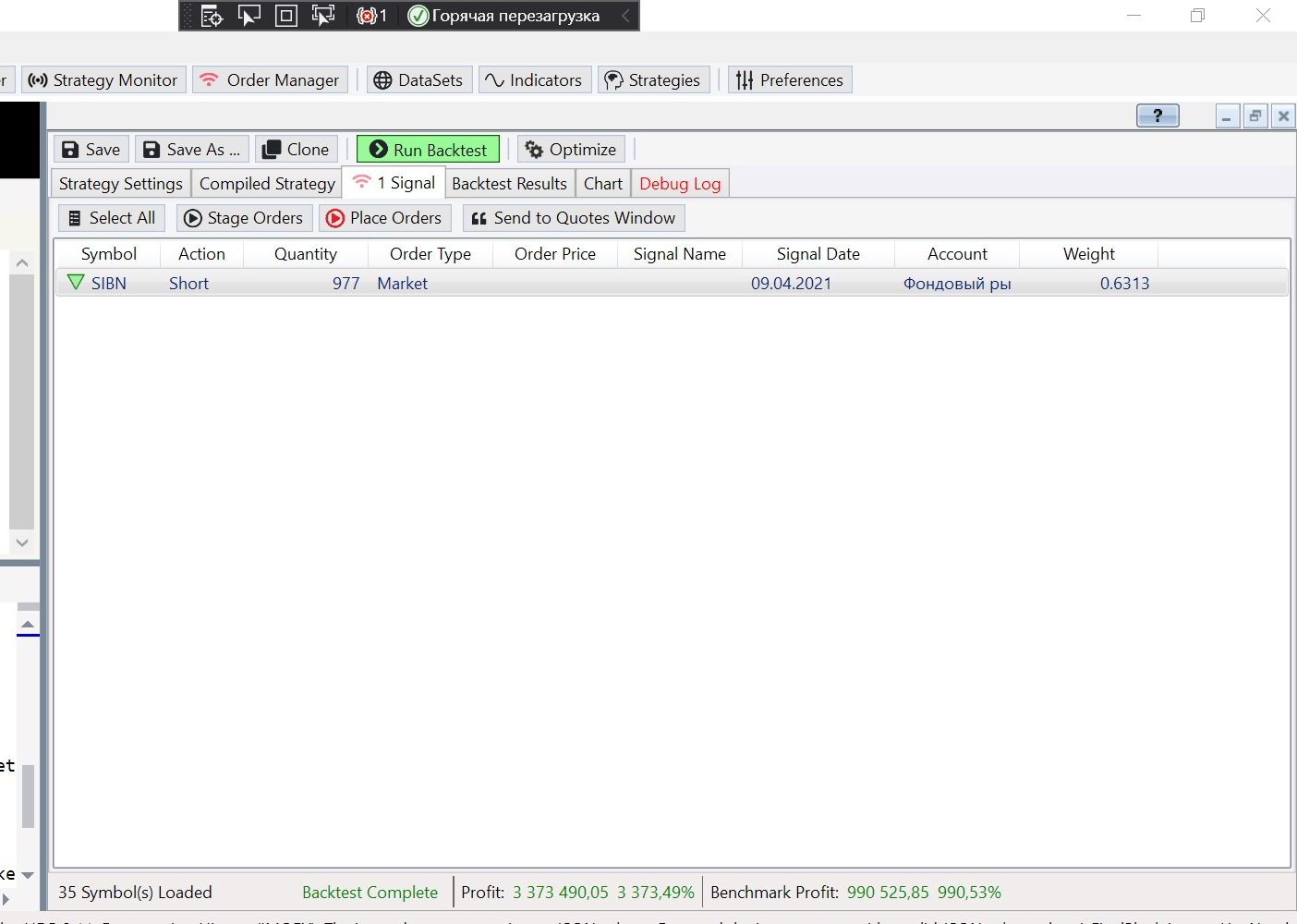
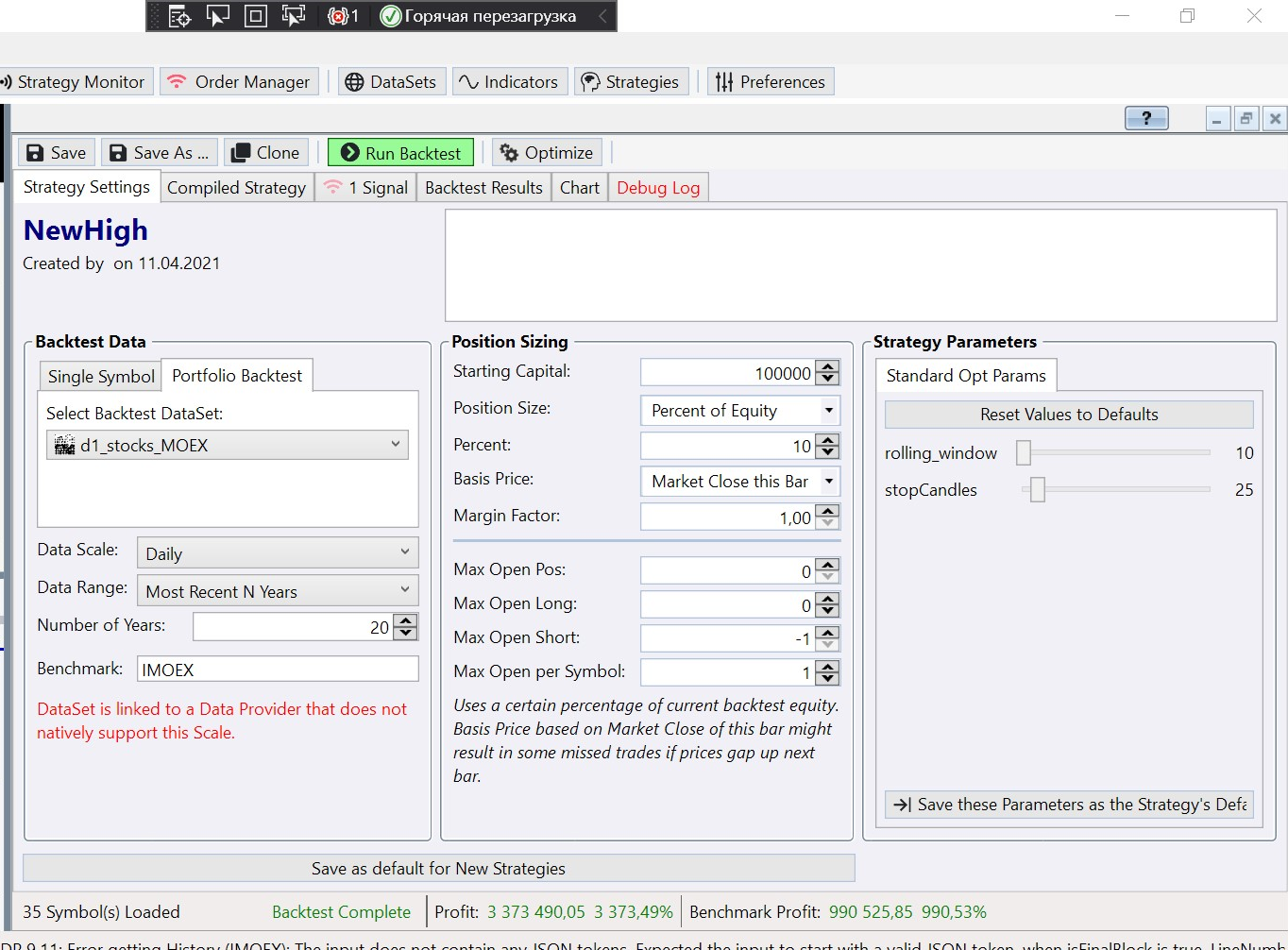
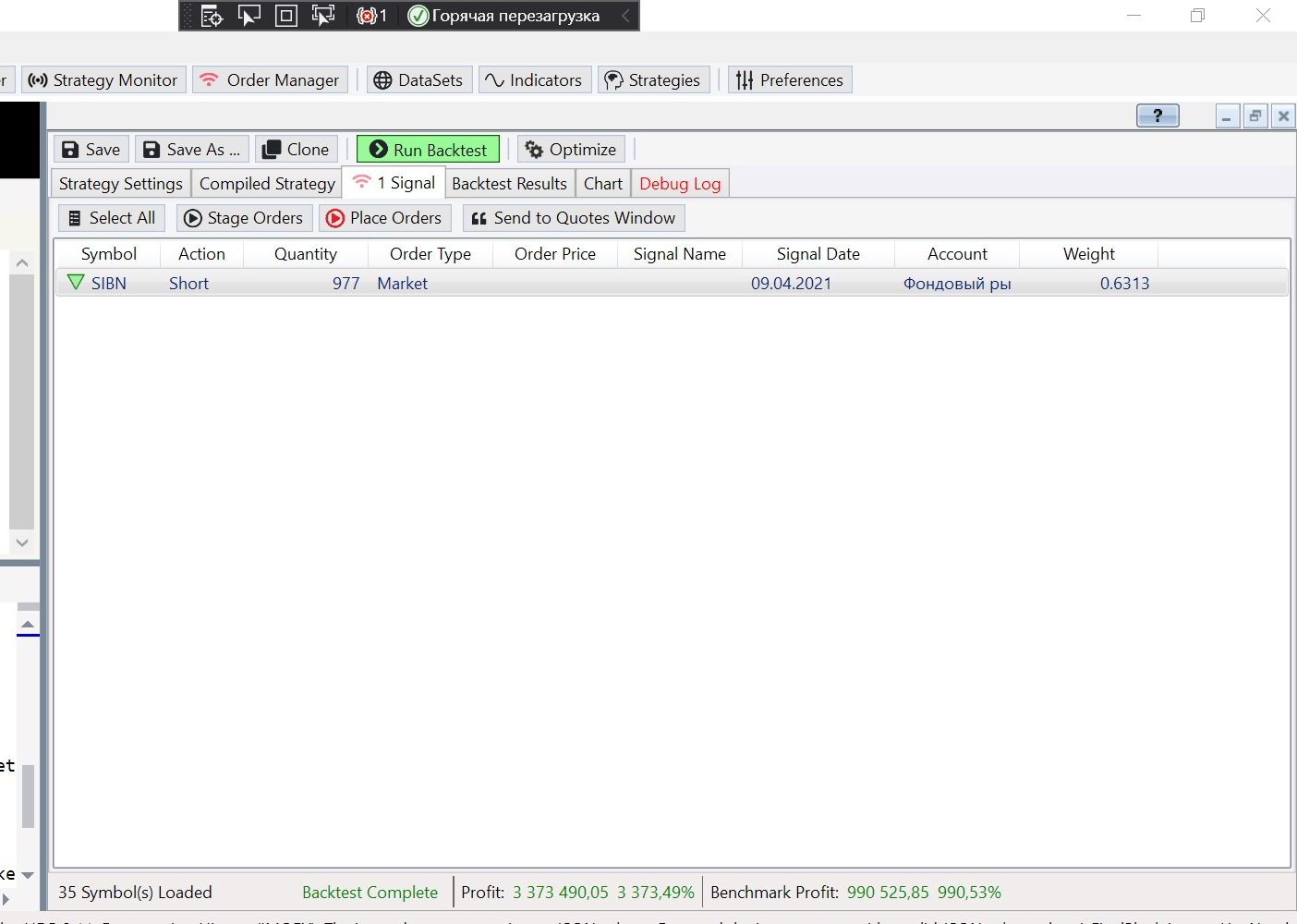
Rename
Doesn't look like a bug to me because these settings apply to backtests. Glitch will correct me if I'm wrong but the way to control signal generation is from your Strategy code.
Ok, but why are those signals there if they do not represent the backtesting settings?
I mean you run a backtest, ok, I don't really expect signlas here, but they are - ok, but if there are signals here, they should match backtesting settings as for me.
I mean you run a backtest, ok, I don't really expect signlas here, but they are - ok, but if there are signals here, they should match backtesting settings as for me.
These are Signals (Alerts in WL6) to be placed on the following bar because you coded the strategy to produce them. To avoid signal generation you would cease processing on the penultimate bar (but why would you want it?) They have a chance to become Positions but it's not guaranteed due to capital constraints or Stop/Limit values not hit.
No matter what is this and why are they here, but generating signals after the backtest, but not correlated with it's settings looks strange for me. But it's up to you of course)
Give it a thought. Constraining backtested trades (Positions) is easy in this sense. But in real life (Signals), when you place 100 AtLimit signals after the close you have no idea how many of them would trigger tomorrow.
It's correct and by design. Just like when you don't Retain NSF Positions, you still get signals for all Transactions, even if there is no buying power.
That set of Strategy Settings gives you a quick way to backtest options without needing to change your code, and they are not available, for example, when you're trading live with streaming.
Edit: We'll get that information in the Help, where it seems to have been overlooked!
That set of Strategy Settings gives you a quick way to backtest options without needing to change your code, and they are not available, for example, when you're trading live with streaming.
Edit: We'll get that information in the Help, where it seems to have been overlooked!
Design – great, Help – perfect – but the first thing the trader deals with is the application itself).
I get the idea of the owls are not what they seem “the signals are not positions”.
But if we start thinking from the point of view of user experience. What are these signals here for? I can’t get the idea of that according to current logic.
Btw, is there something you may use to change things like that (MaxOpenLong, ShortAllowed etc.) while real trading. Commenting parts of your code or adding your own params for this is great), but it’s not a convenient way if you have e.g. 10+ strategies in your portfolio. E.g. “hmm, something terrible is going on, I must turn off all long now!”. Your own custom param is ok, but it’s meta-logic, it’s better use something meta for this and not inflate your strategies code.
I get the idea of the owls are not what they seem “the signals are not positions”.
But if we start thinking from the point of view of user experience. What are these signals here for? I can’t get the idea of that according to current logic.
Btw, is there something you may use to change things like that (MaxOpenLong, ShortAllowed etc.) while real trading. Commenting parts of your code or adding your own params for this is great), but it’s not a convenient way if you have e.g. 10+ strategies in your portfolio. E.g. “hmm, something terrible is going on, I must turn off all long now!”. Your own custom param is ok, but it’s meta-logic, it’s better use something meta for this and not inflate your strategies code.
Your Response
Post
Edit Post
Login is required