Hi WL Team,
I'm running a strategy on daily bars. Should I decide to leave my desk for a week to a place with no internet access, I wonder whether WL allows me to let the strategy to run on autopilot and have it auto-place market order after 1st 30mins of market open?
pmbf
I'm running a strategy on daily bars. Should I decide to leave my desk for a week to a place with no internet access, I wonder whether WL allows me to let the strategy to run on autopilot and have it auto-place market order after 1st 30mins of market open?
pmbf
Rename
WealthLab doesn't have a problem with that, but we don't recommend ignoring a system that is auto-trading altogether. Things happen.
You should schedule restarts to load your Trading Workspace each day to refresh the broker connection. See Help (F1) > Workspaces. Test it before you leave.
Which broker do you use?
You should schedule restarts to load your Trading Workspace each day to refresh the broker connection. See Help (F1) > Workspaces. Test it before you leave.
Which broker do you use?
Hi Cone,
I am using Interactive Brokers as my brokers.
Any experience or feedback from other users who have let their Interactive Brokers account gone on auto-pilot before?
pmbf
I am using Interactive Brokers as my brokers.
Any experience or feedback from other users who have let their Interactive Brokers account gone on auto-pilot before?
pmbf
With a good internet connection, it won't be a problem.
You must ensure:
1. You completely shut down, start, and log in to TWS at the beginning of the week.
2. You program the TWS-scheduled daily Restart so you don't need to be there to log in each day.
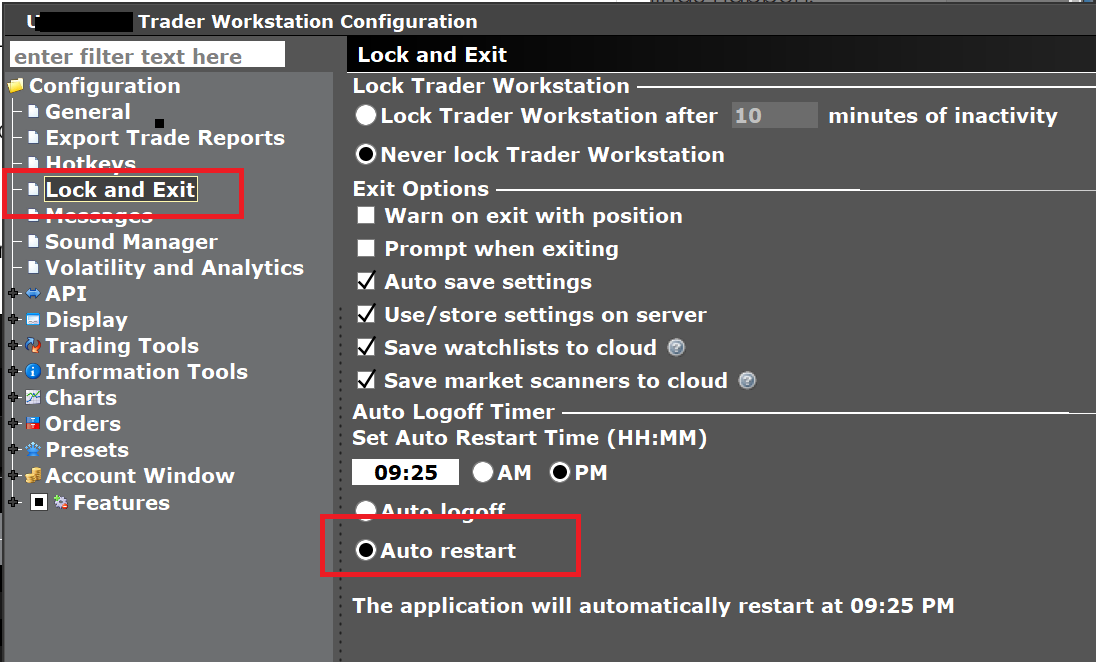
3. You schedule WealthLab to start each day with your Trading Workspace after the TWS restart, which means you need to make sure WL stops first too.
Like I said, you need to test this setup to make sure it works.
You must ensure:
1. You completely shut down, start, and log in to TWS at the beginning of the week.
2. You program the TWS-scheduled daily Restart so you don't need to be there to log in each day.
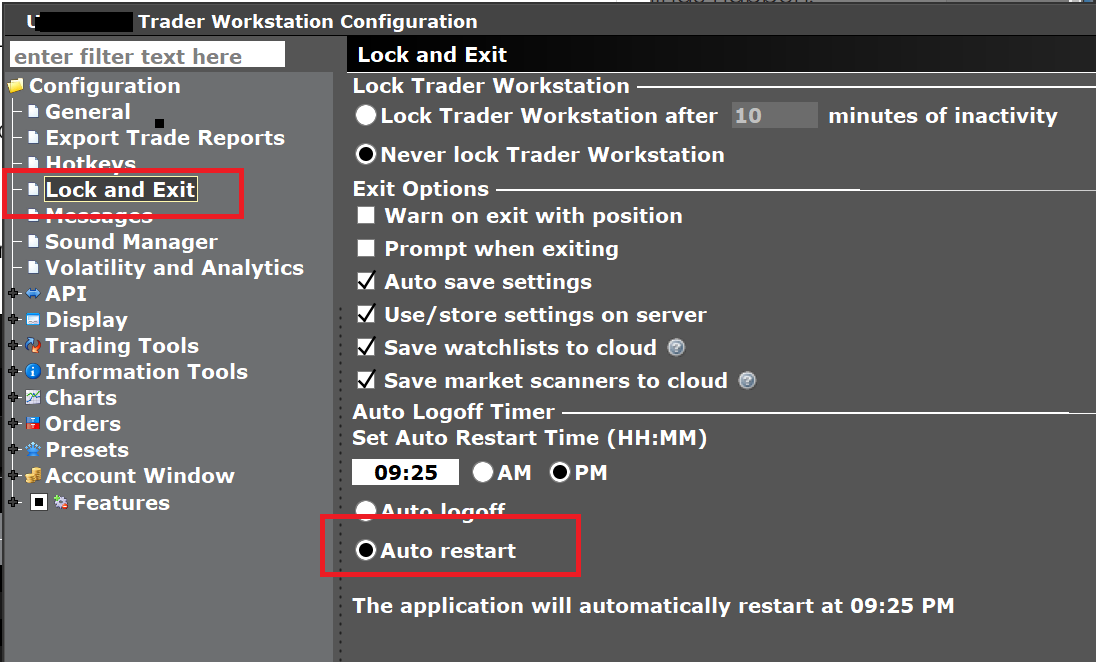
3. You schedule WealthLab to start each day with your Trading Workspace after the TWS restart, which means you need to make sure WL stops first too.
Like I said, you need to test this setup to make sure it works.
Hi Cone,
Thanks for the reply.
After step 3, I think we need a step 4 which allows WL's order manager to auto-connect to the daily restarted TWS. Am I right?
If step 4 is needed, can I ask whether it is already available in the latest version of WL?
Best,
pmbf
Thanks for the reply.
After step 3, I think we need a step 4 which allows WL's order manager to auto-connect to the daily restarted TWS. Am I right?
If step 4 is needed, can I ask whether it is already available in the latest version of WL?
Best,
pmbf
As soon as request something (like data) from the IB API, it will auto-connect.
Hi Cone,
Thanks. I have consistently experienced situation when I could not connect to Interactive Brokers from WL when I first opened WL and then the connection would succeed after I restart WL.
Do you know how could I connect to Interactive Brokers from WL during the 1st attempt?
pmbf
Thanks. I have consistently experienced situation when I could not connect to Interactive Brokers from WL when I first opened WL and then the connection would succeed after I restart WL.
Do you know how could I connect to Interactive Brokers from WL during the 1st attempt?
pmbf
I can tell you that I've never not been able to connect on the first attempt if the connection settings are correct. But if "connect fails" because you have to change settings, then you need to wait 20 or 30 seconds before the next attempt.
What's your setup/environment are you using that doesn't allow an immediate connection with a running TWS (or IB Gateway)?
Give me something to work with. What error messages are in the Log Viewer after a failed connect?
What's your setup/environment are you using that doesn't allow an immediate connection with a running TWS (or IB Gateway)?
Give me something to work with. What error messages are in the Log Viewer after a failed connect?
Your Response
Post
Edit Post
Login is required