Hello, since longer time I use two trading accounts for trading. Each account has its own port adress. Usually it works fine with wealthlab (both accounts were open and wheater I opened whealthlab first or later-I got connection...
BUT... since some days there is no connection when both accounts are open. To get a connection I have to close ohne account AND to close wealthlab -no connetion with the right port adress- and restart wealthlab. Only then will wealthlab connect with IBKR. Can you please help, cause the workflow takes too much time and it should work.
Thanks in advance, Marko.
P.S.: Internet connection is excellent...a nsapshot of an example you can see in the image below
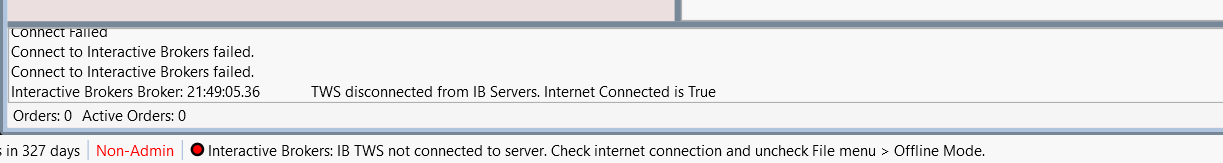
BUT... since some days there is no connection when both accounts are open. To get a connection I have to close ohne account AND to close wealthlab -no connetion with the right port adress- and restart wealthlab. Only then will wealthlab connect with IBKR. Can you please help, cause the workflow takes too much time and it should work.
Thanks in advance, Marko.
P.S.: Internet connection is excellent...a nsapshot of an example you can see in the image below
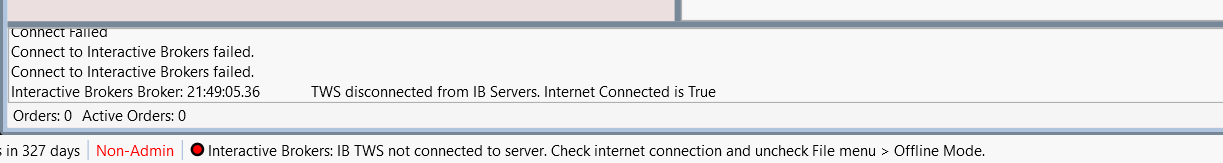
Rename
We’ll get a new version out next week that should resolve it, but for now download and install the old version from the bottom of the IB extension page, following the instructions.
IB Build 65 is ready. Let me know how it goes.
Make sure to switch to UTC Format (not operator time zone) in the TWS API Configuration.
Make sure to switch to UTC Format (not operator time zone) in the TWS API Configuration.
Yes, now it works again exept one point. When opened, Wealthlab automatically established a connection to the TWS using the preset port.
Tank you for your help.
Tank you for your help.
Connections are established in 2 ways for all brokers:
1. Clicking Connect (Order Mgr), or,
2. automatically, by any request to a broker for data or accounts from virtually any other window you have open in the Workspace.
1. Clicking Connect (Order Mgr), or,
2. automatically, by any request to a broker for data or accounts from virtually any other window you have open in the Workspace.
Your Response
Post
Edit Post
Login is required