I removed a lot of indicators in Evolver Preferences (Indicator Exclusions - Excluded Indicators). But when the Evolver is running, they still appear in the conditions of strategies.
In WL help it is written:
But I didn't find where to remove the top five Strategies. In preferences, they start from six to ten, where I have empty slots.
In WL help it is written:
QUOTE:
Note!
Preconfigured Strategies may use indicators that you want to be excluded. Before starting the Evolver, check each of the top five Strategies. Right click / remove strategies if they contain indicators that you want to be excluded.
But I didn't find where to remove the top five Strategies. In preferences, they start from six to ten, where I have empty slots.
Rename
There is no way to remove them.
You can't remove them from Preferences, but when you open a new Evolver window and "before starting [it]", just select the top 5 strategies and hit the Delete key.
Do I understand correctly that we are talking about these strategies? And is it possible to delete the rest besides the first five?
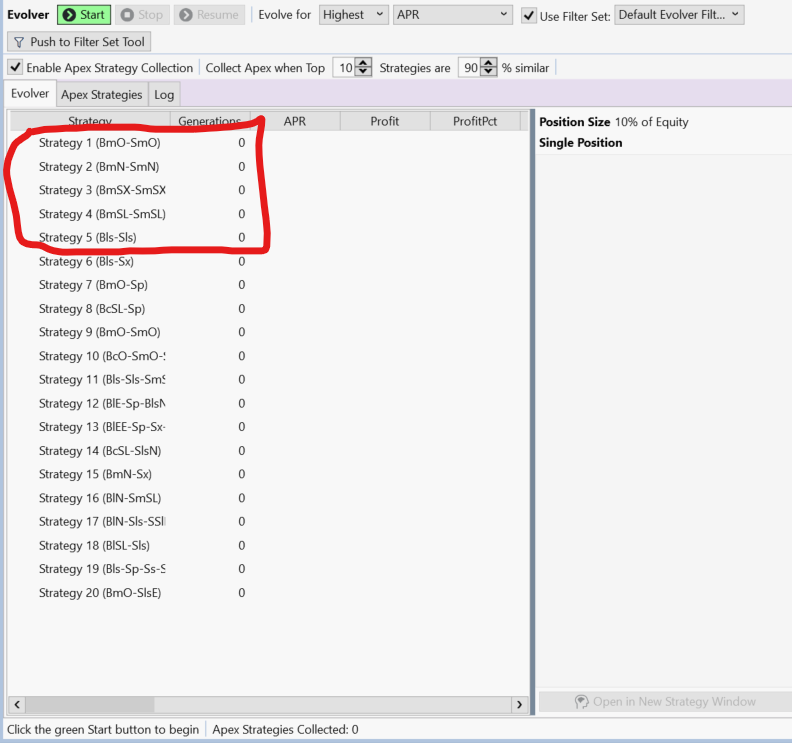
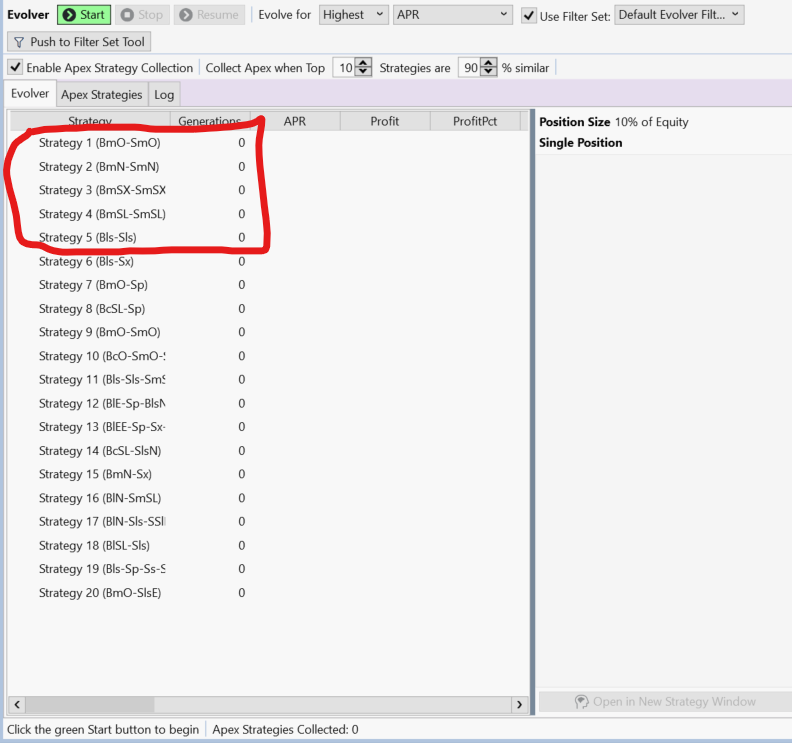
Strategies 1 through 5 are the top five, the "Preconfigured Strategies" described in the User Guide (F1).
Sure, you can delete all of them.. but then it will load them all again because we have to start with something. The point was to delete just the ones you don't want to include in the evolution.
Sure, you can delete all of them.. but then it will load them all again because we have to start with something. The point was to delete just the ones you don't want to include in the evolution.
Thank you. Now I understand :)
Your Response
Post
Edit Post
Login is required