The indicators lines on the charts in WealthLab are not showing smooth and look like stair-steps. I know it was like that in WealthLab 6 because that was using very old frameworks. I think I used to see smooth lines in charts in WL7 few weeks backs - don't remember on this exactly, but seems to be. I thought may be I tweaked some settings on my PC. So I checked TradingView.com and their charts do have smooth lines. So it does not look like that I changed some system level settings for this. For comparison, I am adding a screenshot of both WealthLab and TradingView charts:
WealthLab:
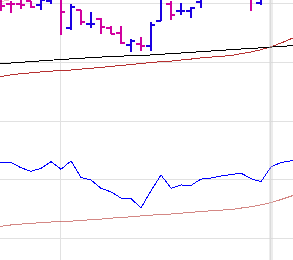
TradingView:
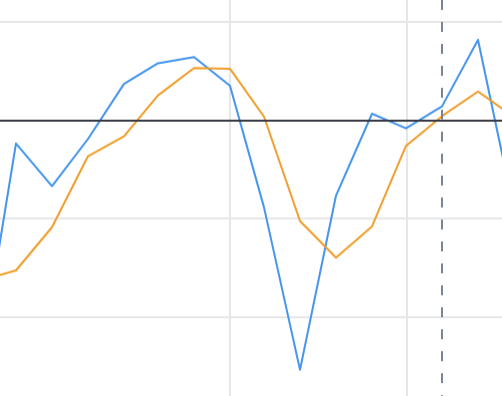
May be I did some wrong settings in WealthLab? Is there a way to get smooth lines on WealthLab charts?
In my trading workflow and learning/studying trading workflows, I spend probably 90% or more time studying and looking at charts, so the visual and aesthetic aspects do make a big difference.
WealthLab:
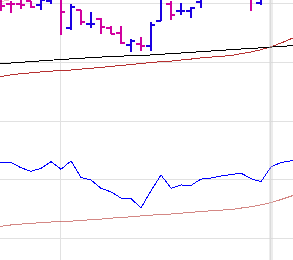
TradingView:
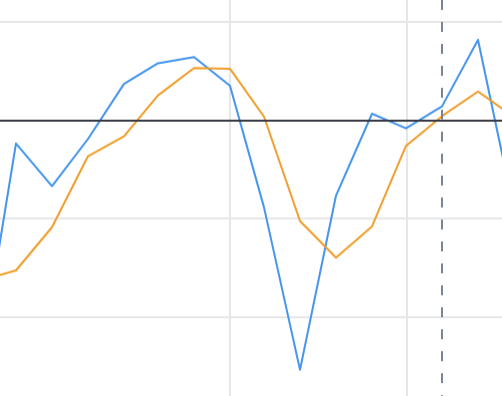
May be I did some wrong settings in WealthLab? Is there a way to get smooth lines on WealthLab charts?
In my trading workflow and learning/studying trading workflows, I spend probably 90% or more time studying and looking at charts, so the visual and aesthetic aspects do make a big difference.
Rename
You can turn "AntiAlias" on in Chart Preferences to smooth lines.
Charts are looking fantastic now!
Thank you Eugene!
Thank you Eugene!
Your Response
Post
Edit Post
Login is required