It appears that the backtester is grabbing the wrong point value when backtesting futures. It looks like it is grabbing 1000 point value from either DX### or ZB###
I'm also having trouble backtesting against the continuous contract @ES#C from IQFeed. I tried various ways of entering the symbol in the Markets and Symbols screen and can't seem to get the backtester to recognize the symbol.
Trades
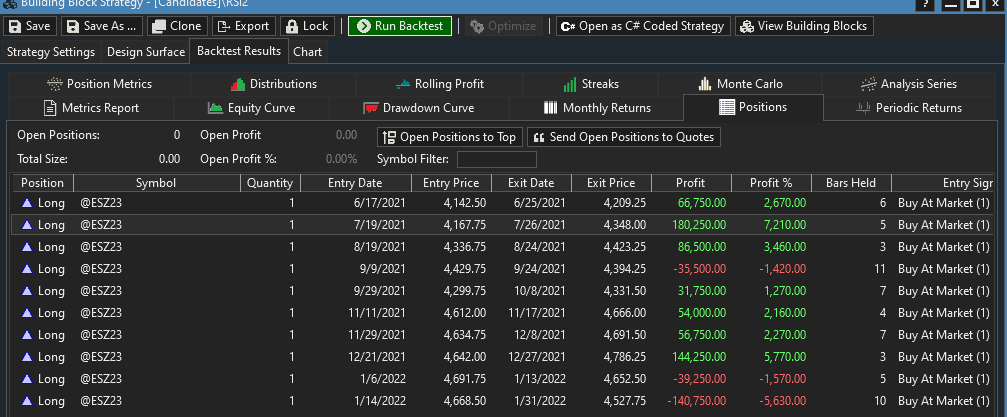
Point Value (Symbols Screen)
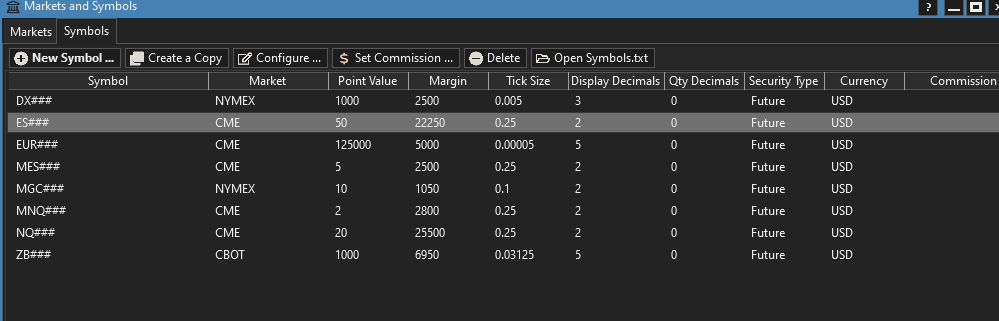
I'm also having trouble backtesting against the continuous contract @ES#C from IQFeed. I tried various ways of entering the symbol in the Markets and Symbols screen and can't seem to get the backtester to recognize the symbol.
Trades
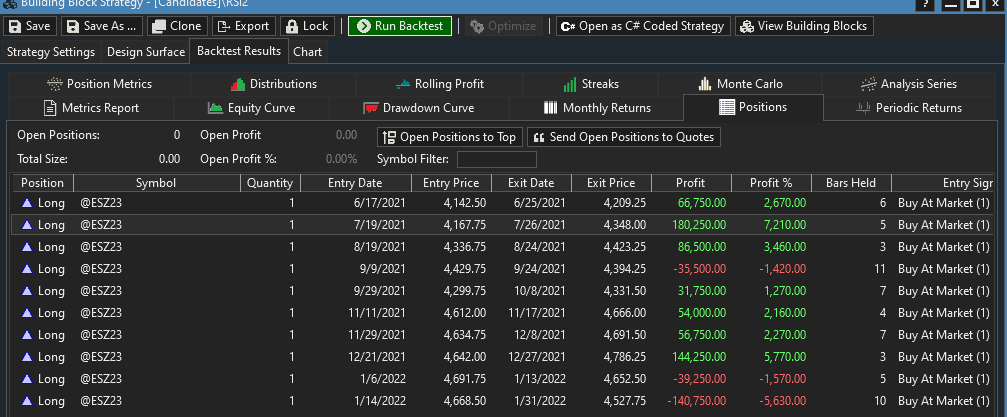
Point Value (Symbols Screen)
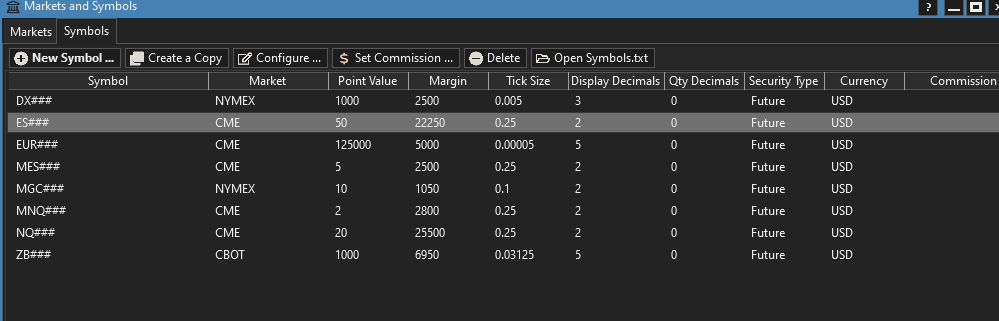
Rename
You haven't defined @ESZ23 in Markets & Symbols.
It looks like IQFeed is feeding is that value, so I can take a look at that.
Meanwhile you can correct it if you create a copy of the ES### record and add @ES### for the symbol.
It looks like IQFeed is feeding is that value, so I can take a look at that.
Meanwhile you can correct it if you create a copy of the ES### record and add @ES### for the symbol.
Thanks Cone but how do I get the WL to recognize the continuous contract @ES#C. I tried using @ES## in the Markets and Symbols but the backtester just hangs. Perhaps because the wildcard is in the ticker symbol?
Backtester hangs?
I use the non-adjusted contract, @ES#, and it works fine in M&S.
In any case, for @ES#C there's no need to use a wildcard for "C", just enter the full symbol @ES#C.
I use the non-adjusted contract, @ES#, and it works fine in M&S.
In any case, for @ES#C there's no need to use a wildcard for "C", just enter the full symbol @ES#C.
A reboot after adding the futures symbol seemed to fix it.
Reboot probably wasn't required.
After a backtest just click in the lower left status bar to force a data reload.
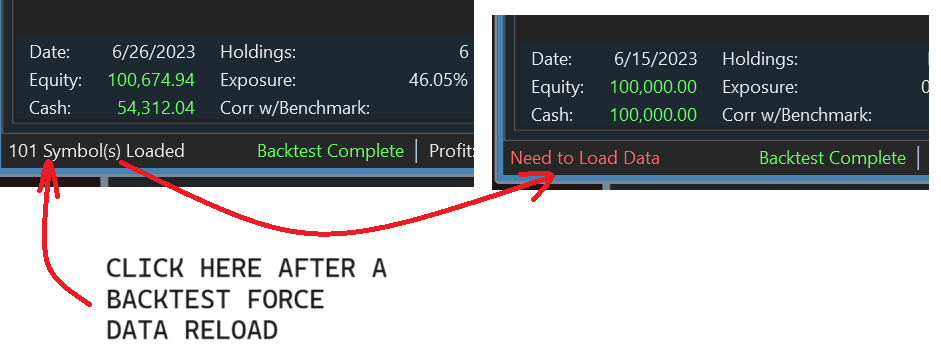
After a backtest just click in the lower left status bar to force a data reload.
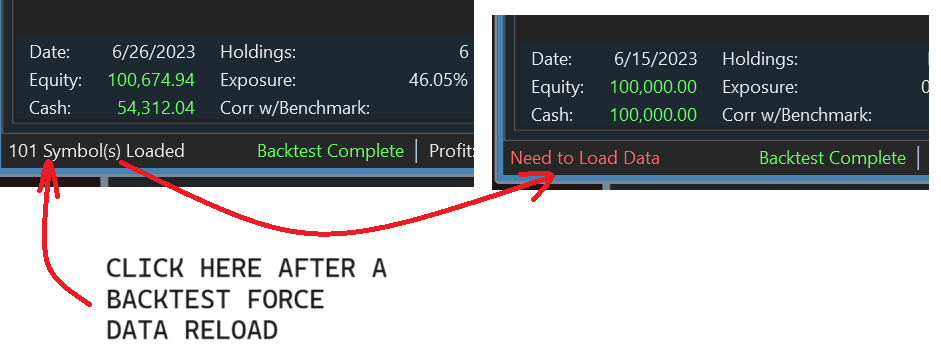
Thanks Cone
I'm still new to wealth lab and am working to come up to speed, so apologies in advance if I'm not fully understanding the solution above.
But I believe I'm having a similar issue to the above as I try to backtest intraday futures strategies where the "Profit" field in the "Positions" tab on the backtest results are exactly 20x the dollar amount they should be given the entries.
Here's what I've attempted to do to get correct profit calculations in the WL backtests:
1. I created a dataset for the @ES#C from my IQ Feed extension, and it appears to be populated correctly
2. Per the above I also defined a market for the @ES#C, including defining it as a "Future" security type
3. I have "Futures Mode" enabled in the preferences on the backtest tab
4. On the "Strategy Settings" tab I've set "Position Size" to "Shares/Contracts" and set this equal to 1
I realize I've got something still incorrectly configured but I can't tell what it might be. Appreciate any guidance you have, I'm looking forward to using WL to backtest intraday futures setups
But I believe I'm having a similar issue to the above as I try to backtest intraday futures strategies where the "Profit" field in the "Positions" tab on the backtest results are exactly 20x the dollar amount they should be given the entries.
Here's what I've attempted to do to get correct profit calculations in the WL backtests:
1. I created a dataset for the @ES#C from my IQ Feed extension, and it appears to be populated correctly
2. Per the above I also defined a market for the @ES#C, including defining it as a "Future" security type
3. I have "Futures Mode" enabled in the preferences on the backtest tab
4. On the "Strategy Settings" tab I've set "Position Size" to "Shares/Contracts" and set this equal to 1
I realize I've got something still incorrectly configured but I can't tell what it might be. Appreciate any guidance you have, I'm looking forward to using WL to backtest intraday futures setups
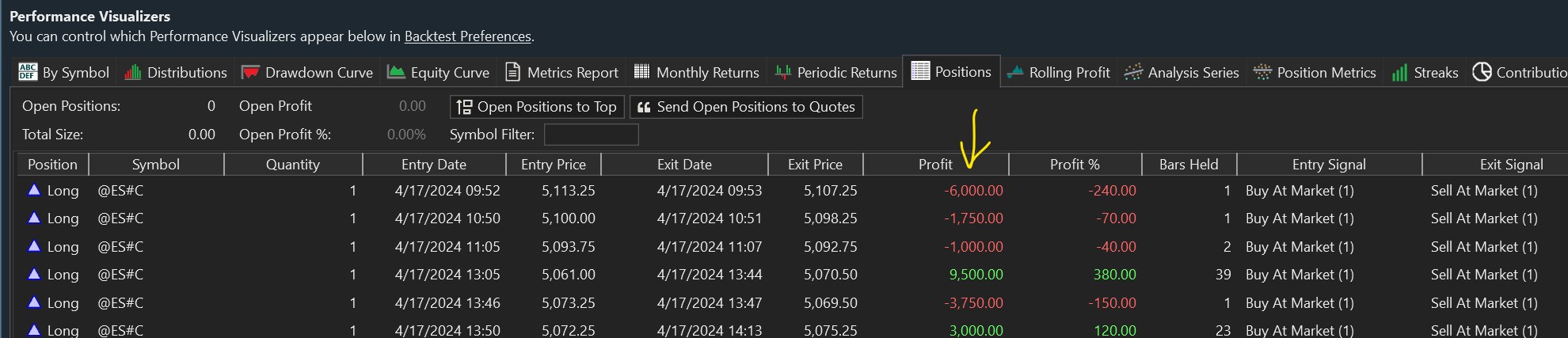
Re: 2
It appears that you put 1,000 for the Point Value for the Symbol record.
Correct that and make it 50.
It appears that you put 1,000 for the Point Value for the Symbol record.
Correct that and make it 50.
Thanks Cone. Looking in the help on how to do that, do I understand correctly I need to edit the "symbols.txt" file in my Wealthlab8 folder to reflect that?
Below is that file, I added the @ES#C and @NQ#C contracts for IQFeed, but it appears they already have the right point values at 50 and 20 each.
Is this the right place to make that adjustment? I want to ensure I do this correctly and it's just not clear to me.
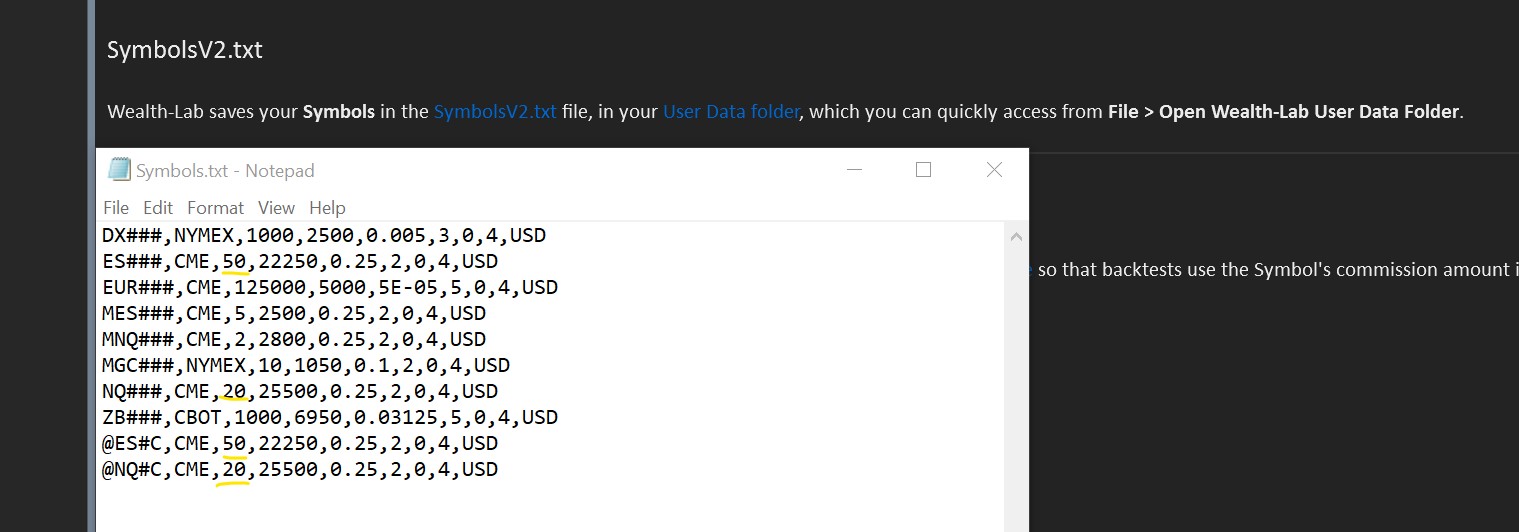
Below is that file, I added the @ES#C and @NQ#C contracts for IQFeed, but it appears they already have the right point values at 50 and 20 each.
Is this the right place to make that adjustment? I want to ensure I do this correctly and it's just not clear to me.
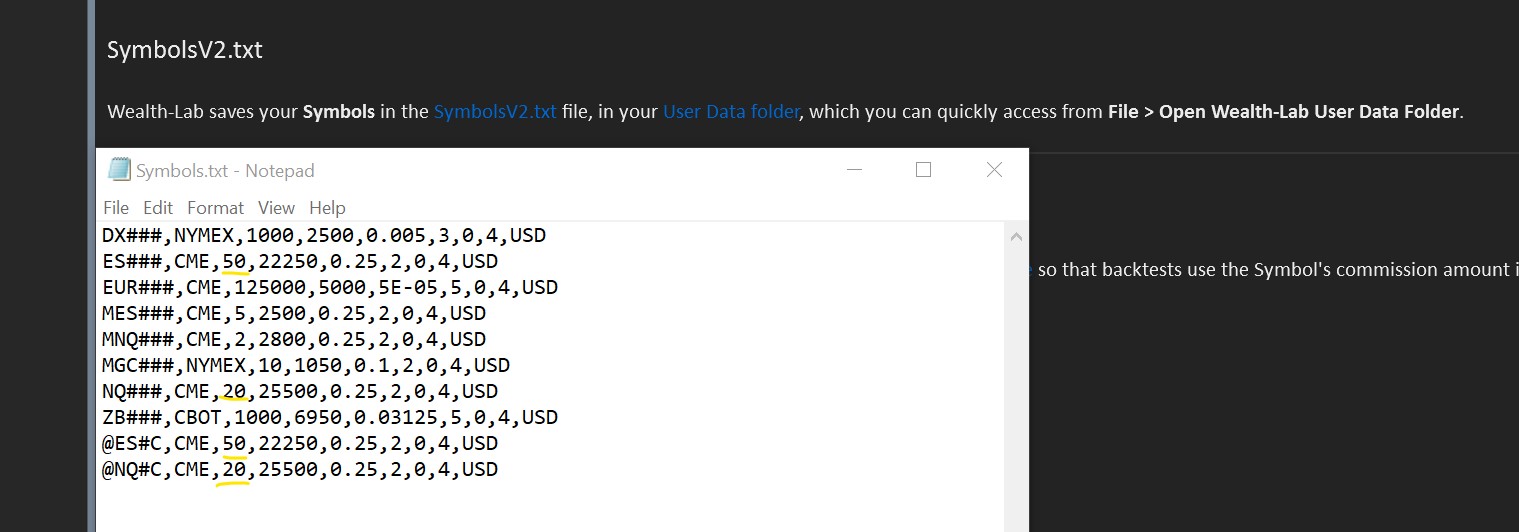
No, you shouldn't edit that file directly.
Go to Tools > Markets & Symbols > Symbols tab. That's the place to edit settings.
That said, it looks like "50" is already correct, so something else is "getting in the way". )(The settings in Markets & Symbols should always have priority though.)
Go to Tools > Markets & Symbols > Symbols tab. That's the place to edit settings.
That said, it looks like "50" is already correct, so something else is "getting in the way". )(The settings in Markets & Symbols should always have priority though.)
Although it's not the problem, you should Copy CME and create a "CME EST" market for IQFeed Symbols. since IQFeed data is always in EST time. Once you create the Market, make should to assign it to your IQFeed symbols on the Symbols tab.
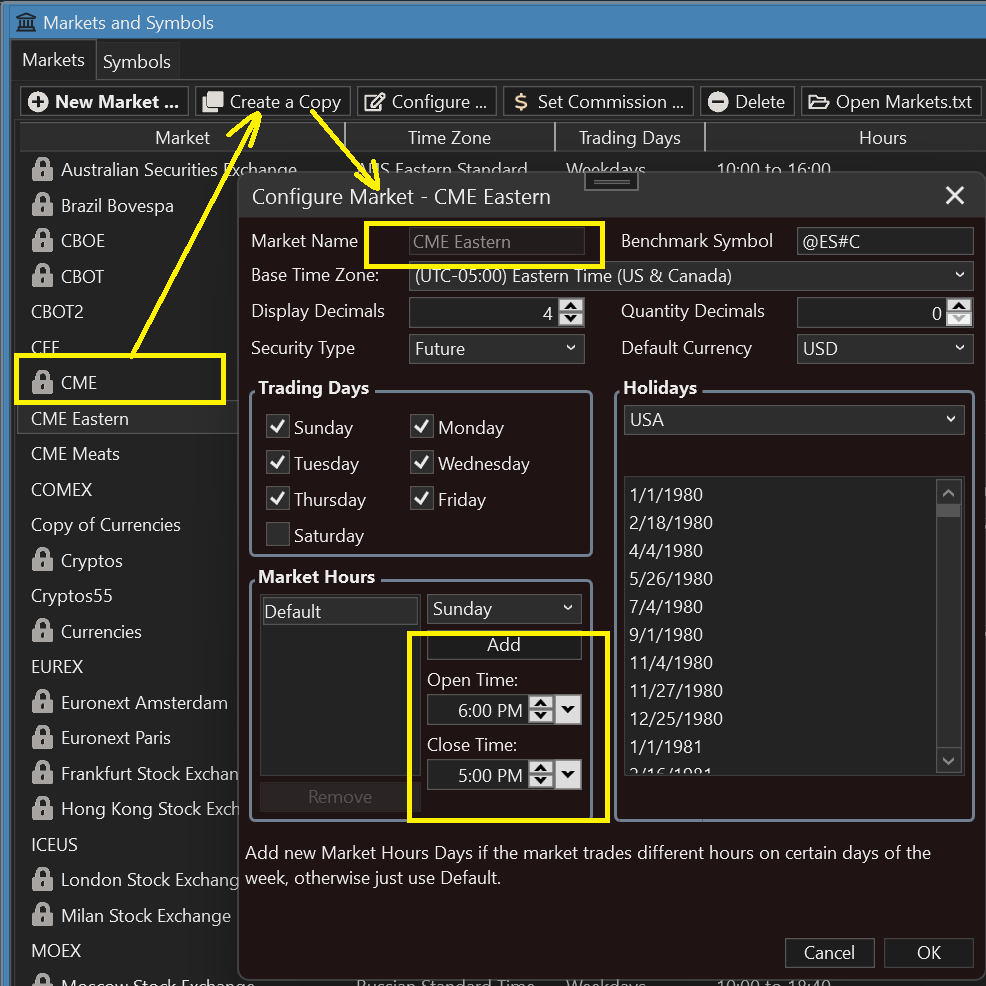
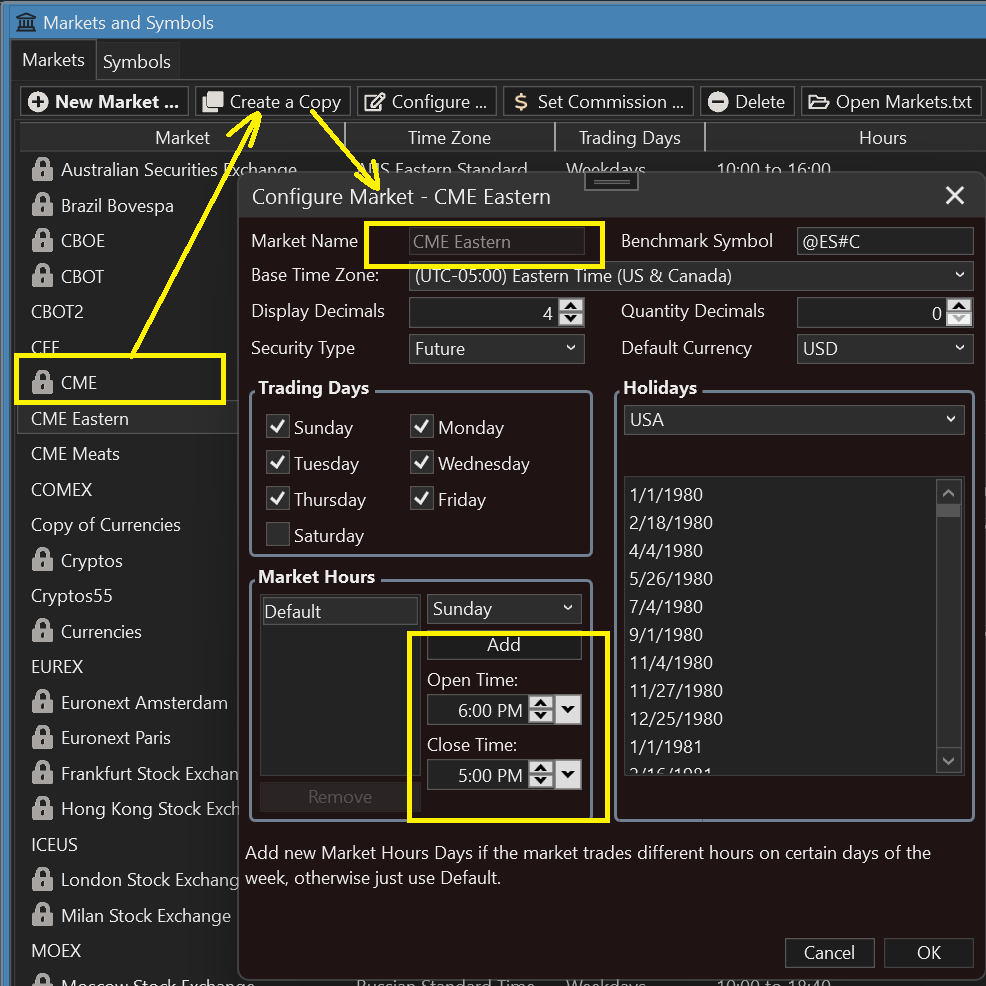
Thank you Cone, that was a good catch. I've set up the CME EST market like you have below and mapped my futures symbols to it.
I also rebooted wealth lab and re-ran the backtest. It appears that the profit numbers are now exactly 20 times what they should be on the ES. Is there another configuration I need to adjust for this?
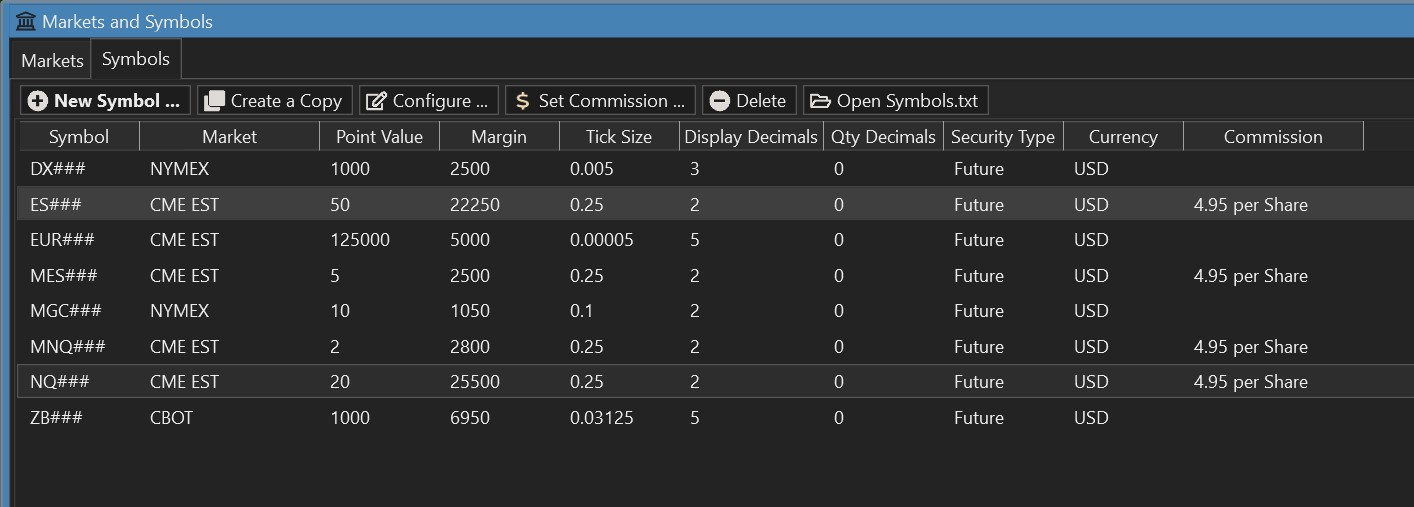
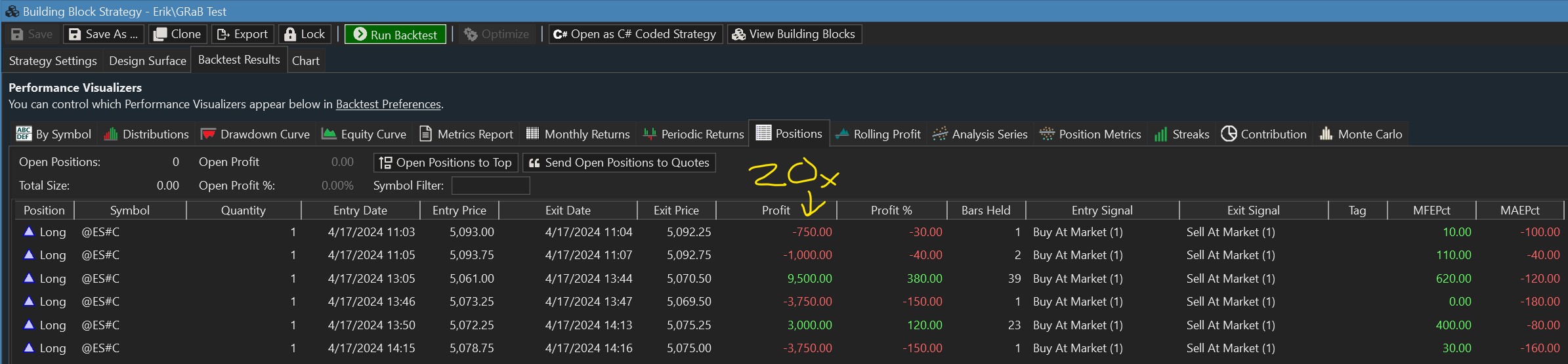
I also rebooted wealth lab and re-ran the backtest. It appears that the profit numbers are now exactly 20 times what they should be on the ES. Is there another configuration I need to adjust for this?
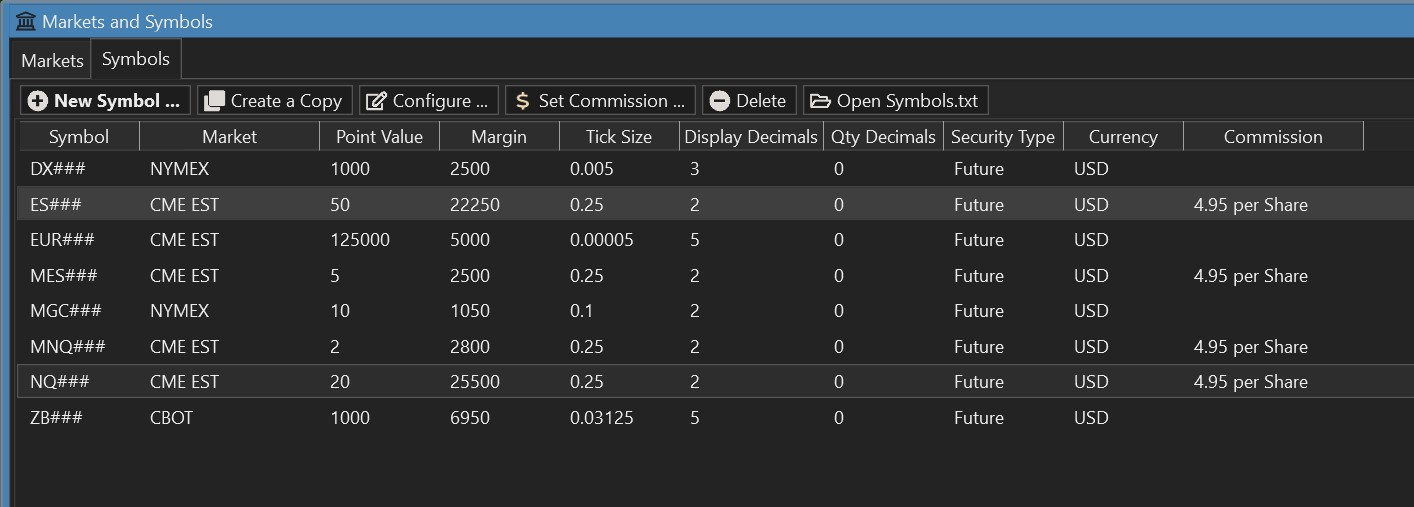
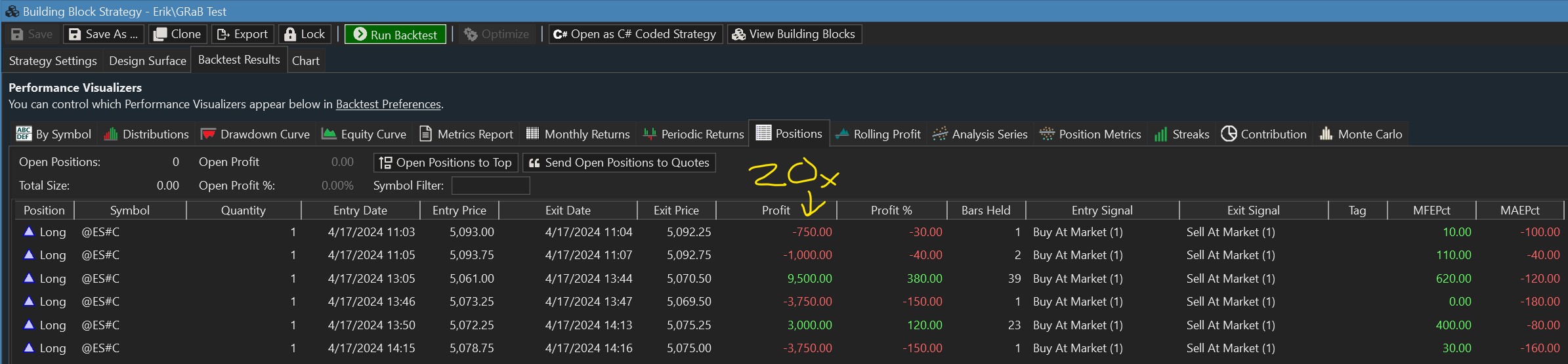
Also, for the NQ, my backtest profits are exactly 50 times what they should be
Your symbols on the Symbols page don't match your contracts.
Change:
ES### to @ES##
NQ### to @NQ##
# matches any character in your symbol.
Once you make the changes, make sure to reload data for any Strategy you have open.
Change:
ES### to @ES##
NQ### to @NQ##
# matches any character in your symbol.
Once you make the changes, make sure to reload data for any Strategy you have open.
Thanks again for your help in configuring this Cone, that fixed the backtest results for all of my futures strategies.
The one exception is actually the NQ version of the 1% a week strategy that you shared with me here. Prior to making the changes you called out above, it had the same 50x profit issue.
But now when I run the backtest the strategy doesn't generate any trades.
Is there something else I may be missing in the setup / configuration?
I want to ensure I've got things setup correctly before I start testing my list of strategy ideas.
The one exception is actually the NQ version of the 1% a week strategy that you shared with me here. Prior to making the changes you called out above, it had the same 50x profit issue.
But now when I run the backtest the strategy doesn't generate any trades.
Is there something else I may be missing in the setup / configuration?
I want to ensure I've got things setup correctly before I start testing my list of strategy ideas.
No trades probably means your trade size is not sufficiently large to put on 1 contract. Using your settings above for NQ, the trade size needs to be at least $25,500.
Your Response
Post
Edit Post
Login is required