Is there a hotkey for Run Backtest?
And where can I see (or maybe edit) all WL7 hotkeys?
And where can I see (or maybe edit) all WL7 hotkeys?
Rename
While shortcuts aren't editable you can find a list of them in the Help > Keyboard Shortcuts.
I don't have one)
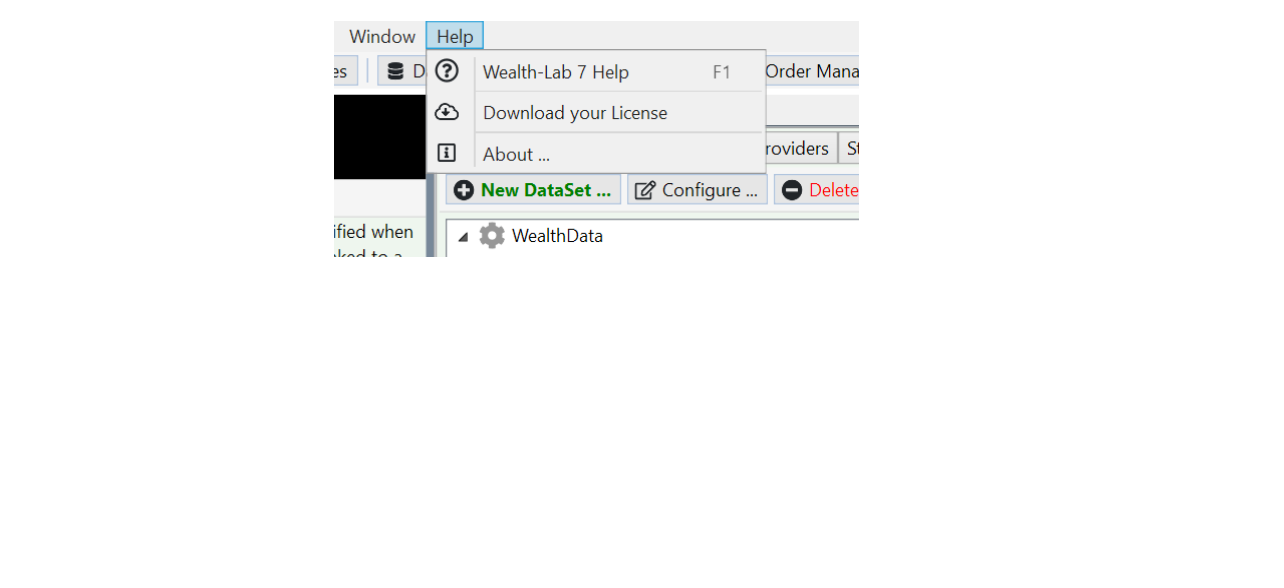
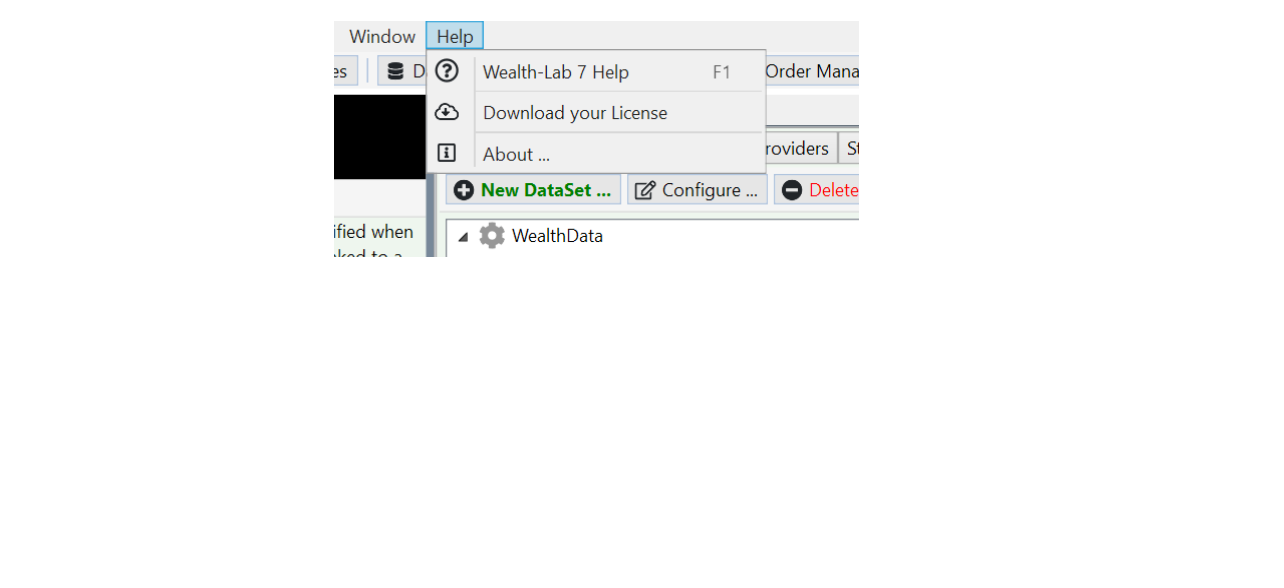
He means in the WL7 Help file. There is a page about in there.
Oh, I see), I tried to search 'hotkeys' in 'Filter' window there last time and found nothing).
Could you please add hotkey for "Run Backtest"? F5 maybe.
Could you please add hotkey for "Run Backtest"? F5 maybe.
Run Backtest is now my most frequent WL7 operation). Are you going to add hotkey for this? F5 would be the best. But it’s your choice of course).
I added F5 to run Backtest for Build 4.
Can you please add more keyboard shortcuts?
Some useful ones I can think of may be the followings:
Ctrl + '+' Increase spacing on the chart
Ctrl + '-' Decrease spacing on the chart
Left arrow Scroll horizontally to the left on the chart
Right arrow Scroll horizontally to the right on the chart
Ctrl + H Toggle cross hair on the chart
Ctrl + D Select Daily timeframe on the chart / strategy settings and refresh
Ctrl + W Select Weekly timeframe on the chart / strategy settings and refresh
Ctrl + M Select Monthly timeframe on the chart / strategy settings and refresh
Ctrl + L Toggle logarithmic scale on the chart
Ideally, we should be able to add a custom keyboard shortcut for all actions in WealthLab. But that might be more involved.
Some useful ones I can think of may be the followings:
Ctrl + '+' Increase spacing on the chart
Ctrl + '-' Decrease spacing on the chart
Left arrow Scroll horizontally to the left on the chart
Right arrow Scroll horizontally to the right on the chart
Ctrl + H Toggle cross hair on the chart
Ctrl + D Select Daily timeframe on the chart / strategy settings and refresh
Ctrl + W Select Weekly timeframe on the chart / strategy settings and refresh
Ctrl + M Select Monthly timeframe on the chart / strategy settings and refresh
Ctrl + L Toggle logarithmic scale on the chart
Ideally, we should be able to add a custom keyboard shortcut for all actions in WealthLab. But that might be more involved.
Recorded your shortcut ideas in our backlog for future consideration. Thanks.
Ctrl-W is a standard Windows shortcut for closing a child window. Like Ctrl-F4, it is already reserved - we may work on adding it later.
IMHO it's so much easier to simply use the mouse wheel to control spacing with one finger than if you would have to press these hotkeys with your two hands every time!! :)
QUOTE:
Ctrl + W Select Weekly timeframe on the chart / strategy settings and refresh
Ctrl-W is a standard Windows shortcut for closing a child window. Like Ctrl-F4, it is already reserved - we may work on adding it later.
QUOTE:
Ctrl + '+' Increase spacing on the chart
Ctrl + '-' Decrease spacing on the chart
IMHO it's so much easier to simply use the mouse wheel to control spacing with one finger than if you would have to press these hotkeys with your two hands every time!! :)
I don't have precision with mouse wheel. It just increases by 3 to 5 pixels up and down. Not sure if this is an issue with my mouse or it is like that. The keyboard shortcuts give lot of precision.
You may be able to control mouse wheel's sensitivity in Windows Control Panel or your mouse's utility/driver.
https://answers.microsoft.com/en-us/windows/forum/windows_10-hardware-winpc/how-to-adjust-your-mouse-wheel-sensitivity-in/676c9c6a-06fa-4443-9fee-c87900960e8a
https://answers.microsoft.com/en-us/windows/forum/windows_10-hardware-winpc/how-to-adjust-your-mouse-wheel-sensitivity-in/676c9c6a-06fa-4443-9fee-c87900960e8a
Agree with MrHari, mouse wheel sensitivity (although I use touchpad) is too high. Windows settings is not a good Idea, as it deals with every app, but in other apps sensitivity is ok.
For me there is positively no difference in mouse wheel sensitivity compared to any other apps.
I found the help file on keyboard shortcuts and am using them extensively.
Could I please put in a feature request for the following keyboard shortcuts:
1. Performance Vizualisers. Forwards and backwards on the tabs which include [Metrics Report, Equity Curve, Monthly Returns etc]. Tab or right arrow forwards. Shift Tab or back arrow backwards.
2. Any other shortcuts you have time to add in this window. Strategy Settings and Design Surface for example.
Could I please put in a feature request for the following keyboard shortcuts:
1. Performance Vizualisers. Forwards and backwards on the tabs which include [Metrics Report, Equity Curve, Monthly Returns etc]. Tab or right arrow forwards. Shift Tab or back arrow backwards.
2. Any other shortcuts you have time to add in this window. Strategy Settings and Design Surface for example.
QUOTE:
1. Performance Vizualisers. Forwards and backwards on the tabs which include [Metrics Report, Equity Curve, Monthly Returns etc]. Tab or right arrow forwards. Shift Tab or back arrow backwards.
Declined. You can already cycle through all these performance visualizer tabs with Ctrl-Tab (forwards) and Ctrl-Shift-Tab (and backwards). This which assumes Ctrl (or Ctrl-Shift) being pressed. By the way, a standard Windows shortcut.
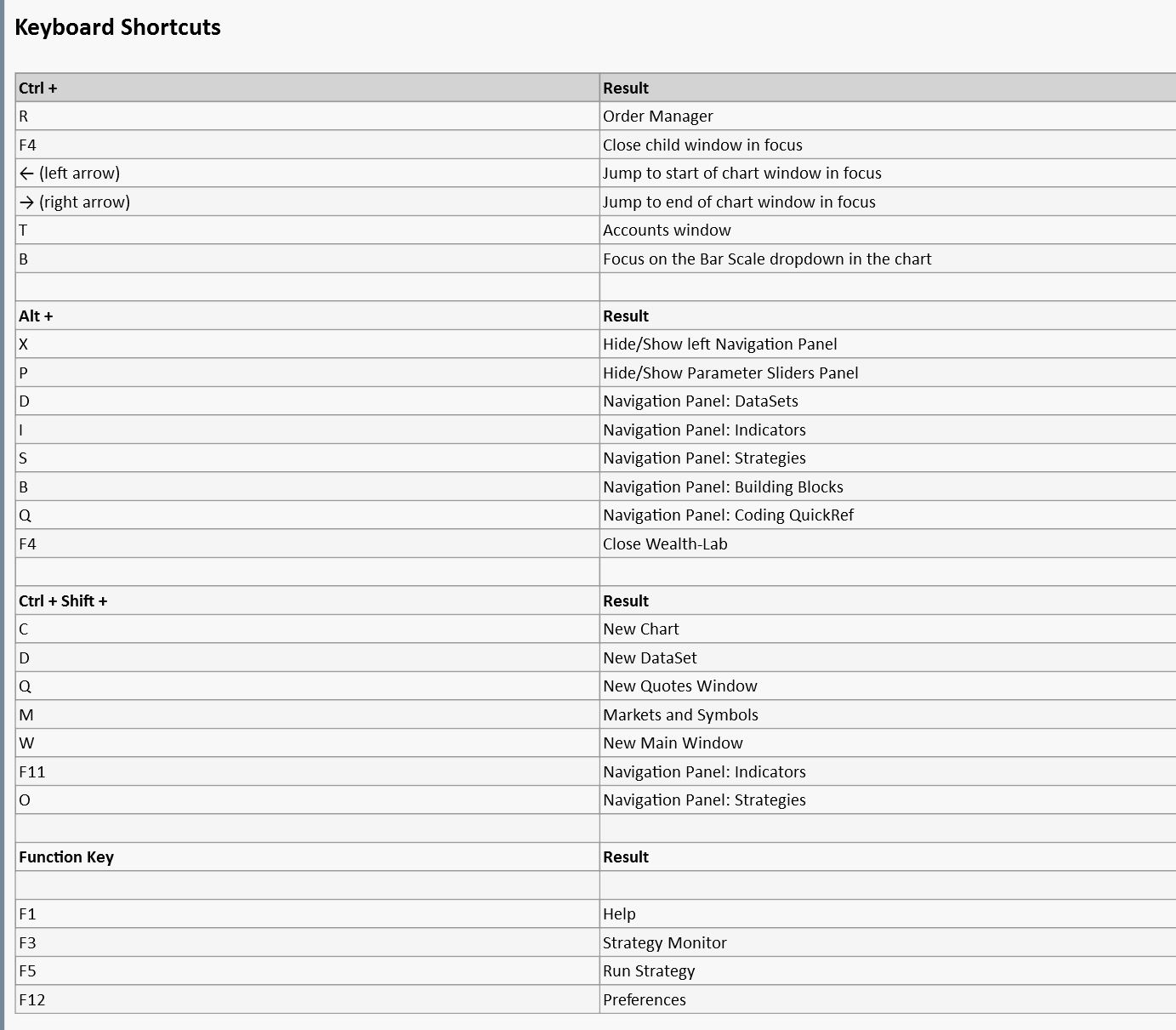
Not in the list.
We didn't add them, they existed there by being standard Windows shortcuts. As a Windows user it's assumed that you know them (e.g. Ctrl-C/V or tabbing through) so it doesn't make sense to duplicate any of them in the WL8 Help.🤷♂️
Your Response
Post
Edit Post
Login is required