I haven't seen this before, so perhapse it's from b37. Just after WL7 loading.
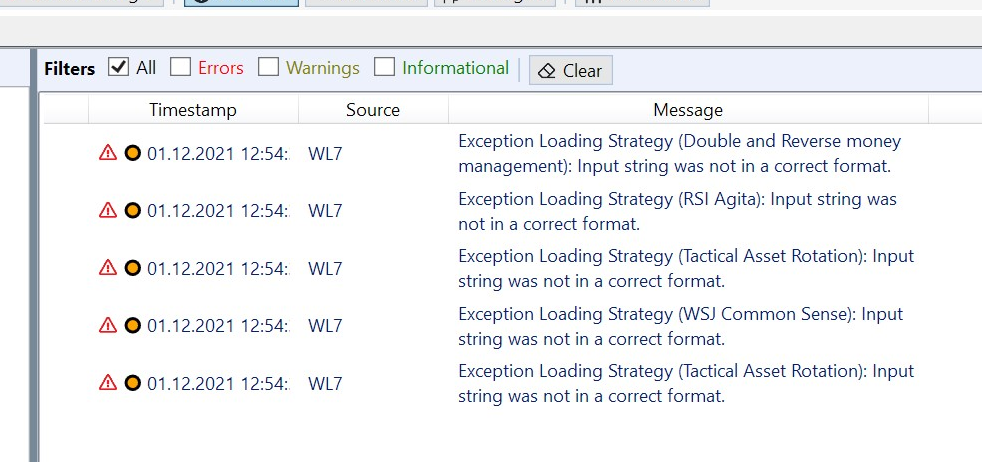
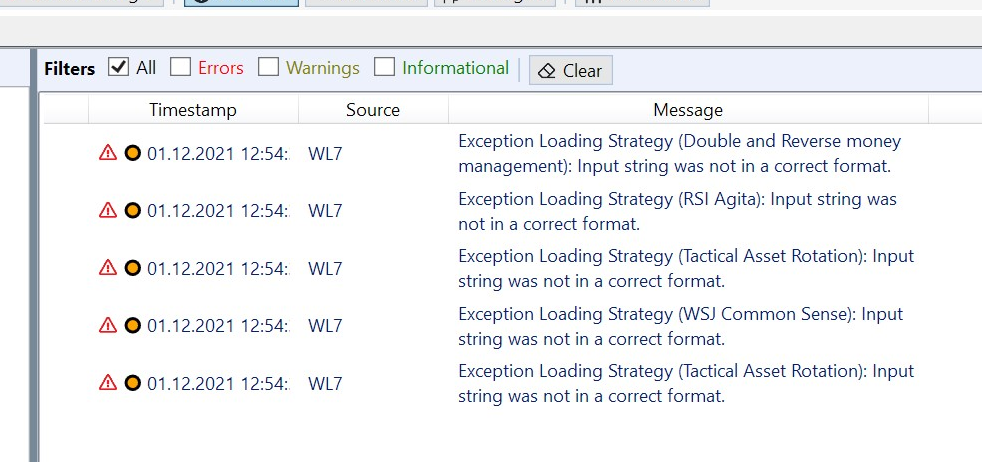
Rename
To get rid of the error with Tactical Asset Rotation.txt, choose File > "Open WL User Data Folder", then go to Sample Strategies and delete it. This strategy has been updated in B37.
The others load fine for me in B37. See if you can fix it by deleting their files and choosing Modify > "Repair" Wealth-Lab 7 installation from Windows Control Panel.
The others load fine for me in B37. See if you can fix it by deleting their files and choosing Modify > "Repair" Wealth-Lab 7 installation from Windows Control Panel.
In B37 we just started exposing and logging some exceptions around loading strategies that were silent before. so it’s most likely that they always occurred but you’re just now seeing them.
so, these indicated strategies are not in your strategies tree then? and, no problem opening strategies that are there?
so, these indicated strategies are not in your strategies tree then? and, no problem opening strategies that are there?
I have the same exceptions list on two different servers.
Glitch, I'll check that.
i’ll check today if those strategies have the same corruption issue that i fixed for Tactical Asset Rotation. You should see a Tactical Asset Rotation (Updated) which is the repaired strategy.
QUOTE:
so, these indicated strategies are not in your strategies tree then? and, no problem opening strategies that are there?
That's right.
QUOTE:
You should see a Tactical Asset Rotation (Updated) which is the repaired strategy.
Yes, I can see it and I can run it.
OK, I repaired these few corrupted Strategies and added some logic that will cause them to get restored once B38 is out. All this time we didn't know other users couldn't see these Strategies because our local copies on the dev machines were unaffected. So, thanks for the report!
QUOTE:
ll this time we didn't know other users couldn't see these Strategies because our local copies on the dev machines were unaffected
You should fix this mismatch! - As Eugene can get angry with us)) for posting too few details in our bug report as we are sure these errors are visible to everyone including you.
I did fix it. 🤷🏼♂️
Being serious, I know nothing about how much
extra efforts it take (maybe it's too much), but having an "ordinary PC" to run WL7 and to try new builds as an ordinary user could help finding bugs like this maybe.
extra efforts it take (maybe it's too much), but having an "ordinary PC" to run WL7 and to try new builds as an ordinary user could help finding bugs like this maybe.
We do have those set up, of course. The reason we never detected it is because we just now exposed these exceptions, and you were the first one to notice them.
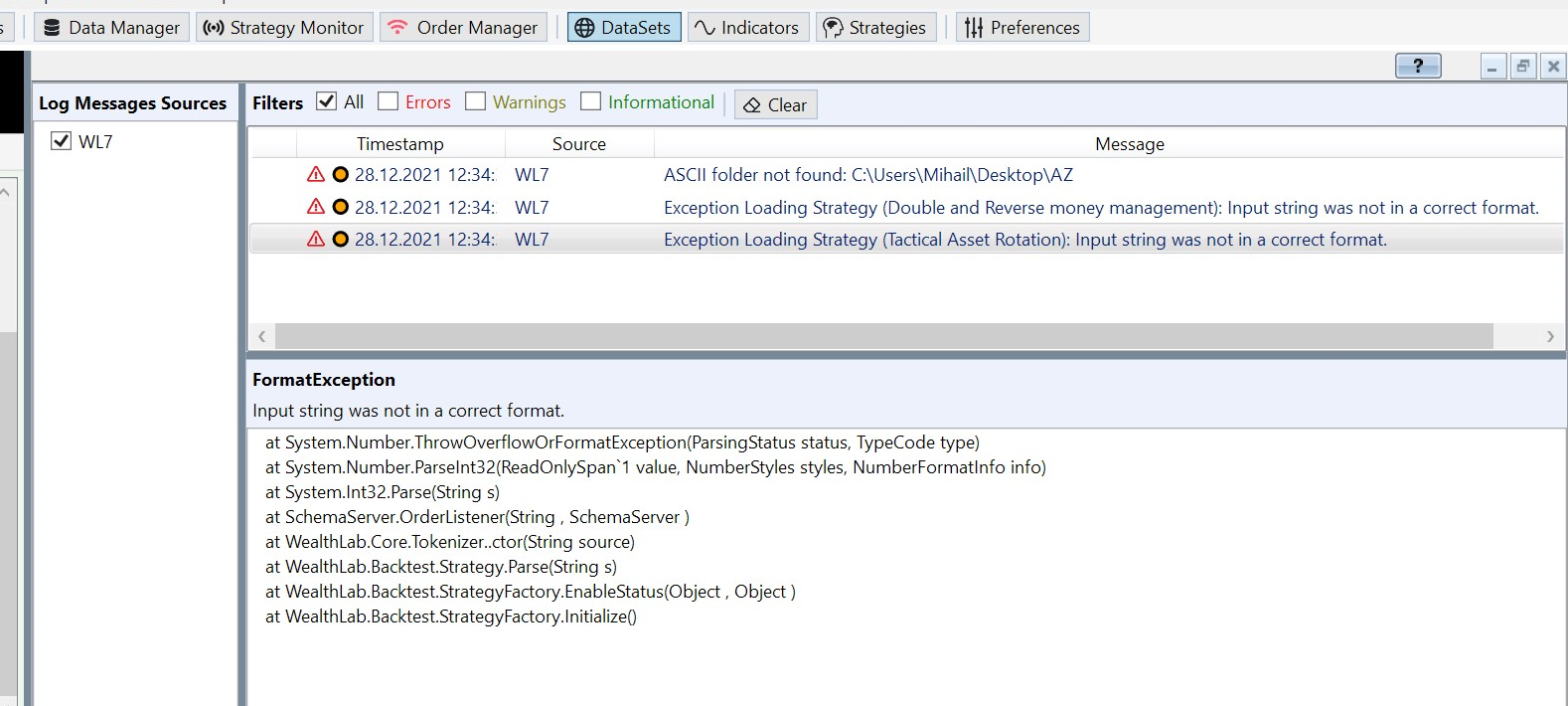
Are there two more strategies?
WL7 and all the extensions are up-to-date.
It's a known error for "Double & Reverse..." now -
https://www.wealth-lab.com/Discussion/Error-in-Log-Viewer-Double-and-Reverse-money-management-7375
But the Tactical Rotation should've already been fixed, not sure what's wrong again :/
https://www.wealth-lab.com/Discussion/Error-in-Log-Viewer-Double-and-Reverse-money-management-7375
But the Tactical Rotation should've already been fixed, not sure what's wrong again :/
If you upgraded WL7 and then ran it prior to upgrading the Power Pack Extension, then the one-time file copy that WL7 does to try and replace these corrupted strategies will fail. The surest way to fix this is to open the User Data folder (file menu) navigate to the Strategies folder, and delete the two corrupted Strategy files. When we release B44, the one-time copy logic will kick in again and the Strategies should become available.
There is one left)
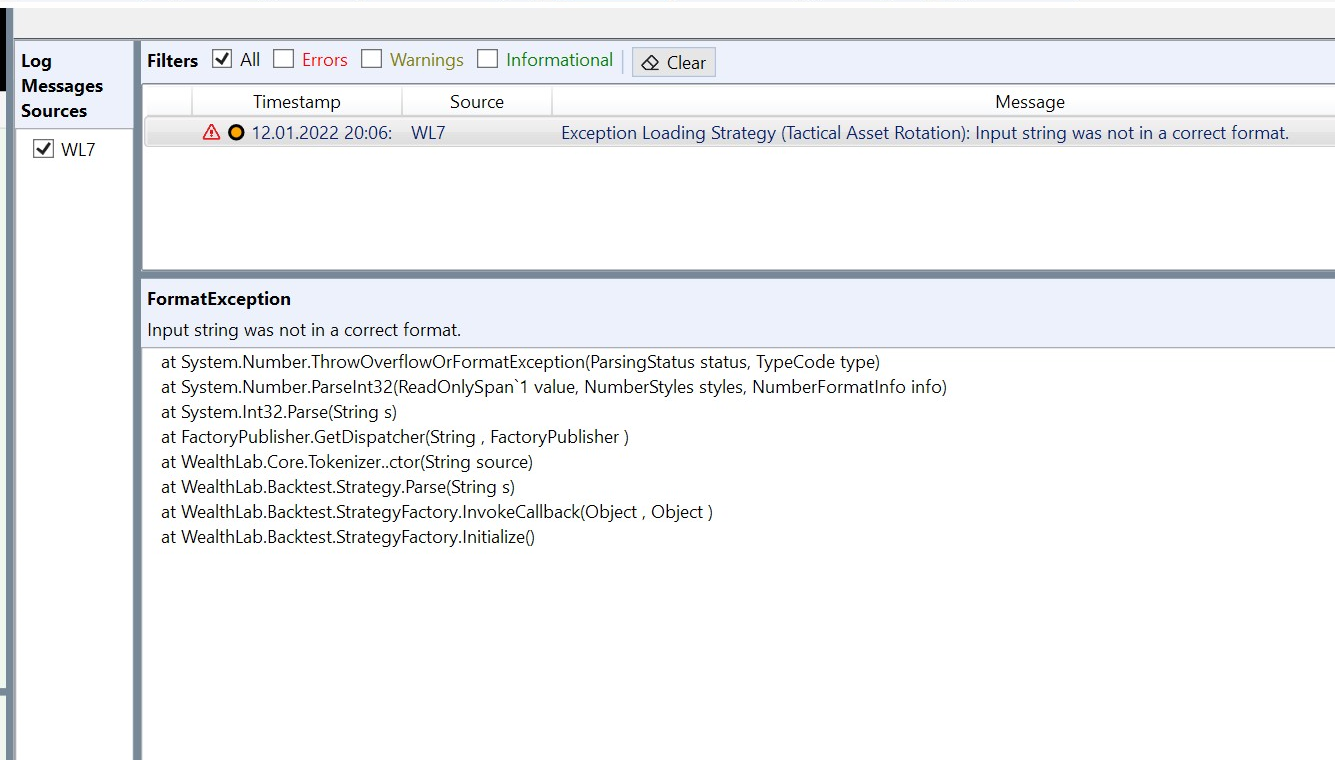
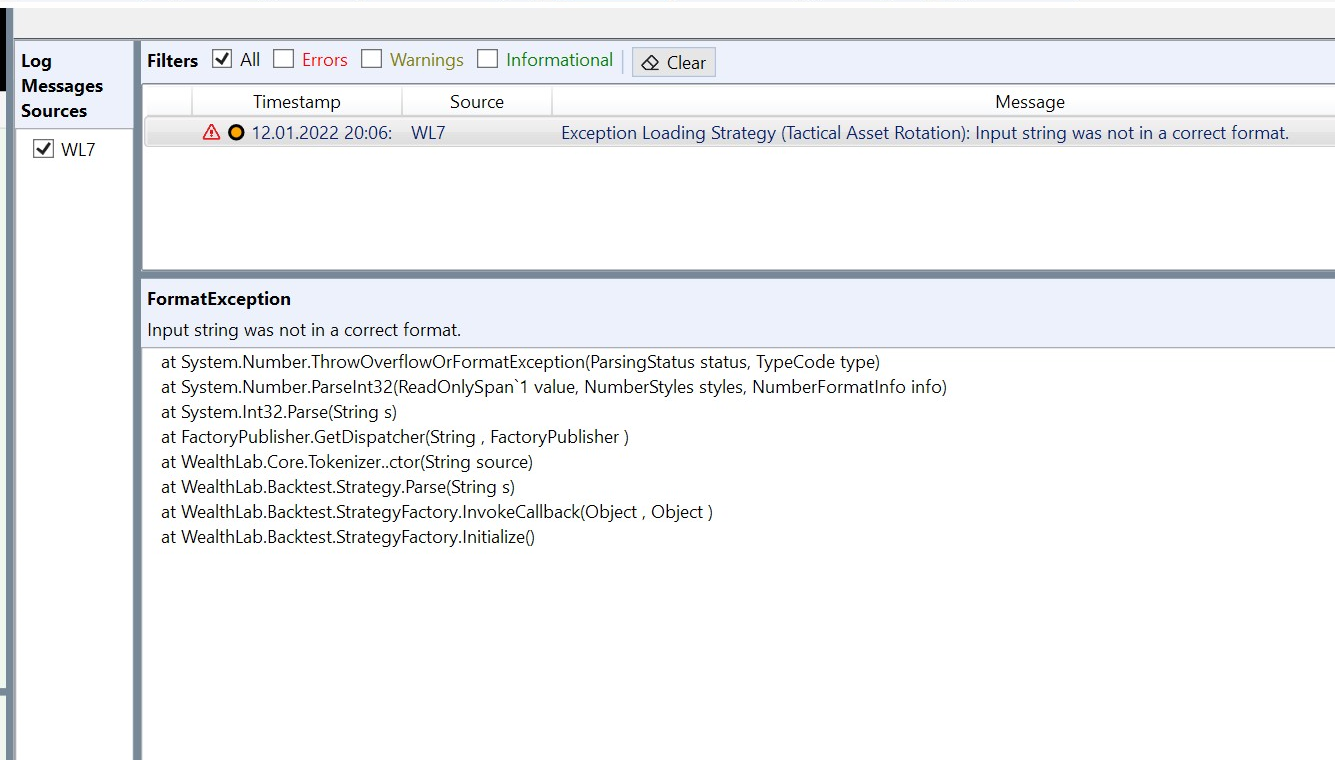
Can you check if it appears in a folder? And then if you delete it and restart WL7?
I think the point is I renamed (or made another one - I don't remember details) the default built-in strategies folder, so there was a copy of the previous strategy verion, after deleting this strategy from my custom folder the log messsage vanished.
So it's ok now, thanks.
So it's ok now, thanks.
Your Response
Post
Edit Post
Login is required