The finantic.indicator.selection.ranking extension has recently started throwing the following error message:
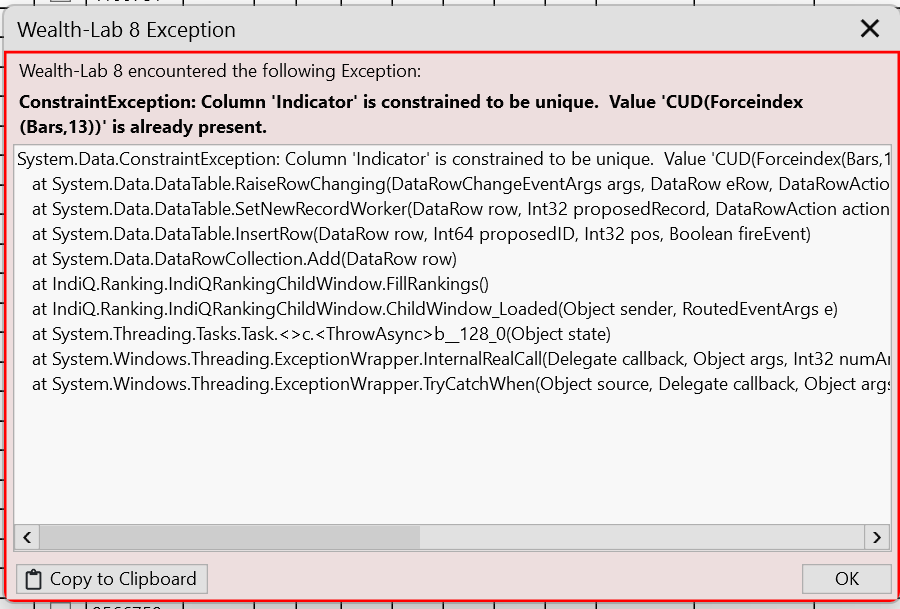
Is this a bug or do I need to change a setting?
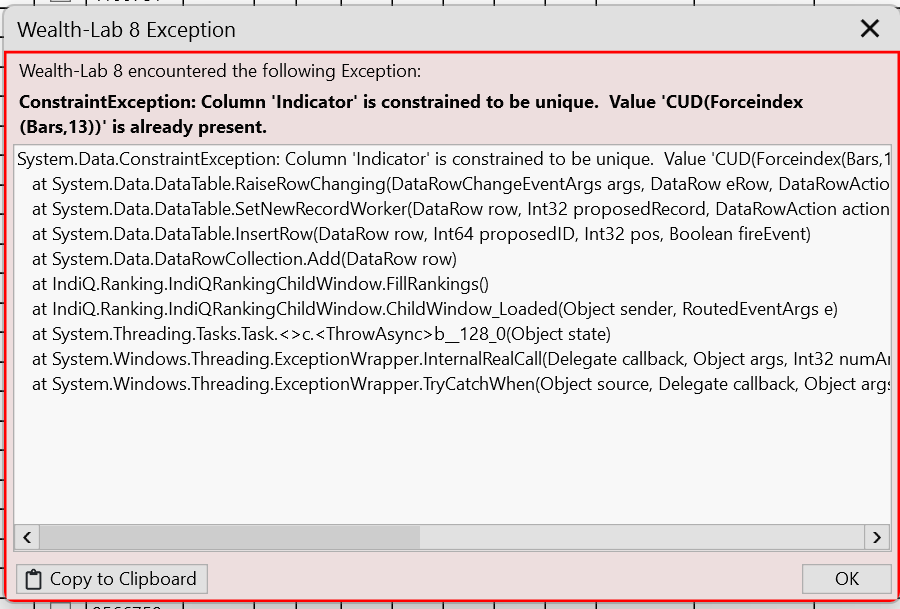
Is this a bug or do I need to change a setting?
Rename
Hint: either that "CUD" (must be finantic's entity) or its underlying Forceindex indicator are not unique.
Tell you this, "Forceindex" (sic) had been the indicator's signature prior to fixing its style as "ForceIndex" in PowerPack's latest B41. Just FWIW (you're running a previous version of it).
I have installed B41 of the PowerPack. All other extensions are also up to date. What do I have to do to get rid of the error message?
Let's hear from DrKoch then, he should know better.
This exception obviously happens in the Ranking part of the finantic.IndicatorSelection extension.
The Ranking tool reads all indicators present in the database.
Please open the Database part (Extensions->IndicatorSelection.Database)
Select the "Indicators" tab. This shows the contents of the database. It is alphabetically sorted.
Please check if there are two entries for CUD(Forceindex(Bars,13)). This might be the root cause for the exception.
For a quick solution you might select one of the CUD(Forceindex(...)) lines and press the delete key (Del) on your keyboard. This removes that indicator from the database.
Please go to the calculation tab, search ForceIndex and select that line.
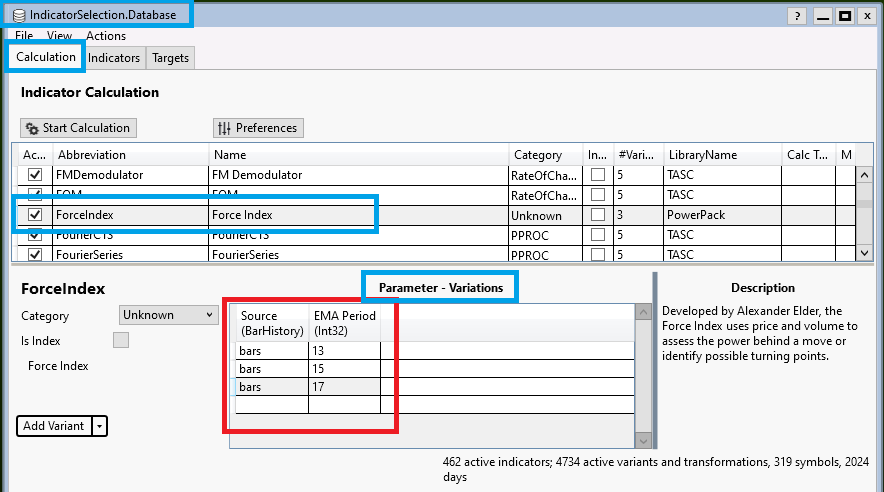
In the lower part all Variants of the ForceIndictor are listed. Make sure that here all entries for "EMA Period" are different. (see red rectangle).
I suspect you have (accidently) created two lines (and hence two variants) with a period of 13.
I'll make the Ranking more robust with the next build.
Sorry for the trouble.
The Ranking tool reads all indicators present in the database.
Please open the Database part (Extensions->IndicatorSelection.Database)
Select the "Indicators" tab. This shows the contents of the database. It is alphabetically sorted.
Please check if there are two entries for CUD(Forceindex(Bars,13)). This might be the root cause for the exception.
For a quick solution you might select one of the CUD(Forceindex(...)) lines and press the delete key (Del) on your keyboard. This removes that indicator from the database.
Please go to the calculation tab, search ForceIndex and select that line.
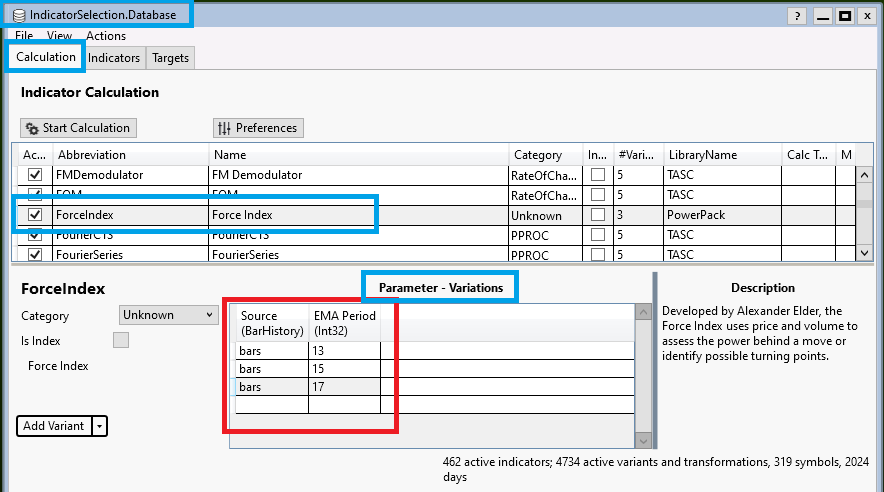
In the lower part all Variants of the ForceIndictor are listed. Make sure that here all entries for "EMA Period" are different. (see red rectangle).
I suspect you have (accidently) created two lines (and hence two variants) with a period of 13.
I'll make the Ranking more robust with the next build.
Sorry for the trouble.
@DrKoch: Thank you very much!
Hello DrKoch,
I am getting a similar error message now:
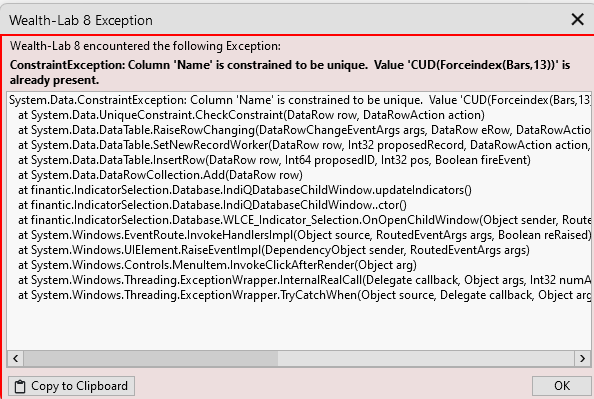
The error message pops up when I want to open the Indicatorselection.Database window, so I cannot open the database any more and do not have the opportunity to make changes there.
I get the same error message when I start Indicatorselection.Ranking but at least this window opens.
I deleted the DLLs and reinstalled the extension but this does not help.
WL and all extensions are up to date.
I am getting a similar error message now:
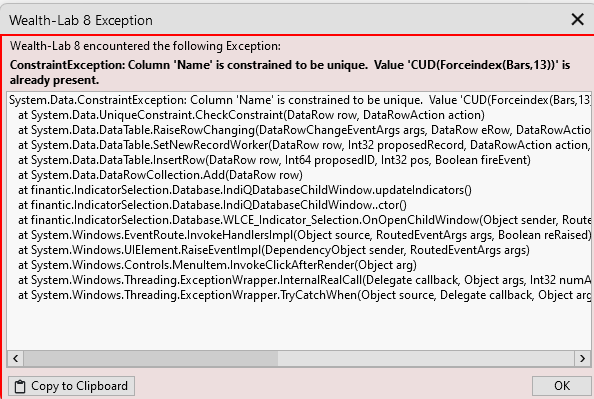
The error message pops up when I want to open the Indicatorselection.Database window, so I cannot open the database any more and do not have the opportunity to make changes there.
I get the same error message when I start Indicatorselection.Ranking but at least this window opens.
I deleted the DLLs and reinstalled the extension but this does not help.
WL and all extensions are up to date.
As a last resort you could change Preferences->Indicator Selection ->settings->project.
This is the database filename.
If you change this you could start over with an empty database.
This is the database filename.
If you change this you could start over with an empty database.
That worked, thanks!
I just wanted to note that I also got the error for "CUD(Forceindex(Bars,13))", on my first run-through of a fresh install of the latest version. I didn't find two entries for it in the Database, but I tried deleting the entry I did find anyway, to see if that helps if I run another calculation in the future.
I am working on it...
Your Response
Post
Edit Post
Login is required