Hello,
I have a historical data with 1 second intervals. When I try to download the data it somehow does not recognize the second part of the date. Shared all relevant innformation as image. WL8 BUILD 80
What should I do here?
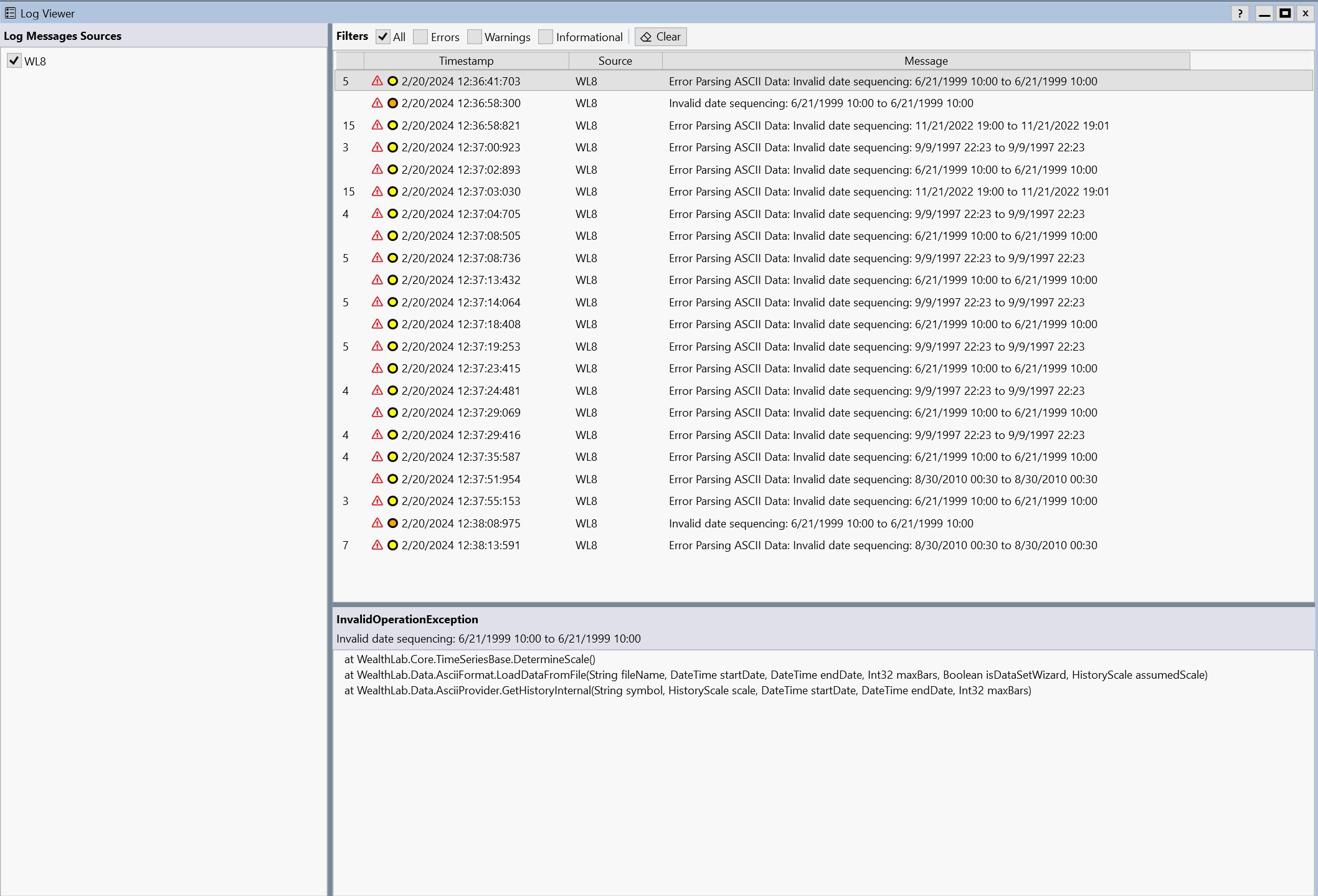
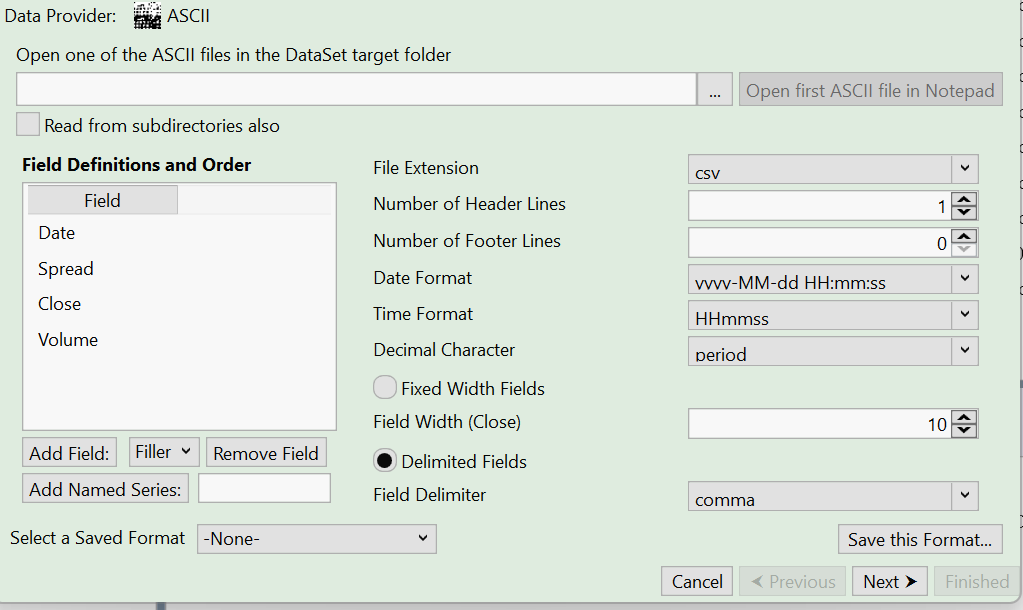
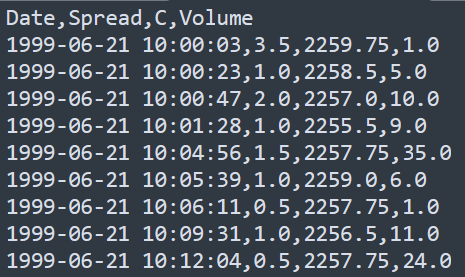
Also stacktrace
System.InvalidOperationException: Invalid date sequencing: 6/21/1999 10:00 to 6/21/1999 10:00
at WealthLab.Core.TimeSeriesBase.DetermineScale()
at WealthLab.Data.AsciiFormat.LoadDataFromFile(String fileName, DateTime startDate, DateTime endDate, Int32 maxBars, Boolean isDataSetWizard, HistoryScale assumedScale)
at WealthLab.Data.AsciiProvider.GetBaseScaleData(String symbol)
at WealthLab.Data.HistoricalDataValet.SearchResolver(DataProviderBase info, String vis, HistoryScale serv, DateTime cust2, DateTime info3, Int32 key4_offset, DataRequestOptions last5)
at WealthLab.Data.HistoricalDataValet.CallResolver(String spec, HistoryScale b, DateTime helper, DateTime key2, Int32 task3_Low, IHistoryProvider token4, DataRequestOptions pred5)
at WealthLab.Data.HistoricalDataValet.InterruptResolver(String ident, HistoryScale visitor, DateTime c, DateTime def2, Int32 previous_token3, DataRequestOptions col4)
at WealthLab.Data.HistoricalDataValet.GetHistory(String symbol, HistoryScale scale, DateTime start, DateTime end, Int32 maxBars, DataRequestOptions cb)
at WealthLab8.MainController.GetHistory(String symbol, HistoryScale scale, DateTime startDate, DateTime endDate, Int32 maxBars, DataRequestOptions cb)
at WealthLab.ChartWPF.Chart.<>c__DisplayClass136_0.CloneRules()
at System.Threading.ExecutionContext.RunFromThreadPoolDispatchLoop(Thread threadPoolThread, ExecutionContext executionContext, ContextCallback callback, Object state)
--- End of stack trace from previous location ---
at System.Threading.ExecutionContext.RunFromThreadPoolDispatchLoop(Thread threadPoolThread, ExecutionContext executionContext, ContextCallback callback, Object state)
at System.Threading.Tasks.Task.ExecuteWithThreadLocal(Task& currentTaskSlot, Thread threadPoolThread)
--- End of stack trace from previous location ---
at WealthLab.ChartWPF.Chart.SetupCollection(Boolean usesetup, DataSet ivk)
at System.Threading.Tasks.Task.<>c.<ThrowAsync>b__128_0(Object state)
at System.Windows.Threading.ExceptionWrapper.InternalRealCall(Delegate callback, Object args, Int32 numArgs)
at System.Windows.Threading.ExceptionWrapper.TryCatchWhen(Object source, Delegate callback, Object args, Int32 numArgs, Delegate catchHandler)
I have a historical data with 1 second intervals. When I try to download the data it somehow does not recognize the second part of the date. Shared all relevant innformation as image. WL8 BUILD 80
What should I do here?
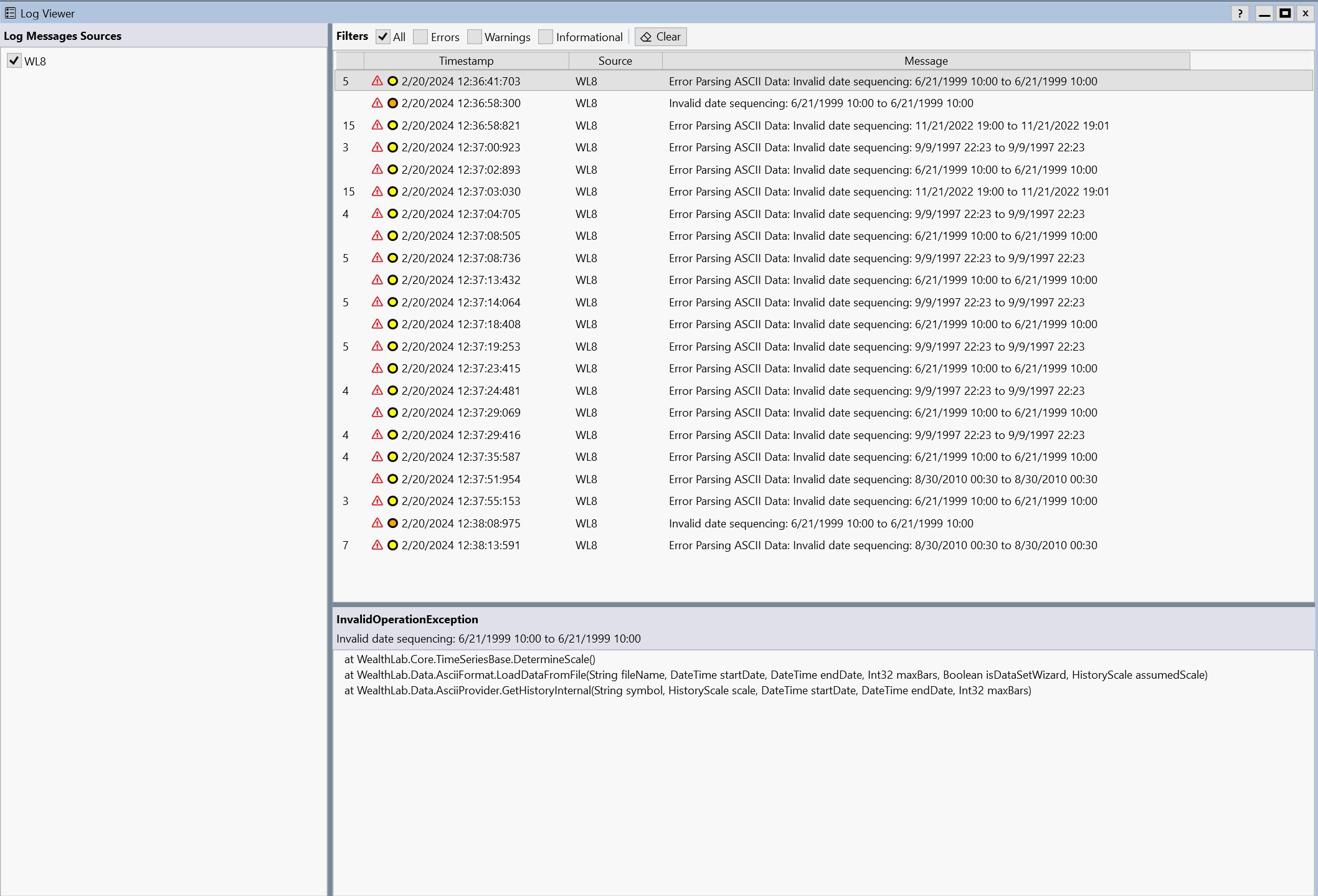
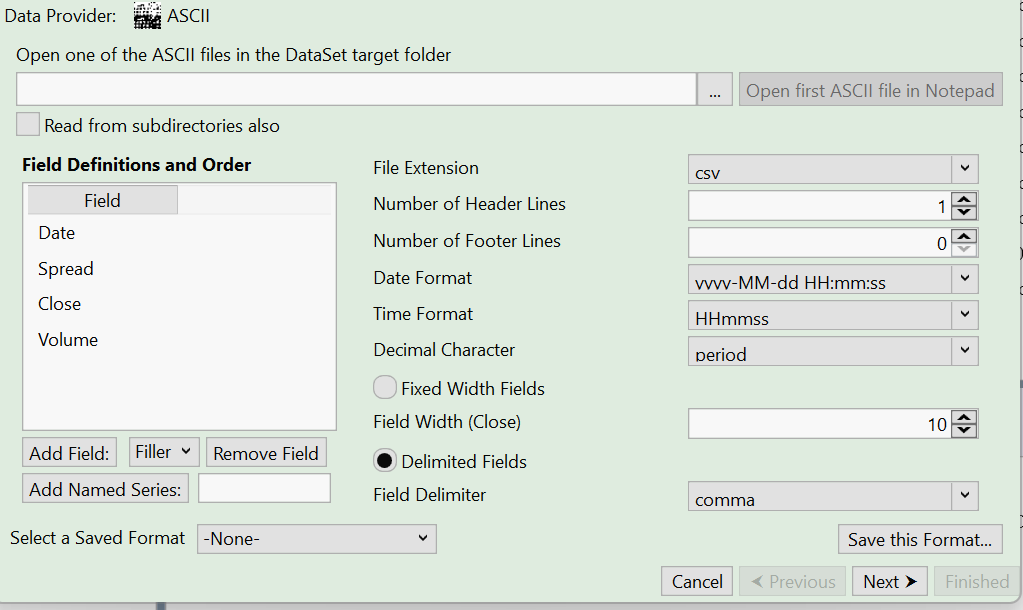
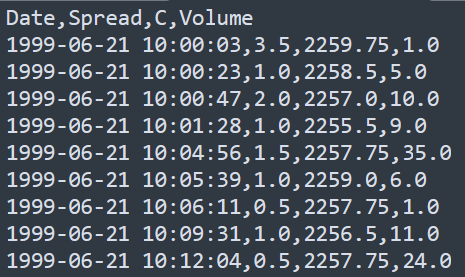
Also stacktrace
System.InvalidOperationException: Invalid date sequencing: 6/21/1999 10:00 to 6/21/1999 10:00
at WealthLab.Core.TimeSeriesBase.DetermineScale()
at WealthLab.Data.AsciiFormat.LoadDataFromFile(String fileName, DateTime startDate, DateTime endDate, Int32 maxBars, Boolean isDataSetWizard, HistoryScale assumedScale)
at WealthLab.Data.AsciiProvider.GetBaseScaleData(String symbol)
at WealthLab.Data.HistoricalDataValet.SearchResolver(DataProviderBase info, String vis, HistoryScale serv, DateTime cust2, DateTime info3, Int32 key4_offset, DataRequestOptions last5)
at WealthLab.Data.HistoricalDataValet.CallResolver(String spec, HistoryScale b, DateTime helper, DateTime key2, Int32 task3_Low, IHistoryProvider token4, DataRequestOptions pred5)
at WealthLab.Data.HistoricalDataValet.InterruptResolver(String ident, HistoryScale visitor, DateTime c, DateTime def2, Int32 previous_token3, DataRequestOptions col4)
at WealthLab.Data.HistoricalDataValet.GetHistory(String symbol, HistoryScale scale, DateTime start, DateTime end, Int32 maxBars, DataRequestOptions cb)
at WealthLab8.MainController.GetHistory(String symbol, HistoryScale scale, DateTime startDate, DateTime endDate, Int32 maxBars, DataRequestOptions cb)
at WealthLab.ChartWPF.Chart.<>c__DisplayClass136_0.CloneRules()
at System.Threading.ExecutionContext.RunFromThreadPoolDispatchLoop(Thread threadPoolThread, ExecutionContext executionContext, ContextCallback callback, Object state)
--- End of stack trace from previous location ---
at System.Threading.ExecutionContext.RunFromThreadPoolDispatchLoop(Thread threadPoolThread, ExecutionContext executionContext, ContextCallback callback, Object state)
at System.Threading.Tasks.Task.ExecuteWithThreadLocal(Task& currentTaskSlot, Thread threadPoolThread)
--- End of stack trace from previous location ---
at WealthLab.ChartWPF.Chart.SetupCollection(Boolean usesetup, DataSet ivk)
at System.Threading.Tasks.Task.<>c.<ThrowAsync>b__128_0(Object state)
at System.Windows.Threading.ExceptionWrapper.InternalRealCall(Delegate callback, Object args, Int32 numArgs)
at System.Windows.Threading.ExceptionWrapper.TryCatchWhen(Object source, Delegate callback, Object args, Int32 numArgs, Delegate catchHandler)
Rename
This type of data is a problem because no regular interval can be assigned to it.
For example, if you had 20-second bars, we would expect timestamps on :00, :20, :40, but probably :10, :30, :50 would work too. Gaps for no data would also be okay but the interval pattern needs to be regular.
How are the bars created exactly?
With trades occurring somewhat irregularly, It doesn't even appear to be trade/tick data.
For example, if you had 20-second bars, we would expect timestamps on :00, :20, :40, but probably :10, :30, :50 would work too. Gaps for no data would also be okay but the interval pattern needs to be regular.
How are the bars created exactly?
With trades occurring somewhat irregularly, It doesn't even appear to be trade/tick data.
This is a 1 second bar data. Data is messy and I do not have every second update. I think most people will have the same problem later on and this needs to be changed.
Would it help if I treat as tick data which does not have a regular interval as well?
Would it help if I treat as tick data which does not have a regular interval as well?
Actually, I think we're going to have to make a correction. We'll have to study it more, but that error looks to me like it's occurring because we're looking for minute intervals before testing for second intervals.
Do me a favor and post or send in one of your data files to support@wealth-lab.com so we can test it. (Ignore the auto email responder.) tia.
Do me a favor and post or send in one of your data files to support@wealth-lab.com so we can test it. (Ignore the auto email responder.) tia.
Thanks Cone. I have sent it. Also it was working in Build 72 I think, but stopped working after I upgrade to Build 80.
Thanks for the data file, but it's not enough to do anything with.
Please send at least 3 days of representative data. The more the better. I need some transitions between days.
Please send at least 3 days of representative data. The more the better. I need some transitions between days.
Your Response
Post
Edit Post
Login is required