Hello, since the beginning of using wealthlab I use my laptop. Actually I use it mainly for the signals of the backtests and just for trading. For a short time I've a Desktop PC to develop new strategies. But there ia a problem.
I get a little bit different results. Same strategie, same preferences, same portfolio. I don't no what else I should do. Can you help me? I also got error messages (as you can see in the pictures below). Could these have something to do with it? Should I deinstall Wealthlab on my Desktop PC and then once again?
Thanks in advance,
Marko :)
I get a little bit different results. Same strategie, same preferences, same portfolio. I don't no what else I should do. Can you help me? I also got error messages (as you can see in the pictures below). Could these have something to do with it? Should I deinstall Wealthlab on my Desktop PC and then once again?
Thanks in advance,
Marko :)
Rename
This exception is thrown by finantic Scorecard by DrKoch.
As for "Differing backtest results - Laptop vs. Desktop PC", please start a new topic for the completely different issue.
As for "Differing backtest results - Laptop vs. Desktop PC", please start a new topic for the completely different issue.
Hi Eugene, o.k. but my problem is without using the scorecards. I open a new discussion as you said.
OK Marko, since the exception doesn't matter in this context let's rename the topic then.
To make results match we recommend copying the user data directory to the 2nd PC. This would copy over the settings files, strategies, and even the data files. Changing settings manually is error prone. That's the key. Hope this helps.
To make results match we recommend copying the user data directory to the 2nd PC. This would copy over the settings files, strategies, and even the data files. Changing settings manually is error prone. That's the key. Hope this helps.
Hi Eugene, sounds good.
Is it this folder (as you can see in the last picture) with there hole folders in it?
Is it this folder (as you can see in the last picture) with there hole folders in it?
and as you can see, the backtest was different (these pictures are better than the others above
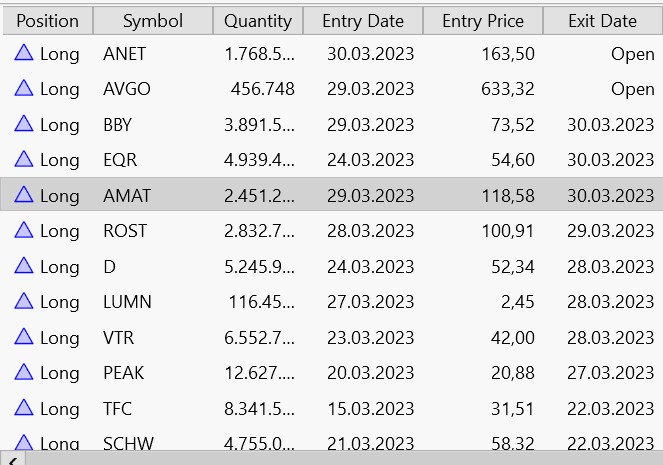
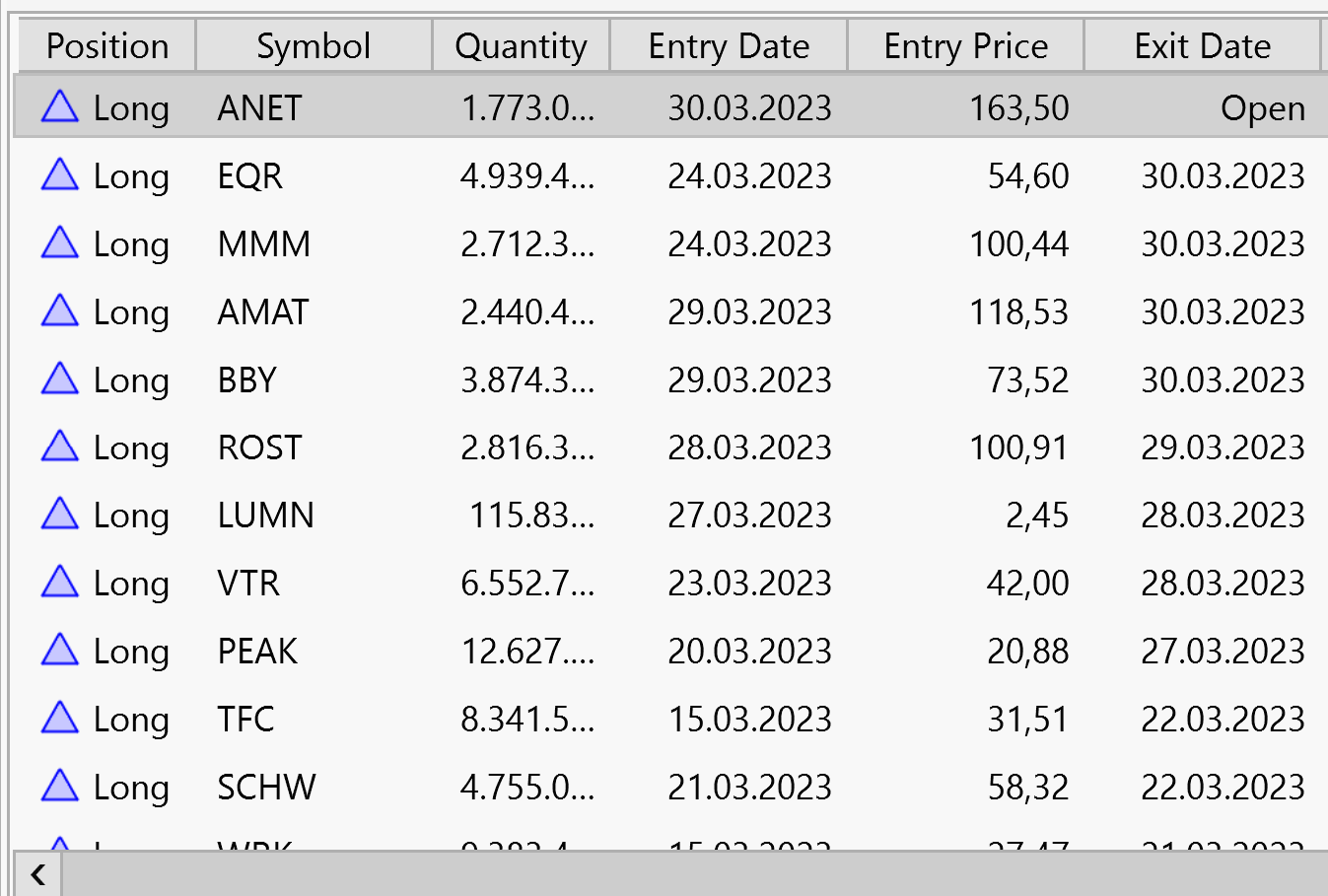
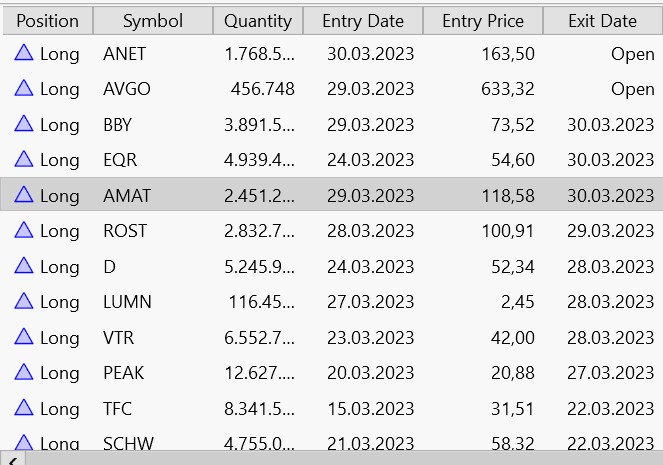
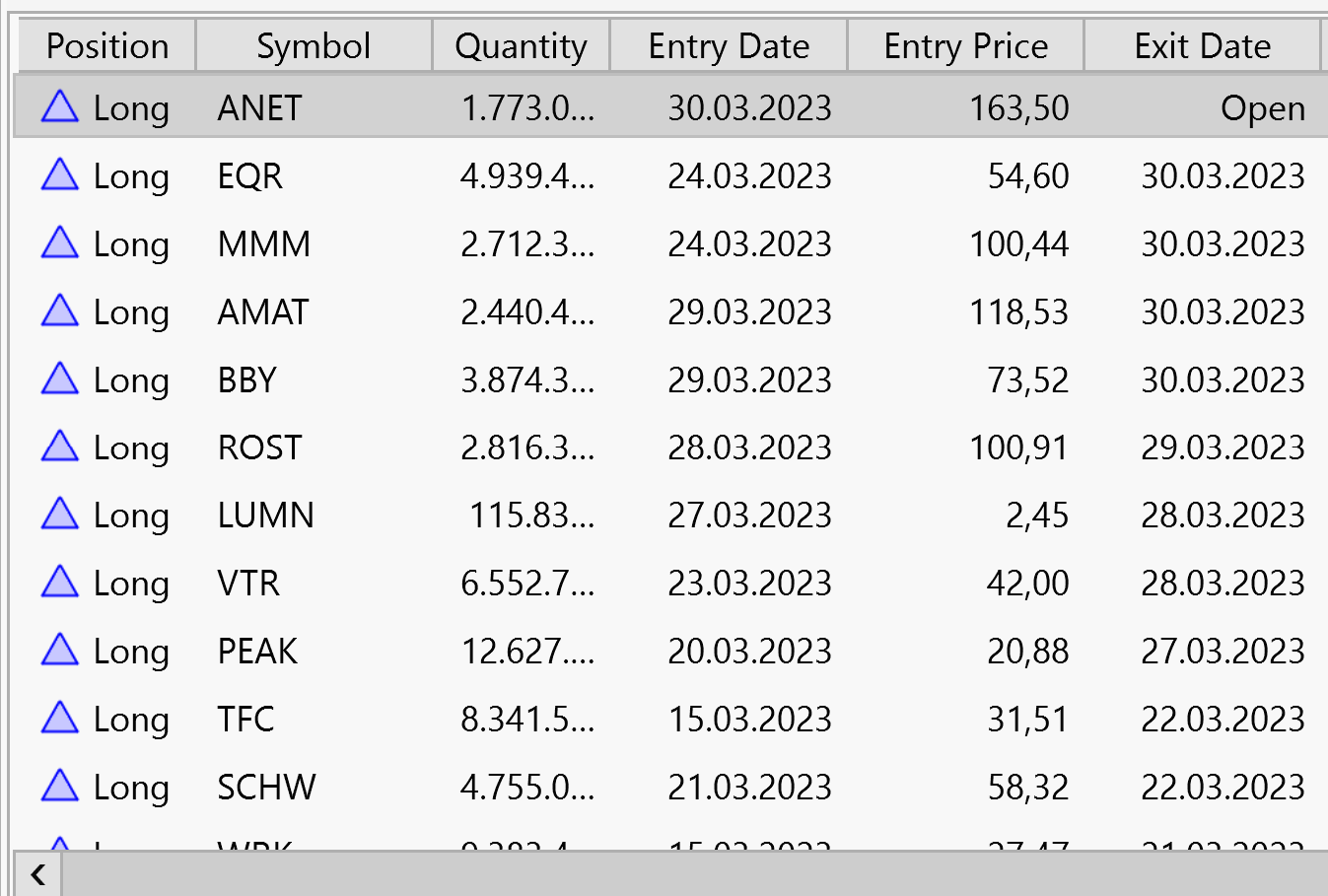
Forget about showing us different results. We expect this if you're not using precisely the same data files, backtest preferences, parameter settings, Markets and Symbols setup, Strategy settings, and probably a few more.
Find one trade that's different. Discover why it's different.
Find one trade that's different. Discover why it's different.
QUOTE:
Is it this folder with there hole folders in it?
Yes, this is where the data is stored:
c:\Users\%Windows username%\AppData\Roaming\WealthLab8\
As a shortcut, it's available from WL's File menu.
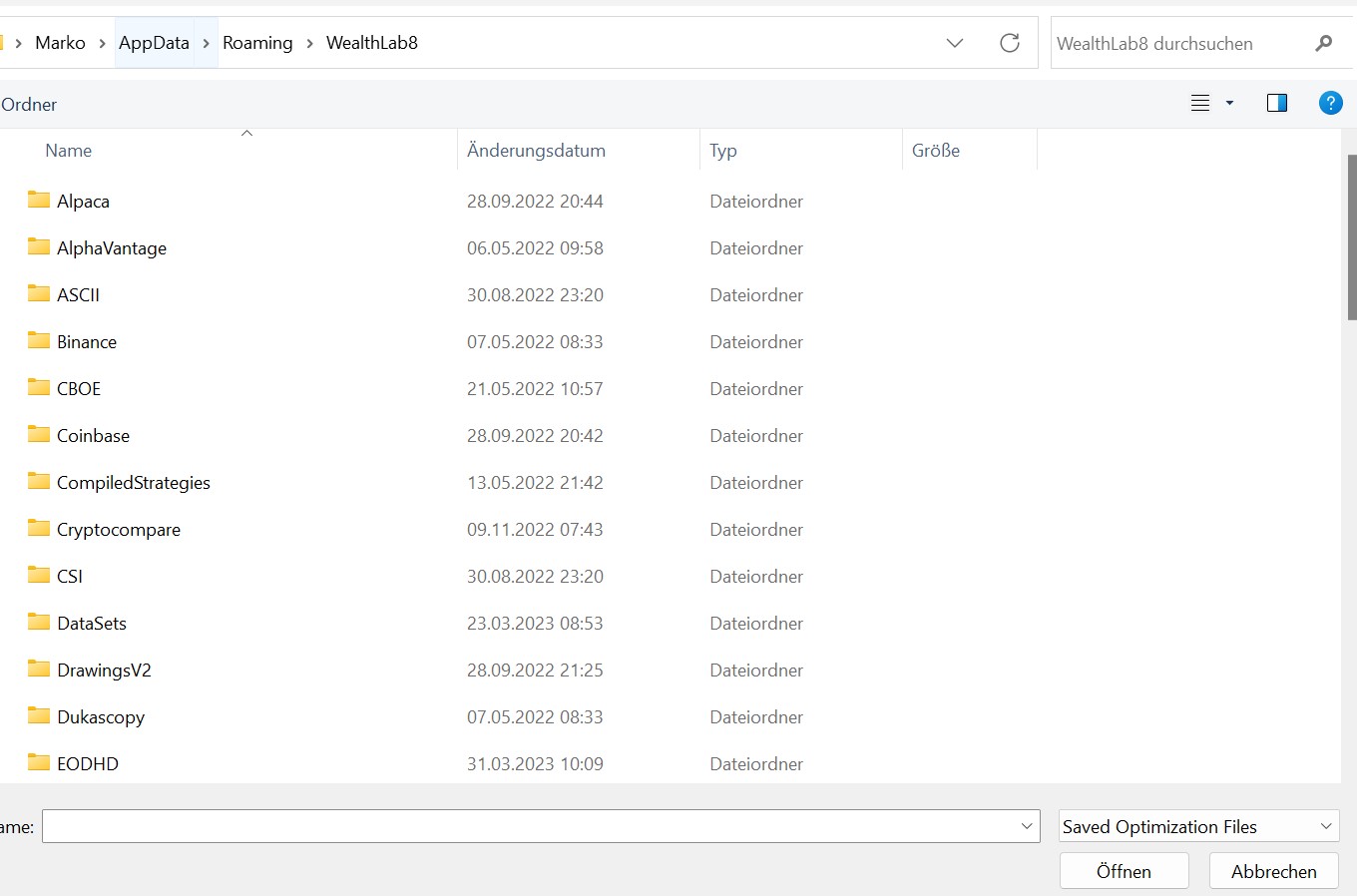
Hi Eugene and Cone,
you are the best. It works.
Thank you very much and have a nice and sunny weekend.
Marko :)
you are the best. It works.
Thank you very much and have a nice and sunny weekend.
Marko :)
It's great to hear that it works!
Same to you, Marko.
Same to you, Marko.
Your Response
Post
Edit Post
Login is required