This Visual Studio configuration works fine in VS 2019, but not in VS 2022. There is a custom indicator, Percentile, defined in the WealthLab.Indicators namespace of the Superticker.Indicators project. No problems there.
But the screenshot shows how the LimitPrice method of the Superticker.Components project can't reference it. Why does this not work in VS 2022, but works okay in VS 2019?
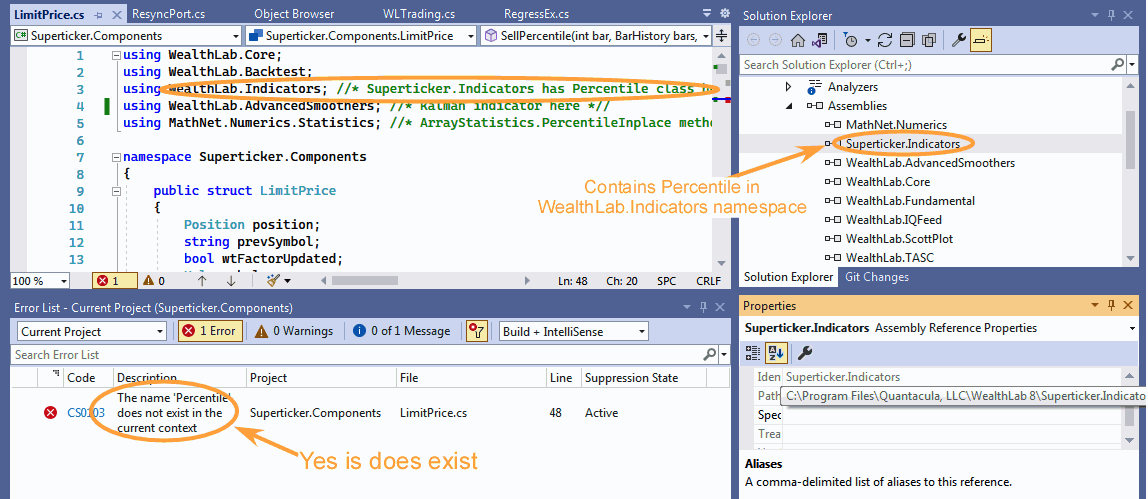
But the screenshot shows how the LimitPrice method of the Superticker.Components project can't reference it. Why does this not work in VS 2022, but works okay in VS 2019?
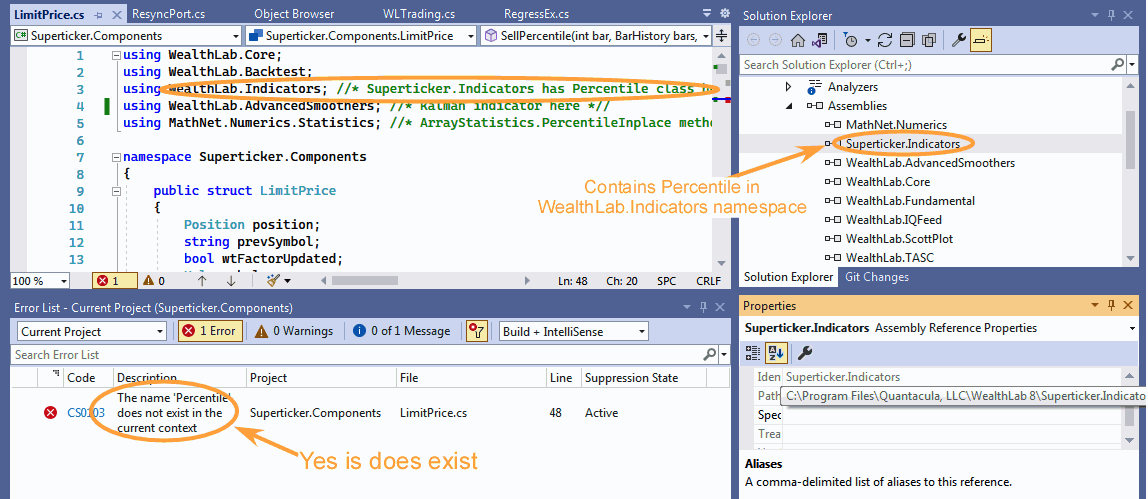
Rename
The 5 stages of grief after a loss of a custom indicator ;)
Denial <-- You are here
Anger
Bargaining
Depression
Acceptance
But it's just a compiler, it doesn't respond to bargaining. Here's what the authoritative source (Microsoft) suggests:
https://docs.microsoft.com/en-us/dotnet/csharp/language-reference/compiler-messages/cs0103
Denial <-- You are here
Anger
Bargaining
Depression
Acceptance
But it's just a compiler, it doesn't respond to bargaining. Here's what the authoritative source (Microsoft) suggests:
https://docs.microsoft.com/en-us/dotnet/csharp/language-reference/compiler-messages/cs0103
I found the problem. The link to Superticker.Indicators.dll in the WL install directory was corrupted so VS wasn't finding it.
I change the name from Superticker.Indicators to Superticker.SuperIndicators at one point so it shows up in WL8 as "SuperIndicators" so as not to be confused with "Indicators" (which is also listed there). Perhaps during the name change I didn't reestablish the link in VS. At any rate, it works now....
Always check the next to impossible. It may be the right solution. :)
I change the name from Superticker.Indicators to Superticker.SuperIndicators at one point so it shows up in WL8 as "SuperIndicators" so as not to be confused with "Indicators" (which is also listed there). Perhaps during the name change I didn't reestablish the link in VS. At any rate, it works now....
Always check the next to impossible. It may be the right solution. :)
Your Response
Post
Edit Post
Login is required