When I want to create a new DataSet and if I select historical provider as ASCII, then it does not provide any option to specify specific symbols, it just loads all symbols from the directory path and them to the dataset.
Concept wise: A historical provider may have data for 5000 symbols, but we should be able to create a dataset for 10 symbols and link to the historical provider with 5000 symbols.
I think this should be the flow:
1. Create a historical data provider using ASCII has format. This mostly works ok as I can see two historical data providers I created using ASCII format.
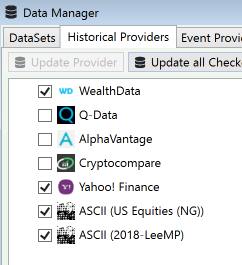
2. Now when creating a dataset, it should list the above two ASCII historical data providers, but it does not, it just lists ASCII "format" in the list.
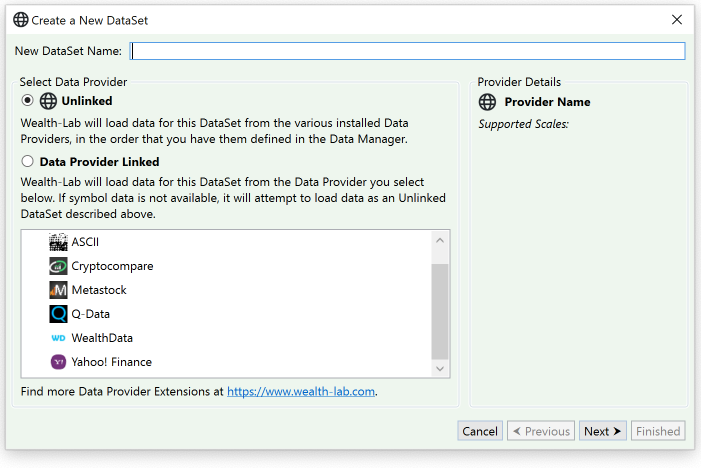
Will like to see my historical data providers in the list. So I can create a new dataset with specific symbol and link to my specific ascii historical data provider.
Concept wise: A historical provider may have data for 5000 symbols, but we should be able to create a dataset for 10 symbols and link to the historical provider with 5000 symbols.
I think this should be the flow:
1. Create a historical data provider using ASCII has format. This mostly works ok as I can see two historical data providers I created using ASCII format.
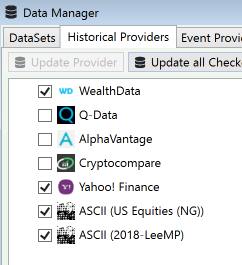
2. Now when creating a dataset, it should list the above two ASCII historical data providers, but it does not, it just lists ASCII "format" in the list.
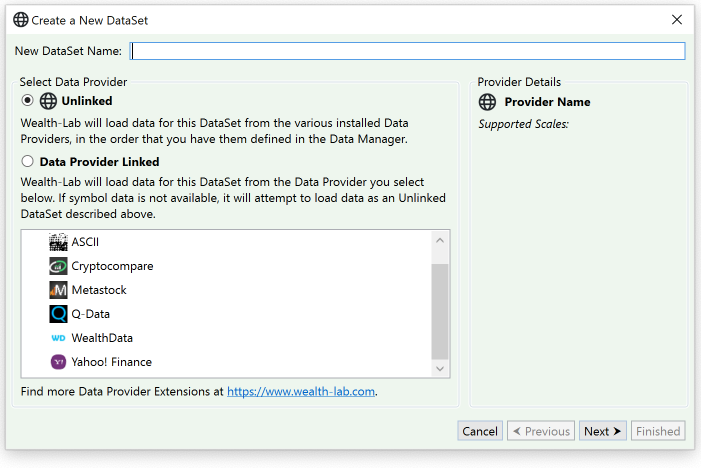
Will like to see my historical data providers in the list. So I can create a new dataset with specific symbol and link to my specific ascii historical data provider.
Rename
I can hardly imagine why should I be using just 10 files if I paid for 5000? If I don't need them, the 4900 files can simply be deleted. Or in case I still want to keep them, wouldn't it be much simpler to move the ASCII files I'm interested in from the huge folder to a separate folder and link up to it?
Another option that won't require development and testing effort is to create a symbolic link to chosen ASCII files and creating a new DataSet:
https://www.howtogeek.com/howto/16226/complete-guide-to-symbolic-links-symlinks-on-windows-or-linux/
Another option that won't require development and testing effort is to create a symbolic link to chosen ASCII files and creating a new DataSet:
https://www.howtogeek.com/howto/16226/complete-guide-to-symbolic-links-symlinks-on-windows-or-linux/
You can create an unlinked DataSet with the 10 symbols. As long as the “parent” ASCII Historical Provider is checked off in the Data Manager and is moved to the top of the list, it will accomplish what you’re asking for.
Thanks Eugene and Glitch! I am actually using Glitch's suggestion of creating DataSets without attaching to any historical providers and making sure that all symbols are unique in each of the historical ASCII data providers, so that way there are no collisions. When generating/copying files for historical ASCII data providers, I add a unique prefix. Also for some historical datasets, I wanted symbols to be in some order, so I had to put some prefix to the symbols to properly order them. So the symbols are like this:
E17-AMD
E18-WHD
E19-ALGN
where 'E' refers to a specific ascii historical data provider.
It does require some extra scripts/manual work to set these up and is hackish, but it works. Of course, if WL supported ordered subset watchlists out of ascii historical data providers, then that would have solved this out of the box.
PS:
Context: I use few datasets to do post-analysis of my portfolio in specific periods in the past and I like to keep the symbols in the order I started the positions in those stocks. These datasets are used for viewing charts mostly with relevant annotations, indicators and other data which are all plotted on the chart.
E17-AMD
E18-WHD
E19-ALGN
where 'E' refers to a specific ascii historical data provider.
It does require some extra scripts/manual work to set these up and is hackish, but it works. Of course, if WL supported ordered subset watchlists out of ascii historical data providers, then that would have solved this out of the box.
PS:
Context: I use few datasets to do post-analysis of my portfolio in specific periods in the past and I like to keep the symbols in the order I started the positions in those stocks. These datasets are used for viewing charts mostly with relevant annotations, indicators and other data which are all plotted on the chart.
I think you could even link the smaller datasets to the parent ASCII Data Provider that’s created. That way WL7 would attempt to load symbols from that ASCII provider first.
When linking a dataset to another dataset (historical data provider), the target list does not show the earlier created ascii datasets.
This was my original request that while linking the target list should include my earlier created ascii datasets.
If the data manager can allow me selecting my earlier created ascii dataset as the parent dataset, then that will be awesome!
This was my original request that while linking the target list should include my earlier created ascii datasets.
If the data manager can allow me selecting my earlier created ascii dataset as the parent dataset, then that will be awesome!
It does show it. Here's an example ...
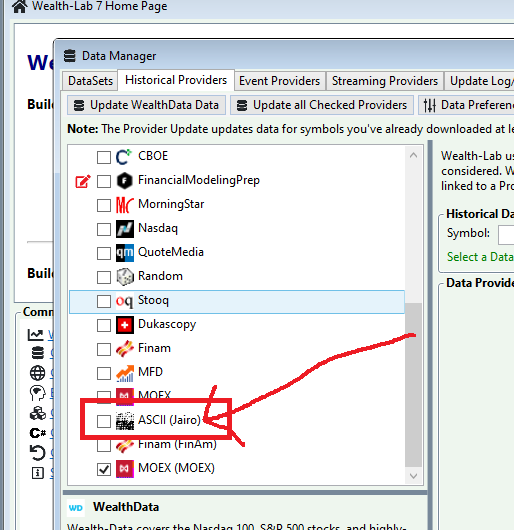
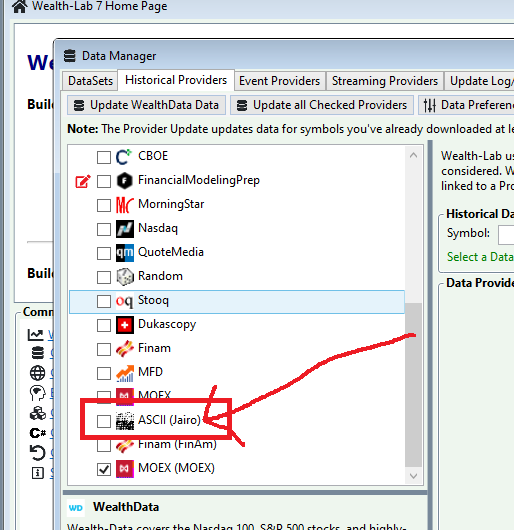
Your Response
Post
Edit Post
Login is required