The Change Chart Data Range modal window is too small to fit the content as shown below (the "to" part has missing dropdown button)
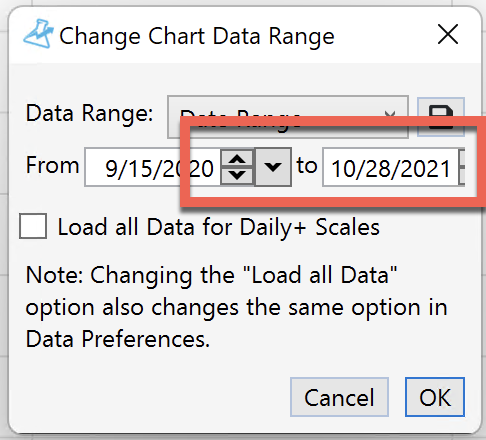
Also, the window is not resizable, so can't do much.
Can you please have a little bigger window and also make it resizable which should not be harmful but may be useful in some special situations dealing with monitor and desktop managers.
Also, I will like this feature (or may be a new feature) to be such that I can do forward walkthrough of the chart - click on a button and it moves the chart forward by one bar and refreshes the chart. Current flow is this - click on the bottom bar, modal shows up, select the date part in the box, click the up arrow, press ok and then repeat all these steps for the next day date. Those are too many steps to move the chart by one day. It can be tiring on the fingers to forward-walkthrough 30-60 days or more. I am looking something like "Change Date" feature in marketsmith - https://marketsmith.investors.com/learn/Topic.aspx?name=Viewing+Charts&type=2 . You click on a date and it refreshes the chart. You click on another date and it refreshes the chart. You click on the next arrow, it moves the chart by one bar and refreshes it. Is this possible with the existing features?
In addition to using WealthLab for system backtesting, I use WealthLab also for manually going through lot of charts (basically a charting software) and also for training my mind for different visual patterns using forward-walkthrough.
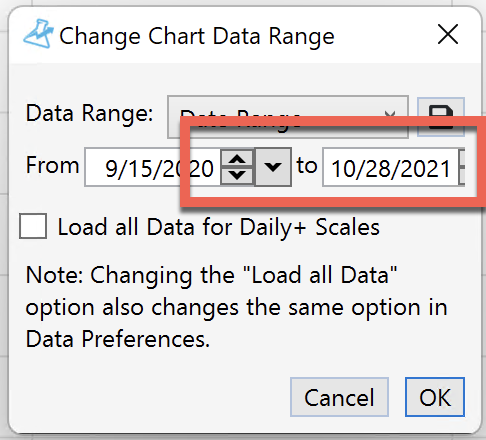
Also, the window is not resizable, so can't do much.
Can you please have a little bigger window and also make it resizable which should not be harmful but may be useful in some special situations dealing with monitor and desktop managers.
Also, I will like this feature (or may be a new feature) to be such that I can do forward walkthrough of the chart - click on a button and it moves the chart forward by one bar and refreshes the chart. Current flow is this - click on the bottom bar, modal shows up, select the date part in the box, click the up arrow, press ok and then repeat all these steps for the next day date. Those are too many steps to move the chart by one day. It can be tiring on the fingers to forward-walkthrough 30-60 days or more. I am looking something like "Change Date" feature in marketsmith - https://marketsmith.investors.com/learn/Topic.aspx?name=Viewing+Charts&type=2 . You click on a date and it refreshes the chart. You click on another date and it refreshes the chart. You click on the next arrow, it moves the chart by one bar and refreshes it. Is this possible with the existing features?
In addition to using WealthLab for system backtesting, I use WealthLab also for manually going through lot of charts (basically a charting software) and also for training my mind for different visual patterns using forward-walkthrough.
Rename
For reference: This is how Marketsmith date change feature looks like:
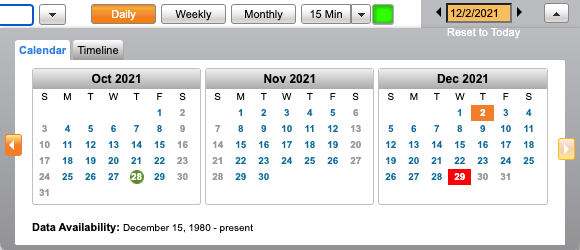
It is just one click to move the chart by a day or a week (based on the timeframe of the chart) by clicking left arrow (previous day/week) or right arrow (next day/week). Also it is just one click to select a date and it does not fold or close any widget automatically which is good as it gives more control to the user.
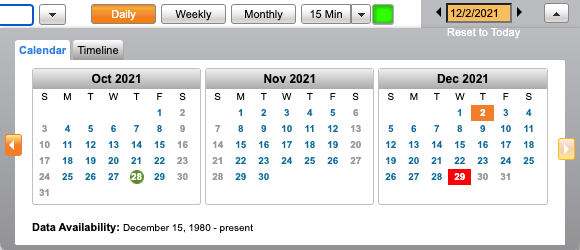
It is just one click to move the chart by a day or a week (based on the timeframe of the chart) by clicking left arrow (previous day/week) or right arrow (next day/week). Also it is just one click to select a date and it does not fold or close any widget automatically which is good as it gives more control to the user.
QUOTE:
The Change Chart Data Range modal window is too small to fit the content as shown below (the "to" part has missing dropdown button)
Hmm I didn't notice this, apparently the DPI is set a bit too high?
That's definitely a nice date control.
QUOTE:It's not required to change the date. Just put the full date range you're interested in, drag/scroll the chart to the left, and click the right arrow button in the scroll bar to move to the right by one bar at a time.
Those are too many steps to move the chart by one day.
QUOTE:
That's definitely a nice date control.
But not necessarily a WPF one, you know. I wonder if MarketSmith is a standalone app or web-based.
QUOTE:
It's not required to change the date. Just put the full date range you're interested in, drag/scroll the chart to the left, and click the right arrow button in the scroll bar to move to the right by one bar at a time.
That works fine for normal indicators like moving averages and oscillators. But for some patterns like consolidations or VCP (The Volatility Contraction Pattern), the characteristics of an existing pattern changes as new bars appear, so the last bar has huge effect on these patterns. For example if the depth and length of a base will change as we move the date by one on the right side. But if you get all the data at once and calculate the base, it will show for future date also.
I saw a change to widen that date dialog, so that's done.
I'm not sure if the other << date >> stepping control is practical for Wealth-Lab. We'd have to think hard about how that would work with all the different data loading options, intraday charts, tick charts, etc.
Let's see what Glitch thinks about a control like that.
I'm not sure if the other << date >> stepping control is practical for Wealth-Lab. We'd have to think hard about how that would work with all the different data loading options, intraday charts, tick charts, etc.
Let's see what Glitch thinks about a control like that.
It sound like such and indicator that can change completely in the past just by adding one more bar goes against the deterministic nature that WL7 embraces.
Posts re: Volume Profile are moved to another discussion at: https://www.wealth-lab.com/Discussion/Volume-Profiles-7296
Your Response
Post
Edit Post
Login is required