QuikRef search window (“Properties/Methods”) is very useful thing, but not in the way it works now. I would suggest something like this:
You write some string and in real time you get a drop-down list of the values where this substring is present (no matter where – in the middle, in the end etc.), the search is case-independent.
You write some string and in real time you get a drop-down list of the values where this substring is present (no matter where – in the middle, in the end etc.), the search is case-independent.
Rename
Isn't there a dropdown already? Hold Alt and press down arrow key to open it.
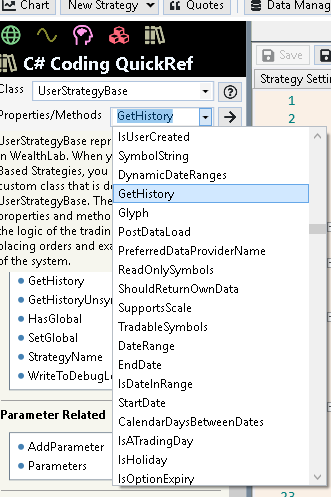
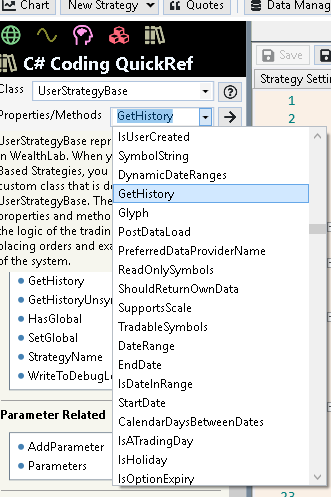
Yes, but the idea is to filter the results also, similar to Strategy name and source filters.
OK. Since dropdown has been there from the start let's make the topic title sound less confusing: 'Can QuickRef Properties/Methods filter by substring?'
Dropdown is almost useless now - just a list, and I'm talking about searching functionality.
Added the text filter for Build 14.
Thanks for this feature.
I may be wrong, but QuickRef is not still good enough for making it good for everyday convenient using).
I'll give an example and explanation for this.
The main disturbing idea of current QuikRef is that you must know the class name first. No doubt It's something easy if you are an author of WL7)).
Let's say I'm going to find out what I can do with lines. My very easy assumption is: this something will have "line" substring in it. I type "line" in Filter window. And I find "line" containg entities for this class. For UserStrategyBase it's DrawLine, ExtendLine for example. But you can also find something for class TrendLine and PeakThroughCalculator and also for Parameter, Enums. So if you want to find everything about lines, or exact thing about lines you should know the classname beforhand or to check every class. That doesn't look convenient.
I may be wrong, but QuickRef is not still good enough for making it good for everyday convenient using).
I'll give an example and explanation for this.
The main disturbing idea of current QuikRef is that you must know the class name first. No doubt It's something easy if you are an author of WL7)).
Let's say I'm going to find out what I can do with lines. My very easy assumption is: this something will have "line" substring in it. I type "line" in Filter window. And I find "line" containg entities for this class. For UserStrategyBase it's DrawLine, ExtendLine for example. But you can also find something for class TrendLine and PeakThroughCalculator and also for Parameter, Enums. So if you want to find everything about lines, or exact thing about lines you should know the classname beforhand or to check every class. That doesn't look convenient.
So your suggestion would be to heap up every class, method name or even argument containing the substring in a long list and let the user sift them all?
It's a borderline case but with the Filter on you can keep switching the Class dropdown with up/down arrow keys until you find that desired substring.
It's a borderline case but with the Filter on you can keep switching the Class dropdown with up/down arrow keys until you find that desired substring.
QUOTE:
So your suggestion would be to heap up every class, method name or even argument containing the substring in a long list and let the user sift them all?
Yes, something like this, but, organized in a tree manner or something.
So user could always see (without diving deeper into desctiption):
- What kind of entity it is (with this substring) - is it classname, is it method name or just argument.
- If it's a method, you should be able to see a class name it belongs to, if it's an argument - the class name and the method names (even it's only argument to contain this substring).
So user could do:
- To read about entity found or the class/method it belongs to (diving into the description).
QUOTE:
It's a borderline case but with the Filter on you can keep switching the Class dropdown with up/down arrow keys until you find that desired substring.
Yes! I've found this too. Much better with this option).
Your Response
Post
Edit Post
Login is required