How can I prevent this error message from appearing in the Log Viewer?
QUOTE:
4/11/2024 05:48:12:941
WL8
Exception creating StreamingProviderBase AlpacaStreaming: Exception has been thrown by the target of an invocation.
TargetInvocationException
Exception has been thrown by the target of an invocation. Inner Exception: Could not load file or assembly 'Alpaca.Markets, Version=7.0.0.10, Culture=neutral, PublicKeyToken=16fb7a27ac3b9689'. The system cannot find the file specified.
at System.RuntimeType.CreateInstanceDefaultCtor(Boolean publicOnly, Boolean wrapExceptions)
at WealthLab.Core.TypeLoader.CreateInstance(Type t)
at WealthLab.Core.FactoryBase`1.Initialize()
Rename
No idea.
We don't know anything about your account, configuration, or even the version of the Alpaca provider you have installed.
We don't know anything about your account, configuration, or even the version of the Alpaca provider you have installed.
If you don't use Alpaca, go into the WL8 installation folder and delete WealthLab.Alpaca.dll.
This is what I get in the Log Viewer upon startup of WL, after deleting Alpaca DLL and folder
QUOTE:
4/12/2024 07:25:36:173
WL8
Exception creating StreamingProviderBase AlpacaStreaming: Exception has been thrown by the target of an invocation.
TargetInvocationException
Exception has been thrown by the target of an invocation. Inner Exception: Could not load file or assembly 'Alpaca.Markets, Version=7.0.0.10, Culture=neutral, PublicKeyToken=16fb7a27ac3b9689'. The system cannot find the file specified.
at System.RuntimeType.CreateInstanceDefaultCtor(Boolean publicOnly, Boolean wrapExceptions)
at WealthLab.Core.TypeLoader.CreateInstance(Type t)
at WealthLab.Core.FactoryBase`1.Initialize()
You deleted a different file and not the right one.
It looks like you deleted the Alpaca FOLDER in the WL8 user data folder, not the WealthLab.Alpaca.dll file from the WL8 INSTALLATION folder as instructed.
You can easily get to the installation folder by right clicking on the WL8 desktop icon and selecting "Open File Location" from the popup menu.
You can easily get to the installation folder by right clicking on the WL8 desktop icon and selecting "Open File Location" from the popup menu.
He's probably deleted just Alpaca.Markets.dll.
This is what I get opening folder from right-click WL icon. Is this where you want me to be? No Alpaca here. Please provide a path to the folder.
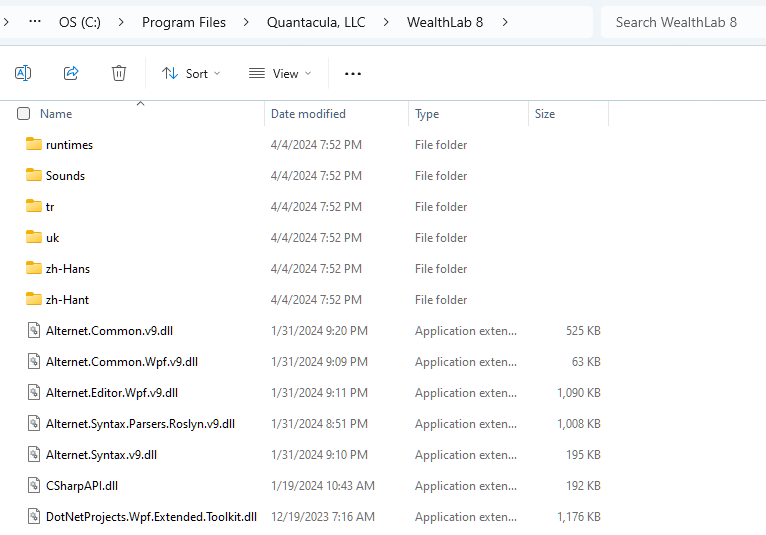
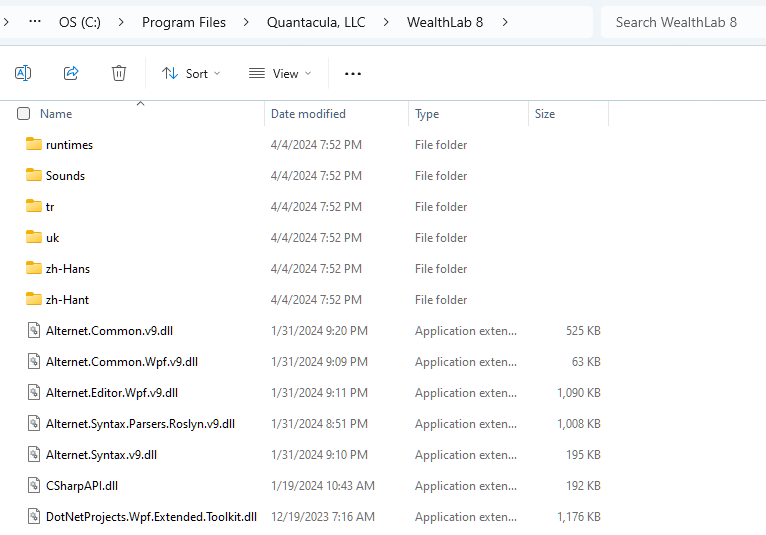
Care to Search the folder in Explorer or scroll down?
That's the right folder, but the file name of the extension may not start with "Alpaca". For example, the IQFeed extension is called "WealthLab.IQFeed.dll".
Please read Post #2 for instructions.
QUOTE:
That's the right folder, but the file name of the extension may not start with "Alpaca".
You're right @superticker. Thanks. Would have been helpful to know the name of the file I was looking for.
I specified the name of the file precisely in Post #2
QUOTE:
I specified the name of the file precisely in Post #2
I'm sorry, Glitch. I somehow missed that :(
Please ignore/ delete Post #13
There was a hidden Windows dialog that indicated a WL shutdown was required to delete the file. Done. Starts up without error now. Thanks.
There was a hidden Windows dialog that indicated a WL shutdown was required to delete the file. Done. Starts up without error now. Thanks.
Your Response
Post
Edit Post
Login is required