i'm trying to import a bitcoin dataset i've created but i'm getting ando error about the datetime, can you help me with the correct format to import the dataset?
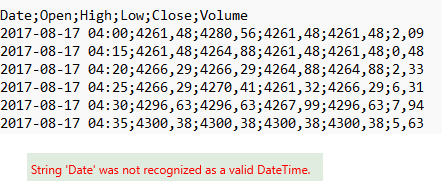
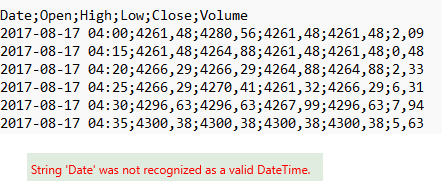
Rename
Make sure you set Header Lines to 1
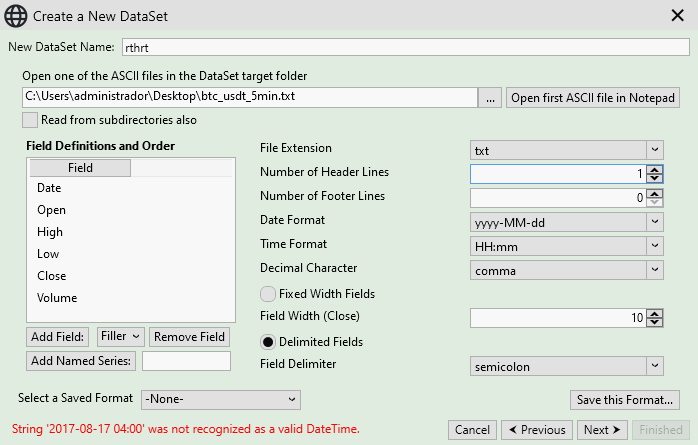
Change the Date format to yyyy-MM-dd HH:mm
I tried but the same error came up, i don't understand what's going on
Either there's an error or the data is irregular. Can you show another screenshot?
Send us the file via email and we’ll get to the bottom of this. support@wealth-lab.com
I've sent an e-mail to support, check your inbox. I've uploaded the file I'm trying to upload to wealthlab
QUOTE:
I tried but the same error came up, i don't understand what's going on
Got your file. Pay attention to the file format. For the emailed ASCII file the field delimiter must be TAB, not semicolon as you've erroneously chosen in the dialog. But it appears that you're using two different file formats which might be the source of confusion.
Please note that B62 has a bug currently affecting you with inability to close the ASCII dialog due to an exception message. It's resolved in B63 (just released).
Here is the format you should use to get the sent file (with tabs) imported. Simply type in the date/time format string in the Date Format field and DON'T add a separate Time field:
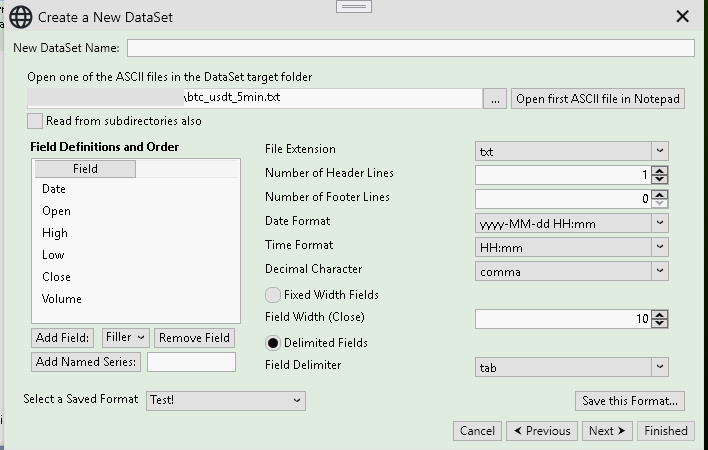
The end result:
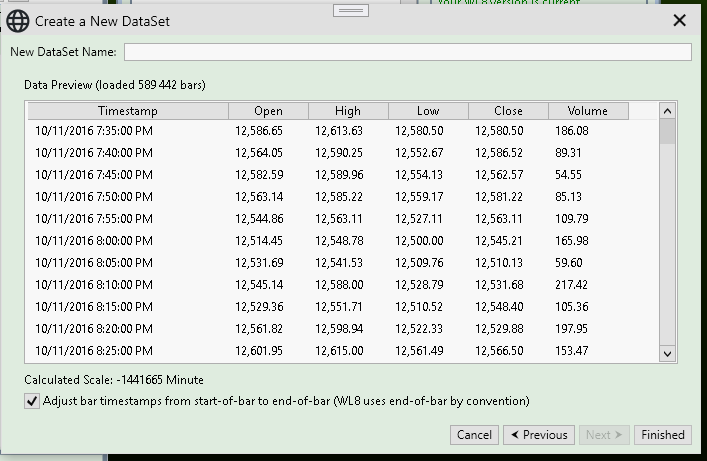
Here is the format you should use to get the sent file (with tabs) imported. Simply type in the date/time format string in the Date Format field and DON'T add a separate Time field:
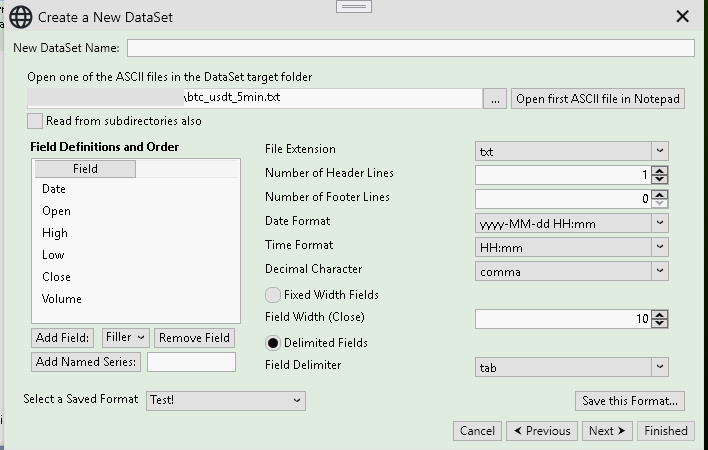
The end result:
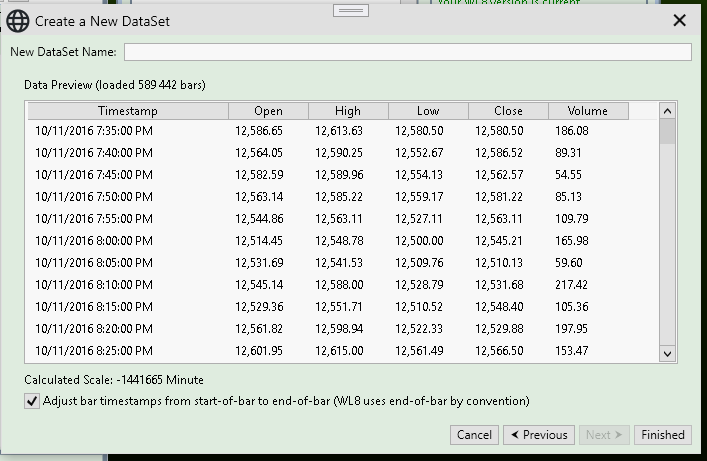
Cypher, the ASCII file you sent contains data that is not in correct order. It jumps from 2023 to 2021. Our ASCII parser expects the data to be either ordered first to last, or last to first, but not mixed up like this.
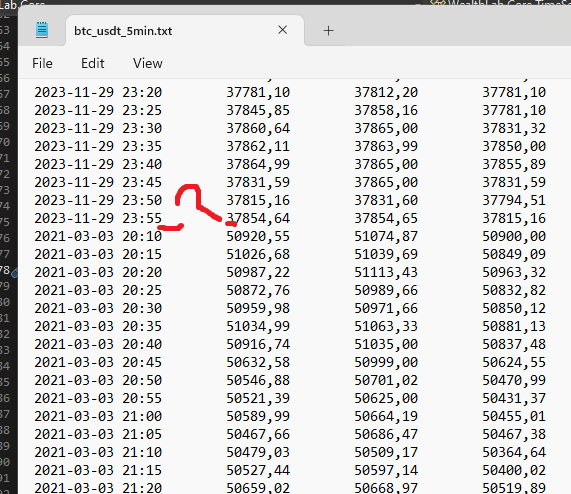
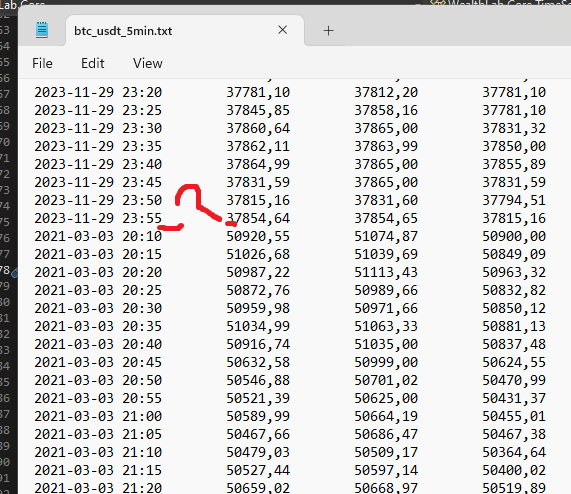
Eugene i try your format, and we arrived at this screen
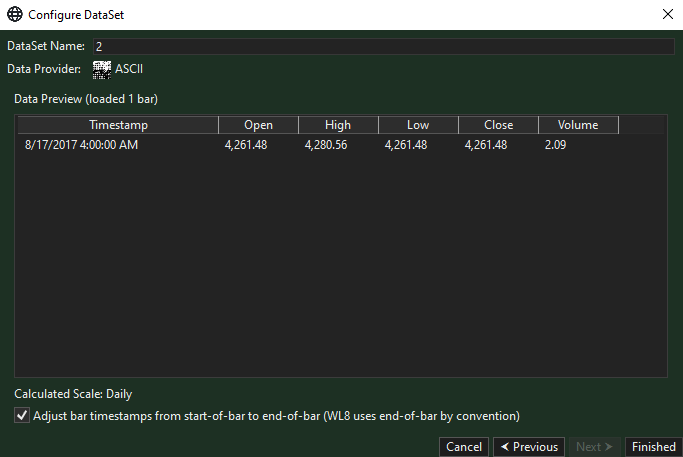
but this error appearence when we click in finish
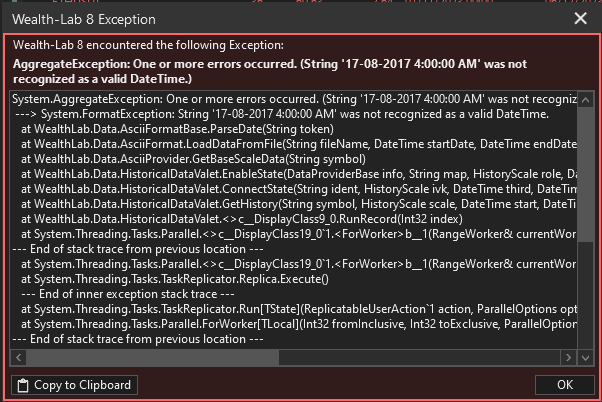
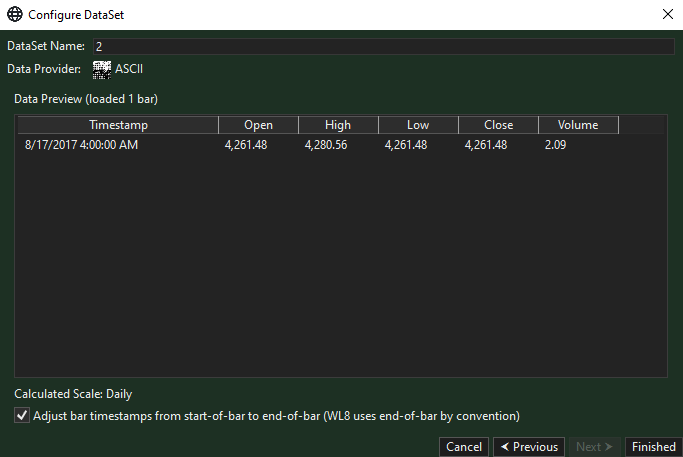
but this error appearence when we click in finish
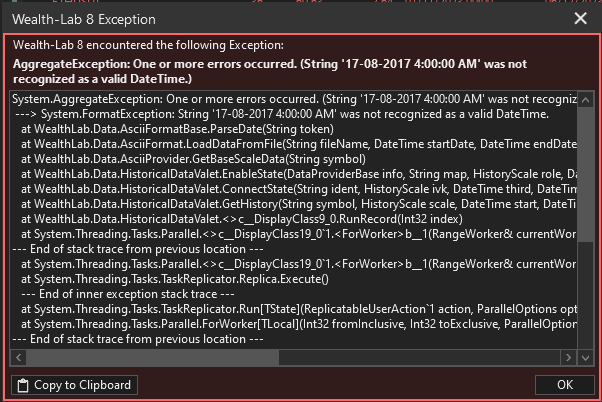
The message you're getting is self-descriptive. "17-08-2017..." is NOT in "yyyy-MM-dd...". As your data is 1) in not correct order, 2) with field delimiter changing with your every other post, and 3) either the format is variable or the data file itself is inconsistent, I leave further troubleshooting of your data up to you.
Hi Cypher, this is obviously a different ASCII file than the one you sent us. Can you email us the file that produced the result above? I'll check the file for error, the previous file you sent had the error I mentioned above that would render it useless in WL8.
To reiterate, the file contained a series of dates, and then suddenly a jump back of 2 years to begin a new series of dates.
To reiterate, the file contained a series of dates, and then suddenly a jump back of 2 years to begin a new series of dates.
Why am I getting the following error?
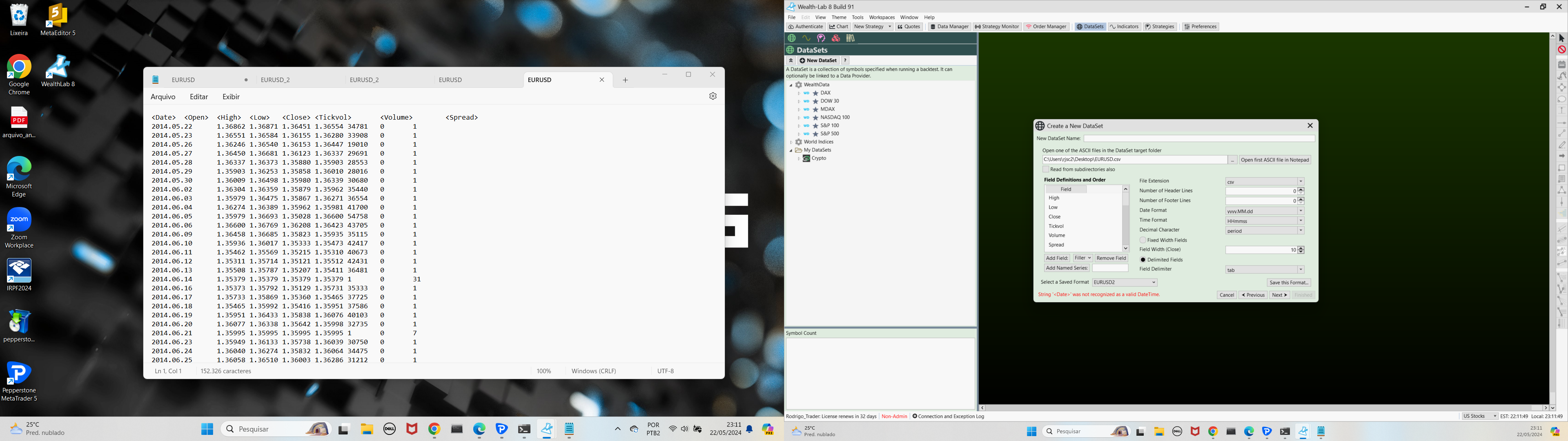
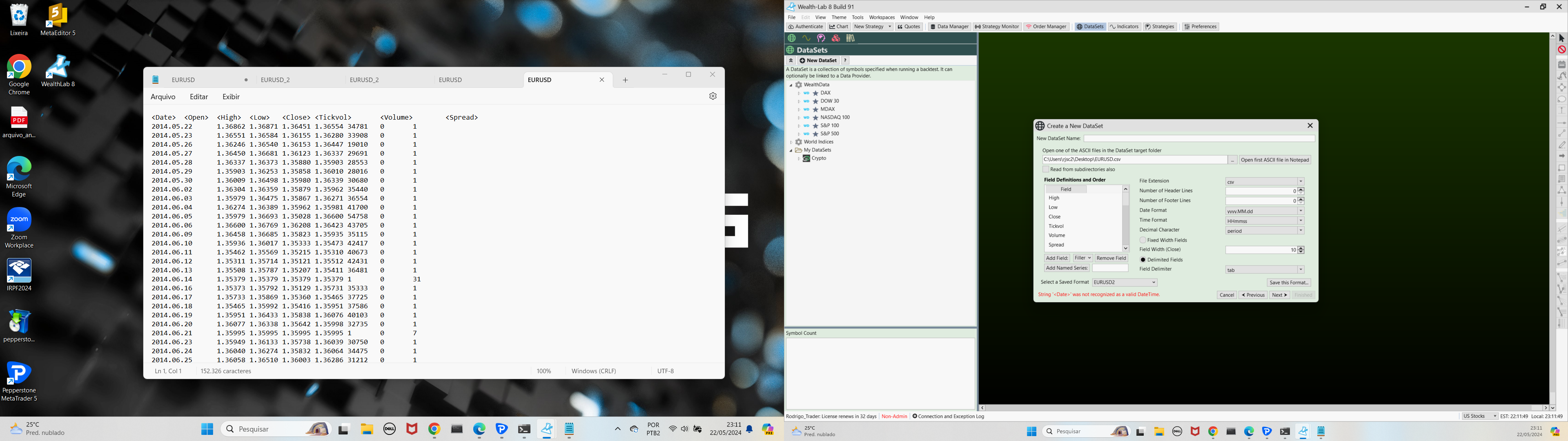
Change Header Lines to 1.
I think I have the same problem. I can't create a new data in txt using the dd/mm/yyyy day format as I had in WealthLab 6.9.
You can use any date format you want.
If it's not in the default list, just type it in: dd/MM/yyyy (corrected)
If it's not in the default list, just type it in: dd/MM/yyyy (corrected)
"mm" is the code for MINUTE. Use "MM" instead for Month. For more info, follow links in WL8 Help > ... ASCII | Format Options.
I'm trying to import a data file and I keep getting the error message "String " was not recognized as a valid DateTime". I have tried this with both .csv and .txt formats.
Here's the image of how I am setting this up with the error:
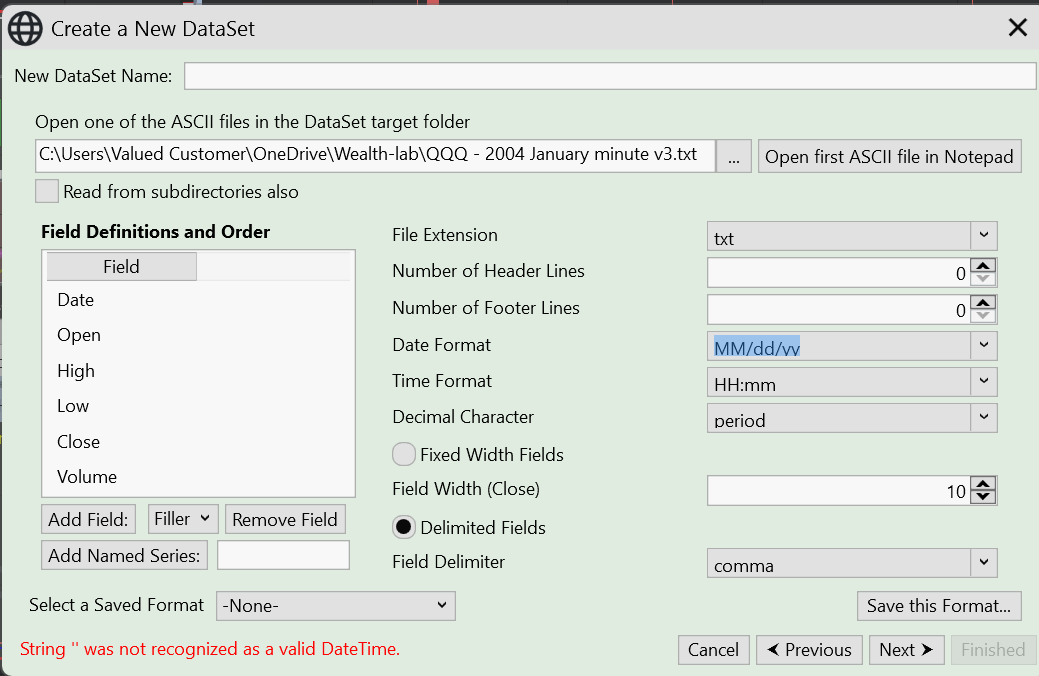
and here's a sample of the data:
01/02/04,08:00,36.6,36.6,36.6,36.6,3200
01/02/04,08:01,36.7,36.7,36.7,36.7,3000
01/02/04,08:04,36.68,36.68,36.68,36.68,1000
...
Here's the image of how I am setting this up with the error:
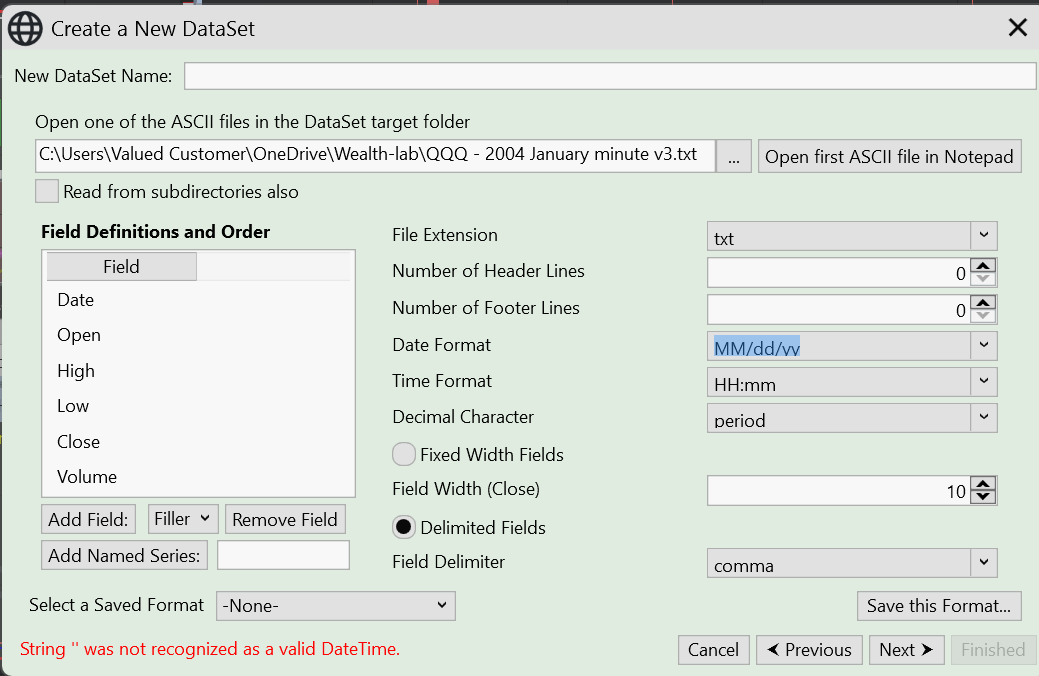
and here's a sample of the data:
01/02/04,08:00,36.6,36.6,36.6,36.6,3200
01/02/04,08:01,36.7,36.7,36.7,36.7,3000
01/02/04,08:04,36.68,36.68,36.68,36.68,1000
...
I've appended this duplicate topic here. You should add a separate field for "Time", dragging it to the position right below "Date".
Thanks, Eugene. I tried that, and tried I reformatting the data into yyyyMMdd and HHmm formats, but I'm getting the same error.
I've searched the data file for a space and for hidden characters but nothing came up. It's just the oddest error as I can't find anything wrong with the data file.
I'm getting this data from a download from Polygon.io but since I reformatted it to text I can't see that this would be an issue.
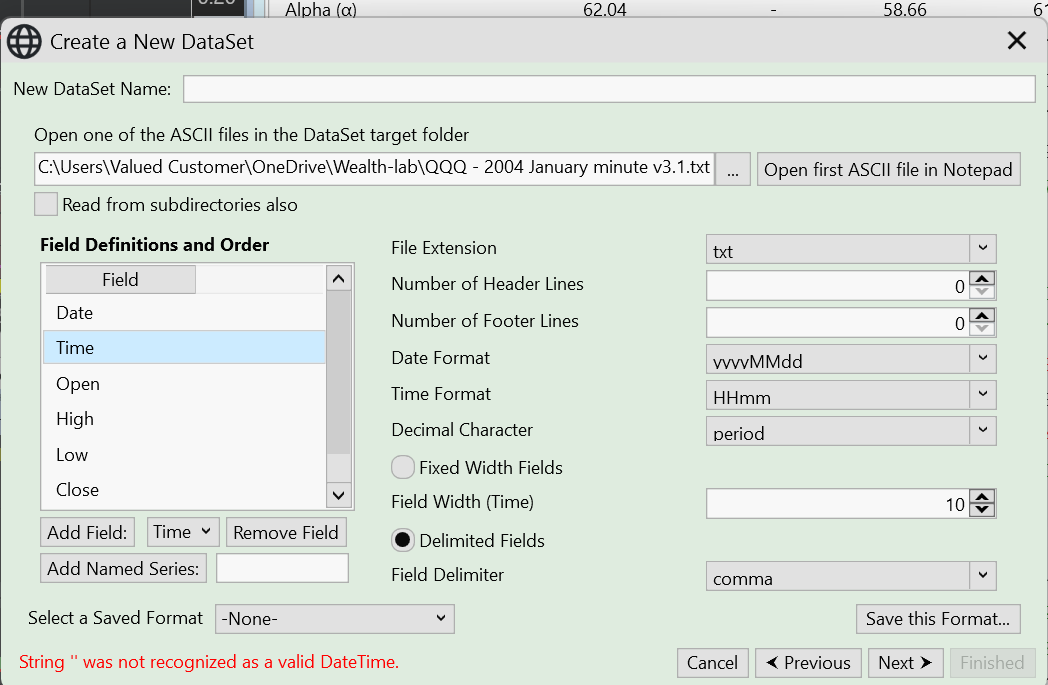
20040102,0800,36.6,36.6,36.6,36.6,3200
20040102,0801,36.7,36.7,36.7,36.7,3000
20040102,0804,36.68,36.68,36.68,36.68,1000
20040102,0805,36.7,36.7,36.68,36.68,1000
20040102,0806,36.68,36.68,36.68,36.68,100
20040102,0807,36.68,36.68,36.68,36.68,30800
20040102,0810,36.68,36.68,36.68,36.68,3900
20040102,0812,36.7,36.7,36.7,36.7,500
20040102,0816,36.7,36.7,36.7,36.7,900
20040102,0817,36.7,36.7,36.7,36.7,3500
20040102,0819,36.7,36.7,36.7,36.7,1300
20040102,0820,36.71,36.71,36.71,36.71,1000
20040102,0822,36.71,36.71,36.71,36.71,1000
20040102,0823,36.71,36.71,36.7,36.71,8300
I've searched the data file for a space and for hidden characters but nothing came up. It's just the oddest error as I can't find anything wrong with the data file.
I'm getting this data from a download from Polygon.io but since I reformatted it to text I can't see that this would be an issue.
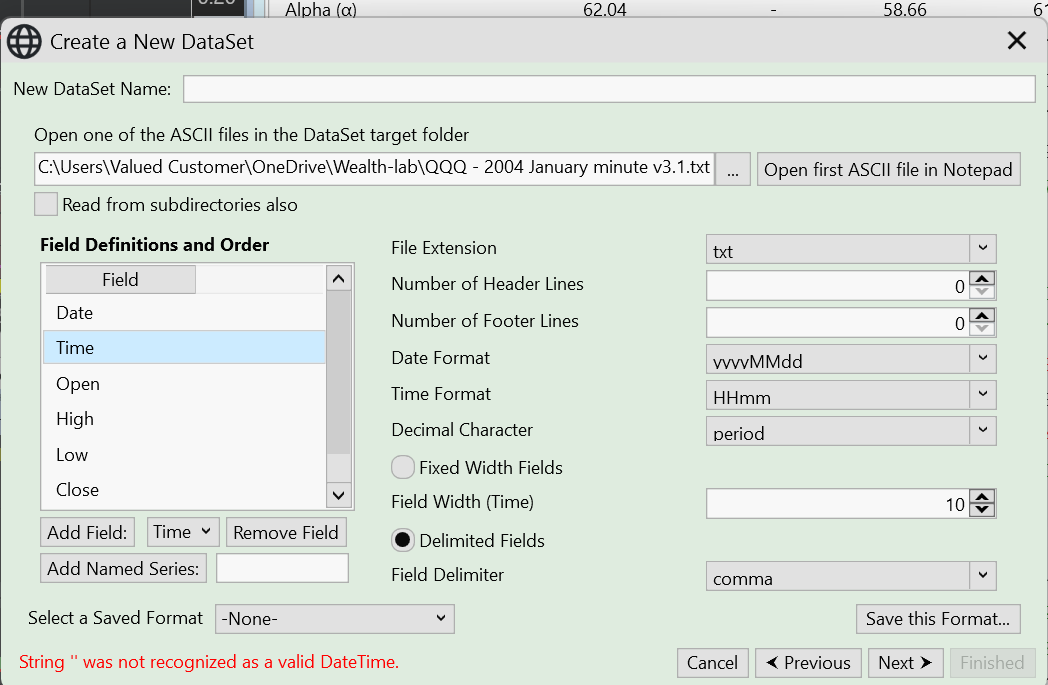
20040102,0800,36.6,36.6,36.6,36.6,3200
20040102,0801,36.7,36.7,36.7,36.7,3000
20040102,0804,36.68,36.68,36.68,36.68,1000
20040102,0805,36.7,36.7,36.68,36.68,1000
20040102,0806,36.68,36.68,36.68,36.68,100
20040102,0807,36.68,36.68,36.68,36.68,30800
20040102,0810,36.68,36.68,36.68,36.68,3900
20040102,0812,36.7,36.7,36.7,36.7,500
20040102,0816,36.7,36.7,36.7,36.7,900
20040102,0817,36.7,36.7,36.7,36.7,3500
20040102,0819,36.7,36.7,36.7,36.7,1300
20040102,0820,36.71,36.71,36.71,36.71,1000
20040102,0822,36.71,36.71,36.71,36.71,1000
20040102,0823,36.71,36.71,36.7,36.71,8300
Apparently one line is still empty somehow, perhaps at top or bottom. I see you searched but maybe using Notepad++ could help. Try excluding the first or last line with bumping up the Number of Header/Footer Lines respectively.
Apparently the issue was that I had multiple .txt files in the folder and it kept trying to open previous versions of the file rather than the one I selected. It's working now once I moved them out of the folder.
Your Response
Post
Edit Post
Login is required