Here are some easy-to-implement suggestions for a better user experience with the Data Manager (DM), in no order of preference:
1) Show the time taken (hh:mm:ss) for data download (Historical, Event).
2a) Store update log in a file (not sure if that's happening currently?) and provide link at bottom of Update log tab to open the file.
2b) Categorize by provider: It would be awesome if the info in the update log file has links (or tabs) so that one can access provider-specific section with one click instead of locating it buried in a mass of data.
3) It takes a significant amount of time to open large datasets in the DM; during that time if one does something else on the PC and then comes back to the DM the dataset is no longer in 'focus' so one has to click on it again and wait till all symbols get reloaded again. This wastes time, one shouldn't have to re-click to regain focus.
4) When one clicks from one dataset to another, next to Update Dataset button the DM shows # Symbols Loaded but this number refers to the *last* dataset that one updated. This is disconcerting as this number should *always* pertain to the currently clicked dataset; DM already knows this number as it just loaded those symbols into cache so why not update this concurrent with loading the dataset? Also, the word 'loaded' is ambiguous - is it referring to the # of symbols loaded into memory or the # updated (the two are not necessarily the same)?
Hopefully the developers can fix these for everyone's benefit.
1) Show the time taken (hh:mm:ss) for data download (Historical, Event).
2a) Store update log in a file (not sure if that's happening currently?) and provide link at bottom of Update log tab to open the file.
2b) Categorize by provider: It would be awesome if the info in the update log file has links (or tabs) so that one can access provider-specific section with one click instead of locating it buried in a mass of data.
3) It takes a significant amount of time to open large datasets in the DM; during that time if one does something else on the PC and then comes back to the DM the dataset is no longer in 'focus' so one has to click on it again and wait till all symbols get reloaded again. This wastes time, one shouldn't have to re-click to regain focus.
4) When one clicks from one dataset to another, next to Update Dataset button the DM shows # Symbols Loaded but this number refers to the *last* dataset that one updated. This is disconcerting as this number should *always* pertain to the currently clicked dataset; DM already knows this number as it just loaded those symbols into cache so why not update this concurrent with loading the dataset? Also, the word 'loaded' is ambiguous - is it referring to the # of symbols loaded into memory or the # updated (the two are not necessarily the same)?
Hopefully the developers can fix these for everyone's benefit.
Rename
QUOTE:
2a) Store update log in a file (not sure if that's happening currently?) and provide link at bottom of Update log tab to open the file.
I don't think this is necessary. What is the point in this? What real world problem would it serve? There may be a more straightforward way to accomplish the task other than to scrutinize that file.
QUOTE:
3) It takes a significant amount of time to open large datasets in the DM;
Can you clarify on what a large DataSet is? Provider, bar scale, symbol count.
QUOTE:
4) When one clicks from one dataset to another, next to Update Dataset button the DM shows # Symbols Loaded but this number refers to the *last* dataset that one updated.
No, it always shows the current DataSet's symbol count for me.
QUOTE:
I don't think this is necessary. What is the point in this?
You never know, there might be some useful info - an issue with a symbol, or if the data d/l properly, etc. A download log file has always been provided in Wealth-Lab for as long as I can remember.
QUOTE:
Can you clarify on what a large DataSet is? Provider, bar scale, symbol count.
One with a few thousand symbols, say over 3000. The more important point is that after doing something else on your PC when one makes WL7 the active window again one shouldn't have to re-click on the dataset to do something on it e.g. the Update DataSet set button gets greyed out and one has to re-click the dataset to make it available.
QUOTE:
No, it always shows the current DataSet's symbol count for me.
Not for me. As the pic below shows the value next to the Update DataSet button refers to a previous dataset that I'd updated whereas the actual # of symbols in current dataset are shown below.
Oops, forgot load the pic, here it is:
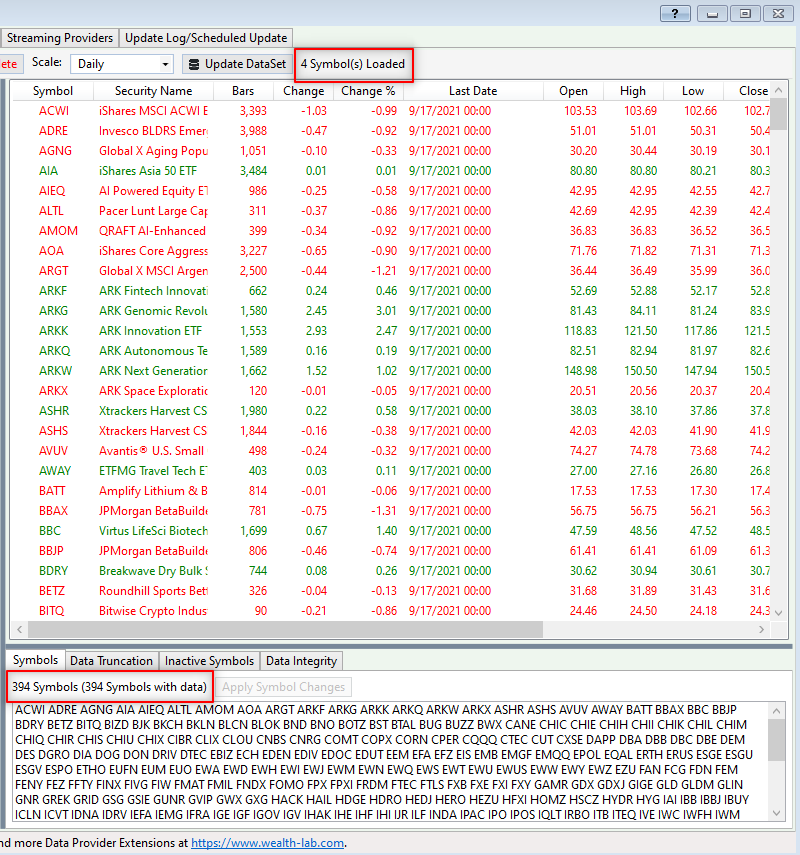
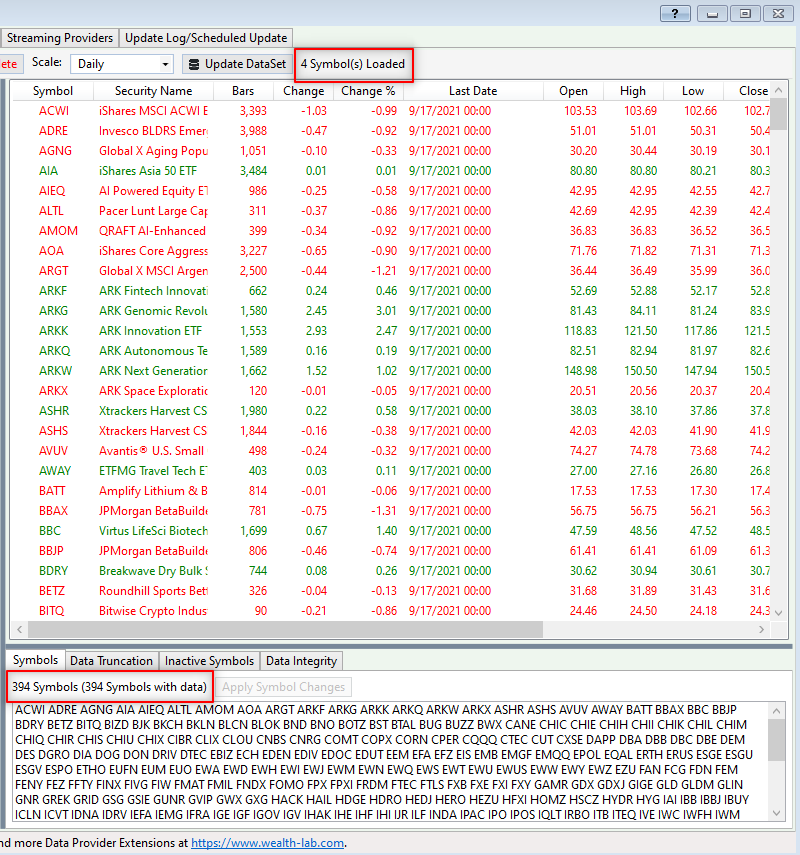
QUOTE:
A download log file has always been provided in Wealth-Lab for as long as I can remember.
While I agree the log file from V6 may be useful at times and adding it should be simple, let's wait if there emerges more than an imaginary need. Still, I believe one wouldn't want to review it like a morning newspaper unless her/his data update encountered an error. And in such case we should focus on fixing the error rather than porting stuff from WL6 just because it existed.
QUOTE:
the Update DataSet set button gets greyed out and one has to re-click the dataset to make it available.
Not sure what you're talking about. The button does get greyed out if you click on the root of a data provider, not a DataSet. That's intentional. An update does not make the button grey out: you can click it as many times as you like. Apparently there may be some borderline case when you click on a different DataSet while your large 3000-symbol DataSet is still being populated or something.
QUOTE:
As the pic below shows the value next to the Update DataSet button refers to a previous dataset that I'd updated whereas the actual # of symbols in current dataset are shown below.
Thanks for the proof, can you walk me through reproducing this bug?
QUOTE:
One with a few thousand symbols, say over 3000.
Although my installation only had Russell 2000 for testing, I'm justified by purposefully working with Wealth-Lab 7 on a somewhat old PC to ensure its user experience isn't very slow even on less powerful devices. The Random provider was used to generate data - about 3GB of files with each symbol having 30K+ bars.
Indeed, loading this DataSet in the Data Manager almost maxed out my RAM and took over 15 seconds to render. The consumed memory isn't released until WL7 is closed. I wonder why closing the Data Manager won't force garbage collection. Maybe Dion sees some room for improvement here?
QUOTE:
Thanks for the proof, can you walk me through reproducing this bug?
1. Update a DataSet
2. Click on another
The label is an artifact of the previous update that just needs to be cleared.
@Cone:
Exactly!
And may I suggest changing the wording frm "xx Symbol(s) Loaded" to "xx Symbol(s) Updated" which has zero ambiguity.
-------------------------------
We all multitask. So when a large dataset is loading I often do something else on my PC. In virtually all Windows apps when one switches back to an app it opens exactly like you left it so one can continue working from that point forward. However, WL7 DM seems to lose this 'focus' so one has to re-click the dataset and wait for all symbols to reload again before one can use Update DataSet button. Wish that wasn't the case.
QUOTE:
The label is an artifact of the previous update that just needs to be cleared.
Exactly!
And may I suggest changing the wording frm "xx Symbol(s) Loaded" to "xx Symbol(s) Updated" which has zero ambiguity.
-------------------------------
QUOTE:
3) It takes a significant amount of time to open large datasets in the DM; during that time if one does something else on the PC and then comes back to the DM the dataset is no longer in 'focus' so one has to click on it again and wait till all symbols get reloaded again.
We all multitask. So when a large dataset is loading I often do something else on my PC. In virtually all Windows apps when one switches back to an app it opens exactly like you left it so one can continue working from that point forward. However, WL7 DM seems to lose this 'focus' so one has to re-click the dataset and wait for all symbols to reload again before one can use Update DataSet button. Wish that wasn't the case.
QUOTE:
The consumed memory isn't released until WL7 is closed. I wonder why closing the Data Manager won't force garbage collection. Maybe Dion sees some room for improvement here?
Dion has fixed this for build 22.
To the initial list of suggestions I would like to add one more:
5) A Progress Bar in the Update Log tab.
Useful to have.
5) A Progress Bar in the Update Log tab.
Useful to have.
Your Response
Post
Edit Post
Login is required