Strategy Monitor alerts section in WL7:
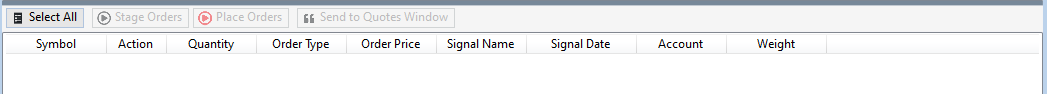
For comparison, the Strategy Monitor alerts section in WL6:
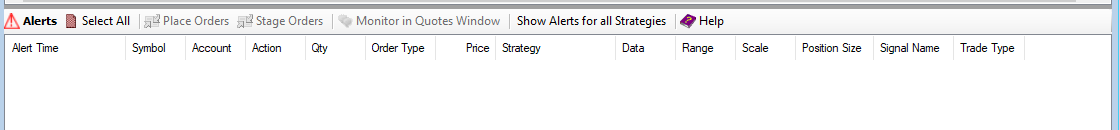
----------------------------
1) In the Strategy Monitor (SM), the following 3 columns are available in the Strategy section but are missing from the Alerts section:
- Strategy
- DataSet
- Scale
For those users who, like me, copy alerts to Excel for further analysis or hard copy this is critical info. Hopefully the developers can place them in the Alerts section also. (But see ### below.)
2) It would be very useful if the developers can offer a layout format same as WL6, in addition to a default layout; it could be called "Classic" or "Legacy", for example. (But see ### below.)
****************************
### BOTH points (1) and (2) above can be met if users are offered the ability to CUSTOMIZE the layout. They could choose which columns to include/exclude and choose their placement per their preference. Just like in Windows Explorer.
****************************
Two more points:
3) Some of my strategies have popup alerts to notify me if a wrong historical scale is mistakenly selected. When run in SM with the wrong scale accidentally chosen there's a popup alert for every symbol in the dataset! Hopefully the developers can suppress alerts/warnings to no more than once/strategy.
4) Unlike WL6, the SM doesn't remember the Strategies run, they get removed when it's closed. How does one save them?
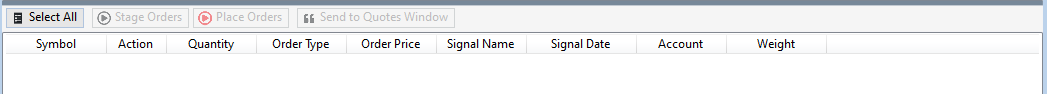
For comparison, the Strategy Monitor alerts section in WL6:
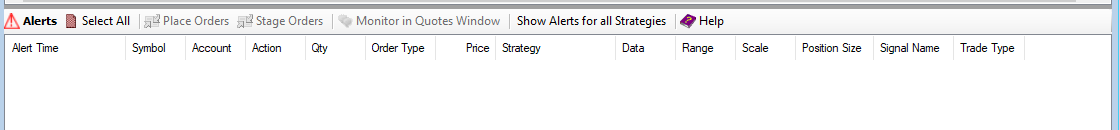
----------------------------
1) In the Strategy Monitor (SM), the following 3 columns are available in the Strategy section but are missing from the Alerts section:
- Strategy
- DataSet
- Scale
For those users who, like me, copy alerts to Excel for further analysis or hard copy this is critical info. Hopefully the developers can place them in the Alerts section also. (But see ### below.)
2) It would be very useful if the developers can offer a layout format same as WL6, in addition to a default layout; it could be called "Classic" or "Legacy", for example. (But see ### below.)
****************************
### BOTH points (1) and (2) above can be met if users are offered the ability to CUSTOMIZE the layout. They could choose which columns to include/exclude and choose their placement per their preference. Just like in Windows Explorer.
****************************
Two more points:
3) Some of my strategies have popup alerts to notify me if a wrong historical scale is mistakenly selected. When run in SM with the wrong scale accidentally chosen there's a popup alert for every symbol in the dataset! Hopefully the developers can suppress alerts/warnings to no more than once/strategy.
4) Unlike WL6, the SM doesn't remember the Strategies run, they get removed when it's closed. How does one save them?
Rename
>>Unlike WL6, the SM doesn't remember the Strategies run, they get removed when it's closed. How does one save them?<<
The idea is to do so in a Workspace.
The idea is to do so in a Workspace.
QUOTE:
same as WL6
OK we understood that WL7 will be perfect only when it's indistinguishable from WL6 😂
WL7 has made rapid strides and has caught up or overtaken WL6 in many ways.
Some areas, however, still remain.
(Besides, the columns + their order is important to me).
Will give it a try.
Some areas, however, still remain.
(Besides, the columns + their order is important to me).
QUOTE:
... do so in a Workspace.
Will give it a try.
After adding strategies to the SM, if one needs to change their order I don't see any way other than to remove and re-add them. Would be nice to have an easier way.
Why would one need to change their order, given SM's asynchronous nature? Is it that important?
Let's see if it's important to anyone else... feature request.
QUOTE:
Why would one need to change their order...
If you have a bunch of strategies in SM and you write a new one (or modify an existing one) with much better metrics one may wish to move it near the top to prioritize its signals. But I grant you that this is not likely to happen too often for most people.
Far more critical is the availability of the 3 columns in the Alerts section:
- Strategy
- DataSet
- Scale
Please just do that, if you so wish.
QUOTE:
f you have a bunch of strategies in SM and you write a new one (or modify an existing one) with much better metrics one may wish to move it near the top to prioritize its signals.
Yes there is a need of controlling growing complexity as the amount of strategies grow.
For example this my request refers to the same area.
https://www.wealth-lab.com/Discussion/Adding-Name-and-or-Comment-field-to-Strategy-Monitor-6842
@Rep_m
To my mind, strategy comments would rather bring complexity than control it 🤷 Just my $0.02.
To my mind, strategy comments would rather bring complexity than control it 🤷 Just my $0.02.
Your Response
Post
Edit Post
Login is required