I was just becoming comfortable in WL6...I liked to use the Neo-Master strategy. I have been looking around the new WL7 trying to transition. It's a big learning curve for me. I don't find pre-made strategies like offered in WL6. Are they still available? Where?
Rename
Some canned strategies like Neo Master can be found in the Sample Strategies folder. If you have candidates for translation to WL7, let us know and we'll review them.
I see the sample strategy folder but there is nothing there. Is this something that is available with my subscription or do I need to change something?
1. How does it look like when you clean anything typed in Name/Source Filter fields?
2. On the contrary, try typing in Neo in the Name Filter field.
2. On the contrary, try typing in Neo in the Name Filter field.
I get nothing... Am I automatically authenticated/signed in as long as I am on WL6?
Let's start troubleshooting by finding out how this nothing looks like on your side.
With "Sample strategies" folder expanded, hit Prt Scrn key to capture the Strategies tab. Start MS Paint (built in Windows), strike Ctrl-V to paste the image, and save in PNG format. (Alternatively: strike Windows Key + Shift + S, drag around the area to capture, click on the resulting image dialog to open "Snip & Sketch", save to disk).
Attach the screenshot file when replying.
P.S. You're subscribed to WL7 which means you're authenticated in WL7.
With "Sample strategies" folder expanded, hit Prt Scrn key to capture the Strategies tab. Start MS Paint (built in Windows), strike Ctrl-V to paste the image, and save in PNG format. (Alternatively: strike Windows Key + Shift + S, drag around the area to capture, click on the resulting image dialog to open "Snip & Sketch", save to disk).
Attach the screenshot file when replying.
P.S. You're subscribed to WL7 which means you're authenticated in WL7.
I think this is what you asked for.... Sample strategies folder is empty. Folder does not open or close.
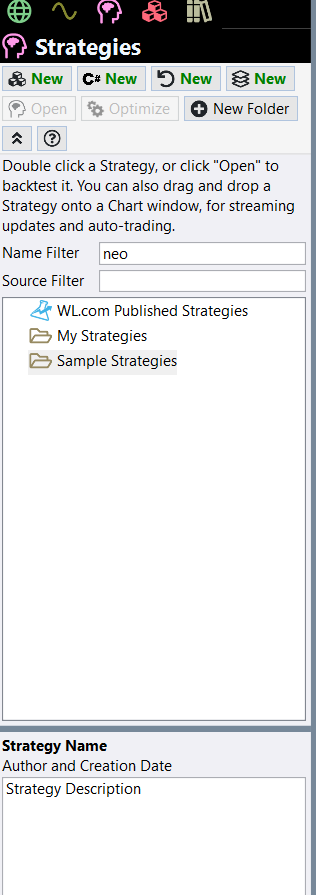
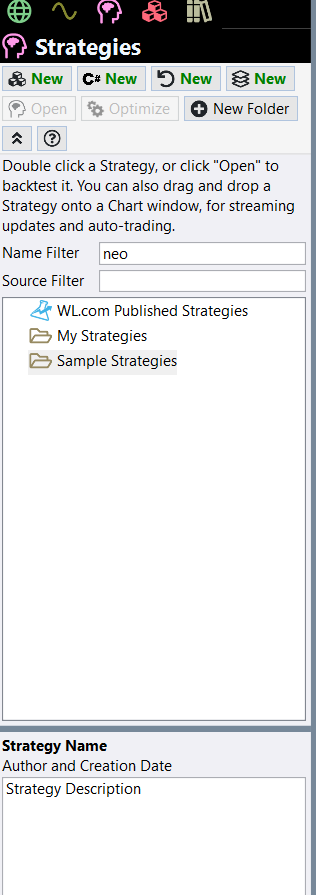
Can you email us at support@wealth-lab.com, perhaps we can organize a quick screen share to help troubleshoot!
@nemyrb
With WL7 closed and hidden file visibility turned on as suggested below...
https://support.microsoft.com/en-us/windows/view-hidden-files-and-folders-in-windows-10-97fbc472-c603-9d90-91d0-1166d1d9f4b5
...open this folder:
c:\Users\YOUR Windows USERNAME\AppData\Roaming\WealthLab7\Strategies\
In its "Sample Strategies" subfolder can you see "Neo Master.txt"? If not then maybe you have accidentally deleted it. Let's reset your sample strategies:
1. Delete (or move it outside to Desktop) this Sample folder.
2. Upon restart WL7 should rebuild your cache of sample strategies.
With WL7 closed and hidden file visibility turned on as suggested below...
https://support.microsoft.com/en-us/windows/view-hidden-files-and-folders-in-windows-10-97fbc472-c603-9d90-91d0-1166d1d9f4b5
...open this folder:
c:\Users\YOUR Windows USERNAME\AppData\Roaming\WealthLab7\Strategies\
In its "Sample Strategies" subfolder can you see "Neo Master.txt"? If not then maybe you have accidentally deleted it. Let's reset your sample strategies:
1. Delete (or move it outside to Desktop) this Sample folder.
2. Upon restart WL7 should rebuild your cache of sample strategies.
I deleted the sample folder as suggested and restarted the program. Yay! It seems to have fixed the problem. Now the strategies are there. Now I just have to learn how to navigate the new build... Thanks so much!
Your Response
Post
Edit Post
Login is required