I was asked on Discord a question about the new WL8 sample Strategy, and I wanted to post the response here so it's recorded in the forum.
>>What is the general buying and selling theories.<<
It's trying to squeeze one percent during the week out of the triple leveraged TQQQ, taking advantage of the volatility of that ETF.
>>Also since it is run on a daily basis but not intraday, Do the signals buy and sell come during the day on a streaming data or is it a signal for the following day ?<<
Because of the way it's coded, it doesn't generate signals like most Strategies, so for now it's a manual effort to trade, but the rules are simple:
- On the first trading day of the week, observe the open price of TQQQ right at the open and enter a limit order to buy 1% below that price.
- After the close, enter a limit order to sell at 1% above the position entry price.
- At any point during the week, after the market closes, If the open position is sitting at a loss of -0.5% or more, make the limit exit price equal to the entry price (for an attempted breakeven result.)
- At the end of the week, if the position is still open, sell it at market close, so it doesn't hold over the weekend.
>>What is the general buying and selling theories.<<
It's trying to squeeze one percent during the week out of the triple leveraged TQQQ, taking advantage of the volatility of that ETF.
>>Also since it is run on a daily basis but not intraday, Do the signals buy and sell come during the day on a streaming data or is it a signal for the following day ?<<
Because of the way it's coded, it doesn't generate signals like most Strategies, so for now it's a manual effort to trade, but the rules are simple:
- On the first trading day of the week, observe the open price of TQQQ right at the open and enter a limit order to buy 1% below that price.
- After the close, enter a limit order to sell at 1% above the position entry price.
- At any point during the week, after the market closes, If the open position is sitting at a loss of -0.5% or more, make the limit exit price equal to the entry price (for an attempted breakeven result.)
- At the end of the week, if the position is still open, sell it at market close, so it doesn't hold over the weekend.
Rename
I don't see that day strategy in the Sample folder. Is it supposed to be there?
Yes, are you running the latest WL8 build?
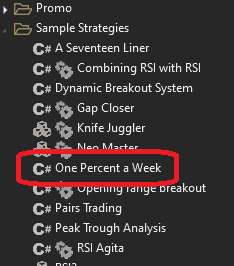
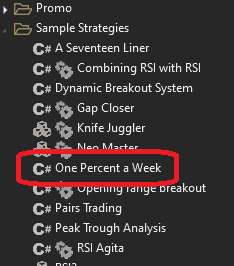
Hi Glitch. So since it doesn't produce signals its algorithm is intended for backtesting and by now it should be trade entirely manually. Wright?
Yes that’s the idea. But I think we can, in a future release, add a new override that can respond to market open and allow a strategy like this to be automated.
I am trying to achieve a similar strategy based on blocks but I think I am missing something, probably the SL placement, I don't know why.
Maybe you can help me to identify what is missing, why I can not get good results as with the original back tested One Percent C-coded strategy, even though it's intended to follow the idea.
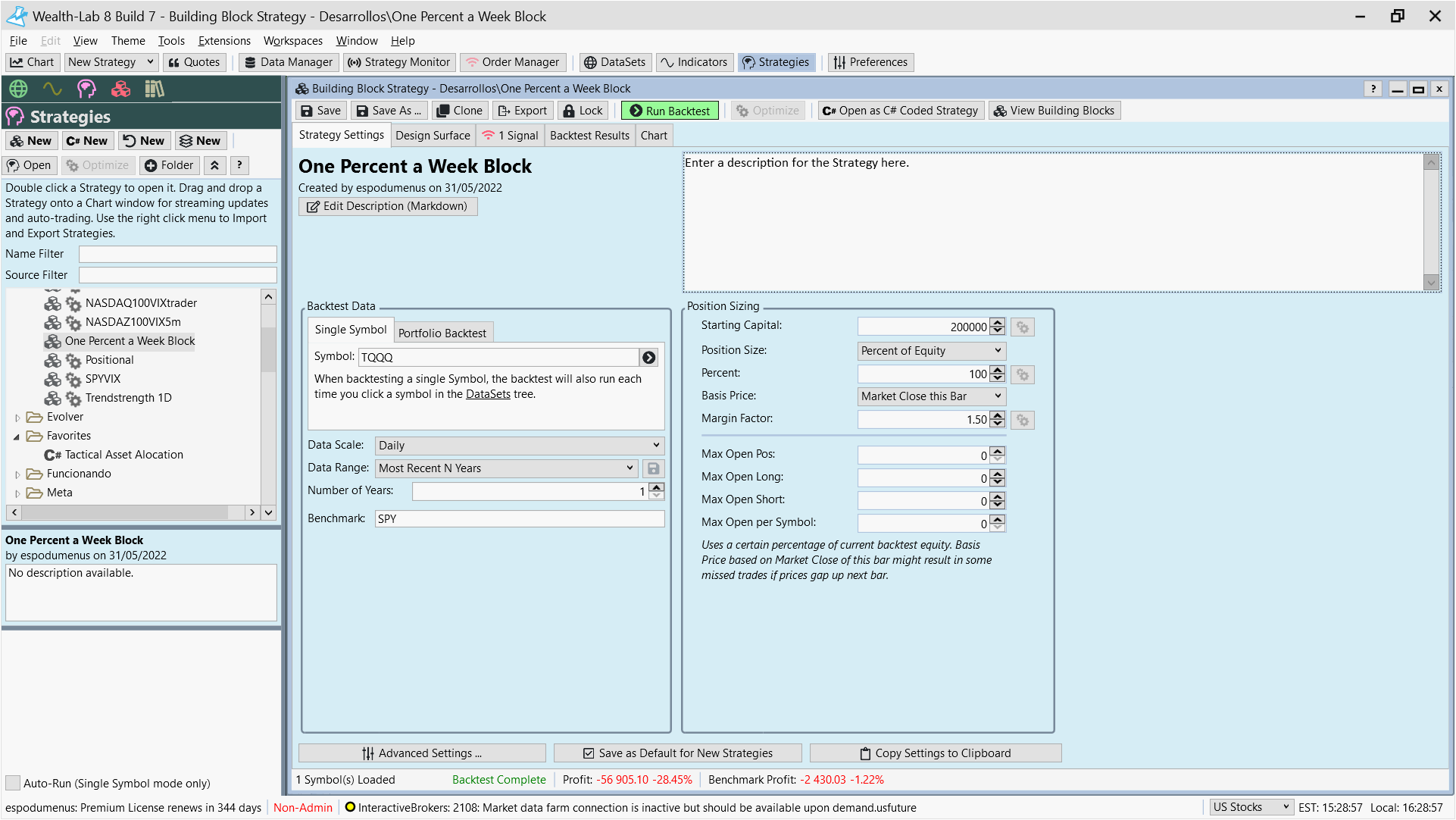
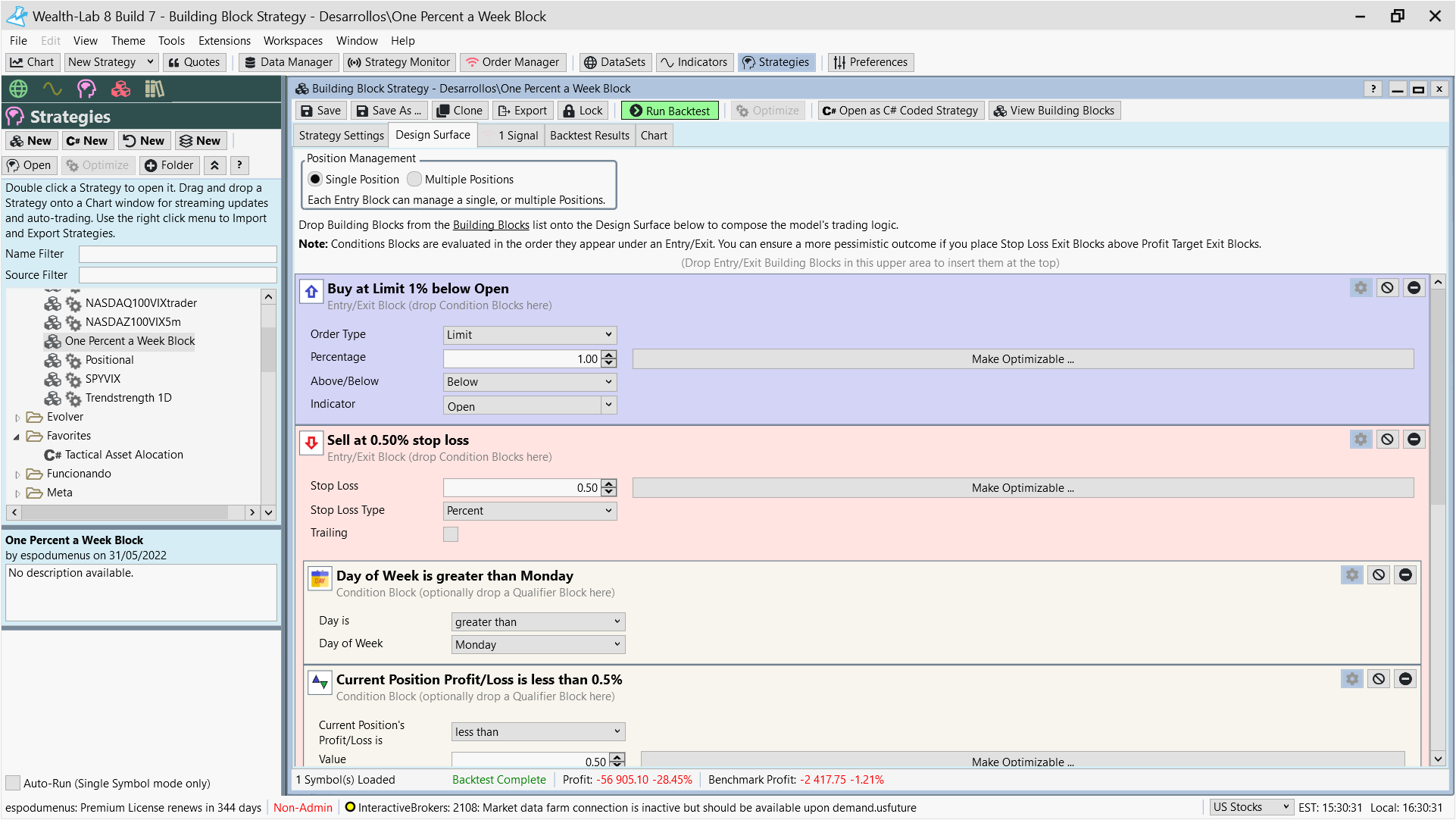
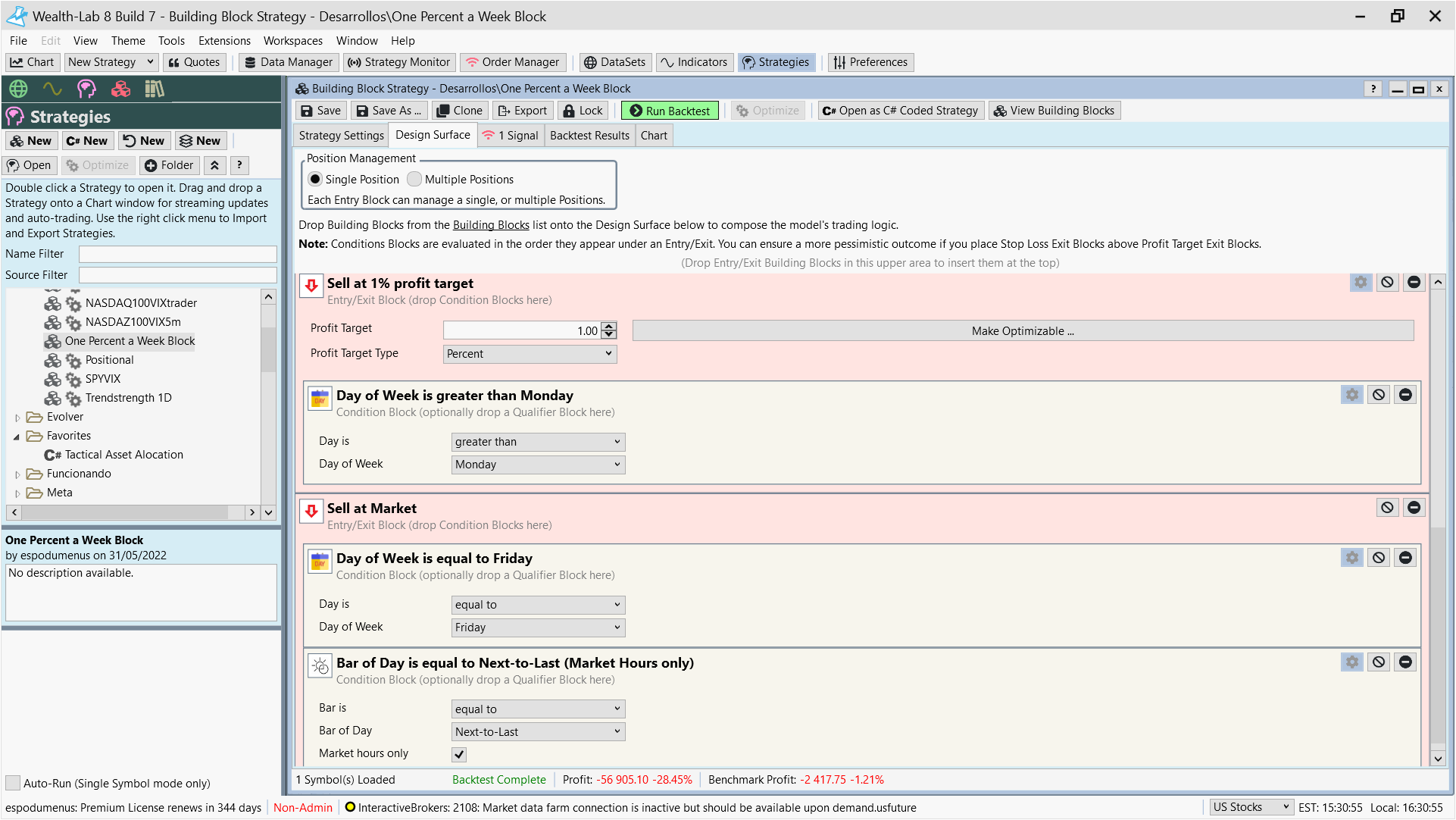
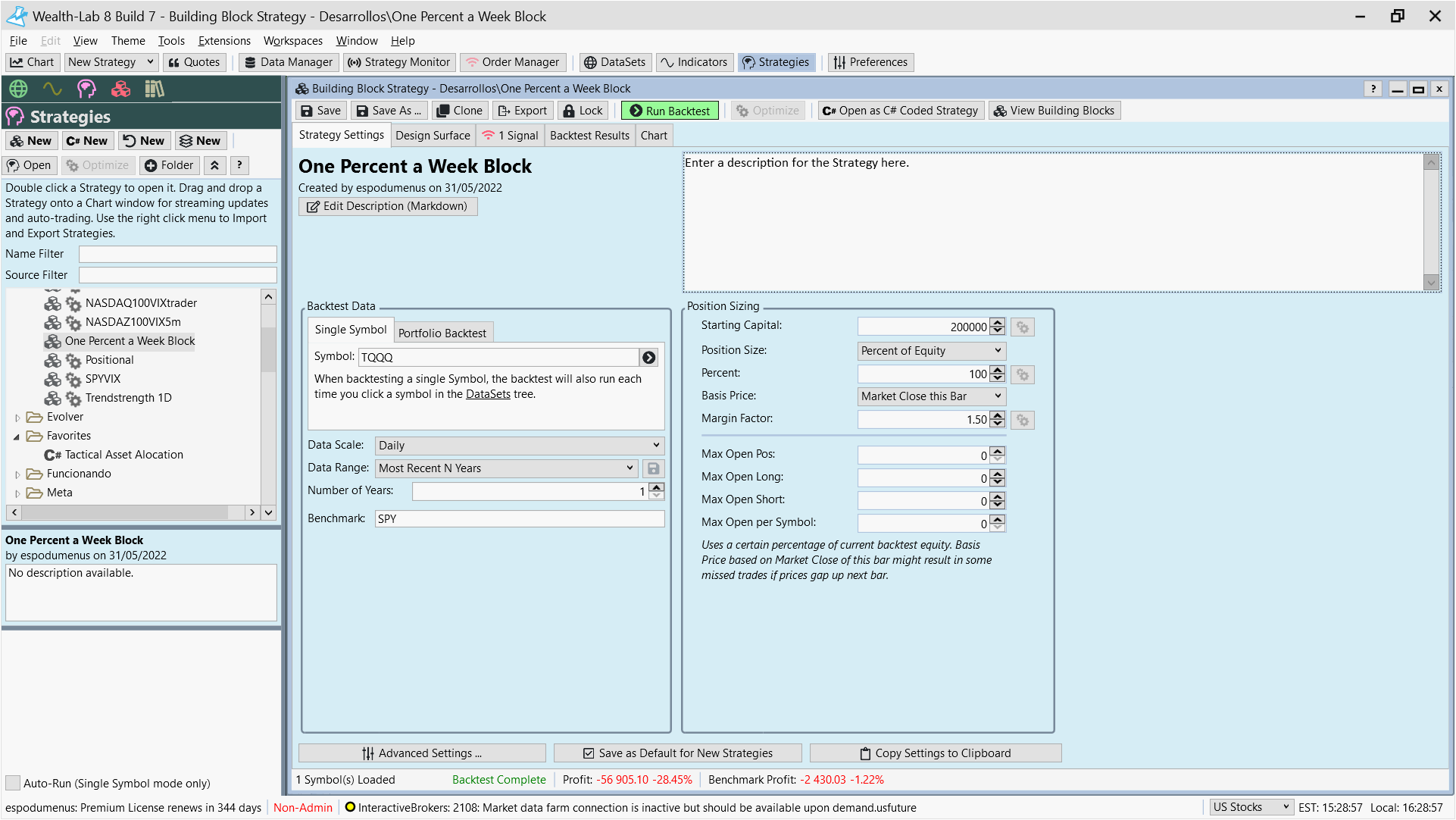
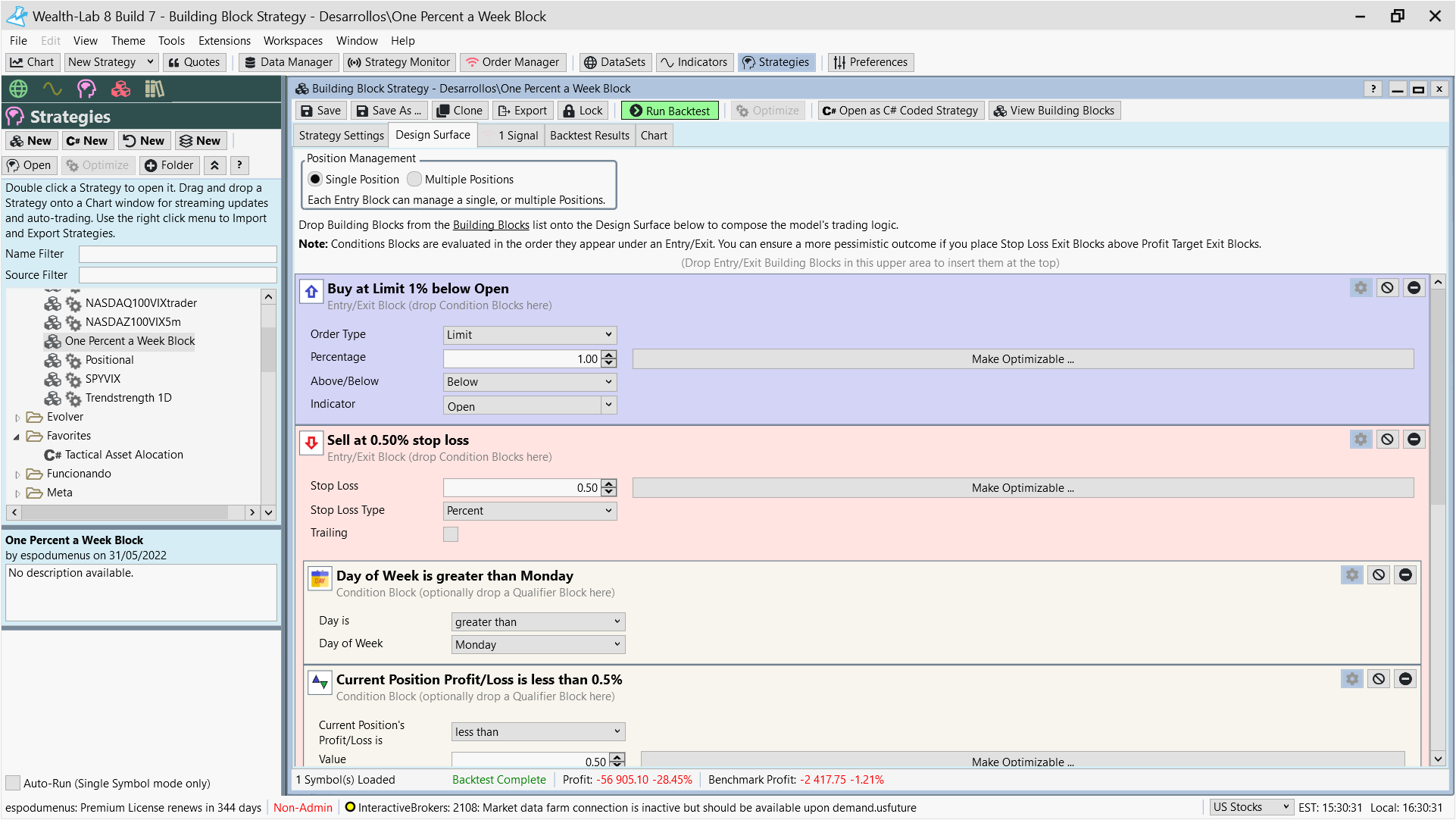
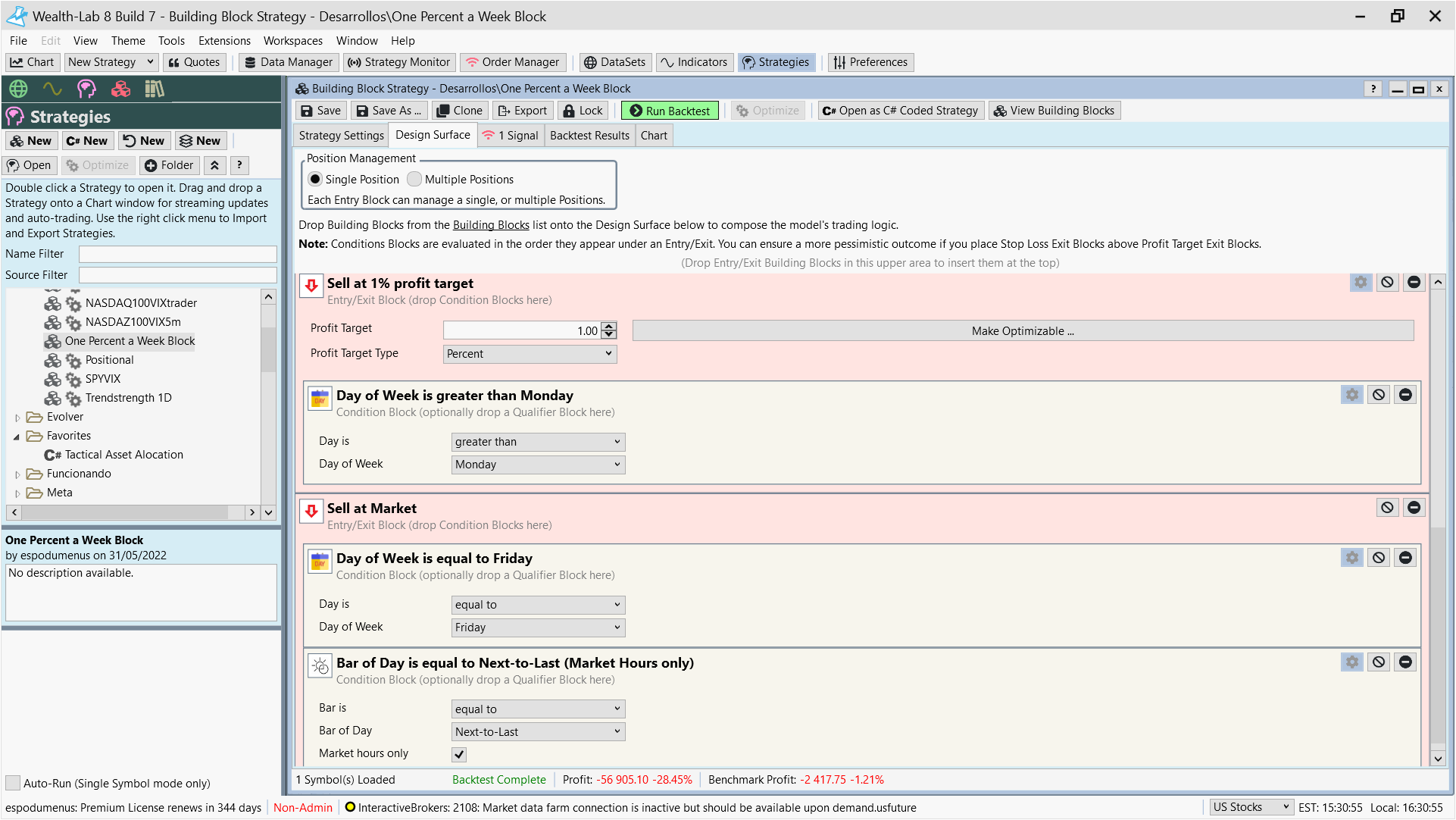
I've tried also replacing the SL for a Profit Taking of 0%
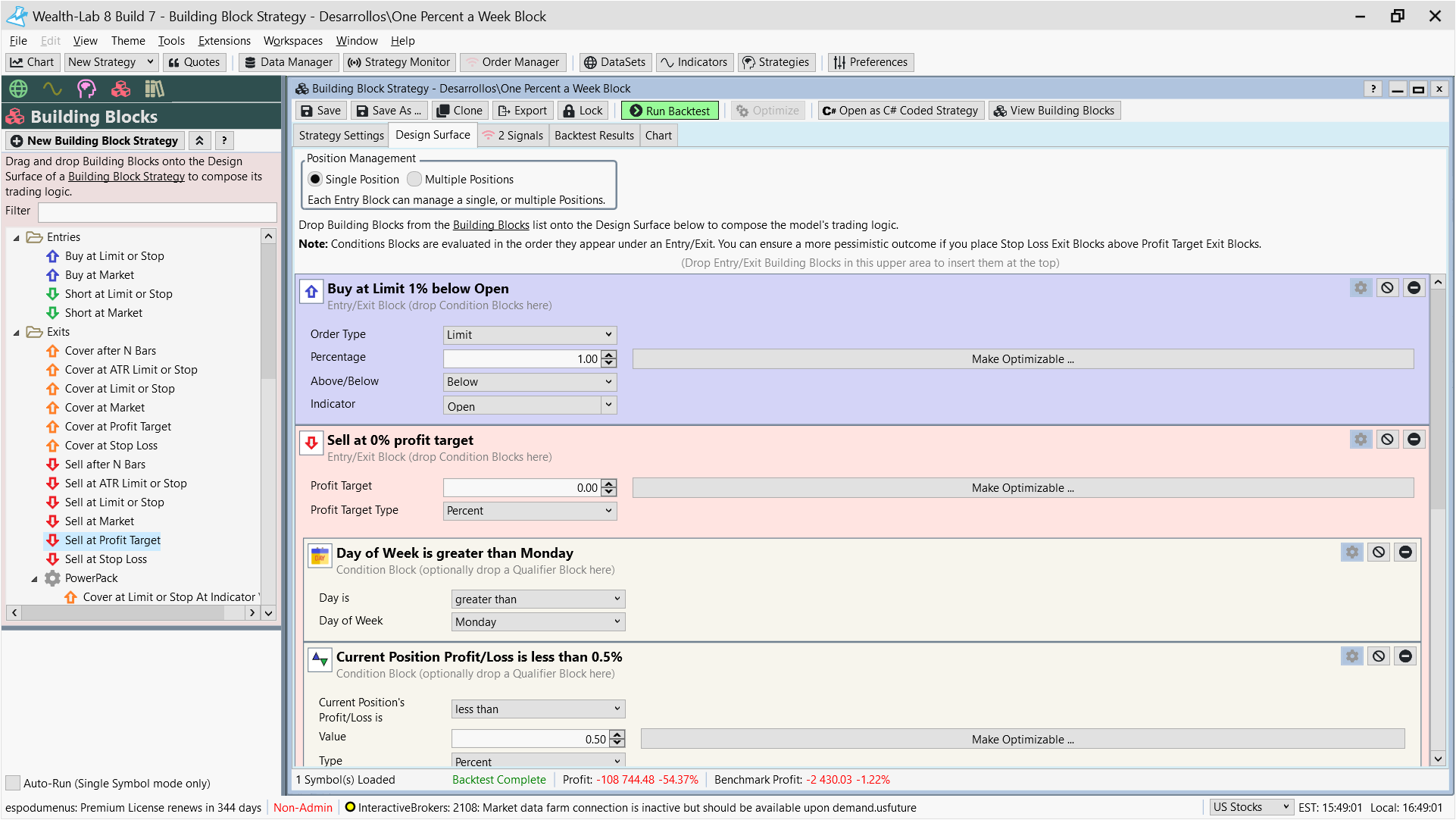
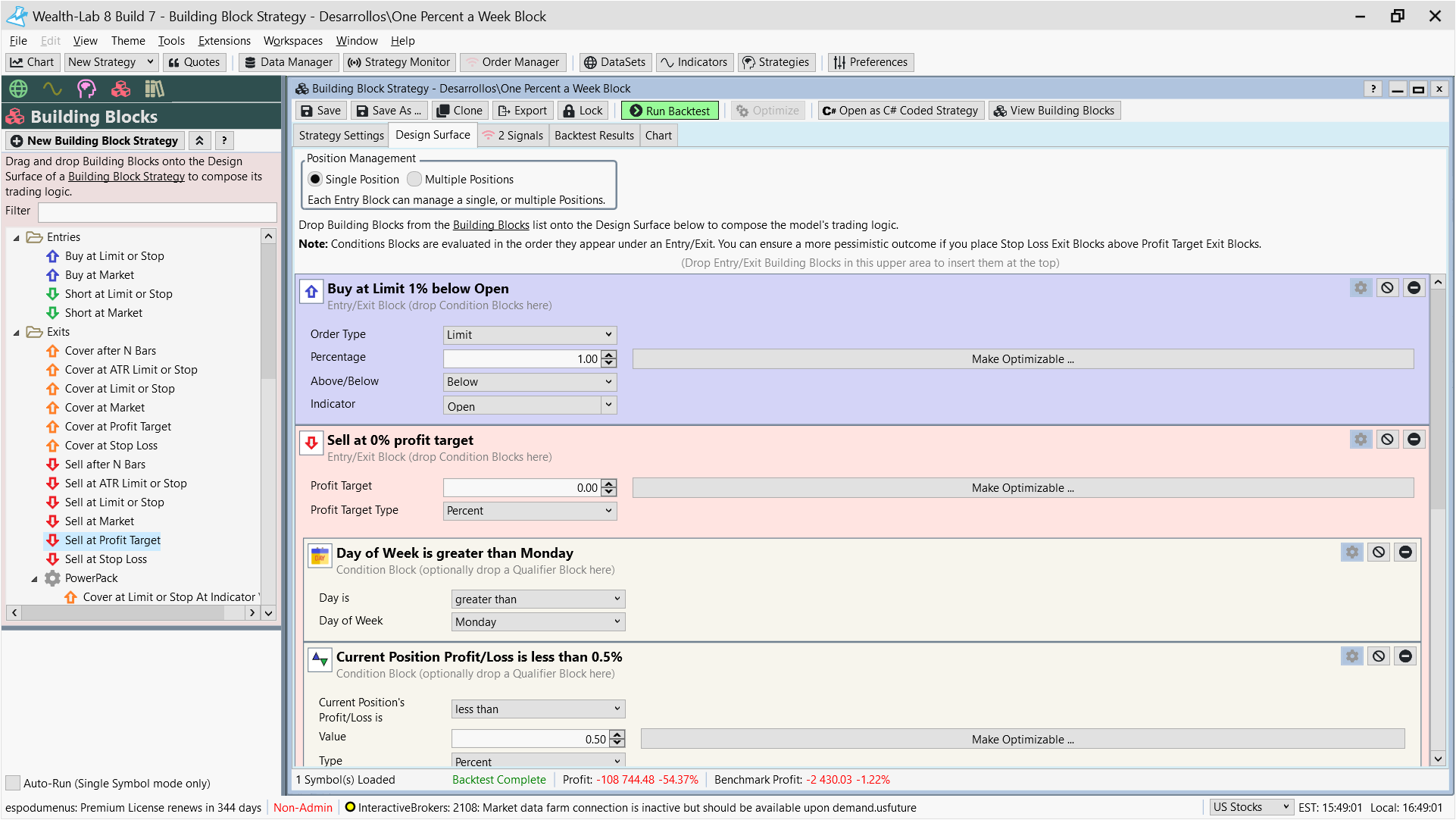
The coded strategy places the order one percent below the open price on Monday, the execution day. This isn’t possible using blocks.
The block strategy places a limit order one percent below the open price of Friday, to be executed on Monday.
The block strategy places a limit order one percent below the open price of Friday, to be executed on Monday.
Thank you @Glitch for this sample code. It is educational about WL8 functions and thought-provoking.
I believe you may have a typo in your code based on your narrative description of the strategy.
Shouldn't
Be
?
I believe you may have a typo in your code based on your narrative description of the strategy.
Shouldn't
CODE:
double target = LastOpenPosition.EntryPrice; if (LastOpenPosition.ProfitAsOf(idx) > -0.5)
Be
CODE:
double target = LastOpenPosition.EntryPrice; if (LastOpenPosition.ProfitPctAsOf(idx) > -0.5)
?
Yes, good catch, and changing it to what I intended actually bumped the APR up a couple of percent!
I do have a few questions. On day 2 (Tuesday) it places a limit trade either at a profit target or breakeven, depending on profit at that bar. Will it sell on that bar if either limit is reached, or only if the limit is reached on the next bar, Wednesday? A related question is if a Sell.MarketClose order was also added if the Profit pct< 0.5 would it execute on Tuesday or Wednesday?
I suspect this is a basic question and I know the rule is orders are processed on the next bar. I think the answer is Wednesday for both. I'm getting a little confused because I have been looking into the method AssignAutoStopTargetPrices, which it appears you use in the sample code only to set a flag. My understanding is that limits or stops placed inside this method *will* execute on the same bar, both by broker and backtest.
Any thoughts of adding Sell.CloseAtMarket as a method in AssignAutoStopTargetPrices to allow closing position on same bar?
Also, is ProfitPctAsOf calculated at the close or open of the current bar? If the answer is close, it would be too late to place a Close-at-Market trade for the current day.
I suspect this is a basic question and I know the rule is orders are processed on the next bar. I think the answer is Wednesday for both. I'm getting a little confused because I have been looking into the method AssignAutoStopTargetPrices, which it appears you use in the sample code only to set a flag. My understanding is that limits or stops placed inside this method *will* execute on the same bar, both by broker and backtest.
Any thoughts of adding Sell.CloseAtMarket as a method in AssignAutoStopTargetPrices to allow closing position on same bar?
Also, is ProfitPctAsOf calculated at the close or open of the current bar? If the answer is close, it would be too late to place a Close-at-Market trade for the current day.
I do have a few questions. On day 2 (Tuesday) it places a limit trade either at a profit target or breakeven, depending on profit at that bar. Will it sell on that bar if either limit is reached, or only if the limit is reached on the next bar, Wednesday?<<
Besides the special logic of "peeking ahead" at the open price of Monday, it's a normal strategy. It looks at the profit percent at the end of the day, and places the appropriate order for the following day.
>>A related question is if a Sell.MarketClose order was also added if the Profit pct< 0.5 would it execute on Tuesday or Wednesday?<<
It would execute on the day following whatever day the target was reached.
>>I suspect this is a basic question and I know the rule is orders are processed on the next bar. I think the answer is Wednesday for both. I'm getting a little confused because I have been looking into the method AssignAutoStopTargetPrices, which it appears you use in the sample code only to set a flag. My understanding is that limits or stops placed inside this method *will* execute on the same bar, both by broker and backtest.<<
Yes but this strategy does not employ same-bar exits. The first exit order is calculated after market close of Monday and placed for Tuesday.
>>Any thoughts of adding Sell.CloseAtMarket as a method in AssignAutoStopTargetPrices to allow closing position on same bar?<<
If you want to exit at market close on the same bar you can call PlaceTrade with a Sell of MarketClose right after your PlaceTrade Buy statement. You needn't do it in AssignAutoStop.
>>Also, is ProfitPctAsOf calculated at the close or open of the current bar? If the answer is close, it would be too late to place a Close-at-Market trade for the current day.<<
It's calculated based on the closing price. But the exit order is placed for execution on the following bar.
Besides the special logic of "peeking ahead" at the open price of Monday, it's a normal strategy. It looks at the profit percent at the end of the day, and places the appropriate order for the following day.
>>A related question is if a Sell.MarketClose order was also added if the Profit pct< 0.5 would it execute on Tuesday or Wednesday?<<
It would execute on the day following whatever day the target was reached.
>>I suspect this is a basic question and I know the rule is orders are processed on the next bar. I think the answer is Wednesday for both. I'm getting a little confused because I have been looking into the method AssignAutoStopTargetPrices, which it appears you use in the sample code only to set a flag. My understanding is that limits or stops placed inside this method *will* execute on the same bar, both by broker and backtest.<<
Yes but this strategy does not employ same-bar exits. The first exit order is calculated after market close of Monday and placed for Tuesday.
>>Any thoughts of adding Sell.CloseAtMarket as a method in AssignAutoStopTargetPrices to allow closing position on same bar?<<
If you want to exit at market close on the same bar you can call PlaceTrade with a Sell of MarketClose right after your PlaceTrade Buy statement. You needn't do it in AssignAutoStop.
>>Also, is ProfitPctAsOf calculated at the close or open of the current bar? If the answer is close, it would be too late to place a Close-at-Market trade for the current day.<<
It's calculated based on the closing price. But the exit order is placed for execution on the following bar.
Thanks for the answers. Getting clearer. One clarification:
Do you mean the first exit order is calculated after market close on Tuesday and placed for Wednesday?
The logic is that the calculation occurs in
which wouldn't be processed until Tuesday when the position executed on Monday is detected, right?
QUOTE:
The first exit order is calculated after market close of Monday and placed for Tuesday.
Do you mean the first exit order is calculated after market close on Tuesday and placed for Wednesday?
The logic is that the calculation occurs in
CODE:
if (HasOpenPosition(bars, PositionType.Long)) { ...... }
which wouldn't be processed until Tuesday when the position executed on Monday is detected, right?
No, check the position list. The entry trades are filled on Mondays. The system places them after market close on Friday.
The first exit is calculated after the end of day Monday and is placed Tuesday.
The first exit is calculated after the end of day Monday and is placed Tuesday.
With today's exit at open it notched a 2.15% gain for the week. The rest of the week can be spent relaxing :)
Is there a way to code this to look at either TQQQ or SQQQ to play both long and short volatility. Backtesting holding TQQQ out performs this strategy, but possibly playing both short and long may be able to beat long term holding of TQQQ? It's just hypothetical question right now.
QUOTE:Not if you started any time in the last 5 or 6 years. But sure, triple return from nearly the beginning of a historic bull market, that's tough (impossible?) to beat.
Backtesting holding TQQQ out performs this strategy
QUOTE:
Because of the way it's coded, it doesn't generate signals like most Strategies
Would you please explain why this strategy doesn't generate signals. It wouldn't generate a signal on Monday either? Does it have something to do with peeking?
It will not generate a signal because it peeks ahead one bar to look at Monday’s open price. You place a buy limit order one percent below the open price on Monday.
Here's a version that can give you a Signal for all days except Monday.
CODE:
using WealthLab.Backtest; using System; using WealthLab.Core; using WealthLab.Indicators; using System.Collections.Generic; namespace WealthScript1 { public class MyStrategy : UserStrategyBase { //create indicators and other objects here, this is executed prior to the main trading loop public override void Initialize(BarHistory bars) { } //execute the strategy rules here, this is executed once for each bar in the backtest history public override void Execute(BarHistory bars, int idx) { bool isNextBarStartOfWeek = _lastBarofWeek == idx; bool isNextBarLastDayOfWeek = bars.TomorrowIsLastTradingDayOfWeek(idx); if (isNextBarLastDayOfWeek) _lastBarofWeek = idx + 1; if (isNextBarStartOfWeek) SetBackgroundColor(bars, idx + 1, WLColor.Silver.SetAlpha(32)); if (isNextBarStartOfWeek) { if (idx >= bars.Count - 1) return; mondayOpen = bars.Open[idx + 1]; tradedThisWeek = false; } if (HasOpenPosition(bars, PositionType.Long)) { double target = LastOpenPosition.EntryPrice; if (LastOpenPosition.ProfitPctAsOf(idx) > -0.5) target = target * 1.01; PlaceTrade(bars, TransactionType.Sell, OrderType.Limit, target); if (isNextBarLastDayOfWeek) { PlaceTrade(bars, TransactionType.Sell, OrderType.MarketClose); } } else { if (!Double.IsNaN(mondayOpen) && !tradedThisWeek) { double mult = 0.99; PlaceTrade(bars, TransactionType.Buy, OrderType.Limit, mondayOpen * mult); if (isNextBarLastDayOfWeek) { PlaceTrade(bars, TransactionType.Sell, OrderType.MarketClose); } } } } //same bar exit public override void AssignAutoStopTargetPrices(Transaction t, double basisPrice, double executionPrice) { //t.AutoProfitTargetPrice = executionPrice * 1.01; tradedThisWeek = true; } //declare private variables below private double mondayOpen = Double.NaN; bool tradedThisWeek = false; int _lastBarofWeek = -1; } }
This is a good strategy!
QUOTE:
It will not generate a signal because it peeks ahead one bar to look at Monday’s open price.
Yes, makes complete sense for real-world simulation.
QUOTE:
Here's a version that can give you a Signal for all days except Monday.
Thank you for that @Cone
It's Monday and you know what that means!
Consider this your signal for today :)
Edit - If you wanted to Auto-Place the order on Monday, just use this script on 1-minute bars in the Strategy Monitor. It's only job is to place a limit order "Monday today" after the first bar ends at 99% of the opening price.
Consider this your signal for today :)
Edit - If you wanted to Auto-Place the order on Monday, just use this script on 1-minute bars in the Strategy Monitor. It's only job is to place a limit order "Monday today" after the first bar ends at 99% of the opening price.
CODE:
See revision in Post #43
This question is perhaps very basic, but important. I was live monitoring market data and TQQQ opened 33,65 at 09:30, but when looking at Morningstar it says Open=33.14, what open shoould I take in order to be aligned with the backtested strategy? Is it RTH open or Pre-market open?
Thank you in advance.
Thank you in advance.
RTH open.
And don’t be afraid, like I did today, to exit early. In this market it’s never a bad call to take some profits!
Indeed, also I am trading covered calls
Hi I have a question regarding this strategy > Say if i a buy the TQQQ 1% below the open, and the TQQQ hits 1% on the same day am i selling according to the strategy rules OR am i selling on Tuesday at the open ?
I noticied on the backtesting in WL , that the selling occured the following day. Just want to clarify the sale . Many thanks for your time
I noticied on the backtesting in WL , that the selling occured the following day. Just want to clarify the sale . Many thanks for your time
The strategy isn't programmed to make a same-bar exit, and it would be unrealistic to do that using only Daily bars.
If you want to trade the way the strategy backtests, then you hold and submit the limit order GTC, regular session, after today's close. If it doesn't hit by the end of the week, then you sell MOC on Friday.
If you want to trade the way the strategy backtests, then you hold and submit the limit order GTC, regular session, after today's close. If it doesn't hit by the end of the week, then you sell MOC on Friday.
Thank you Cone
How could I alter this code for this a weighted strategy to only submit a limit order for the lower rsi between SQQQ and TQQQ if I made those two their own dataset?
You're not going to like the results, but at least you backtested it and found it to be far worse ;)
Run in Single symbol mode on TQQQ. SQQQ is hard-coded as the secondary symbol.
Run in Single symbol mode on TQQQ. SQQQ is hard-coded as the secondary symbol.
CODE:
using WealthLab.Backtest; using System; using WealthLab.Core; using WealthLab.Indicators; using System.Collections.Generic; namespace WealthScript6 { public class MyStrategy : UserStrategyBase { //create indicators and other objects here, this is executed prior to the main trading loop public override void Initialize(BarHistory bars) { // assumes run on TQQQ _rsiT = RSI.Series(bars.Close, 14); _sqqq = GetHistory(bars, "SQQQ"); PlotBarHistory(_sqqq, "SQQQ"); _rsiS = RSI.Series(_sqqq.Close, 14); _tradeBars = bars; } //execute the strategy rules here, this is executed once for each bar in the backtest history public override void Execute(BarHistory bars, int idx) { bool isNextBarStartOfWeek = _lastBarofWeek == idx; bool isNextBarLastDayOfWeek = bars.TomorrowIsLastTradingDayOfWeek(idx); if (isNextBarLastDayOfWeek) _lastBarofWeek = idx + 1; if (isNextBarStartOfWeek) SetBackgroundColor(bars, idx + 1, WLColor.Silver.SetAlpha(32)); if (isNextBarStartOfWeek) { if (idx >= bars.Count - 1) return; _tradeBars = _rsiT[idx] < _rsiS[idx] ? bars : _sqqq; mondayOpen = _tradeBars.Open[idx + 1]; tradedThisWeek = false; } Position pos = FindOpenPositionAllSymbols(42); if (pos != null) { double target = pos.EntryPrice; if (pos.ProfitPctAsOf(idx) > -0.5) target = target * 1.01; PlaceTrade(_tradeBars, TransactionType.Sell, OrderType.Limit, target); if (isNextBarLastDayOfWeek) { PlaceTrade(_tradeBars, TransactionType.Sell, OrderType.MarketClose); } } else { if (!Double.IsNaN(mondayOpen) && !tradedThisWeek) { double mult = 0.99; PlaceTrade(_tradeBars, TransactionType.Buy, OrderType.Limit, mondayOpen * mult, 42); if (isNextBarLastDayOfWeek) { PlaceTrade(_tradeBars, TransactionType.Sell, OrderType.MarketClose); } } } } //same bar exit public override void AssignAutoStopTargetPrices(Transaction t, double basisPrice, double executionPrice) { //t.AutoProfitTargetPrice = executionPrice * 1.01; tradedThisWeek = true; } //declare private variables below private double mondayOpen = Double.NaN; bool tradedThisWeek = false; int _lastBarofWeek = -1; RSI _rsiT; RSI _rsiS; BarHistory _sqqq; BarHistory _tradeBars; } }
Thanks cone, was worth a shot to backtest it and rule it out!
Can the method TomorrowIsLastTradingDayOfWeek() be used for real-time trading in addition to backtest? That is, does this function require "peeking" or does it use a source outside the history bars to generate its bool value?
Yes, it can be used. It uses real-world date rules, which isn't "peeking" in the backtesting sense.
Thank you for confirming
Any updates on integrating signals for automation?
@micahwhite02 -
Can you give your question a little context? I not even sure if you're referring to this system specifically. What are you looking for precisely?"
Can you give your question a little context? I not even sure if you're referring to this system specifically. What are you looking for precisely?"
Sorry @Cone, let me rephrase my question.
I saw you wrote code that implements signals for this strategy (forum message #20). I backtested your code and only got one signal. Am I doing something wrong? I gave the backtest a 3 year time frame.
I saw you wrote code that implements signals for this strategy (forum message #20). I backtested your code and only got one signal. Am I doing something wrong? I gave the backtest a 3 year time frame.
There will never be more than 1 Signal (Alert).
Do you mean that you only got one trade showing in Backtest Results > Positions?
If so, show your Strategy Settings - the answer why is probably there.
Do you mean that you only got one trade showing in Backtest Results > Positions?
If so, show your Strategy Settings - the answer why is probably there.
Have you guys had luck with the Monday Open code on Message #24? I set it up for Monday, February 27 (yesterday) in the strategy monitor and it did not execute a buy limit signal.
I will say that I just recognized that my backtest settings for the Monday script were set at a Daily refresh rate, but I am not sure if that would affect it's ability to perform on the strategy monitor.
I will say that I just recognized that my backtest settings for the Monday script were set at a Daily refresh rate, but I am not sure if that would affect it's ability to perform on the strategy monitor.
Reviewing it, that script needs a revision. The problem is that it will create a signal only at the end of the first bar of the day.. but then will remove the signal on all following bars. Instead, this script will keep the signal active in an intraday (streaming or polling) chart until price reaches the limit price.
You can test it any day of the week by changing DayOfWeek.Monday to the current DayOfWeek (DayOfWeek.Wednesday today).
You can test it any day of the week by changing DayOfWeek.Monday to the current DayOfWeek (DayOfWeek.Wednesday today).
CODE:
/* Entry only script for 1% down on Mondays - USE WITH 1-MINUTE INTRADAY BARS */ using WealthLab.Backtest; using System; using WealthLab.Core; namespace WealthScript12 { public class BuyOnePercentDownFromOpenOnMonday : UserStrategyBase { public override void Initialize(BarHistory bars) { PlotStopsAndLimits(3); } public override void Execute(BarHistory bars, int idx) { if (bars.DateTimes[idx].Date != today || bars.DateTimes[idx].DayOfWeek != DayOfWeek.Monday) return; // Ensure Filter Pre/Post Market Data is checked! if (!HasOpenPosition(bars, PositionType.Long)) { int firstBarToday = idx - bars.IntradayBarNumber(idx); PlaceTrade(bars, TransactionType.Buy, OrderType.Limit, bars.Open[firstBarToday] * 0.99); } } DateTime today = DateTime.Now.Date; } }
The idea is to run that on 1-minute bars on Mondays to enter the trade only.
Ok but then you’re getting in one minute late. It’s better to just trade it manually, quickly observing the open price and making the calculation.
True. There's a tiny risk that TQQQ can open, drop 1% and rise again within the first 1 minute, never to return 1% below the open for the day. If you use this automated strategy, you will miss that trade.
This scenario has happened 4 times since TQQQ was created - 2 of them were the first day of the week. These are those dates -
5/21/2010 (Friday)
9/30/2013 (Monday)
1/27/2020 (Monday)
4/14/2020 (Tuesday)
This scenario has happened 4 times since TQQQ was created - 2 of them were the first day of the week. These are those dates -
5/21/2010 (Friday)
9/30/2013 (Monday)
1/27/2020 (Monday)
4/14/2020 (Tuesday)
Two important points -
1. If you use the intraday script, it's set up for Monday only. If there is no entry on Monday, or even if there is, use the regular Daily strategy script for the rest of the week for entry and/or exit signals.
2. Here's how to use the 1-min entry script and get the signal active on the very first bar. First recognize that TQQQ is actively traded, and there is only 1 trade difference between the close of the 0930 pre-market bar and the open of the session. 65% of the time since 2006, these prices are within 1 penny (tested split adjusted prices). And these days, it's unlikely for these prices to be different by more than 2 pennies.
To get the trade going immediately using the close of the last pre market bar, set up TQQQ in a US Market clone that starts at 09:29. The first bar will end at 0930 and the script below will signal the order immediately, but after the first minute it will correct to the actual opening price, if required.
1. If you use the intraday script, it's set up for Monday only. If there is no entry on Monday, or even if there is, use the regular Daily strategy script for the rest of the week for entry and/or exit signals.
2. Here's how to use the 1-min entry script and get the signal active on the very first bar. First recognize that TQQQ is actively traded, and there is only 1 trade difference between the close of the 0930 pre-market bar and the open of the session. 65% of the time since 2006, these prices are within 1 penny (tested split adjusted prices). And these days, it's unlikely for these prices to be different by more than 2 pennies.
To get the trade going immediately using the close of the last pre market bar, set up TQQQ in a US Market clone that starts at 09:29. The first bar will end at 0930 and the script below will signal the order immediately, but after the first minute it will correct to the actual opening price, if required.
CODE:
/* Entry only script for 1% down on Mondays - USE WITH 1-MINUTE INTRADAY BARS */ /* Assign TQQQ to a market that opens at 09:29 EST */ using WealthLab.Backtest; using System; using WealthLab.Core; namespace WealthScript5 { public class BuyOnePercentDownFromOpenOnMonday : UserStrategyBase { public override void Initialize(BarHistory bars) { PlotStopsAndLimits(3); } public override void Execute(BarHistory bars, int idx) { if (bars.DateTimes[idx].Date != today || bars.DateTimes[idx].DayOfWeek != DayOfWeek.Monday) return; // Ensure Filter Pre/Post Market Data is checked! if (!HasOpenPosition(bars, PositionType.Long)) { int firstBarToday = idx - bars.IntradayBarNumber(idx); if (bars.DateTimes[firstBarToday].TimeOfDay == ts0930) { // the first bar was the premarket bar ending at 0930. // if the current bar doesn't equal firstBarToday, add one bar if (idx > firstBarToday) firstBarToday += 1; _limit = bars.Close[firstBarToday] * 0.99; } else { _limit = bars.Open[firstBarToday] * 0.99; } PlaceTrade(bars, TransactionType.Buy, OrderType.Limit, _limit); } } DateTime today = DateTime.Now.Date; TimeSpan ts0930 = new TimeSpan(9, 30, 0); double _limit = 0; } }
After testing this today, I realized that the [previous] code was using the Open instead of the Close for the last premarket bar. It's correct now.
Hi,
I'm using the OnePercentAWeek Strategy. Do I need to use a streaming provider? If so, can I you Yahoo Finance? Also, did you mean the Data Manager instead of the Strategy Monitor in your last post? I setup the data manager/historical data to use QData which appears to be free. I have no streaming data setup. So should I expect the results to be realistic?
I'm using the OnePercentAWeek Strategy. Do I need to use a streaming provider? If so, can I you Yahoo Finance? Also, did you mean the Data Manager instead of the Strategy Monitor in your last post? I setup the data manager/historical data to use QData which appears to be free. I have no streaming data setup. So should I expect the results to be realistic?
QUOTE:No. It's very simple to trade, but you do need to determine the opening price for the week as fast as possible. Certainly you can do this in realtime with any broker.
Do I need to use a streaming provider?
It's off topic, but to trade 1%...
1. Immediately look at TQQQ's opening price for the week. Multiply it by 0.99 and place a GTC limit order at that price.
2. If you are filled, after the session closes...
If your position is losing more than 0.5% at any session close, place a GTC limit order at your entry price. Otherwise, multiply the entry price by 1.01 and place a GTC sell limit order. All orders should be active only for the regular session.
3. If the position is still open at the end of the week, cancel the GTC order and sell your position at "Friday's" close.
Can I setup this strategy to AutoTrade? I believe that answer is yes. Correct me if I'm wrong.
Here's another iteration that takes into account holidays so that the script will signal on any day of the week as long as it's the first session of the week AND "today". That way you can put it in the Strategy Monitor an let it run every day without worry. (Remember, you still need to use the Daily script for signaling each day after the first session.)
CODE:
/* Entry only script for 1% down on the first session of the week - USE WITH 1-MINUTE INTRADAY BARS */ /* Assign TQQQ to a Market that opens at 09:29 EST (Tools > Markets & Symbols) */ using WealthLab.Backtest; using System; using WealthLab.Core; namespace WealthScript1 { public class BuyOnePercentDownFromOpenOnMonday : UserStrategyBase { public override void Initialize(BarHistory bars) { PlotStopsAndLimits(3); } public override void Execute(BarHistory bars, int idx) { if (!TodayIsFirstSessionOfTheWeek(bars, bars.DateTimes[idx]) || bars.DateTimes[idx].Date != DateTime.Now.Date) { SetBackgroundColor(bars, idx, WLColor.FromArgb(40, WLColor.Red)); return; } // Ensure Filter Pre/Post Market Data is checked! if (!HasOpenPosition(bars, PositionType.Long)) { int firstBarToday = idx - bars.IntradayBarNumber(idx); if (bars.DateTimes[firstBarToday].TimeOfDay == ts0930) // the first bar was the premarket bar ending at 0930 { if (idx > firstBarToday) { _limit = bars.Open[firstBarToday + 1] * 0.99; } else { // use the close of the last premarket bar _limit = bars.Close[firstBarToday] * 0.99; } } else // the first bar was not a premarket bar _limit = bars.Open[firstBarToday] * 0.99; PlaceTrade(bars, TransactionType.Buy, OrderType.Limit, _limit); } } // pass the current date to check with the bars public bool TodayIsFirstSessionOfTheWeek(BarHistory bars, DateTime dte) { if (!bars.Market.IsTradingDay(dte.Date)) return false; DayOfWeek dow = dte.DayOfWeek; do { dte = dte.AddDays(-1); if (bars.Market.IsTradingDay(dte.Date)) return dow < dte.DayOfWeek; } while (dte.Year > 1900); return false; } DateTime today = DateTime.Now.Date; TimeSpan ts0930 = new TimeSpan(9, 30, 0); double _limit = 0; bool _todayIsFirstSessionOfTheWeek; } }
Actually you can’t, it relies on looking at the market open so you’ll need to do it manually.
Cone is doing a more automated version but he converted it into an intraday strategy and it’s subjected to potentially missing a signal due to a one minute delay.
Cone is doing a more automated version but he converted it into an intraday strategy and it’s subjected to potentially missing a signal due to a one minute delay.
The last solution that I posted won't miss, though it's possible the order price during the first minute is off by a penny or two. The solution involves creating a special US Market for TQQQ that opens at 9:29. This way the script can use the last premarket close to estimate the limit order until 0931, at which time it can be corrected if you're not already filled.
How would you create a special US Market for TQQQ within Wealth-Labs?
Here's how, illustrated -
https://wealth-lab.com/Discussion/How-to-Create-a-Special-Market-9415
https://wealth-lab.com/Discussion/How-to-Create-a-Special-Market-9415
I updated the "09:30" market time entry script in Post #53. There were some problems with the previous version. For example, if you had loaded too much data, the strategy may enter a trade in a previous week and leave you without a signal for "today". Now, the strategy will trade only if the first day of the week is "today".
Thank you for your contribution. I'm wondering, is there some simple way of using this One Percent per week strategy for live trading?
I've been trying to change the c# code to look at the pre-market for TQQQ at 9:29 which I believe I have to switch from "daily" data to "1-minute" data. I can get the the 1-1-minute data but I'm not getting anywhere.
If there is anyone who can help me a little, I'd appreciate it.
I've been trying to change the c# code to look at the pre-market for TQQQ at 9:29 which I believe I have to switch from "daily" data to "1-minute" data. I can get the the 1-1-minute data but I'm not getting anywhere.
If there is anyone who can help me a little, I'd appreciate it.
The idea is to Auto-Trade the Strategy in Post #53 with 1-minute TQQQ streaming bars, AND, TQQQ must be assigned to a market that opens at 09:29. This is ONLY for the entry on the first day of the week. After that you use the Daily strategy for signals.
After you follow the instructions linked in Post #57, the first thing to do is to see if the first bar each day in your 1-minute TQQQ chart has a timestamp of 09:30 (the close of the last premarket bar).
After you follow the instructions linked in Post #57, the first thing to do is to see if the first bar each day in your 1-minute TQQQ chart has a timestamp of 09:30 (the close of the last premarket bar).
Ok. Thank you. I've tried this but how do I switch from 1-minute data to daily data? This may seem like a dumb question but do I treat #53 and the one percent strategy separately or should it be integrated into the one percent strategy?
1. Let's be clear that you don't need 1 minute data at all to test or trade the strategy. The instructions to trade are in the strategy's Description.
2. If you want to automate (Auto-Trade) the entry on the first day of the week, then you need a 1-minute streaming chart with the "entry only" strategy above and an integrated broker. This gets you into the position on the first day of the week only.
3. After that you can just run the Daily strategy at night for the signals the next day. Send those signals to your broker (if you want to, of course).
4. On Friday afternoon, if you're still holding a position, you need to sell it before the close.
Which point isn't clear?
2. If you want to automate (Auto-Trade) the entry on the first day of the week, then you need a 1-minute streaming chart with the "entry only" strategy above and an integrated broker. This gets you into the position on the first day of the week only.
3. After that you can just run the Daily strategy at night for the signals the next day. Send those signals to your broker (if you want to, of course).
4. On Friday afternoon, if you're still holding a position, you need to sell it before the close.
Which point isn't clear?
I get it. Thank you very much.
Hi.
Does it make any difference if I run both of these strategies previously stated (Monday Only and Daily) in a Chart or Strategies Monitor?
Thanks,
Mike
Does it make any difference if I run both of these strategies previously stated (Monday Only and Daily) in a Chart or Strategies Monitor?
Thanks,
Mike
No difference.
I was re-reading #64. Is there an easy way to automate steps 3 & 4?
Hi @mas429 Cone's suggestion is to create a daily strategy to complement the one minute strategy he suggested for automating entry. By definition, that would automate the closing of the position, on the next day after you run the daily strategy. Your daily strategy would have to include the position close rules, which would include closing the position on Friday if your strategy does not generate a sell signal (which Glitch's original strategy posting does) before then. You can automate these signals or the actual trade if you connect the strategy to a broker and enable auto-trade.
The idea (of Glitch's strategy goal) is not to hold the position over the weekend, likely to reduce the risk of a large gap down opening on Monday based on what news could emerge while market is closed over the weekend. (Actually, the idea is to sell on the last trading day of week, not just Friday. E.g., last week last trading day was Thursday, and this strategy should have sold on Thursday last week, if not sooner.)
There is a built-in property in Wealth-Lab bars that detects last trading day of the week to help you automate, as in the following:
The idea (of Glitch's strategy goal) is not to hold the position over the weekend, likely to reduce the risk of a large gap down opening on Monday based on what news could emerge while market is closed over the weekend. (Actually, the idea is to sell on the last trading day of week, not just Friday. E.g., last week last trading day was Thursday, and this strategy should have sold on Thursday last week, if not sooner.)
There is a built-in property in Wealth-Lab bars that detects last trading day of the week to help you automate, as in the following:
CODE:
bool isNextBarLastDayOfWeek = bars.TomorrowIsLastTradingDayOfWeek(idx);
Hi @innertrader. Thank you for response.
From my understanding, the daily strategy is the OnePercentAWeek strategy that comes with WL8 which I’ve setup to run after the market closes each day.
I had setup the one minute strategy to run this morning(first trading day of the week)at 9:30 EST in this strategy monitor but I believe the status message stated it was incomplete, so it never bought TQQQ 1% below the open. It should have. I thought I had everything setup correctly with my broker and Auto-Place and everything else but it wouldn’t execute a Buy order. The price of TQQQ should have triggered it.
So I quickly ran it manually which created an open order which I sent to my broker, which was finally executed. Anyway, that’s where I’m at. I hope you understand what I mean. I really want to automate everything.
QUOTE:
Cone's suggestion is to create a daily strategy to complement the one minute strategy he suggested for automating entry
From my understanding, the daily strategy is the OnePercentAWeek strategy that comes with WL8 which I’ve setup to run after the market closes each day.
I had setup the one minute strategy to run this morning(first trading day of the week)at 9:30 EST in this strategy monitor but I believe the status message stated it was incomplete, so it never bought TQQQ 1% below the open. It should have. I thought I had everything setup correctly with my broker and Auto-Place and everything else but it wouldn’t execute a Buy order. The price of TQQQ should have triggered it.
So I quickly ran it manually which created an open order which I sent to my broker, which was finally executed. Anyway, that’s where I’m at. I hope you understand what I mean. I really want to automate everything.
I use the 1-minute strategy myself (modified for NQ futures). It works. You said, "status message stated it was incomplete" but there isn't an "incomplete" status. What was the status exactly?
In the future, quick grab a screen shot when there's something you don't understand. We can usually explain what happened from an image.
Make sure to check
1. Preferences > Trading > Portfolio Sync
2. Chart is 1-min scale and Streaming (Also can use S. Monitor with Streaming, Streaming Bars, or Polling)
3. Correct Broker Account selected
4. Position Sizing is correct
5. Auto-Place enabled
Save the Workspace to come back to it.
Which script are you using? If it's from a post above, which one?
In the future, quick grab a screen shot when there's something you don't understand. We can usually explain what happened from an image.
Make sure to check
1. Preferences > Trading > Portfolio Sync
2. Chart is 1-min scale and Streaming (Also can use S. Monitor with Streaming, Streaming Bars, or Polling)
3. Correct Broker Account selected
4. Position Sizing is correct
5. Auto-Place enabled
Save the Workspace to come back to it.
Which script are you using? If it's from a post above, which one?
Thanks @Cone.
I’m using #53. Next time, I’ll grab a screenshot of it. I’ll have to wait until Monday again. I thought that’s what it said. I must be wrong if it’s impossible to get that status message.
I’ll make sure everything is setup correctly. I thought it was.
I’m using #53. Next time, I’ll grab a screenshot of it. I’ll have to wait until Monday again. I thought that’s what it said. I must be wrong if it’s impossible to get that status message.
I’ll make sure everything is setup correctly. I thought it was.
Hmm isn’t it possible to simply enter the trade manually right after the market open? It’s a very simple calculation of 1% below the open price.
Nothing's impossible :) but if it said "Incomplete", then it was a broker message that should probably have more info attached. You can double click the order to see the message or check the Log Viewer (Ctrl+L).
@Glitch, sure, but it's easier to automate especially when you can't be there!
@Glitch, sure, but it's easier to automate especially when you can't be there!
Mmmm with a mobile device you can always "be there" for the one minute it takes to trade this strategy.
I work in a high school. Sometimes I have a signal, sometimes I don’t. That’s why I’m trying for automation.
Thanks for all you guys do.
Mike
Thanks for all you guys do.
Mike
So Daily script ran for me. However, today was the last trading day of the week and it did not trigger a MarketClose order, so I am having to hold the position for the weekend.
How can we alter the code so that if there is still a position, and it is the last trading day of the week, it will trigger a market close order?
How can we alter the code so that if there is still a position, and it is the last trading day of the week, it will trigger a market close order?
Holding the weekend and dumping the position on Monday's open turned out to be a lucky break this time.
For total automation with a Friday MOC, you'll need to use the [untested] modification for the v2 script here - https://www.wealth-lab.com/Discussion/One-Percent-a-Week-v2-10024
For more "v2" discussion, please comment there.
For total automation with a Friday MOC, you'll need to use the [untested] modification for the v2 script here - https://www.wealth-lab.com/Discussion/One-Percent-a-Week-v2-10024
For more "v2" discussion, please comment there.
I am assuming the Monday entry is a GTC order?
I am seeing trades throughout the backtest results showing other days during the week where the entry was triggered.
I am seeing trades throughout the backtest results showing other days during the week where the entry was triggered.
Yes, the entry is made every day until it hits or the week ends. Or to keep it simple you can use a GTC and cancel it at end of day Friday if it hasn't hit.
Thank you Glitch.
Hi I just subscribed to Wealthlab. Curious on this One Percent A Week strategy. When i view the positions (take this week as an example), In the position tab it has an entry price of 48.80, but if you take the open price of Tuesday which was 49.35, then this should infer an entry price of 48.85 (or .99 * 49.35). Shouldn't the entry price in the strategy be 48.85 instead of 48.80 ? I've noticed this inconsistency between my calcs and the position entry prices on a few other entries in the past as well. Thanks
We have an open of 49.29 so 1% below that is 48.80 which is the correct entry price.
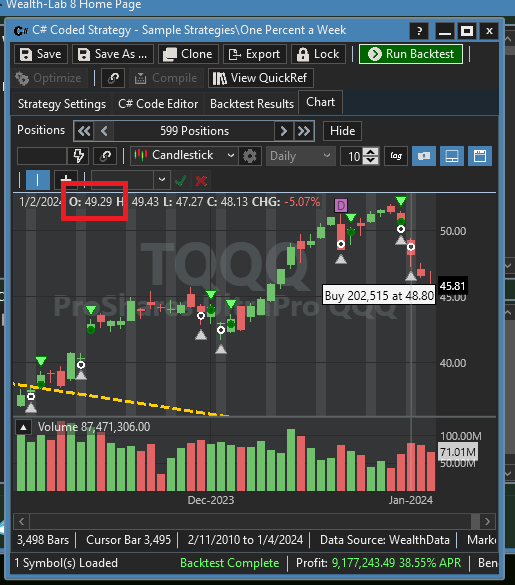
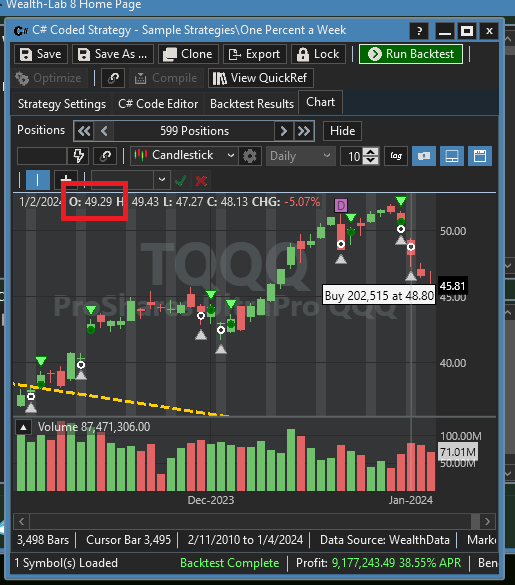
@anthony, you're right that 49.35 was the first full-lot trade that day, but it wasn't the opening price for the primary market, which was 49.29. Only Wealth-Data EOD data give you the primary market opening prices. For more info, check out: https://www.wealth-data.com
And specifically, look for WRONG VALUE FOR THE MOST-USED ORDER TYPE? here:
https://www.wealth-data.com/faq
Here's the TOS - notice how the possibly hundreds of trades on various ECNs don't come close to match the volume of the result of the opening auction on the primary market.
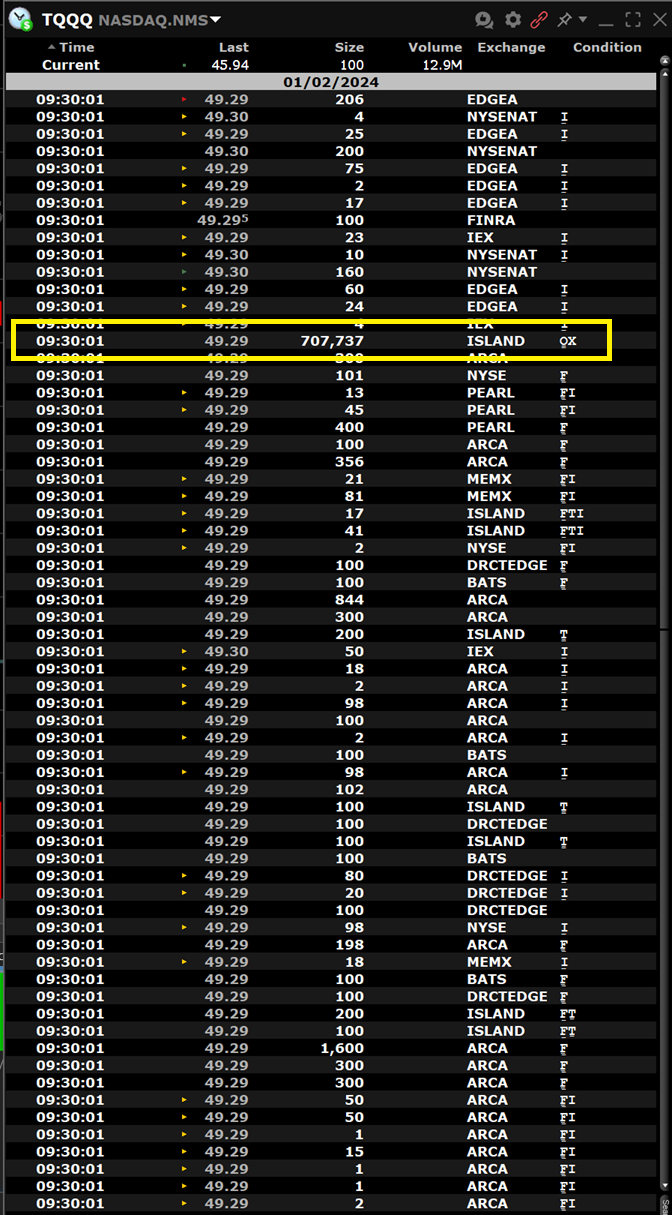
And specifically, look for WRONG VALUE FOR THE MOST-USED ORDER TYPE? here:
https://www.wealth-data.com/faq
Here's the TOS - notice how the possibly hundreds of trades on various ECNs don't come close to match the volume of the result of the opening auction on the primary market.
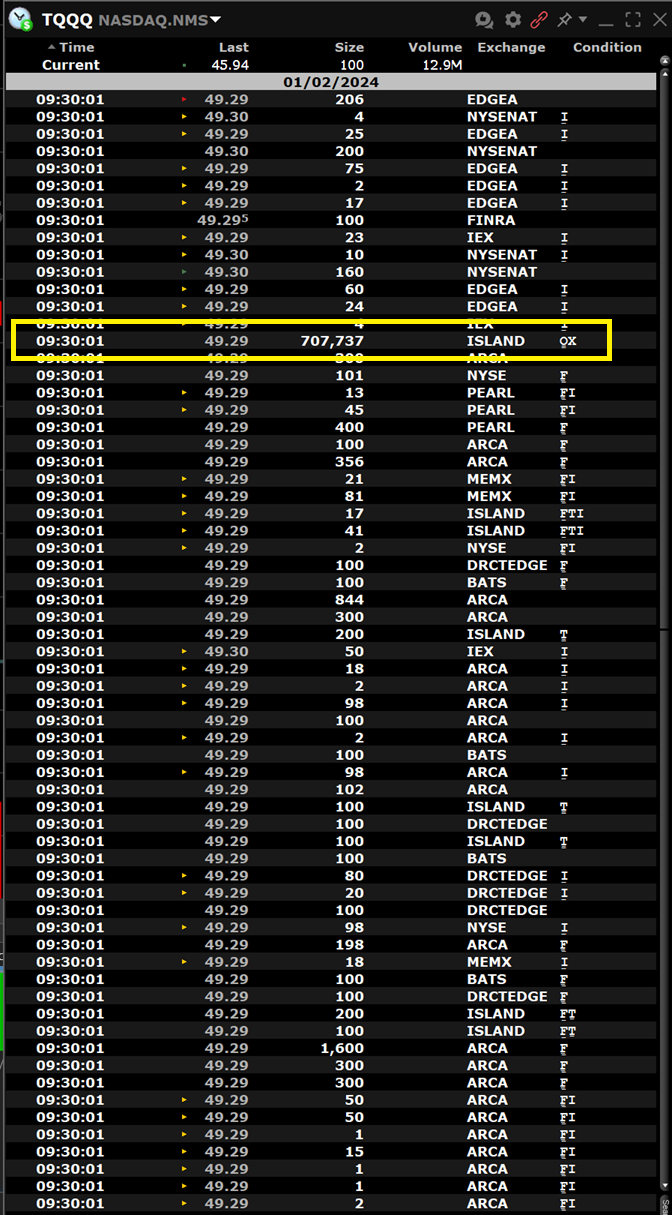
Ok thanks so much guys, i get it now, makes sense.
Thanks so much for the links !
Anhtony
Thanks so much for the links !
Anhtony
For this week on 2/20/2024, open was 56.55 therefore entry was 55.98, market closed at 56.08 which is not 0.5% of loss in open position so why strategy wants to breakeven tomorrow(2/22/2024).
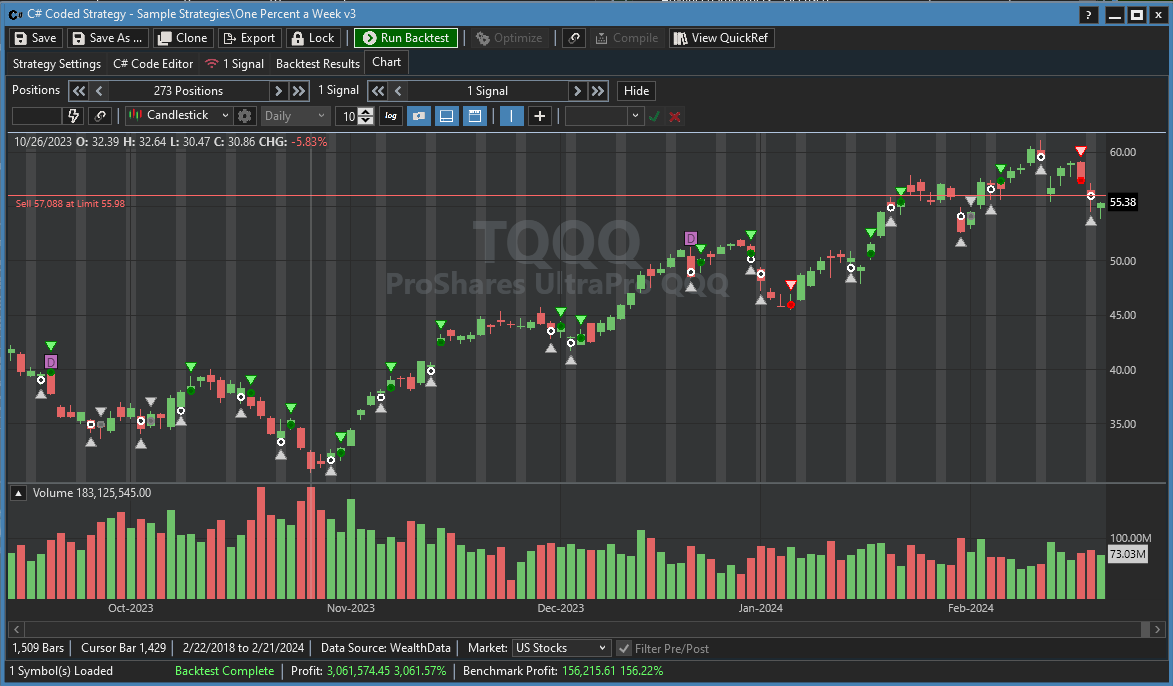
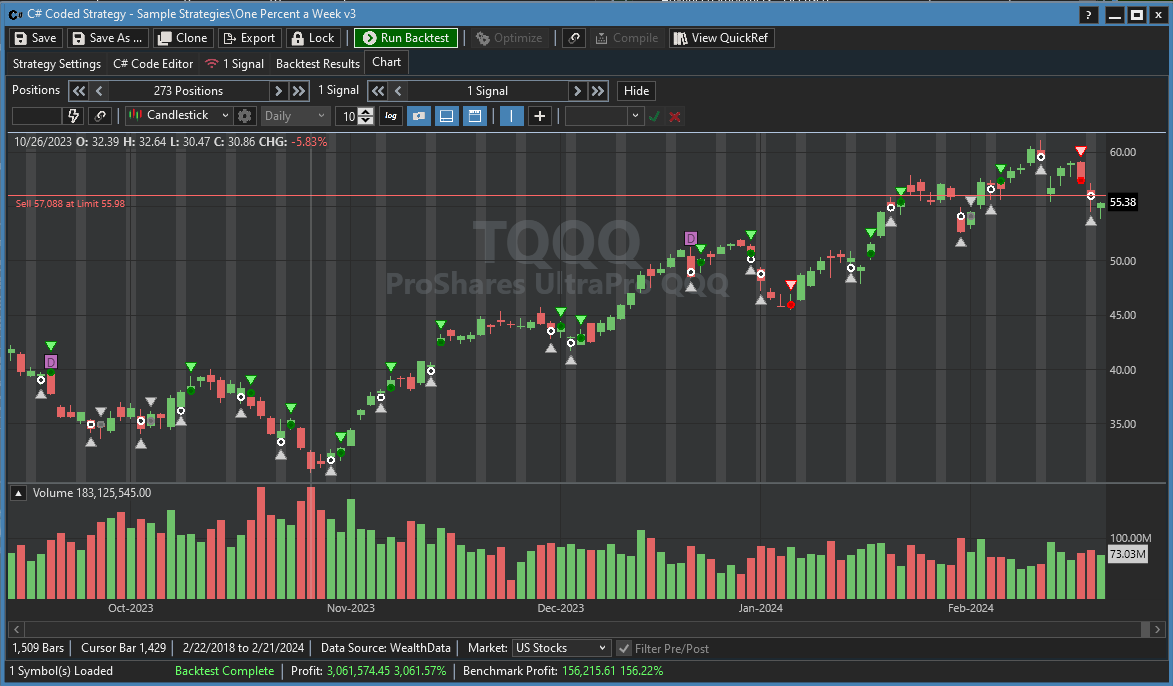
According to my backtest the entry price is 56.02 and the current price is 55.38 which is a loss greater than 0.5%.
The Strategy attempts to exit at breakeven if the CURRENT loss is more than 0.5%
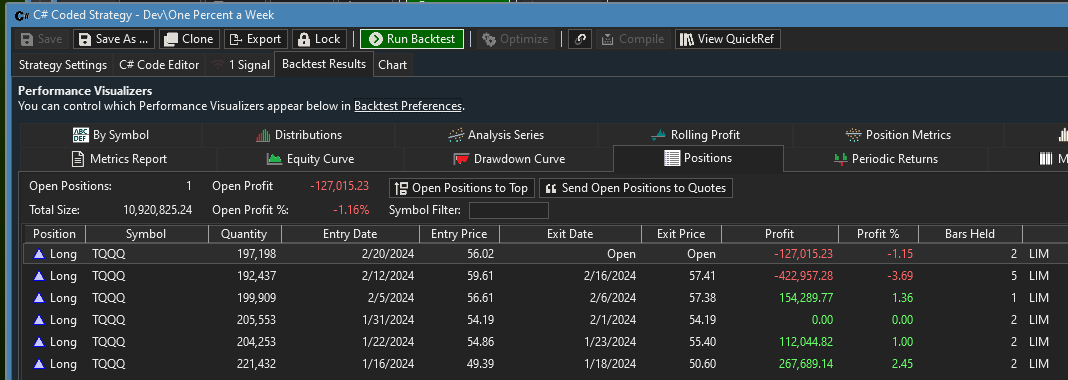
The Strategy attempts to exit at breakeven if the CURRENT loss is more than 0.5%
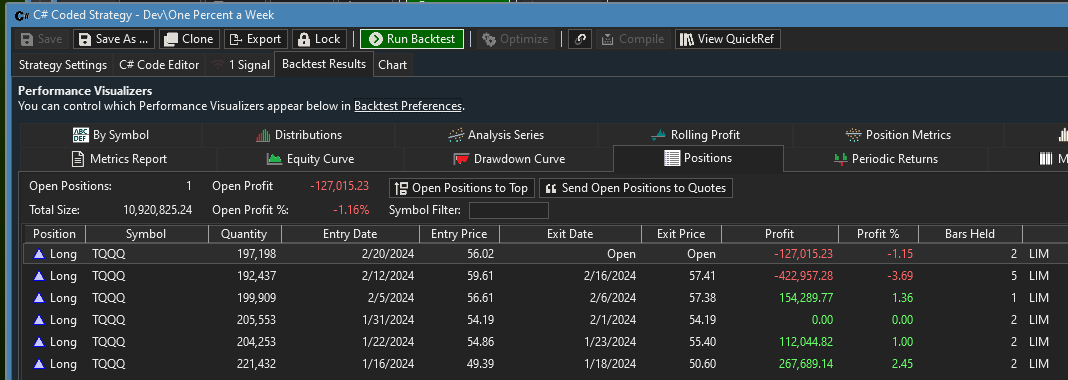
Intresting. This is how I interpreted the rules. On entry day we dont place any orders on that day. If market closes down more than 0.5% from entry price. We place breakeven order next morning but if market closes more than entry price we sell 1% above entry.
New twist for me is to breakeven any time trade is losing more than 0.5% on any day after entry
I was trading manually following above but so far so good. One more question is do we reenter a trade after breakeven or we sit out for reamining of the week?
New twist for me is to breakeven any time trade is losing more than 0.5% on any day after entry
I was trading manually following above but so far so good. One more question is do we reenter a trade after breakeven or we sit out for reamining of the week?
No re entry, it waits until next week to start the process again.
It seems that if we hold position for more than 3-5 days losses mount, 5 is worst and 4 is second in worst, therefore can I request to implement n day exit in c#code to test this hypothesis. I am not a proegrammer. Thx
Here you go. You can play with the number of days and if you sell at Market or Market on Close (MOC).
CODE:
using WealthLab.Backtest; using System; using WealthLab.Core; using WealthLab.Indicators; using System.Collections.Generic; namespace WealthScript6 { public class OnePercentV3P : UserStrategyBase { public OnePercentV3P() { _maxDays = AddParameter("Max Days Hold", ParameterType.Int32, 5, 1, 5); _useMOC = AddParameter("Use MOC = 1", ParameterType.Int32, 1, 0, 1); } public override void Initialize(BarHistory bars) { } public override void Execute(BarHistory bars, int idx) { } public override void ExecuteSessionOpen(BarHistory bars, int idx, double sessionOpenPrice) { bool NextBarIsStartOfWeek = _lastBarofWeek == idx; bool NextBarIsLastDayOfWeek = bars.TomorrowIsLastTradingDayOfWeek(idx); if (NextBarIsLastDayOfWeek) _lastBarofWeek = idx + 1; if (idx - 1 == _lastBarofWeek) SetBackgroundColor(bars, idx, WLColor.Silver.SetAlpha(32)); if (NextBarIsStartOfWeek) { mondayOpen = sessionOpenPrice; tradedThisWeek = false; } if (HasOpenPosition(bars, PositionType.Long)) { double target = LastOpenPosition.EntryPrice; if (LastOpenPosition.ProfitPctAsOf(idx) > -0.5) target = target * 1.01; Backtester.CancelationCode = 642; if (idx - LastOpenPosition.EntryBar + 1 >= _maxDays.AsInt) { ClosePosition(LastOpenPosition, _useMOC.AsInt == 1 ? OrderType.MarketClose : OrderType.Market, 0, "Time-based"); } PlaceTrade(bars, TransactionType.Sell, OrderType.Limit, target); Backtester.CancelationCode = 642; if (idx < bars.Count - 1) { if (NextBarIsLastDayOfWeek) PlaceTrade(bars, TransactionType.Sell, OrderType.MarketClose); } else { //last bar: if today is the last trading day of the week, signal MOC for the open position if (bars.TomorrowIsLastTradingDayOfWeek(idx)) PlaceTrade(bars, TransactionType.Sell, OrderType.MarketClose); } } else { if (!Double.IsNaN(mondayOpen) && !tradedThisWeek) { double mult = 0.99; PlaceTrade(bars, TransactionType.Buy, OrderType.Limit, mondayOpen * mult); if (NextBarIsLastDayOfWeek) { Backtester.CancelationCode = 642; PlaceTrade(bars, TransactionType.Sell, OrderType.MarketClose); } } } } //same bar exit public override void AssignAutoStopTargetPrices(Transaction t, double basisPrice, double executionPrice) { //t.AutoProfitTargetPrice = executionPrice * 1.01; tradedThisWeek = true; } //declare private variables below private double mondayOpen = Double.NaN; bool tradedThisWeek = false; int _lastBarofWeek = -1; Parameter _maxDays; Parameter _useMOC; } }
Thanks Cone, since i dont know c# where do i change max number of days to hold and change moc to market order, do I need to restart WL for changes to take effect? or just compile again and run backtest.
Copy/paste, Compile, then drag a slider on the Strategy Settings tab > Strategy Parameters (e.g. Use MOC = 0), then click Run Backtest.
QUOTE:
I use the 1-minute strategy myself (modified for NQ futures). It works
I'm still just learning WL and have been using the sample and published strategies to learn the capabilities of this great tool. The one percent a week strategy has been a good example for that, and I've started trading it live
In Post #71, Cone you mentioned you trade this strategy as well on the NQ, with some modifications. Would you be willing to share your rules? I'd love to backtest them as I work to setup intraday data using IQ feed for futures strategies
Appreciate whatever you'd be willing to share
Disclaimer:
I don't recommend, advise, or support this strategy or its methods.
The 1-minute version for futures requires modifying the Market hours to the U.S. cash market hours and applying the Pre/Post Filter. In the case of NQ/MNQ, the hours are CST, i.e., 0830 to 1500. I use 0829 for the Market's opening time so that the first order is placed immediately at the cash open using the close of the 0830 bar. The order is then corrected for the actual 0830 open at 0831. Also, I set the Market's close time to 1501 for a Friday sell at Close event - you can simply Sell at Market since the futures are still trading.
If you do this, you'll have to remember to disable the Pre/Post Filter if you want to see data outside those hours in other charts/strategies.
If you use IQFeed, then your Market times will be ET, i.e., 0929 to 1601. Otherwise, if your provider supplies the data in CST, (e.g., IB), name your Market "NQ 0830" so that it work with this code.
You can play with the parameters, but the defaults are set for "0.333%" per week. This closely corresponds to the TQQQ (3 x QQQ) entries and exits, but with futures you get the leverage in a different way.
I don't recommend, advise, or support this strategy or its methods.
The 1-minute version for futures requires modifying the Market hours to the U.S. cash market hours and applying the Pre/Post Filter. In the case of NQ/MNQ, the hours are CST, i.e., 0830 to 1500. I use 0829 for the Market's opening time so that the first order is placed immediately at the cash open using the close of the 0830 bar. The order is then corrected for the actual 0830 open at 0831. Also, I set the Market's close time to 1501 for a Friday sell at Close event - you can simply Sell at Market since the futures are still trading.
If you do this, you'll have to remember to disable the Pre/Post Filter if you want to see data outside those hours in other charts/strategies.
If you use IQFeed, then your Market times will be ET, i.e., 0929 to 1601. Otherwise, if your provider supplies the data in CST, (e.g., IB), name your Market "NQ 0830" so that it work with this code.
You can play with the parameters, but the defaults are set for "0.333%" per week. This closely corresponds to the TQQQ (3 x QQQ) entries and exits, but with futures you get the leverage in a different way.
CODE:
/* * Modified 1% strategy for NQ Futures * * Use with 1 minute chart */ using WealthLab.Backtest; using System; using WealthLab.Core; namespace WealthScript2 { public class BuyOnePercentDownFromOpenOnMondayNQ : UserStrategyBase { public BuyOnePercentDownFromOpenOnMondayNQ() { AddParameter("Dip %", ParameterType.Double, 0.3333330, 0.333333, 0.999999, 0.1666665); AddParameter("Loss %", ParameterType.Double, 0.1666665, 0.1666665, 0.999999, 0.1666665); } public override void Initialize(BarHistory bars) { _pct = Parameters[0].AsDouble / 100.0; WriteToDebugLog(_pct); _lossPct = Parameters[1].AsDouble; if (!bars.Market.Name.Contains("830")) // "NQ 0830" is modified market for a CME start at 0829 { _openTime = new TimeSpan(9, 30, 0); _closeTime = new TimeSpan(16, 0, 0); } // find the beginning of the first week loaded - makes sure there's sufficient data to trade int bar = bars.Count - 1; DayOfWeek dowToday = bars.DateTimes[bar].DayOfWeek; do { bar = bar - bars.IntradayBarNumber(bar); if (bar == 0) break; if (bars.DateTimes[bar - 1].DayOfWeek >= dowToday) { _firstBarThisWeek = bar; } bar--; } while (bar > 0); StartIndex = _firstBarThisWeek; PlotStopsAndLimits(3); } public override void Execute(BarHistory bars, int idx) { // must have identified a week's open if (_firstBarThisWeek == -1 ) return; DateTime dt = bars.DateTimes[idx]; bool todayIsLastTradingDayOfWeek = dt.DayOfWeek > dt.GetNextTradingDate(bars).DayOfWeek; // ignore Sunday! if (bars.DateTimes[idx].DayOfWeek == DayOfWeek.Sunday) return; if (bars.DateTimes[idx].DayOfWeek < bars.DateTimes[idx - 1].DayOfWeek) { _firstBarThisWeek = idx; // new week just started _tradedThisWeek = false; if (bars.DateTimes[idx].TimeOfDay == _openTime) { _openThisWeek = bars.Close[idx]; _firstBarThisWeek = idx + 1; // first regular session bar } else { _openThisWeek = bars.Open[idx]; _firstBarThisWeek = idx; } } else { _openThisWeek = bars.Open[_firstBarThisWeek]; } _limit = (1 - _pct) * _openThisWeek; // draw a line from this week's opening price if (idx == bars.Count - 1 && _firstBarThisWeek < idx) { DrawLine(_firstBarThisWeek, _openThisWeek, idx, _openThisWeek, WLColor.Orange, 2, LineStyle.Dashed); } if (!HasOpenPosition(bars, PositionType.Long)) { if (!_tradedThisWeek) { if (bars.DateTimes[idx].TimeOfDay < _closeTime) PlaceTrade(bars, TransactionType.Buy, OrderType.Limit, _limit); } } else { Position pos = LastPosition; double profitpct = 100 * (bars.Close[idx] / pos.EntryPrice - 1); // check profit at the end of the day to adjust limit price to break even, if required if (bars.IsLastBarOfDay(idx)) { if (profitpct < -_lossPct) _target = pos.EntryPrice; } //sell on the open of the last bar of the week if (todayIsLastTradingDayOfWeek && bars.DateTimes[idx].TimeOfDay >= _closeTime) { ClosePosition(pos, OrderType.Market); } else { // exit at limit only on a subsequent day if (bars.DateTimes[idx].Date != bars.DateTimes[pos.EntryBar].Date || bars.IsLastBarOfDay(idx)) { string msg = "EntryPrice: " + pos.EntryPriceString; ClosePosition(pos, OrderType.Limit, _target, msg); if (idx == bars.Count - 1) DrawHeaderText(msg, WLColor.Aqua, 14, "Price"); } } } } public override void AssignAutoStopTargetPrices(Transaction t, double basisPrice, double executionPrice) { _tradedThisWeek = true; _target = executionPrice * (1 + _pct); } double _pct = 0.01 / 3.0; double _lossPct = 0.5 / 3.0; double _limit; double _target; int _firstBarThisWeek = -1; double _openThisWeek = 0; bool _tradedThisWeek = false; TimeSpan _closeTime = new TimeSpan(15, 0, 0); TimeSpan _openTime = new TimeSpan(8, 30, 0); } }
Thanks very much for sharing this Cone
For what it's worth, I sorted the results based on the day of the week the strategy entered. This is the average results:
Entry on:
Monday --> 1.12%
Tuesday --> 0.74%
Wednesday --> -0.33%
Thursday --> -0.03%
Friday --> 0.11%
Limiting the entries to Mondays and Tuesdays adds ~0.15% to the weekly average, and only eliminates ~14% of the trades. Overall returns are higher with this approach.
Entry on:
Monday --> 1.12%
Tuesday --> 0.74%
Wednesday --> -0.33%
Thursday --> -0.03%
Friday --> 0.11%
Limiting the entries to Mondays and Tuesdays adds ~0.15% to the weekly average, and only eliminates ~14% of the trades. Overall returns are higher with this approach.
@pmerges I found the same thing. It appears to be statistically significant over extended periods. I've never heard before that trading earlier in the week is more profitable.
I actually researched and tested for symbols that do better if you buy them later in the week (Thursday and sell at close Friday). They didn't do nearly as well as buying TQQQ earlier in the week. But you do get more exposure because you are doing two trades a week instead of one. That juices the returns. This presumes your Monday purchase sells by Wednesday. It seems like 80+% of the time it does.
I actually researched and tested for symbols that do better if you buy them later in the week (Thursday and sell at close Friday). They didn't do nearly as well as buying TQQQ earlier in the week. But you do get more exposure because you are doing two trades a week instead of one. That juices the returns. This presumes your Monday purchase sells by Wednesday. It seems like 80+% of the time it does.
@innertrader - agreed, I don't think there's anything magical about Mondays or Tuesdays. (I'd say 40+ years of working has proven just the opposite :D )
It's *this strategy* that performs best entering the first two days of the week, and I suspect you are correct that it gives the system more opportunity to recover.
It would be interesting to see what happens if you could start the trade any day of the week. I was looking for a function that specifies which day of the week the trade can start but couldn't find that.
@Cone / @Glitch, is there anything like that in the system?
It's *this strategy* that performs best entering the first two days of the week, and I suspect you are correct that it gives the system more opportunity to recover.
It would be interesting to see what happens if you could start the trade any day of the week. I was looking for a function that specifies which day of the week the trade can start but couldn't find that.
@Cone / @Glitch, is there anything like that in the system?
I’ll see about making a version that lets you specify which day constitutes the start of the week.
Wanted to ask if anyone here has tried trading the 1% a week strategy using call options on the TQQQ or QQQ instead of the shares themselves?
Or is there a way to backtest that approach using options in WL?
I did a manual backtest of this by hand using TOS over 8 weeks using ATM 2 week to expiration calls and the potential seems to be there. The advantage of options is it can limit your left tail risk to the premium paid
Or is there a way to backtest that approach using options in WL?
I did a manual backtest of this by hand using TOS over 8 weeks using ATM 2 week to expiration calls and the potential seems to be there. The advantage of options is it can limit your left tail risk to the premium paid
Since we don't have access to historical options data for expired contracts it wouldn't be possible to backtest, but it would be interesting to see some forward results. Would you monitor the prices and then buy the option once TQQQ hits 1% below the open?
Yes the concept is to trade the system exactly the same using the TQQQ chart for buy and sell triggers, but use ATM ~2 weeks to expiration calls instead of shares of the TQQQ
I will manually forward test this for a few weeks then and share my results here
I will manually forward test this for a few weeks then and share my results here
Sound like a good idea. You can get a good idea if it would work by testing with OptionSynthetic. When I get a chance...
Thank you, Dion (Glitch), for a surprisingly simple and interesting strategy.
I have explored its possibilities and even wrote 15 articles on it since last May, showing different aspects of it and what it has to offer.
At 60+ pages, this new book showcases what the strategy can do after only a few minor program modifications. A change in trading attitude gave the strategy a long-term positive outlook and outstanding performance.
It contains portfolio valuation equations that could be used to estimate and make forward projections for other trading scenarios using the simulation's metrics.
Download the PDF file: https://alphapowertrading.com/WL8/FinancialFreedom.pdf
Anyone could redo and verify all the simulations presented in the paper and the other articles to understand better how this strategy works with its simple set of trading rules.
There is still what I often referred to as a procedural "bug" in the code, but it is more of a program feature. I treated it as such, mostly because I have yet to work on it. Its effect is that it chickens out of trades if it sees a bit of red and chooses to get out at break-even. This was intentional from the start as Dion explained in the forum. And it often turned out to be a good move. The reason I kept it. Nonetheless, my next task is to circumvent it and give it a more optimistic view and more resolve in the face of adversity.
I hope all benefit from it. Note that variations on this theme could also be highly profitable, many even more so.
Here is the program code:
I have explored its possibilities and even wrote 15 articles on it since last May, showing different aspects of it and what it has to offer.
At 60+ pages, this new book showcases what the strategy can do after only a few minor program modifications. A change in trading attitude gave the strategy a long-term positive outlook and outstanding performance.
It contains portfolio valuation equations that could be used to estimate and make forward projections for other trading scenarios using the simulation's metrics.
Download the PDF file: https://alphapowertrading.com/WL8/FinancialFreedom.pdf
Anyone could redo and verify all the simulations presented in the paper and the other articles to understand better how this strategy works with its simple set of trading rules.
There is still what I often referred to as a procedural "bug" in the code, but it is more of a program feature. I treated it as such, mostly because I have yet to work on it. Its effect is that it chickens out of trades if it sees a bit of red and chooses to get out at break-even. This was intentional from the start as Dion explained in the forum. And it often turned out to be a good move. The reason I kept it. Nonetheless, my next task is to circumvent it and give it a more optimistic view and more resolve in the face of adversity.
I hope all benefit from it. Note that variations on this theme could also be highly profitable, many even more so.
Here is the program code:
CODE:
// One Percent Per Week v3 Original version Glitch (Dion) // Mods By Guy Fleury. v5. May 2024 // 7%-8% profit target + positive stance using WealthLab.Backtest; using System; using WealthLab.Core; using WealthLab.Indicators; using System.Collections.Generic; namespace WealthScript1 { public class OnePercentV3 : UserStrategyBase { public override void Initialize(BarHistory bars) { } public override void Execute(BarHistory bars, int idx) { } public override void ExecuteSessionOpen(BarHistory bars, int idx, double sessionOpenPrice) { bool NextBarIsStartOfWeek = _lastBarofWeek == idx; bool NextBarIsLastDayOfWeek = bars.TomorrowIsLastTradingDayOfWeek(idx); if (NextBarIsLastDayOfWeek) _lastBarofWeek = idx + 1; if (idx - 1 == _lastBarofWeek) SetBackgroundColor(bars, idx, WLColor.Silver.SetAlpha(32)); if (NextBarIsStartOfWeek) { mondayOpen = sessionOpenPrice; tradedThisWeek = false; } if (HasOpenPosition(bars, PositionType.Long)) { double target = LastOpenPosition.EntryPrice; if (LastOpenPosition.ProfitPctAsOf(idx) > 0.0) { target = target * 1.07; if (LastOpenPosition.ProfitPctAsOf(idx) > 0.3) { target = target * 1.011; } } Backtester.CancelationCode = 642; PlaceTrade(bars, TransactionType.Sell, OrderType.Limit, target); Backtester.CancelationCode = 642; if (idx < bars.Count - 1) { if (NextBarIsLastDayOfWeek) PlaceTrade(bars, TransactionType.Sell, OrderType.MarketClose); } else { //last bar: if today is the last trading day of the week, signal MOC for the open position if (bars.TomorrowIsLastTradingDayOfWeek(idx)) PlaceTrade(bars, TransactionType.Sell, OrderType.MarketClose); } } else { if (!Double.IsNaN(mondayOpen) && !tradedThisWeek) { double mult = 1.001; PlaceTrade(bars, TransactionType.Buy, OrderType.Limit, mondayOpen * mult); if (NextBarIsLastDayOfWeek) { Backtester.CancelationCode = 642; PlaceTrade(bars, TransactionType.Sell, OrderType.MarketClose); } } else { //place trade here if } } } //same bar exit public override void AssignAutoStopTargetPrices(Transaction t, double basisPrice, double executionPrice) { //t.AutoProfitTargetPrice = executionPrice * 0.99; tradedThisWeek = true; } //declare private variables below private double mondayOpen = Double.NaN; bool tradedThisWeek = false; int _lastBarofWeek = -1; } }
AmazIng work, thanks for sharing this!
My free book, Gain Your Financial Freedom, as described above, made the case that applying some elementary trading procedures could generate outstanding, impressive, and long-term results. It even included the code to my modified version of a free Wealth-Lab 8 trading strategy designed to profit from short-term market volatility.
The program accepted the random-like nature of short-term price movements as if playing a heads or tails game and putting the outcome of each taken position as an unknown until the position was closed for some reason or other.
As in the above-referenced book, Your Trading Rules Matter will demonstrate that a strategy's short-term trading rules matter. However, they will also have to work over extended periods.
This new article explores possible changes one can make to the One Percent Per Week trading strategy. You will find some surprising and reachable results with a little effort. As in all my writings, it is up to you to make it happen.
Link to article: https://alphapowertrading.com/WL8/TradingRules.pdf
The program accepted the random-like nature of short-term price movements as if playing a heads or tails game and putting the outcome of each taken position as an unknown until the position was closed for some reason or other.
As in the above-referenced book, Your Trading Rules Matter will demonstrate that a strategy's short-term trading rules matter. However, they will also have to work over extended periods.
This new article explores possible changes one can make to the One Percent Per Week trading strategy. You will find some surprising and reachable results with a little effort. As in all my writings, it is up to you to make it happen.
Link to article: https://alphapowertrading.com/WL8/TradingRules.pdf
@GuyRFleury
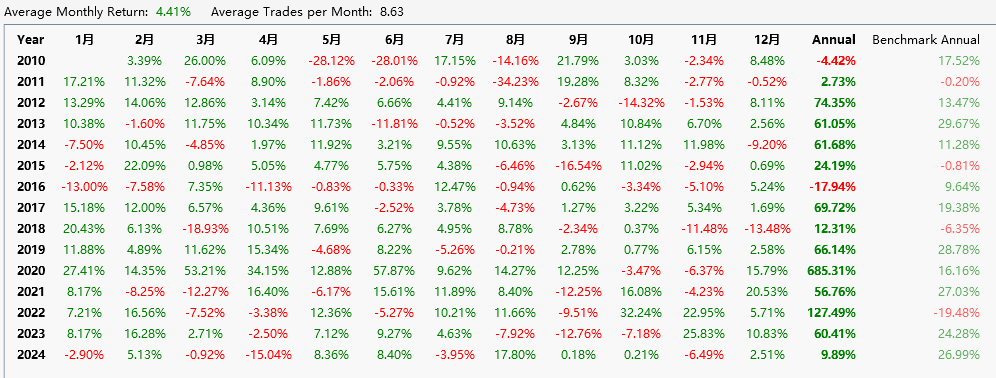
hi,I test your strategy, seems not very impressive in 2024, do you know the reasons?
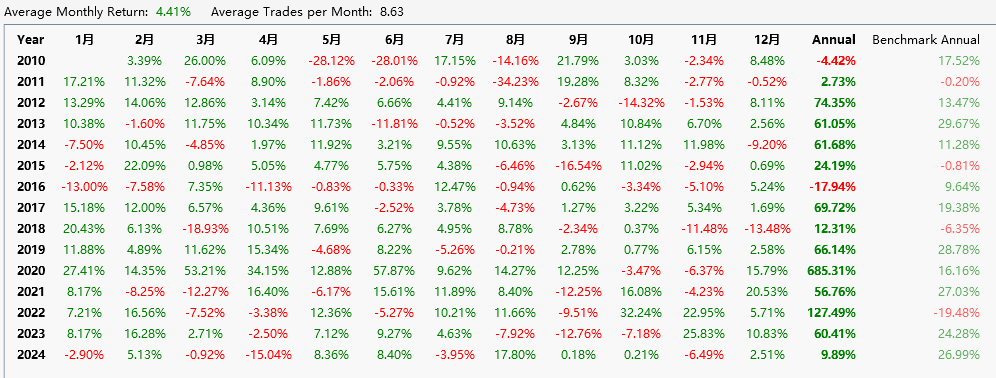
hi,I test your strategy, seems not very impressive in 2024, do you know the reasons?
No strategy is ever perfect and it is not out of synch from previous year or 12 months periods. There are two ways to think about it:
1. The system is broken or was overoptimized
2. This is a good opportunity to start trading it
1. The system is broken or was overoptimized
2. This is a good opportunity to start trading it
Same in 2010 and 2016. This year, as I recall from trading it, there were 3 signficantly large drawdowns to recover from.
Keep this in mind - we're not recommending that you trade this or any other strategy. There is significant risk. But if you do choose to trade it, do not "bet the farm". As with any strategy, you can reduce overall risk by trading an allocation of your overall capital with other non- (or loosely-) correlated strategies.
For example, if you have $50K, you might allocate 10% of your capital to this strategy, i.e., $5K. In a MetaStrategy (that does not use a Common Capital Pool), you'd use 100% sizing for that 10% allocation.
Keep this in mind - we're not recommending that you trade this or any other strategy. There is significant risk. But if you do choose to trade it, do not "bet the farm". As with any strategy, you can reduce overall risk by trading an allocation of your overall capital with other non- (or loosely-) correlated strategies.
For example, if you have $50K, you might allocate 10% of your capital to this strategy, i.e., $5K. In a MetaStrategy (that does not use a Common Capital Pool), you'd use 100% sizing for that 10% allocation.
Cone is right. You can use only a portion of your capital if you see this strategy as too volatile or too risky. The strategy is scalable, up or down, due to its simple trading rules.
However, I differ in the use of less capital. The initial capital should be as large as you can get. It is not a strategy you could use for only a few years. The objective is to reach year 20 and after, not the return next year or next week. Your commitment, time, and conviction in your trading methods are required. You are dealing with exponential functions. Make all the simulations you need to acquire that conviction and demonstrate to yourself that you will get there and that that program, in particular, can get you there, at least until you find a better one.
TQQQ is 3x more volatile than QQQ by construction. See Figures #1 and #2 in my last article: Your Trading Rules Matter. Over the years, the average long-term CAGR is rising. You need to stay in the game to reap those long-term benefits.
Regardless, this trading strategy is gambling on variance, not on its own, but on QQQ's variance. TQQQ tries to leverage 3x QQQ's daily return. We are not dealing with a single stock but playing on the average price movements of the 100 stocks part of the NDX index. TQQQ does this day in and day out.
We can consider QQQ a market proxy with the added advantage that, over the long term, it will outperform SPY or DIA. My articles on the One Percent Per Week and the above-cited book (Gain Your Financial Freedom) demonstrated those points.
You are not looking for what happens in a year but at what happens, on average, over the long term. We all can notice that the market has had a long-term upward trend. It is not up every year, but over the long term, it will go up. And that is what is being played.
The question should be: Does QQQ have a future? Will it be up in a decade or two? And by how much?
The stocks part of QQQ will change over the next 20 years, probably some 80% or so, but that is all managed for you. TQQQ has no survivorship bias since QQQ has none, either. The stocks that drop out of QQQ are replaced.
As I wrote in my last post, the prize is in the last few years you will be playing this game. It was even suggested that you would not need to make major changes to the program to make it fly. But you would have to do it over those 20+ years, spread out over the entire trading interval.
The strategy is telling you in rather straightforward terms what it will do over the years. It even tells you in advance how many trades it will do (52 per year). It plays long-term averages. It does not predict anything except that the future will resemble the past and that all future price gyrations will remain almost unpredictable from one week to the next.
However, what is missing is some added downside protection. The breakeven feature is good, but more is needed. You could do better, just as you could improve the average win rate. My previous article showed that improving the win rate on this strategy by 5% (one more positive trade per year) could be worth millions and millions. All of it starting with $100k. Are you up to the challenge? Can you put more than $100k?
You could also do it all by hand for a few minutes a week. The simulations showed that the trading procedures, at the very least, worked over 14.6 years of past market data. And going forward, it will be more of the same. Regardless, you will never know whether next week is a winner or not. But is it that important to be right every week?
This strategy has its equation. With it, using its long-term metrics, you can make estimates 5 and 10 years forward, as done in the article in my previous post. This strategy did not change the market, did not follow market anomalies, and did not look at fundamentals or technical indicators. It played the odds; it played averages. The trading rules are to your advantage. The edge is on your side; you become the House. And the number of trades you will make will matter.
The game is to make the highest long-term CAGR. You could use any trading or investing strategy to achieve your goal. But no matter how you would want to look at it, it will take years, not simulated years over past data but over future price variation uncertainty.
However, I differ in the use of less capital. The initial capital should be as large as you can get. It is not a strategy you could use for only a few years. The objective is to reach year 20 and after, not the return next year or next week. Your commitment, time, and conviction in your trading methods are required. You are dealing with exponential functions. Make all the simulations you need to acquire that conviction and demonstrate to yourself that you will get there and that that program, in particular, can get you there, at least until you find a better one.
TQQQ is 3x more volatile than QQQ by construction. See Figures #1 and #2 in my last article: Your Trading Rules Matter. Over the years, the average long-term CAGR is rising. You need to stay in the game to reap those long-term benefits.
Regardless, this trading strategy is gambling on variance, not on its own, but on QQQ's variance. TQQQ tries to leverage 3x QQQ's daily return. We are not dealing with a single stock but playing on the average price movements of the 100 stocks part of the NDX index. TQQQ does this day in and day out.
We can consider QQQ a market proxy with the added advantage that, over the long term, it will outperform SPY or DIA. My articles on the One Percent Per Week and the above-cited book (Gain Your Financial Freedom) demonstrated those points.
You are not looking for what happens in a year but at what happens, on average, over the long term. We all can notice that the market has had a long-term upward trend. It is not up every year, but over the long term, it will go up. And that is what is being played.
The question should be: Does QQQ have a future? Will it be up in a decade or two? And by how much?
The stocks part of QQQ will change over the next 20 years, probably some 80% or so, but that is all managed for you. TQQQ has no survivorship bias since QQQ has none, either. The stocks that drop out of QQQ are replaced.
As I wrote in my last post, the prize is in the last few years you will be playing this game. It was even suggested that you would not need to make major changes to the program to make it fly. But you would have to do it over those 20+ years, spread out over the entire trading interval.
The strategy is telling you in rather straightforward terms what it will do over the years. It even tells you in advance how many trades it will do (52 per year). It plays long-term averages. It does not predict anything except that the future will resemble the past and that all future price gyrations will remain almost unpredictable from one week to the next.
However, what is missing is some added downside protection. The breakeven feature is good, but more is needed. You could do better, just as you could improve the average win rate. My previous article showed that improving the win rate on this strategy by 5% (one more positive trade per year) could be worth millions and millions. All of it starting with $100k. Are you up to the challenge? Can you put more than $100k?
You could also do it all by hand for a few minutes a week. The simulations showed that the trading procedures, at the very least, worked over 14.6 years of past market data. And going forward, it will be more of the same. Regardless, you will never know whether next week is a winner or not. But is it that important to be right every week?
This strategy has its equation. With it, using its long-term metrics, you can make estimates 5 and 10 years forward, as done in the article in my previous post. This strategy did not change the market, did not follow market anomalies, and did not look at fundamentals or technical indicators. It played the odds; it played averages. The trading rules are to your advantage. The edge is on your side; you become the House. And the number of trades you will make will matter.
The game is to make the highest long-term CAGR. You could use any trading or investing strategy to achieve your goal. But no matter how you would want to look at it, it will take years, not simulated years over past data but over future price variation uncertainty.
Here is my new article about using the One Percent Per Week trading strategy. I hope you find it helpful and rewarding.
MAKE YOUR FIRST $50M BEFORE YOU RETIRE
This article is more of a recipe for making it than a hypothetical rendering. The intention is for you to build your retirement/investment fund to at least $50 million before you retire. And then, do the same a few more times after you retire by following the same recipe. All because you adopted a different kind of trading strategy.
The very first constraint will be time.
How much of it do you have before you retire? If you are already 60, this recipe will not get you there before age 65. But if you want to plan for when you will be 75 or 80, all this stuff could be of help. If you are 45 or younger, this should give you ideas on how to reach your goal and then some.
The planning should cover the next 20+ years. You can use all the information and investment knowledge you already have on how to make it for the next 20 years. It is all up to you. However, if you do none of it, guess what? It will not happen, and you will also be the one who made that decision.
The second constraint is the needed capital.
How much of it do you have? And how much more can you get? The stock market is a money game. No money, no gains, but also no losses. If you do not participate in this game, you cannot reap its rewards.
The quest will involve investing in appreciating assets. However, investments with low rates of return might not get you there within the time constraint given by your age and the available time you can concentrate on that endeavor. With a small stake, you can only spend a little time per week to focus on your investments.
My friend asked me: How can people with less capital than the 100k you suggest do your thing? She had a good argument, and I replied: They can reach the same goals; it is just that it will take a little longer. Nevertheless, they can do it. They could also do more by being more creative in their methods.
You need something that will appreciate at higher rates of return and require little of your precious time. You will need to seek price volatility and its side effect momentum. If the price does not change, there is no profit to be made.
In Make Your First $50M Before You Retire, I intend to demonstrate that you could start with a relatively small stake and build from there, with the same goal to reach that $50 million before you retire. Those investment methods do not have to stop once you retire; they could continue for years and years.
Link to complete article. https://alphapowertrading.com/WL8/First50M.pdf
MAKE YOUR FIRST $50M BEFORE YOU RETIRE
This article is more of a recipe for making it than a hypothetical rendering. The intention is for you to build your retirement/investment fund to at least $50 million before you retire. And then, do the same a few more times after you retire by following the same recipe. All because you adopted a different kind of trading strategy.
The very first constraint will be time.
How much of it do you have before you retire? If you are already 60, this recipe will not get you there before age 65. But if you want to plan for when you will be 75 or 80, all this stuff could be of help. If you are 45 or younger, this should give you ideas on how to reach your goal and then some.
The planning should cover the next 20+ years. You can use all the information and investment knowledge you already have on how to make it for the next 20 years. It is all up to you. However, if you do none of it, guess what? It will not happen, and you will also be the one who made that decision.
The second constraint is the needed capital.
How much of it do you have? And how much more can you get? The stock market is a money game. No money, no gains, but also no losses. If you do not participate in this game, you cannot reap its rewards.
The quest will involve investing in appreciating assets. However, investments with low rates of return might not get you there within the time constraint given by your age and the available time you can concentrate on that endeavor. With a small stake, you can only spend a little time per week to focus on your investments.
My friend asked me: How can people with less capital than the 100k you suggest do your thing? She had a good argument, and I replied: They can reach the same goals; it is just that it will take a little longer. Nevertheless, they can do it. They could also do more by being more creative in their methods.
You need something that will appreciate at higher rates of return and require little of your precious time. You will need to seek price volatility and its side effect momentum. If the price does not change, there is no profit to be made.
In Make Your First $50M Before You Retire, I intend to demonstrate that you could start with a relatively small stake and build from there, with the same goal to reach that $50 million before you retire. Those investment methods do not have to stop once you retire; they could continue for years and years.
Link to complete article. https://alphapowertrading.com/WL8/First50M.pdf
Have you tried using some seasonality in this strategy?
For instance, in the past 10, 15 and 25 years, on QQQ's, on average, Fridays are down days. So, maybe exiting on Thursday's close in case it's still open by then?
On that same time horizon, September is usually a down month on all markets, actually. So, maybe skipping September?
I can't code on C#.
On a second note, have you thought about using the exact same strategy to enter long call positions on qqq's?
Here's a backtest on buying a WEEKLY 0.45 delta call on QQQ.
Avg. Return 15.3% on 1022 observations, or 8 years of data.
Using options would eliminate the left tail risk, I guess? Even though you would not enter with 100% of your money?
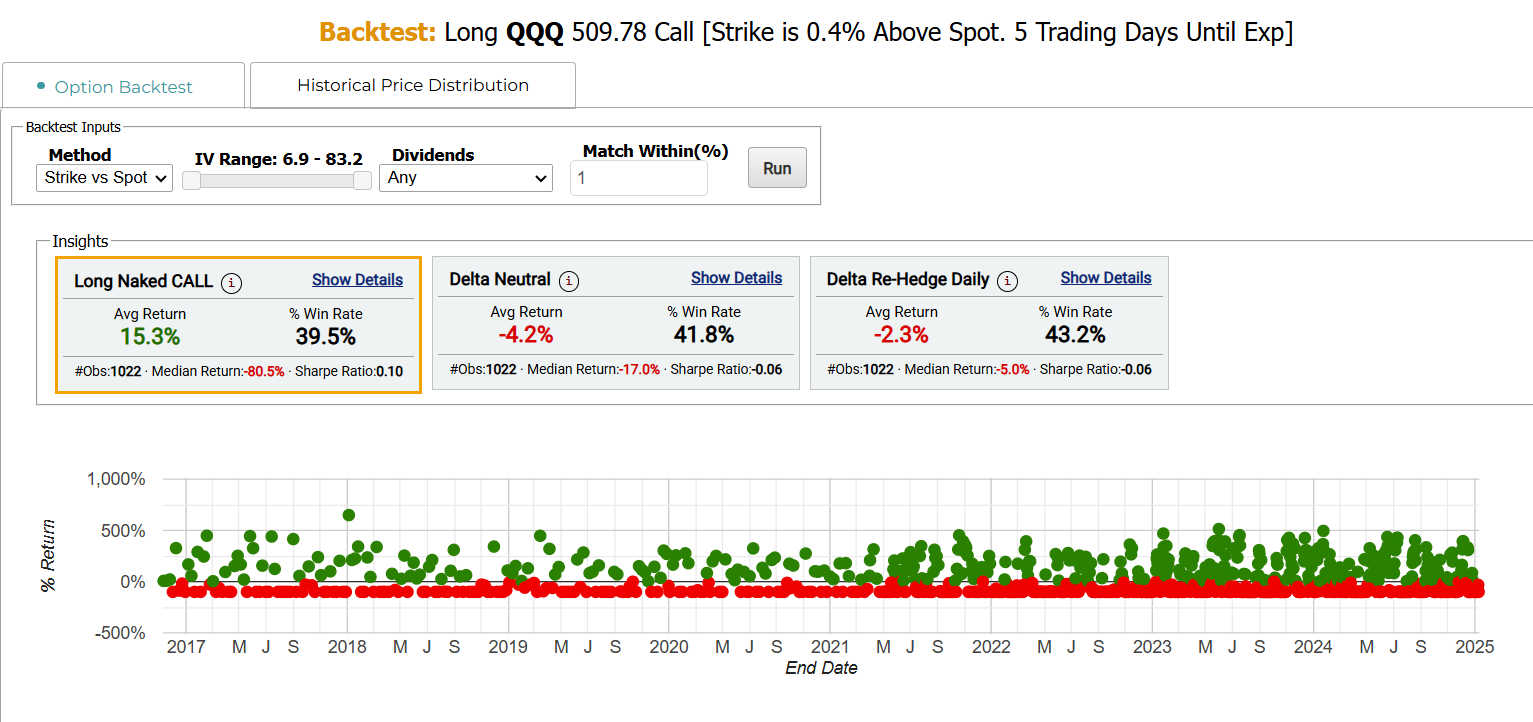
For instance, in the past 10, 15 and 25 years, on QQQ's, on average, Fridays are down days. So, maybe exiting on Thursday's close in case it's still open by then?
On that same time horizon, September is usually a down month on all markets, actually. So, maybe skipping September?
I can't code on C#.
On a second note, have you thought about using the exact same strategy to enter long call positions on qqq's?
Here's a backtest on buying a WEEKLY 0.45 delta call on QQQ.
Avg. Return 15.3% on 1022 observations, or 8 years of data.
Using options would eliminate the left tail risk, I guess? Even though you would not enter with 100% of your money?
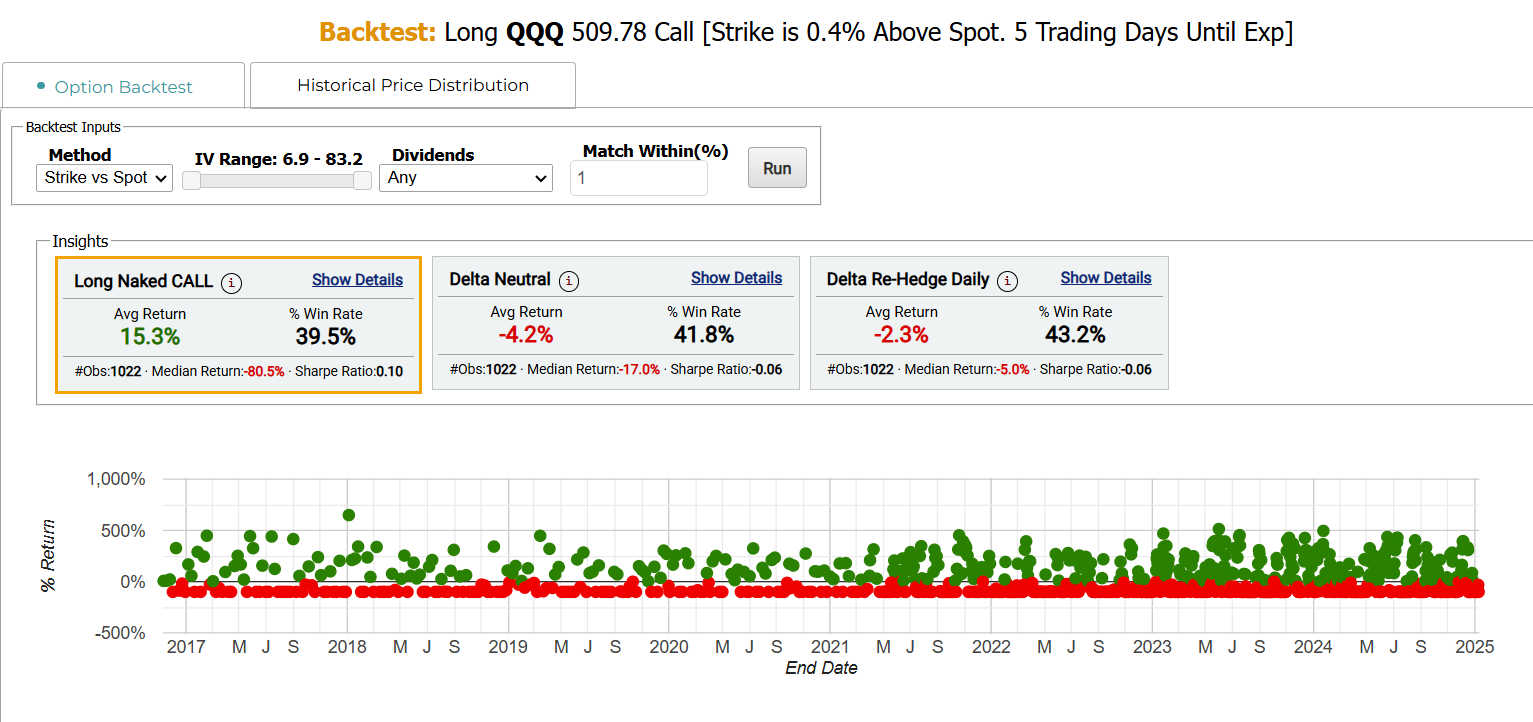
@GuyRFluery, great analysis. It provides a very detailed view into why the strategy has been successful for so many years.
One further analysis I did - entry after Tuesdays generally tends to provide very small to negative returns. Monday/Tuesday entries return 0.6%+ each week, while Wednesdays average -0.5%, and Thursdays and Fridays average less than 0.2%. I stop my trades now if I don't enter by EOD Tuesday, though I can make an argument that just skipping Wednesday is the best approach.
One further analysis I did - entry after Tuesdays generally tends to provide very small to negative returns. Monday/Tuesday entries return 0.6%+ each week, while Wednesdays average -0.5%, and Thursdays and Fridays average less than 0.2%. I stop my trades now if I don't enter by EOD Tuesday, though I can make an argument that just skipping Wednesday is the best approach.
@andersonbasdao what's the tool or platform you used for option backtesting? thanks.
marketchameleon
Here is more on the One Percent Per Week trading strategy.
This new article ends with a link to an Excel file that uses the strategy's metrics to make long-term projections. It uses the simulation results to recreate randomly selected price moves from the four types of trades generated by this program.
The spreadsheet results show a randomized outcome of the general trading habits the strategy has demonstrated over the past 15 years. There is more than a sufficiently large number of trades to declare the long-term portfolio metrics as long-term averages. Saying that the future of that strategy will tend to these averages.
The spreadsheet will randomly select a type of trade over the first 15 years based on the portfolio equation provided and get close to the WL8 simulation results. Then, using the same method and metrics, it will project forward for another 15 years.
It goes on the premise that what you will have in the future will resemble what you had in the past. And even if that future is unknown, you will have a pretty good idea of how it will evolve after running the spreadsheet a few times.
Link to complete article. https://alphapowertrading.com/WL8/MakeItBig.pdf
This new article ends with a link to an Excel file that uses the strategy's metrics to make long-term projections. It uses the simulation results to recreate randomly selected price moves from the four types of trades generated by this program.
The spreadsheet results show a randomized outcome of the general trading habits the strategy has demonstrated over the past 15 years. There is more than a sufficiently large number of trades to declare the long-term portfolio metrics as long-term averages. Saying that the future of that strategy will tend to these averages.
The spreadsheet will randomly select a type of trade over the first 15 years based on the portfolio equation provided and get close to the WL8 simulation results. Then, using the same method and metrics, it will project forward for another 15 years.
It goes on the premise that what you will have in the future will resemble what you had in the past. And even if that future is unknown, you will have a pretty good idea of how it will evolve after running the spreadsheet a few times.
Link to complete article. https://alphapowertrading.com/WL8/MakeItBig.pdf
If anyone has the capability to change the code and exit on Wednesday at 2pm EST and Thursday at close. Just due to intraday seasonality in the past 15 years.
Here is the NQ intraday seasonality:
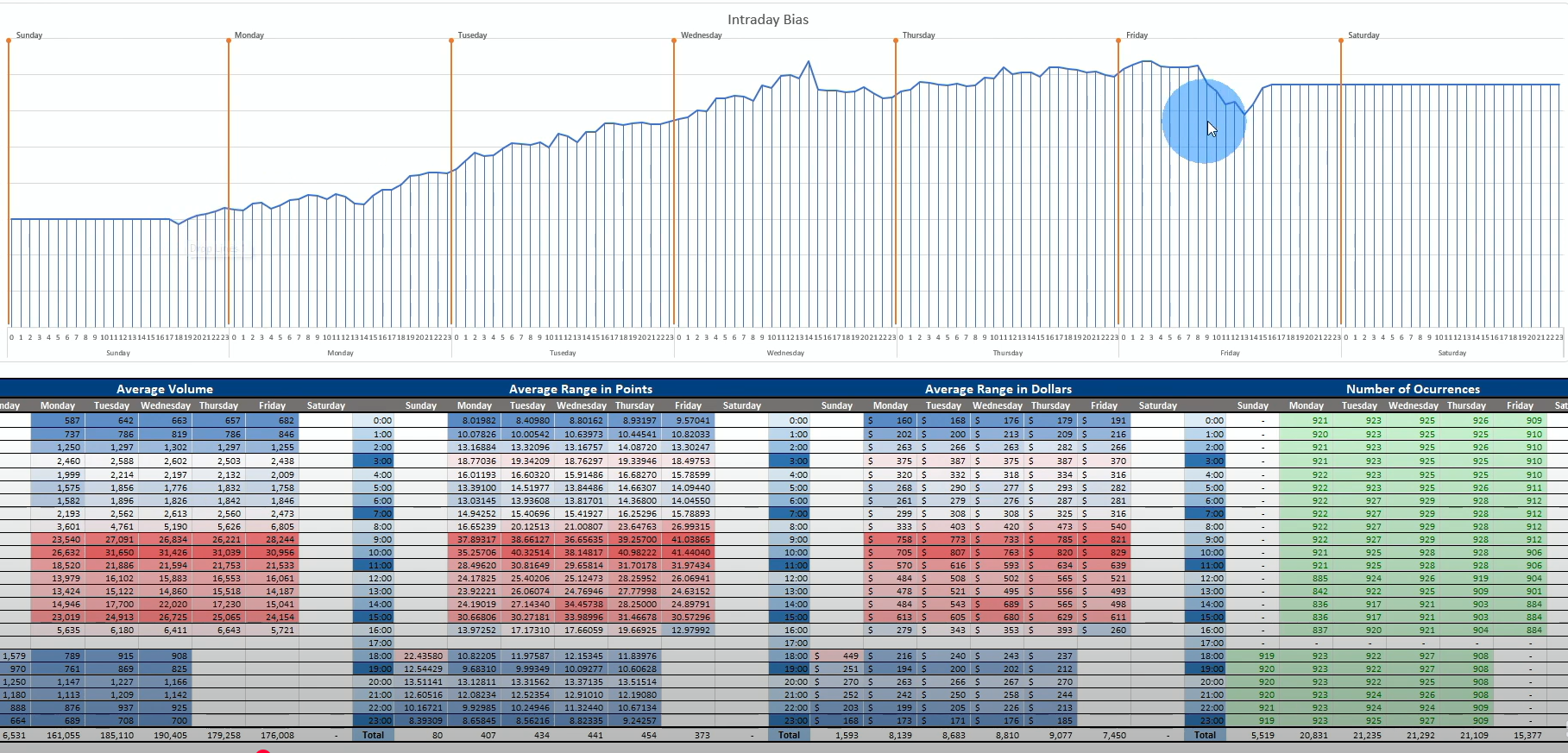
Here is the NQ intraday seasonality:
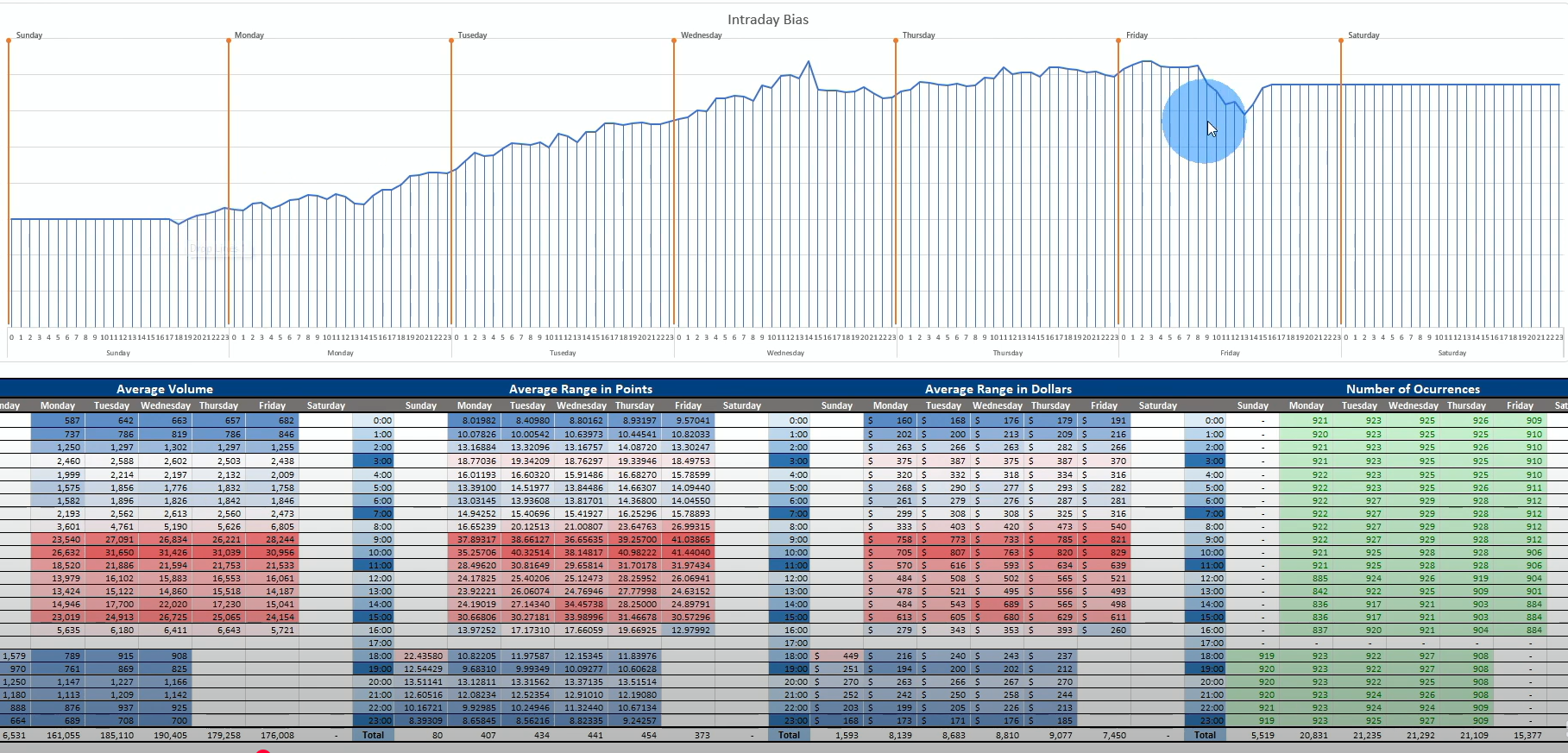
@andersonbasdao
I did a manual excel analysis of your idea. By dumping out on Thursday it minimizes the worst of the losses without impacting the upside materially.
I saw a 5% APR improvement, partly due to the big impact of early losses in the strategy. Drawdowns were improved as well.
I did a manual excel analysis of your idea. By dumping out on Thursday it minimizes the worst of the losses without impacting the upside materially.
I saw a 5% APR improvement, partly due to the big impact of early losses in the strategy. Drawdowns were improved as well.
Here's an intraday version of the strategy with some of options:
1. Select the day, hour, and minute for the end of week exit. If it's before the regular market close, the exit will take place at Market on the open of the next bar. For example, if using 15 minute bars and you choose a 14:00 exit, the exit timestamp will be the open of the 14:15 bar.
2. Choose to buy the open at the beginning of every week instead of waiting for the limit dip, which often doesn't happen (improves overall profit - and Drawdown!)
3. Take a profit exit (if it occurs) on the entry day - kills overall profit!
- 15 or 30 minute bars recommended.
1. Select the day, hour, and minute for the end of week exit. If it's before the regular market close, the exit will take place at Market on the open of the next bar. For example, if using 15 minute bars and you choose a 14:00 exit, the exit timestamp will be the open of the 14:15 bar.
2. Choose to buy the open at the beginning of every week instead of waiting for the limit dip, which often doesn't happen (improves overall profit - and Drawdown!)
3. Take a profit exit (if it occurs) on the entry day - kills overall profit!
- 15 or 30 minute bars recommended.
CODE:
/* * Entry only script for 1% down on Mondays * Ensure Filter Pre/Post Market Data is checked */ using WealthLab.Backtest; using System; using WealthLab.Core; using WealthLab.Indicators; using WealthLab.PowerPack; using System.Collections.Generic; namespace WealthScript9 { public class OnePercentIntraday20250129 : UserStrategyBase { public OnePercentIntraday20250129() { _dowExit = AddParameter("Day Of Week", ParameterType.Int32, 5, 2, 5, 1); _dowExit.Hint = "Tues=2, Wedn=3, Thur=4, Friday = 5"; _exitHour = AddParameter("Exit Hour", ParameterType.Int32, 16, 10, 16, 1); _exitMinute = AddParameter("Exit Minute", ParameterType.Int32, 0, 0, 45, 15); _buyTheOpen = AddParameter("Buy Monday Open=1", ParameterType.Int32, 0, 0, 1); _buyTheOpen.Hint = "Buy Monday's open - don't wait for the dip buy"; _samebarexit = AddParameter("Exit on Entry Day=1", ParameterType.Int32, 0, 0, 1); _samebarexit.Hint = "Sets the limit target to exit on the entry day"; } public override void Initialize(BarHistory bars) { _tdgDaysLeftInWeek = TradingDaysLeft.Series(bars, TradingDayChoice.Weekly); _nso = NextSessionOpen.Series(bars); //PlotIndicator(_nso); //PlotIndicator(_tdgDaysLeftInWeek); // correct the minute for bar interval int exitmin = _exitMinute.AsInt; while ((exitmin + 60) % bars.Scale.Interval != 0) exitmin = (exitmin + 1 % 60); while (exitmin >= 60) exitmin -= 60; _exitDow = (DayOfWeek)Math.Min(5, _dowExit.AsInt); // don't allow Saturday _userCloseTime = new TimeSpan(_exitHour.AsInt, exitmin, 0); if (_userCloseTime > _regularMarketClose) _userCloseTime = _regularMarketClose; _exitAtClose = _regularMarketClose == _userCloseTime; // find the beginning of the first week loaded - makes sure there's sufficient data to trade int bar = bars.Count - 1; DayOfWeek dowToday = bars.DateTimes[bar].DayOfWeek; do { bar -= bars.IntradayBarNumber(bar); if (bar == 0) break; if (bars.DateTimes[bar - 1].DayOfWeek >= dowToday) _firstBarThisWeek = bar; bar--; } while (bar > 0); StartIndex = _firstBarThisWeek; PlotStopsAndLimits(4); _intervalMinutes = new TimeSpan(0, bars.Scale.Interval, 0); } public override void Execute(BarHistory bars, int idx) { // must have identified a week's open if (_firstBarThisWeek == -1 ) return; if (_tdgDaysLeftInWeek[idx] == 0 && bars.IsLastBarOfDay(idx)) { _firstBarThisWeek = idx + 1; // new week starts next bar _tradedThisWeek = false; _openThisWeek = _nso[idx]; _limit = (1 - PCT) * _openThisWeek; if (_buyTheOpen.AsInt == 1) PlaceTrade(bars, TransactionType.Buy, OrderType.Market); else PlaceTrade(bars, TransactionType.Buy, OrderType.Limit, _limit); return; } DateTime dt = bars.DateTimes[idx]; bool todayIsLastTradingDayOfWeek = dt.DayOfWeek >= _exitDow || _tdgDaysLeftInWeek[idx] == 0; // draw a line from this week's opening price if (idx == bars.Count - 1) DrawLine(_firstBarThisWeek, _openThisWeek, idx, _openThisWeek, WLColor.Orange, 2, LineStyle.Dashed); if (!HasOpenPosition(bars, PositionType.Long)) { if (!_tradedThisWeek) if (_buyTheOpen.AsInt == 1) PlaceTrade(bars, TransactionType.Buy, OrderType.Market); else PlaceTrade(bars, TransactionType.Buy, OrderType.Limit, _limit); } else { Position pos = LastPosition; // check profit at the end of the day to adjust limit price to break even, if required if (bars.IsLastBarOfDay(idx)) { if (pos.ProfitPctAsOf(idx) < -0.5) _target = pos.EntryPrice; } //signal to exit at the required time on the designated day if (todayIsLastTradingDayOfWeek) { // if not exiting at the close, use a market order at the specified time to sell at the open of the next bar // - the timestamp of the exit will be the bar after the close time specified // otherwise, signal 1 bar before for the MarketClose exit TimeSpan closeSignalTime = _exitAtClose ? _userCloseTime.Subtract(_intervalMinutes) : _userCloseTime; //check for early close bool earlyClose = false; if (bars.Market.HolidaySet.SpecialHours.TryGetValue(bars.DateTimes[idx].Date, out MarketHours spcl)) { //WriteToDebugLog($"{_exitAtClose} {bars.DateTimes[idx].Date:yyyy-MM-dd} Spcl Close = {spcl.CloseTime}"); if (spcl.CloseTime <= _userCloseTime) { closeSignalTime = spcl.CloseTime.Subtract(_intervalMinutes); earlyClose = true; } } if (bars.DateTimes[idx].TimeOfDay >= closeSignalTime) ClosePosition(pos, (_exitAtClose || earlyClose) ? OrderType.MarketClose : OrderType.Market, 0, $"ExitDay {_exitDow}"); } else { // exit at limit only on a subsequent day if (_samebarexit.AsInt == 1 || bars.DateTimes[idx].Date != bars.DateTimes[pos.EntryBar].Date || bars.IsLastBarOfDay(idx)) ClosePosition(pos, OrderType.Limit, _target, _target == pos.EntryPrice ? "Brk Even" : "Target"); } } } public override void AssignAutoStopTargetPrices(Transaction t, double basisPrice, double executionPrice) { _tradedThisWeek = true; _target = executionPrice * (1 + PCT); if (_samebarexit.AsInt == 1) { // if volatile enough to exit on the same bar - allow it here t.AutoProfitTargetPrice = _target; } } const double PCT = 0.01; double _limit; double _target; int _firstBarThisWeek = -1; double _openThisWeek = 0; bool _tradedThisWeek = false; bool _exitAtClose = true; TimeSpan _intervalMinutes; TimeSpan _userCloseTime = new TimeSpan(16, 0, 0); TimeSpan _regularMarketClose = new TimeSpan(16, 0, 0); Parameter _samebarexit; Parameter _buyTheOpen; Parameter _dowExit; Parameter _exitHour; Parameter _exitMinute; DayOfWeek _exitDow; IndicatorBase _tdgDaysLeftInWeek; NextSessionOpen _nso; } }
@pmerges does it kill overall profits as Cone suggests?
Did you try as well exiting on Wed at 2pm EST?
Did you try as well exiting on Wed at 2pm EST?
I suggested another option that wasn't discussed - taking the a profit exit on the entry day (usually Monday). That's the one that kills profit.
An optimization since 2010 reveals the best day to exit is Thursday around 14:00, and it's quite a bit better than waiting for Friday 16:00. (This comes with the option to always buy Monday's open.)
An optimization since 2010 reveals the best day to exit is Thursday around 14:00, and it's quite a bit better than waiting for Friday 16:00. (This comes with the option to always buy Monday's open.)
These are all great news! :)
I've read all articles published by Guy Fleury on this strategy and this seems to be a fantastic one. If exiting on Thursday improves it even further, that's even better.
Being as volatile as tqqq is, huge drawdows is what still scares me though.
I've read all articles published by Guy Fleury on this strategy and this seems to be a fantastic one. If exiting on Thursday improves it even further, that's even better.
Being as volatile as tqqq is, huge drawdows is what still scares me though.
Re: what still scares me though.. huge drawdowns
Even though you may run backtests with 100% Equity sizing, like with any strategy you should only allocate some fraction of your overall portfolio to this strategy.
In other words, this should only be 1 strategy in your MetaStrategy.
Even though you may run backtests with 100% Equity sizing, like with any strategy you should only allocate some fraction of your overall portfolio to this strategy.
In other words, this should only be 1 strategy in your MetaStrategy.
FOR YOUR RETIREMENT, YOU NEED TO WIN. IT IS NOT A WISH
Here is another article on the One Percent Per Week trading strategy. This time, attempting to use the strategy's descriptive portfolio equation not only to evaluate its past 15 years of trade data but also use the same equation to project the outcome of the strategy 5 years forward.
Those projections are based on the accumulated trade data distribution of the first 15 years. As we know, the strategy has few trading rules, which are relatively easy to classify. And there are enough trades over those 15 years to make the statistics significantly relevant.
I use the strategy's trading habits to let us know what it intends to do in the future, which will be about the same as it did in the past.
Hope you find this analysis interesting.
Link to complete article: https://alphapowertrading.com/WL8/Not_A_Wish.pdf
Here is another article on the One Percent Per Week trading strategy. This time, attempting to use the strategy's descriptive portfolio equation not only to evaluate its past 15 years of trade data but also use the same equation to project the outcome of the strategy 5 years forward.
Those projections are based on the accumulated trade data distribution of the first 15 years. As we know, the strategy has few trading rules, which are relatively easy to classify. And there are enough trades over those 15 years to make the statistics significantly relevant.
I use the strategy's trading habits to let us know what it intends to do in the future, which will be about the same as it did in the past.
Hope you find this analysis interesting.
Link to complete article: https://alphapowertrading.com/WL8/Not_A_Wish.pdf
@Cone - thanks for the code! I tried to run it but it seems to be caught in a loop and never completes. Could this be due to amount of data required to run the 15 minute bars?
If I were to keep the strategy to close at EOD only, what would I have to strip out?
If I were to keep the strategy to close at EOD only, what would I have to strip out?
I just copied it from the post and ran it on a year of 15 minute bars in less than 1 second. 15 years took about 5 seconds. I'm not sure what problem you're having (try copy/paste again). Also, if you use the same symbol (TQQQ) as the benchmark, it could help.
Close at the EOD for what condition(s)? If you only want to wait for the last day of the week, just remove the limit order (and the "if" above it)
Close at the EOD for what condition(s)? If you only want to wait for the last day of the week, just remove the limit order (and the "if" above it)
Thanks, I'll restart WL and see if that solves the problem.
The condition I'm thinking about is to remove the time of day and just exit on a specific day (i.e. MOC on Thursday) if the trade lasts that long.
The condition I'm thinking about is to remove the time of day and just exit on a specific day (i.e. MOC on Thursday) if the trade lasts that long.
Wouldn't that be the same as using 1600 for the time of day?
- which made me realize that there needs to be a check for an early close - now edited in Post #122.
- which made me realize that there needs to be a check for an early close - now edited in Post #122.
I have been backtesting this using the Q's and the only data available before 2007 is daily.
I've taken a spin at adding a couple parameters that I believe are helpful.
- differentiated entry limit percentage and gain percentage (not restricted to 1% drop on the entry and 1% gain on the exit)
- differentiated limit to reset the target from the percentage gain to breakeven. Currently the code is fixed at 0.5%.
- added a trailing stop to prevent the biggest losses. HOWEVER, I don't believe I've coded this correctly as it doesn't seem to trigger (line 155). The issue is it waits until EOD to trigger the stop loss rather than hitting at 30 minute bar the s/l is hit.
- differentiated entry limit percentage and gain percentage (not restricted to 1% drop on the entry and 1% gain on the exit)
- differentiated limit to reset the target from the percentage gain to breakeven. Currently the code is fixed at 0.5%.
- added a trailing stop to prevent the biggest losses. HOWEVER, I don't believe I've coded this correctly as it doesn't seem to trigger (line 155). The issue is it waits until EOD to trigger the stop loss rather than hitting at 30 minute bar the s/l is hit.
CODE:
/* * Entry only script for 1% down on Mondays * Ensure Filter Pre/Post Market Data is checked * Added differentiated entry limit percentage and gain percentage * Added differentiated break-even drop percentage (the limit where the target changes from % gain to breakeven price) * Added trailing stop loss (I don't think this is working properly) */ using WealthLab.Backtest; using System; using WealthLab.Core; using WealthLab.Indicators; using WealthLab.PowerPack; using System.Collections.Generic; namespace WealthScript15 { public class OnePercentIntraday20250129 : UserStrategyBase { public OnePercentIntraday20250129() { _dowExit = AddParameter("Day Of Week", ParameterType.Int32, 5, 2, 5, 1); _dowExit.Hint = "Tues=2, Wedn=3, Thur=4, Friday = 5"; _exitHour = AddParameter("Exit Hour", ParameterType.Int32, 16, 10, 16, 1); _exitMinute = AddParameter("Exit Minute", ParameterType.Int32, 0, 0, 45, 15); _buyTheOpen = AddParameter("Buy Monday Open=1", ParameterType.Int32, 0, 0, 1); _buyTheOpen.Hint = "Buy Monday's open - don't wait for the dip buy"; _samebarexit = AddParameter("Exit on Entry Day=1", ParameterType.Int32, 0, 0, 1); _samebarexit.Hint = "Sets the limit target to exit on the entry day"; _PCTgain = AddParameter("Percent Gain", ParameterType.Double, 1.0, 0, 2, 0.25); _PCTenterdrop = AddParameter("Pct Drop to Enter", ParameterType.Double, 1.0, 0.0, 2, 0.2); _PCTbedrop = AddParameter("Brk Even Pct Drop", ParameterType.Double, 1.75, 0, 2, 0.25); _PCTtrailstop = AddParameter("Stop %", ParameterType.Double, 14, 2.0, 15.0, 1); } public override void Initialize(BarHistory bars) { _tdgDaysLeftInWeek = TradingDaysLeft.Series(bars, TradingDayChoice.Weekly); _nso = NextSessionOpen.Series(bars); //PlotIndicator(_nso); //PlotIndicator(_tdgDaysLeftInWeek); // correct the minute for bar interval int exitmin = _exitMinute.AsInt; while ((exitmin + 60) % bars.Scale.Interval != 0) exitmin = (exitmin + 1 % 60); while (exitmin >= 60) exitmin -= 60; _exitDow = (DayOfWeek)Math.Min(5, _dowExit.AsInt); // don't allow Saturday _userCloseTime = new TimeSpan(_exitHour.AsInt, exitmin, 0); if (_userCloseTime > _regularMarketClose) _userCloseTime = _regularMarketClose; _exitAtClose = _regularMarketClose == _userCloseTime; // find the beginning of the first week loaded - makes sure there's sufficient data to trade int bar = bars.Count - 1; DayOfWeek dowToday = bars.DateTimes[bar].DayOfWeek; do { bar -= bars.IntradayBarNumber(bar); if (bar == 0) break; if (bars.DateTimes[bar - 1].DayOfWeek >= dowToday) _firstBarThisWeek = bar; bar--; } while (bar > 0); StartIndex = _firstBarThisWeek; PlotStopsAndLimits(4); _intervalMinutes = new TimeSpan(0, bars.Scale.Interval, 0); } public override void Execute(BarHistory bars, int idx) { // must have identified a week's open if (_firstBarThisWeek == -1) return; if (_tdgDaysLeftInWeek[idx] == 0 && bars.IsLastBarOfDay(idx)) { _firstBarThisWeek = idx + 1; // new week starts next bar _tradedThisWeek = false; _openThisWeek = _nso[idx]; _limit = (1 - _PCTenterdrop.AsDouble / 100) * _openThisWeek; if (_buyTheOpen.AsInt == 1) PlaceTrade(bars, TransactionType.Buy, OrderType.Market); else PlaceTrade(bars, TransactionType.Buy, OrderType.Limit, _limit); return; } DateTime dt = bars.DateTimes[idx]; bool todayIsLastTradingDayOfWeek = dt.DayOfWeek >= _exitDow || _tdgDaysLeftInWeek[idx] == 0; // draw a line from this week's opening price if (idx == bars.Count - 1) DrawLine(_firstBarThisWeek, _openThisWeek, idx, _openThisWeek, WLColor.Orange, 2, LineStyle.Dashed); if (!HasOpenPosition(bars, PositionType.Long)) { if (!_tradedThisWeek) if (_buyTheOpen.AsInt == 1) PlaceTrade(bars, TransactionType.Buy, OrderType.Market); else PlaceTrade(bars, TransactionType.Buy, OrderType.Limit, _limit); } else { Position pos = LastPosition; // check profit at the end of the day to adjust limit price to break even, if required if (bars.IsLastBarOfDay(idx)) { if (pos.ProfitPctAsOf(idx) < - _PCTbedrop.AsDouble / 100) _target = pos.EntryPrice; } //signal to exit at the required time on the designated day if (todayIsLastTradingDayOfWeek) { // if not exiting at the close, use a market order at the specified time to sell at the open of the next bar // - the timestamp of the exit will be the bar after the close time specified // otherwise, signal 1 bar before for the MarketClose exit TimeSpan closeSignalTime = _exitAtClose ? _userCloseTime.Subtract(_intervalMinutes) : _userCloseTime; //check for early close bool earlyClose = false; if (bars.Market.HolidaySet.SpecialHours.TryGetValue(bars.DateTimes[idx].Date, out MarketHours spcl)) { //WriteToDebugLog($"{_exitAtClose} {bars.DateTimes[idx].Date:yyyy-MM-dd} Spcl Close = {spcl.CloseTime}"); if (spcl.CloseTime <= _userCloseTime) { closeSignalTime = spcl.CloseTime.Subtract(_intervalMinutes); earlyClose = true; } } if (bars.DateTimes[idx].TimeOfDay >= closeSignalTime) ClosePosition(pos, (_exitAtClose || earlyClose) ? OrderType.MarketClose : OrderType.Market, 0, $"ExitDay {_exitDow}"); } else { // exit at limit only on a subsequent day if (_samebarexit.AsInt == 1 || bars.DateTimes[idx].Date != bars.DateTimes[pos.EntryBar].Date || bars.IsLastBarOfDay(idx)) CloseAtTrailingStop(LastOpenPosition, TrailingStopType.PercentC, _PCTtrailstop.AsDouble / 100, "T-Stop"); ClosePosition(pos, OrderType.Limit, _target, _target == pos.EntryPrice ? "Brk Even" : "Target"); } } } public override void AssignAutoStopTargetPrices(Transaction t, double basisPrice, double executionPrice) { _tradedThisWeek = true; _target = executionPrice * (1 + _PCTgain.AsDouble/100); if (_samebarexit.AsInt == 1) { // if volatile enough to exit on the same bar - allow it here t.AutoProfitTargetPrice = _target; } } double _limit; double _target; int _firstBarThisWeek = -1; double _openThisWeek = 0; bool _tradedThisWeek = false; bool _exitAtClose = true; TimeSpan _intervalMinutes; TimeSpan _userCloseTime = new TimeSpan(16, 0, 0); TimeSpan _regularMarketClose = new TimeSpan(16, 0, 0); Parameter _samebarexit; Parameter _buyTheOpen; Parameter _dowExit; Parameter _exitHour; Parameter _exitMinute; Parameter _PCTgain; Parameter _PCTenterdrop; Parameter _PCTbedrop; Parameter _PCTtrailstop; DayOfWeek _exitDow; IndicatorBase _tdgDaysLeftInWeek; NextSessionOpen _nso; } }
Wonder why One Percent a Week Strategy is not Published on Published Strategies site to rank and compare with others ?
Would be useful !
Would be useful !
Good idea, I want to add a public web DataSet for TQQQ and then I'll publish it.
@Glitch - I watched your latest video, including the review of the 1% strategy. I hadn't realized you developed it - nice job, and thanks for sharing it with everyone. It's a very powerful strategy, especially as part of an overall metastrategy. I use the 1% in my metastrategy as well and it's a really nice addition.
Now that I see it was yours, I'm questioning my updates. When you first developed it, did test out using stops on the strategy? It seems like a good way to prevent the worst losses.
Now that I see it was yours, I'm questioning my updates. When you first developed it, did test out using stops on the strategy? It seems like a good way to prevent the worst losses.
THE TQQQ 3x-LEVERAGED SCENARIO
In this analysis, I broke down the trades by outcomes. It shows that only 20% of trades generate all the losses. Also, it reveals that the break-even stop-loss is the primary reason this trading strategy is highly profitable. The trade type that produces nothing saves the day.
Nonetheless, the analysis does show that more downside protection is needed. Even if it was just to skip over some of the non-productive trades, it would make a difference on the positive side.
Because this strategy is "gaming" the system, it should continue to prosper in sync with market fluctuations. Using its portfolio equation, you can use the strategy's past trading habits to project its short-term future outcome.
Adding more downside protection would also reduce volatility. As said above, not entering some negative trades would raise the strategy's money-making abilities.
Hope you find this analysis interesting.
Link to complete article: https://alphapowertrading.com/WL8/TQQQ_3x.pdf
In this analysis, I broke down the trades by outcomes. It shows that only 20% of trades generate all the losses. Also, it reveals that the break-even stop-loss is the primary reason this trading strategy is highly profitable. The trade type that produces nothing saves the day.
Nonetheless, the analysis does show that more downside protection is needed. Even if it was just to skip over some of the non-productive trades, it would make a difference on the positive side.
Because this strategy is "gaming" the system, it should continue to prosper in sync with market fluctuations. Using its portfolio equation, you can use the strategy's past trading habits to project its short-term future outcome.
Adding more downside protection would also reduce volatility. As said above, not entering some negative trades would raise the strategy's money-making abilities.
Hope you find this analysis interesting.
Link to complete article: https://alphapowertrading.com/WL8/TQQQ_3x.pdf
@Cone, is your latest intraday version suitable for futures?
Maybe, with appropriate modification for percentages, market time, and probably something else I'm forgetting.
One big problem with futures is that you have to set up a special market that mimic US Stocks hours just for the contract traded, adjusting for the time zone of the contract, if required. All this can cause problems using that contract in other scenarios, like even backtesting.
Anyway, you can do what you want with it, but I will not support it. Risk is far higher too with futures.
One big problem with futures is that you have to set up a special market that mimic US Stocks hours just for the contract traded, adjusting for the time zone of the contract, if required. All this can cause problems using that contract in other scenarios, like even backtesting.
Anyway, you can do what you want with it, but I will not support it. Risk is far higher too with futures.
ONE PERCENT PER WEEK STRATEGY: TRADE DISTRIBUTION
The One Percent Per Week strategy has interesting properties. One that is not unusual and has common-sense repercussions is the number of trades. Over its 15-year simulation, it will generate 780 trades. All taken because it was a Monday. However, the number of trades was sufficient to say that, on average, you would have this type or that type of trade at long-term acquired averages. For example, 20% of trades would be responsible for all the losses. It also meant that 80% of those trades did no harm.
A surprising fact is that the break-even stop-loss, which generates no profit, is why the strategy has prospered and will continue to do so.
The strategy deals with a 3x-leveraged ETF, meaning there will continue to be more volatility than the general market.
I reiterate that more downside protection should be added. The strategy already has two stop-loss levels: the break-even stop-loss and the 5-day time limit on each trade. Nonetheless, another one would be needed to alleviate some of the larger drawdowns.
Adding more downside protection might also reduce volatility. As said previously, not entering some negative trades would raise the strategy's money-making abilities.
Link to complete article: https://alphapowertrading.com/WL8/Trade_Distribution.pdf
The One Percent Per Week strategy has interesting properties. One that is not unusual and has common-sense repercussions is the number of trades. Over its 15-year simulation, it will generate 780 trades. All taken because it was a Monday. However, the number of trades was sufficient to say that, on average, you would have this type or that type of trade at long-term acquired averages. For example, 20% of trades would be responsible for all the losses. It also meant that 80% of those trades did no harm.
A surprising fact is that the break-even stop-loss, which generates no profit, is why the strategy has prospered and will continue to do so.
The strategy deals with a 3x-leveraged ETF, meaning there will continue to be more volatility than the general market.
I reiterate that more downside protection should be added. The strategy already has two stop-loss levels: the break-even stop-loss and the 5-day time limit on each trade. Nonetheless, another one would be needed to alleviate some of the larger drawdowns.
Adding more downside protection might also reduce volatility. As said previously, not entering some negative trades would raise the strategy's money-making abilities.
Link to complete article: https://alphapowertrading.com/WL8/Trade_Distribution.pdf
Re: All taken because it was a Monday.
It's more accurate to say, All taken because it was a new week.
Today the trade entered on a Tuesday (granted, Monday was a holiday), but last week the trade entered on Wednesday.
Most often, the 1% trade begins on the first day of a new week.
It's more accurate to say, All taken because it was a new week.
Today the trade entered on a Tuesday (granted, Monday was a holiday), but last week the trade entered on Wednesday.
Most often, the 1% trade begins on the first day of a new week.
Based on user request I just published this to WL.com Published Strategies!
Cone, true.
I should use the first trading day of the week. The same goes for Fridays; it should be the week's last trading day.
The point remains that a position is taken every week, no matter the market conditions, what happened before, or what might happen during the week.
The strategy is in its 5-week winning streak and has increased its portfolio by 37.8% over those 5 weeks. I do not expect it to continue at this pace, but nonetheless, it is doing what it was programmed to do.
I should use the first trading day of the week. The same goes for Fridays; it should be the week's last trading day.
The point remains that a position is taken every week, no matter the market conditions, what happened before, or what might happen during the week.
The strategy is in its 5-week winning streak and has increased its portfolio by 37.8% over those 5 weeks. I do not expect it to continue at this pace, but nonetheless, it is doing what it was programmed to do.
My new article looks at the One Percent Per Week strategy in a different light as if it had trading habits.
It uses its 15-year simulation to propose that its trading behavior has evolved into trading habits. And its 780 trades are sufficient to express those trades as long-term and persisting averages.
I classified those 780 trades into four trade outcomes, each with their respective statistics.
We could select randomly from the four trade types in the same proportions as over the past 15 years, and from this, we could make future approximations of where that strategy might go. We could easily make projections for its future outcome using the strategy's portfolio equation. Even though it would be only an approximation, at least it would still be better than having only "guesses".
There is a sufficient number of trades to say that the strategy has a "habit" of producing about 28% of its trades with no profits to show for the effort. Almost 3 in 10 trades generate nothing at all (Type-C trades). About 20% of trades would account for all the losses (Type-D trades). That also means that about 80% of the trades would not generate a loss. These statistics could also hold in the future.
My version of the One Percent Per Week strategy (see code in Post #105) works because it intervenes in the random-like evolution of TQQQ's unfolding price series. The intervention is simple, as can be attested by the trading rules applied. And it is those trading rules that produce this long-term advantage. If you look at what will happen over the next 15 years, after restarting from day one, the same trading rules will continue to intervene similarly to what they have done in the past.
You still will not know the outcome of next week's trade. Nor will you know the result of the next one, or any other for that matter. But that is not the point of interest. What is is that over the long run, the trade distribution will resemble the one achieved over the first 15 years. And this determines what to expect. The first 15 years already show you have more than a hint that those trade statistics can hold. Its 9-month walk-forward shows that those statistics are relatively stable even though the market is not.
Link to complete article: https://alphapowertrading.com/WL8/TradingHabits.pdf
It uses its 15-year simulation to propose that its trading behavior has evolved into trading habits. And its 780 trades are sufficient to express those trades as long-term and persisting averages.
I classified those 780 trades into four trade outcomes, each with their respective statistics.
We could select randomly from the four trade types in the same proportions as over the past 15 years, and from this, we could make future approximations of where that strategy might go. We could easily make projections for its future outcome using the strategy's portfolio equation. Even though it would be only an approximation, at least it would still be better than having only "guesses".
There is a sufficient number of trades to say that the strategy has a "habit" of producing about 28% of its trades with no profits to show for the effort. Almost 3 in 10 trades generate nothing at all (Type-C trades). About 20% of trades would account for all the losses (Type-D trades). That also means that about 80% of the trades would not generate a loss. These statistics could also hold in the future.
My version of the One Percent Per Week strategy (see code in Post #105) works because it intervenes in the random-like evolution of TQQQ's unfolding price series. The intervention is simple, as can be attested by the trading rules applied. And it is those trading rules that produce this long-term advantage. If you look at what will happen over the next 15 years, after restarting from day one, the same trading rules will continue to intervene similarly to what they have done in the past.
You still will not know the outcome of next week's trade. Nor will you know the result of the next one, or any other for that matter. But that is not the point of interest. What is is that over the long run, the trade distribution will resemble the one achieved over the first 15 years. And this determines what to expect. The first 15 years already show you have more than a hint that those trade statistics can hold. Its 9-month walk-forward shows that those statistics are relatively stable even though the market is not.
Link to complete article: https://alphapowertrading.com/WL8/TradingHabits.pdf
@GuyRFleury thank you for such interesting series of articles and for sharing your version of the programme!
When I am looking at the distribution of the trades in your article, I am a bit worried about the high concentration of profitable trades during 2020. The strategy had an amazing ~680% return that year. Despite having it tested over 15y, aren't you worried that type-A trades (>=7%) and type-D trades (<0) cancel each other out because a large portion of type-A trades occurred in 2020?
I am not trying to say that the strategy does not work, but I wonder whether a single year contributed too much to the ~56% CAGR? I'm sure you have already considered this, what are your thoughts?
When I am looking at the distribution of the trades in your article, I am a bit worried about the high concentration of profitable trades during 2020. The strategy had an amazing ~680% return that year. Despite having it tested over 15y, aren't you worried that type-A trades (>=7%) and type-D trades (<0) cancel each other out because a large portion of type-A trades occurred in 2020?
I am not trying to say that the strategy does not work, but I wonder whether a single year contributed too much to the ~56% CAGR? I'm sure you have already considered this, what are your thoughts?
@penguincap,
Interesting question. Yes, granted. Type-A and Type-D could cancel each other out in the future; they almost did it in the past. I expressed that in one of the articles.
Take an almost normal distribution with a mean near zero and place two vertical lines at ±σ. Type-A and Type-D trades would fall outside those two lines and nearly cancel each other. Type-B trades would go from zero to +σ and Type-C from zero to -σ. Usually, all you could hope for would be the mean, the average. However, they would cancel each other out with a mean of zero.
The program's trading procedures interfere with the random-like trading process. The break-even feature nullified all Type-C trades. Type-B trades are left alone (you got in on the first trading day of the week and got out on Friday's close). Those trades had no intervention, and they all finished the week positively. That is where the money is: in the Type-B trades, which are sold at a profit but below the profit target. We should observe that trades of Type-B have no real negative counterpart (as Type-A with Type-D) and Type-C trades summed to zero profit.
You are also right in asking about what happened during the best year in the strategy's 15-year run. Look at the winning and losing streak chart where you will see that once, a winning streak lasted some 17 weeks with many trades hitting the profit target.
Over its 15-year simulation, the strategy has had 8 winning streaks of 8 wins or more. My question would be: could having winning streaks of 8 or more happen again? I would have to answer yes.
Overall, the strategy has a 20% chance of generating a real loss (Type-D) and only a 17% chance of having a Type-A trade. It is part of why they are almost canceling each other out. However, about one-third of trades (34%) will be in Type-B, generating most of the profits. The Type-C trades (28%) will have no impact, no losses, and no gains.
You have 4 out of 5 trades that do not lose money, and 1 in 3 generate profits. Also, 1 in 5 trades is generating all the losses. These are long-term averages and should be maintainable in the future. And your trading procedure interference in this time-limited trading strategy is why you win. Also, the 9-month walk forward does give a positive hint.
Nonetheless, as I have stated before, the strategy needs a third stop-loss procedure to reduce the impact of Type-D trades, even at the cost of some Type-C trades.
I also want to point out that this strategy can be “greatly” improved. As said in my previous post, even adding a well-placed number can have a positive impact that should carry forward.
Interesting question. Yes, granted. Type-A and Type-D could cancel each other out in the future; they almost did it in the past. I expressed that in one of the articles.
Take an almost normal distribution with a mean near zero and place two vertical lines at ±σ. Type-A and Type-D trades would fall outside those two lines and nearly cancel each other. Type-B trades would go from zero to +σ and Type-C from zero to -σ. Usually, all you could hope for would be the mean, the average. However, they would cancel each other out with a mean of zero.
The program's trading procedures interfere with the random-like trading process. The break-even feature nullified all Type-C trades. Type-B trades are left alone (you got in on the first trading day of the week and got out on Friday's close). Those trades had no intervention, and they all finished the week positively. That is where the money is: in the Type-B trades, which are sold at a profit but below the profit target. We should observe that trades of Type-B have no real negative counterpart (as Type-A with Type-D) and Type-C trades summed to zero profit.
You are also right in asking about what happened during the best year in the strategy's 15-year run. Look at the winning and losing streak chart where you will see that once, a winning streak lasted some 17 weeks with many trades hitting the profit target.
Over its 15-year simulation, the strategy has had 8 winning streaks of 8 wins or more. My question would be: could having winning streaks of 8 or more happen again? I would have to answer yes.
Overall, the strategy has a 20% chance of generating a real loss (Type-D) and only a 17% chance of having a Type-A trade. It is part of why they are almost canceling each other out. However, about one-third of trades (34%) will be in Type-B, generating most of the profits. The Type-C trades (28%) will have no impact, no losses, and no gains.
You have 4 out of 5 trades that do not lose money, and 1 in 3 generate profits. Also, 1 in 5 trades is generating all the losses. These are long-term averages and should be maintainable in the future. And your trading procedure interference in this time-limited trading strategy is why you win. Also, the 9-month walk forward does give a positive hint.
Nonetheless, as I have stated before, the strategy needs a third stop-loss procedure to reduce the impact of Type-D trades, even at the cost of some Type-C trades.
I also want to point out that this strategy can be “greatly” improved. As said in my previous post, even adding a well-placed number can have a positive impact that should carry forward.
THE ONE PERCENT PER WEEK TQQQ TRADING STRATEGY: MY EQUATION
This new paper on the One Percent Per Week TQQQ trading strategy looks at the portfolio's equation as presented in previous comments. I explore its use and describe the inner workings of the strategy trading TQQQ, elaborating on its properties and potential forecasting abilities.
In my prior articles and papers, I presented what this strategy tells us based on its trading history. Not only can it tell us what it did in the past, which it does, but it can also say, in general terms, how it will behave in the future.
Based on reasonable assumptions, we can approximate the long-term outcome of the strategy. It should lead us in a worthwhile direction and give us the ability to determine the average probable outcome of the strategy for a number of years forward. A forward Monte Carlo simulation over hundreds of iterations should help determine those probable and expected outcomes.
I see this trading strategy as amazing. It requires little time and can generate long-term returns way above the market's long-term averages. All that is needed is to follow the simple trading recipe provided.
This new paper shows you can do it. You are given the tools to make it happen, even the program code (Post #105), to realize your long-term objectives. You are left with finding the initial capital to make it happen. And to provide the time, determination, and perseverance to carry it all out. Take the time to study this strategy and verify to your satisfaction if this tool is suitable for you. In the end, whatever the risks implied, it is in your hands.
Link to complete paper: https://alphapowertrading.com/WL8/My_Equation.pdf
This new paper on the One Percent Per Week TQQQ trading strategy looks at the portfolio's equation as presented in previous comments. I explore its use and describe the inner workings of the strategy trading TQQQ, elaborating on its properties and potential forecasting abilities.
In my prior articles and papers, I presented what this strategy tells us based on its trading history. Not only can it tell us what it did in the past, which it does, but it can also say, in general terms, how it will behave in the future.
Based on reasonable assumptions, we can approximate the long-term outcome of the strategy. It should lead us in a worthwhile direction and give us the ability to determine the average probable outcome of the strategy for a number of years forward. A forward Monte Carlo simulation over hundreds of iterations should help determine those probable and expected outcomes.
I see this trading strategy as amazing. It requires little time and can generate long-term returns way above the market's long-term averages. All that is needed is to follow the simple trading recipe provided.
This new paper shows you can do it. You are given the tools to make it happen, even the program code (Post #105), to realize your long-term objectives. You are left with finding the initial capital to make it happen. And to provide the time, determination, and perseverance to carry it all out. Take the time to study this strategy and verify to your satisfaction if this tool is suitable for you. In the end, whatever the risks implied, it is in your hands.
Link to complete paper: https://alphapowertrading.com/WL8/My_Equation.pdf
Following this week's TQQQ price trepidation, it is a good time to make the point that the TQQQ trading strategy, like any other, needs more downside protection.
This week, my version of the OPPW strategy was lucky.
TQQQ prices of interest for the week, open: 54.72, close 41.03, change: -25.02%
My strategy got in at 54.77, slightly above the open since the buy-limit order is always above the open. The position stays open until Wednesday, when its sell-limit order liquidates it at its profit target of 59.25 (an 8.18\% profit for the week).
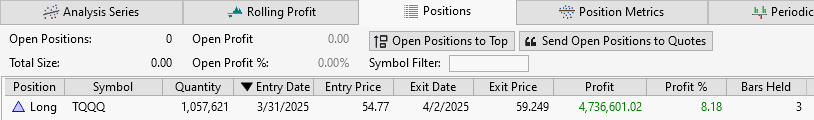
Had it not gotten out, it would have finished the week with a loss of -25.02%. Thursday, the strategy issued a break-even limit order. But the price did not bounce back to break even. The price continued to fall. The only other exit was on Friday's close (at 41.03), making it a bad week.
Again, we should not count on being lucky. We escaped a terrible week and even made a nice profit.
We should add more protection. Nonetheless, my version of the strategy makes a bet to the upside every Monday, seeking a profit.
This week, my version of the OPPW strategy was lucky.
TQQQ prices of interest for the week, open: 54.72, close 41.03, change: -25.02%
My strategy got in at 54.77, slightly above the open since the buy-limit order is always above the open. The position stays open until Wednesday, when its sell-limit order liquidates it at its profit target of 59.25 (an 8.18\% profit for the week).
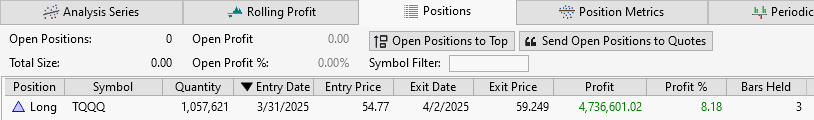
Had it not gotten out, it would have finished the week with a loss of -25.02%. Thursday, the strategy issued a break-even limit order. But the price did not bounce back to break even. The price continued to fall. The only other exit was on Friday's close (at 41.03), making it a bad week.
Again, we should not count on being lucky. We escaped a terrible week and even made a nice profit.
We should add more protection. Nonetheless, my version of the strategy makes a bet to the upside every Monday, seeking a profit.
I totally agree (and I use 8% for my modified version) but any "reasonable" stop loss will affect the overall result by a lot. Here are a few quick optimizations for reference.
When the Stop % parameter is 0, no stop is applied (baseline).
(To see the numbers clearly, right click and open image in a New Tab.)

When the Stop % parameter is 0, no stop is applied (baseline).
(To see the numbers clearly, right click and open image in a New Tab.)

@Cone, I agree. All the tests I've made with a fixed percent stop-loss generated less than without one. Nonetheless, other than a hard-coded (%) stop-loss, some procedure is still needed to reduce the impact of those drawdowns, even if it is only to bypass the potentially losing trade.
My new article explores how and where to modify the OPPW strategy to increase its long-term performance (see Post #147).
You need not make big moves to improve long-term performance. Even slight modifications to the code can be more than sufficient. My version of the program deals with a short-term compounding return trading environment and wants trades to have long-lasting effects.
My program concentrates on what to do from week to week, but the long-term CAGR that will come from it after many years of trading becomes the most important. The rest might be only noise.
Hope you find it interesting.
Link to complete article: https://alphapowertrading.com/WL8/MakingImprovements.pdf
You need not make big moves to improve long-term performance. Even slight modifications to the code can be more than sufficient. My version of the program deals with a short-term compounding return trading environment and wants trades to have long-lasting effects.
My program concentrates on what to do from week to week, but the long-term CAGR that will come from it after many years of trading becomes the most important. The rest might be only noise.
Hope you find it interesting.
Link to complete article: https://alphapowertrading.com/WL8/MakingImprovements.pdf
Here is a snapshot of the positions tab for the last two weeks for my version of the OPPW. We do have down days and down weeks, but we can also have winning weeks back to back.
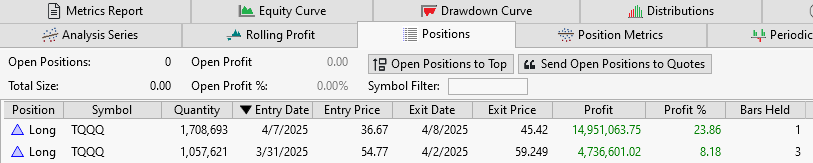
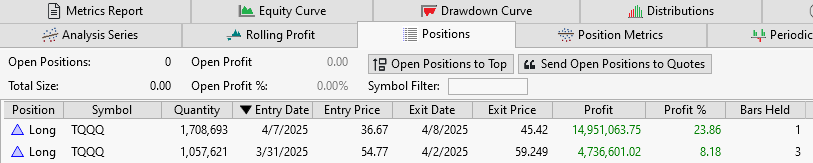
@GuyRFleury Where can I find a link to your most current code?
Really enjoy your research! I plan to cover this in detail in an upcoming Youtube and Patreon posting.
@Glitch, I appreciate you liked my version of the program and my interpretation of its huge potential.
In this new article on the OPPW strategy, I increase the overall return using a minor change of only one number in one line of code. The code modification, having been done at the right place, had quite an impact.
Hope everyone finds it interesting.
Link to complete article: https://alphapowertrading.com/WL8/Improvements_II.pdf
Hope everyone finds it interesting.
Link to complete article: https://alphapowertrading.com/WL8/Improvements_II.pdf
THE ONE PERCENT PER WEEK TQQQ TRADING STRATEGY: THE EXPECTED UNEXPECTED
In my new article on the OPPW strategy, I look for inconsistencies in my published version of the TQQQ strategy's application. It is a relevant and simple description of what is there, leading to what may be an unexpected conclusion.
Over the past few articles, I performed tens of thousands of 15-year simulations on The One Percent Per Week (OPPW) strategy using TQQQ's WL8 simulation metrics.
It can make quite a difference to one's outlook. As we know, TQQQ has more volatility, larger drawdowns, and uncertainty but a higher long-term expected return. Check the TQQQ website page for its compounded return. The average rate of return holding TQQQ has been over 40% compounded since February 2010.
In my previous article, The One Percent Per Week TQQQ Trading Strategy: MAKING IMPROVEMENTS II, I looked at the impact a slight change in attitude might have over the long term.
Changing the built-in break-even stop-loss by -0.25% did weigh on overall results. Instead of requesting 100% of the entry price to exit, it would now request only 99.75% to exit the trade.
This new article aims to analyze the results of the simulations and explore what the strategy could do over the coming years.
The most interesting chart might be Figure #6 in the article, reproduced here to pique your curiosity.
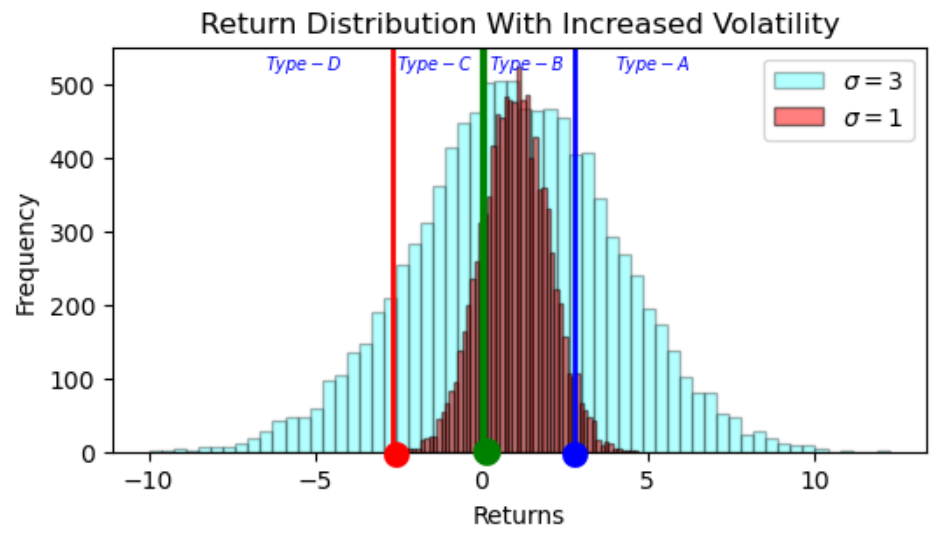
Link to complete article: https://alphapowertrading.com/WL8/TheUnexpected.pdf
In my new article on the OPPW strategy, I look for inconsistencies in my published version of the TQQQ strategy's application. It is a relevant and simple description of what is there, leading to what may be an unexpected conclusion.
Over the past few articles, I performed tens of thousands of 15-year simulations on The One Percent Per Week (OPPW) strategy using TQQQ's WL8 simulation metrics.
It can make quite a difference to one's outlook. As we know, TQQQ has more volatility, larger drawdowns, and uncertainty but a higher long-term expected return. Check the TQQQ website page for its compounded return. The average rate of return holding TQQQ has been over 40% compounded since February 2010.
In my previous article, The One Percent Per Week TQQQ Trading Strategy: MAKING IMPROVEMENTS II, I looked at the impact a slight change in attitude might have over the long term.
Changing the built-in break-even stop-loss by -0.25% did weigh on overall results. Instead of requesting 100% of the entry price to exit, it would now request only 99.75% to exit the trade.
This new article aims to analyze the results of the simulations and explore what the strategy could do over the coming years.
The most interesting chart might be Figure #6 in the article, reproduced here to pique your curiosity.
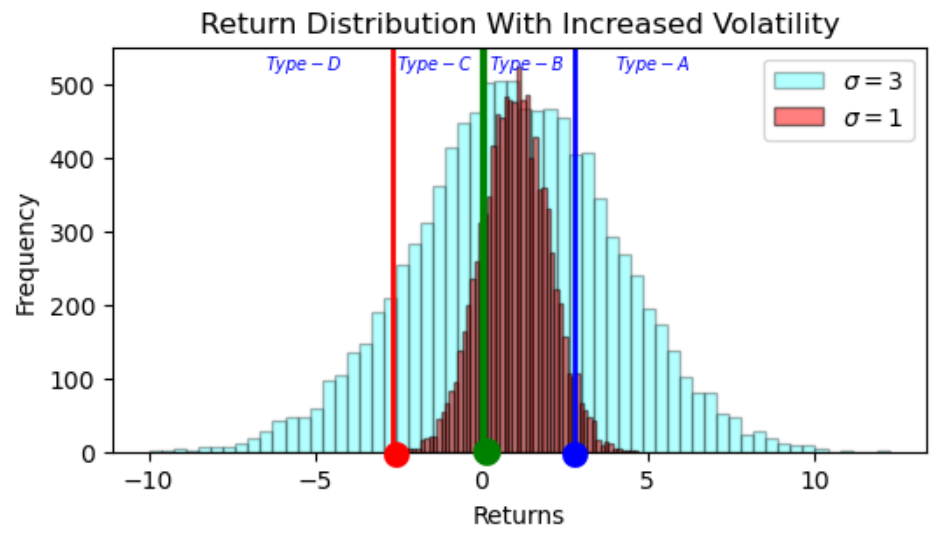
Link to complete article: https://alphapowertrading.com/WL8/TheUnexpected.pdf
THE ONE PERCENT PER WEEK TQQQ TRADING STRATEGY: THE GAME YOU WILL WIN
In my new article, I point out that you win the game because you automated chickening out of trades using a break-even stop-loss. It occurs about 25% of the time. Therefore, one trade in four will produce nothing: no profit or loss. It is what could appear as a total waste of time.
Over 15 years of trading this strategy, you would have 195 weeks, the equivalent of being on the sideline 3.75 years. And yet, the break-even stop-loss will be the main reason the strategy makes money.
There is nothing complicated in this trading strategy either. You can easily do it by hand on a cellphone from anywhere. The WL simulations only confirm that this set of four trading rules would have at least survived quite well since the inception of TQQQ.
The simulations are fine, but based on past market data. What you want is what will happen in the future? On the expectation that the general US market will continue to rise, meaning that price variations will generally be about the same as over the last century, you will win. What will be needed is your capital, your determination, and perseverance.
As I have said before, this strategy has a lot of potential. It can be modified to do even more. And if you dig further, you will find that all the presented scenarios are feasible. It is all up to you.
Link to complete article: https://alphapowertrading.com/WL8/TheGameYouWin.pdf
In my new article, I point out that you win the game because you automated chickening out of trades using a break-even stop-loss. It occurs about 25% of the time. Therefore, one trade in four will produce nothing: no profit or loss. It is what could appear as a total waste of time.
Over 15 years of trading this strategy, you would have 195 weeks, the equivalent of being on the sideline 3.75 years. And yet, the break-even stop-loss will be the main reason the strategy makes money.
There is nothing complicated in this trading strategy either. You can easily do it by hand on a cellphone from anywhere. The WL simulations only confirm that this set of four trading rules would have at least survived quite well since the inception of TQQQ.
The simulations are fine, but based on past market data. What you want is what will happen in the future? On the expectation that the general US market will continue to rise, meaning that price variations will generally be about the same as over the last century, you will win. What will be needed is your capital, your determination, and perseverance.
As I have said before, this strategy has a lot of potential. It can be modified to do even more. And if you dig further, you will find that all the presented scenarios are feasible. It is all up to you.
Link to complete article: https://alphapowertrading.com/WL8/TheGameYouWin.pdf
Hi,
Have you ever considered buying a long dated in the money put as a stop loss/long tail risk measure?
Example: Buying the JAN 27 - $80 TQQQ put for $26.88
TQQQ being at $66.32, you're paying $13.68 in intrinsic value and $13.20 in extrinsic.
Some considerations:
You're choosing ITM options because you have an overall bias that the market will go up by Jan 27.
To get to Jan 27 you have one year and a half, or 72 weeks.
$13.20 divided by 72 weeks equals $0.18 cents. That's your real weekly cost for this hedge that you could pay selling and rolling weekly at the money puts, that right now sells for $2.35. That's 10x what you need to pay for your insurance.
You're fully hedged, basically for free, and could even double dip your profits (original strategy plus whatever is left weekly after paying for your hedge).
Am I missing something here?
Thanks everyone
Have you ever considered buying a long dated in the money put as a stop loss/long tail risk measure?
Example: Buying the JAN 27 - $80 TQQQ put for $26.88
TQQQ being at $66.32, you're paying $13.68 in intrinsic value and $13.20 in extrinsic.
Some considerations:
You're choosing ITM options because you have an overall bias that the market will go up by Jan 27.
To get to Jan 27 you have one year and a half, or 72 weeks.
$13.20 divided by 72 weeks equals $0.18 cents. That's your real weekly cost for this hedge that you could pay selling and rolling weekly at the money puts, that right now sells for $2.35. That's 10x what you need to pay for your insurance.
You're fully hedged, basically for free, and could even double dip your profits (original strategy plus whatever is left weekly after paying for your hedge).
Am I missing something here?
Thanks everyone
@andersonbasdao how does this hedge work in a market downturn? You’ll gain less from the long term ITM put than loss from rolling the sold at the money put so net PNL is even worse than the naked long TQQQ? Am I right?
But you do gain more than the original strategy when market is up, from the ATM put premium.
But you do gain more than the original strategy when market is up, from the ATM put premium.
If the market moves up you gain a lot more, since you're selling the richest atm premium. Substantially more.
In a downturn, what kind of downturn are we talking? That makes a big difference.
I just checked quotes here, with the market closed it could bit a little bit off, but in a 10% move down in a day (a $6 move in tqqq) your long put would gain those $6 in intrinsic value automatically.
Your short put would propably be worth $6 by expiration plus a few cents.
So, you initially sold for $2.35 bought it back for $6.05 and rolled it for another week ATM for another $2.35 = -$1.35 (better than losing $6 from the 10% down move).
But now tqqq is at $60 and your long put is all the way at $80. You might want to roll it down a bit and recoup that $1.35 very easily.
It all depends on the downturn and tqqq options volatility at the moment. But there's a lot to exploit here, and nothing here is rocket science. This is a simple calendar spread.
In a downturn, what kind of downturn are we talking? That makes a big difference.
I just checked quotes here, with the market closed it could bit a little bit off, but in a 10% move down in a day (a $6 move in tqqq) your long put would gain those $6 in intrinsic value automatically.
Your short put would propably be worth $6 by expiration plus a few cents.
So, you initially sold for $2.35 bought it back for $6.05 and rolled it for another week ATM for another $2.35 = -$1.35 (better than losing $6 from the 10% down move).
But now tqqq is at $60 and your long put is all the way at $80. You might want to roll it down a bit and recoup that $1.35 very easily.
It all depends on the downturn and tqqq options volatility at the moment. But there's a lot to exploit here, and nothing here is rocket science. This is a simple calendar spread.
A big caveat is that you could potentially pay for this hedge in about 2 months (13.20÷2.35 = 6weeks or so) and be fully hedged by Jan27 for free.
@Glitch - are you planning to release the data file you highlighted on the latest video you and vk did as part of WL, or is that only available to your Patreon subs?
It’s a Patreon member perk. I’m also planning to integrate it as a Historical Data Provider for the Patreon Extension. It’ll be able to automatically create leveraged versions of any symbol seamlessly.
Got it, I'll look into the membership.
Thanks.
Thanks.
THE ONE PERCENT PER WEEK TQQQ TRADING STRATEGY: FINANCING THE OPPW
This new article shows that you can finance your endeavor if you wish, as your highly liquid portfolio can serve as collateral for a loan. If you do not require financing, use the Outcome column in all the charts presented and disregard the Pay Out and Costs % columns.
The OPPW strategy is simple. It requires little of your time and can help you achieve financial freedom within 15 years. This new article proposes that you borrow the capital needed to invest in the OPPW strategy. It considers a way to repay the loan as a single payment at the end of the loan's term, with incentives for a prolonged loan term.
You have a copy of my program version in the (Post #105) above and, therefore, can verify everything. You are left with questions. Will the future resemble the past? Will market volatility persist in the future? Questions you should answer with a yes.
In my previous post and article, you find the argumentation and statistics to demonstrate that you will win the long-term game. And this, even if your trading was randomly distributed.
There are a lot of possible variations to this theme, many of which could generate even better results, but all will follow equation (1) in the article.
Pass this article to anyone you think might be interested.
Here is the link to my article: https://alphapowertrading.com/WL8/Financing_OPPW.pdf
This new article shows that you can finance your endeavor if you wish, as your highly liquid portfolio can serve as collateral for a loan. If you do not require financing, use the Outcome column in all the charts presented and disregard the Pay Out and Costs % columns.
The OPPW strategy is simple. It requires little of your time and can help you achieve financial freedom within 15 years. This new article proposes that you borrow the capital needed to invest in the OPPW strategy. It considers a way to repay the loan as a single payment at the end of the loan's term, with incentives for a prolonged loan term.
You have a copy of my program version in the (Post #105) above and, therefore, can verify everything. You are left with questions. Will the future resemble the past? Will market volatility persist in the future? Questions you should answer with a yes.
In my previous post and article, you find the argumentation and statistics to demonstrate that you will win the long-term game. And this, even if your trading was randomly distributed.
There are a lot of possible variations to this theme, many of which could generate even better results, but all will follow equation (1) in the article.
Pass this article to anyone you think might be interested.
Here is the link to my article: https://alphapowertrading.com/WL8/Financing_OPPW.pdf
GuyRFleury, In one of the latest videos Glitch showed the opportunity to test the dataset from 2000. And if you take your modification and test it, there is a drawdown of 60% for 13 years with 33% of invested capital. Of course now is a different time, but who knows.... What do you think about that?
@ww5, I have mentioned many times in my articles that my version of the OPPW strategy requires additional protection against major drawdowns. There is a need to identify them early and, at the very least, step aside. Thereby giving you the equivalent of a Type-C trade for that week or weeks.
The OPPW attempts to capitalize on the weekly volatility of a 3x-leveraged ETF. You can be certain that the price of TQQQ will fluctuate significantly more than a market average proxy such as SPY.
My strategy can take advantage of the 17% of trades that will reach its profit target and the 34% of trades that will generate positive returns but less than the 7% initial target.
Nonetheless, you are aware that a significant drawdown is likely to occur in the future. So, add the needed code before it happens. It is a case where after is too late.
Today, my version of the program exited its position with an 8.1% portfolio profit for the week. You will not have that every week. As said, only 17% of the time, but you take it anyway. You can have, on average, nine such trades per year.
Your protective code should be there in the background until it is needed. It was not needed this week, nor over the last 52 weeks, at least.
One more thing: I have no installed code that could have bypassed the May 2010 Flash Crash, which had a -54% drawdown that lasted 39 minutes. Nonetheless, my strategy recovered from there and generated worthwhile long-term returns.
You want higher returns, they can come from higher short-term volatility.
If it is too high for your liking, reduce its impact by making your version of the OPPW a side bet in a multi-strategy scenario, as presented in the business section of the article. Or add protective measures on top of the two stop-loss methods already in place.
My version of the OPPW strategy is not making all its money from Type-A trades. It is making it from the presence of Type-C trades, which, as you know, makes no money.
The OPPW attempts to capitalize on the weekly volatility of a 3x-leveraged ETF. You can be certain that the price of TQQQ will fluctuate significantly more than a market average proxy such as SPY.
My strategy can take advantage of the 17% of trades that will reach its profit target and the 34% of trades that will generate positive returns but less than the 7% initial target.
Nonetheless, you are aware that a significant drawdown is likely to occur in the future. So, add the needed code before it happens. It is a case where after is too late.
Today, my version of the program exited its position with an 8.1% portfolio profit for the week. You will not have that every week. As said, only 17% of the time, but you take it anyway. You can have, on average, nine such trades per year.
Your protective code should be there in the background until it is needed. It was not needed this week, nor over the last 52 weeks, at least.
One more thing: I have no installed code that could have bypassed the May 2010 Flash Crash, which had a -54% drawdown that lasted 39 minutes. Nonetheless, my strategy recovered from there and generated worthwhile long-term returns.
You want higher returns, they can come from higher short-term volatility.
If it is too high for your liking, reduce its impact by making your version of the OPPW a side bet in a multi-strategy scenario, as presented in the business section of the article. Or add protective measures on top of the two stop-loss methods already in place.
My version of the OPPW strategy is not making all its money from Type-A trades. It is making it from the presence of Type-C trades, which, as you know, makes no money.
@ww5, The reason you can support a trading strategy's drawdowns is simply due to the nature of the game. You do not win all the time. But what you want is to reach the endgame with more profits than the expected long-term market averages.
Today, my version of the OPPW strategy yielded the following results.
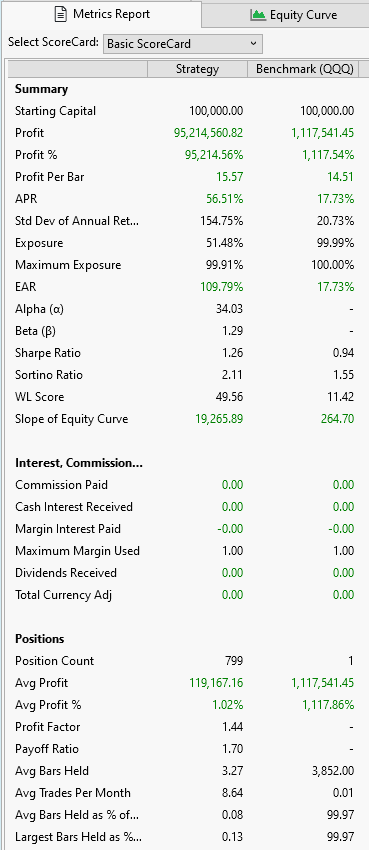
As of May 2024, the strategy was at $59 million. Based on the above portfolio metrics, the situation has improved.
The program has maintained its 1% per week average growth rate since May 2024, a continuation of its previously achieved rate.
Today, my version of the OPPW strategy yielded the following results.
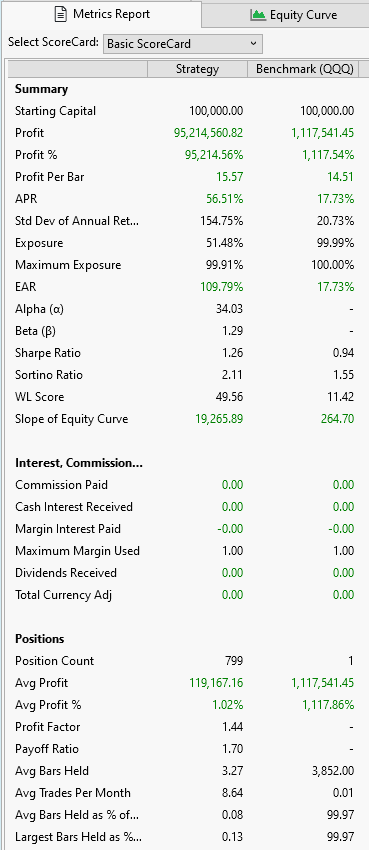
As of May 2024, the strategy was at $59 million. Based on the above portfolio metrics, the situation has improved.
The program has maintained its 1% per week average growth rate since May 2024, a continuation of its previously achieved rate.
A WALK-FORWARD
I first published the results of my version of the One Percent Per Week (OPPW) trading strategy in early May 2024. We can compare its performance then to now, illustrating how it has performed over the last year. It is the same process as a walk-forward, where you let your program run as if trading live on data it has never seen before.
Since last year, the strategy has added 57 new trades and had a 56.5% CAGR.
We can consider those 57 weeks as a walk-forward period, as the program remained unchanged and was unaware of its future outcomes. The program still makes one trade every week with no consideration of market conditions whatsoever.
The strategy plays chicken. If it sees price weakness (meaning TQQQ closes below its entry price), it will issue a sell limit order the next day at the entry price to break even, removing its bet from the table as a protection measure. It became the most valuable component of the strategy, even if it made no money.
I use my equation to determine the portfolio's value for both evaluations: one after the first 742 weeks and one at week 799 (57 weeks later). A projection was also made for one year forward (for week 851) based on the same portfolio metrics.
Hope some find it interesting.
Here is the link to my article: https://alphapowertrading.com/WL8/Walk_Forward.pdf
I first published the results of my version of the One Percent Per Week (OPPW) trading strategy in early May 2024. We can compare its performance then to now, illustrating how it has performed over the last year. It is the same process as a walk-forward, where you let your program run as if trading live on data it has never seen before.
Since last year, the strategy has added 57 new trades and had a 56.5% CAGR.
We can consider those 57 weeks as a walk-forward period, as the program remained unchanged and was unaware of its future outcomes. The program still makes one trade every week with no consideration of market conditions whatsoever.
The strategy plays chicken. If it sees price weakness (meaning TQQQ closes below its entry price), it will issue a sell limit order the next day at the entry price to break even, removing its bet from the table as a protection measure. It became the most valuable component of the strategy, even if it made no money.
I use my equation to determine the portfolio's value for both evaluations: one after the first 742 weeks and one at week 799 (57 weeks later). A projection was also made for one year forward (for week 851) based on the same portfolio metrics.
Hope some find it interesting.
Here is the link to my article: https://alphapowertrading.com/WL8/Walk_Forward.pdf
WANTING MORE
This new article on the OPPW strategy aims to explore possible enhancements to the trading strategy and their impact on overall results. Modifications to the program do not need to be large and can concentrate on specific areas. We can also measure their probable effects on the long-term performance of the strategy, providing us with a tool to anticipate where program modifications could yield the most significant results.
With some 30 articles on the One Percent Per Week (OPPW) TQQQ trading strategy, with several walk-forwards and out-of-sample simulations, with numerous descriptions of its inner workings, it is now time to enhance this trading strategy and increase its future potential.
My objective, in wanting more, is to add new features without compromising the trading philosophy or intrinsic benefits of the strategy. I will strive to enhance overall performance without overfitting or remodeling past anomalies or infrequent price patterns. Additionally, I want to prioritize the type of modifications that will yield the most results and focus on those first.
If you want to win, you will have to participate in the game; that is, put money on the table. The same applies to anyone buying SPY, DIA, QQQ, or any other stock portfolio that will hold its positions for the long term.
Based on the trading procedures used, and based on the viability of QQQ in the future, and based on your gaming procedures, you should be able to extract extraordinary results from your future trading. You do not need a billion dollars to live comfortably and take care of yourself and your loved ones.
My next step is to implement some of those improvements to the program, taking into account the stakes involved. And also orienting in which direction I should go.
Pass this article to anyone you think might be interested.
Here is the link to my article: https://alphapowertrading.com/WL8/Wanting_More.pdf
This new article on the OPPW strategy aims to explore possible enhancements to the trading strategy and their impact on overall results. Modifications to the program do not need to be large and can concentrate on specific areas. We can also measure their probable effects on the long-term performance of the strategy, providing us with a tool to anticipate where program modifications could yield the most significant results.
With some 30 articles on the One Percent Per Week (OPPW) TQQQ trading strategy, with several walk-forwards and out-of-sample simulations, with numerous descriptions of its inner workings, it is now time to enhance this trading strategy and increase its future potential.
My objective, in wanting more, is to add new features without compromising the trading philosophy or intrinsic benefits of the strategy. I will strive to enhance overall performance without overfitting or remodeling past anomalies or infrequent price patterns. Additionally, I want to prioritize the type of modifications that will yield the most results and focus on those first.
If you want to win, you will have to participate in the game; that is, put money on the table. The same applies to anyone buying SPY, DIA, QQQ, or any other stock portfolio that will hold its positions for the long term.
Based on the trading procedures used, and based on the viability of QQQ in the future, and based on your gaming procedures, you should be able to extract extraordinary results from your future trading. You do not need a billion dollars to live comfortably and take care of yourself and your loved ones.
My next step is to implement some of those improvements to the program, taking into account the stakes involved. And also orienting in which direction I should go.
Pass this article to anyone you think might be interested.
Here is the link to my article: https://alphapowertrading.com/WL8/Wanting_More.pdf
Guy,
Whats your thoughts on looking at other symbols (and their robustness) to trade the same way as TQQQ?
Whats your thoughts on looking at other symbols (and their robustness) to trade the same way as TQQQ?
@emartin197, it's an interesting question that has an easy answer.
I have not tried other symbols with my version of the OPPW strategy. The reason is simple. You play a game of long-term returns, where you intend to capitalize on short-term volatility and, therefore, seek stocks or ETFs with high weekly price swings.
However, my objective remains to get the highest possible long-term growth rate. We can always evaluate our strategies based on their respective long-term returns.
For example, we could trade UPRO using the OPPW strategy under the same conditions as with TQQQ. To do so, change the ticker.
However, and there is a "however", you would need adjustments for the degree of volatility. QQQ, a tradable proxy for NDX, will exhibit more volatility than UPRO, which is also a 3x-leveraged proxy but for the S&P 500 index. TQQQ, by design, is expected to provide a higher return. The top 100 of the S&P 500 will have a higher average return than the top 500, as the 400 not in QQQ would drag down the average performance, almost by definition.
To trade UPRO, I would have to reduce the profit targets, which would lower the overall average returns of Type-A and Type-B trades considerably. It would also lower Type-D losses, which would be a positive but not enough to outperform TQQQ's expected long-term return.
As a demonstration, replace TQQQ with UPRO in the program. You should see a significant drop in performance.
Short-term trading remains a long-term CAGR game.
I have not tried other symbols with my version of the OPPW strategy. The reason is simple. You play a game of long-term returns, where you intend to capitalize on short-term volatility and, therefore, seek stocks or ETFs with high weekly price swings.
However, my objective remains to get the highest possible long-term growth rate. We can always evaluate our strategies based on their respective long-term returns.
For example, we could trade UPRO using the OPPW strategy under the same conditions as with TQQQ. To do so, change the ticker.
However, and there is a "however", you would need adjustments for the degree of volatility. QQQ, a tradable proxy for NDX, will exhibit more volatility than UPRO, which is also a 3x-leveraged proxy but for the S&P 500 index. TQQQ, by design, is expected to provide a higher return. The top 100 of the S&P 500 will have a higher average return than the top 500, as the 400 not in QQQ would drag down the average performance, almost by definition.
To trade UPRO, I would have to reduce the profit targets, which would lower the overall average returns of Type-A and Type-B trades considerably. It would also lower Type-D losses, which would be a positive but not enough to outperform TQQQ's expected long-term return.
As a demonstration, replace TQQQ with UPRO in the program. You should see a significant drop in performance.
Short-term trading remains a long-term CAGR game.
THE ONE PERCENT PER WEEK TQQQ TRADING STRATEGY: AMPLIFYING YOUR STAKE
Before making program modifications, I wanted to outline the initial conditions we could put in place and discuss how they may impact the overall performance.
This new article looks at the initial conditions applied in my version of the One Percent Per Week (OPPW) trading strategy, which could enhance the total outcome.
If we can increase the result of the strategy by amplifying some of its properties, shouldn't we at least be aware of those measures before engaging in this long-term venture?
We need to put the winning conditions in place before we start. Otherwise, by the end of the investment period, it will be too late and of no consequence. It is not after all is done that we will be able to do something; there is no redo button in live trading, as the past is just history.
We already have numerous simulations using my version of the OPPW strategy. Refer to the compilation of 200,000 simulations in Figure #18 in my paper: MY EQUATION (https://alphapowertrading.com/WL8/My_Equation.pdf).
Most simulations used an initial capital of $100,000. It served as a starting point, enabling easy comparisons between different scenarios, especially when we make program modifications later on. The simulations enable comparing trading results and conditions, all starting from the same initial capital base.
My last article, WANTING MORE, (https://alphapowertrading.com/WL8/Wanting_More.pdf), ended with "My next step is to implement some of those improvements to the program, taking into account the stakes involved." However, even before making program modifications, adding new features, or trading procedures, we should consider some moves outside the program that could enhance overall performance.
Pass this article to anyone you think might be interested.
Here is the link to my article: https://alphapowertrading.com/WL8/Amplifying_Your_Stake.pdf
Before making program modifications, I wanted to outline the initial conditions we could put in place and discuss how they may impact the overall performance.
This new article looks at the initial conditions applied in my version of the One Percent Per Week (OPPW) trading strategy, which could enhance the total outcome.
If we can increase the result of the strategy by amplifying some of its properties, shouldn't we at least be aware of those measures before engaging in this long-term venture?
We need to put the winning conditions in place before we start. Otherwise, by the end of the investment period, it will be too late and of no consequence. It is not after all is done that we will be able to do something; there is no redo button in live trading, as the past is just history.
We already have numerous simulations using my version of the OPPW strategy. Refer to the compilation of 200,000 simulations in Figure #18 in my paper: MY EQUATION (https://alphapowertrading.com/WL8/My_Equation.pdf).
Most simulations used an initial capital of $100,000. It served as a starting point, enabling easy comparisons between different scenarios, especially when we make program modifications later on. The simulations enable comparing trading results and conditions, all starting from the same initial capital base.
My last article, WANTING MORE, (https://alphapowertrading.com/WL8/Wanting_More.pdf), ended with "My next step is to implement some of those improvements to the program, taking into account the stakes involved." However, even before making program modifications, adding new features, or trading procedures, we should consider some moves outside the program that could enhance overall performance.
Pass this article to anyone you think might be interested.
Here is the link to my article: https://alphapowertrading.com/WL8/Amplifying_Your_Stake.pdf
When commissions and slippage are taken into account , does this strategy still outperform buy and hold?
I see a backtest above but with no commissions or slippage applied.
There is also margin cost for overnight holds if you are spread trading - the spreadtrading companies seem to make you use margin!
Then, when trading from the UK (or outside the US) there is usually a currency conversion fee - which at my broker is 0.5%!
Brokers find a lot of ways of making money with no risk and eat away nearly all profits if you are not careful.
I see a backtest above but with no commissions or slippage applied.
There is also margin cost for overnight holds if you are spread trading - the spreadtrading companies seem to make you use margin!
Then, when trading from the UK (or outside the US) there is usually a currency conversion fee - which at my broker is 0.5%!
Brokers find a lot of ways of making money with no risk and eat away nearly all profits if you are not careful.
Limit orders >> no slippage
Commissions >> most U.S. brokers no longer charge commissions for stock trades.
Re: Currency conversion fee
Unless there's some other great advantage with yours, get a new broker. IB, for example, has universal accounts that lets you to hold any major currency, trade stocks, options, futures, and some crypto, and probably pays more interest than your broker on your free cash. You can do your own Fx conversions or let them do it for you at the current market price.
IB is one of the brokers that does charge commissions on stock trades, on a per-share basis, $0.005/share, $1 min. e.g. A 1000-share trade is $5.
Commissions >> most U.S. brokers no longer charge commissions for stock trades.
Re: Currency conversion fee
Unless there's some other great advantage with yours, get a new broker. IB, for example, has universal accounts that lets you to hold any major currency, trade stocks, options, futures, and some crypto, and probably pays more interest than your broker on your free cash. You can do your own Fx conversions or let them do it for you at the current market price.
IB is one of the brokers that does charge commissions on stock trades, on a per-share basis, $0.005/share, $1 min. e.g. A 1000-share trade is $5.
Note!
European and UK residents cannot easily trade US ETFs due to regulatory barriers. You'll probably have to find an alternative to TQQQ.
European and UK residents cannot easily trade US ETFs due to regulatory barriers. You'll probably have to find an alternative to TQQQ.
Look at the average percent profit per trade in the metrics report. Then factor in your commission and see if it still makes sense. Use the Commission settings under Backtest Preferences to add this to the simulation. And like Cone said, if possible, move to a broker that offers zero commission!
Cone, it is fairly easy to trade TQQQ in the UK.
It's available in most of the spread trading platforms. I see it in City Index.
I think it is available in IB also.
Glitch, thanks - I am doing some calculations.
It's available in most of the spread trading platforms. I see it in City Index.
I think it is available in IB also.
Glitch, thanks - I am doing some calculations.
The One Percent Per Week TQQQ Trading Strategy: KA-CHING, KA-CHING
This new article considers the impact of modifying the program code. Not adding new trading procedures or new trades, even if we will have to, but only changing the exit procedures by making them more flexibility.
The first phase will keep the same number of trades. The entry points (first trading day of the week) will also remain the same. What will change is bypassing, at times, the first stopping time.
The main idea aims to change trade types by changing their exit points. For example, transforming a Type-C trade (zero profit) into a Type-B trade. All Type-B trades are positive compared to the break-even Type-C trade. It is easy to see that such a move would benefit the strategy.
Changing 4 such trades per year can make quite a difference in outcome, as illustrated in the article. It has the potential of increasing performance by a factor of 8 and more. You could still apply the methods found in my last article: Amplifying Your Stake, to raise performance even higher. I usually go for what is the easiest first. There is more that can be done.
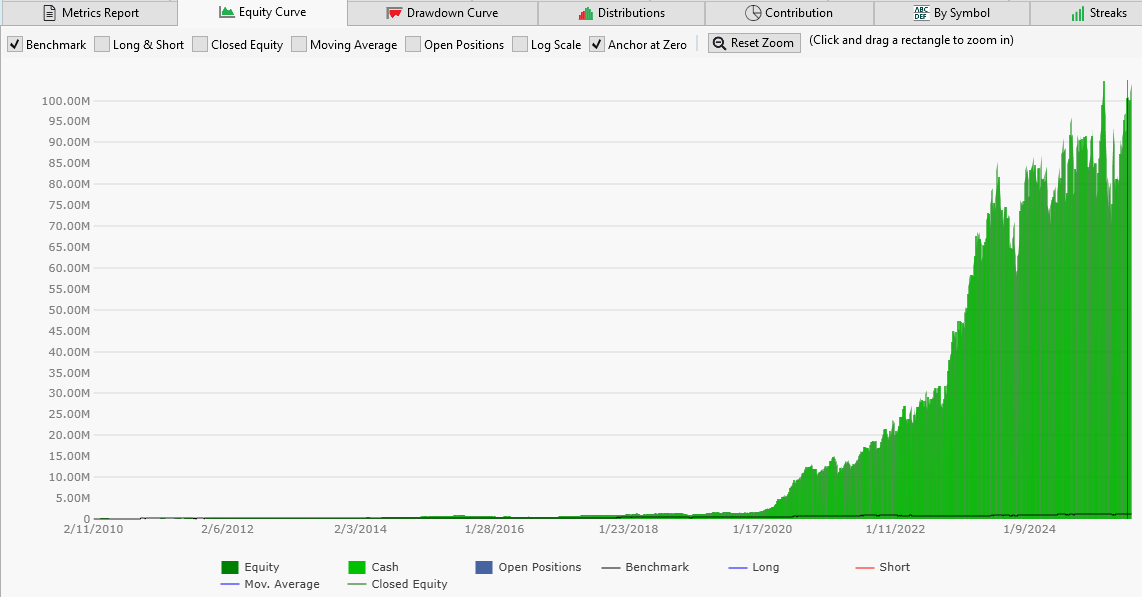
Pass the article to anyone you think might be interested.
Here is the link to my article: https://alphapowertrading.com/WL8/KA-CHING.pdf
This new article considers the impact of modifying the program code. Not adding new trading procedures or new trades, even if we will have to, but only changing the exit procedures by making them more flexibility.
The first phase will keep the same number of trades. The entry points (first trading day of the week) will also remain the same. What will change is bypassing, at times, the first stopping time.
The main idea aims to change trade types by changing their exit points. For example, transforming a Type-C trade (zero profit) into a Type-B trade. All Type-B trades are positive compared to the break-even Type-C trade. It is easy to see that such a move would benefit the strategy.
Changing 4 such trades per year can make quite a difference in outcome, as illustrated in the article. It has the potential of increasing performance by a factor of 8 and more. You could still apply the methods found in my last article: Amplifying Your Stake, to raise performance even higher. I usually go for what is the easiest first. There is more that can be done.
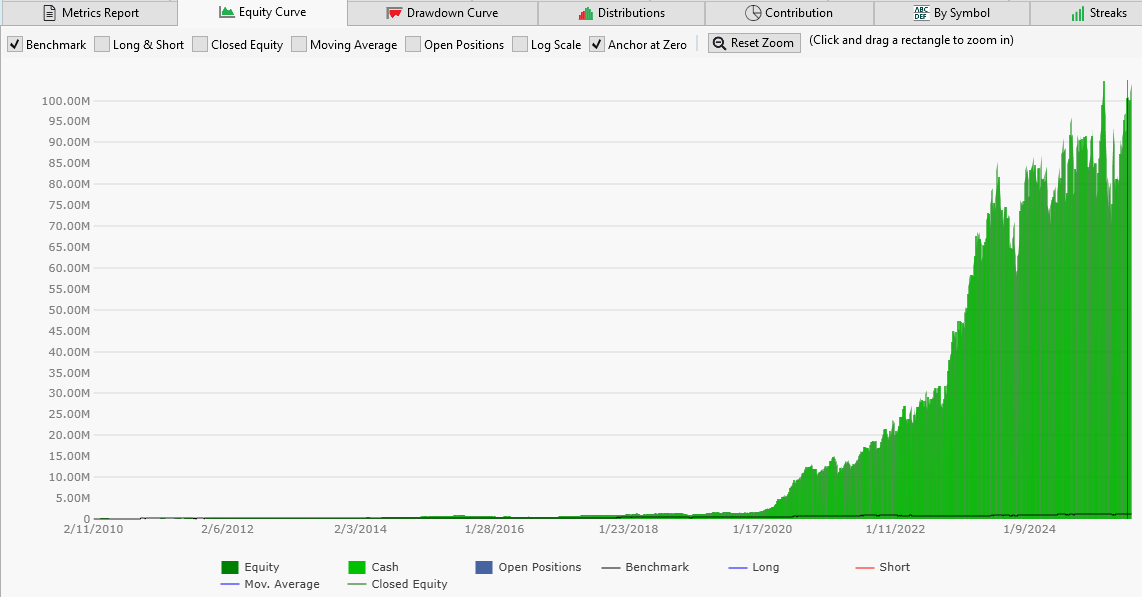
Pass the article to anyone you think might be interested.
Here is the link to my article: https://alphapowertrading.com/WL8/KA-CHING.pdf
My One Percent Per Week TQQQ Trading Strategy: THE ANTICIPATED FUTURE
My new free paper treats the OPPW TQQQ trading strategy as if in a gambling scenario with odds in your favor, making you win over the long term.
I make a parallel with a coin-tossing game having odds similar to those of the strategy's trade distribution. I transformed this game of chance so you can beat it by modifying one of its playing rules.
My strategy gambles its way to long-term riches. It was published 65 weeks ago. It is as if it were in either a walk-forward mode or in its paper trading phase. The program has not changed much. Only one small change a few months ago to accept more losses on the break-even trades (-0.25%).
This OPPW TQQQ strategy, starting with $100k, reached $112 million in profits, a 57.39% CAGR over 15.5 years. It requires less than 5 minutes of your time per week.
The strategy did not break down, was not optimized, and had no survivorship biases. It did not use technical or fundamental analysis and made no predictions.
The OPPW strategy took a position every first trading day of the week to liquidate it at the latest at the close of the last trading day of the week, the same as when you put your bet on the table and wait patiently for the outcome.
This paper also elaborates on what can happen after the first 15 years of play. It should give anyone the motivation to improve that strategy further. At the very least, the numbers are most appealing.
For Wealth-Lab users, you have a copy of my program (Post #105), and you can verify it all. My articles and papers hint at its future and outstanding potential.
Be ready for a long and bumpy ride, and make it count.
Pass this paper to anyone who might be interested.
Here is the link to my free paper: https://alphapowertrading.com/WL8/Anticipated_Future.pdf
My new free paper treats the OPPW TQQQ trading strategy as if in a gambling scenario with odds in your favor, making you win over the long term.
I make a parallel with a coin-tossing game having odds similar to those of the strategy's trade distribution. I transformed this game of chance so you can beat it by modifying one of its playing rules.
My strategy gambles its way to long-term riches. It was published 65 weeks ago. It is as if it were in either a walk-forward mode or in its paper trading phase. The program has not changed much. Only one small change a few months ago to accept more losses on the break-even trades (-0.25%).
This OPPW TQQQ strategy, starting with $100k, reached $112 million in profits, a 57.39% CAGR over 15.5 years. It requires less than 5 minutes of your time per week.
The strategy did not break down, was not optimized, and had no survivorship biases. It did not use technical or fundamental analysis and made no predictions.
The OPPW strategy took a position every first trading day of the week to liquidate it at the latest at the close of the last trading day of the week, the same as when you put your bet on the table and wait patiently for the outcome.
This paper also elaborates on what can happen after the first 15 years of play. It should give anyone the motivation to improve that strategy further. At the very least, the numbers are most appealing.
For Wealth-Lab users, you have a copy of my program (Post #105), and you can verify it all. My articles and papers hint at its future and outstanding potential.
Be ready for a long and bumpy ride, and make it count.
Pass this paper to anyone who might be interested.
Here is the link to my free paper: https://alphapowertrading.com/WL8/Anticipated_Future.pdf
@Guy - thanks for the latest paper... the coin toss analogy really brings it home. As you suggested, I verified the results, recoded it and verified again. Anyone interested in trading OPPW (you should be) should study the paper and check out the code in Post #105.
One thing that didn't seem to track was the "more losses on the break-even trades (-0.25%)". For me, that made the results marginally worse.
Anyway, in the paper you didn't define the "Type-E" trades, except that they somehow come from the other categories by adding or changing trading rules. While I get that the idea is to raise the average trade profit %, in reality Type-E trades ultimately just become one of the other types anyway. That part of the analysis seems a bit incongruent to me - and maybe only to me.
One thing that didn't seem to track was the "more losses on the break-even trades (-0.25%)". For me, that made the results marginally worse.
Anyway, in the paper you didn't define the "Type-E" trades, except that they somehow come from the other categories by adding or changing trading rules. While I get that the idea is to raise the average trade profit %, in reality Type-E trades ultimately just become one of the other types anyway. That part of the analysis seems a bit incongruent to me - and maybe only to me.
@Cone, thanks for the kind words. Much appreciated.
Yes, the coin-tossing game is remarkable. You have a game similar to the OPPW where you can predict the long-term outcome based on its expected value. And just as we can make estimates based on the modified rules of the game, by similarity, we can do the same for the OPPW strategy. It is simply outstanding.
We had nothing to help us predict the future over the next 5, 10, 15, or 20 years. And here, we use the knowledge gained over the last 15.5 years of trading and let the trading strategy tell us what it might do on average in the future. We have to restart from week one, but that is why we did those simulations in the first place. It was to determine our chance of success over the long run.
We have a formula that has been around in gaming for centuries that can help us make those long-term estimates, should we have long-term frequency distributions, as in the coin-tossing game.
The -0.25% on break-even trades did give, from inception, the impression of making the results marginally worse. It was mentioned in the paper. Nonetheless, the overall impact of the move was positive. You accepted more losses on Type-C trades to make more profits. It added some 10 million to the final results. It changed the outcome of a few trades, which otherwise might have done worse if not stopped out.
Initially, I wanted to show that a slight change to the program could have quite an impact due to the compounding of returns. And reducing the break-even by -0.25% could be a good example. It changed the Type-C profit target from:
Yes, your perception of Type-E trades is correct. They were not defined. I intend to transform some of the four trade types into another type. For instance, a Type-C trade could be transformed into a Type-B trade. In doing so, it should increase profits. However, also in doing so, I would lose the identity of that trade in the Type-B trade group. By giving these modified trades an identity (Type-E), I will be able to trace them back to the procedure that generated them. And with the Type-E trade metrics, also know whether the move was worthwhile or desirable. All I intend to change are the time stamps on some of those exits.
If you have other questions, do not hesitate to ask.
Yes, the coin-tossing game is remarkable. You have a game similar to the OPPW where you can predict the long-term outcome based on its expected value. And just as we can make estimates based on the modified rules of the game, by similarity, we can do the same for the OPPW strategy. It is simply outstanding.
We had nothing to help us predict the future over the next 5, 10, 15, or 20 years. And here, we use the knowledge gained over the last 15.5 years of trading and let the trading strategy tell us what it might do on average in the future. We have to restart from week one, but that is why we did those simulations in the first place. It was to determine our chance of success over the long run.
We have a formula that has been around in gaming for centuries that can help us make those long-term estimates, should we have long-term frequency distributions, as in the coin-tossing game.
The -0.25% on break-even trades did give, from inception, the impression of making the results marginally worse. It was mentioned in the paper. Nonetheless, the overall impact of the move was positive. You accepted more losses on Type-C trades to make more profits. It added some 10 million to the final results. It changed the outcome of a few trades, which otherwise might have done worse if not stopped out.
Initially, I wanted to show that a slight change to the program could have quite an impact due to the compounding of returns. And reducing the break-even by -0.25% could be a good example. It changed the Type-C profit target from:
CODE:to
double target = LastOpenPosition.EntryPrice;
CODE:changing a single line of code from the May 2024 version. No other change has been made since.
double target = LastOpenPosition.EntryPrice * 0.9975;
Yes, your perception of Type-E trades is correct. They were not defined. I intend to transform some of the four trade types into another type. For instance, a Type-C trade could be transformed into a Type-B trade. In doing so, it should increase profits. However, also in doing so, I would lose the identity of that trade in the Type-B trade group. By giving these modified trades an identity (Type-E), I will be able to trace them back to the procedure that generated them. And with the Type-E trade metrics, also know whether the move was worthwhile or desirable. All I intend to change are the time stamps on some of those exits.
If you have other questions, do not hesitate to ask.
Confirmed. That change to your code in Post #105 gives a nice bump. I had made other changes to my version that masked the difference.
The strategy from Post #105 works for me with 44.88% APR including fees and slippage, and roughly ~56% without. But after I replaced it with *0.9975, nothing really changed, there’s no 80% CAGR. What could be the issue?
First, there should be virtually no slippage with this strategy (Post #105). Use a MOO order to get the first trade at the opening price each week, no slippage. Use a MOC order on Friday to get the close, no slippage. The other orders are all At Limit, no slippage.
If your broker doesn't support MOO (e.g. Schwab) and/or MOC then I think the slippage will be a wash over time - both positive and negative, whereas it's always negative if you apply it in the backtest, which is unrealistic.
Also, you can trade TQQQ without commission with most brokers (not IB). Sure, it wouldn't have been that way before about 2019 (or 2013 with Robinhood), but that doesn't really matter anymore.
The -0.25% Type-C trade modification adds a little over 3% annualized from 2010. With IQFeed Daily data, 55.17% goes to 58.32% annualized. That's a big difference with compounding.
My understanding of the change to get to 80% is hypothetical based on a probability exercise with the Trade Type. The idea is to find other rules that recategorize some of the trade types to "Type E".
---
Incidentally, starting from the 2/11/2010 inception of TQQQ includes the worst drawdown % (-54.46% on 7/6/2010) of the entire period! It's good to add that pessimism, and anyone trading the strategy probably would have given up right then. Keep that in mind if it happens again. Anyway, if you started the backtest period in 2011, the amazing 58.32% APR goes to an even more amazing 63.40%.
If your broker doesn't support MOO (e.g. Schwab) and/or MOC then I think the slippage will be a wash over time - both positive and negative, whereas it's always negative if you apply it in the backtest, which is unrealistic.
Also, you can trade TQQQ without commission with most brokers (not IB). Sure, it wouldn't have been that way before about 2019 (or 2013 with Robinhood), but that doesn't really matter anymore.
The -0.25% Type-C trade modification adds a little over 3% annualized from 2010. With IQFeed Daily data, 55.17% goes to 58.32% annualized. That's a big difference with compounding.
My understanding of the change to get to 80% is hypothetical based on a probability exercise with the Trade Type. The idea is to find other rules that recategorize some of the trade types to "Type E".
---
Incidentally, starting from the 2/11/2010 inception of TQQQ includes the worst drawdown % (-54.46% on 7/6/2010) of the entire period! It's good to add that pessimism, and anyone trading the strategy probably would have given up right then. Keep that in mind if it happens again. Anyway, if you started the backtest period in 2011, the amazing 58.32% APR goes to an even more amazing 63.40%.
My One Percent Per Week TQQQ Trading Strategy: A WINNER'S GAME
My program improvements will build on various aspects of my version of the One Percent Per Week (OPPW) TQQQ trading strategy, as covered in recent posts. This article is about gaining a deeper understanding of the strategy to determine what is needed to enhance its performance and achieve even better results in the future.
All of it might sound trivial. Who can project the outcome of a trading strategy 10, 15, or 20 years in the future? My paper, “The Anticipated Future”, made that point clear: you can.
We can easily design trading strategies that scan the past 10, 15, or 20 years, hoping to find some relevant trade mechanics that might be sustainable in the future. However, it most often falls by the wayside once you attempt to apply those trading rules forward. Most often, these strategies are not only overfitted but also overly biased, as they have captured rare anomalies that are unlikely to recur in the future.
With my version of the OPPW strategy, there is no overfitting, no biases, no survivorship bias. All without using fundamental or technical analysis. You end up playing a game where you have determined that the trade distribution gathered over 15 years of executed trades could be a reasonable probability representation of how the strategy behaves in general.
Suppose you have a coin-tossing game that behaves the same as your stock trading strategy. In that case, you have a good reason to declare that your trading program is also some random-like occurrence, and from there, have formulas to give you forward expected values for the trading you intend to play. And that is remarkable. From the known probabilities of your game of chance, with the same methods of play, you can determine a long-term expected value based on the number of plays you will do. You can use the same old mathematical formulas to estimate what the forward outlook using similar methods could be.
Some believe that the market operates according to a martingale. Nonetheless, the market does have a long-term memory. Even under those conditions, your methods of play will be the reason for how you will do in the future.
@Cone has a 63% CAGR on his version of the program. That is remarkable; it shows we can improve the strategy.
Share this article with anyone who may be interested.
Here is the link to my article: A Winner's Game. https://alphapowertrading.com/WL8/Winner_Game.pdf
My program improvements will build on various aspects of my version of the One Percent Per Week (OPPW) TQQQ trading strategy, as covered in recent posts. This article is about gaining a deeper understanding of the strategy to determine what is needed to enhance its performance and achieve even better results in the future.
All of it might sound trivial. Who can project the outcome of a trading strategy 10, 15, or 20 years in the future? My paper, “The Anticipated Future”, made that point clear: you can.
We can easily design trading strategies that scan the past 10, 15, or 20 years, hoping to find some relevant trade mechanics that might be sustainable in the future. However, it most often falls by the wayside once you attempt to apply those trading rules forward. Most often, these strategies are not only overfitted but also overly biased, as they have captured rare anomalies that are unlikely to recur in the future.
With my version of the OPPW strategy, there is no overfitting, no biases, no survivorship bias. All without using fundamental or technical analysis. You end up playing a game where you have determined that the trade distribution gathered over 15 years of executed trades could be a reasonable probability representation of how the strategy behaves in general.
Suppose you have a coin-tossing game that behaves the same as your stock trading strategy. In that case, you have a good reason to declare that your trading program is also some random-like occurrence, and from there, have formulas to give you forward expected values for the trading you intend to play. And that is remarkable. From the known probabilities of your game of chance, with the same methods of play, you can determine a long-term expected value based on the number of plays you will do. You can use the same old mathematical formulas to estimate what the forward outlook using similar methods could be.
Some believe that the market operates according to a martingale. Nonetheless, the market does have a long-term memory. Even under those conditions, your methods of play will be the reason for how you will do in the future.
@Cone has a 63% CAGR on his version of the program. That is remarkable; it shows we can improve the strategy.
Share this article with anyone who may be interested.
Here is the link to my article: A Winner's Game. https://alphapowertrading.com/WL8/Winner_Game.pdf
My One Percent Per Week TQQQ Trading Strategy: A WINNING EXAMPLE
In this new article, A WINNING EXAMPLE, I highlight how one person improved the OPPW TQQQ trading strategy, simply by changing its trading rules.
I showcase how Carlos Azuero Rodriguez improved his version of the strategy to increase overall performance.
My last article, A WINNER'S GAME, emphasized that the trading strategy had more to offer by adding the proposed improvements. In my recent paper, THE ANTICIPATED FUTURE, I showed that the impact would be even more dramatic in the long term, for instance, over the trading interval between years 15 and 20.
The above-cited paper made the case that the strategy has a long-term vision on what should and could be done to continue improving performance over the years. It is also a scalable trading strategy that can help people who want to start small and gradually add funds.
The OPPW TQQQ trading rules used did not change much in the procedures, but the changes did have an impact.
@Cone, adding Carlos' procedure modifications to your version of the OPPW strategy should raise your CAGR above 70%, if not already partially implemented.
To raise your interest in the matter, here is a portfolio metric chart after Carlos's program modifications.
https://alphapowertrading.com/WL8/C_Port_Metrics_After_G_m1_m2.png
Share this article with anyone who may be interested.
Here is the link to my article: A Winning Example.
https://alphapowertrading.com/WL8/Winning_Example.pdf
In this new article, A WINNING EXAMPLE, I highlight how one person improved the OPPW TQQQ trading strategy, simply by changing its trading rules.
I showcase how Carlos Azuero Rodriguez improved his version of the strategy to increase overall performance.
My last article, A WINNER'S GAME, emphasized that the trading strategy had more to offer by adding the proposed improvements. In my recent paper, THE ANTICIPATED FUTURE, I showed that the impact would be even more dramatic in the long term, for instance, over the trading interval between years 15 and 20.
The above-cited paper made the case that the strategy has a long-term vision on what should and could be done to continue improving performance over the years. It is also a scalable trading strategy that can help people who want to start small and gradually add funds.
The OPPW TQQQ trading rules used did not change much in the procedures, but the changes did have an impact.
@Cone, adding Carlos' procedure modifications to your version of the OPPW strategy should raise your CAGR above 70%, if not already partially implemented.
To raise your interest in the matter, here is a portfolio metric chart after Carlos's program modifications.
https://alphapowertrading.com/WL8/C_Port_Metrics_After_G_m1_m2.png
Share this article with anyone who may be interested.
Here is the link to my article: A Winning Example.
https://alphapowertrading.com/WL8/Winning_Example.pdf
A minor update on the OPPW results after the close today.
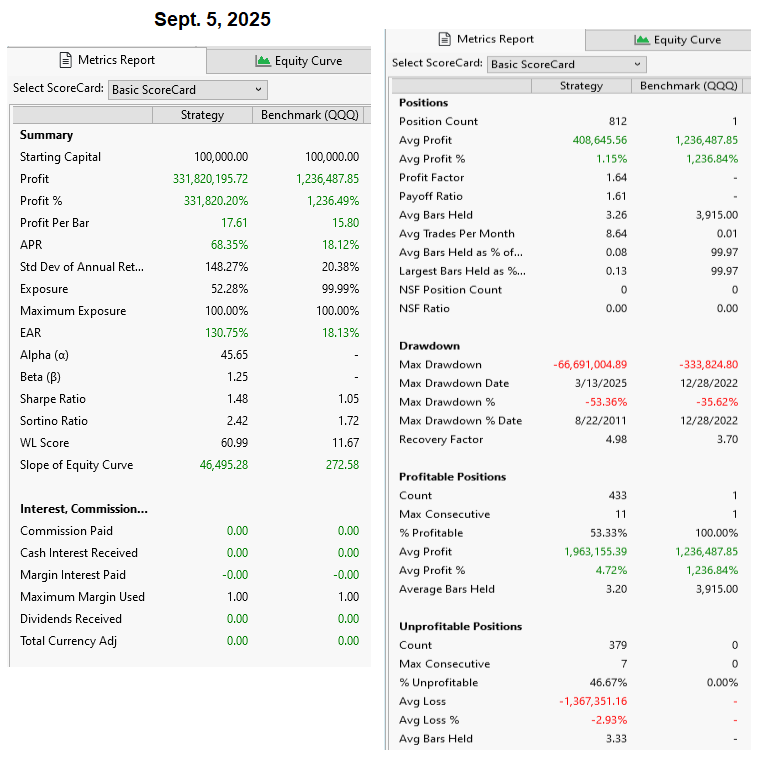
The strategy went up 10.44% for the week.
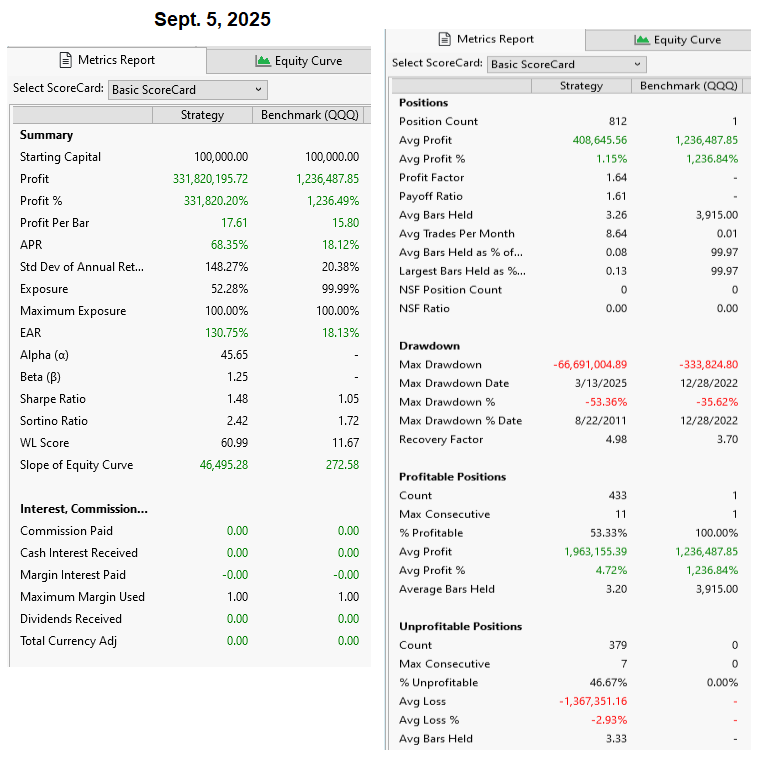
The strategy went up 10.44% for the week.
Re: "A Winner's Game" -
Carlos' numbers are somewhat optimized - but they're well-selected values from a relatively smooth optimization space. For example, -1.2% gives even a better result than -1.3%, but the profit boost falls off faster for values approaching 0. However, virtually any set of values helps the original strategy, which is amazing in itself!
Re: 68.35%
As evidenced by the Metric report, you got 68.35% APR without applying interest on Cash or collecting Dividends (those add another 1% annualized). Without those 'freebies', I get 67.22% with the -1.3% / 2.5% Type C modification, but 68.49% with the aforementioned -1.2% optimization.
Is the backtest using only the code in Post #105 with Carlos' Type C modifications?
At what point should we keep this a secret? TQQQ's opening auction trade yesterday was 283,553 shares at $93.95 (about $27M).
In the first full minute, TQQQ typically trades around 750K shares (about $70M). In a few years, when 50 of us try to buy $10M of TQQQ on Monday morning, something's going to change!
Carlos' numbers are somewhat optimized - but they're well-selected values from a relatively smooth optimization space. For example, -1.2% gives even a better result than -1.3%, but the profit boost falls off faster for values approaching 0. However, virtually any set of values helps the original strategy, which is amazing in itself!
Re: 68.35%
As evidenced by the Metric report, you got 68.35% APR without applying interest on Cash or collecting Dividends (those add another 1% annualized). Without those 'freebies', I get 67.22% with the -1.3% / 2.5% Type C modification, but 68.49% with the aforementioned -1.2% optimization.
Is the backtest using only the code in Post #105 with Carlos' Type C modifications?
At what point should we keep this a secret? TQQQ's opening auction trade yesterday was 283,553 shares at $93.95 (about $27M).
In the first full minute, TQQQ typically trades around 750K shares (about $70M). In a few years, when 50 of us try to buy $10M of TQQQ on Monday morning, something's going to change!
At least we're not buying AT the open, but rather at 1% below the open.
@Cone, interesting questions.
Well, not really. They are more like: reasonable.
In accepting the -1.5% loss, the reasoning is based on the variability of QQQ. A -0.5% percent leeway was allowed on QQQ, which made it -1.5% for TQQQ. As for the -1.3%, it occurs before triggering the -1.5% stop-loss, thereby limiting drawdowns and providing some leeway, and also serving as a warning that we are seeing weakness and should be more cautious. If the price does not turn around, we are ready to accept the loss before it gets any worse.
The choice of those percentages comes from experience and observation. But mostly from how I see the trading problem in the face of uncertainty. QQQ's variability is about 5% per week, which gives TQQQ's variance at about 15%. From there, I set a 7% profit target, which is nearly half that figure, opting for a profit target that can occur more often.
Yes. It is the same as Post #105, plus my -0.25% modification on the rebound of Type-C trades presented in an earlier post.
No need to, certainly not at present. Somewhere in the future, yes (10+ years?).
No one trades at the current level, yet. It would have required putting $305 million on the table last Tuesday! (4-day week).
For someone who would have started on Tuesday with the 100k, the initial bet would have been: 100,000 / 85.07 = 1,175 shares, on an ETF that trades approximately 70 million shares. The 27 million in trades could accommodate some 20,000+ users.
However, I have solutions for when the number of participants increases. It is only that they are not needed or required at present. Note that as the number of users increases, so will the traded volume. TQQQ, to accommodate participants, will issue more shares in sync with their average capital inflow. It is the same as for QQQ, SPY, or any other ETF.
Over the long term, I expect a reduction in volatility, which would reduce variance and reduce average profit per trade. But that too, I will have to wait for some years. However, note that since Bachelier (1900), it has been observed that variance tends to increase with time.
The strategy is not about playing money; it's about playing percentages. Anyone using the strategy, with whatever initial stake, and following the trading rules, even by hand, would have had the 10.44% return for this four-day week.
@Glitch, yes, true.
This week, your version of the program, which was waiting for its 1% decline below the open, made no trade — a lost opportunity. We are in a compounding return game. And the objective of the game is not to be right or wrong, but to make money.
You put your version of the program in the open some three years ago to help WL users. At the same time, requesting suggestions and methods that could improve its design. Well, you have mine, and you have Carlos' modifications. Both are improving on your original trading script. That is not so bad. Regardless, I too, will adopt Carlos' modifications. They were more than reasonable.
BTW, the strategy can do even more. There is no limit set on the variations based on the original design or the modified versions presented.
QUOTE:
Carlos' numbers are somewhat optimized.
Well, not really. They are more like: reasonable.
In accepting the -1.5% loss, the reasoning is based on the variability of QQQ. A -0.5% percent leeway was allowed on QQQ, which made it -1.5% for TQQQ. As for the -1.3%, it occurs before triggering the -1.5% stop-loss, thereby limiting drawdowns and providing some leeway, and also serving as a warning that we are seeing weakness and should be more cautious. If the price does not turn around, we are ready to accept the loss before it gets any worse.
The choice of those percentages comes from experience and observation. But mostly from how I see the trading problem in the face of uncertainty. QQQ's variability is about 5% per week, which gives TQQQ's variance at about 15%. From there, I set a 7% profit target, which is nearly half that figure, opting for a profit target that can occur more often.
QUOTE:
Is the backtest using only the code in Post #105 with Carlos' Type C modifications?
Yes. It is the same as Post #105, plus my -0.25% modification on the rebound of Type-C trades presented in an earlier post.
QUOTE:
At what point should we keep this a secret?
No need to, certainly not at present. Somewhere in the future, yes (10+ years?).
No one trades at the current level, yet. It would have required putting $305 million on the table last Tuesday! (4-day week).
For someone who would have started on Tuesday with the 100k, the initial bet would have been: 100,000 / 85.07 = 1,175 shares, on an ETF that trades approximately 70 million shares. The 27 million in trades could accommodate some 20,000+ users.
However, I have solutions for when the number of participants increases. It is only that they are not needed or required at present. Note that as the number of users increases, so will the traded volume. TQQQ, to accommodate participants, will issue more shares in sync with their average capital inflow. It is the same as for QQQ, SPY, or any other ETF.
Over the long term, I expect a reduction in volatility, which would reduce variance and reduce average profit per trade. But that too, I will have to wait for some years. However, note that since Bachelier (1900), it has been observed that variance tends to increase with time.
The strategy is not about playing money; it's about playing percentages. Anyone using the strategy, with whatever initial stake, and following the trading rules, even by hand, would have had the 10.44% return for this four-day week.
@Glitch, yes, true.
This week, your version of the program, which was waiting for its 1% decline below the open, made no trade — a lost opportunity. We are in a compounding return game. And the objective of the game is not to be right or wrong, but to make money.
You put your version of the program in the open some three years ago to help WL users. At the same time, requesting suggestions and methods that could improve its design. Well, you have mine, and you have Carlos' modifications. Both are improving on your original trading script. That is not so bad. Regardless, I too, will adopt Carlos' modifications. They were more than reasonable.
BTW, the strategy can do even more. There is no limit set on the variations based on the original design or the modified versions presented.
Hey all - I’ve been watching in from the sidelines as this progresses and I think some of the logic/order types arent fully clear to me yet. Guy - thanks an incredible amount for your updates and additions. I’ve read all of your pdfs and articles (and thanks to Glitch creator for foundation 🙏🏻). Can someone confirm the logic or sequencing below?
1. Two variants to open a position: Market on Open (replicated with a limit order at 1.001 the Monday open price, for back testing) or wait for a 1% drop with a limit order at 0.99 the Monday open price.
2. Place a take profit, good-till-close order at 1.07 the entry price. If the stock has already increased by … 0.3%? (that bit is fuzzy because of the use of pct in the function), then set it at 1.011 of the 1.07 (or 1.08177 of the entry price).
3. Small tweak after Post #105 - set a stop loss at 0.9975 of the entry price (this seems like the volatility would surely trigger it often? Is it placed after Monday instead of on Monday? I think this is replaced by a new rule though, anyway?)
4. Place a Market On Close to sell at the end of the day Friday, to close the position if the take/stop haven’t been triggered.
Recent updates:
1. If at the end of a day the position closes below the open price for the day (open price or entry price?), place a take profit, good till close order at 1.025 of the entry price (targeting 2.5% profit). This is overridden by the below if price falls below its threshold?
2. If at the end of a day, the position closes below -1.3% (0.987) of the days opening price (or is it the entry price?), set a stop loss order for 1.5% below the entry? (0.985 of the entry?)
I played some of this out and it just seemed like my results were worse after the new discoveries and suggestions, so I imagine I was misinterpreting the orders types or limit/TP points? I also wasn’t sure if WL would auto-execute (during back testing) the stop-loss on the close price if the -1.5% was already triggered at the end of the day?
Apologies if I’m out to lunch - I’m not second guessing your backtesting, but I just couldn’t understand how things were evolving up when the logic for me was balancing down. I’m not very code literate, but I tried my best to read through each post before posting.
Thanks again!
1. Two variants to open a position: Market on Open (replicated with a limit order at 1.001 the Monday open price, for back testing) or wait for a 1% drop with a limit order at 0.99 the Monday open price.
2. Place a take profit, good-till-close order at 1.07 the entry price. If the stock has already increased by … 0.3%? (that bit is fuzzy because of the use of pct in the function), then set it at 1.011 of the 1.07 (or 1.08177 of the entry price).
3. Small tweak after Post #105 - set a stop loss at 0.9975 of the entry price (this seems like the volatility would surely trigger it often? Is it placed after Monday instead of on Monday? I think this is replaced by a new rule though, anyway?)
4. Place a Market On Close to sell at the end of the day Friday, to close the position if the take/stop haven’t been triggered.
Recent updates:
1. If at the end of a day the position closes below the open price for the day (open price or entry price?), place a take profit, good till close order at 1.025 of the entry price (targeting 2.5% profit). This is overridden by the below if price falls below its threshold?
2. If at the end of a day, the position closes below -1.3% (0.987) of the days opening price (or is it the entry price?), set a stop loss order for 1.5% below the entry? (0.985 of the entry?)
I played some of this out and it just seemed like my results were worse after the new discoveries and suggestions, so I imagine I was misinterpreting the orders types or limit/TP points? I also wasn’t sure if WL would auto-execute (during back testing) the stop-loss on the close price if the -1.5% was already triggered at the end of the day?
Apologies if I’m out to lunch - I’m not second guessing your backtesting, but I just couldn’t understand how things were evolving up when the logic for me was balancing down. I’m not very code literate, but I tried my best to read through each post before posting.
Thanks again!
QUOTE:It depends, which is another problem with the limit order entry.
...was waiting for its 1% decline below the open, made no trade — a lost opportunity
IQFeed's open on Tuesday (the first day last week) was 85.11, but Wealth-Data's primary market open was 85.07, for limit entries at 84.2589 and 84.2193, respectively. The low of the second minute of trade was 84.25. If you used Wealth-Data's open (generally you should) you missed the trade. If you're an IQFeed user, you might have got the trade precisely at the low - but you likely missed it only to see the trade in a backtest that doesn't use limit-order slippage.
Here's what I mean about the somewhat optimized values - and I agree, any set of values used are reasonable. It's just that the added gain falls off more quickly as the -1.3% value approaches 0.
The X and Y axes vary the -1.3% and 2.5% parameters.
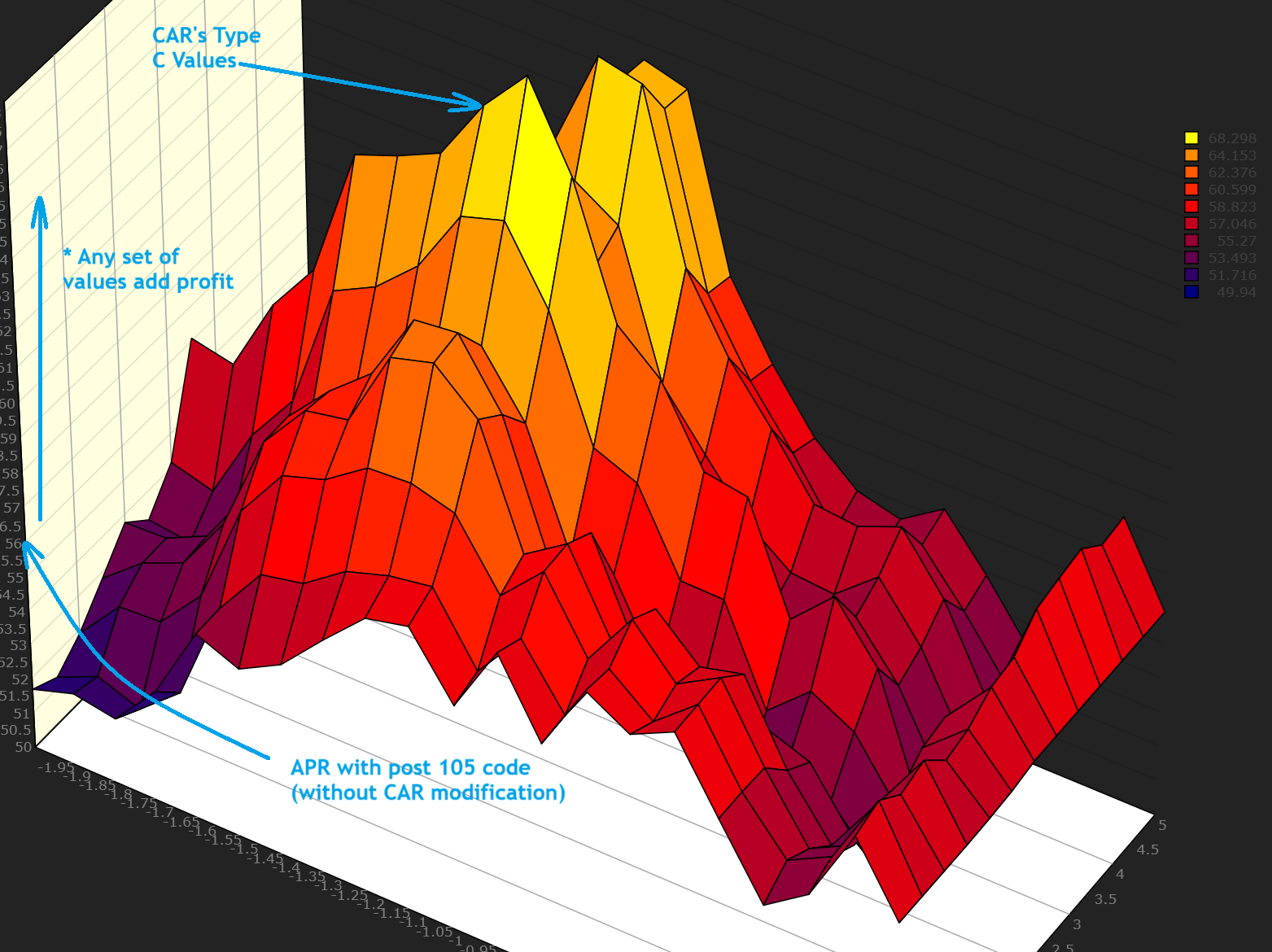
Here's another perspective showing how varying the -1.3% value has the most effect. The 2.5% "profit take" amount makes far less difference, but it's the peak in its optimization space.
If you're optimizing values for a strategy, this is what you want to see - that many sets of values around the peak adds to profit. The horizontal green line represents the Post #105 strategy result without the CAR modification (and without the Post #184 0.9975 change).
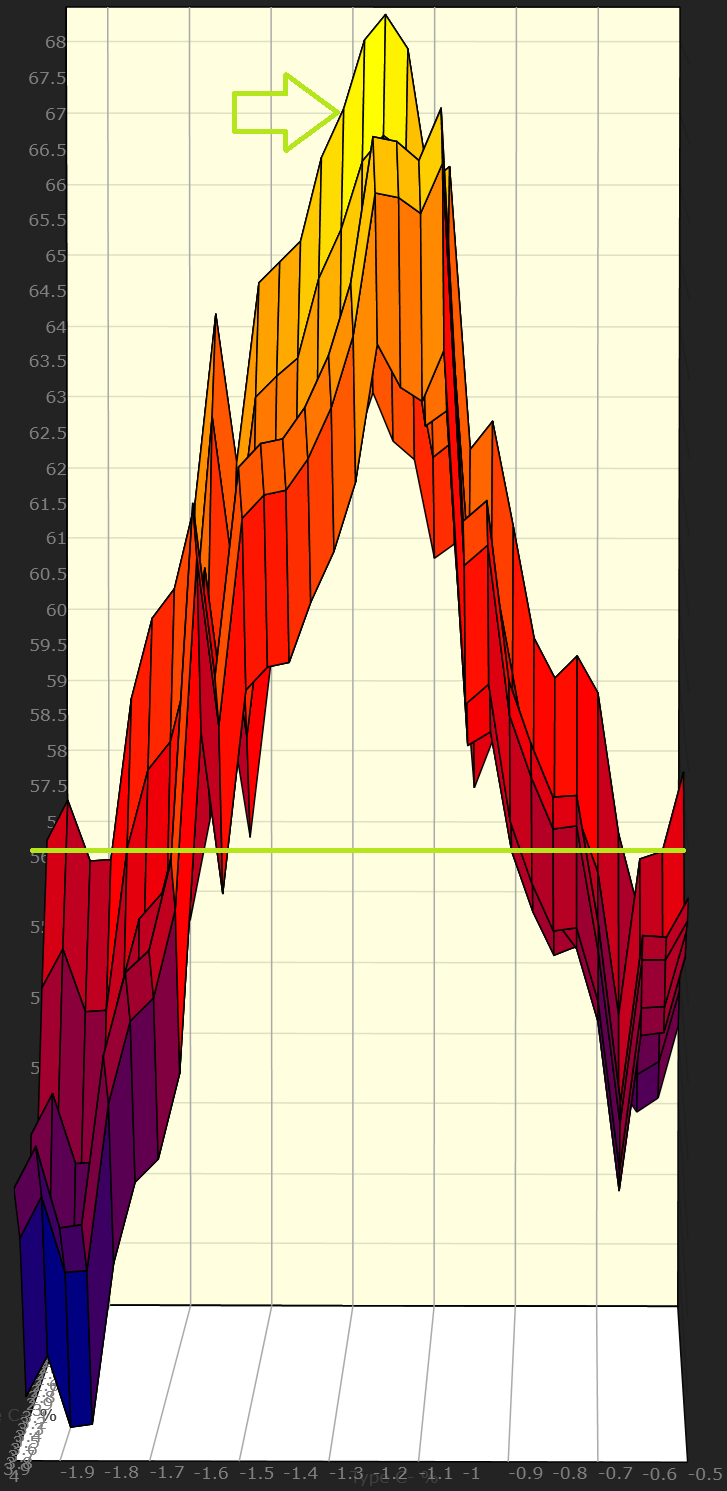
And a quick reminder about why you cannot count on receiving the opening price from any data provider except Wealth-Data, which provides the primary market's auction open price (which you get using a MOO order). The first full-lot opening trade at 85.11 (on 2 Sept) was a single 100-share trade on "BX". The inside market was already trading at a lower price, closer to the auction open at 85.07. Note the trade volume.
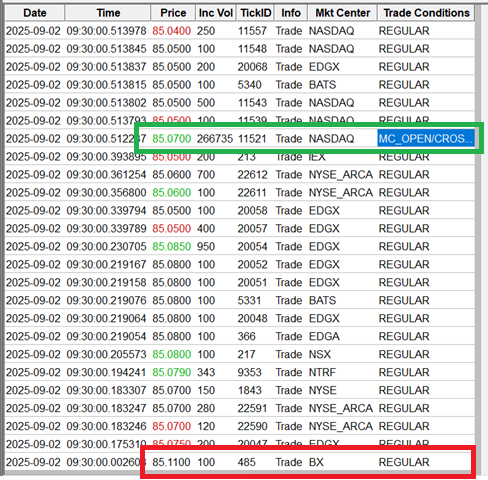
If you're optimizing values for a strategy, this is what you want to see - that many sets of values around the peak adds to profit. The horizontal green line represents the Post #105 strategy result without the CAR modification (and without the Post #184 0.9975 change).
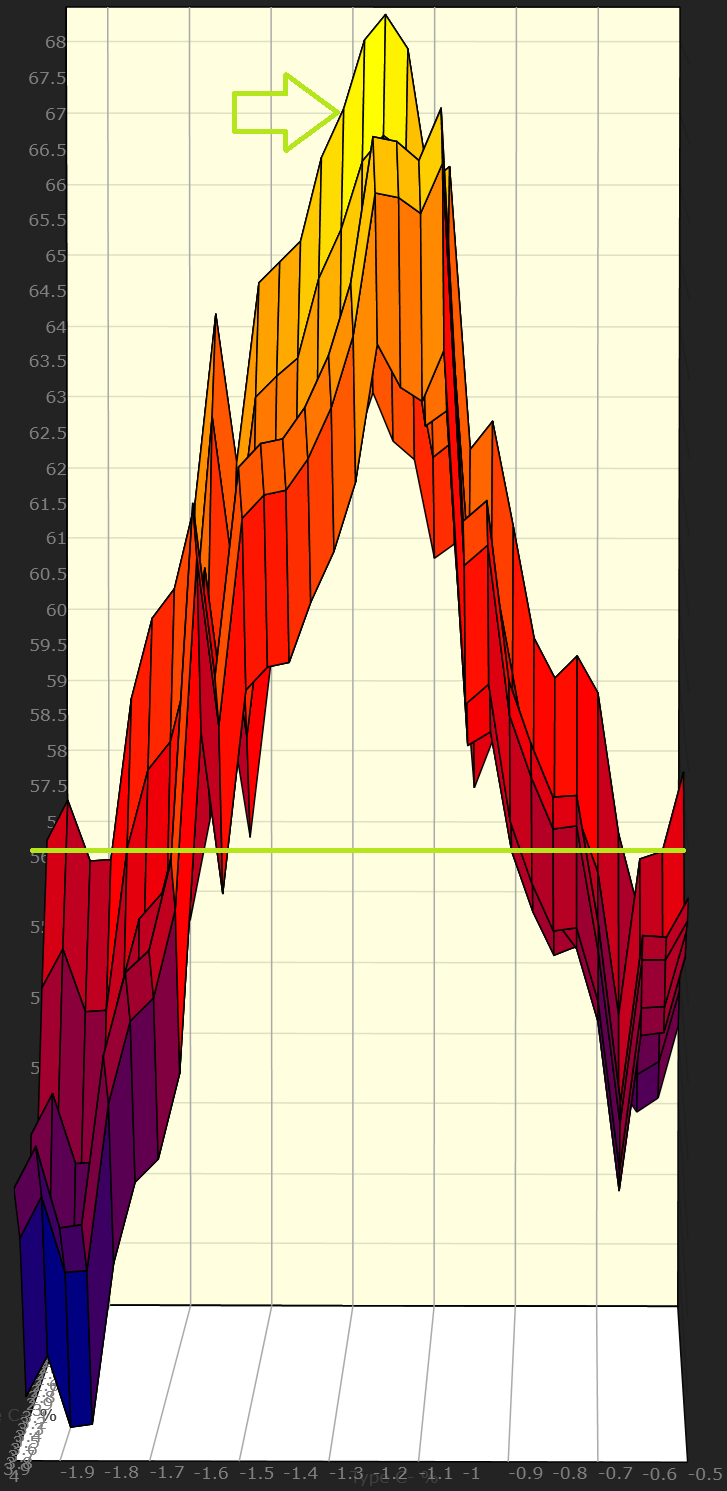
And a quick reminder about why you cannot count on receiving the opening price from any data provider except Wealth-Data, which provides the primary market's auction open price (which you get using a MOO order). The first full-lot opening trade at 85.11 (on 2 Sept) was a single 100-share trade on "BX". The inside market was already trading at a lower price, closer to the auction open at 85.07. Note the trade volume.
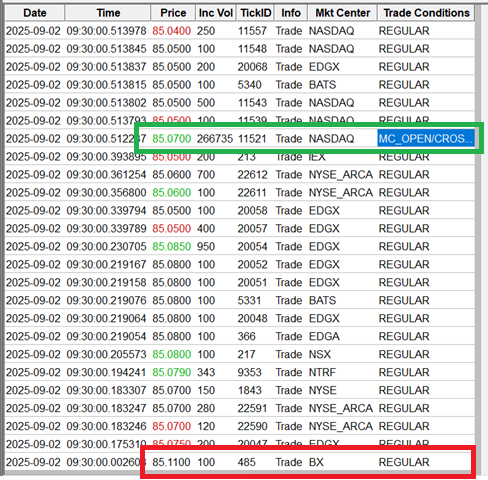
@Gimics,
The OPPW strategy is handling randomness acceptably well. The Type-C trades have shown interesting properties. They give the strategy a long-term edge in a game where random-like price moves are predominant. At least, we cannot predict their weekly swings with any accuracy. Carlos' OPPW revision is an example of what can be done to Type-C trades to improve the strategy's outcome.
1- The limit order at Monday's open price times 1.001 will zap the ask above the session open price. For example, at $ 85.00, my strategy (Fleury's OPPW) will issue a limit order 8 cents above the ask. So, your order for 1,175 shares should not present a problem. Note that even on a gap down, you would still be buying above the ask, and in a falling market.
2- Every day, at the close, any limit order not executed is canceled by the broker. The same goes for the WL8 backtests. So, every day, a new limit order is issued. It is not a good-till-cancel limit order, but just valid for the day. Regarding the 0.3% increase, it reflects the underlying upward bias in prices. With QQQ having a 15% CAGR, we should expect a rise of 0.288% per week. The request is to show that you can at least meet the expected weekly outcome. For TQQQ, I should request 3 times more. So, it is a reasonable request.
3- That is still valid. On the first trading day of the week, the only trade is the limit order to buy slightly above the ask. There are no other orders placed. It is only on the following day that orders are issued, and reissued each day until executed. To have a Type-A trade, under these trading conditions, requires that all the day's closing prices be positive. The same applies to Type-B trades, which will close at the close on the last trading day of the week.
4- Yes. It is a Market On Close order placed slightly before 4:00 pm to allow for some execution time.
About recent updates.
1- There is some unexpected finesse in that one. It allows a potentially losing trade to turn positive. On Day One, you close below your opening price. Type-C is declared the next day. If the price does not fall too much, it might remain unexecuted if it is below 2.5%. The trade could close with a profit for the day, but at less than the requested 2.5%. The day after, the program will issue a 7% limit order if the price is less than 0.3%; otherwise, a 7% x 1.011 limit order will be issued, reflecting the demonstrated added strength. The trade has two days to go and could still end with either a profit or a loss.
2- The -1.3% is to have a buffer zone before triggering the -1.5% stop-loss. It is also a reasonable request. Prices do not fluctuate at our request; we only try to navigate this sea of variance the best we can.
With Fleury's OPPW program version, we are playing on the variance of TQQQ. I cannot predict where prices will go. But I know that QQQ will not fall out of the sky. You would need a worldwide catastrophic event to see it fail.
You have SPY mimicking the 500 stocks from the S&P 500 index. From the same index, we have the top 100 highest-valued stocks in the NDX index, which QQQ mimics move for move. Then we have TQQQ, a 3x-leveraged QQQ scenario. There lies the power of Fleury's OPPW strategy. It is all backed up by QQQ and SPY.
Leveraging QQQ by a factor of 3 should already put your CAGR at 45%+. In the Sept. 5 chart posted above, the QQQ CAGR was at 18.12%. That would already be 54.36%, give or take a few percentage points. So, my version of the program should not be viewed as way beyond belief, but just almost ordinary for the course. It has a lower drawdown and a lower exposure rate, while still increasing its CAGR to 68.35%.
Fleury's OPPW, just as Carlos's or Glitch's version, all operate on the same assumptions. No technical analysis tools, no predictive powers, no fundamental analysis or data, no peeking forward, no price biases, no stock biases, and no optimization (at least, I have not done any). My version provides a reasonable trading method for TQQQ, acknowledging that randomness plays a major role in the game. However, this is more of a reflection of the strategy's strength than anything else.
You set up a maze that TQQQ has to navigate. You place walls (timed and limit orders) that, if touched, execute trades (in and out). Each week, the same maze is put back up, and you let TQQQ navigate the maze as if a drunken sailor (read that as following its random walk).
The OPPW strategy is handling randomness acceptably well. The Type-C trades have shown interesting properties. They give the strategy a long-term edge in a game where random-like price moves are predominant. At least, we cannot predict their weekly swings with any accuracy. Carlos' OPPW revision is an example of what can be done to Type-C trades to improve the strategy's outcome.
1- The limit order at Monday's open price times 1.001 will zap the ask above the session open price. For example, at $ 85.00, my strategy (Fleury's OPPW) will issue a limit order 8 cents above the ask. So, your order for 1,175 shares should not present a problem. Note that even on a gap down, you would still be buying above the ask, and in a falling market.
2- Every day, at the close, any limit order not executed is canceled by the broker. The same goes for the WL8 backtests. So, every day, a new limit order is issued. It is not a good-till-cancel limit order, but just valid for the day. Regarding the 0.3% increase, it reflects the underlying upward bias in prices. With QQQ having a 15% CAGR, we should expect a rise of 0.288% per week. The request is to show that you can at least meet the expected weekly outcome. For TQQQ, I should request 3 times more. So, it is a reasonable request.
3- That is still valid. On the first trading day of the week, the only trade is the limit order to buy slightly above the ask. There are no other orders placed. It is only on the following day that orders are issued, and reissued each day until executed. To have a Type-A trade, under these trading conditions, requires that all the day's closing prices be positive. The same applies to Type-B trades, which will close at the close on the last trading day of the week.
4- Yes. It is a Market On Close order placed slightly before 4:00 pm to allow for some execution time.
About recent updates.
1- There is some unexpected finesse in that one. It allows a potentially losing trade to turn positive. On Day One, you close below your opening price. Type-C is declared the next day. If the price does not fall too much, it might remain unexecuted if it is below 2.5%. The trade could close with a profit for the day, but at less than the requested 2.5%. The day after, the program will issue a 7% limit order if the price is less than 0.3%; otherwise, a 7% x 1.011 limit order will be issued, reflecting the demonstrated added strength. The trade has two days to go and could still end with either a profit or a loss.
2- The -1.3% is to have a buffer zone before triggering the -1.5% stop-loss. It is also a reasonable request. Prices do not fluctuate at our request; we only try to navigate this sea of variance the best we can.
With Fleury's OPPW program version, we are playing on the variance of TQQQ. I cannot predict where prices will go. But I know that QQQ will not fall out of the sky. You would need a worldwide catastrophic event to see it fail.
You have SPY mimicking the 500 stocks from the S&P 500 index. From the same index, we have the top 100 highest-valued stocks in the NDX index, which QQQ mimics move for move. Then we have TQQQ, a 3x-leveraged QQQ scenario. There lies the power of Fleury's OPPW strategy. It is all backed up by QQQ and SPY.
Leveraging QQQ by a factor of 3 should already put your CAGR at 45%+. In the Sept. 5 chart posted above, the QQQ CAGR was at 18.12%. That would already be 54.36%, give or take a few percentage points. So, my version of the program should not be viewed as way beyond belief, but just almost ordinary for the course. It has a lower drawdown and a lower exposure rate, while still increasing its CAGR to 68.35%.
Fleury's OPPW, just as Carlos's or Glitch's version, all operate on the same assumptions. No technical analysis tools, no predictive powers, no fundamental analysis or data, no peeking forward, no price biases, no stock biases, and no optimization (at least, I have not done any). My version provides a reasonable trading method for TQQQ, acknowledging that randomness plays a major role in the game. However, this is more of a reflection of the strategy's strength than anything else.
You set up a maze that TQQQ has to navigate. You place walls (timed and limit orders) that, if touched, execute trades (in and out). Each week, the same maze is put back up, and you let TQQQ navigate the maze as if a drunken sailor (read that as following its random walk).
Thank you, @GuyRFleury - I greatly appreciate your thorough response and willingness to share your findings with all of us. This has been an enriching journey just to follow along with the semantics of Glitch's strategy and its progression through yourself, Cone, and Carlos!
I wanted to clarify my understanding further, given the details in your last response. I'm hoping to start using Wealth-Lab to follow and trade the strategy, but I really want to nail down my own understanding of how things work before I'm invested.
I think some of the written explanations suggest "if the price closed below the open", but when observing how the targets are set up within the code blocks, I don't believe this is always occurring.
For example, in "A Winner's Game", Type-C trades are described as:
The updated code block shared to handle break-even trades at a slight loss (0.25%) from your Post #184 changed the line:
This statement is only overwritten when the position profit is greater than 0 (overwritten up to a target of 7% or 8.177%)
My question here is:
1. Given the code doesn't consider a bar's close or open pricing for the break-even Type-C trades, is the .pdf description more just implicitly accurate based on the other scenarios not being triggered? I think what's actually happening is that the Type-C trades are just a fallback from logic that considers the position's return, which are impacted by the daily prices, but it's actual position profit that's being considered?
After you shared in your response that each day we/Wealth-Lab treats all Limit orders as closed and reopened, I think framing the logical sequence of things based on the "bands" for order placement makes a lot of sense in my head. I'm going to pseudo-mash together your detailed descriptions with what I can understand from the Post #105 code, given how successful the backtests are (driving an implicit assumption that the code is the shared prevailing intention).
As you can see from above, the new 2.5% target and the old 0.9975 target appear to conflict, given that the old break-even was only triggered when our position profit was equal to or less than 0%, as discussed earlier. I think your last response suggested the 0.9975 stays in, but now, in reading your first post about the updates, I think I was just mistaken, and it's replaced by the 2.5% take-profit.
Two additional questions to tackle:
2. Given the previous code wasn't checking close/open prices, just position profit - are my updates above accurate for the conditions of the newest additions from Carlos? I think this is another spot where the verbal descriptions suggest that the close price is being compared to the open price, but the code (from previous posts) hasn't done that yet.
3. Wouldn't the upwards bias of QQQ implicitly be captured within our 7% profit target for TQQQ, already? Given that the 7% target is a function of TQQQ's volatility and its own upward bias? I would have thought a better reason for the 1.07 > 1.08177 revision would have been "trend" as we're checking if our position (again, not the day's price, but the overall position, from the code examples) is up 0.3% and revising our expectation to be higher? I could see testing a strategy where "if TQQQ is already up, does it go higher than if it's flat or down?" could validate a 1.1% increase in the target take-profit.
Apologies if any of this sounds accusing instead of exploratory - I trust in what you've put together and the incredible results of the backtests, and am not intending to influence changes to the strategy. I'm hoping that these questions can reconcile the lengthy conversation around the iterations of the strategy with its great results!
Perhaps you, @GuyRFleury or @Cone could share your updated code blocks for the two new additions, and that might clear all of my confusion!
I wanted to clarify my understanding further, given the details in your last response. I'm hoping to start using Wealth-Lab to follow and trade the strategy, but I really want to nail down my own understanding of how things work before I'm invested.
I think some of the written explanations suggest "if the price closed below the open", but when observing how the targets are set up within the code blocks, I don't believe this is always occurring.
For example, in "A Winner's Game", Type-C trades are described as:
QUOTE:
"SELL at break-even the next day if the price closed below the open. Type-C (gain = 0%)".
The updated code block shared to handle break-even trades at a slight loss (0.25%) from your Post #184 changed the line:
CODE:
double target = LastOpenPosition.EntryPrice * 0.9975;
This statement is only overwritten when the position profit is greater than 0 (overwritten up to a target of 7% or 8.177%)
My question here is:
1. Given the code doesn't consider a bar's close or open pricing for the break-even Type-C trades, is the .pdf description more just implicitly accurate based on the other scenarios not being triggered? I think what's actually happening is that the Type-C trades are just a fallback from logic that considers the position's return, which are impacted by the daily prices, but it's actual position profit that's being considered?
After you shared in your response that each day we/Wealth-Lab treats all Limit orders as closed and reopened, I think framing the logical sequence of things based on the "bands" for order placement makes a lot of sense in my head. I'm going to pseudo-mash together your detailed descriptions with what I can understand from the Post #105 code, given how successful the backtests are (driving an implicit assumption that the code is the shared prevailing intention).
CODE:
End of Week (usually Friday): Create a beginning of week (usually Monday) limit order at 1.001 of the market open price to reflect a Market-On-Open order and assure we're "in" for the week. After close on Monday through Thursday: - if our position profit at close is more than 0.3%, set a "limit" take-profit order of 1.08177 of the entry price (Type-A+) - if our position profit at close is more than 0% but less than 0.3%, set a "limit" take-profit order of 1.07 of the entry price (Type-A) - <new> if our position profit at close is less than 0%, set a "limit" take-profit order of 1.025 of the entry price (Type-C) - <new> if our position profit at close is less than -1.3% set a "stop" stop-loss order of 0.985 of the entry price (Type-D) - (based on Post #184 code) "ELSE" (no specified logic) Set a "limit" take-profit of 0.9975 of the entry price (Type-C) - if tomorrow is the last trading day of the week Create a Market-On-Close order (Type-B or Type-D)
As you can see from above, the new 2.5% target and the old 0.9975 target appear to conflict, given that the old break-even was only triggered when our position profit was equal to or less than 0%, as discussed earlier. I think your last response suggested the 0.9975 stays in, but now, in reading your first post about the updates, I think I was just mistaken, and it's replaced by the 2.5% take-profit.
Two additional questions to tackle:
2. Given the previous code wasn't checking close/open prices, just position profit - are my updates above accurate for the conditions of the newest additions from Carlos? I think this is another spot where the verbal descriptions suggest that the close price is being compared to the open price, but the code (from previous posts) hasn't done that yet.
3. Wouldn't the upwards bias of QQQ implicitly be captured within our 7% profit target for TQQQ, already? Given that the 7% target is a function of TQQQ's volatility and its own upward bias? I would have thought a better reason for the 1.07 > 1.08177 revision would have been "trend" as we're checking if our position (again, not the day's price, but the overall position, from the code examples) is up 0.3% and revising our expectation to be higher? I could see testing a strategy where "if TQQQ is already up, does it go higher than if it's flat or down?" could validate a 1.1% increase in the target take-profit.
Apologies if any of this sounds accusing instead of exploratory - I trust in what you've put together and the incredible results of the backtests, and am not intending to influence changes to the strategy. I'm hoping that these questions can reconcile the lengthy conversation around the iterations of the strategy with its great results!
Perhaps you, @GuyRFleury or @Cone could share your updated code blocks for the two new additions, and that might clear all of my confusion!
@Cone,
I like your charts. Which program tools did you use?
I have one question: On what basis could you claim optimization?
Last Tuesday, using the WL data, my TQQQ program placed a limit order approximately 8 cents above the then session's open price. In the following minute, the price went down as low as $84.25 on some 900,000+ shares. For someone starting, that was more than enough to buy 1,175 shares at an average price of $85.07, even if, in live trading, it might have required successive partial fills since most entries in the book are for 100 or 200 shares.
But that is not the point. Is it?
Nothing was done in my program version to optimize any of the entries. At least, not yet.
I used only what I consider reasonable trading logic, like having a break-even stop loss, setting profit targets, and a one-week time limit on trades ending with a profit or a loss, whichever happens.
Nonetheless, I do intend to make changes to my program in the future, not as a result of optimization, but rather as a result of more reasonable trading policies that would follow in step with my trading views, as expressed in my recent articles and papers on my version of the program, which takes long positions for a potential profit and stands ready to get out on price weakness.
The code line for the limit buy order on the first day of the week was set in May 2024. If the trade comes out as if an optimized value, it was no more than a fluke, the randomness of the draw. Note that the trading rule is equivalent to: buy, no matter the price, every first trading day of the week, and no matter the market conditions or any market sentiments.
You might also have looked at the exit for the week at the open Friday morning, another nice exit with a 10.44% profit for the week. But again, nothing optimized. The 8.1% profit target was set in June 2024 and has not changed since then. I only have the -0.25% stop-loss on Type-C trades, which was added about 4 months ago. Even then, the goal was to demonstrate that even a small change can have a measurable impact on the outcome. You had a situation where accepting more losses resulted in making more profits (some $10 million more).
You will have some trades that will trigger at interesting places, but they occur as if at random, just as we have trades triggering at not-so-interesting places. It is simply: you win some and you lose some. Regardless, the trade mechanics have a positive edge as demonstrated in The Anticipated Future and The Expected Unexpected.
Since May 2024, my TQQQ trading strategy could not have known the entry price of September 2, 2025, nor could it have known the exit price on September 5 at the open.
There are more surprises to come since my published version of the TQQQ strategy (Post #105) can still be "greatly" improved.
I like your charts. Which program tools did you use?
I have one question: On what basis could you claim optimization?
Last Tuesday, using the WL data, my TQQQ program placed a limit order approximately 8 cents above the then session's open price. In the following minute, the price went down as low as $84.25 on some 900,000+ shares. For someone starting, that was more than enough to buy 1,175 shares at an average price of $85.07, even if, in live trading, it might have required successive partial fills since most entries in the book are for 100 or 200 shares.
But that is not the point. Is it?
Nothing was done in my program version to optimize any of the entries. At least, not yet.
I used only what I consider reasonable trading logic, like having a break-even stop loss, setting profit targets, and a one-week time limit on trades ending with a profit or a loss, whichever happens.
Nonetheless, I do intend to make changes to my program in the future, not as a result of optimization, but rather as a result of more reasonable trading policies that would follow in step with my trading views, as expressed in my recent articles and papers on my version of the program, which takes long positions for a potential profit and stands ready to get out on price weakness.
The code line for the limit buy order on the first day of the week was set in May 2024. If the trade comes out as if an optimized value, it was no more than a fluke, the randomness of the draw. Note that the trading rule is equivalent to: buy, no matter the price, every first trading day of the week, and no matter the market conditions or any market sentiments.
You might also have looked at the exit for the week at the open Friday morning, another nice exit with a 10.44% profit for the week. But again, nothing optimized. The 8.1% profit target was set in June 2024 and has not changed since then. I only have the -0.25% stop-loss on Type-C trades, which was added about 4 months ago. Even then, the goal was to demonstrate that even a small change can have a measurable impact on the outcome. You had a situation where accepting more losses resulted in making more profits (some $10 million more).
You will have some trades that will trigger at interesting places, but they occur as if at random, just as we have trades triggering at not-so-interesting places. It is simply: you win some and you lose some. Regardless, the trade mechanics have a positive edge as demonstrated in The Anticipated Future and The Expected Unexpected.
Since May 2024, my TQQQ trading strategy could not have known the entry price of September 2, 2025, nor could it have known the exit price on September 5 at the open.
There are more surprises to come since my published version of the TQQQ strategy (Post #105) can still be "greatly" improved.
QUOTE:It's WealthLab's Optimizer, Surface Graph result tab.
Which program tools did you use?
QUOTE:On the basis that exhaustive optimization Surface Graphs are shown in Post #195 and Post #196 for the 2 parameters used in CAR's modification. As discussed, the exact optimized peak was not chosen [wisely], and, any set of values around the peak makes the strategy better.
I have one question: On what basis could you claim optimization?
You can call the choice of -1.3% and 2.5% lucky if you want. I don't mind.
@Cone,
Thanks, I will look at the WL Optimizer later.
It is not a question of making lucky choices.
All my trading rules have a rational basis on QQQ's weekly variance and gyrations. For example, if QQQ drops by -0.5%, which is not much, the TQQQ strategy will go for a stop loss of -1.5%. Is it by luck that you select a QQQ -0.5% drop, or is it simply being more cautious than average in an uncertain trading world? If QQQ, over the week, goes up by 2.5%, which happens often, is it unreasonable or luck if you request a 7% profit target on TQQQ?
What I presented in Fleury's OPPW TQQQ trading strategy is that it will win despite all the market's gyrations. Since May 2024, my version of the strategy has experienced its ups and downs, but it has generally demonstrated a tendency to trend upward. It did that for 15.5 years of weekly trading.
In my second article on the OPPW strategy in May 2024, the strategy's outcome was $59 million. My last shown version was at $112 million. For someone looking to build a retirement fund, those are more than interesting numbers.
You have a trading strategy that is not breaking down, at least, not within what should be considered its future since May 2024 (69 weeks). The equity chart has shown no sign of breaking down since 2010.
The strategy is based on the most fundamental premise: it trades on the average of the top 100 stocks in the S&P 500, which is often considered a proxy for the overall market. Will QQQ fail? Now, that would be the bet. Is it a lucky choice for either side of that coin?
My strategy's advantage lies in its 3x-leveraged feature, which we can use without incurring leveraging fees.
My articles and papers demonstrate that the trading procedures used with the Type-C trades provide a positive edge in the game. All that is required is to play for a long time. It is what the simulations show: that it is using the WL data, or using the coin-tossing game example as presented in my paper, The Anticipated Future.
It is not by luck that you will win, but simply by exploiting the structured edge in the trade mechanics of its trading rules. And as expressed in my last post, Fleury's OPPW TQQQ strategy will come to do even more.
But that should not stop anyone from improving on the strategy on whatever basis they wish. Regardless, the first thing to do for anyone is to verify it all.
P.S.:
By making a few program modifications, at least one individual was able to push the strategy's outcome to $331 million, as shown in Post #190.
Thanks, I will look at the WL Optimizer later.
It is not a question of making lucky choices.
All my trading rules have a rational basis on QQQ's weekly variance and gyrations. For example, if QQQ drops by -0.5%, which is not much, the TQQQ strategy will go for a stop loss of -1.5%. Is it by luck that you select a QQQ -0.5% drop, or is it simply being more cautious than average in an uncertain trading world? If QQQ, over the week, goes up by 2.5%, which happens often, is it unreasonable or luck if you request a 7% profit target on TQQQ?
What I presented in Fleury's OPPW TQQQ trading strategy is that it will win despite all the market's gyrations. Since May 2024, my version of the strategy has experienced its ups and downs, but it has generally demonstrated a tendency to trend upward. It did that for 15.5 years of weekly trading.
In my second article on the OPPW strategy in May 2024, the strategy's outcome was $59 million. My last shown version was at $112 million. For someone looking to build a retirement fund, those are more than interesting numbers.
You have a trading strategy that is not breaking down, at least, not within what should be considered its future since May 2024 (69 weeks). The equity chart has shown no sign of breaking down since 2010.
The strategy is based on the most fundamental premise: it trades on the average of the top 100 stocks in the S&P 500, which is often considered a proxy for the overall market. Will QQQ fail? Now, that would be the bet. Is it a lucky choice for either side of that coin?
My strategy's advantage lies in its 3x-leveraged feature, which we can use without incurring leveraging fees.
My articles and papers demonstrate that the trading procedures used with the Type-C trades provide a positive edge in the game. All that is required is to play for a long time. It is what the simulations show: that it is using the WL data, or using the coin-tossing game example as presented in my paper, The Anticipated Future.
It is not by luck that you will win, but simply by exploiting the structured edge in the trade mechanics of its trading rules. And as expressed in my last post, Fleury's OPPW TQQQ strategy will come to do even more.
But that should not stop anyone from improving on the strategy on whatever basis they wish. Regardless, the first thing to do for anyone is to verify it all.
P.S.:
By making a few program modifications, at least one individual was able to push the strategy's outcome to $331 million, as shown in Post #190.
Or even $360m with only 45% drawdown!
@Dion I can see where you're getting at with optimization now - most of the values were at peaks when you start to combine and optimize across each. I pushed it a bit further to mostly maximize MAR (Calmar), but saw some gains after converting the cheaky -0.25% up-front break-even (faux type C) adjustment to a parameter, as well. However, with the new suggested 1.025 breakeven target, the initial -0.25% is just an augment for our 1.07/1.08177 ... the code uses the same target variable to set all 3, so the 1.07 is actually 1.067 (rounded) and the 1.08177 is actually 1.079 (rounded).
The optimized break-even target (actual type C target) profit is a bump above 1.025 too, and my version sets a true stop-loss bracket order when we're below -1.3 .. which ends up optimizing to a 2.1% stop loss (on the entry price ... not the funny target on target math).
@Dion, what's your typical approach for selecting variables that aren't overfit? Do you perform a specific walk-forward across all parameters and go with the results? Or treat single/combo optimized parameters as the final result of an "expanding" walk-forward, and proceed with them as is?
For@GuyRFleury:
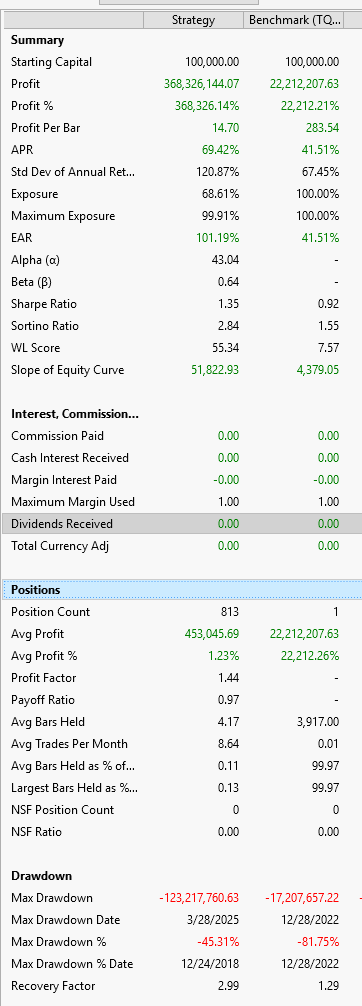
@Dion I can see where you're getting at with optimization now - most of the values were at peaks when you start to combine and optimize across each. I pushed it a bit further to mostly maximize MAR (Calmar), but saw some gains after converting the cheaky -0.25% up-front break-even (faux type C) adjustment to a parameter, as well. However, with the new suggested 1.025 breakeven target, the initial -0.25% is just an augment for our 1.07/1.08177 ... the code uses the same target variable to set all 3, so the 1.07 is actually 1.067 (rounded) and the 1.08177 is actually 1.079 (rounded).
The optimized break-even target (actual type C target) profit is a bump above 1.025 too, and my version sets a true stop-loss bracket order when we're below -1.3 .. which ends up optimizing to a 2.1% stop loss (on the entry price ... not the funny target on target math).
@Dion, what's your typical approach for selecting variables that aren't overfit? Do you perform a specific walk-forward across all parameters and go with the results? Or treat single/combo optimized parameters as the final result of an "expanding" walk-forward, and proceed with them as is?
For@GuyRFleury:
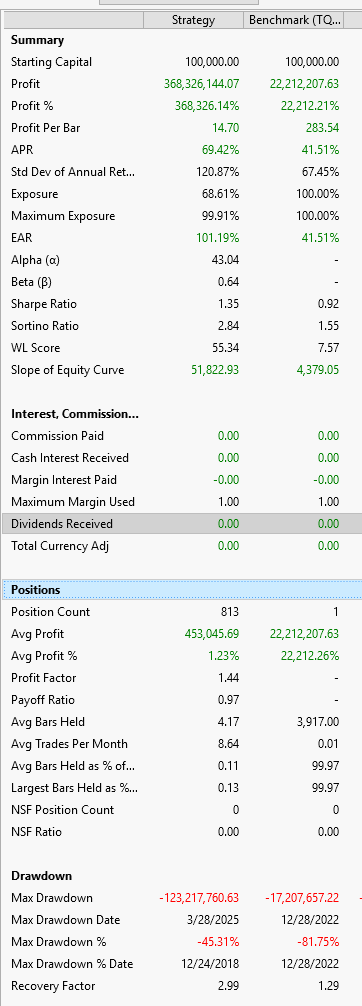
The notion of optimization might need to be revisited in this case.
I did not need an optimizer to figure the following out. My surprise is that we are calling the execution of a profit target some form of optimization!
I made the following calculations.
The top 100 trades out of 813 had an average return of 9.0525%.
We should compare that result to the average maximum favorable excursion percent (MFEpct), that is, the maximum percent gain the position could have ever attained. That number for the top 100 trades was: 9.3952%.
That is 3.78% away from the potential top on those 100 trades. So, the question is: how could this guy be so good at figuring out close to the average optimum exit?
Is the outcome optimized based on those numbers? Sorry, but I have to say categorically NO.
All you have is the expression for the average profit target, which includes all trades that closed above their targets. All these top exits are visible in the MFEpct.
Reaching a positive and attainable profit target should close the trade at the target price or better, especially on a sell limit order.
By definition, the profit target, once hit (only once), is executed, and it also becomes the max for the MFEpct.
Based on the arguments given in preceding posts, setting a profit target should be a full-blown optimization of the trading rules. I doubt it, more than very much.
So, you'd better find in your optimization analysis method that the exits are close to optimal on profit targets, otherwise.
I did not need an optimizer to figure the following out. My surprise is that we are calling the execution of a profit target some form of optimization!
I made the following calculations.
The top 100 trades out of 813 had an average return of 9.0525%.
We should compare that result to the average maximum favorable excursion percent (MFEpct), that is, the maximum percent gain the position could have ever attained. That number for the top 100 trades was: 9.3952%.
That is 3.78% away from the potential top on those 100 trades. So, the question is: how could this guy be so good at figuring out close to the average optimum exit?
Is the outcome optimized based on those numbers? Sorry, but I have to say categorically NO.
All you have is the expression for the average profit target, which includes all trades that closed above their targets. All these top exits are visible in the MFEpct.
Reaching a positive and attainable profit target should close the trade at the target price or better, especially on a sell limit order.
By definition, the profit target, once hit (only once), is executed, and it also becomes the max for the MFEpct.
Based on the arguments given in preceding posts, setting a profit target should be a full-blown optimization of the trading rules. I doubt it, more than very much.
So, you'd better find in your optimization analysis method that the exits are close to optimal on profit targets, otherwise.
Guy, forget about every other rule and focus for a minute only on Carlos' addition. This and only this was the focus of the exhaustive optimization shown above: visualizing results by changing values for the -1.3% and 2.5% parameters.
The values -1.3% and 2.5% are not the optimal result - but they're pretty damn close to it because -1.2% and 2.5% produce the peak return.
Again, you can pick 100 sets of different values and all will help to improve the strategy. There's a good reason to pick -1.3% and 2.5%.
I have only explained how they were chosen.
The values -1.3% and 2.5% are not the optimal result - but they're pretty damn close to it because -1.2% and 2.5% produce the peak return.
Again, you can pick 100 sets of different values and all will help to improve the strategy. There's a good reason to pick -1.3% and 2.5%.
I have only explained how they were chosen.
@Guy
Thank you again for sharing your one% strategy and for pushing everyone to improve it. And thanks also to Carlos for sharing his version and results
My understanding of the updated mechanics is:
1) We look at yesterday’s P&L vs. entry
2) Each morning (after the 1st trading day) we place one (and only one) limit order for that day:
- If yesterday’s close is above entry → place a limit at +7/+8.18% - Type A
- If yesterday’s close is below entry but higher than −1.3%, we place a limit order at +2.5% - Type C
- If yesterday’s close is ≤ −1.3% we place a stop loss order at −1.5% - Type E
The next day we reassess again using the new prior close. Is this correct?
And one extra doubt about Type E days:
• If the market gaps up and rallies, do we keep only the −1.5% stop for that day (no profit target that day)?
• While if the next day opens below the −1.5% stop, we should be sold at the open, correct?
@Cone
I agree with your analysis. Even if not fully optimized, do you think the thresholds are reasonable as Guy says? I’d be curious to see Carlos’ mechanics with a −1% entry. I liked how your −1% entry (along with Guy's mechanics) reduced drawdowns, especially before 2010
Thank you again for sharing your one% strategy and for pushing everyone to improve it. And thanks also to Carlos for sharing his version and results
My understanding of the updated mechanics is:
1) We look at yesterday’s P&L vs. entry
2) Each morning (after the 1st trading day) we place one (and only one) limit order for that day:
- If yesterday’s close is above entry → place a limit at +7/+8.18% - Type A
- If yesterday’s close is below entry but higher than −1.3%, we place a limit order at +2.5% - Type C
- If yesterday’s close is ≤ −1.3% we place a stop loss order at −1.5% - Type E
The next day we reassess again using the new prior close. Is this correct?
And one extra doubt about Type E days:
• If the market gaps up and rallies, do we keep only the −1.5% stop for that day (no profit target that day)?
• While if the next day opens below the −1.5% stop, we should be sold at the open, correct?
@Cone
I agree with your analysis. Even if not fully optimized, do you think the thresholds are reasonable as Guy says? I’d be curious to see Carlos’ mechanics with a −1% entry. I liked how your −1% entry (along with Guy's mechanics) reduced drawdowns, especially before 2010
Can someone paste the definitive code for Carlos' modification, or the link to it? I want to evaluate if for my MetaStrategy.
I could share my code.. but I think it's a hybrid from interpreting what has already been shared (and my stop-loss is only applied to Fridays, which wasn't discussed). I've also been parameterizing and optimizing for max CAGR .. and I fear it's overfit in it's current state. Curious what Carlos' looks like, too.
Glitch, if you were to modify the original One Percent system, the rule would look something like below.
CODE:But, this hurts that version of the strategy. It needs to be applied to the code in Post #105.
if (HasOpenPosition(bars, PositionType.Long)) { Position p = LastOpenPosition; double target = p.EntryPrice; if (p.ProfitPctAsOf(idx) > 0) target = target * 1.01; // 1.07 in Guy's version else { // CAR rule // position in the red target = p.EntryPrice; if (p.ProfitPctAsOf(idx) < -1.3) // position losing more than -1.3% { target *= (100 - 1.5) / 100; // if profit is below -1.3%, accept a -1.5% loss } // this "if red bar" condition can also be removed with minimal effect else if (bars.Close[idx] < bars.Open[idx]) // otherwise, look for a 2.5% profit { target *= 1.025; } } : :
Here is an update on my latest portfolio metrics.
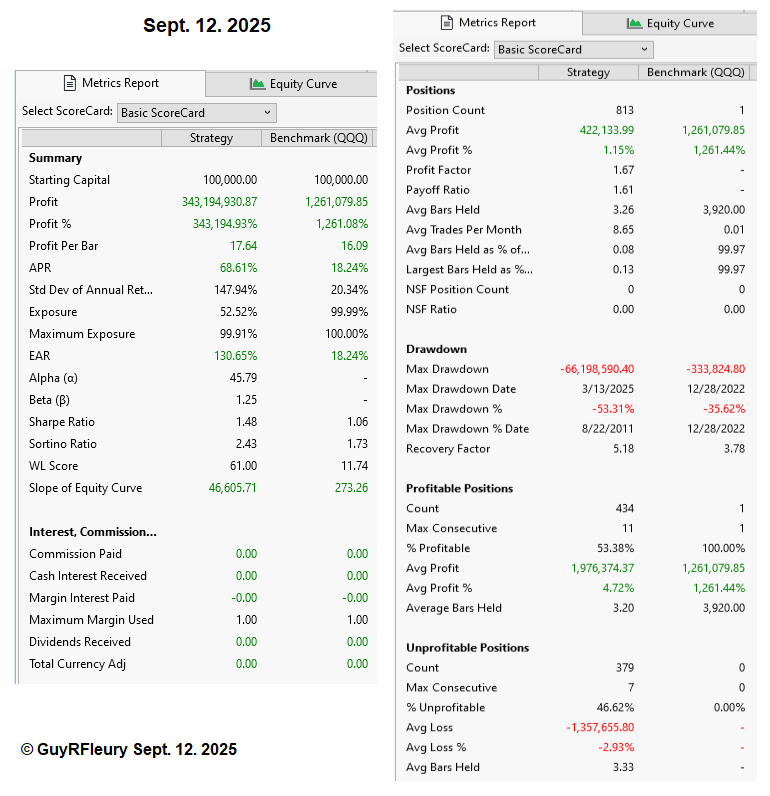
It has not reached the same level as others; nonetheless, it presents interesting results and corroborates what others have achieved.
This trading strategy has a multitude of variants in the making. If I had to put a number, I would go for multiple thousands of trading scripts operating as variations on the same theme. The above metrics are just a small expression of its potential, as there is a lot more this strategy can do.
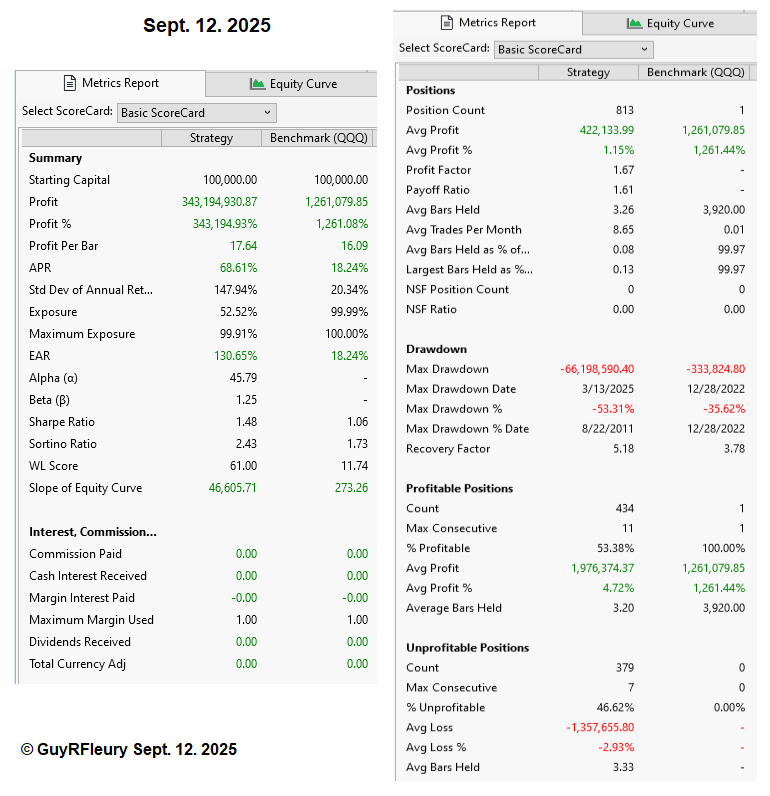
It has not reached the same level as others; nonetheless, it presents interesting results and corroborates what others have achieved.
This trading strategy has a multitude of variants in the making. If I had to put a number, I would go for multiple thousands of trading scripts operating as variations on the same theme. The above metrics are just a small expression of its potential, as there is a lot more this strategy can do.
I created the following chart by running my version of the OPPW strategy 16 times, starting from 2010 and incrementing by one year each time to the present. It provides the CAGR reached at each of those years, which is based on the same data as shown in a previous post on the portfolio metrics.
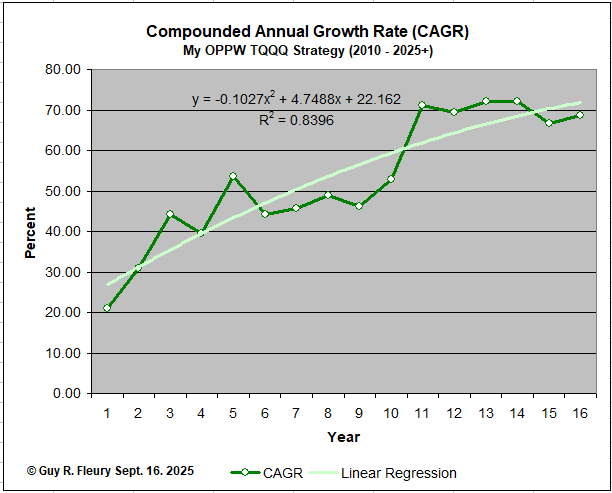
The power of this trading strategy lies in its increasing CAGR over the years, as the above chart shows.
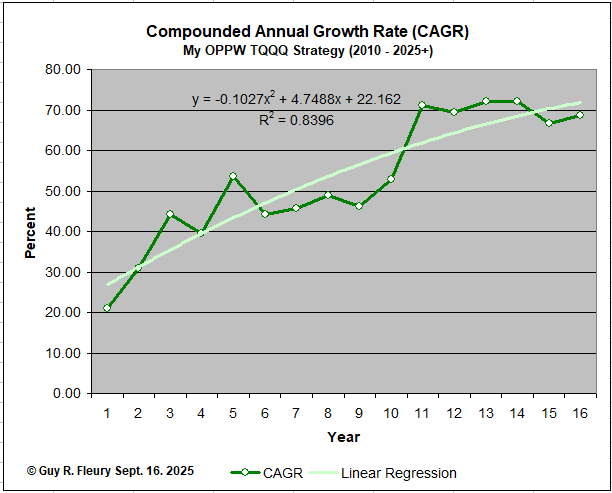
The power of this trading strategy lies in its increasing CAGR over the years, as the above chart shows.
I have a question: why is Carlos’ version considered the best? Maybe I’m missing something, but this version only showed great results in 2020. If we look at the entire period, the average APR is about the same as Glitch’s version. But if we take 2021–2025, i.e. the more recent years, Glitch’s version has a higher APR and most of the other metrics are better, while the drawdown is lower.
It has a higher annualized gain but at the expense of a higher standard deviation. It's like anything with strategy development; more risk = more potential reward. Which one "better" depends on your personal risk tolerance.
My One Percent Per Week TQQQ Trading Strategy: OPTIMIZING?
My new paper is insightful; it puts the math of the game in the forefront, allowing for the analysis not only of past trading behavior but also of its probable forward outcome. It presents it as a simple continuation of the equations I often use in my articles and papers on my OPPW TQQQ strategy.
My OPPW TQQQ strategy works because it overcompensates for the long-term return degradation built into a 3x-leveraged scenario to such a degree that it reverses the decay and will increase its CAGR over time, as illustrated in my Post #211 — a chart you will also find in my paper, along with a more detailed explanation of its composition.
Share this paper.
Here is the link to my paper: https://alphapowertrading.com/WL8/Optimizing.pdf
My new paper is insightful; it puts the math of the game in the forefront, allowing for the analysis not only of past trading behavior but also of its probable forward outcome. It presents it as a simple continuation of the equations I often use in my articles and papers on my OPPW TQQQ strategy.
My OPPW TQQQ strategy works because it overcompensates for the long-term return degradation built into a 3x-leveraged scenario to such a degree that it reverses the decay and will increase its CAGR over time, as illustrated in my Post #211 — a chart you will also find in my paper, along with a more detailed explanation of its composition.
Share this paper.
Here is the link to my paper: https://alphapowertrading.com/WL8/Optimizing.pdf
Is the latest version on WL8 the one that you talk about on TwitterX?
Thank you.
Thank you.
It's the revision by Carlos Azuero Rodriguez. I posted my tweak of the code in my Patreon and am trading it live in my MetaStrategy.
https://www.patreon.com/c/GlitchWealthLab
https://www.patreon.com/c/GlitchWealthLab
I'm trading the same version live also.
My One Percent Per Week TQQQ Trading Strategy: MAKING IT YOURS
The basic question addressed in this new article is: Will the OPPW strategy be there in 10, 15, or 20 years? Another was: Can the growth rate be sustainable over the years?
The strategy yielded high long-term returns, significantly outperforming expected market averages. This strategy is not hype. Be skeptical and critical; verify everything yourself. Once you verify that everything holds up, you will determine whether to accept those results. Nonetheless, that is not the most critical point. What is: will you apply it or not in the years to come?
Stocks and ETFs prices remain uncertain, especially if you want to extend your investment portfolio some 10, 15, or 20 years in the future. It might be where my OPPW TQQQ strategy might shine best. Its long-term expectation is an expression for a bigger bet on the continued prosperity of America. Here is the expectation on that future: F(t) = $100,000 (1 + 0.60)^20 = $1,208,925,819. The future value function above emphasizes that a growth rate higher than the usual market average (10%) makes a significant difference. The higher growth rate is what you are aiming for.
The reward seems substantial enough to warrant exploring this trading strategy and determining its applicability to your situation. Trade paper it for 3 to 6 months to see how it behaves, and then decide whether you have the determination and perseverance to execute it week after week for years to come.
Share this article.
Here is the link: MAKING IT YOURS
https://alphapowertrading.com/WL8/Making_It_Yours.pdf
The basic question addressed in this new article is: Will the OPPW strategy be there in 10, 15, or 20 years? Another was: Can the growth rate be sustainable over the years?
The strategy yielded high long-term returns, significantly outperforming expected market averages. This strategy is not hype. Be skeptical and critical; verify everything yourself. Once you verify that everything holds up, you will determine whether to accept those results. Nonetheless, that is not the most critical point. What is: will you apply it or not in the years to come?
Stocks and ETFs prices remain uncertain, especially if you want to extend your investment portfolio some 10, 15, or 20 years in the future. It might be where my OPPW TQQQ strategy might shine best. Its long-term expectation is an expression for a bigger bet on the continued prosperity of America. Here is the expectation on that future: F(t) = $100,000 (1 + 0.60)^20 = $1,208,925,819. The future value function above emphasizes that a growth rate higher than the usual market average (10%) makes a significant difference. The higher growth rate is what you are aiming for.
The reward seems substantial enough to warrant exploring this trading strategy and determining its applicability to your situation. Trade paper it for 3 to 6 months to see how it behaves, and then decide whether you have the determination and perseverance to execute it week after week for years to come.
Share this article.
Here is the link: MAKING IT YOURS
https://alphapowertrading.com/WL8/Making_It_Yours.pdf
Here is an update to my Sept. 12 portfolio metrics presented in Post #210.
The strategy continues to outperform. It has now reached a 68.98% CAGR. The strategy tends to increase its CAGR over time, something we do not often see in a long-term trading strategy.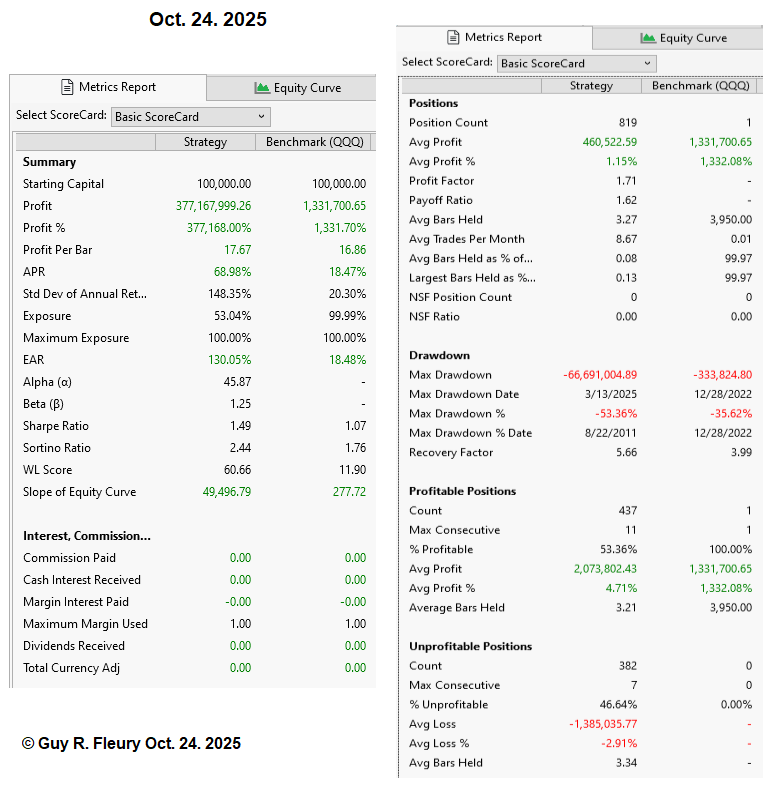
The strategy continues to outperform. It has now reached a 68.98% CAGR. The strategy tends to increase its CAGR over time, something we do not often see in a long-term trading strategy.
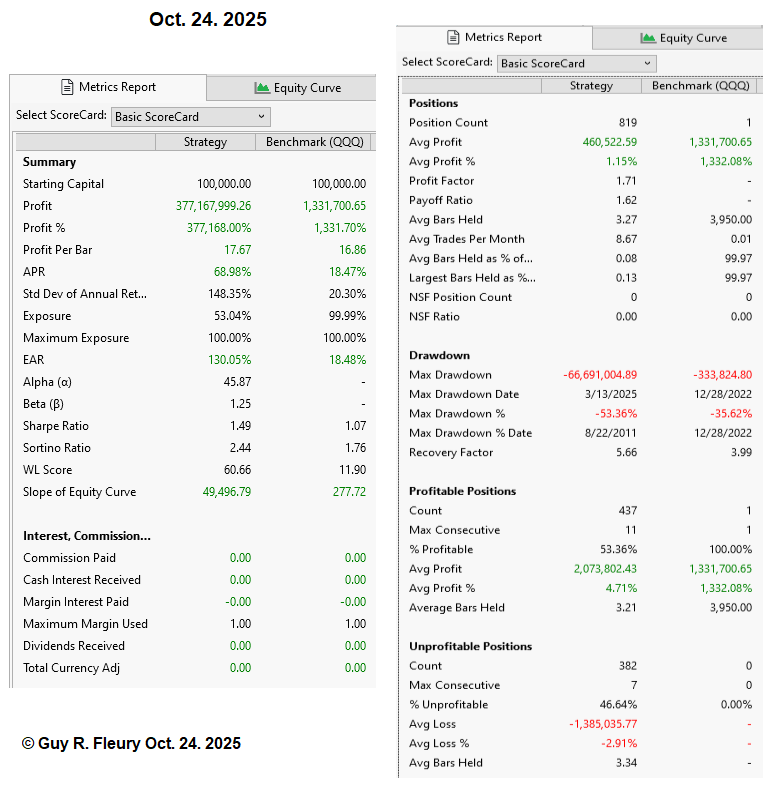
With the exception of one day (10 Oct), it doesn't hurt that the general market hasn't entered a new drawdown phase of more than 3% since the end of April. Even QQQ is up more than 50% since that April 7 low.
@Cone, yes. The market has been up on average over the past 15 years. But it has also been up for everyone for the last 200+ years.
You want to make money trading short-term. It is the main reason you use a trading program with a track record. A 10 to 15-year backtest can help determine if your trading procedures have any value. A rising walk-forward of 1.5 years can also help validate your trading procedures.
Regardless, what is missing in the OPPW TQQQ strategy is what you mentioned: protection against the coming prolonged drawdown phase. I'm working on that.
You want to make money trading short-term. It is the main reason you use a trading program with a track record. A 10 to 15-year backtest can help determine if your trading procedures have any value. A rising walk-forward of 1.5 years can also help validate your trading procedures.
Regardless, what is missing in the OPPW TQQQ strategy is what you mentioned: protection against the coming prolonged drawdown phase. I'm working on that.
Market drawdowns aren't necessarily a problem for [some versions of] OPPW, but one period of drawdown certainly is: Nov. 2007 to Nov. 2008. That's a troubling set of data for OPPW (and long-only strategies in general).
@Cone, market drawdowns are a problem for any trading system, even for the OPPW TQQQ strategy. TQQQ has never experienced a period like the 2007-2008 financial crisis. However, during that time, QQQ had a drawdown of -87%, while SPY went down by -56%.
Since 2010, the OPPW TQQQ strategy has had a -53% drawdown in 2011. In contrast, holding TQQQ as a benchmark declined by -82% in 2022.
Notice that OPPW dropped less than TQQQ did over the last 15 years. There is a reason for this, and it is also a clue as to what to do to alleviate future drawdowns.
My OPPW TQQQ strategy bets on a market upside move lasting at most 5 trading days. You are playing a succession of bets where every weekend is in cash. You can win or lose any of those bets (53% hit rate).
You can override the program at any time for any reason, and not participate for any period you choose. You simply do not activate the program for that week or for as many weeks as you like.
If you think a significant drawdown is coming, step aside, go to the sidelines, and wait it out.
You could program such procedures within the OPPW TQQQ strategy. Would that endeavor be worthwhile? You bet.
Based on my OPPW TQQQ portfolio equation, reducing the number of negative bets (Type-D trades) by 10% ─ by whatever methods ─ could triple the portfolio's outcome (referencing my Post #219 results). It makes seeking that added protection worthwhile. Not only would you add some downside protection, but you would also improve overall results by a factor of 3.
Since 2010, the OPPW TQQQ strategy has had a -53% drawdown in 2011. In contrast, holding TQQQ as a benchmark declined by -82% in 2022.
Notice that OPPW dropped less than TQQQ did over the last 15 years. There is a reason for this, and it is also a clue as to what to do to alleviate future drawdowns.
My OPPW TQQQ strategy bets on a market upside move lasting at most 5 trading days. You are playing a succession of bets where every weekend is in cash. You can win or lose any of those bets (53% hit rate).
You can override the program at any time for any reason, and not participate for any period you choose. You simply do not activate the program for that week or for as many weeks as you like.
If you think a significant drawdown is coming, step aside, go to the sidelines, and wait it out.
You could program such procedures within the OPPW TQQQ strategy. Would that endeavor be worthwhile? You bet.
Based on my OPPW TQQQ portfolio equation, reducing the number of negative bets (Type-D trades) by 10% ─ by whatever methods ─ could triple the portfolio's outcome (referencing my Post #219 results). It makes seeking that added protection worthwhile. Not only would you add some downside protection, but you would also improve overall results by a factor of 3.
For those wondering what it represents — reducing the number of Type-D trades by 10 percent — I have an equation for that.
Let's start with my OPPW TQQQ portfolio equation:
0.5304*100000*(1+0.047149)**(437)*(1-0.029055)**(382) = $ 377,275,678
which is close enough to the portfolio metrics reported in my Oct. 24 simulation results (Post #219). The return rate is adjusted to account for rounding at the 4th decimal place.
Removing, bypassing, or ignoring 10% of Type-D trades would result in:
0.5304*100000*(1+0.047149)**(437)*(1-0.029055)**(382*0.9) = $ 1,163,654,239
That is the reward: a ballpark figure of $ 786,378,561 added to your portfolio for your efforts.
In our attempt to reduce drawdowns (risks), we increased returns. Something that is an aberration in MPT. It would increase your CAGR to 82.23%.
And yet, you can do it with ease. A simple trade-selection process could be sufficient to achieve that goal and more.
If you could do more, like remove 15% of Type-D trades by whatever method you want, you could get:
0.5304*100000*(1+0.047149)**(437)*(1-0.029055)**(382*0.85) = $ 2,043,650,049
That move would raise your CAGR to 88.93%. It is all part of the choices you can make, and it shows what is at stake.
These are ballpark figures, but you should get my point.
Let's start with my OPPW TQQQ portfolio equation:
0.5304*100000*(1+0.047149)**(437)*(1-0.029055)**(382) = $ 377,275,678
which is close enough to the portfolio metrics reported in my Oct. 24 simulation results (Post #219). The return rate is adjusted to account for rounding at the 4th decimal place.
Removing, bypassing, or ignoring 10% of Type-D trades would result in:
0.5304*100000*(1+0.047149)**(437)*(1-0.029055)**(382*0.9) = $ 1,163,654,239
That is the reward: a ballpark figure of $ 786,378,561 added to your portfolio for your efforts.
In our attempt to reduce drawdowns (risks), we increased returns. Something that is an aberration in MPT. It would increase your CAGR to 82.23%.
And yet, you can do it with ease. A simple trade-selection process could be sufficient to achieve that goal and more.
If you could do more, like remove 15% of Type-D trades by whatever method you want, you could get:
0.5304*100000*(1+0.047149)**(437)*(1-0.029055)**(382*0.85) = $ 2,043,650,049
That move would raise your CAGR to 88.93%. It is all part of the choices you can make, and it shows what is at stake.
These are ballpark figures, but you should get my point.
For your consideration.
In my last post, I used my OPPW TQQQ portfolio equation to determine the strategy's outcome. This strategy uses weekly percent returns, making it 100% scalable. And therefore, your initial stake should be a major concern in your long-term investment quest. Compare the following:
0.5304*10000*(1+0.047149)**(437)*(1-0.029055)**(382) = $ 37,727,567
0.5304*100000*(1+0.047149)**(437)*(1-0.029055)**(382) = $ 377,275,678
0.5304*1000000*(1+0.047149)**(437)*(1-0.029055)**(382) = $ 3,772,756,780
Part of your initial quest should be to raise your initial capital, since it will make quite a difference.
In my last post, I used my OPPW TQQQ portfolio equation to determine the strategy's outcome. This strategy uses weekly percent returns, making it 100% scalable. And therefore, your initial stake should be a major concern in your long-term investment quest. Compare the following:
0.5304*10000*(1+0.047149)**(437)*(1-0.029055)**(382) = $ 37,727,567
0.5304*100000*(1+0.047149)**(437)*(1-0.029055)**(382) = $ 377,275,678
0.5304*1000000*(1+0.047149)**(437)*(1-0.029055)**(382) = $ 3,772,756,780
Part of your initial quest should be to raise your initial capital, since it will make quite a difference.
The opening trade for TQQQ last Monday was 208,000 shares at 120.59, or about $25M. It's a nice exercise to hypothetically make several billion dollars, but once you're handling 5M or 10M, you'll need to use more sophisticated entries and exits (and probably make use of NQ futures too).
But you stop and ask yourself—how many yachts can you water-ski behind? How much is enough?"
But you stop and ask yourself—how many yachts can you water-ski behind? How much is enough?"
@Cone, I understand your concern; nonetheless, there are solutions to the points you raised.
No one could trade at the level the strategy ends with. All have to start with week one.
Someone starting this trading strategy with 100k would have bought: 100000/114.61 = 872 shares last Monday at the open. As the portfolio value increases, it might take 10 years to reach 10 million. Meanwhile, the average trading volume for TQQQ will increase as more people adopt this strategy or similar ones. It gives you 10 years to decide whether to quit at that level or make program modifications to spread your entries and exits over time. There are many changes one could make to the strategy to make it more productive over a longer period. Even design new trading strategies to reduce the price impact.
Since May 2024, I have endeavored to demonstrate that the strategy did not break down due to its gaming trading procedures and could survive and thrive. Even after 78 weeks (1.5 years), it has continued to rise. Even more impressive, it did so with an increasing CAGR.
Anyone could take a ride for the next 10 years and say, "Thanks for the ride," if they wanted to. However, the first thing they should do is verify everything and determine whether those procedures are suitable for them. Regardless, I have said all that before.
No one could trade at the level the strategy ends with. All have to start with week one.
Someone starting this trading strategy with 100k would have bought: 100000/114.61 = 872 shares last Monday at the open. As the portfolio value increases, it might take 10 years to reach 10 million. Meanwhile, the average trading volume for TQQQ will increase as more people adopt this strategy or similar ones. It gives you 10 years to decide whether to quit at that level or make program modifications to spread your entries and exits over time. There are many changes one could make to the strategy to make it more productive over a longer period. Even design new trading strategies to reduce the price impact.
Since May 2024, I have endeavored to demonstrate that the strategy did not break down due to its gaming trading procedures and could survive and thrive. Even after 78 weeks (1.5 years), it has continued to rise. Even more impressive, it did so with an increasing CAGR.
Anyone could take a ride for the next 10 years and say, "Thanks for the ride," if they wanted to. However, the first thing they should do is verify everything and determine whether those procedures are suitable for them. Regardless, I have said all that before.
My OPPW TQQQ Trading Strategy: A GAME TO WIN, AND... IT'S ON YOU
My new article on the OPPW strategy explains why it will survive and thrive in the future. It chooses to gamble its way to higher returns rather than accept MPT's expected long-term market averages.
The OPPW strategy's trading history will help anticipate its long-term future performance.
I am not changing the odds of future prices, nor am I forecasting those prices. The strategy plays its game and is bound to win. I give a mathematical demonstration of this. By adding a simple break-even feature to a casino game, it is made to operate in the same manner as the OPPW strategy.
The strategy can be significantly improved. Even if I provide the math for potential program changes, I leave it to you to code these modifications. The first steps should aim to reduce Type-D trades. It's literally on you to reach even higher long-term returns.
Verify it all, and please share this article.
Here is the link: 10145-A-Game-To-Win-pdf
10145-A-Game-To-Win-pdf
My new article on the OPPW strategy explains why it will survive and thrive in the future. It chooses to gamble its way to higher returns rather than accept MPT's expected long-term market averages.
The OPPW strategy's trading history will help anticipate its long-term future performance.
I am not changing the odds of future prices, nor am I forecasting those prices. The strategy plays its game and is bound to win. I give a mathematical demonstration of this. By adding a simple break-even feature to a casino game, it is made to operate in the same manner as the OPPW strategy.
The strategy can be significantly improved. Even if I provide the math for potential program changes, I leave it to you to code these modifications. The first steps should aim to reduce Type-D trades. It's literally on you to reach even higher long-term returns.
Verify it all, and please share this article.
Here is the link:
What a bad week for OPPW. I am using the initial version with -1%. And now the position is almost at -12%. It turns out that if there is a bull run on Monday and in the following weeks, the price will go up without a position. Accordingly, there will be a large drawdown left. It seems that despite the backtest carlos mod is more profitable.
Unfortunately there’s never a perfect strategy.
I oftentimes mentioned that my OPPW TQQQ could be improved. Here is an equity chart showing just that.
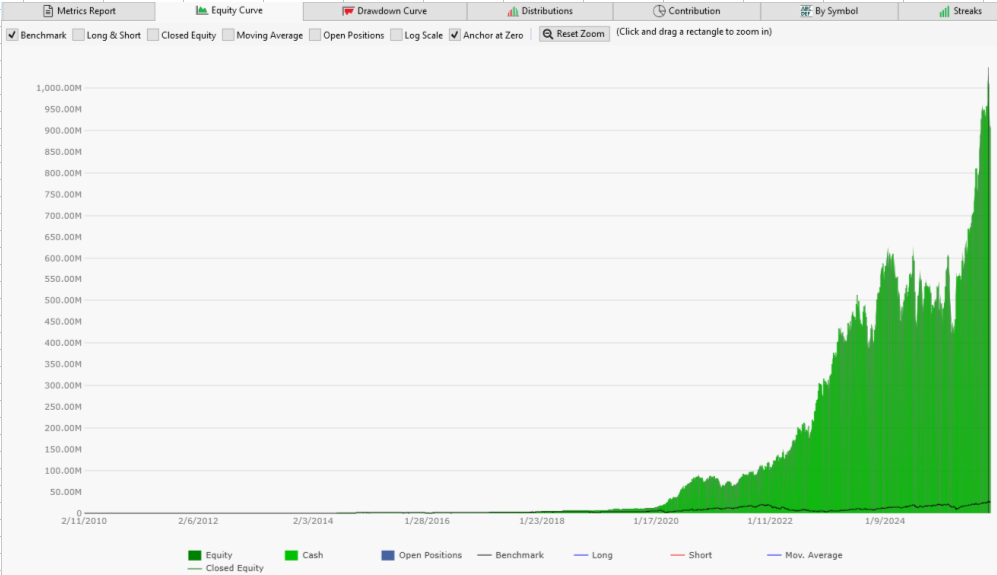
The applied modifications aimed to increase the number of trades and reduce the impact of Type-D trades. The program added new trades after Type-A and Type-C trades closed. These moves increased the overall exposure rate, the number of winning trades, and the hit rate. It even increased the EAR (Exposure Adjusted Rate).
These moves reduced the max drawdown while increasing the overall CAGR.
So, yes, the strategy can easily be improved as my portfolio equation could anticipate.
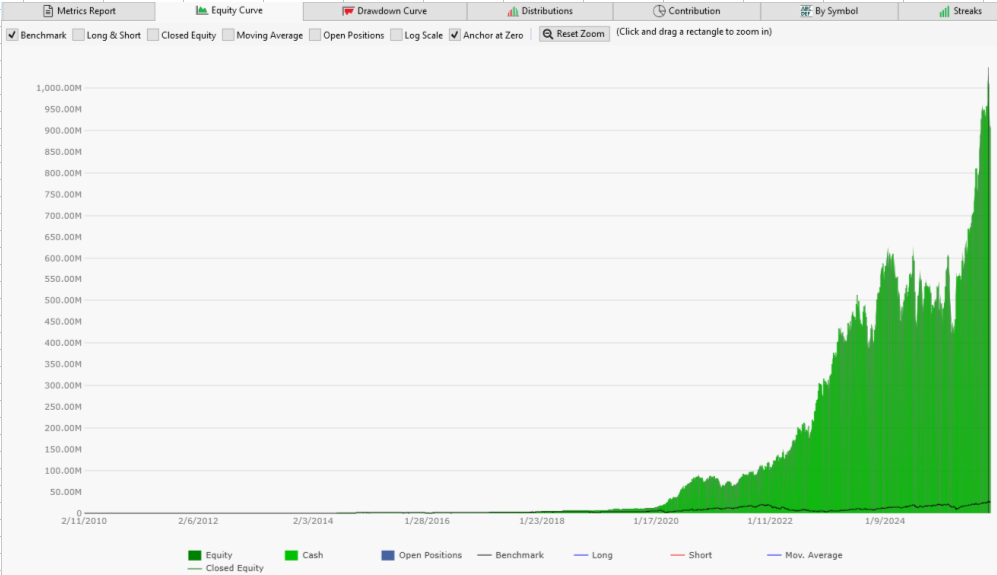
The applied modifications aimed to increase the number of trades and reduce the impact of Type-D trades. The program added new trades after Type-A and Type-C trades closed. These moves increased the overall exposure rate, the number of winning trades, and the hit rate. It even increased the EAR (Exposure Adjusted Rate).
These moves reduced the max drawdown while increasing the overall CAGR.
So, yes, the strategy can easily be improved as my portfolio equation could anticipate.
Where can we look at the code enhancements?
Anyone who did an optimization on Glitch's original OPPW strategy was quick to discover that waiting for the 1% drop on Monday was suboptimal, leading to the entry rule to simply "Buy Monday's Open". The strategy was taken to even higher profitability levels by new exit rules given to us by Guy and Carlos. What's truly amazing about this strategy is the ability to incrementally increase profitability by finding different ways to exit the trade. It's extremely rare to be able to do that with an already highly profitable strategy.
Guy talks about why this is possible in his papers, but he's published so much on the subject it makes your head spin. It's hard to know where to start looking. I recommend "The Game You Will Win", linked in Post #159. That's the one that brought it all home for me, and based on the equity curve shown in Post #231, I may even have that beat.
I like the fact that there are many versions of OPPW out there for obvious reasons. Nonetheless, I'm going to share and discuss one of my exit rules at Glitch's next Patreon LiveStream next Tuesday. Subscribers only: https://www.patreon.com/c/GlitchWealthLab
Guy talks about why this is possible in his papers, but he's published so much on the subject it makes your head spin. It's hard to know where to start looking. I recommend "The Game You Will Win", linked in Post #159. That's the one that brought it all home for me, and based on the equity curve shown in Post #231, I may even have that beat.
I like the fact that there are many versions of OPPW out there for obvious reasons. Nonetheless, I'm going to share and discuss one of my exit rules at Glitch's next Patreon LiveStream next Tuesday. Subscribers only: https://www.patreon.com/c/GlitchWealthLab
About Carlos rules, I am wondering whether I get the stop loss rule correctly.
Yesterday a position opened on Monday, closed with a loss of 5.23% which is higher than the 1.5% threshold (without being in negative territory during the week). Does that mean that this morning it would have exited at open?
@Cone are yours and @Glitch exit rules different for this strategy?
Yesterday a position opened on Monday, closed with a loss of 5.23% which is higher than the 1.5% threshold (without being in negative territory during the week). Does that mean that this morning it would have exited at open?
@Cone are yours and @Glitch exit rules different for this strategy?
@Cone, Yes. You can improve the OPPW strategy, just as anyone else can. It is the reason I published so many articles on it, describing what it can do and what we could expect from it in the future. My strategy has a mathematical expectation formula based on its achieved portfolio metrics (see "My Equation").
Note that Glitch released the OPPW strategy in 2022, and that anyone up to May 2024 could have modified it before I came on the scene. It wasn't simply "Buy Monday's Open". It was part of my gambling trading philosophy. You are playing a compounded return game in which your compensation is subject to your participation, and where randomness plays a major role, so much so that some 48% of your trades do not make a cent.
There is enough stuff on my strategy for anyone to raise the outcome further. Here are some areas where the strategy could benefit from some procedural changes.
We are dealing with "stopping times", which leads to selecting better trade exit times.
Type-A trades: 90%+ of trades reaching their 8.1% profit targets continue to rise after their exits. Raising the profit target on some selected trades could be beneficial.
Type-B trades: to reach Friday's close, the price needed to close above Monday's open. Some 95%+ of trades had a better exit during the week. Type-B trades to be considered optimal require that the price finish at the week's high on Friday's close. There is a lot of room to improve this one (it accounts for 34% of trades and 95%+ could have better exits).
Type-C trades: Carlos already added a routine to extract something from the otherwise do-nothing trade. He used trade overcompensation and the fact that a rebound might not stop at your stop-loss. And he was right. Some 90% of those trades will exceed the previous zero break-even point.
Type-D trades: this is the one to really minimize as much as possible. Regardless, some of those drawdowns are inevitable. You will not see them coming, and they will hit you in the face. You could reduce the impact by occasionally accepting a drawdown before Friday's close. You have all week to determine that potential exit price. You see price weakness, meaning the price closed below Monday's open, it should be considered a warning sign requiring your attention and possible program override to liquidate the position.
There is much room to improve my trading strategy, as I have said many times before. I made my version public to help others see an example of what they could do, not only to build their retirement fund but also to have it serve as a source of income in retirement.
I encourage everyone to consider how they could use this strategy to their advantage. There is so much more to say about this amazing strategy. Even after some 38 articles on it, I still have stuff to say about what it can do and how to improve it. I hope people will study it, understand it, improve it, and apply it to reap its long-term rewards.
Note that Glitch released the OPPW strategy in 2022, and that anyone up to May 2024 could have modified it before I came on the scene. It wasn't simply "Buy Monday's Open". It was part of my gambling trading philosophy. You are playing a compounded return game in which your compensation is subject to your participation, and where randomness plays a major role, so much so that some 48% of your trades do not make a cent.
There is enough stuff on my strategy for anyone to raise the outcome further. Here are some areas where the strategy could benefit from some procedural changes.
We are dealing with "stopping times", which leads to selecting better trade exit times.
Type-A trades: 90%+ of trades reaching their 8.1% profit targets continue to rise after their exits. Raising the profit target on some selected trades could be beneficial.
Type-B trades: to reach Friday's close, the price needed to close above Monday's open. Some 95%+ of trades had a better exit during the week. Type-B trades to be considered optimal require that the price finish at the week's high on Friday's close. There is a lot of room to improve this one (it accounts for 34% of trades and 95%+ could have better exits).
Type-C trades: Carlos already added a routine to extract something from the otherwise do-nothing trade. He used trade overcompensation and the fact that a rebound might not stop at your stop-loss. And he was right. Some 90% of those trades will exceed the previous zero break-even point.
Type-D trades: this is the one to really minimize as much as possible. Regardless, some of those drawdowns are inevitable. You will not see them coming, and they will hit you in the face. You could reduce the impact by occasionally accepting a drawdown before Friday's close. You have all week to determine that potential exit price. You see price weakness, meaning the price closed below Monday's open, it should be considered a warning sign requiring your attention and possible program override to liquidate the position.
There is much room to improve my trading strategy, as I have said many times before. I made my version public to help others see an example of what they could do, not only to build their retirement fund but also to have it serve as a source of income in retirement.
I encourage everyone to consider how they could use this strategy to their advantage. There is so much more to say about this amazing strategy. Even after some 38 articles on it, I still have stuff to say about what it can do and how to improve it. I hope people will study it, understand it, improve it, and apply it to reap its long-term rewards.
@penguincap -
In Guy's strategy published somewhere above, and separately with the "Carlos modification", this week's trade is still active. Yesterday's close would have activated the exit to accept a -1.5% loss today at around 108.77. After a scary start (the position was losing more than -10%) it looks like the market could make the -1.5% exit! If it doesn't, the exit is MOC.
Like Guy, me and several others have our own private versions with various differences.
In Guy's strategy published somewhere above, and separately with the "Carlos modification", this week's trade is still active. Yesterday's close would have activated the exit to accept a -1.5% loss today at around 108.77. After a scary start (the position was losing more than -10%) it looks like the market could make the -1.5% exit! If it doesn't, the exit is MOC.
Like Guy, me and several others have our own private versions with various differences.
Thank you @Cone
I think now it's clear. I had misunderstood the stop loss rule. Now I see that it means that it basically lowers the sell limit from the entry price, to entry price * (1 -1.5%).
I thought it was just firing a market sell order at the next session if at market open it was still below 1.5% DD
I think now it's clear. I had misunderstood the stop loss rule. Now I see that it means that it basically lowers the sell limit from the entry price, to entry price * (1 -1.5%).
I thought it was just firing a market sell order at the next session if at market open it was still below 1.5% DD
@cone - looking forward to being there Tuesday.
QUOTE:I quoted my recent post. And since almost all attention is still paid to Carlos' version, could someone please explain why this is the focus?
I have a question: why is Carlos’ version considered the best? Maybe I’m missing something, but this version only showed great results in 2020. If we look at the entire period, the average APR is about the same as Glitch’s version. But if we take 2021–2025, i.e. the more recent years, Glitch’s version has a higher APR and most of the other metrics are better, while the drawdown is lower.
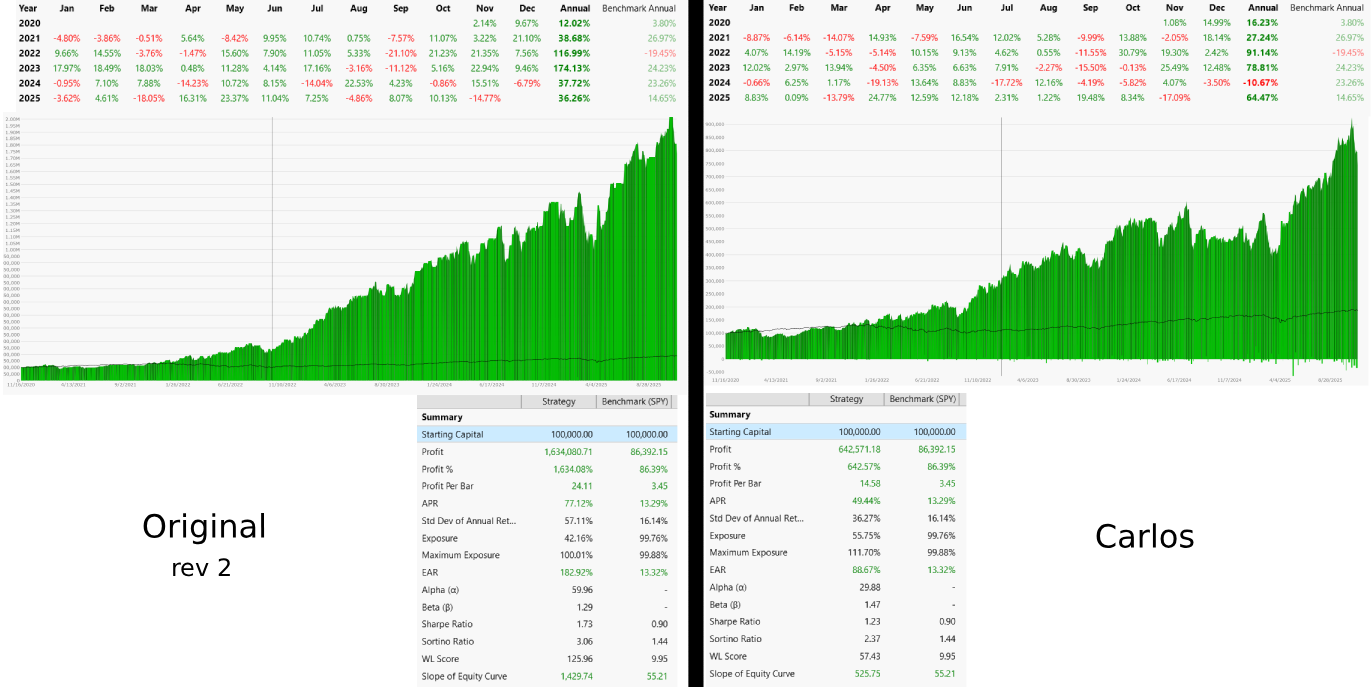
Numbers with commissions and slippage on both versions.
@ww5 , which is the rev2 version you are comparing it to? Can you share the code?
I think here people are looking at the backtest since TQQQ inception
I think here people are looking at the backtest since TQQQ inception
@penguincap, both versions are from Glitch's patreon
Market order in Carlos vs. Limit order in V2 plus the additional code for the additional exit.
Here is another update on my OPPW strategy.
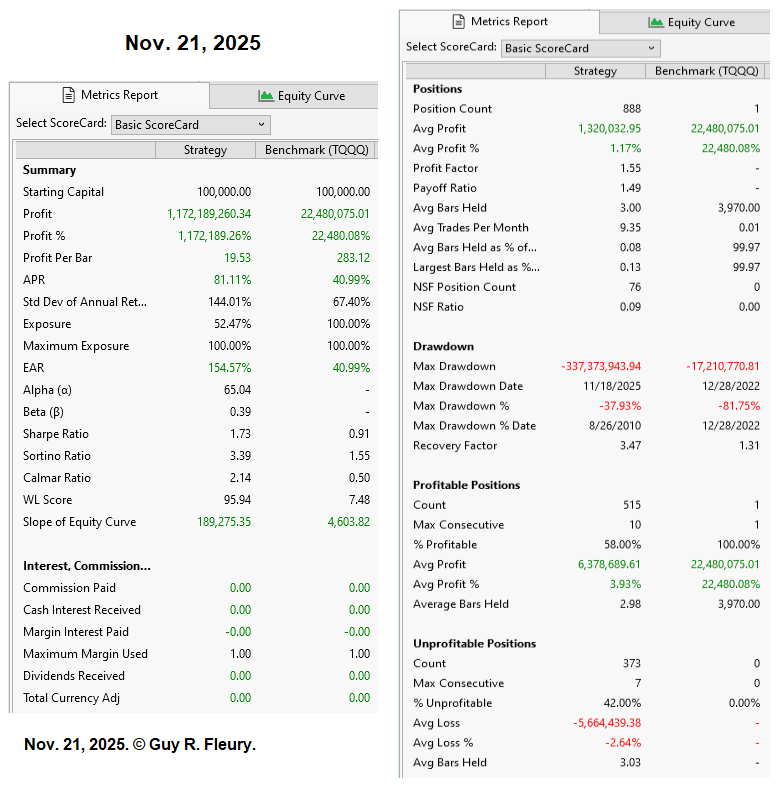
With what could be called a disastrous week, the strategy's procedures got us out with a -1.5% loss. It could have been worse. Prices did go lower, down to $45.24. Compare that to an entry of $51.63 (a -14% decline). In a down week such as this, almost anything closer to the entry price should be considered a win.
The strategy does have interesting trading habits. It's not that bad an idea to have a chicken attitude in trading.
Anyone can improve this trading strategy. Feel free to do so; it has even more potential.
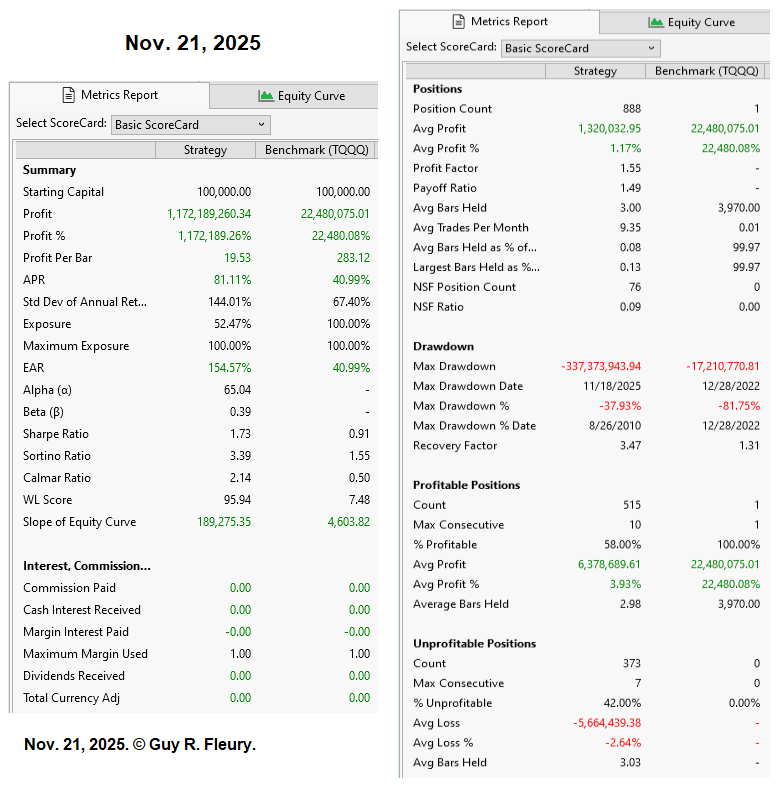
With what could be called a disastrous week, the strategy's procedures got us out with a -1.5% loss. It could have been worse. Prices did go lower, down to $45.24. Compare that to an entry of $51.63 (a -14% decline). In a down week such as this, almost anything closer to the entry price should be considered a win.
The strategy does have interesting trading habits. It's not that bad an idea to have a chicken attitude in trading.
Anyone can improve this trading strategy. Feel free to do so; it has even more potential.
My OPPW TQQQ Trading Strategy: YOUR MULTI-MILLION DOLLAR QUEST
Another article on my version of the OPPW TQQQ trading strategy.
It explains that achieving high returns requires time and compounding. It should help understand the premises on which this strategy is based.
It is a case where a strategy's average past behavior is an indication of what the future might bring. It may not be able to put exact numbers on the table, but it can provide reasonable estimates of what might be.
For more on this worthwhile endeavor, read and share the following article:
Link: https://alphapowertrading.com/WL8/Your_Quest.pdf
Another article on my version of the OPPW TQQQ trading strategy.
It explains that achieving high returns requires time and compounding. It should help understand the premises on which this strategy is based.
It is a case where a strategy's average past behavior is an indication of what the future might bring. It may not be able to put exact numbers on the table, but it can provide reasonable estimates of what might be.
For more on this worthwhile endeavor, read and share the following article:
Link: https://alphapowertrading.com/WL8/Your_Quest.pdf
My OPPW TQQQ Trading Strategy: IT'S YOUR FINANCIAL FUTURE
My previous article: YOUR MULTI-MILLION DOLLAR QUEST,
https://alphapowertrading.com/WL8/Your_Quest.pdf showed some of the strategy's potential and ended with a call to further improve it. Places where the program could be improved were also provided.
This article will build on Post #243 and lead to even higher CAGR levels.
Hope you find it instructive and an addition to your trading strategy arsenal.
Read and share this article:
IT'S YOUR FINANCIAL FUTURE
https://alphapowertrading.com/WL8/Financial_Future.pdf
My previous article: YOUR MULTI-MILLION DOLLAR QUEST,
https://alphapowertrading.com/WL8/Your_Quest.pdf showed some of the strategy's potential and ended with a call to further improve it. Places where the program could be improved were also provided.
This article will build on Post #243 and lead to even higher CAGR levels.
Hope you find it instructive and an addition to your trading strategy arsenal.
Read and share this article:
IT'S YOUR FINANCIAL FUTURE
https://alphapowertrading.com/WL8/Financial_Future.pdf
As said before, there is room for improvement in my version of the OPPW TQQQ strategy. To show there is, here is a screenshot of my latest Summary Report.
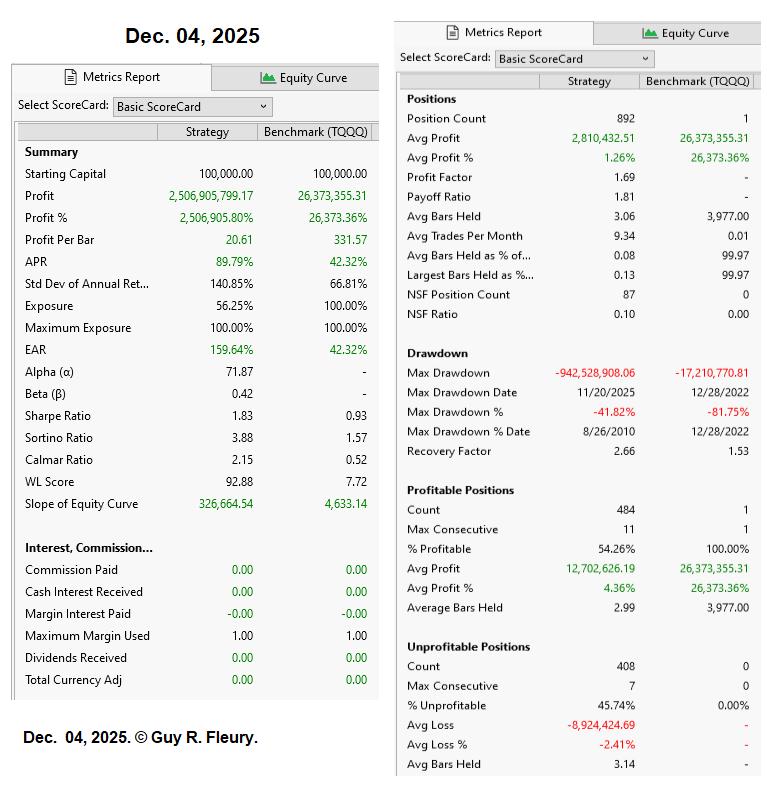
The code modifications are minor, all aimed at extracting slightly more from those TQQQ price variations. The program places barriers in front of the TQQQ price path; if hit, it executes the trades. The trading rules are all very simple. Nonetheless, the strategy wins due to its Type-C trade, which aims, on average, to do nothing (i.e., neither profit nor loss). And the strategy will continue to win for the same reason.
Again, the strategy can do more. Nonetheless, more downside protection should be added for the just-in-case scenario that is bound to come in the future.
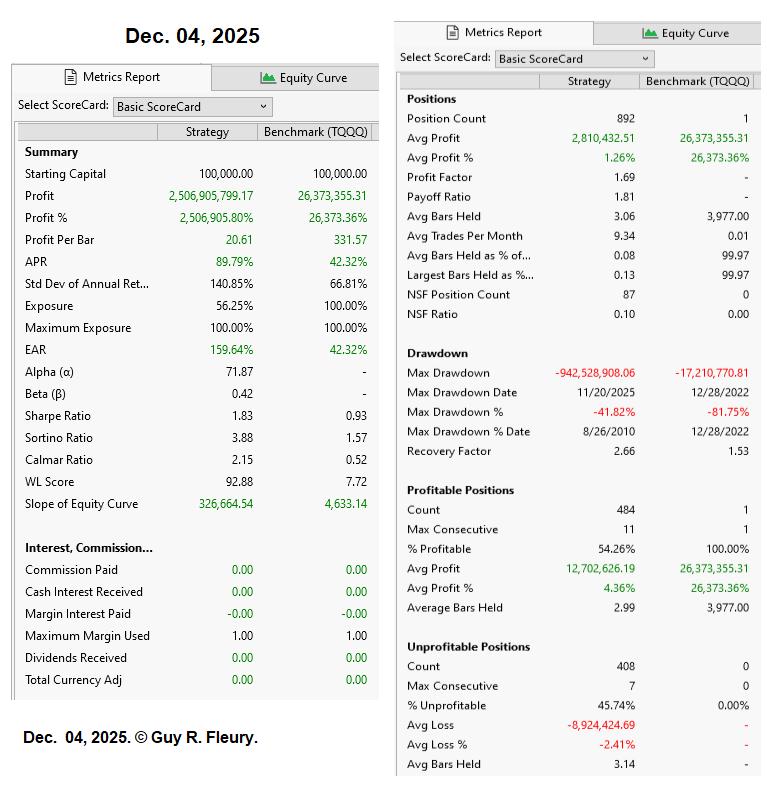
The code modifications are minor, all aimed at extracting slightly more from those TQQQ price variations. The program places barriers in front of the TQQQ price path; if hit, it executes the trades. The trading rules are all very simple. Nonetheless, the strategy wins due to its Type-C trade, which aims, on average, to do nothing (i.e., neither profit nor loss). And the strategy will continue to win for the same reason.
Again, the strategy can do more. Nonetheless, more downside protection should be added for the just-in-case scenario that is bound to come in the future.
My OPPW TQQQ Trading Strategy: ADDING LEVERAGE?
In my new article, ADDING LEVERAGE? I explore possible uses of my OPPW TQQQ trading strategy to help build retirement and legacy funds of significance.
I present leveraging the 3x-leveraged TQQQ ETF and treat leveraging fees as just another expense of doing business.
Leverage can be a fund-building accelerator. It might not be for everyone, but it should nonetheless be considered. The leverage effect raises the long-term CAGR and reduces the time required to reach a specific goal.
For more on this worthwhile effort, read and share my article:
 10253-Adding-Leverage-pdf
10253-Adding-Leverage-pdf
In my new article, ADDING LEVERAGE? I explore possible uses of my OPPW TQQQ trading strategy to help build retirement and legacy funds of significance.
I present leveraging the 3x-leveraged TQQQ ETF and treat leveraging fees as just another expense of doing business.
Leverage can be a fund-building accelerator. It might not be for everyone, but it should nonetheless be considered. The leverage effect raises the long-term CAGR and reduces the time required to reach a specific goal.
For more on this worthwhile effort, read and share my article:
After a few minor improvements dealing with the statistical trade distribution, here are my latest portfolio metrics.
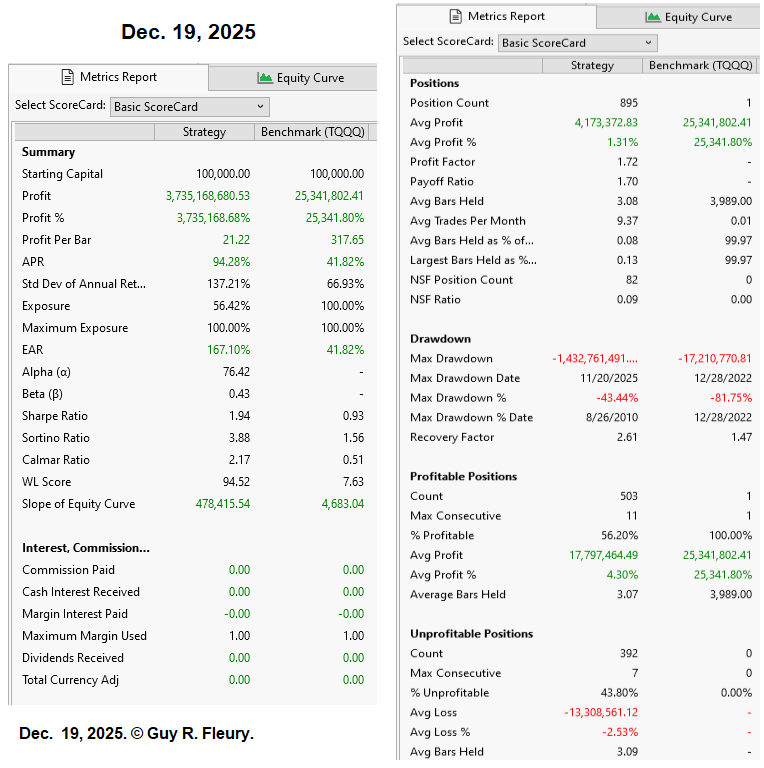
This week, the portfolio had a -1.5% loss. Demonstrating that you do not win all the time (win rate: 56.20%, meaning 43.80% of trades have losses). Regardless, that is a 94.28% CAGR over those 15.8 years, with better weeks still ahead.
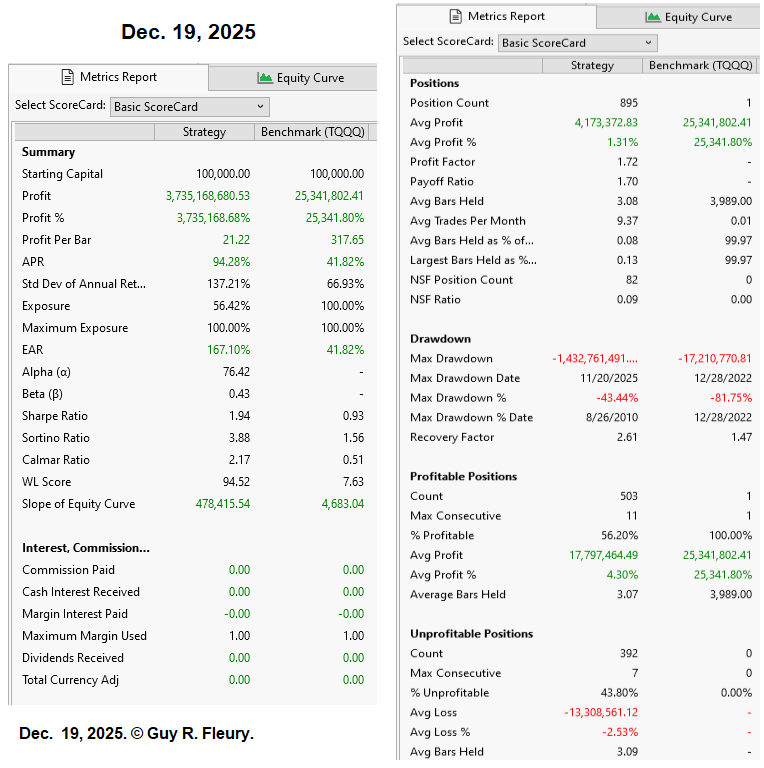
This week, the portfolio had a -1.5% loss. Demonstrating that you do not win all the time (win rate: 56.20%, meaning 43.80% of trades have losses). Regardless, that is a 94.28% CAGR over those 15.8 years, with better weeks still ahead.
@Glitch,
Last week, I came across a WL YouTube video from 6 months ago titled: TQQQ before 2010?? Link: https://www.youtube.com/watch?v=jCQ0-hnpGEg
I found it interesting and valuable. We do not know the future, but it nonetheless often resembles the past. It could make the 10 years before 2010, even if they were simulated data, have some future value.
We could implement protective measures to alleviate those simulated drawdowns before 2010. They could be helpful in the strategy's future.
It would be just-in-case code that might not activate after 2010, but that could still trigger in the future. We know we will have other market crises, such as those in 2000 and 2008. We just do not know when.
However, it does not mean we should not be prepared. It is better to have some code that might not be used than to have none at all, as your simulation for the years before 2010 showed.
Has the QQQ3x dataset been made available to WL users?
Last week, I came across a WL YouTube video from 6 months ago titled: TQQQ before 2010?? Link: https://www.youtube.com/watch?v=jCQ0-hnpGEg
I found it interesting and valuable. We do not know the future, but it nonetheless often resembles the past. It could make the 10 years before 2010, even if they were simulated data, have some future value.
We could implement protective measures to alleviate those simulated drawdowns before 2010. They could be helpful in the strategy's future.
It would be just-in-case code that might not activate after 2010, but that could still trigger in the future. We know we will have other market crises, such as those in 2000 and 2008. We just do not know when.
However, it does not mean we should not be prepared. It is better to have some code that might not be used than to have none at all, as your simulation for the years before 2010 showed.
Has the QQQ3x dataset been made available to WL users?
Here's an ASCII export,
https://drive.google.com/file/d/1nb__snOxp5xzGZi0C_qd42hcdqGegZoJ/view?usp=sharing
https://drive.google.com/file/d/1nb__snOxp5xzGZi0C_qd42hcdqGegZoJ/view?usp=sharing
can you share this data with at least 4 decimal digits?, currently only have two which creates problems between ~2000 and ~2013 when share price is small
From my OPPW portfolio metrics, the monthly return chart shows an average monthly return of 6.24% (top of the chart).
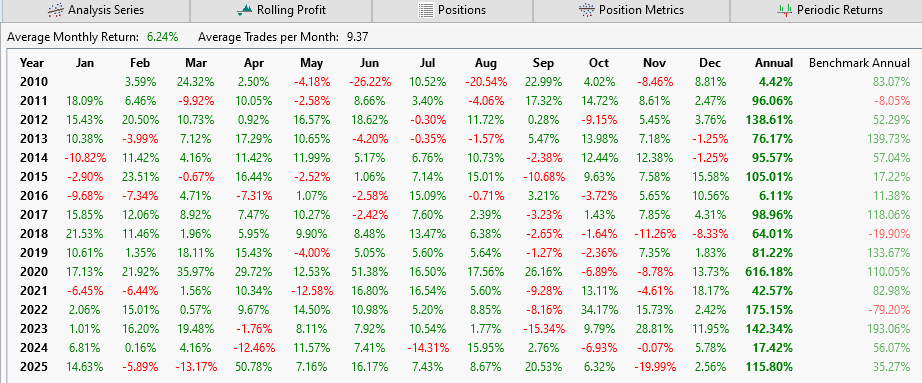
The following considers rounding to 6.00%.
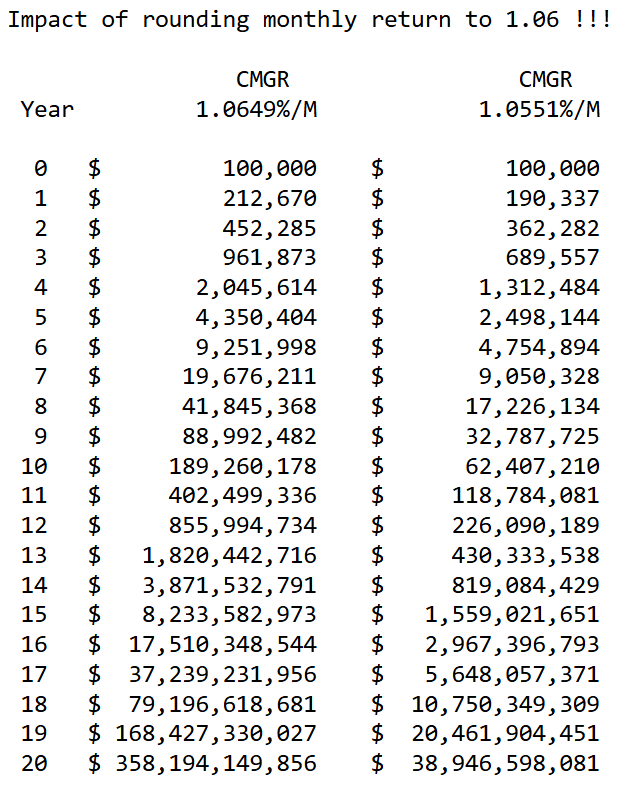
Year 16 shows results that include my screenshot in Post #248. Rounding could be that considerable. We are playing a compounding long game.
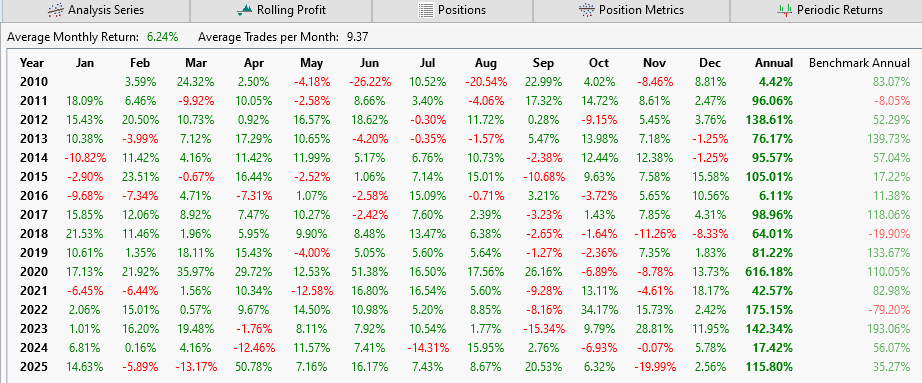
The following considers rounding to 6.00%.
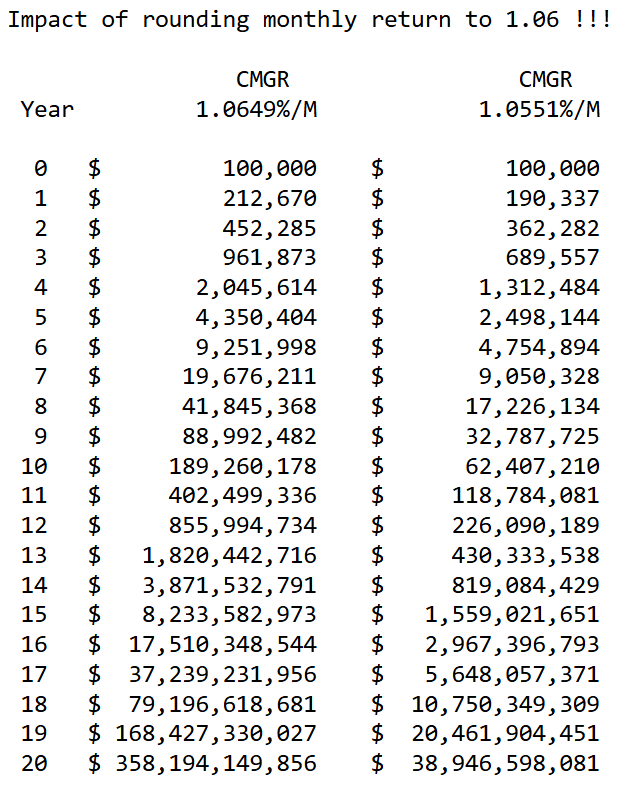
Year 16 shows results that include my screenshot in Post #248. Rounding could be that considerable. We are playing a compounding long game.
Good point, but WL doesn’t round any figures when performing calculations, only for display purposes 👍
@Glitch,
My recollection is that, in WL, the quantity of shares traded is floored down to the nearest integer. And, in such a case, the flooring will matter.
Does flooring on the quantity of shares bought occur?
My recollection is that, in WL, the quantity of shares traded is floored down to the nearest integer. And, in such a case, the flooring will matter.
Does flooring on the quantity of shares bought occur?
yes, because often you cannot buy fractional shares, depending on the broker. I realize that splitting the data should allow for fractional quantities, and that currently isn’t supported. However, you can configure a symbol to allow a certain number of decimal places for quantity in the markets and symbols tool.
I love this thread and I've been executing this strategy for the past 10 weeks. The performance is weak so far but I have deep belief in it improving in the future. What concerns me is NASDAQ plans to trade 24h 5 days per week as I believe a lot of performance with this strategy comes from daily gaps in QQQ/TQQQ. Also with massive volumes with substantial price shifts for individual stocks at market open at 9:30, especially Monday since the strategy does not work well opening trades on any other days. I ran backtests on nasdaq futures and opening positions at 8:00/8:15/8:30/8:45/9:00/9:15/9:45. Only 9:30 market open works well. I believe this strategy will lose an edge as soon as there is 24h trading. What are your thoughts?
"All" the volume occurs during regular trading hours. Current overnight volume (already more hours of trading than the regular market) doesn't usually even come close to what's traded in the first half hour of regular trading. Gaps are significant, but it's more important what the market (and strategy) does after those gaps, so that's probably why 09:30 Monday makes a difference.
However, notice where all the strategy's trading logic is focused >> it's when to exit. There's only been one change to the entry - make sure you're in the trade on Monday. The 'mojo' is when to get out.
However, notice where all the strategy's trading logic is focused >> it's when to exit. There's only been one change to the entry - make sure you're in the trade on Monday. The 'mojo' is when to get out.
But Monday entry will change since volume will be distributed more evenly through entire 24 hours. Monday entry at midnight does not work in backtesting futures. Just like you shouldn't open on Tuesday's, Monday ideal entry 9:30 will also change. Entry does matter and any other entry does not work in backtesting.
Estimates indicate that about 70% of trading volume in the US market is machine-generated.
It will take a few years for all those tens of thousands of programs to adapt to a new reality. At first, we might not even notice the transition.
During extended hours, trading volume drops dramatically, making it difficult to buy or sell large blocks (10k+ shares) due to limited liquidity. All those machines will have to play a different game and adapt to an extended-hours ecosystem.
However, deep pockets will have a ball with this. They will be able to manipulate stock prices like never before at minimal cost and earn higher rewards (profits).
One great advantage is that it opens the US market to international trade. For example, Japan will be able to trade during the day instead of staying awake all night.
Increasing trading hours is a fabulous idea with a significant upside potential. The US market, with the influx of new capital, will most likely continue to rise over the long term.
Moreover, with the Trump funds for children, investment and financial institutions will have to open 25 million new trading accounts within three years.
Both these moves are brilliant. Get ready to tango!
It will take a few years for all those tens of thousands of programs to adapt to a new reality. At first, we might not even notice the transition.
During extended hours, trading volume drops dramatically, making it difficult to buy or sell large blocks (10k+ shares) due to limited liquidity. All those machines will have to play a different game and adapt to an extended-hours ecosystem.
However, deep pockets will have a ball with this. They will be able to manipulate stock prices like never before at minimal cost and earn higher rewards (profits).
One great advantage is that it opens the US market to international trade. For example, Japan will be able to trade during the day instead of staying awake all night.
Increasing trading hours is a fabulous idea with a significant upside potential. The US market, with the influx of new capital, will most likely continue to rise over the long term.
Moreover, with the Trump funds for children, investment and financial institutions will have to open 25 million new trading accounts within three years.
Both these moves are brilliant. Get ready to tango!
You did not address the issue though. The market might perform well but the strategy will stop working. I love it as of now but you do have to buy at 15:30, no other time works.
I added minor modifications to my OPPW TQQQ strategy.
Here are my latest portfolio metrics.
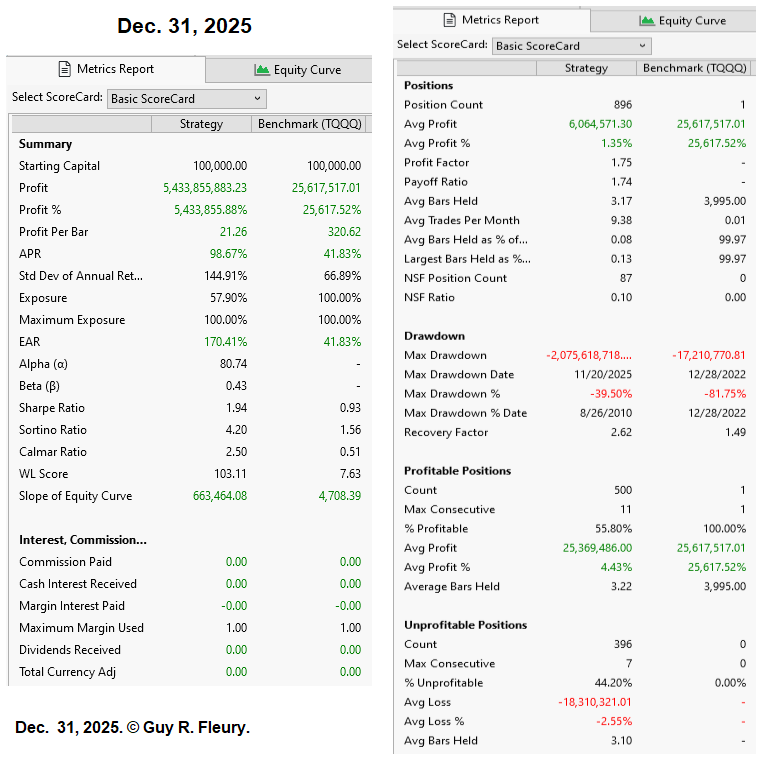
The year is ending with a 130% return and achieving a 98.67% CAGR over those 16 years.
The following chart shows the possible evolution of the strategy using its trade statistics. I've posted this kind of chart before.
In the beginning, due to the relatively low win rate, the CAGR starts low. However, year over year, it will gradually rise. And that is what makes this trading strategy remarkable: it has a rising long-term CAGR. The longer you play the game, the higher the CAGR.
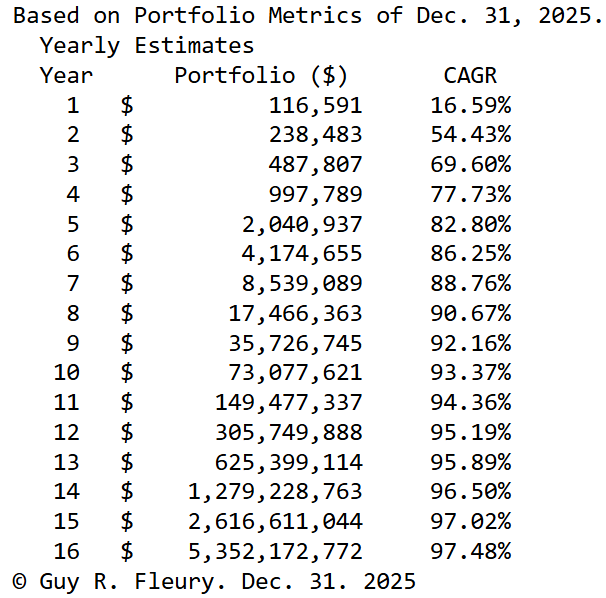
Note: The above chart uses my OPPW TQQQ portfolio equation, published before and adapted to the current portfolio metrics.
Here are my latest portfolio metrics.
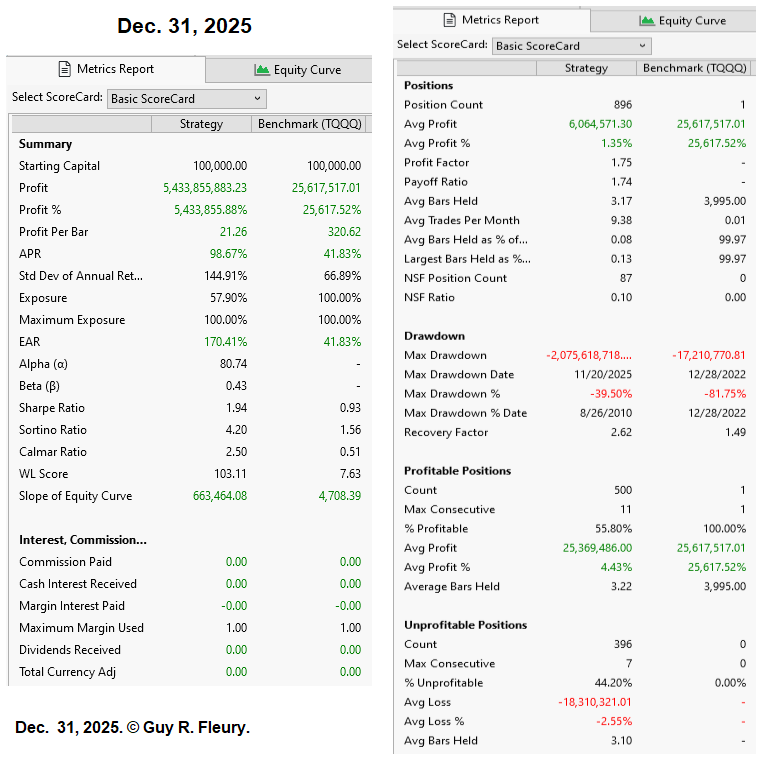
The year is ending with a 130% return and achieving a 98.67% CAGR over those 16 years.
The following chart shows the possible evolution of the strategy using its trade statistics. I've posted this kind of chart before.
In the beginning, due to the relatively low win rate, the CAGR starts low. However, year over year, it will gradually rise. And that is what makes this trading strategy remarkable: it has a rising long-term CAGR. The longer you play the game, the higher the CAGR.
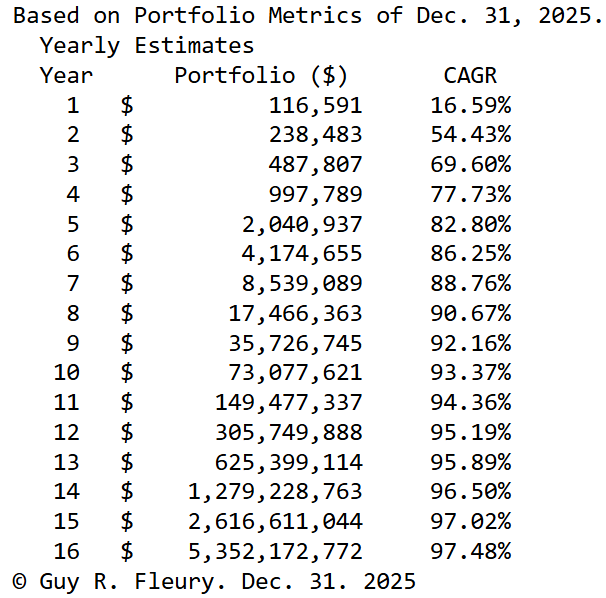
Note: The above chart uses my OPPW TQQQ portfolio equation, published before and adapted to the current portfolio metrics.
Are we able to automate this strategy in WealthLab itself or it is only for back-testing? I tried automating this in QuantConnect but the results are not the same in back-testing and or in live account.
What caused to difference in results? The strategies so simple it doesn’t need automation, but I don’t see why it couldn’t be.
Even the variants (the OG for example) that enters 1% below the open on Monday could be automated using the Strategy Monitor and setting a run time of 9:30:10.
Even the variants (the OG for example) that enters 1% below the open on Monday could be automated using the Strategy Monitor and setting a run time of 9:30:10.
@ father: Thank you for bringing up the topic of changed trading hours. I have also been thinking about this. You wrote that you did backtesting for various Nasdaq futures and opening positions. Would you mind sharing the results of your backtesting (APRs) to get an idea of how much the edge of the strategy has decreased?
.
Before 1990, US stock trading was limited from 9:30 am to 4:00 pm ET.
In the late 1990s, trading hours were extended from 4:00 pm to 8:00 pm ET.
From 2000, a pre-market session was set from 4:00 am to 9:30 am.
So, over the last 25 years, we have had a market that is open from 4:00 am to 8:pm ET.
Nobody noticed their implementation at the time or in the years after. The extended hours were just a convenience for people in other time zones trading small volumes.
Extending to a 23-hour session will create as much upheaval now as there was some 25 years ago. It will simply go unnoticed. The bulk of trading will still be from 9:30 am to 4:00 pm ET. As your trading portfolio grows, you need more, not less, market liquidity.
In the late 1990s, trading hours were extended from 4:00 pm to 8:00 pm ET.
From 2000, a pre-market session was set from 4:00 am to 9:30 am.
So, over the last 25 years, we have had a market that is open from 4:00 am to 8:pm ET.
Nobody noticed their implementation at the time or in the years after. The extended hours were just a convenience for people in other time zones trading small volumes.
Extending to a 23-hour session will create as much upheaval now as there was some 25 years ago. It will simply go unnoticed. The bulk of trading will still be from 9:30 am to 4:00 pm ET. As your trading portfolio grows, you need more, not less, market liquidity.
It looks like to me like it's been trading 24 hours for quite some time already. The graph below is from ThinkOrSwim, but the "extra-extended-hour" trade data aren't available from IB or even IQFeed. Weird.
Times are GMT — regular market hours are 14:30 to 21:00.

Times are GMT — regular market hours are 14:30 to 21:00.

Just a wink to parade my latest portfolio metrics.
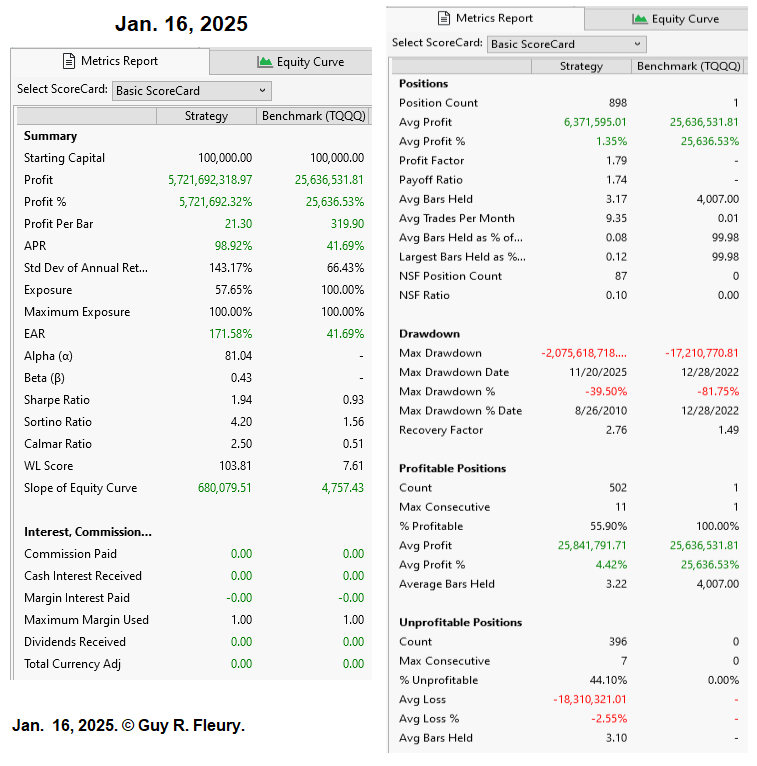
The above chart attests to the potential of the OPPW strategy. And anyone can do better.
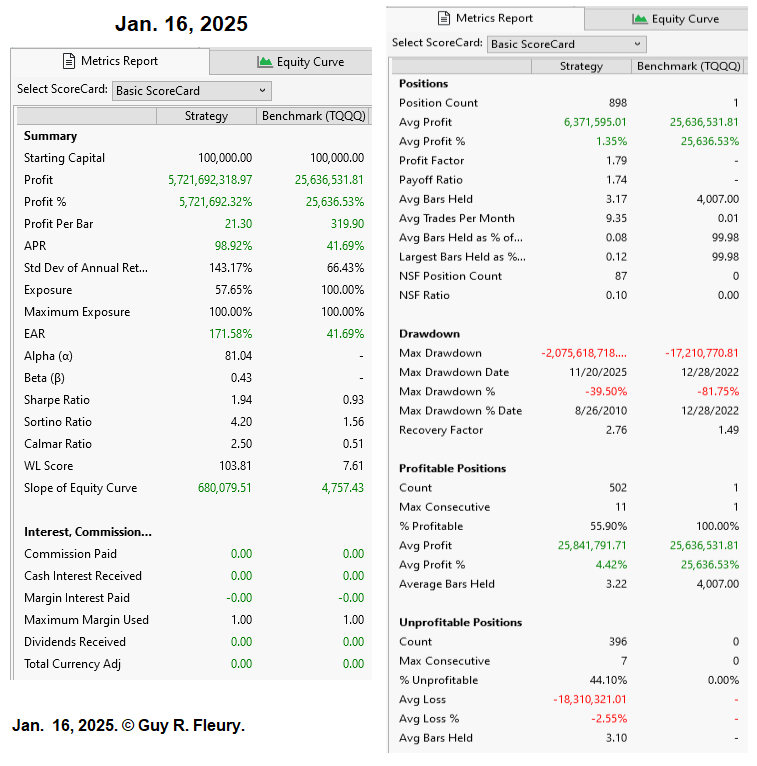
The above chart attests to the potential of the OPPW strategy. And anyone can do better.
98.92% !! Amazing.
You can definitely bump it over 99% by collecting dividends, which certainly happens with live trading.
You can definitely bump it over 99% by collecting dividends, which certainly happens with live trading.
Fleury's OPPW TQQQ Strategy: DEALING WITH RANDOMNESS
My new paper explores the randomness of price series, particularly the TQQQ ETF. My paper shows that randomness plays a major role and that, in our trading strategies, we have to account for it, or the market will repeat lessons your strategy ignored.
We might not be that good at predicting market prices, but we can design trading methods that extract enough from all that randomness to make your trading methods flourish well beyond market averages.
Read and share my paper; it should be worthwhile.
DEALING WITH RANDOMNESS
Link: https://alphapowertrading.com/WL8/DealingWithRandomness.pdf
My new paper explores the randomness of price series, particularly the TQQQ ETF. My paper shows that randomness plays a major role and that, in our trading strategies, we have to account for it, or the market will repeat lessons your strategy ignored.
We might not be that good at predicting market prices, but we can design trading methods that extract enough from all that randomness to make your trading methods flourish well beyond market averages.
Read and share my paper; it should be worthwhile.
DEALING WITH RANDOMNESS
Link: https://alphapowertrading.com/WL8/DealingWithRandomness.pdf
@GuyRFleury, did you run the latest version on data back to 2000? Seeing any improvements there?
@ww5, no, I have not found the time to do that. Regardless, the strategy does need additional downside protection from the next bubble, financial crisis, or whatever else causes another similar drawdown.
The US government just released the "Trump Accounts" for newborns. It represents an excellent opportunity to start a child's investment fund. During those 18 years, such a fund should seek the highest growth rate possible and, combined with annual contributions, could be a worthwhile start for a young adult.
Last December, I had an article on the Trump accounts. Follow the link:
My OPPW TQQQ Strategy: NEWBORN ACCOUNTS
https://alphapowertrading.com/WL8/Newborn_Accounts.pdf
Last December, I had an article on the Trump accounts. Follow the link:
My OPPW TQQQ Strategy: NEWBORN ACCOUNTS
https://alphapowertrading.com/WL8/Newborn_Accounts.pdf
FLEURY'S OPPW TQQQ Strategy: A CASINO GAMING EQUATION
My new article is about the inner workings of my version of the OPPW TQQQ trading strategy. It is also a continuation of Dealing with Randomness.
I explore the mathematical similarities between my OPPW equation and a casino-like roulette wheel. I show that, with an added "feature", both the OPPW game and roulette can use the same equation to analyze past outcomes and make projections of future results. It all stands on an equal sign, which is a brutal an unforegiving statement to make.
If you can project the expected future value of a roulette game, which remains unpredictable from play to play, you can do the same with the OPPW strategy. In both cases, it won't give you the outcome of the next bet, but it will provide you with the most expected average value for the next 100+ plays.
It should impact your game. Read and share my article. The link:
FLEURY'S OPPW TQQQ Strategy: A CASINO GAMING EQUATION
https://alphapowertrading.com/WL8/CasinoEquation.pdf
My new article is about the inner workings of my version of the OPPW TQQQ trading strategy. It is also a continuation of Dealing with Randomness.
I explore the mathematical similarities between my OPPW equation and a casino-like roulette wheel. I show that, with an added "feature", both the OPPW game and roulette can use the same equation to analyze past outcomes and make projections of future results. It all stands on an equal sign, which is a brutal an unforegiving statement to make.
If you can project the expected future value of a roulette game, which remains unpredictable from play to play, you can do the same with the OPPW strategy. In both cases, it won't give you the outcome of the next bet, but it will provide you with the most expected average value for the next 100+ plays.
It should impact your game. Read and share my article. The link:
FLEURY'S OPPW TQQQ Strategy: A CASINO GAMING EQUATION
https://alphapowertrading.com/WL8/CasinoEquation.pdf
FLEURY'S OPPW TQQQ Strategy: Win My Game And Enjoy The Money
My new paper explores the gaming side of my trading philosophy. As most have noticed, I use equations to make my points. The equation for this trading strategy can also identify trading routines and their outcomes. It could also help make ballpark estimates of what to expect in the near future. It is like predicting that the stock market will continue to do what it has done for a couple of centuries.
The paper compares the outcomes of QQQ, QLD, and TQQQ using the same program code logic, but adapted to each ETF's volatility. All that has changed are the numbers for the profit targets and stop losses. A 2% move in QQQ should result in a 4% rise in QLD, and a 6% gain in TQQQ.
There is a huge difference in the outcomes of QQQ, QLD, and TQQQ. Yet, all three scenarios require that you have your bet on the table.
It should impact your game. Read and share my paper. The link:
FLEURY'S OPPW TQQQ Strategy: WIN MY GAME AND ENJOY THE MONEY
https://alphapowertrading.com/WL8/WinMyGame.pdf
My new paper explores the gaming side of my trading philosophy. As most have noticed, I use equations to make my points. The equation for this trading strategy can also identify trading routines and their outcomes. It could also help make ballpark estimates of what to expect in the near future. It is like predicting that the stock market will continue to do what it has done for a couple of centuries.
The paper compares the outcomes of QQQ, QLD, and TQQQ using the same program code logic, but adapted to each ETF's volatility. All that has changed are the numbers for the profit targets and stop losses. A 2% move in QQQ should result in a 4% rise in QLD, and a 6% gain in TQQQ.
There is a huge difference in the outcomes of QQQ, QLD, and TQQQ. Yet, all three scenarios require that you have your bet on the table.
It should impact your game. Read and share my paper. The link:
FLEURY'S OPPW TQQQ Strategy: WIN MY GAME AND ENJOY THE MONEY
https://alphapowertrading.com/WL8/WinMyGame.pdf
I got an opening auction price of 49.48 on the primary market last week through my broker. However, my backtesting results indicate an entry price of 48.00 for last week
Could anyone help me out to clarify the reason for this discrepancy? Was there any data adjustment, corporate action, auction imbalance, or market event last week that might explain the difference?
Could anyone help me out to clarify the reason for this discrepancy? Was there any data adjustment, corporate action, auction imbalance, or market event last week that might explain the difference?
You didn't specify the date, but it was 2/23/2026, which occurred due to a DTN IQFeed outage:
https://www.wealth-lab.com/Discussion/DTN-Outage-and-WealthData-2026-02-23-12988
Refresh your data.
https://www.wealth-lab.com/Discussion/DTN-Outage-and-WealthData-2026-02-23-12988
Refresh your data.
To quickly refresh the TQQQ data you can right click on the chart and select Reload Data from Provider from the popup menu.
Your Response
Post
Edit Post
Login is required