In WL 8 Build 11, I have the issue that in a "past 2 year back test" with 60 Minutes bars, I get only 203 bars . In a regular chart however, I get 2456 bars.
Do I have to configure something special for back testing so that I can get these 2456 bars?
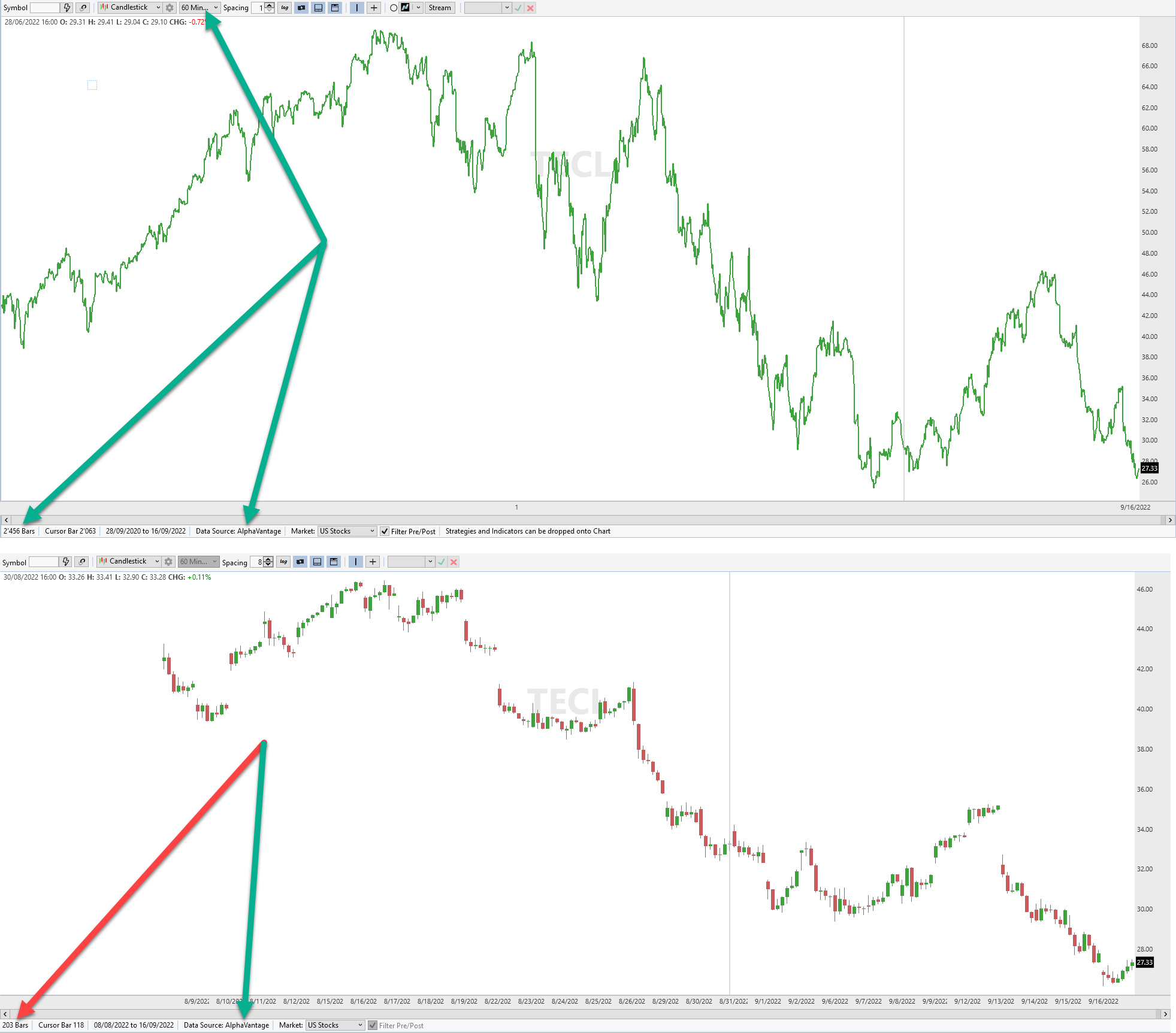
Do I have to configure something special for back testing so that I can get these 2456 bars?
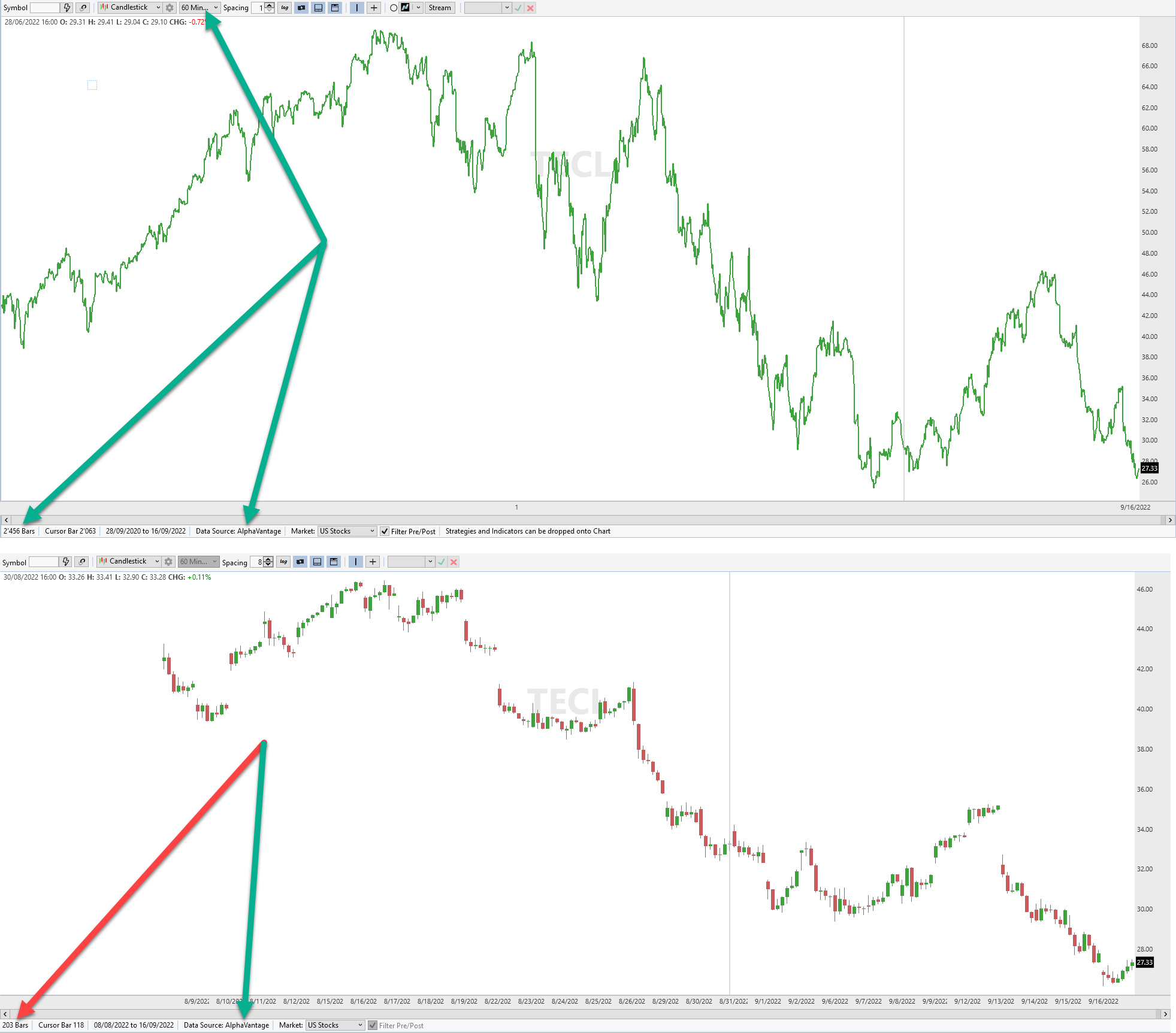
Rename
The data range backtest is controlled on the Strategy Settings page.
The default data range for charts is controlled here -
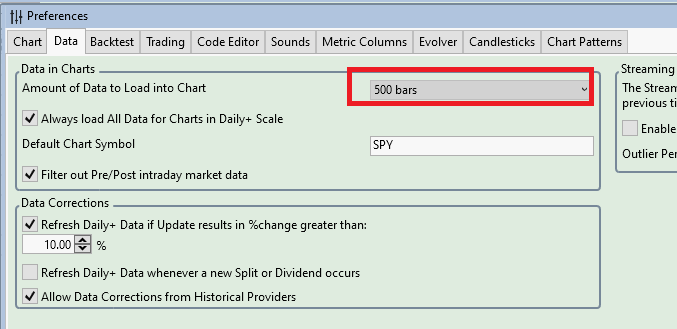
To change the range for any chart just click the data range in the status bar and adjust it.
The default data range for charts is controlled here -
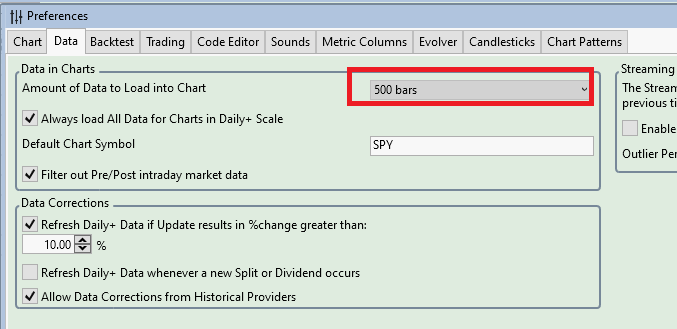
To change the range for any chart just click the data range in the status bar and adjust it.
That was already set to 5000 bars.
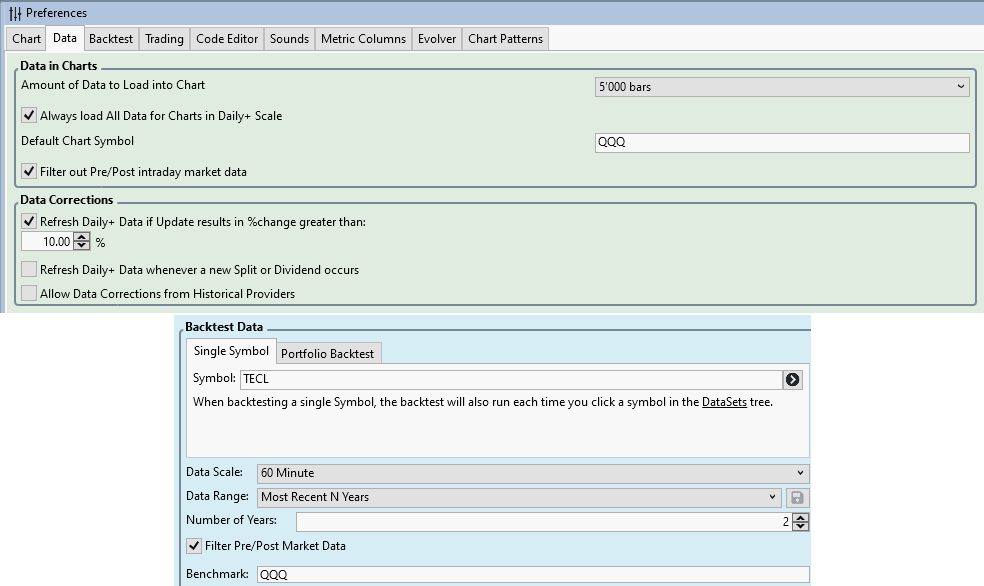
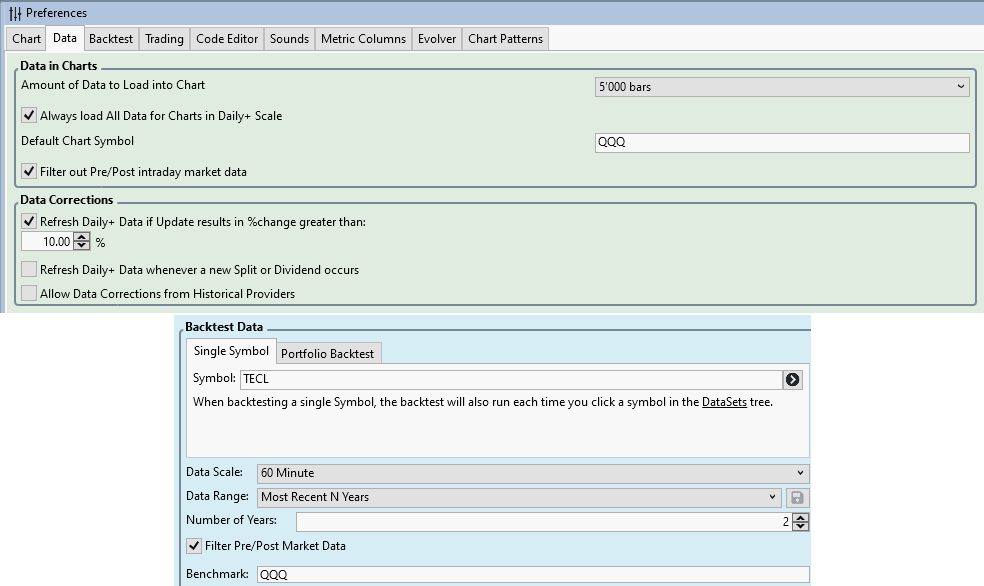
QUOTE:Then I suggest you upgrade to Build 16 and upgrade all extensions as well. A lot has happened since Build 11.
In WL 8 Build 11...
Everything is up to date, but I'm still getting only 203 bars in back test mode.
How does it look like on your site when you do a TECL (60 min) back test via Alpha Vantage?
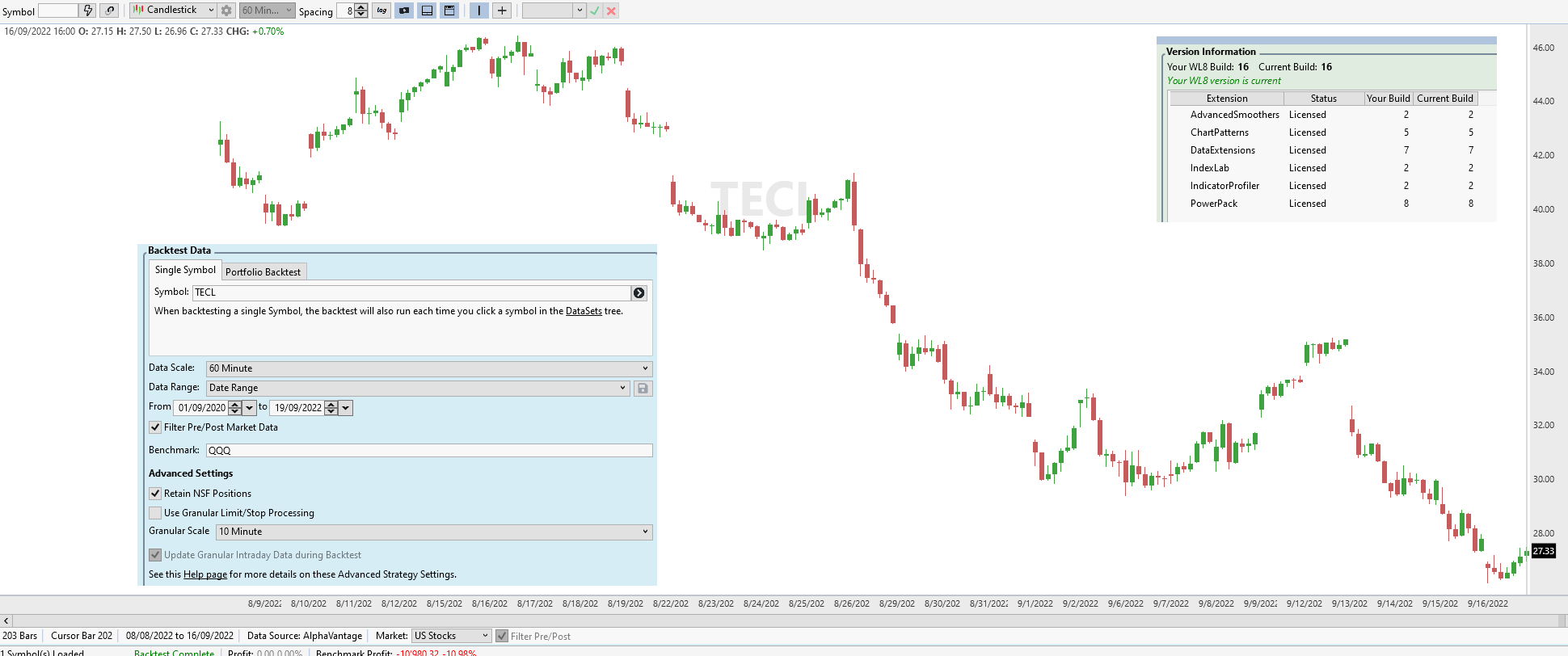
How does it look like on your site when you do a TECL (60 min) back test via Alpha Vantage?
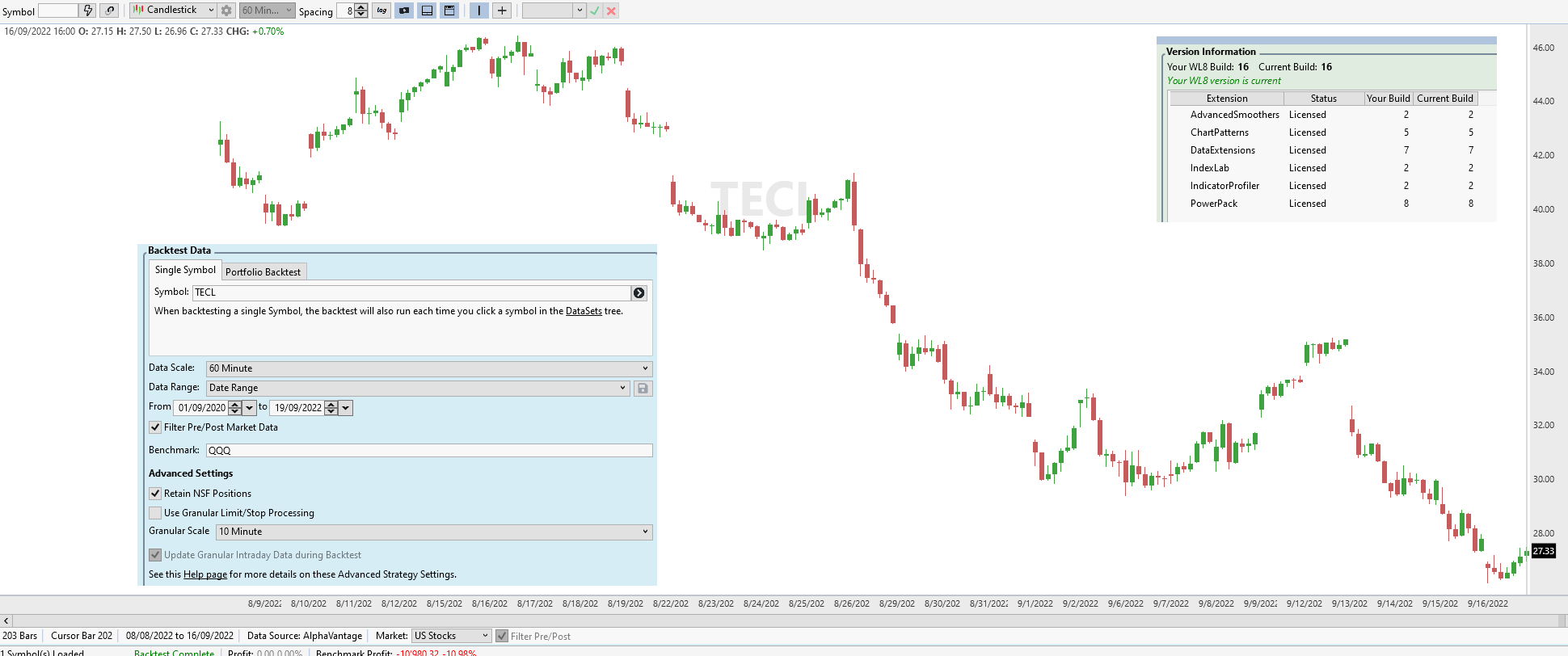
Try to click the data range in the status bar of this bar to adjust it, as Cone suggested above.
After changing date ranges a few times, I was able to duplicate the issue with AlphaVantage. Since Wealth-Lab builds 60-minute bars from 30-minute bars, it seems the issue is related to caching - the 60-minute cache doesn't exist. Making too many requests 60-minute requests within 1 minute for a "free" AlphaVantage API key will result in getting none or a partial history.
You can try it with 30-minute bars and you'll see that the chart loads the full range instantly - unlike the 60-minute bars.
You can try it with 30-minute bars and you'll see that the chart loads the full range instantly - unlike the 60-minute bars.
That was my guess too.
After I have manually requested the data in the chart (reload chart data from provider), the back test has jumped from 203 bars to 2729 bars.
After I have manually requested the data in the chart (reload chart data from provider), the back test has jumped from 203 bars to 2729 bars.
Your Response
Post
Edit Post
Login is required