You cannot set limit price with manual order send in Order Manager with digits after dot. I mean you can, but the result order will be without those digits.
At the same time it's ok with the strategy issuing a signal for the same symbol.
At the same time it's ok with the strategy issuing a signal for the same symbol.
Rename
Sorry, strategy signals were market, so not sure it it works good with strategies.
QUOTE:
You cannot set limit price with manual order send in Order Manager with digits after dot.
I think it has to do with "," being your digit/currency delimiter symbol by virtue of Russian regional settings. It works if the separator char is set to "." though.
No, I tested it with "," set as the delimiter and the Order Manager gracefully supports both the comma and dot style e.g. 1,234 and 1.234.
Eugene, yes, you are partially right, it works with ','! Thanks. But not with '.' - and it's not a problem of course).
How can I reproduce this? Like I said, it works both ways for me.
I don't know.
If i set dot, click in any other field resets digits after dot. And no digits after dot in oreder sent as on the second screen.
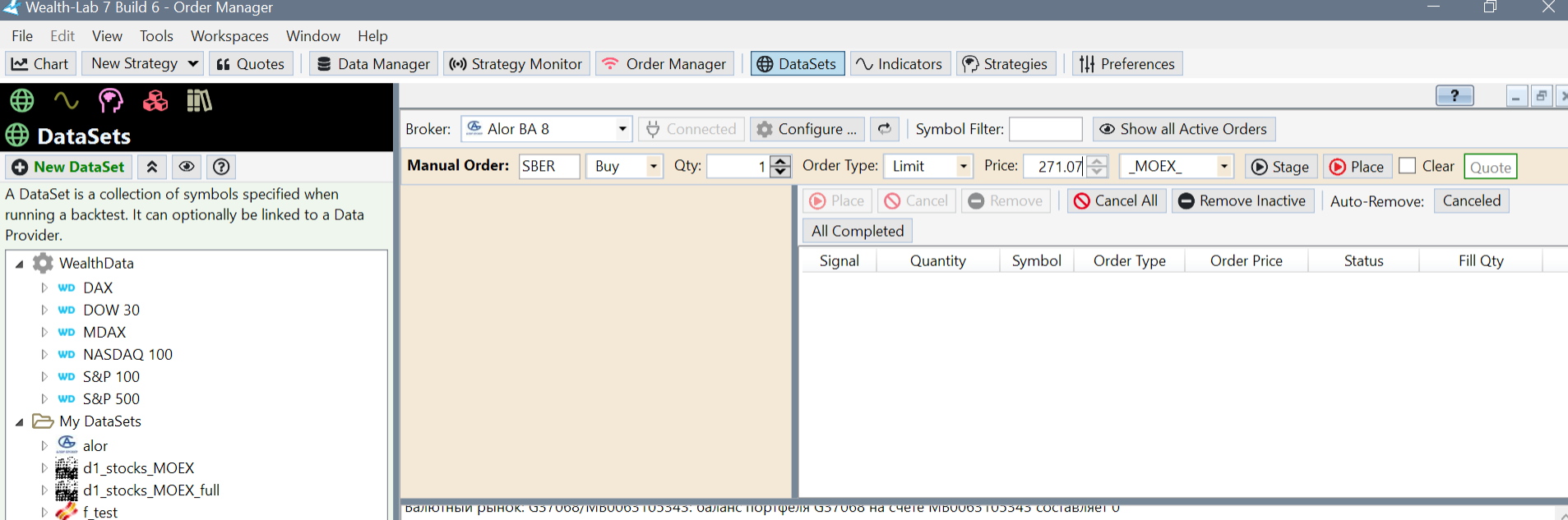
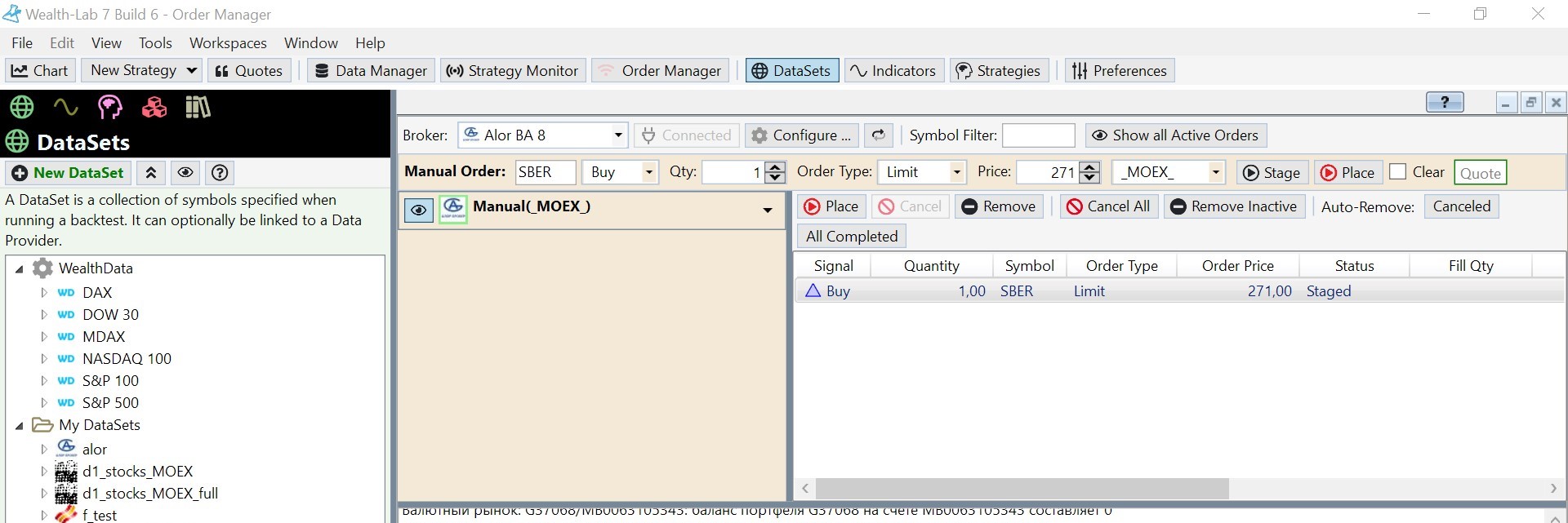
If i set dot, click in any other field resets digits after dot. And no digits after dot in oreder sent as on the second screen.
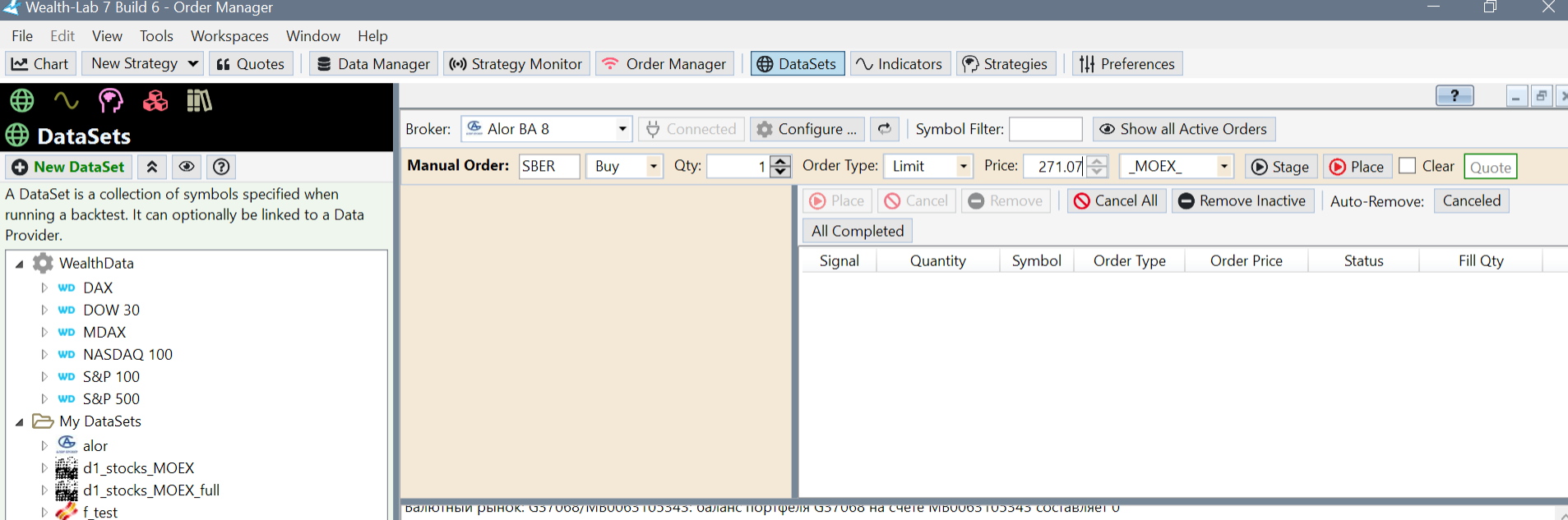
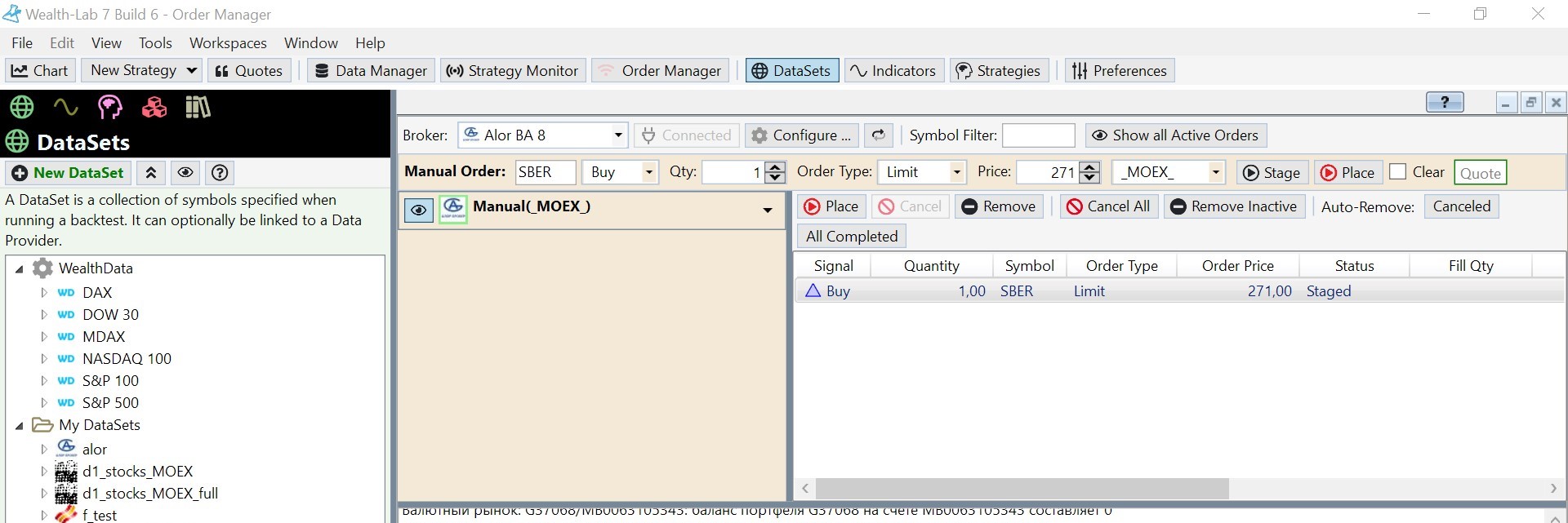
And since you're using in house broker providers and probably a custom Market, how many Decimals are in your "Configure market" dialog?
Do you mean this?
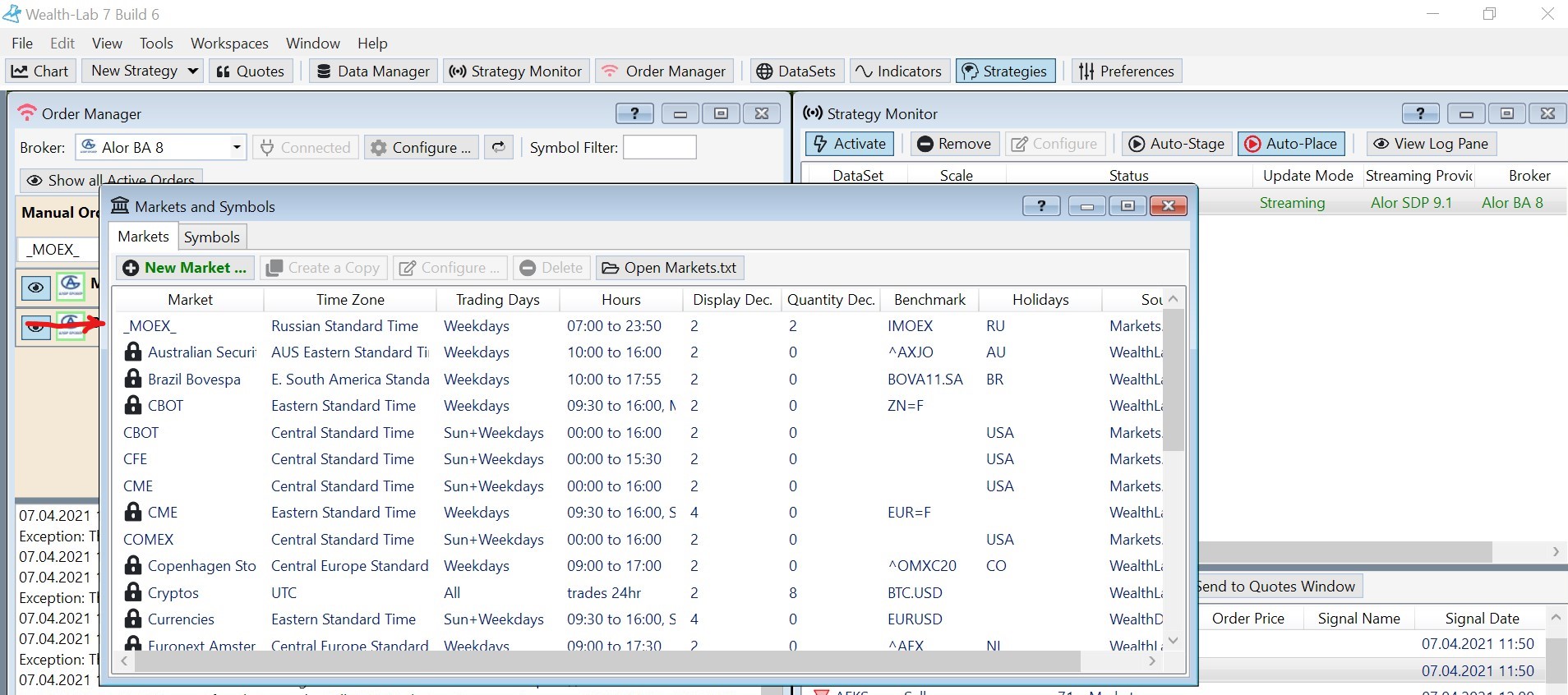
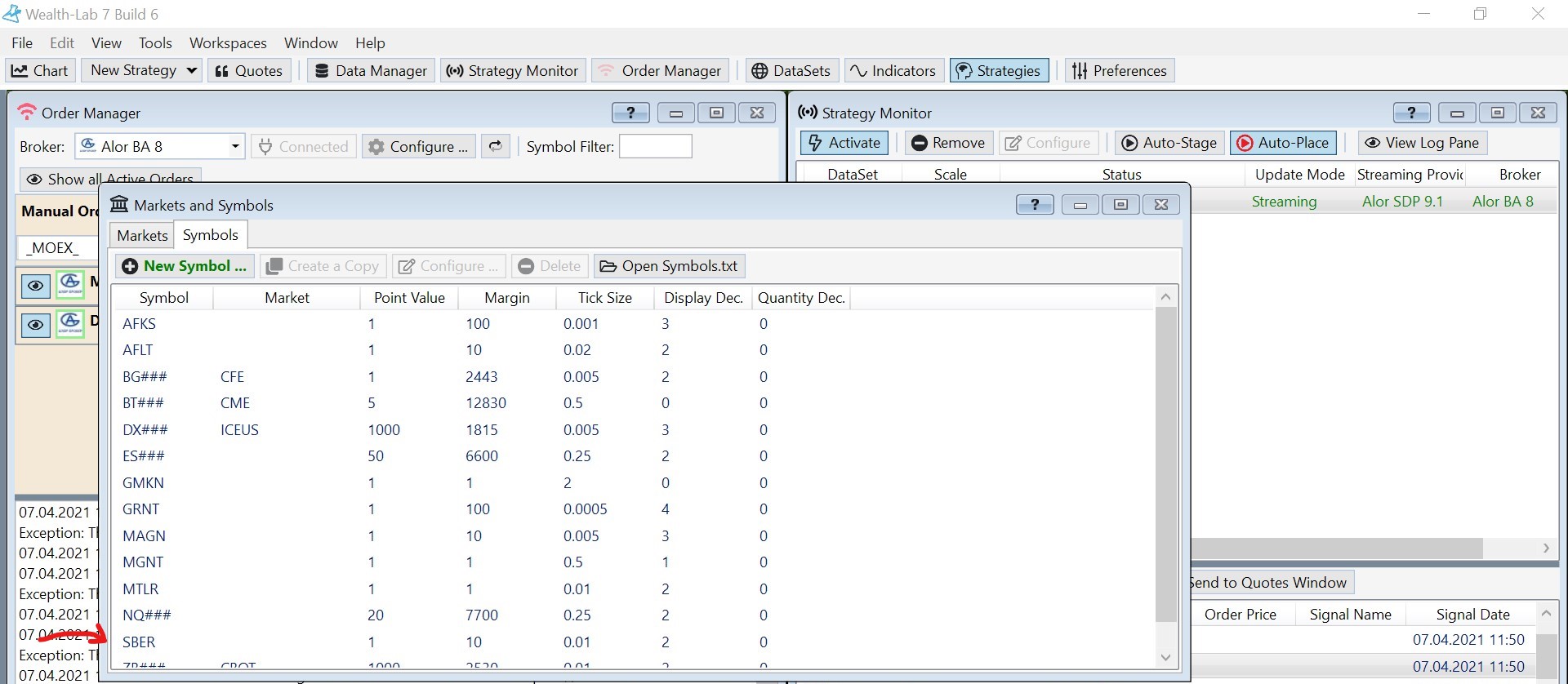
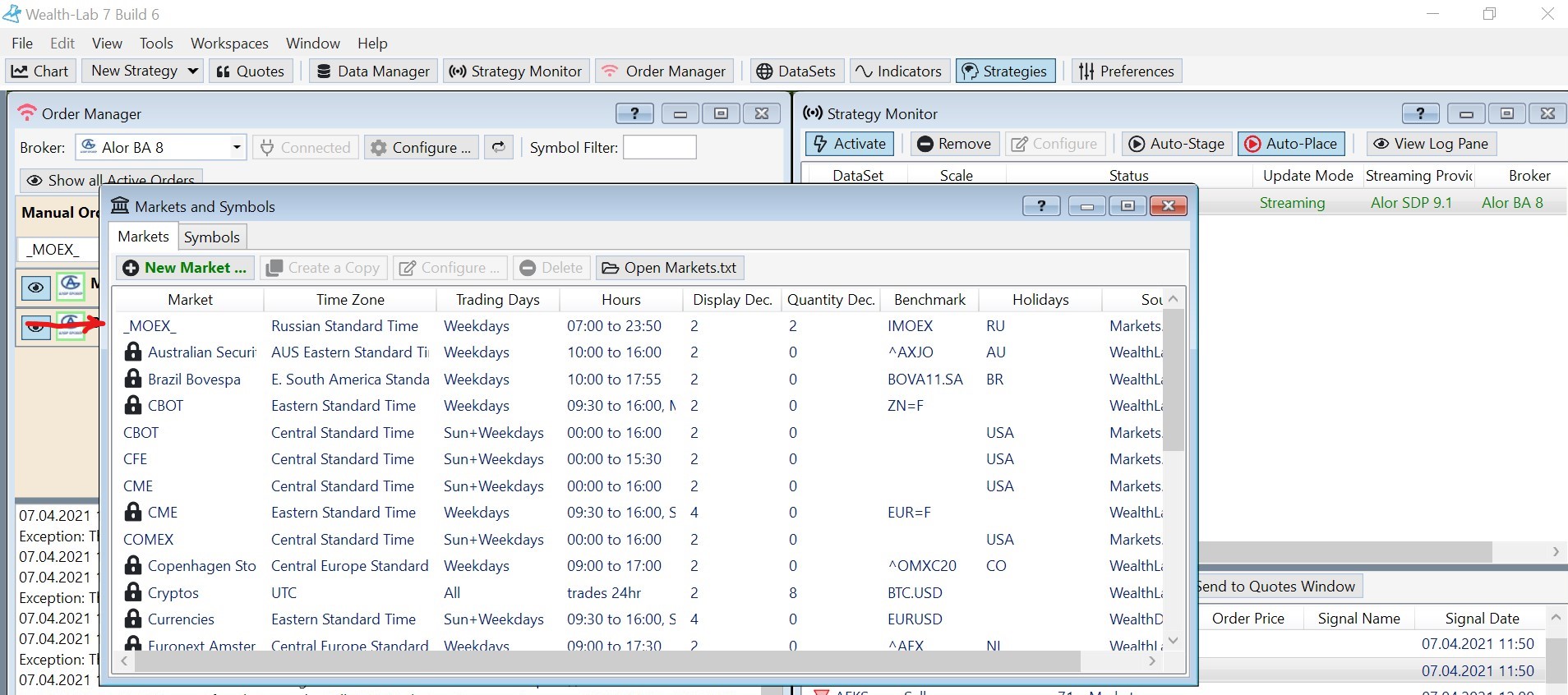
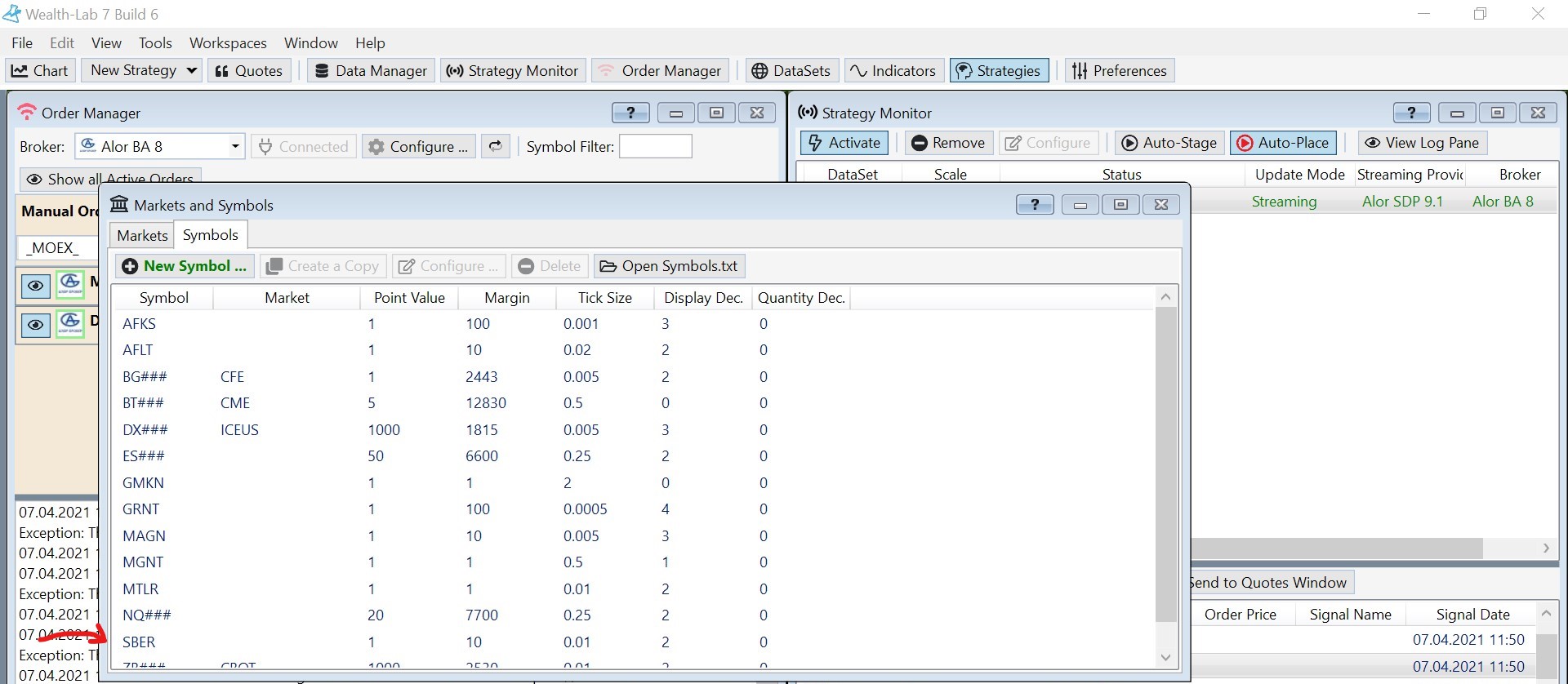
Looks like you have it set correctly. Anyway, I don't see an issue in not picking up the dot "." since your separator is comma "," in Windows. This is a regional standard. If you prefer to use "." then you should configure Windows accordingly.
Your Response
Post
Edit Post
Login is required