Historical data not downloading for older than 3 days for second and minute data. Is there a setting I need to change? I have IqFeed, WL and IB and none go further. Thanks.
Rename
1. What exactly do you do to download and how you determine that it's not downloading?
2. Any errors in the log? Tools > Log Viewer.
3. Is your subscription to IQFeed paid?
2. Any errors in the log? Tools > Log Viewer.
3. Is your subscription to IQFeed paid?
Sounds like a misconfigured Date control.
1- I am trying to download equities 10 second bars in a chart and in a backtest Strategy window. Only goes back to Jan/31/2023. If I change the settings to 1 min bars it goes older than that with same data provider. So must be a seconds time period issue. Is there any limitations from WL8?
2- No errors that I can see.
3- Yes it's paid and current.
Thanks.
2- No errors that I can see.
3- Yes it's paid and current.
Thanks.
Click on the data range label in the chart's status bar to change it.
Also, how is Preferences > Data > Amount of data... configured?
Also, how is Preferences > Data > Amount of data... configured?
I tried the chart status bar to change it get the messages below. Also these are my data settings. Please review and comment.
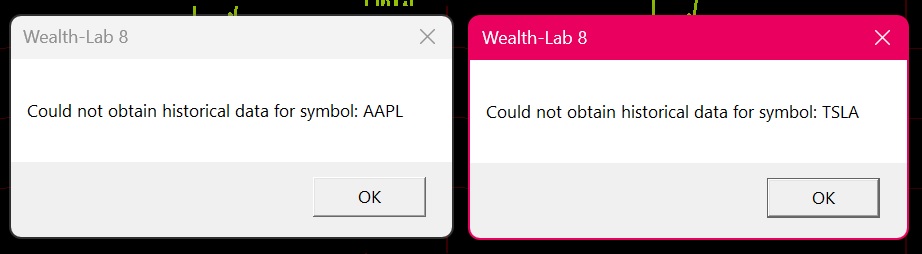
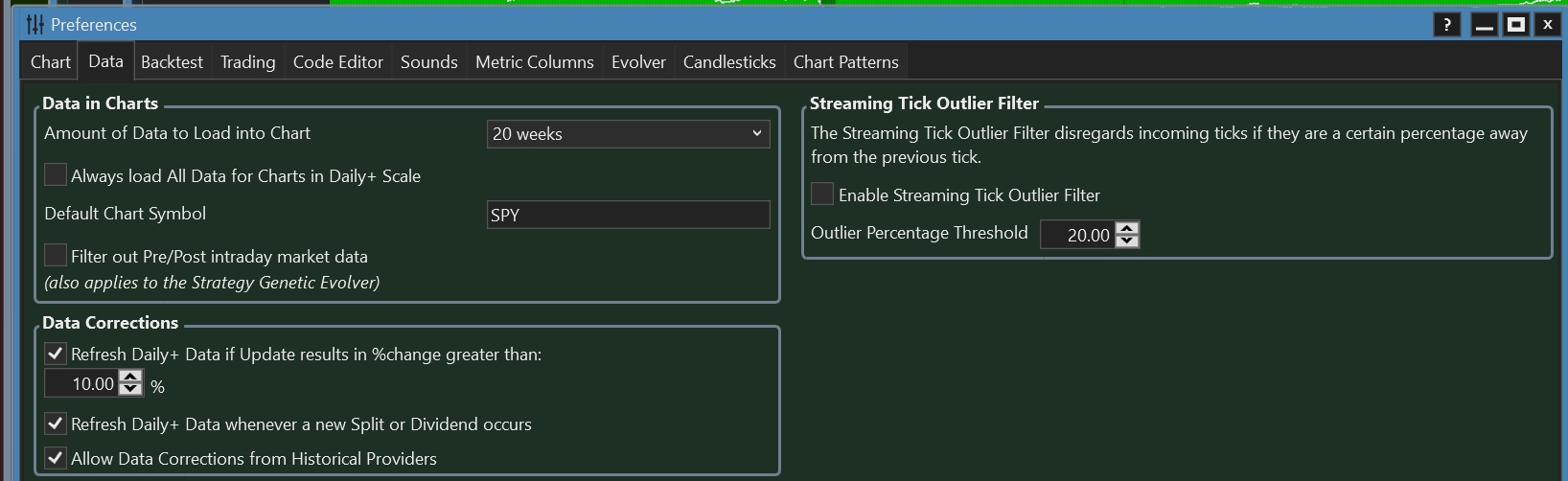
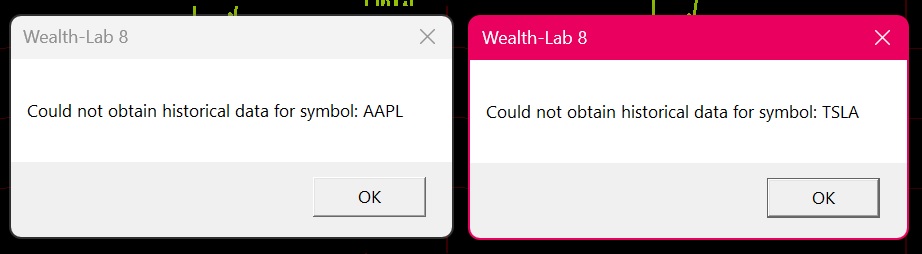
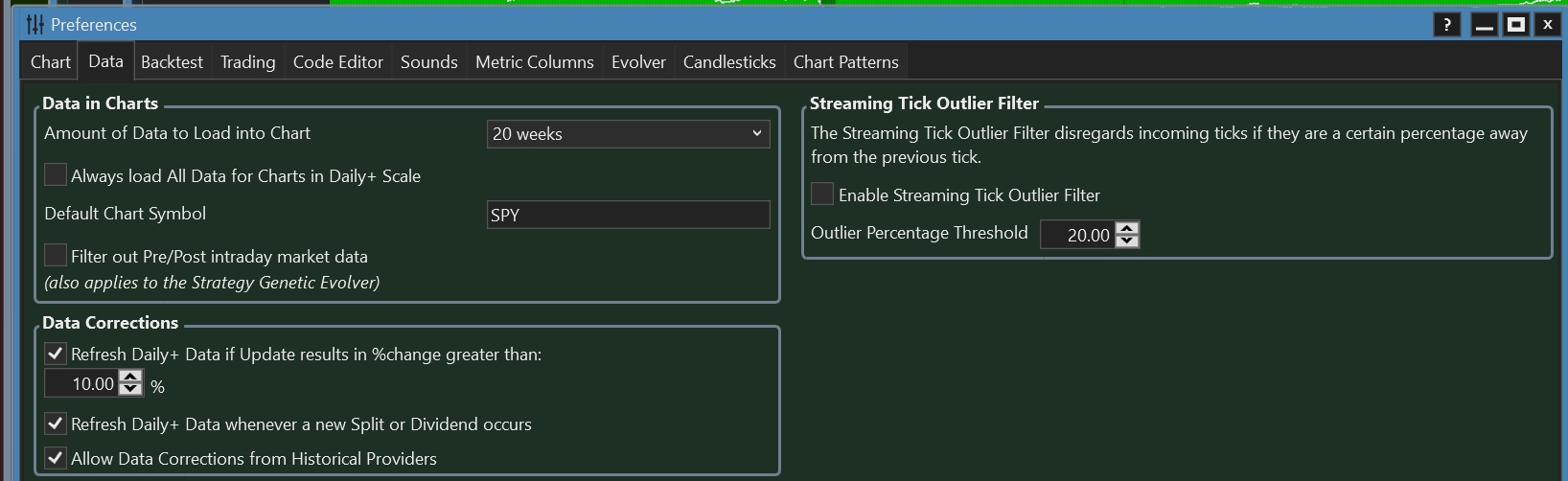
IQFeed messages in the Log Viewer?
Disregard. I requested 10-sec bars and it only returned 1 week of data - from premarket starting 1/24/2022. I'll look into it.
Disregard. I requested 10-sec bars and it only returned 1 week of data - from premarket starting 1/24/2022. I'll look into it.
At least in my case (developer account, delayed feed), IQFeed is ending the data request there - 1 week only. I can't explain why you'd only get 1 or 2 days, but if there are no errors, presumably that's all that's being supplied.
Try different symbols and longer intervals, like 30 seconds to see if there's a difference. Requesting data outside of market hours might even returned more history.
Try different symbols and longer intervals, like 30 seconds to see if there's a difference. Requesting data outside of market hours might even returned more history.
As I suspected, IQFeed is supplying much more history now that the market is closed.
I'm still not able to get more than one day in after hours. There must be an issue with IqFeed not supplying second data to WL8. I am able to get IqFeed to download seconds data in my other platforms up to August last year.
If a request failed, it won't try again in unless you "Clear Internal Request Tracking Info" (Data Manager > Historical Providers > right click IQFeed) or restart WealthLab.
It definitely works in WealthLab and outside of market hours you can get 6 months of tick and second bars.
It definitely works in WealthLab and outside of market hours you can get 6 months of tick and second bars.
To add to what Cone's just said, you'd have to reload chart history for an instrument you already requested the data for - or open a chart of a new symbol.
..but you wouldn't necessarily want to "reload" intraday data - especially tick and second charts because you will lose all the history prior to 6 months ago.
Definitely. It's just that my impression is that topic starter is getting only 3 days of data so clearing tracking info won't get him the data before end of January.
Thanks for the comments. I am able to load second/minute data for many weeks back if I do a backtest of the symbol and open the chart in the Strategy Window . But only 3 days back in a stand alone standard chart window. Interesting.
The amount of data in the standalone chart window is limited based on the setting selected in the Preferences/Data tab.
QUOTE:When you first request a basic chart, it loads with the default settings in Preferences > Chart. You can always change the range by clicking the dates in the status bar.
But only 3 days back in a stand alone standard chart window. Interesting.
For ad-hoc charts, it's good to keep the number of bars to a minimum in the preferences so that the chart can return quickly with data. A good initial setting, is 2000 bars, for example. Later you can adjust if you need more.
I noticed that topic starter had set the amount of data to load in Preferences (that @Cone is talking about) to 20 Weeks. @designer, are you still getting only 3 days back for never before seen tickers in a chart window?
@Eugene, It is fine now. I did it the way Cone suggested in 2000 bar increments. Probably the 20 weeks request was too high and took too long to even see. Thanks.
While IQFeed is downloading a large number of bars, you see the number downloaded in realtime in the status bar; the message updates about every 4000 bars.
Your Response
Post
Edit Post
Login is required