Why am I getting this error for Alpaca?
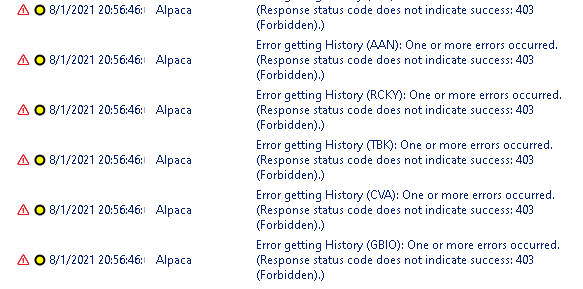
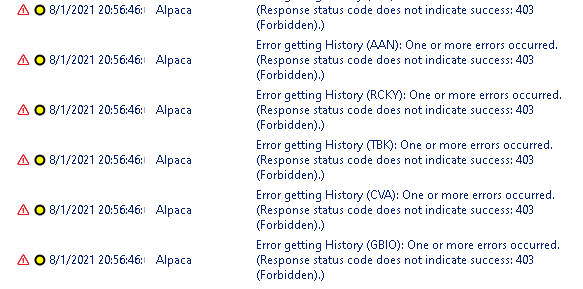
Rename
Do you have Paper account checked in the Data Manager > Historical providers > Alpaca?
No issues at my end with the Alpaca historical. Check your settings and make sure you have paper accounts checked off it appropriate.
I restarted the computer and it worked just fine, not sure why I had to restart for it to work again...
I am running into this same problem myself. I've tried restarting my computer, clearing out all Alpaca data files, and Internal Request Tracking Info, as well as regenerating a new API Key and password. I first noticed it not working yesterday morning before the WL7 B45 release, but it still is not working after updating to B45.
I've been testing with the symbols AMC, GME, and KOSS on a 5 minute data interval, over the past 12 months. Regardless of whether I try to run a backtest or use the Data Manager directly, I always get "403 (Forbidden)" and no data is downloaded.
I've been testing with the symbols AMC, GME, and KOSS on a 5 minute data interval, over the past 12 months. Regardless of whether I try to run a backtest or use the Data Manager directly, I always get "403 (Forbidden)" and no data is downloaded.
Is the "Paper Trading" check box activated, if appropriate?
The "Paper Trading" box is NOT checked, nor was it intended to be in this circumstance.
After quite a bit of experimenting around, I think I fixed the issue with the following steps:
1) Go into the Order Manager, manually switch the active Broker to "Alpaca" and click "Connect"
2) Clear out Alpaca Data files and Internal Tracking info using the Data Manager (not certain if this is mandatory)
3) Close and restart WL7
After quite a bit of experimenting around, I think I fixed the issue with the following steps:
1) Go into the Order Manager, manually switch the active Broker to "Alpaca" and click "Connect"
2) Clear out Alpaca Data files and Internal Tracking info using the Data Manager (not certain if this is mandatory)
3) Close and restart WL7
Your Response
Post
Edit Post
Login is required