Currently, the UI has too many info bars and toolbars and taking lot of real estate. There are currently 6 horizontal bars above the chart and 4 horizontal bars below the chart. Currently, there are no options in "View" menu to hide these. I clicked on the "Expert Mode", but didn't see any difference.
I understand that for beginners, it is better to show more than less. And I am not asking to remove stuffs. But rather keep them, but provide options to hide them if somebody wants to.
For advanced users, there should be option to hide everything from the UI and there should be keyboard shortcuts for all clicks/selections. All of these items can be added to the menubar. Also, once a sub-window is in focus, an appropriate menu specific to that sub-window can be added.
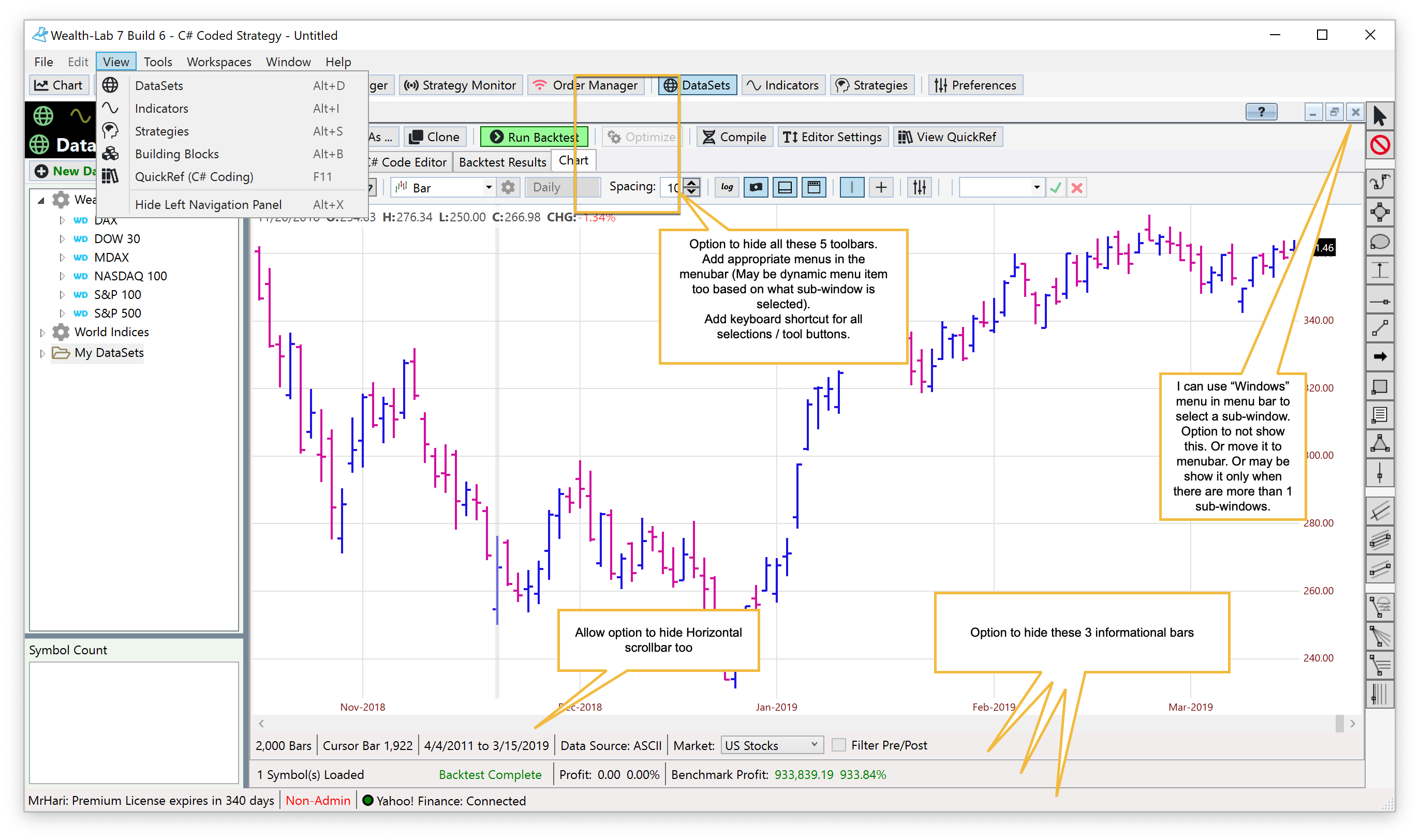
I understand that for beginners, it is better to show more than less. And I am not asking to remove stuffs. But rather keep them, but provide options to hide them if somebody wants to.
For advanced users, there should be option to hide everything from the UI and there should be keyboard shortcuts for all clicks/selections. All of these items can be added to the menubar. Also, once a sub-window is in focus, an appropriate menu specific to that sub-window can be added.
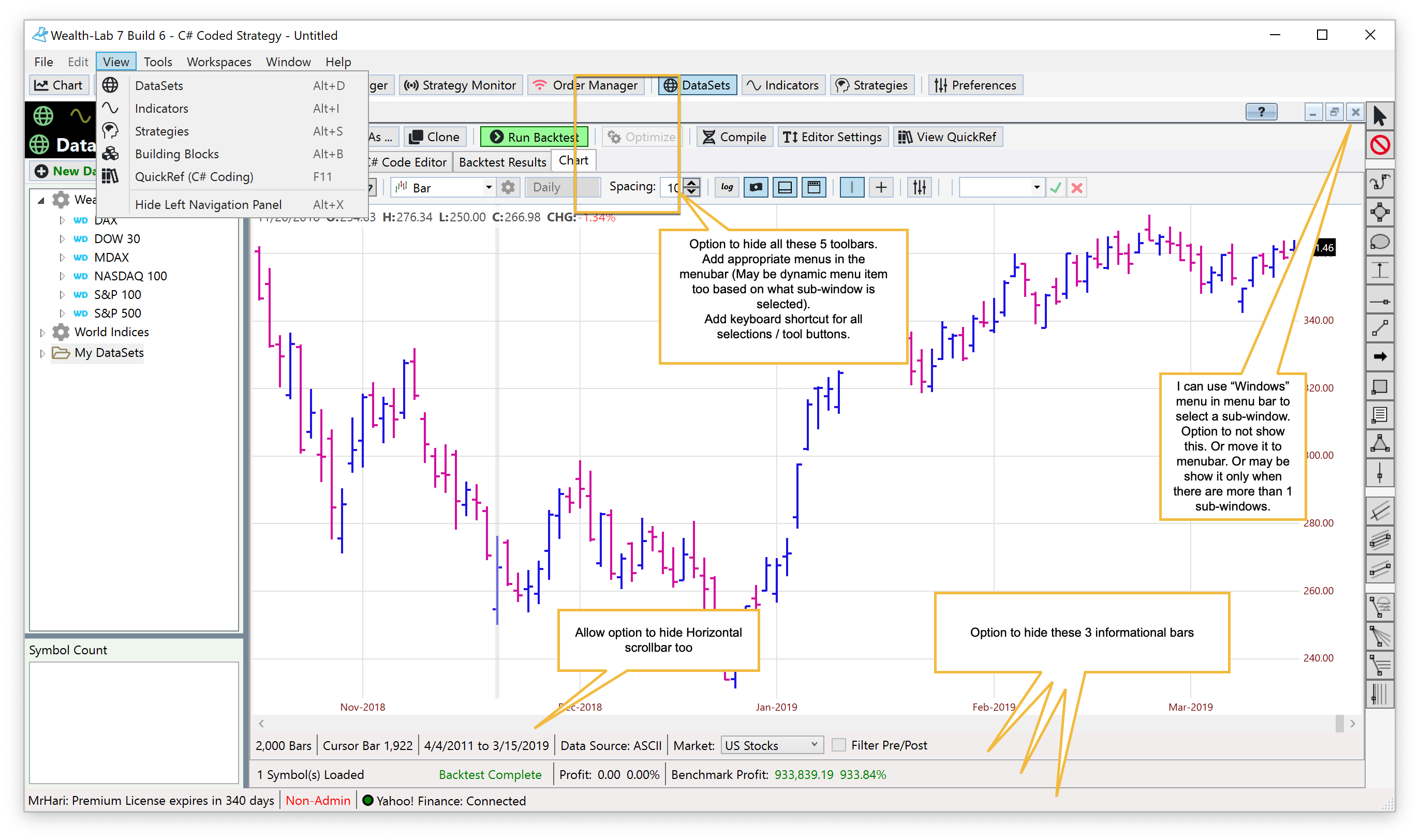
Rename
From the chart toolbar you can already hide Status Bar (the big block at the bottom) and another button there automatically hides/shows the toolbar itself on mouse over, resulting in even greater saved screen real estate.
Activaing "Expert mode" in File menu makes many hint messages disappear from the left menu or Data Manager.
Activaing "Expert mode" in File menu makes many hint messages disappear from the left menu or Data Manager.
Cool! That did help with hiding two horizontal tool/info bars. That's 2 out of 10 horizontal tool/menu/info bars. I will say there should be menu items in the View menu to hide all horizontal and vertical tool/info bars.
Also, we need more keyboard shortcuts.
Also, we need more keyboard shortcuts.
There are users with different background and perception. If we evaluate things from this standpoint, it becomes real that hiding the "5 toolbars" or "horizontal scrollbar", if activated inadvertently, can cause user confusion on feature loss or buggy product and lead to unwanted support incidents. We do have to find a balance between these feature requests and our concerns. Just my opinion.
I hear you on having more keyboard shortcuts (in two other discussions I believe), and being a keyboard shortcut fan myself (not just in WL but everywhere from Windows to Linux) it's good to see that it's important for our users, too. :)
I hear you on having more keyboard shortcuts (in two other discussions I believe), and being a keyboard shortcut fan myself (not just in WL but everywhere from Windows to Linux) it's good to see that it's important for our users, too. :)
Your Response
Post
Edit Post
Login is required