The backtester can’t find the benchmark data very often. And most of these cases are erroneous as for me. As on the screen attached.
There is another problem with benchmark:
The check of the benchmark data presence is not at the beginning of the process, so the system can interrupt the process because of the benchmark data absence after a quite long time after starting the process. It’s not convenient.
As I see it:
1. There is a bug/error in the code to be fixed.
2. If benchmark is not a must maybe you should let the user backtest without it? Metrics Report without benchmark values – if that’s the only outcome – not a problem, I guess.
3. I guess, It’s better change the sequence of the preprocessing checks so that the user didn’t spent extra time for not required checks.
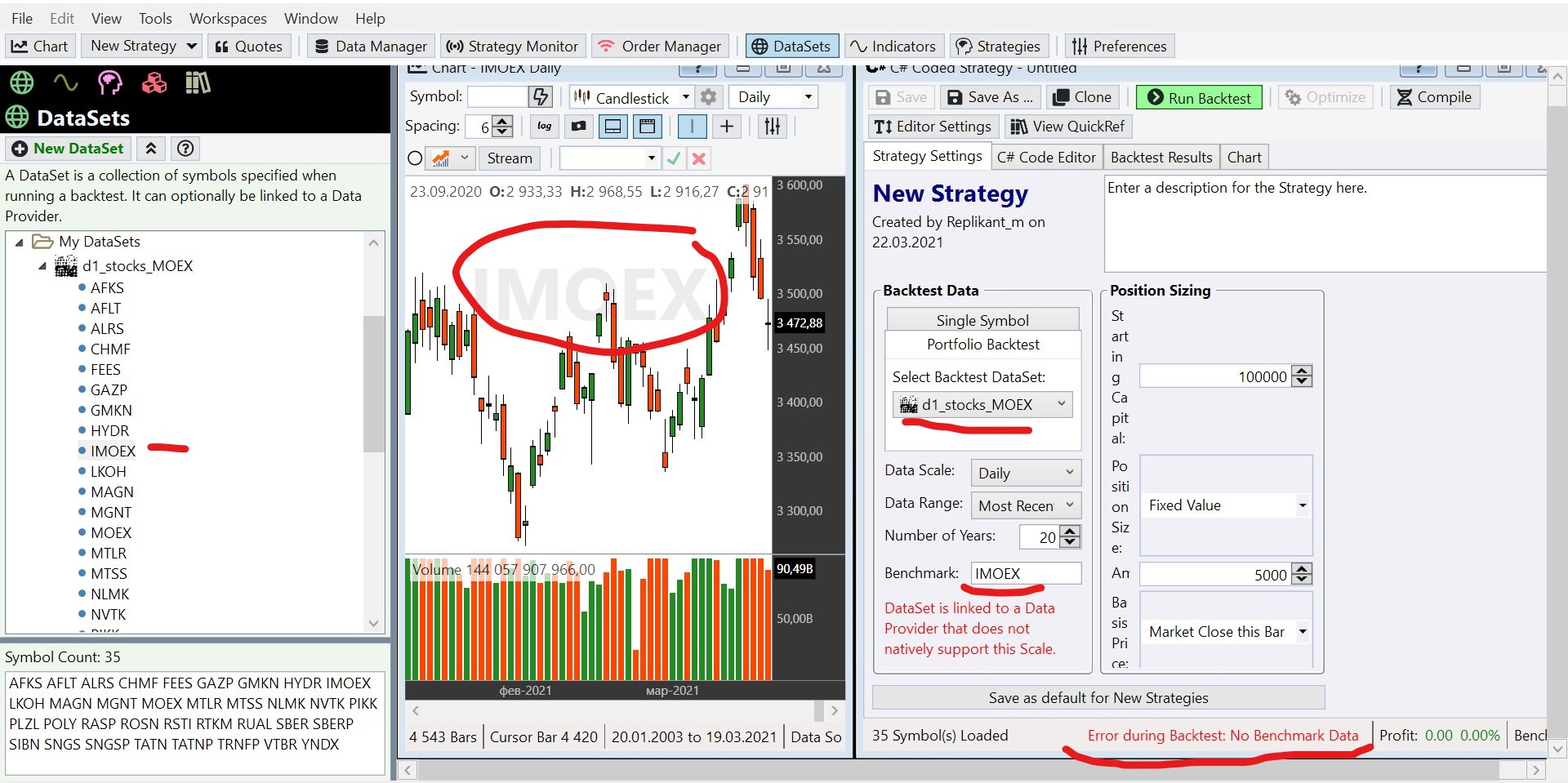
There is another problem with benchmark:
The check of the benchmark data presence is not at the beginning of the process, so the system can interrupt the process because of the benchmark data absence after a quite long time after starting the process. It’s not convenient.
As I see it:
1. There is a bug/error in the code to be fixed.
2. If benchmark is not a must maybe you should let the user backtest without it? Metrics Report without benchmark values – if that’s the only outcome – not a problem, I guess.
3. I guess, It’s better change the sequence of the preprocessing checks so that the user didn’t spent extra time for not required checks.
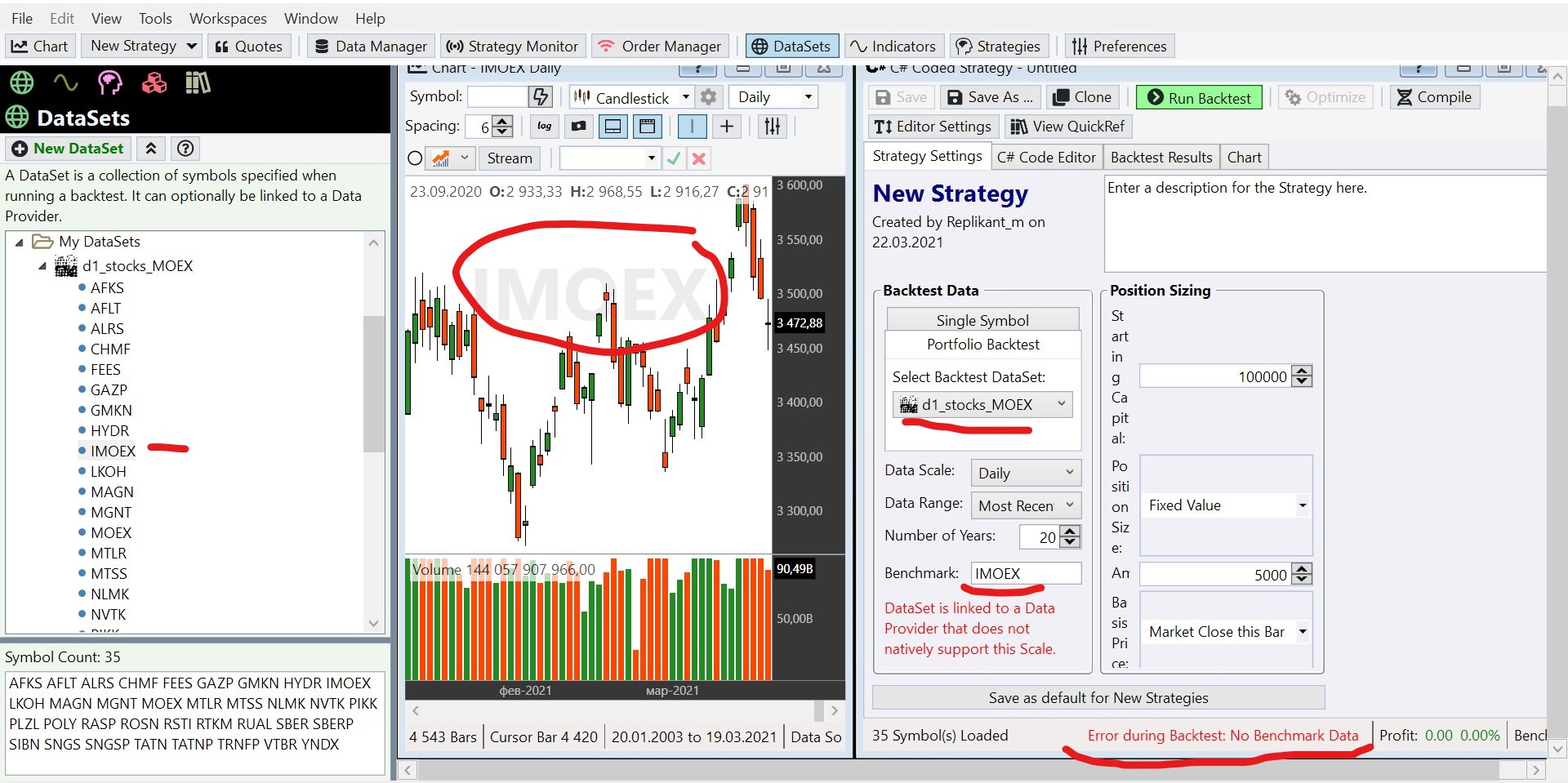
Rename
I guess thats the reason.
I guess I can fix this on my side (for example by changing the datasets (or datasources order)). But I’m sure there are fixes to do on your side either.
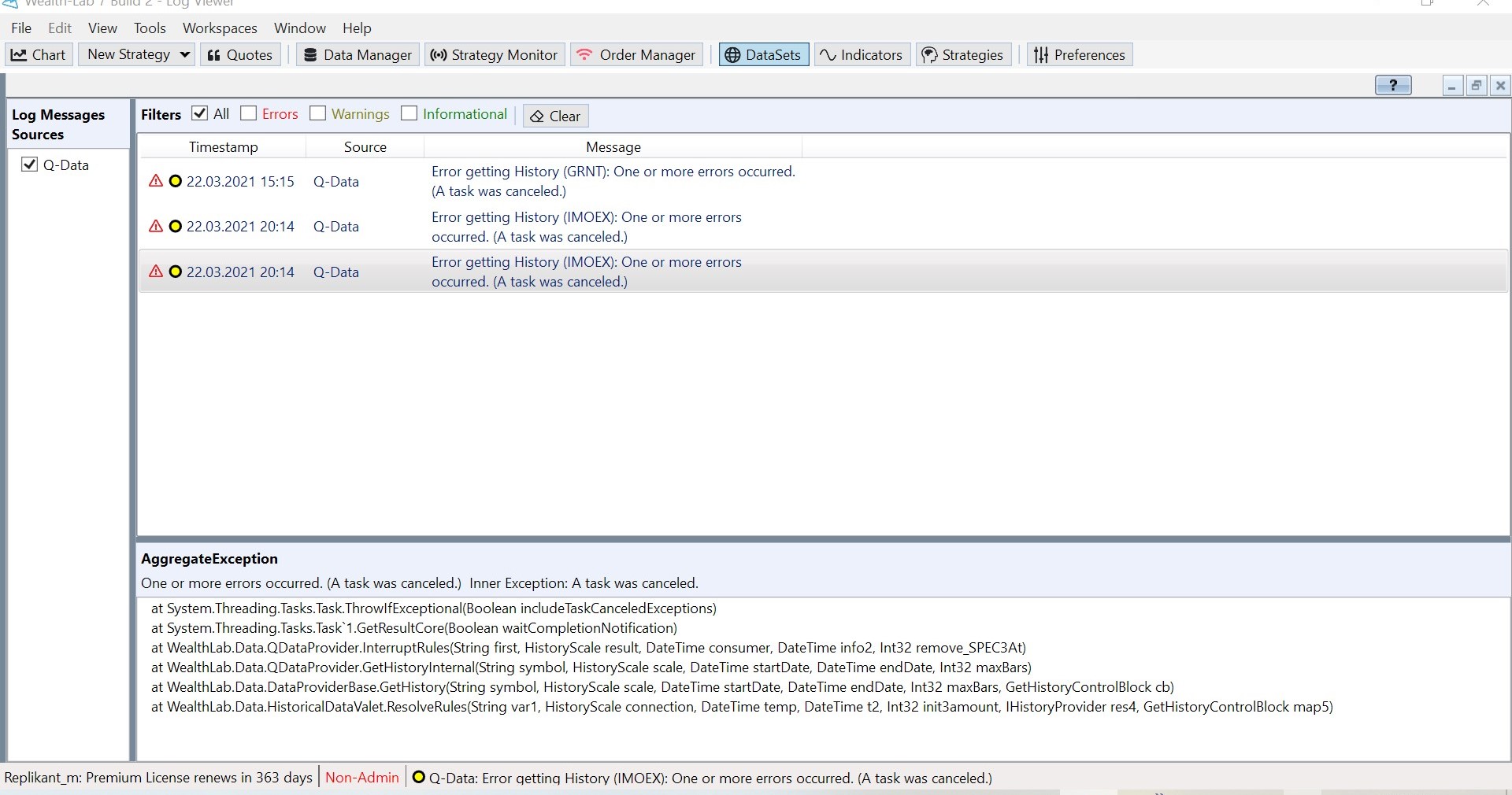
I guess I can fix this on my side (for example by changing the datasets (or datasources order)). But I’m sure there are fixes to do on your side either.
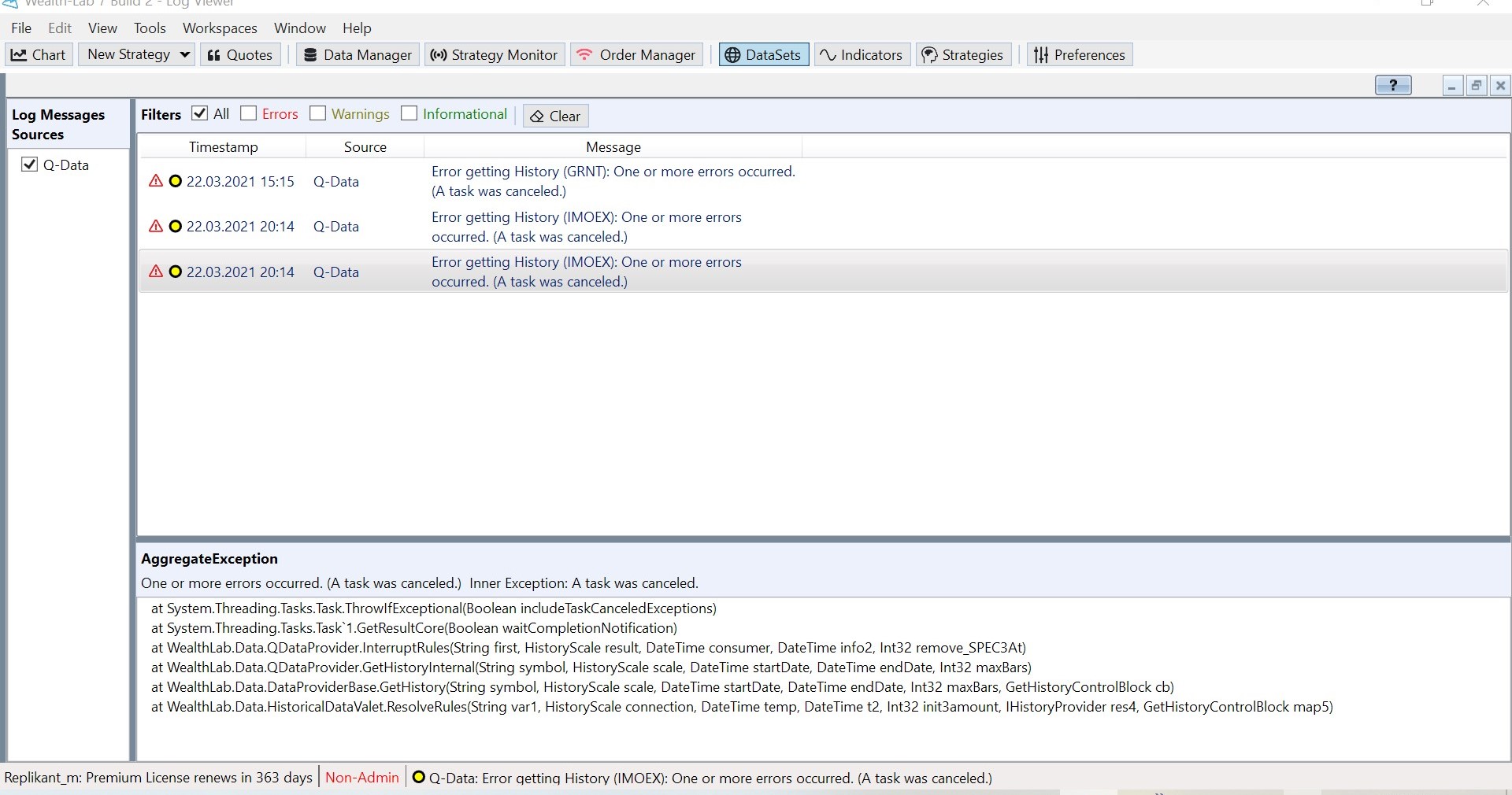
It looks like this is an ASCII DataSet? Is it intraday data that you're compressing to daily? The DataSet you created is linked to the ASCII Data Provider, but to use that in the benchmark data, be sure that this ASCII Providers is also "checked" (turned on) in the Data Manager/Historical Providers section.
QUOTE:
but to use that in the benchmark data, be sure that this ASCII Providers is also "checked" (turned on) in the Data Manager/Historical Providers section
Thanks, this helped).
Your Response
Post
Edit Post
Login is required